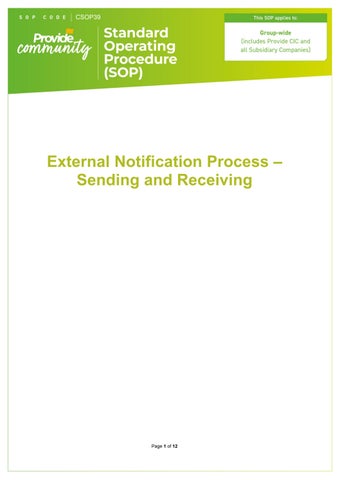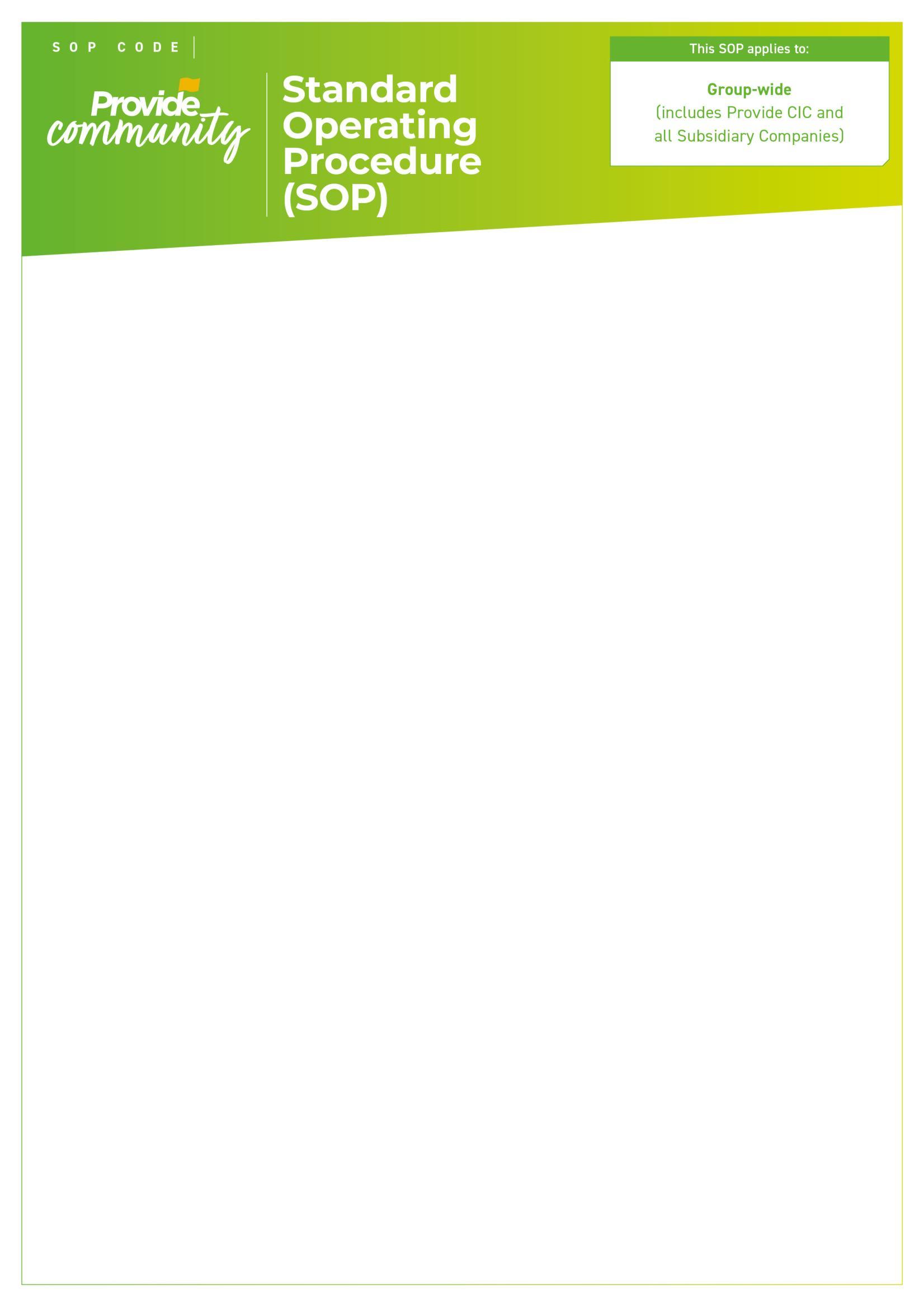
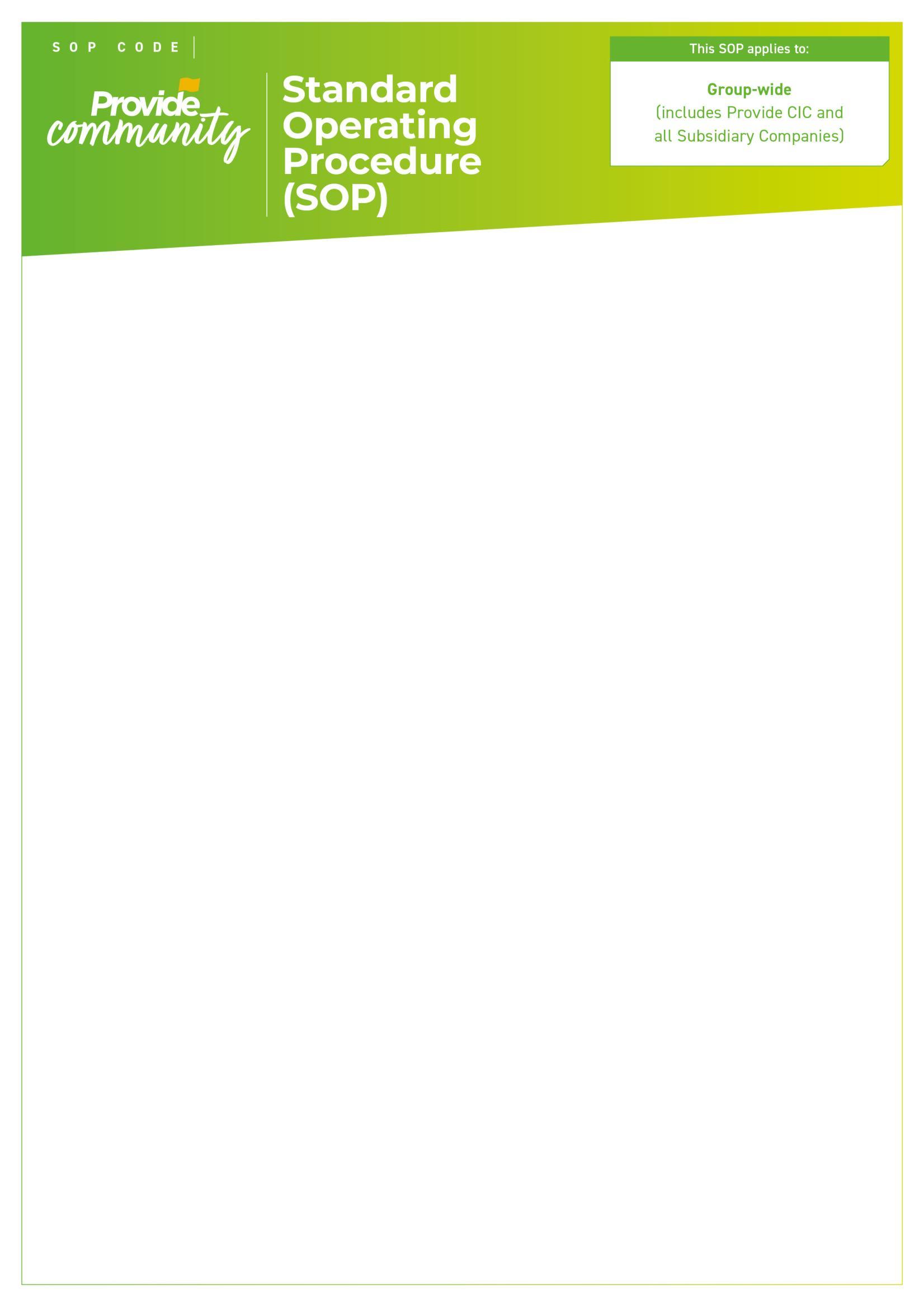
External Notification Process –
Sending and Receiving
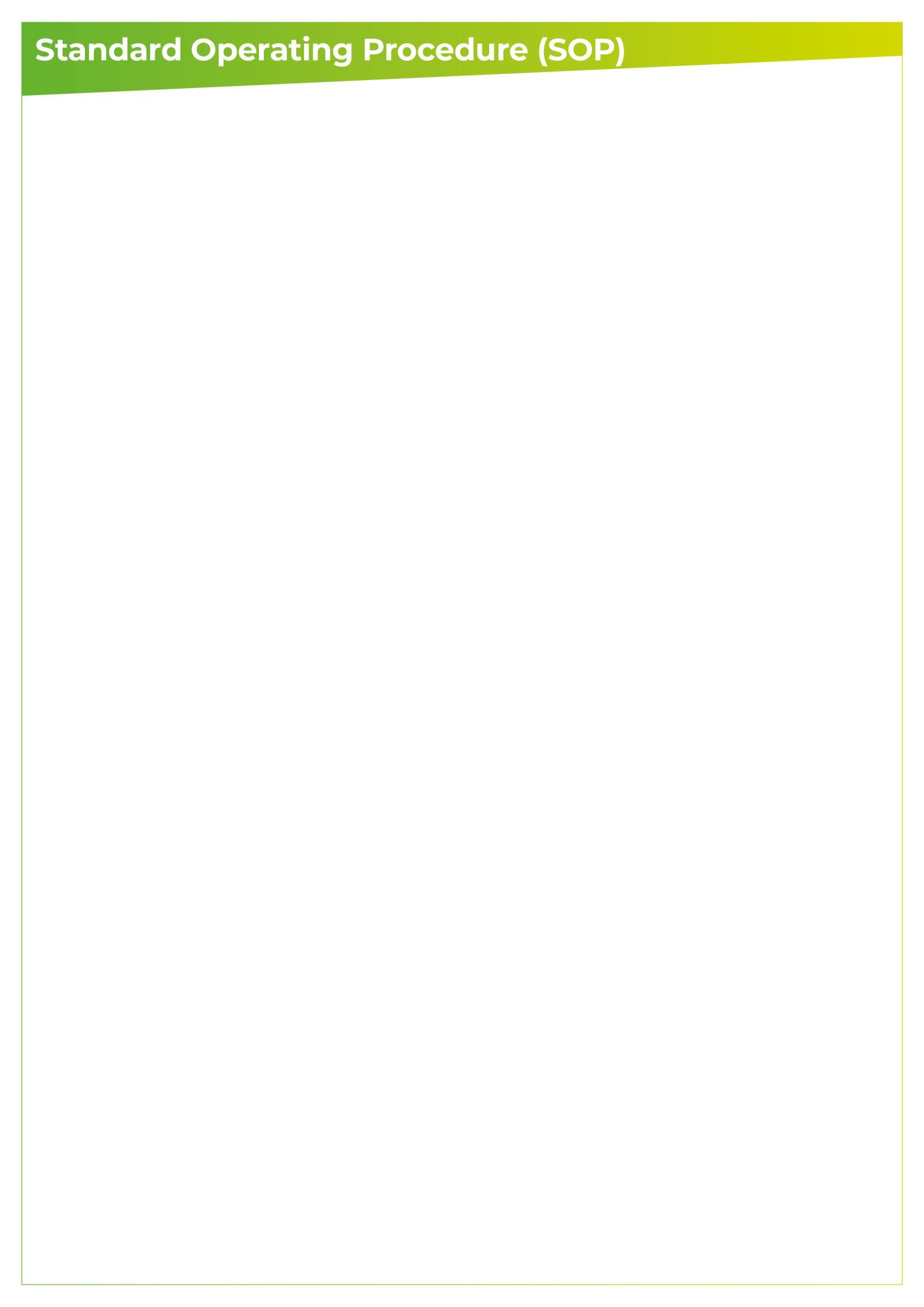
Version: V1
Ratified by: Quality Reference Group
Date ratified: 29/07/2025
Job Title of author: Head of Quality & Safety
Reviewed by Committee or Expert Group Information Governance Team
Related procedural documents [show all related document]
Review date: 29/07/2028

It is the responsibility of users to ensure that you are using the most up to date document template – i.e. obtained via the intranet.

In developing/reviewing this procedure Provide Community has had regard to the principles of the NHS Constitution.
Version Control Sheet
Version
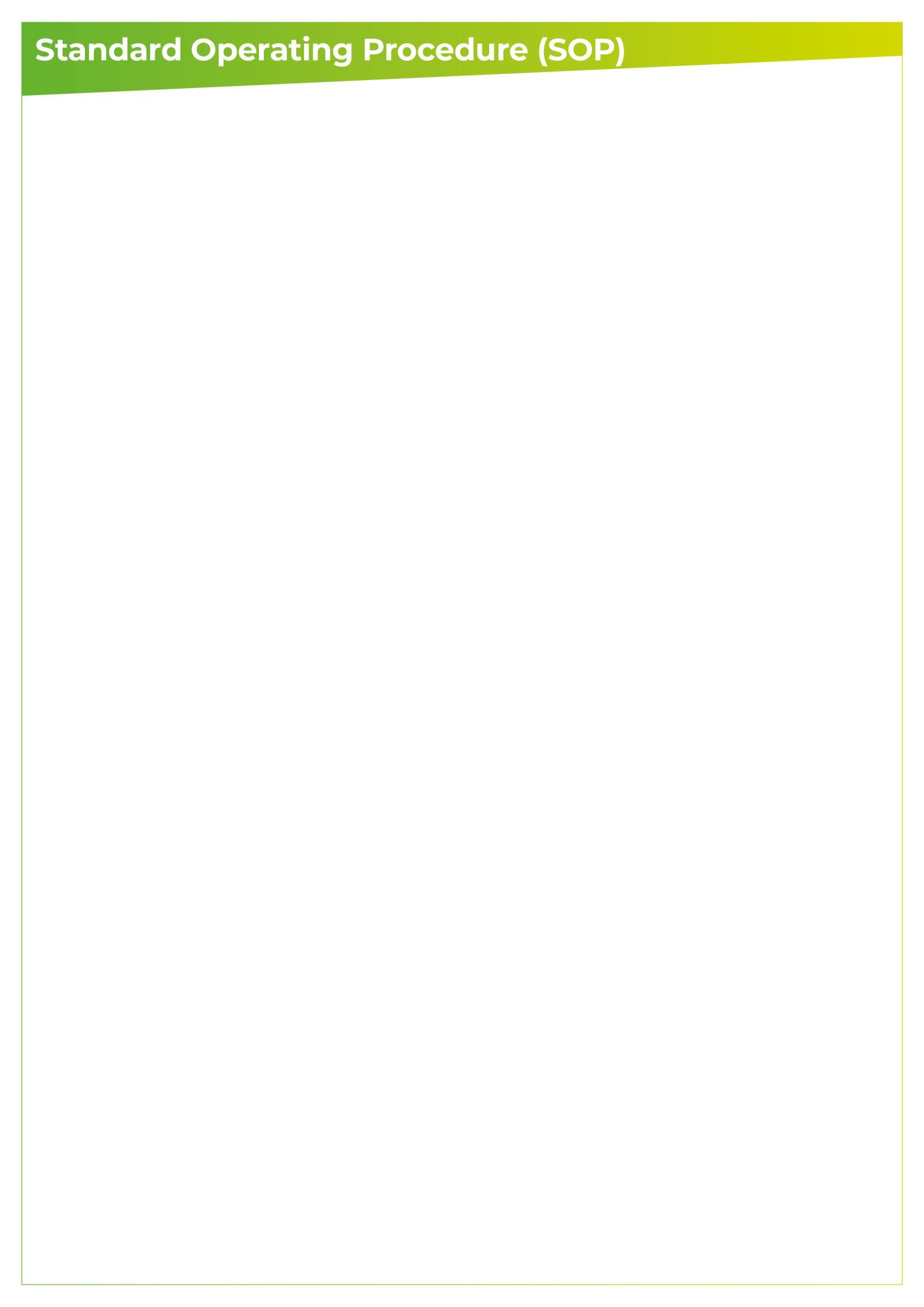
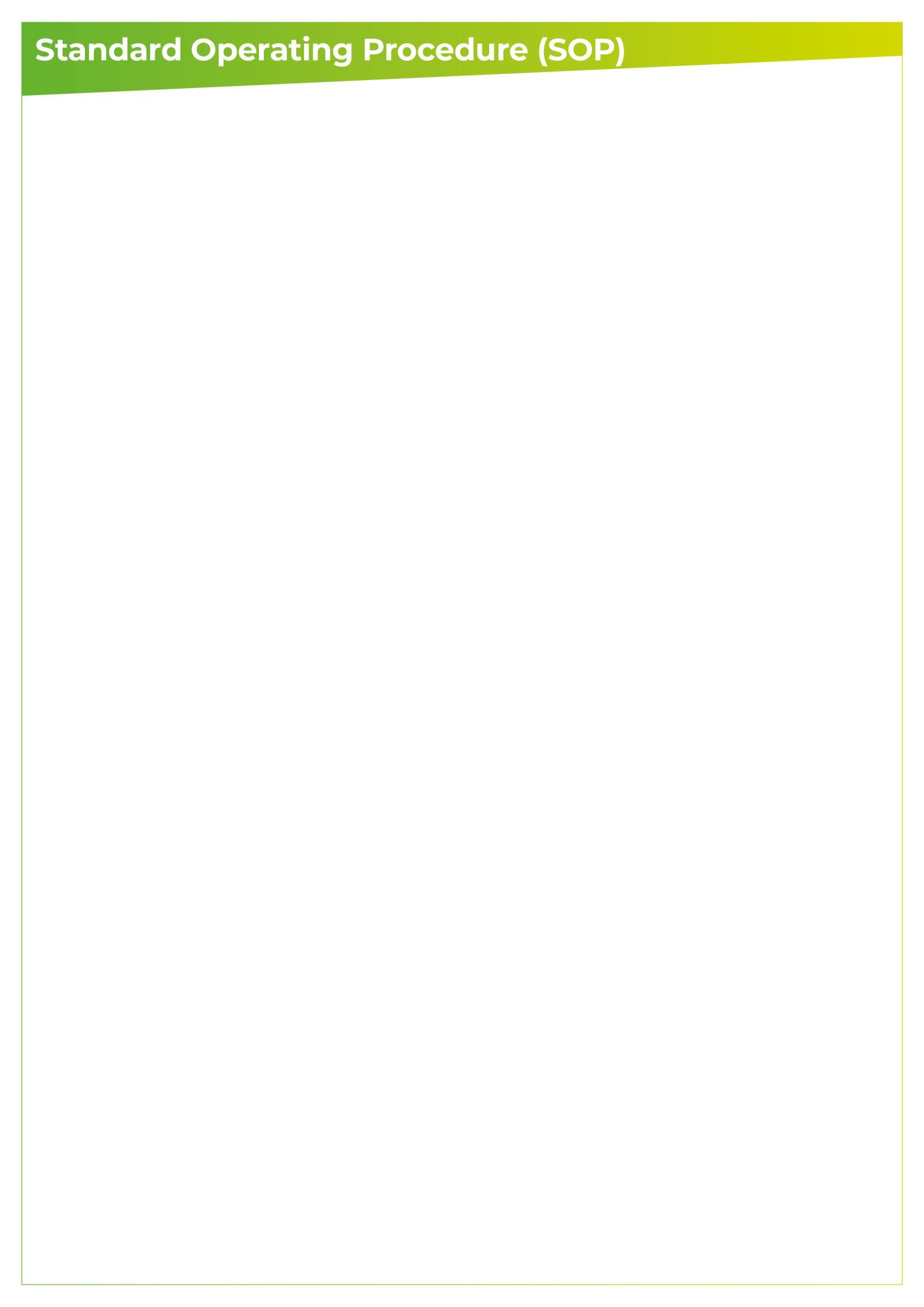
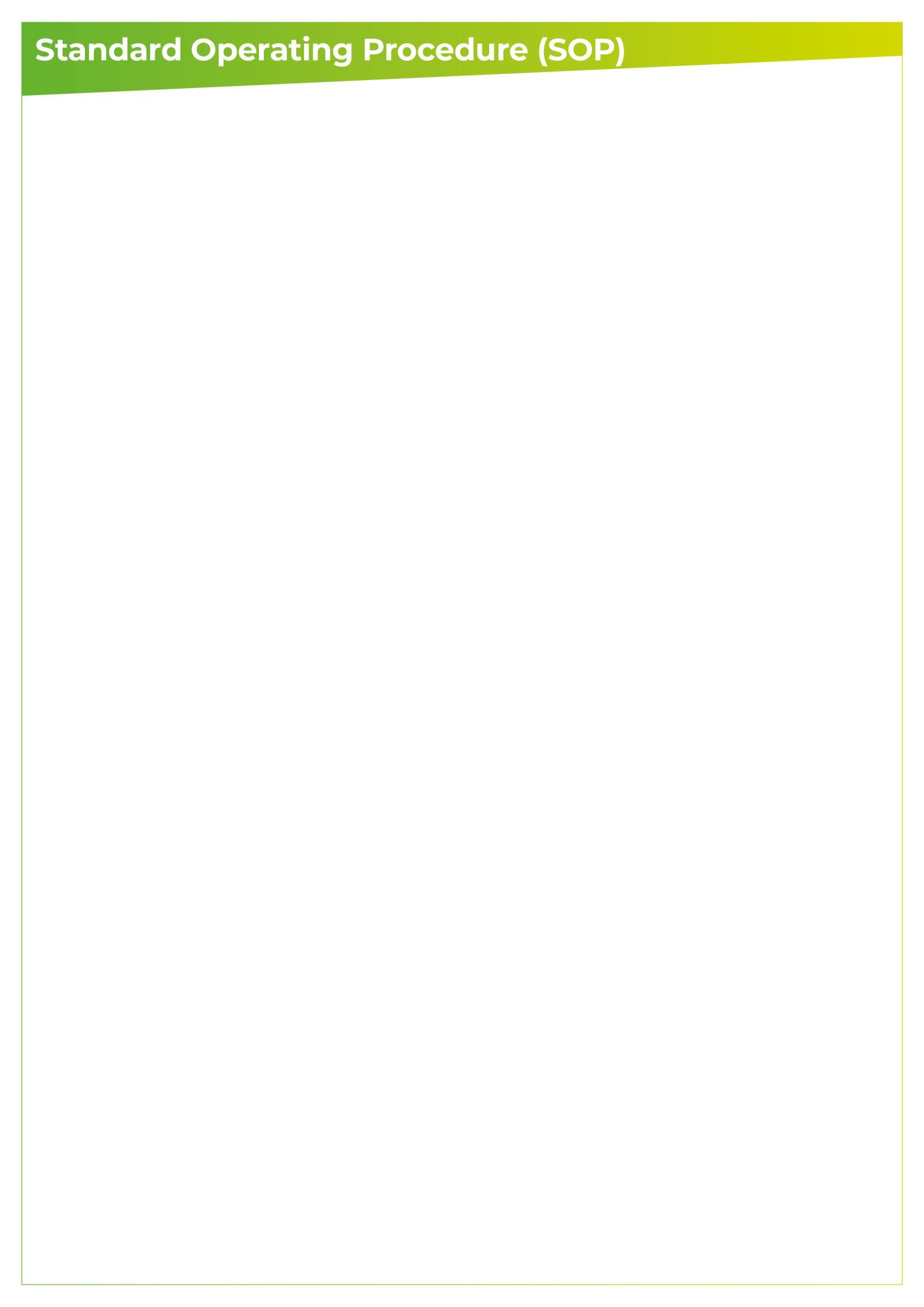
1. Introduction
Provide Community is committed to ensuring care delivery is of the highest quality and that its services are safe and effective, with the safety of all staff, patients, service users and visitors at the centre of all decisions. Within the Provide Group safety is everyone’s business.
The Patient Safety Incident Response Framework (PSIRF) encourages a systems-based approach to learning, recognizing that many factors contribute to incidents, and focusing on identifying and addressing those systemic issues.
All healthcare organisations providing and overseeing NHS-funded care must work collaboratively, with a common understanding of the aims of the PSIRF framework, to provide an effective governance structure around the NHS response to patient safety incidents. This includes the sharing of reports and immediate learning to support continuous development of an effective incident cross-system response.
Organisations are to actively engage partner organisations that provided care to the patient(s)/service users involved where that care may have played a role in the incident being examined. Organisations should work together and co-operate with any learning response that crosses organisational boundaries.
2. Purpose
The purpose and intent of an external notification is to inform other organisations of an incident from within their services. This gives other organisations the opportunity to report, consider and investigate and incident to ensure any potentially learning is considered and actions taken where appropriate to improve patient safety and quality.
This SOP is a guide to support decision making for those involved and but work as done must be agile and adaptable in terms of proportionality, urgency, clinical need and information already known Accounting for these factors and clinical judgement the process followed may vary for example a direct contact/phone call to the provider may be more effective to achieve the right outcome.
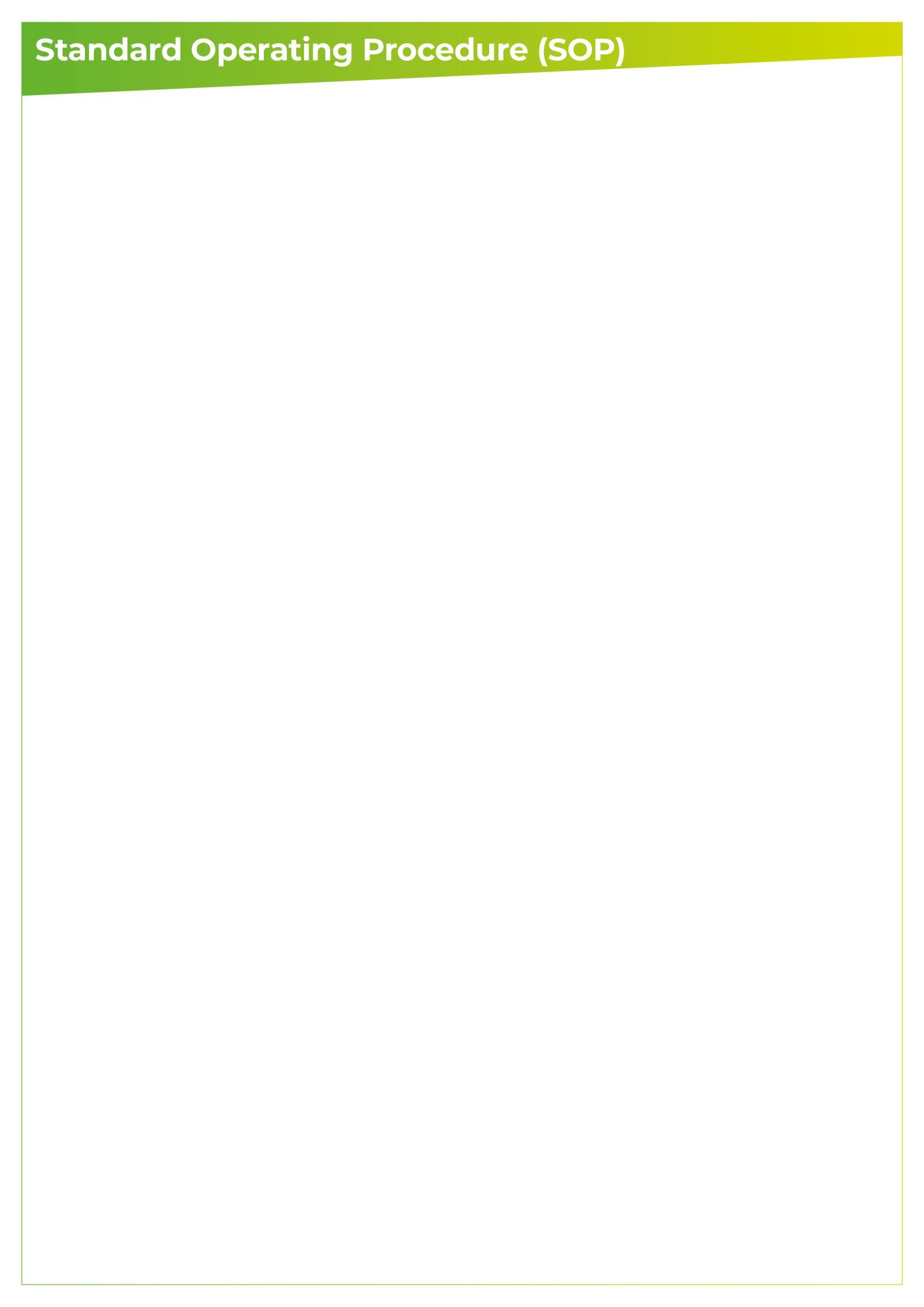
3. Process flowchart for collating and sending an external notification.
Datix completed by reporter at time/identification of incident

Quality & Safety team review within 24 hours/next working day.

An EXTERNAL NOTIFICATION IS REQUIRED if..
The Quality & Safety team identify through initial review (including clinical review and judgement) that the incident is due wholly or partially to care and/or service delivery issues of an external organisation and there is uncertainty if they are aware
AND/OR
The handler/Incident Review Panel (IRP)/After-Action review (AAR)/SWARM huddle/Patient Safety Incident Review (PSIR)/Patient Safety Incident Investigation (PSII)/Infection Prevention & Control team/Safeguarding team/Medcines Management team review identified that the incident report submitted is due wholly or partially to care and/or service delivery issues of an external organisation and there is uncertainty if they are aware

Quality & Safety team to ensure within the ‘Quality & Safety’ section of the incident report that ‘Does an external notification need to be sent’ field is answered “Yes”.

Datix ID number and reason for the notification to be placed on the ‘External Notification’ tracker. The tracker is within the Clinical Quality Share drive and is to be maintained by the Quality & Safety team members who manage incidents in the Datix system.

Using the Provide Community ‘External Notification’ template a member of the Quality & Safety team populates the template ensuring…
About the incident:
• Correct incident ID number is inputted.
• If applicable correct LFPSE ID number is inputted.
• Date of incident.
• Reported date.
• Date of notification being sent (this may be adjusted by the specialist administrator at time of sending).
• Time of incident.
• Details of the Provide service who reported the incident.
• Details of the external organisation the incident is being shared with.
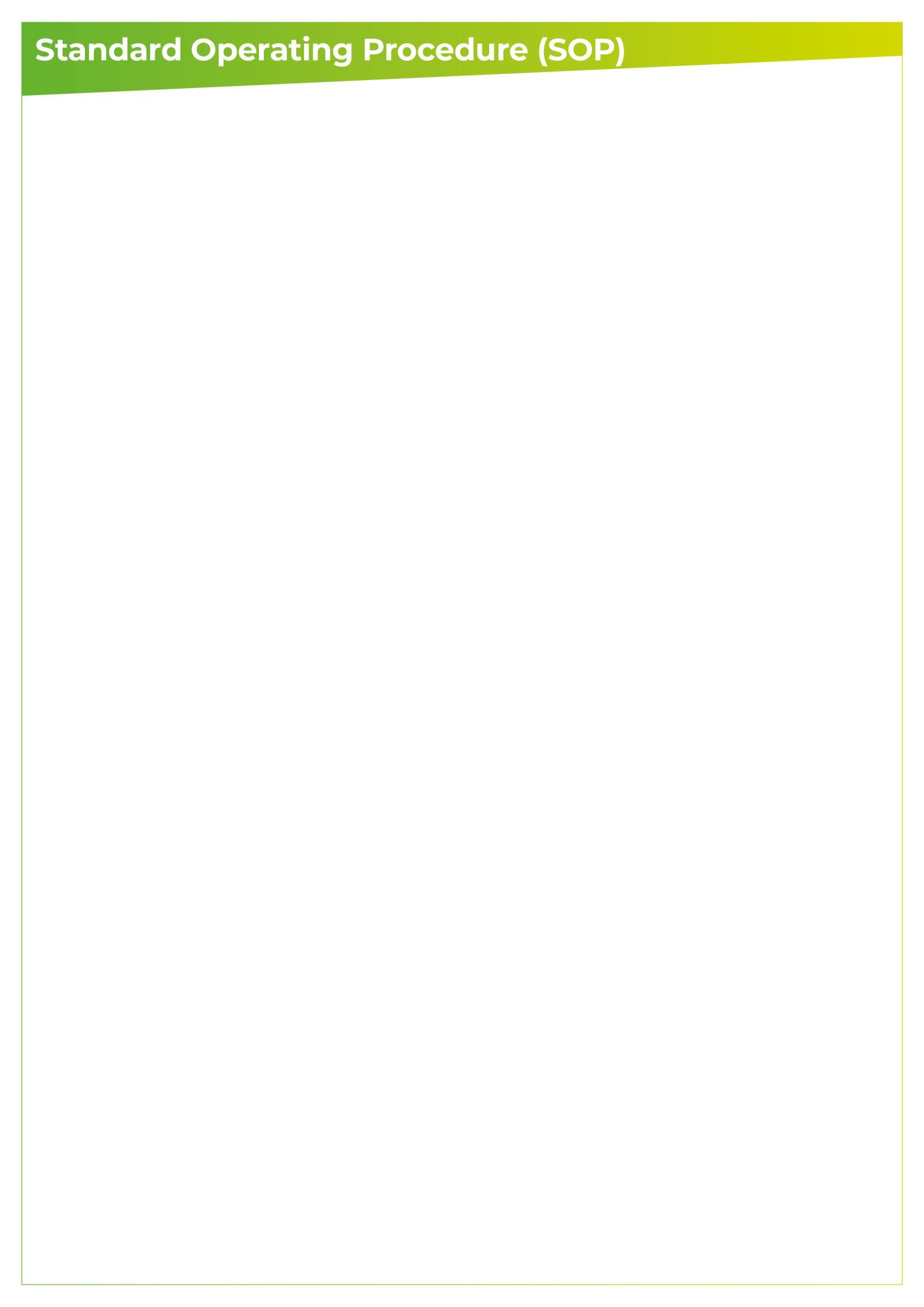
• The category of incident from the Datix report to be inputted.
• Place an ‘X’ in the box against where the incident was identified e.g. own home, care home. If the option other is marked, please name where the incident was identified.
Patient Details:
• Patient details including full name, date of birth, NHS number and full address are checked against records on SystmOne before being populated in the template. If any inaccuracies are identified or questions arise that the correct patient details are not on the incident report the incident reporter and handler are to be contacted by the Quality & Safety team and asked to clarify.
Reported harm Levels:
• Input the physical, psychological and overall harm levels at either the time of reporting or post local/quality assurance review.
Summary of incident:
• When completing the summary avoid the use of emotional words, any sarcastic or condescending tones and remove any judgemental comments regarding the incident. Provide work within a Just, no blame, learning culture and this should be reflected in the language used in the external notification.
• If it is thought that not all information is present within the incident report on Datix, or more context is required then contact must be made with the handler or reporter to collaboratively gather the information to ensure that a comprehensive account of the incident is given in the summary.
• Be factual within the summary including correct dates, times and what happened.
• Consideration to be made as to whether a clinical/service review of the external notification is warranted to ensure any nuanced service or clinical specialist details are factually correct.
The completion of an external notification is aided by correlating and confirming information from the Datix incident report against the patient’s records on systems such as SystmOne, Access, Inform, PARIS.

Once the external notification template is populated check the receiving organisation details on the ‘Emails addresses for external notifications and alerts’ spreadsheet. If the external organisations details are not on the spreadsheet all efforts must be made to find the contact details. Prior to sending the external notification to any new contact details, a test email must be sent asking for confirmation that the contact details are the correct ones for sharing safety incidents with. The spreadsheet must then be updated with the new contact information.
The spreadsheet is saved in the Clinical Quality shared drive and is to be maintained by the Quality & Safety team who undertake the process of completing external notifications.

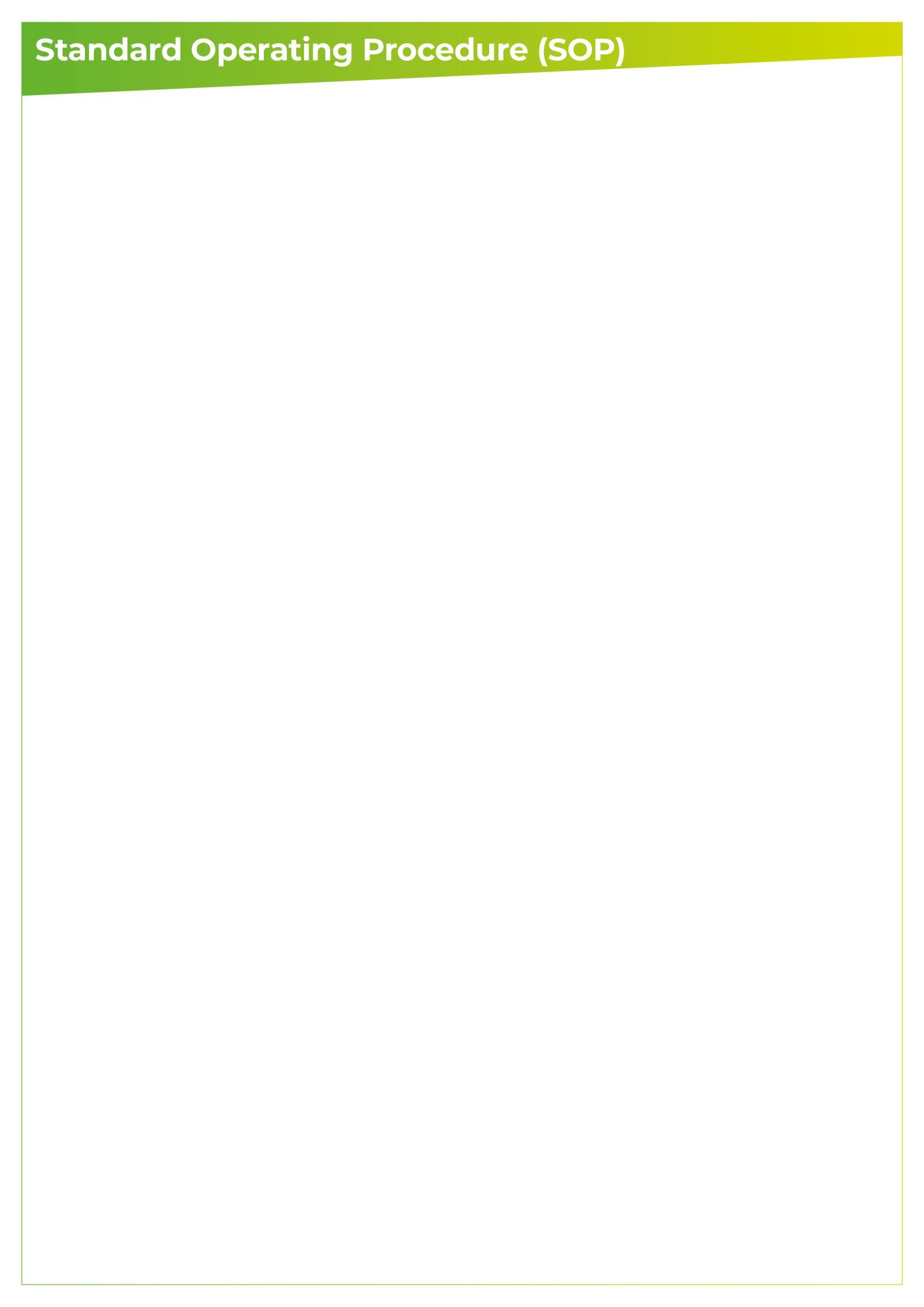
Once the external notification is completed and checked that all information is accurate, it is to be sent to Provide.safetyandquailty@nhs.net for a specialist administrator to send to the receiving external organisation.
If the email address of the receiving organisation is a non-accredited or non-secure email address, then [Secure] must be used in the email subject heading as per IGPOL65 Transferring Confidential Information Policy and Procedures.

On sending the external notification the specialist administrator will upload the external notification, and the email sent within the documents section the incident record on Datix. The specialist administrator will complete within the Quality & Safety > External Notifications > ‘Date Sent’ field in the Datix incident record when the notification has been sent.

The specialist administrator will then email the Quality & Safety team member who requested for the notification to be sent to inform them that the action has been completed. The Quality & Safety team member will update the external notification tracker to show the notification as completed and inform the handler through the Datix incident record ‘Communication and feedback’ function that an external notification has been completed.
❖ It is noteworthy that if an incident is identified as wholly or partially due to care and/or service delivery issues of a care/residential/nursing home external notifications may not be required. These incidents would be escalated to the Provide Safeguarding team via Provide.safeguarding@nhs.net who will review and decide if the incident needs to be raised at the Care Home Sector Hub meeting which the Safeguarding team attend monthly along with social care teams.
❖ If an external organisation chooses to share any outcomes of investigations following an external notification from Provide, the administrator covering the Provide.safetyandquality@nhs.net inbox is to forward the response to the members of the Quality & Safety team via email. The administrator is to upload the external organisations response on to the Datix incident record within the documents section and the handler of the incident +/- service leads for the service that reported the incident within Provide are to be informed of the response via email. The communications with the reporting service/handler are to be uploaded in to the ‘Documents’ section of the Datix incident record by the administrator. This may require the incident record within Datix to be re-opened.
❖ If an incident is identified as requiring a multi-organisation or Integrated Care System (ICS) review/response it must be escalated to the Provide Patient Safety Specialists’ (PSS) and would follow the ICS Cross-System Response Policy Patient Safety Incidents
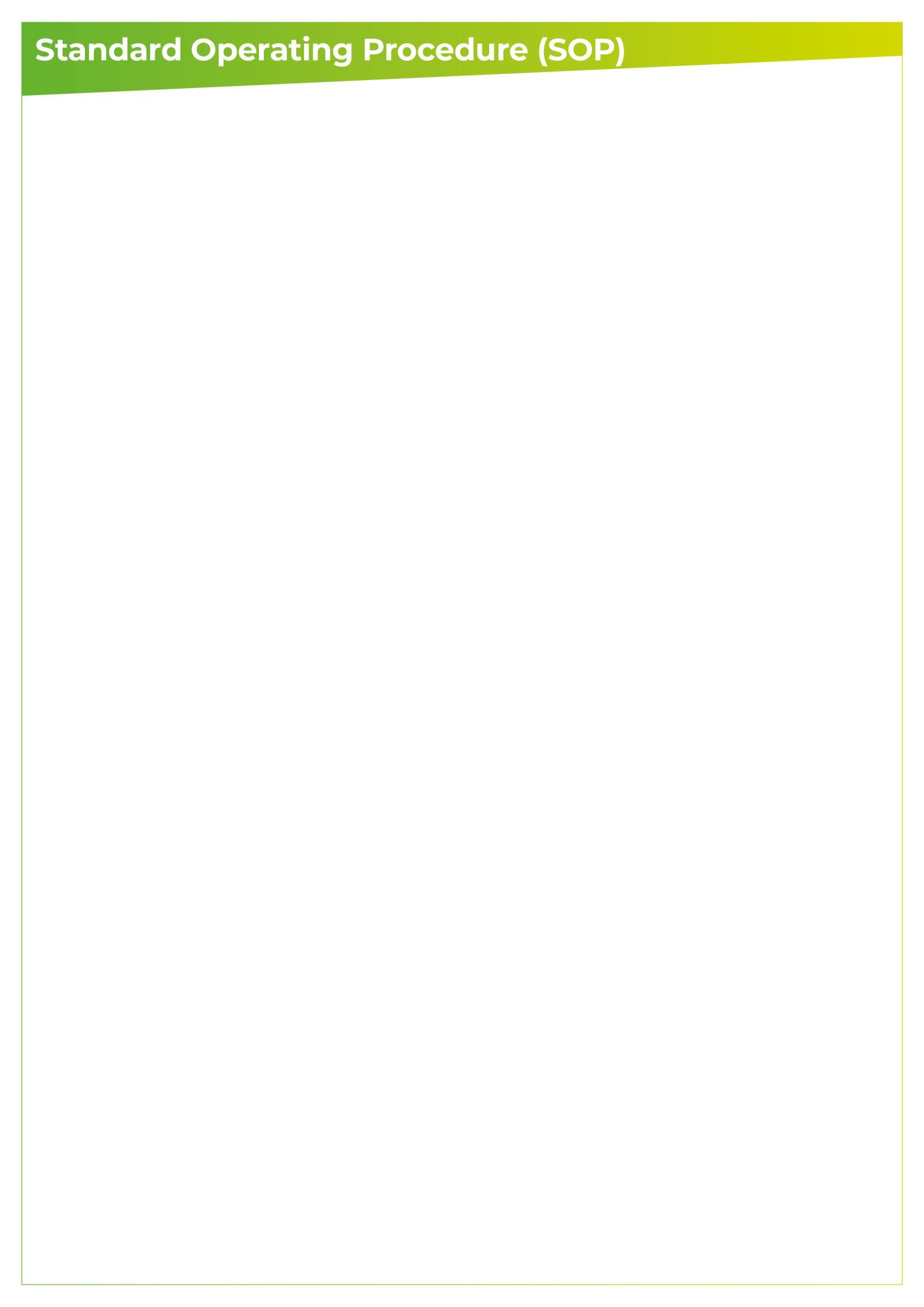
4. Process flowchart for receiving an external notification.
An external organisation shares details of an incident that occurred due wholly to or partially due to care, service delivery issues within a Provide Community services The details of an incident may come from external organisations patient safety teams, from the Integrated Care Board, General Practice Surgeries, or any other organisation directly into the Provide.safetyandquality@nhs.net inbox or maybe shared directly to a member of the Quality and Safety team.
On receipt of an external notification via whatever route it must be shared via email with the Director of Quality, Safety & Nursing, Head of Quality & Safety, Quality & Compliance Manager, Quality & Safety Specialist, and with the Safety and Quality inbox if the notification was not received via provide.safetyandquality@nhs.net .

An acknowledgement of receipt of the external notification is to be sent within the first working 24 hours to the external organisation via the Provide.safetyandquality@nhs.net by an administrator stating:
‘Many thanks for sharing the details of an incident. In line with best practice this will be reviewed by the Provide Quality & Safety team and if appropriate be reported on our Local Risk Management System. Where suitable your organisation will receive feedback of any learning identified following a full review of the incident. If you require anything further, please contact the Quality and Safety team on Provide.safetyandquality@nhs.net ’
The administrator is to in put the details of the incoming external notification into the ‘Incoming External Notifications’ tracker.

A lead for reviewing the external notification is to be identified from the Quality & Safety team within the first 24 working hours of receipt of the external notification

The lead is responsible for:
• Reviewing the details of the external notification.
• Searching the Provide Local Risk Management System (LRMS) DCIQ with the affected persons details given on the external notification to identify if an incident has been reported for the individual with the same incident as on the external notification.
• If an incident is found on Provides LRMS, the external notification is to be uploaded onto the DCIQ incident record into the documents section.
• The lead is to complete a review of the information reported on the external notification and the internal incident to ensure there is no new information provided on the external notification.
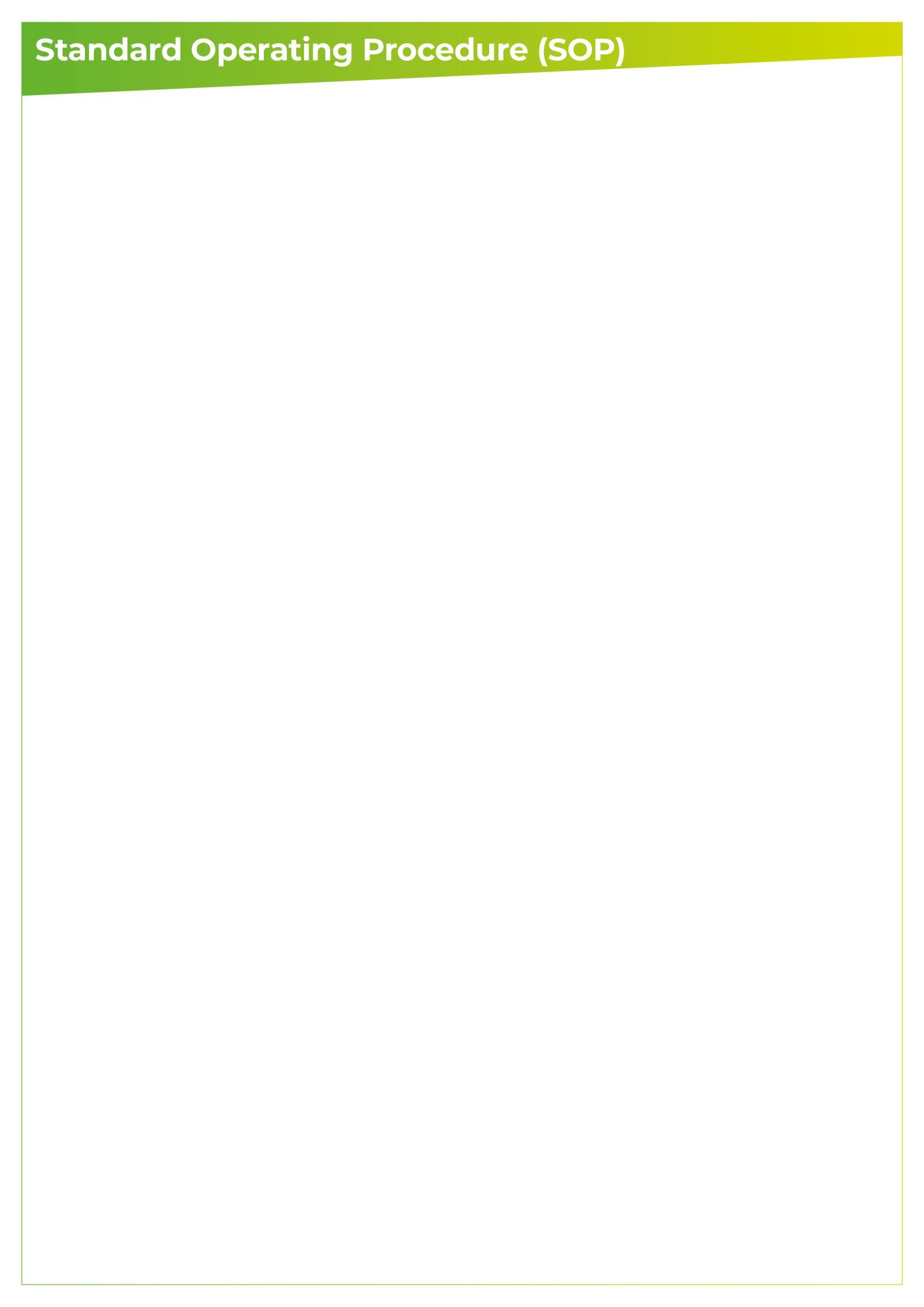
• If there is new information within the external notification the lead is to collaborate with the handler of the incident to re-review the incident and add the supplemental information and any new findings/learnings/actions.
• If the external organisation has identified an incident not already recorded on DCIQ the lead is to escalate the external notification with the service leads and request that an appropriate reporter and handler be identified by the service. The identified reporter is then to report the incident on DCIQ.
• The Quality and Safety lead managing the external notification is to upload the notification onto the DCIQ incident record into the documents section.
• Following a proportionate review of the incident using QSPOL01 Provide Group Incident Reporting & Management Policy or the most appropriate policy the lead from the Quality and Safety team is to consider if it is suitable for a feedback response to the external organisation to be generated from any learning identified from the incident review. Please use the following as a template to build the feedback response:
‘Thank you for sharing the details of an incident on the XX/XX/XX. This was incident reported on Provide CIC Local Risk management System on the XX/XX/XX. The incident has been reviewed utilising QSPOL01 Provide Group Incident Reporting & Management Policy. The following learning was identified:
o XXXX
o XXXX
Actions are being or have been taken to address the learning identified. The incident has now been closed. Please contact Provides Quality & Safety team if you have any further queries on Provide.safetyandquality@nhs.net’
• Any feedback response written that is to be shared with the external organisation is to be sent from the Provide.safetyandquality@nhs.net inbox by the administrator.
• The administrator is to upload the response email sent to the external organisation onto the Datix incident record.
• If it is identified that the external notification received from the external organisation is not relevant to any Provide services or patients on their caseloads the Quality & Safety team member leading on the external notification is to inform the external organisation:
‘Many thanks for sharing incident XXXX on the XX/XX/XX. A review of our Electronic Patient Records (EPR) and service records was unable to identify the service user/patient the external notification highlighted. As such we have not recorded the incident on our Local Risk Management System DCIQ, and any information previously shared by yourselves have been deleted/destroyed. If you have any further queries, please contact the Quality & Safety team at Provide.safetyandquality@nhs.net ’
The administrator is to ensure that all previously shared incident information is deleted from the inbox
• The ‘Incoming External Notification’ tracker is to be updated by the Quality & safety team member leading on the review and show that it has been closed.
5. External Notification Template
Patient Safety Incident External Notification
Provide CIC have implemented the Patient Safety Incident Response Framework (PSIRF). Aligning to PSIRF to ensure a Just Culture can we take this opportunity to draw your attention to an incident reported on our Incident Management System (DCIQ) that captures details of an incident that took place in your organisation.
We want to ensure you have sight of this as it may be helpful should you consider investigating further. About the Incident: Provide Incident ID
Date of Incident:
Time of Incident: Reported Date: Provide Team Reported By:
Date Notification Sent
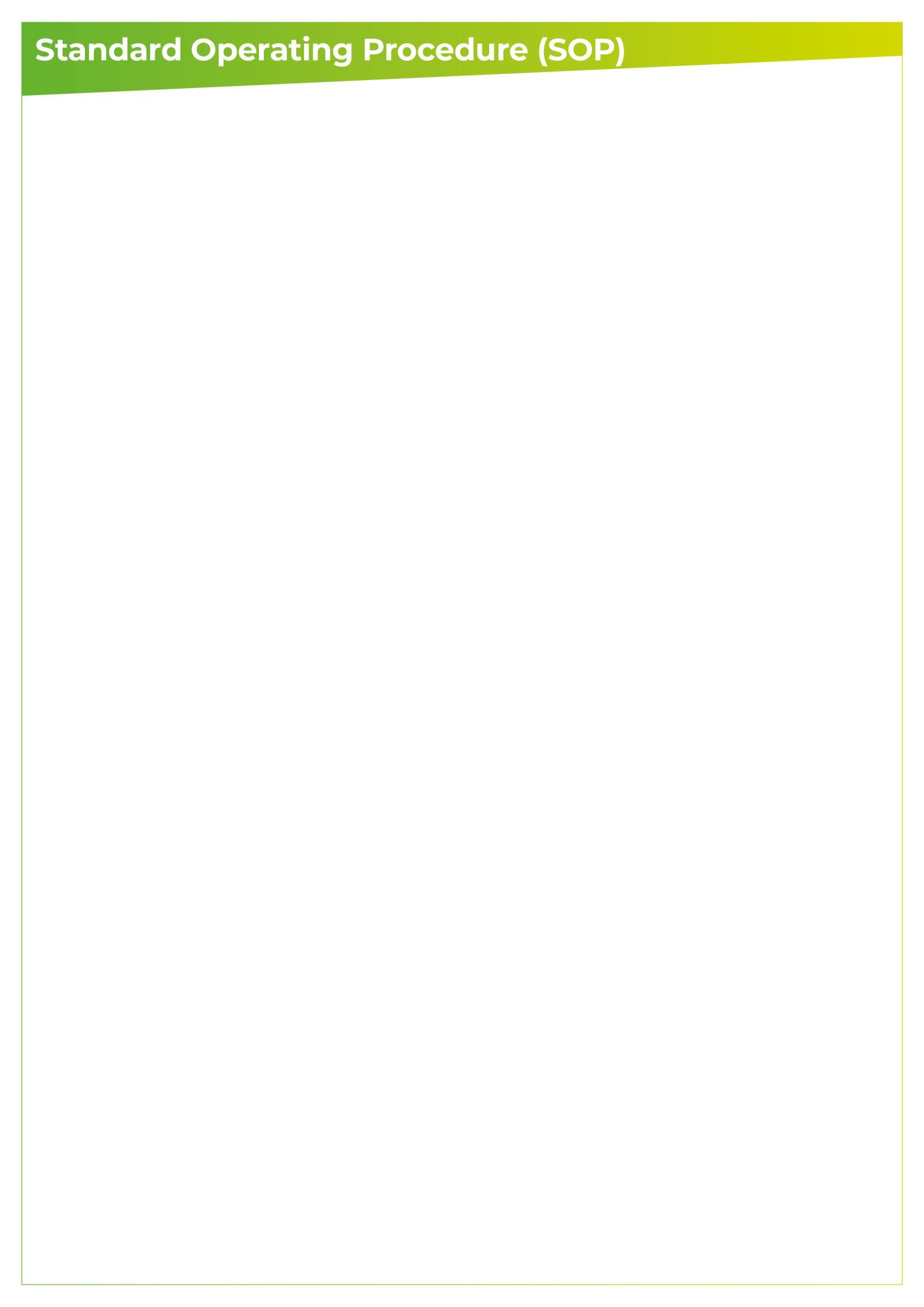
Patient Safety Incident Type:
Patient Details
Name of External Provider
If Pressure Ulcer are Photos available if required?
Name: Address:
Harm Level:
time of reporting
Provide CIC are keen to work collaboratively and share lessons learnt across the health and social care landscape but acknowledge that other organisations may have different incident management processes in practice.
Following your consideration of this incident, if there is any additional information you require, please do contact us. If there are any lessons learnt that you would be willing to share, we would welcome receiving these to inform quality/service development to improve patient safety.
Please use the email address provide.safetyandquality@nhs.net
Notification Completed By
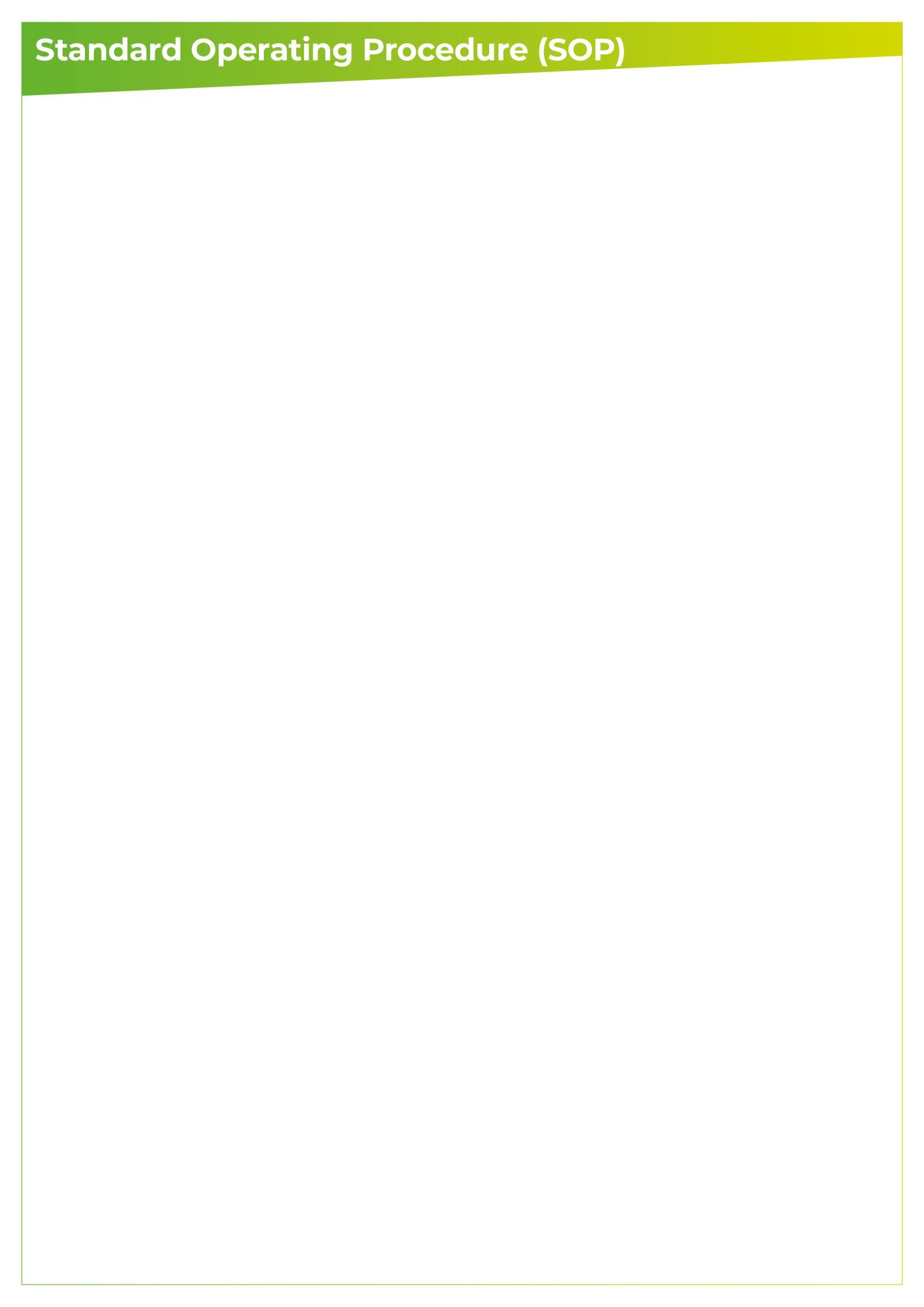
6. References
NHS England » Patient safety incident response standards
V1.2 Published August 2022, updated May 2024