


























Working Sm@rt with Outlook 2 x 3.5 hour sessions - MUST attend both days
Investment: $819 plus GST per person
28th and 29th May: 09:00am - 12:30pm
24th and 25th June: 09:00am - 12:30pm
29th and 30th July: 09:00am - 12:30pm
27th and 28th August: 09:00am - 12:30pm
17th and 18th September: 09:00am - 12:30pm
28th and 29th October: 10.00 am – 1.30 pm
19th and 20th November : 10.00 am – 1.30 pm
3rd and 4th December: 10.00 am – 1.30 pm

Working Sm@rt using MS Teams
2 x 3.5 hour sessions - MUST attend both days Investment: $495 plus GST per person
15th and 16th July: 10:00am - 1:00pm 11th and 12th September: 9:00am - 12:00pm

Working Sm@rt with OneNote
4 hour session
Investment: $435 plus GST per person
2nd May: 09:00am - 1:00pm
5th August: 09:00am - 1:00pm
13th November: 10:00am - 2:00pm

Energy Management 2 x 3.5 hour sessionsMUST attend both days Investment: $654 plus GST per person
13th and 14th May: 9:00am - 1:00pm

MS Excel - Foundation, Intermediate and Advanced 2 x 3.25 hour sessions
- MUST attend both days Investment: $445 plus GST per person
7th and 8th May 2025: Fundamentals - 9:00am - 12:15pm each day
11th and 12th June 2025: Intermediate - 9:00am - 12:15pm each day
18th and 19th June 2025: Advanced - 9:00am - 12:15pm each day
29th and 30th July 2025: Advanced - 9:00am - 12:15pm each day
19th and 20th August 2025: Fundamentals - 9:00am - 12:15pm each day
16th and 17th September 2025: Intermediate - 9:00am - 12:15pm each day
15th and 16th October 2025: Advanced - 9:30am - 12:45pm each day
11th and 12th November 2025 : Fundamentals - 9:30am - 12:45pm each day
2nd and 3rd December 2025 : Intermediate - 9:30am - 12:45pm each day
https://www.nswppa.org.au/working-smart-series

https://www.nswppa.org.au/working-smart-series
MS Power BI Essentials 2 x 3 hour sessions - MUST attend both days Investment: $435 plus GST per person
18th and 19th June: 9:30am - 12:30pm each day
21st and 22nd August: 9:30am - 12:30pm each day
6th and 7th November: 9:30am - 12:30pm each day


MS PowerPoint 2 x 3 hour sessions - MUST attend both days Investment: $435 plus GST per person
11th and 12th June: 1:30pm - 4:30pm each day
9th and 10th September: 9:30am - 12:30pm each day

MS PowerPoint Advanced 2 x 3 hour sessions - MUST attend both days Investment: $435 plus GST per person
13th and 14th May: 9:30am - 12:30pm each day

MS Word Essentials 2 x 3 hour sessions - MUST attend both days Investment: $435 plus GST per person
7th and 8th April: 9:30am - 12:30pm each day
17th and 18th June: 9:30am - 12:30pm each day
3rd and 4th September: 9:30am - 12:30pm each day

Project Planning Breakthroughs 4 x 4 hour sessions - MUST attend all days Investment: $1,425 per person plus GST per person
23rd, 24th, 25th and 26th June: 9:30am - 1:30pm each day

Fundamentals of MS Projects 2 x 4 hour sessions - MUST attend both days Investment: $655 per person plus GST per person
22nd and 23rd May: 9:00am - 1:00pm each day
6th and 7th August: 9:00am - 1:00pm each day
28th and 29th October: 9:30am - 1:30pm each day
https://www.nswppa.org.au/working-smart-series

https://www.nswppa.org.au/working-smart-series
Influential Communicator Program 2 x 3 hour sessions - MUST attend both days Investment: $654 plus GST per person
20th and 21st May: 9:00am - 12:00pm each day
25th and 26th August: 9:00am - 12:00pm each day
26th and 27th November: 9:30am - 12:30pm each day



Copilot for Microsoft 365 4 hour session Investment: $435 plus GST per person
20th June: 9:00am - 1:00pm
https://www.nswppa.org.au/working-smart-series













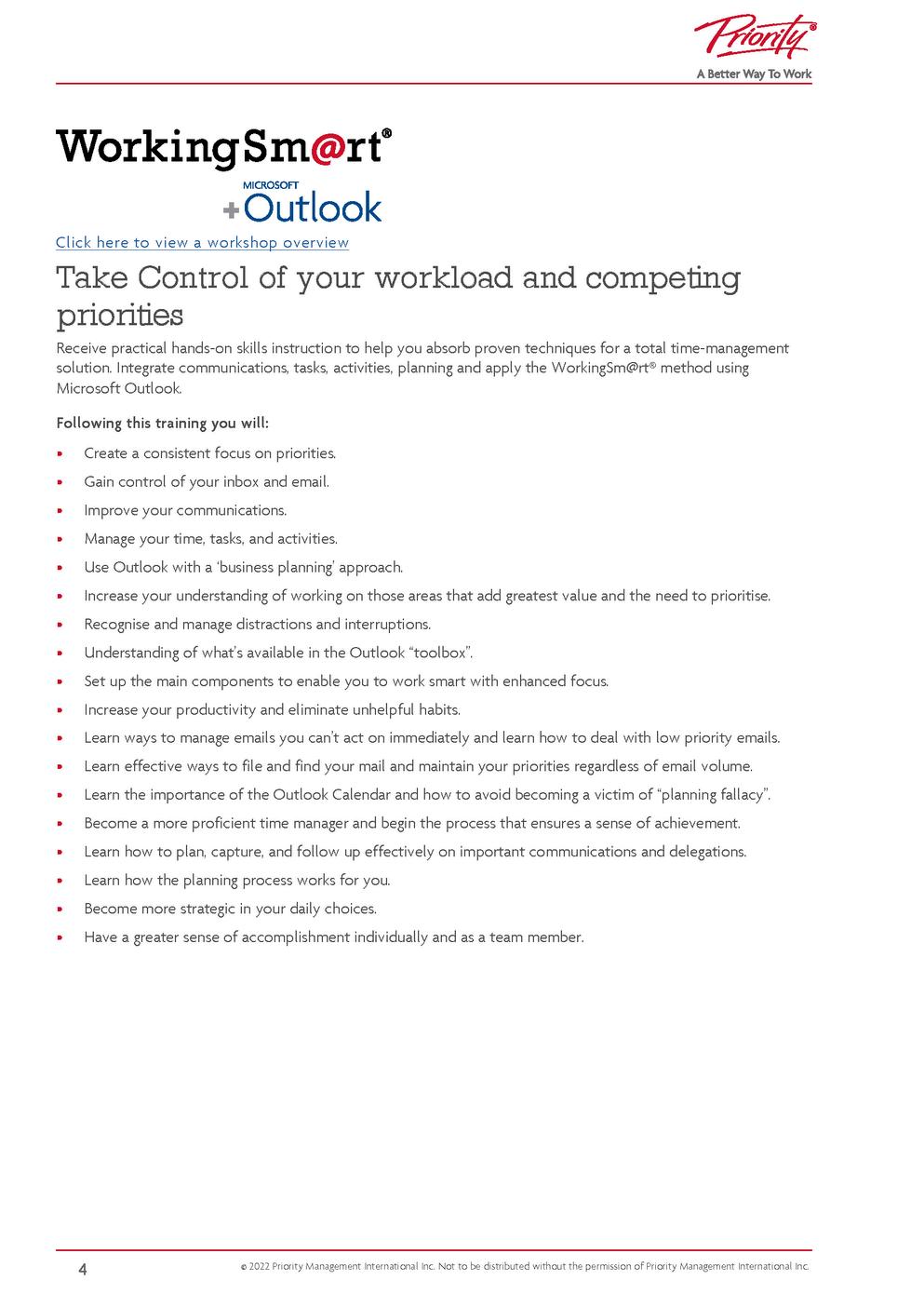

OneNote has been developed to empower you to take control of your work-related information This course is designed for users who take notes and use automated tools to organise and manage the notes Students should be comfortable in the Windows environment and be able to use Windows to manage information on their computers Specifically, they should be able to launch and close programs; navigate to information stored on the computer; and manage files and folders
4 hour Face to Face instructor-led program 4 hour virtual instructor-led program
Identify the best practices in information management for capturing, organising, finding, centralising, sharing, and storing information. Determine how closely you follow these best practices and where you can improve
Understanding basic OneNote Concepts, Understanding the structure of OneNote notebooks, Creating, saving, sharing, opening and closing a notebook, using a notebook to support a project
Inserting notes in sections and pages, Creating and using templates to facilitate your individual and team note-taking, inserting different types of information, managing space in pages




MICROSOFT OFFICE 365 SYNOPSIS


Using OneNote in a docked session to easily link information from an application or from the web, managing shared notebooks, working as a team in a shared notebook, managing different editions of a notebook
Linking two pieces of information, tagging your information, retrieving your information using links and tags
Using OneNote to support your daily activities in Outlook
Effective Information Management
Understand today’s information management issues that affect your performance at work
Create, edit, organise, and enhance notes, and also integrate them with other applications using Microsoft OneNote
Decide which aspects of information management you want to improve



WebConferencingdetails providedonconfirmation 30minplacesavailable





























Were the dates not suitable for your schedule? Our presenters are ready to travel to your PPC networks. Please don't hesitate to reach out if you're interested in integrating our Professional Learning suite into your PPC network or directorate.
Email: djanetzki@nswppa.org.au
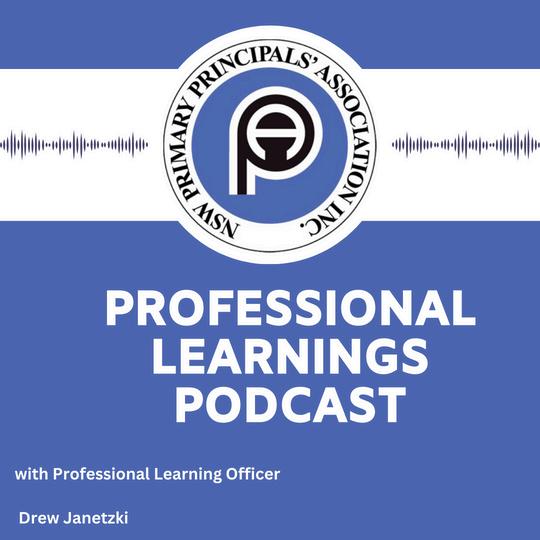

BookameetingtimewithyourPLO
30minplacesavailable
WebConferencingdetails providedonconfirmation
ThatProfessional Principals’ Associationsare uniquelypositionedto providehighquality, impactfulprofessional learningforcurrent andaspiringschool andsystemleaders
AnnMcIntyre, UniversityofSydney2023
THEIMPACTOFPROFESSIONLEDLEADERSHIP LEARNINGINNSW. AreportdevelopedforthePrincipalsAustralia ResearchFoundation,withthesupportoftheNew SouthWalesPrimaryPrincipals’Associationandthe PrincipalsAustraliaResearchFoundationResearch andDevelopmentFunding.
AnnMcIntyre,UniversityofSydney2023
