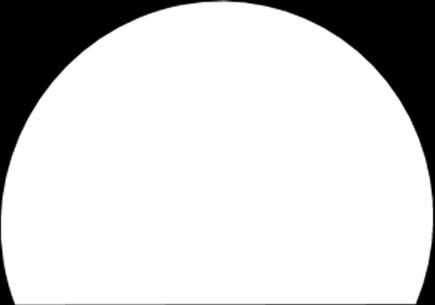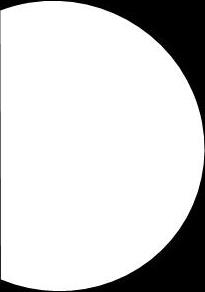
Computing at Our Lady of the Rosary


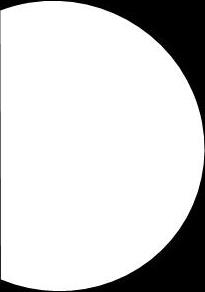

For the LORD gives wisdom; from his mouth come knowledge and understanding.
Proverbs 2:6

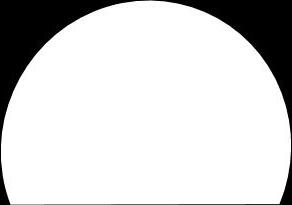
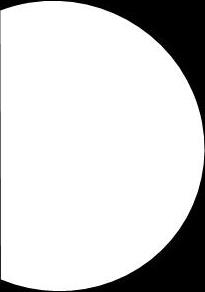
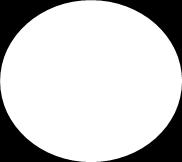
Our vision at Our Lady of the Rosary Catholic Primary School is to provide the highest quality of education within a Catholic ethos. We will provide an inclusive education for all where creativity, diversity and personality are allowed to blossom and thrive and where independence, motivation and perseverance become life-long skills. Through the love of God, we will nurture individual uniqueness, treating others with the utmost respect at all times, working hard using the talents God has given us for the good of other people and to achieve our best. At Our Lady of the Rosary, we will nurture a strong learning partnership between home, school, parish and our wider community.
We aim to ensure pupils enjoy learning and feel prepared for life after school. We also intend to offer our pupils new and exciting experiences through extra-curricular activities that are designed to build resilience, confidence and self-esteem. Our curriculum will be delivered in accordance with the Equality Act 2010, through a variety of methods, including those outlined below.
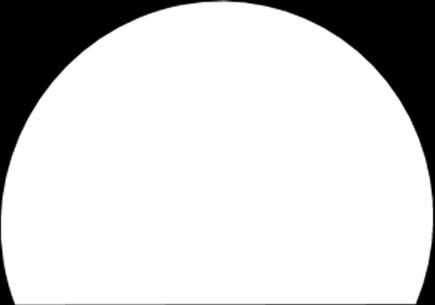

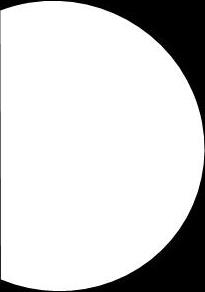

Computing stimulates the children’s interest and understanding in the theory and practical use of past, present and future technologies, equipping them with computational thinking skills and creativity to understand and change the world. Computing has deep links with mathematics, science and design and technology.
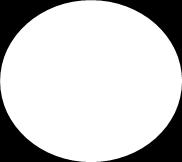
We aim for the children to develop an understanding of different technologies, their application and how they theoretically work. We teach children to understand the technological world around them, bringing to light how much we use technology in everyday life. Children are taught autonomous thinking, analysis, algorithmic thinking and problem solving. Online Safety is explicitly taught to the children throughout the year to ensure the children have a secure understanding of how to keep themselves safe online.
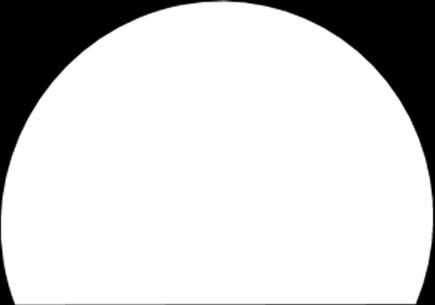
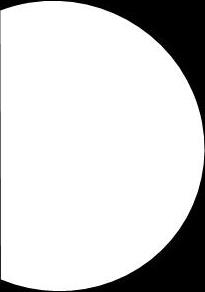
Strands of Computing Computer Science/Computational Thinking - Programming & Networks, Information Technology (Computers and Hardware) - Text/animation/music & Data Handling, Digital Literacy - Online Safety
Year 1 Busythings (Tree Keys & Birds Words)
Busythings (Tree Keys & Birds Words)
Algorithms (Plugged & Unplugged - Strands of Computional Thinking)
Beard Man Coding (YR1) (Block Coding)
Beard Man Coding (YR1) (Busythings)
Online Safety (Safe searches and digital footprint)
Write a Story (Using Jit5 Write) Animation (Using Jit5 animate)
Year 2
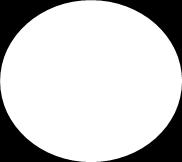
Year 3
Beard Man Coding (YR2) (Block Coding)
Touchtyping Code.org (Block coding)
Typing Club (Touch Typing)
Beard Man Coding (YR2) (Block Coding)
Code.org (Block coding) Journey of an email (Networks explained using email)
What is a computer? (Inputs and Outputs)
Typing Club (Touch Typing skills)
Binary Code (Binary code and binary number systems on penjee) Code.org (Block coding)
Typing Club (Touch Typing skills)
Beard Man Coding (YR2) (Block Coding)
Online Safety (reliability & personal information) Thinkuknow (E-Safety) Code.Org (Block Coding)
Boat Race (Programming events on using selection – Scratch I can make an Animation (Create a stop frame motion)
8 Bit Pixel Art (Create your own pixel art using Piskel) Thinkuknow (E-Safety)
Word Processing (Understandin g word processing and how to stay safe online)
Code.org (Block Coding)
Code.org (Block coding) Mario’s Secret Adventure (Block Coding)
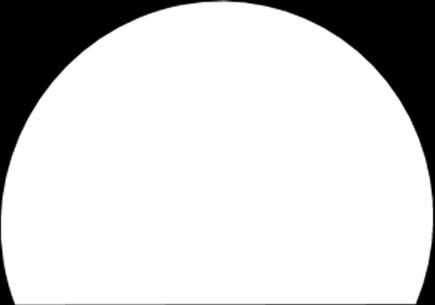
Strands of Computing
Year 4
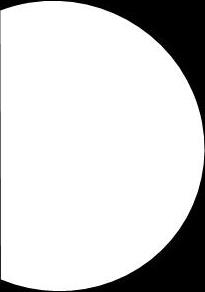
Computer Science/Computational Thinking - Programming & Networks, Information Technology (Computers and Hardware)Text/animation/music & Data Handling, Digital Literacy - Online Safety
Touchtyping
Space Adventures Unit 1
(Coding using scratch creating their own Space game.)
Coding Town
(Building a city through coding)
Beat the Goalie (Coding your own football game)
Year 5 Stop! Check! (Validating Websites)
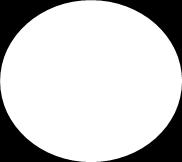
Archery Game Scratch (Using selection on Scratch)
What is the Internet? (Explaining Internet & WWW)
Year 6 Artchitect, Inteior
Design & Estate Agent
(Students build a 3D house, using formula to calculate volume m3 and pitch their property to a client.)
Robot Rampage! (Programming mBots)
CodeBug
(Programming a micro-controller board)
3D Design (Design your dream room on Tinkercad)
Python Tutor (Basis on Python Code and how to prgarmme games)
Dodgeball (Platform game on Raspberry Pi) Podcast (In teams, script, film/record a podcast)
Space Adventures Unit 2
(Coding using scratch creating their own Space game.)
Computers & Hardware
Understanding how computers and networks work Binary Code (Decode binary messages and find clues on different websites)
Don’t Fall in (Coding a football goal gameon Scratch)
I can make an animation (Create a stop frame motion)
DebugIT 2 (Scratch projects)
Design a poster (Design an e safety poster)
Internet search & presentation (Finding information & images & presenting to an audience)
Web Tech Tutor (HTML Code)
Restaurateur (create a business plan for a restaurant)
DebugIT3 (Scratch projects)
File Extentions (File extention video & file extention test) Design a Better World (Create their own zine)
Restaurateur (create a business plan for a restaurant) Stop Broker Project (Become a stock broker using etoro. Tracking profit/loss on excel to keep track of trade)
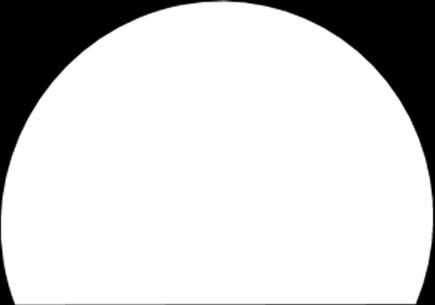
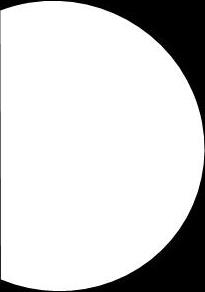
Year 1
I can recognise common uses of information technology in the home and school environment.
I can use technology purposefully to create digital content.
I understand where to go for help and support when I have concerns about content or contact on the internet or other online technologies.
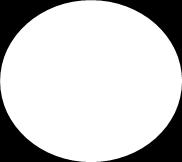
Year 2
I can recognise common uses of information technology beyond school.
I can use technology purposefully to create, organise, store, manipulate and retrieve digital content.
I can use technology purposefully to create digital content comparing the benefits differentof programs.
I can use technology safely and keep informationpersonal private.
- I can explain that an algorithm is a step by step set of instructions.
- I can predict the behaviour of a simple programs.
I can understand that programs execute by following precise and unambiguous instructions.
I can debug simple programs by using logical reasoning to predict the actions instructed by the code.
I can create and debug simple programs.
I can create simple programs.
I can use logical reasoning to predict the behaviour of simple program.
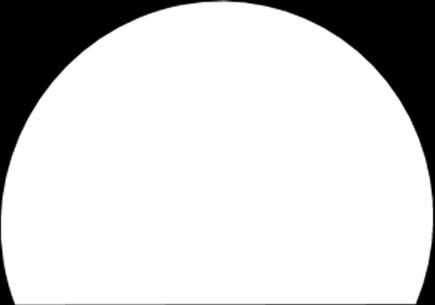
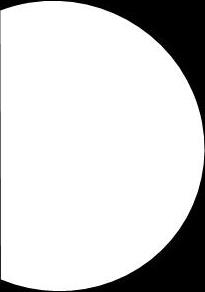
Year 3
I recognise familiar forms of input and output devices and how they are used
I can make efficient use of familiar forms of input and output devices
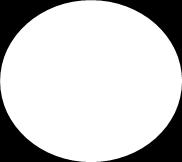
Year 4
I can use other input devices such as cameras or sensors
I can use simple searchtechnologies
I can use simple search technologies and thatrecognise some sources are more reliable than others
With support, I can select and use a variety of software to accomplish goals
I understand that computer networks enable the sharing of data and information
I understand that the internet is a large network of computers and that information can be shared between computers
I can use technology safely and respectfully, keeping informationpersonal private
I can use technology safely and recognise acceptable unacceptableand behaviour
I understand how results are selected and ranked by search engines
With support, I can select and use a variety of software on a range of digital device
With support, I can select, use and combine a variety of software on a range of digital devices to accomplish given goals
I understand what servers are and how they provide services to a network
I can use technology responsibly and understand that communication online may be seen by others
I understand where to go for help and support when he/she has concerns about content or contact on the internet or other online technologies
I can decompose programs into smaller parts
I can use logical reasoning to detect and correct errors in algorithms and programs
I can select, use and combine a variety of software, systems and content that accomplish given goals
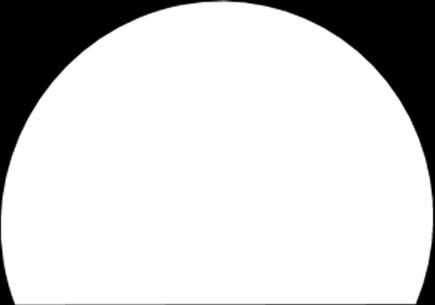
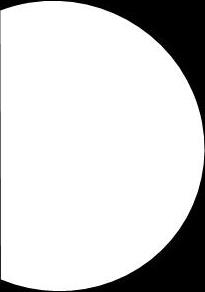
Year 5
I can use filters in search technologies effectively
I can use filters in search technologies effectively andappreciates how results are selected and ranked
I can independently select and use appropriate software for a task
I can independently select, use and combine a variety of software to design and create content for a given audience
I can begin to use internet services to share and datatransfer to a third party
I understand the need to only select age appropriate content
I can design, input and test an increasingly complex set of instructions to a program or device
I can design, write and debug programs that accomplish specific goals, including controlling or simulating physical systems
I can design, write and test simple programs with opportunities for selection, where a particular result will happen based on actions or situations controlled by the user
I can use logical reasoning to explain how increasingly complex algorithms work to ensure a program's efficiency
Year 6
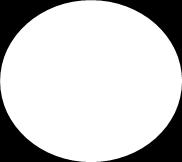
I can be discerning when digitalevaluating content
I can use filters in search technologies effectively and is discerning when evaluating digital content
I can independently select, use and combine a variety of software to design and create content for a given audience, including collecting,analysing, evaluating and presenting data and information
I can design and create a range of programs, systems and content for a given audience
I can independently select, use and combine a variety of software to collect, analyse, evaluate and present data and information
I understand how networkscomputerenable computers to communicate and collaborate
I can begin to use internet services within my own creations to share and transfer data to a third party
I can use technology respectfully and responsibly
I can identify a range of ways to report concerns about content and contact in and out of school
I can include use of sequences, selection and repetition with the hardware used to explore real world systems
I can solve problems by decomposing them into smaller parts
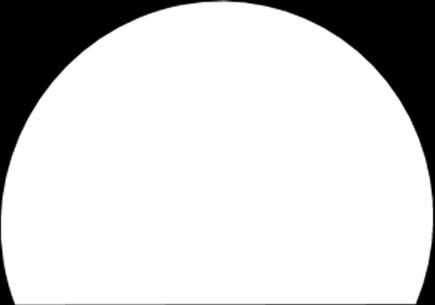
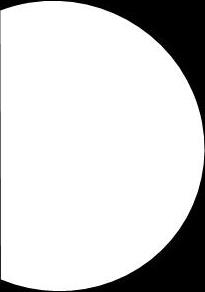
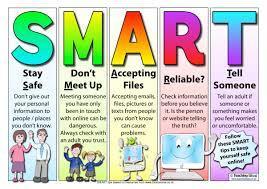
If you were to walk into a computing lesson at Our Lady of the Rosary you would see:
• Children that are excited and passionate about computing.
• Children learning through engaging and motivating activities. Children will be able to discuss what they have learnt in previous lessons and apply this learning to today’s lesson.
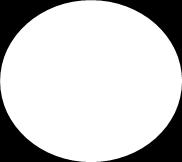
• Children that are confident at using technology independently and productively. The learning tasks are based upon a SOLO taxonomy ethos. Children will choose their level of challenge based upon their understanding of the learning that has taken place in the lesson, allowing children to feel comfortable and sufficiently challenged in each session. Where children find learning difficult, adults will be able to support these children, providing adaptations to the learning where needed.
• Children that know and can tell you how to stay safe whilst using the internet and in the digital world.
• Children working both independently and collaboratively using technology.
• Children using technology to support a range of subjects including reading, maths, history and more.
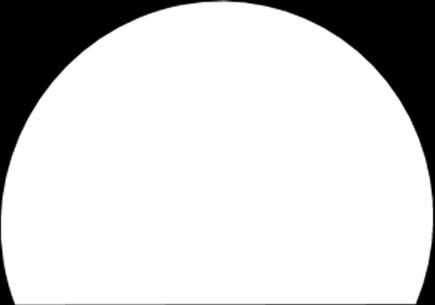
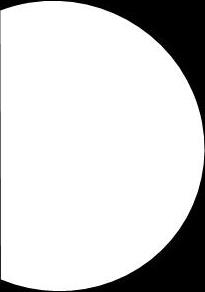
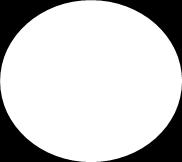
Formal assessments will be carried out termly to measure pupil progress. The results of the assessments will be used to inform future planning and target setting. Results of informal assessments will be recorded and reported back to the headteacher, subject leader, pupils and pupils’ parents.
Assessment of pupils with EAL will take into account the pupil’s age, length of time in UK, previous education and ability in other languages.
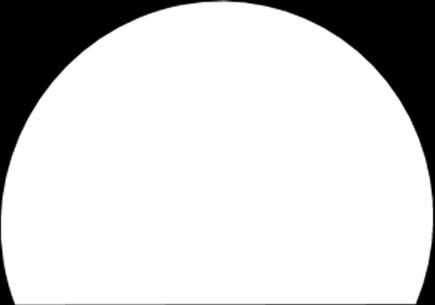
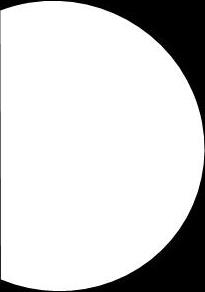
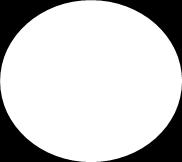
The school offers pupils a wide range of extra-curricular trips and activities to enhance their academic learning and personal development. All pupils are able to participate in the activities and trips available. Wherever there is an instance where a pupil cannot participate, the trip or activity will be adapted so that the pupil can take part.
Currently, pupils are able to access a coding club which is run by an external coding company. The feedback from the children that attend is positive.