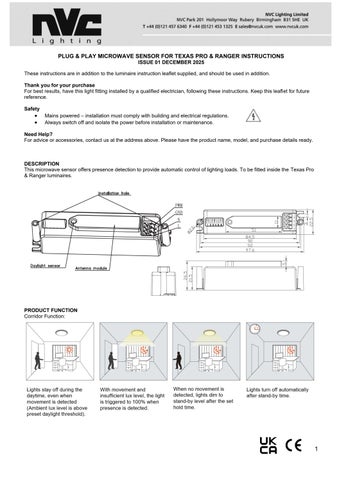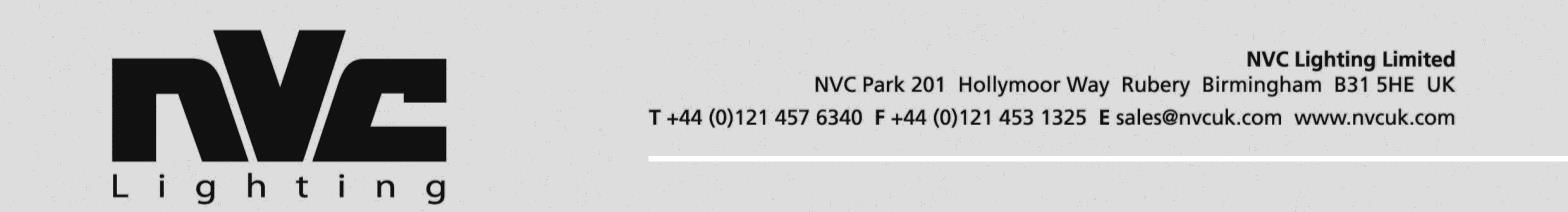
PLUG & PLAY MICROWAVE SENSOR FOR TEXAS PRO & RANGER INSTRUCTIONS
ISSUE 01 DECEMBER 2025
These instructions are in addition to the luminaire instruction leaflet supplied, and should be used in addition.
Thank you for your purchase
For best results, have this light fitting installed by a qualified electrician, following these instructions. Keep this leaflet for future reference.
Safety
• Mains powered – installation must comply with building and electrical regulations.
• Always switch off and isolate the power before installation or maintenance.
Need Help?

For advice or accessories, contact us at the address above. Please have the product name, model, and purchase details ready.
DESCRIPTION
This microwave sensor offers presence detection to provide automatic control of lighting loads. To be fitted inside the Texas Pro & Ranger luminaires.
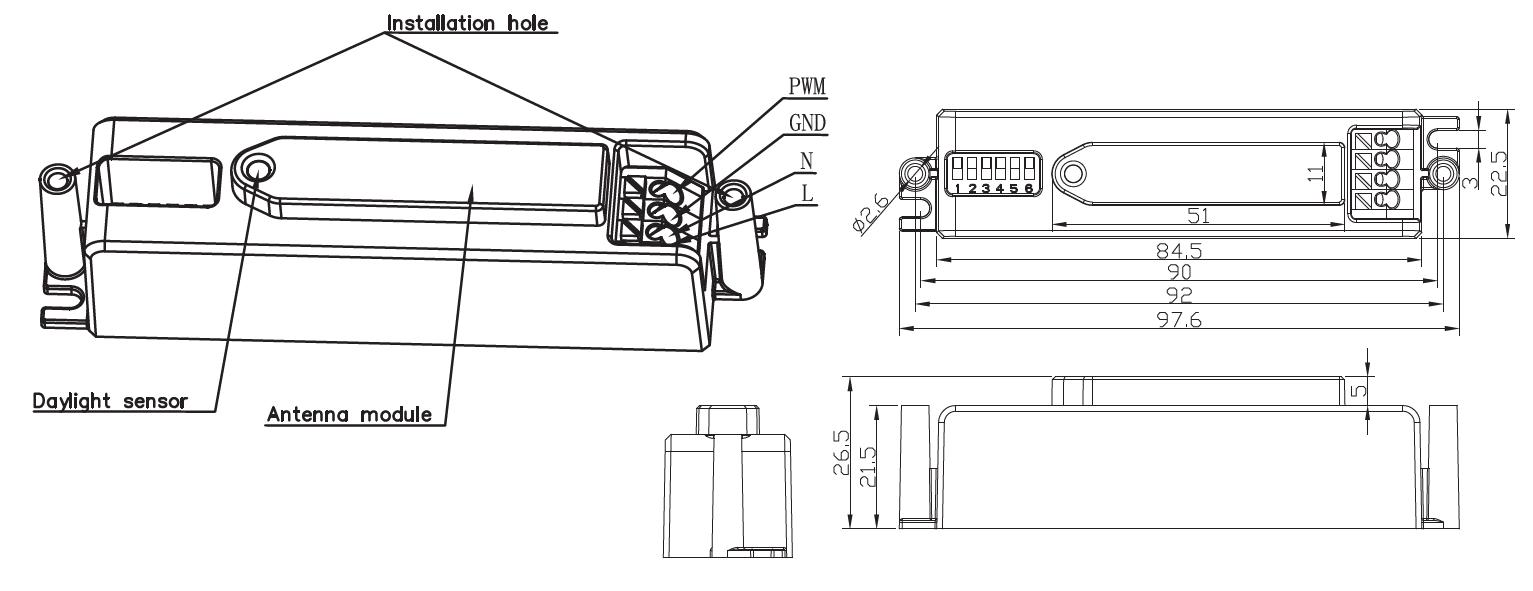
PRODUCT FUNCTION
Corridor Function:
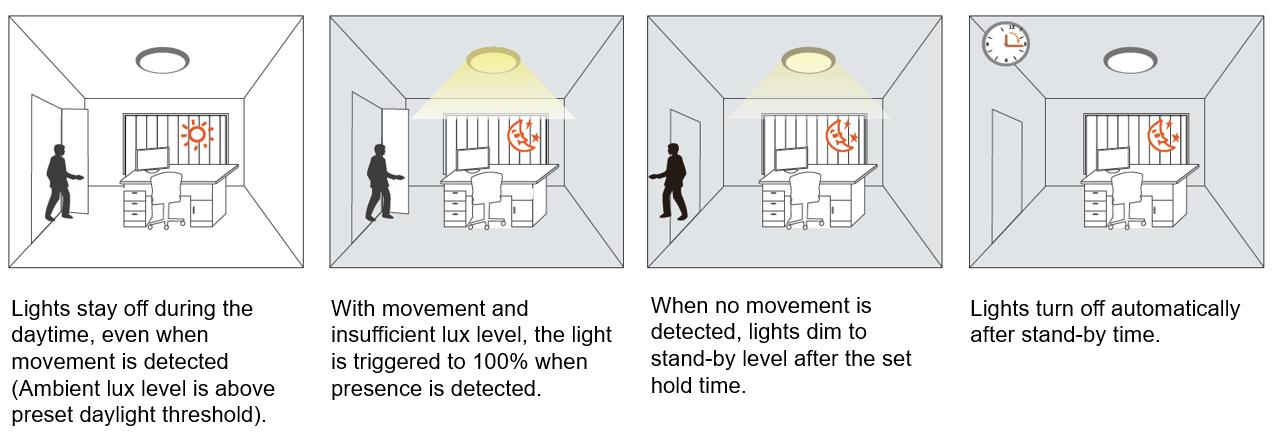


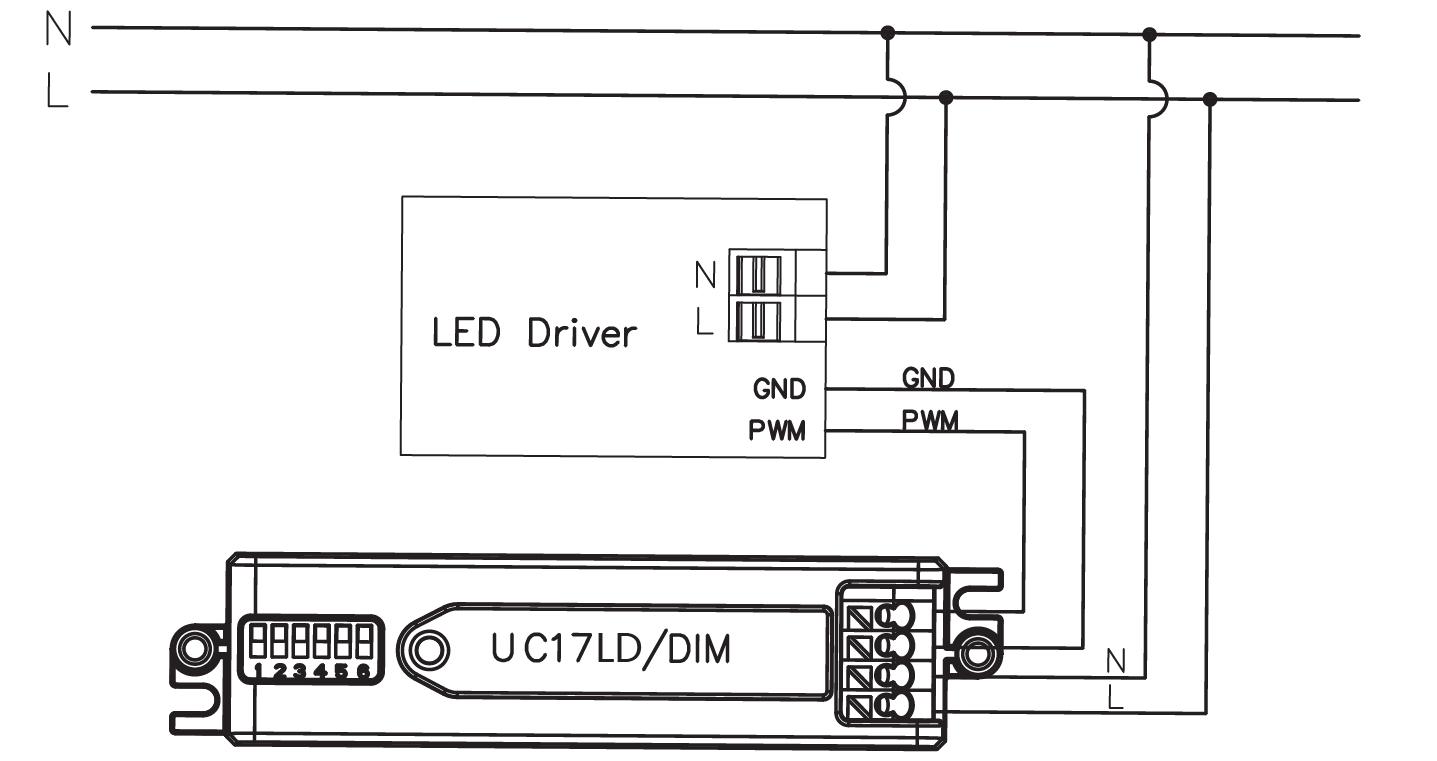
DETECTION PATTERN
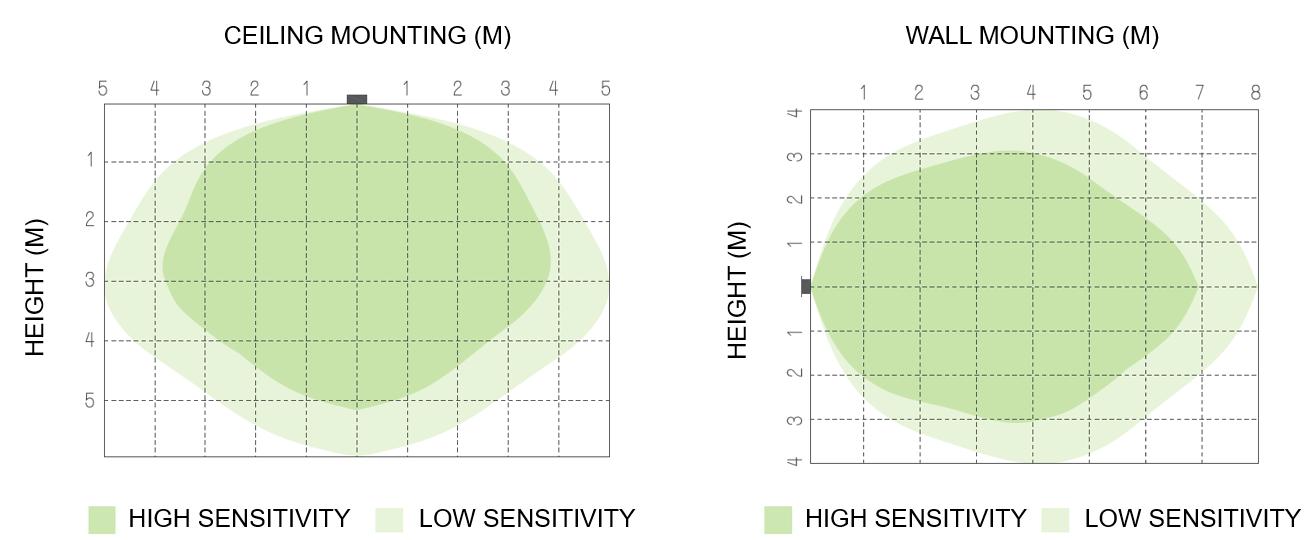
Note: This sensor uses a 5.8GHz high frequency antenna.


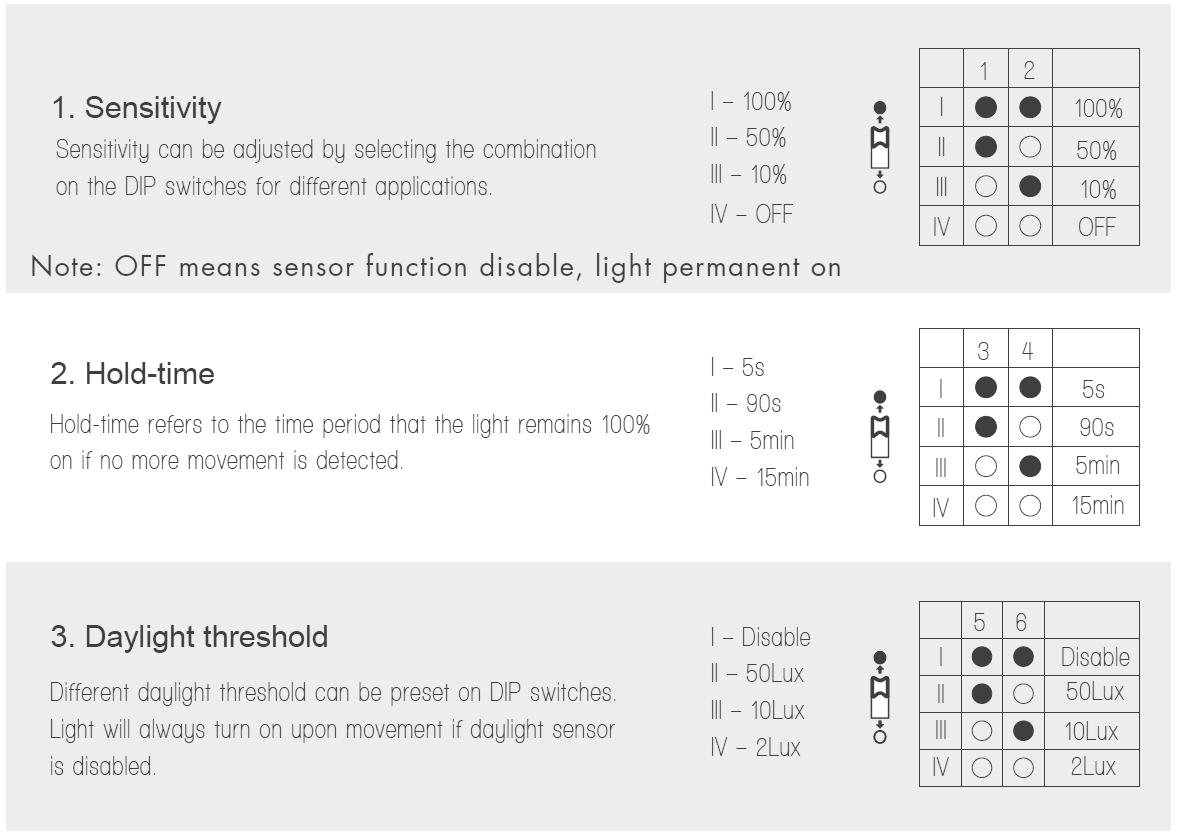
SPECIFICATION
OPERATING VOLTAGE
OUTPUT
STAND-BY POWER
220-240 VAC 50/60Hz
5V PWM GND
<0.5W
SENSITIVITY 50% / 100%
HOLD-TIME
DAYLIGHT SENSOR
5S / 90S / 5MIN / 15MIN
20LUX / DISABLE
STAND-BY PERIOD 10S / 10MIN
STAND-BY DIM LEVEL 10% / 30%
MICROWAVE FREQUENCY
TRANSMITTING POWER
DETECTION RANGE
5.8GHz +/- 75MHz
<0.2mW
MAXIMUM INSTALLATION HEIGHT: 6M
MAXIMUM DETECTION RANGE: 10M @ 3M INSTALLATION HEIGHT
DETECTION ANGLE 30º - 150º
WORKING TEMPERATURE
-20ºC - 60ºC
IP RATING IP20