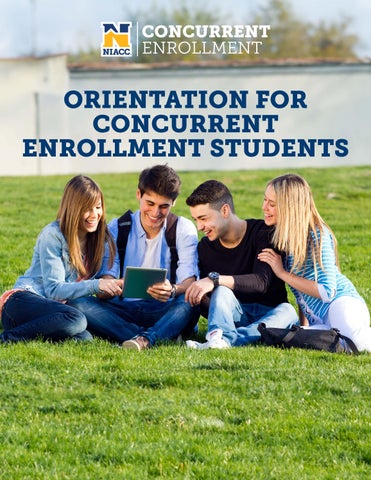ORIENTATION FOR CONCURRENT ENROLLMENT STUDENTS
WELCOME TO NIACC!
We’re excited to have you join our Concurrent Enrollment program. This is your chance to get a head start on college while still in high school! You’ll take college-level courses, meet new people, and develop skills that will help you in your future education and career.
Here’s what you can look forward to:
• Exciting Courses: Challenge yourself with classes that prepare you for college and beyond.
• Supportive Teachers: Our professors and staff are here to help you succeed.
• Great Resources: Access our libraries, labs, and study spaces.
• New Friends and Connections: Meet other students and professionals who can support you on your journey.
Make the most of this amazing opportunity. If you have any questions or need help, our team is here for you.
Welcome to the NIACC family. We can’t wait to see what you achieve!
TROJANHOME
TrojanHome Access:
• Access your student email, class schedule, grades, and more.
• Use any device by downloading the free app or visiting trojanhome.niacc.edu.
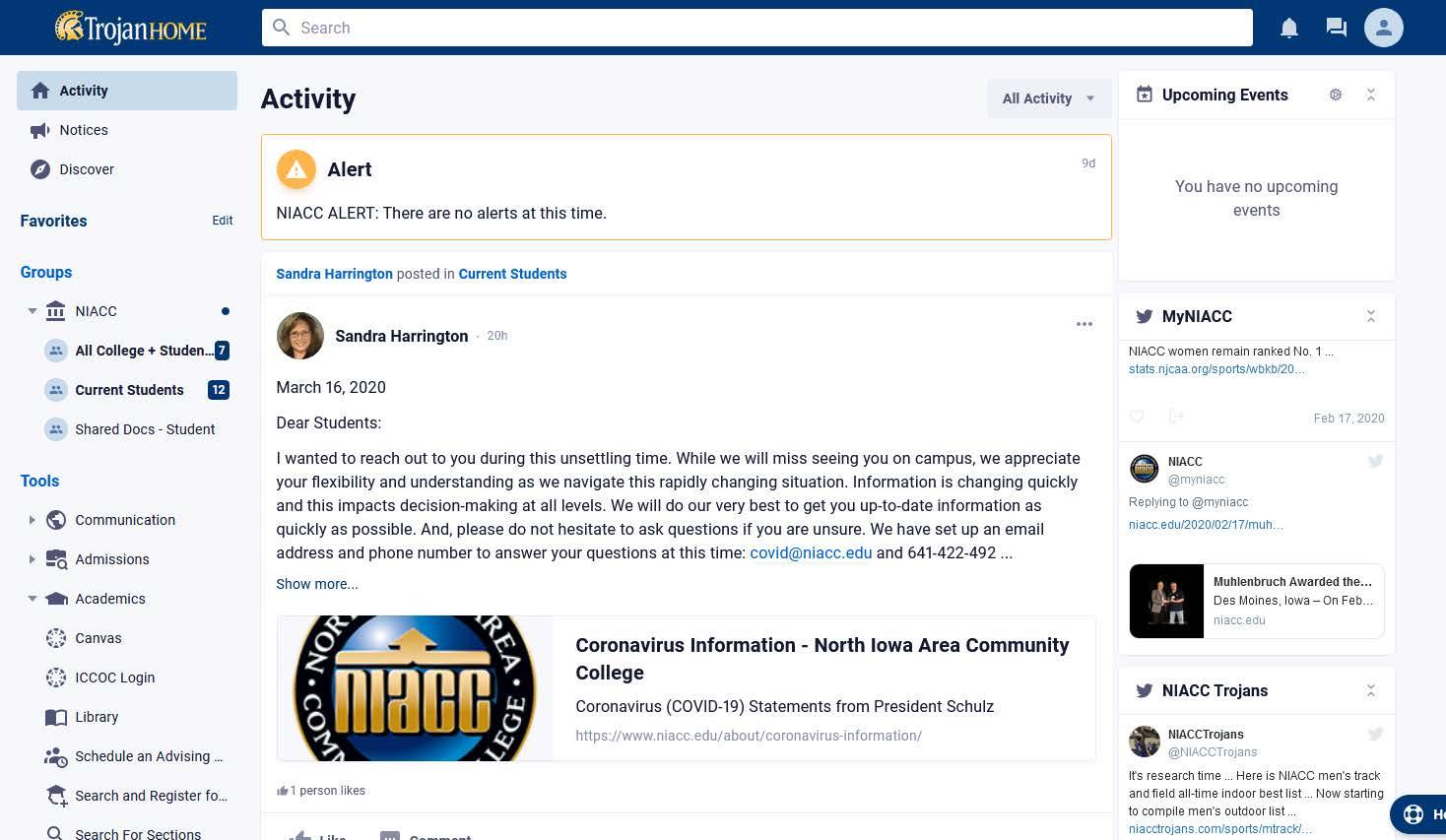
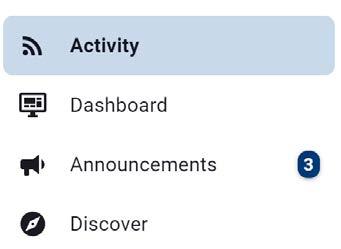




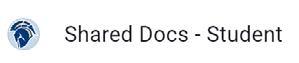
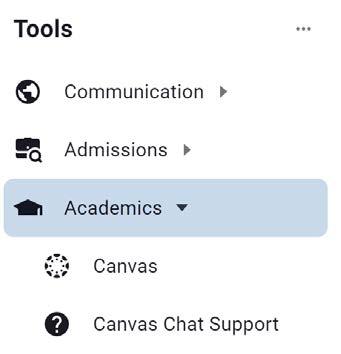
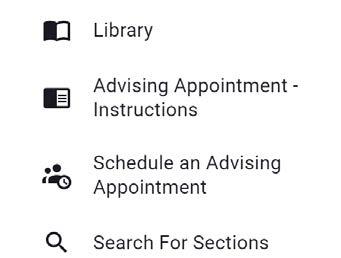
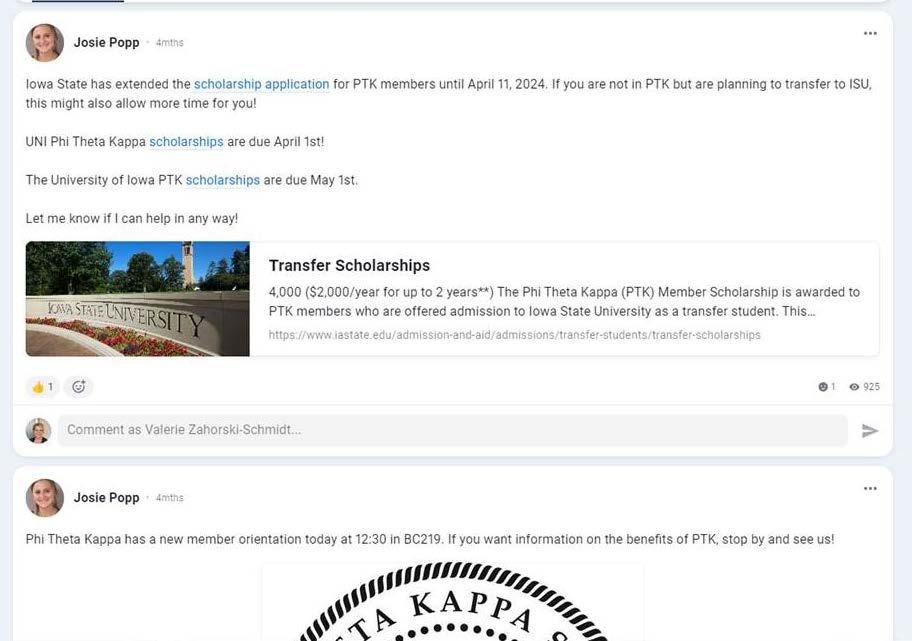


Additional Information for Concurrent Enrollment Students
You can find more information specifically for concurrent enrollment students on TrojanHome by going to Groups > Clubs and Organizations > Concurrent Enrollment Students. Here is what you will find:
Discussion: notifications and reminders
Events: upcoming events such as orientations
Resources: campus map, detailed orientation documents, TrojanHome information
ACCESS TO YOUR NIACC ACCOUNTS
Username and Password:
• Username: Used for most accounts.
• Example: John D Smith’s username is JDSMITH@ my.niacc.edu or jdsmith@my.niacc.edu.
• Some usernames have numbers at the end
• Password:
• Default:
• First letter of your first name (uppercase)
• First letter of your last name (lowercase)
• Two dollar signs ($$)
• Last four digits of your NIACC ID
• Change Password: Use a NIACC Lab computer or visit Password Self-Service.
Connect to NIACC Wireless:
• Connect to the NIACC network with your username and password.
Sharing Login Information:
• Do not share your login details. It violates NIACC’s Student Conduct Code.
Contact Information:
• For help, call the NIACC Help Desk at 1-641-422-4357

A GUIDE TO SUCCESSFUL SATISFACTORY ACADEMICS
CONCURRENT ENROLLMENT GUIDELINES
Permanent College Record:
• Your performance in Concurrent Enrollment classes will create a permanent college record.
• This can impact your financial aid eligibility and academic standing at NIACC.
• Be aware of the following guidelines.
FINANCIAL AID REQUIREMENTS
Satisfactory Academic Progress:
1. Pace of Progression:
• Earn credit for at least 67% of the semester hours attempted.
• Pace = Cumulative hours completed ÷ Cumulative hours attempted.
2. Maximum Time Frame:
• Complete your program within 150% of the published length.
3. Minimum GPA:
• Maintain a cumulative GPA of 2.0 or higher.
Important: Failing to meet these requirements results in financial aid warning. If still unmet, financial aid is suspended.
ACADEMIC PROGRESS
NIACC Standards:
• Students must make satisfactory progress to remain in good standing.
• The college offers support through academic, personal, and career counseling, tutoring, and other services.
Academic Warning: After one semester of failing to earn the required GPA, you will be placed on academic warning and can still enroll in classes.
Academic Probation: If you fail to meet the GPA again, you will be placed on probation but can still enroll and should develop an Academic Success Plan with a counselor.
Probationary Review:
• If you meet the required GPA, you return to good standing.
• If you earn a semester GPA of 2.00 or higher but not the cumulative requirement, you remain on probation.
• If you earn lower than 2.00, you are suspended.
Academic Suspension: You are not eligible to enroll after failing to make progress for two or more semesters. Suspension can last a semester or a year if it happens again. You may be suspended for disciplinary reasons as well.
Appealing Suspension: Appeal if unusual circumstances affected your progress. Obtain forms from the Registrar’s Office and provide documentation.
Getting Reinstated: Return to college after an approved appeal or suspension period. Develop an Academic Success Plan before enrolling.
For more details, visit niacc.edu/student-handbook or contact the Student Development Office at (641) 422-4207, AB104.

ATTENDANCE PROCEDURES
Regular attendance is a key factor in achieving academic success at your high school and at NIACC. By enrolling in Concurrent Enrollment classes, you have committed yourself to high academic and attendance standards. High school and NIACC instructors also have high expectations of you since you have chosen to take advanced-level course work.
There may be several times during the year when students taking courses at NIACC have conflicts with classes at their high school. The following attendance procedures should be followed when these special situations occur.
1. Half Day or Shortened Day at High School: If this conflicts with NIACC classes, attend NIACC and inform your high school before your absence.
2. Spring breaks:
• During NIACC spring break, attend your high school classes.
• During high school spring break, attend NIACC classes.
3. High school in-service days/vacation days: Attend NIACC classes even if high school is not in session.
4. Illness or Family Emergency: Contact your NIACC instructor via email or phone if you cannot attend class. Avoid scheduling appointments during class times.
5. Snow days: NIACC may still hold classes even if your high school cancels. Check the radio for weather updates. If you cannot attend due to weather, inform your instructor via email or phone.
6. Field trips/guest speakers: Notify your high school if your NIACC class has a field trip or guest speaker outside regular class hours, and follow high school policies for planned absences.
7. Other Conflicts: Clear any other conflicts with your high school administrator or counselor before the class.
Following these procedures ensures you meet the high expectations set by both institutions.

DISABILITY SERVICES
NIACC provides an accessible environment for all, supporting students with disabilities to achieve their academic goals. We ensure equal access through support services, reasonable accommodations, and assistive technology training. Each situation is handled individually. Disability Services is located in the Student Access Office, Administration Building, Room 106.
For Students with an IEP or 504 Plan:
• Coordinate with your high school resource teacher.
• Seek help from the NIACC Student Learning Center.
• Register with NIACC Disability Services to receive accommodations.
Registration Process:
1. Register with Disability Services by completing an Intake Questionnaire
2. Submit Relevant Documentation for your disability and accommodation needs.
3. Meet with the Disability Services Counselor to discuss your needs and complete an Accommodations Request Letter.
4. Renew Each Semester: Complete a new Accommodations Request Letter each semester.
5. Instructor Notification: A copy of the Accommodations Request Letter will be provided to each instructor where accommodations are needed.
Important Notes:
• Colleges have their own standards for accommodations, which may differ from IEP requirements.
• Common accommodations not typically allowed include:
• Retesting (unless available to all students)
• Using open textbooks or notes during exams (unless allowed for all students or discussed with the instructor and Disability Services)
• Extended time for assignments (students should manage their time and consider a lower credit load if needed)
Accommodations are made on a case-by-case basis and should not change eligibility requirements, behavior standards, or performance expectations, nor substantially alter essential curriculum elements.
ADDITIONAL INFORMATION
• NIACC considers your disability, history, experience, and requests, along with course or program requirements, to determine reasonable accommodations.
• Accommodations are provided on a case-bycase basis.
• The Accommodation Letter can be revised during the semester but does not apply to past needs.
• Request accommodations early as some take time to arrange.
For more details and to register with NIACC Disability Services, scan the QR Code or visit niacc.edu/disabilityservices. If high school resource teachers have concerns or questions, email Lisa Vance, NIACC Disability Services Counselor, at lisa. vance@niacc.edu.

APPLY TO NIACC
1 As a Concurrent Enrollment student, it’s now easier to become a full-time student at NIACC. To start the process, fill out the simplified Application for Admission at niacc.edu/concurrentenrollment or scan the QR code.
2 Submit your high school transcript. After graduation, provide a final transcript.
3
To register, we need to assess your skills and abilities. You can either provide your American College Test (ACT) score, Scholastic Aptitude Test (SAT) scores, or take the free assessment tests offered by NIACC. Contact the NIACC Testing Center for assessment times.
NIACC LINK SCHOLARSHIPS
PLANNING FOR YOUR FUTURE

• Taking NIACC classes in high school may qualify you for a scholarship when you attend NIACC after graduation.
• No application is needed.
LINK SCHOLARSHIP GUIDELINES
• Your NIACC cumulative GPA is reviewed during your senior year at the end of the fall semester.
• Spring semester enrollment is not included in credit hours or GPA calculations.
• Scholarships are awarded in the spring semester of your senior year.
• Scholarships are available until funds are exhausted; amounts may vary.
• Scholarships do not apply to Advanced Placement or high school articulation courses.
• Scholarships are for the fall and spring semesters immediately following high school graduation.
• Scholarships are for full-time NIACC students from Area 2 high schools only.
• No scholarship application is required.
PASSWORD SELF-SERVICE GUIDE
Login to Password Self-Service:
• Visit mypassword.niacc.edu.
• Or go to niacc.edu, select “Password Help” under “Tools”.
• Click “Login” and enter your NIACC username and password.
• If you don’t know your username, visit my.niacc.edu and click “Forgot your student username?”
Change Your Password:
• Log in at mypassword.niacc.edu.
• Under “Change Password” enter your current password and your new password twice.

• Follow the password rules: include at least three of these - uppercase letters, lowercase letters, numbers, and symbols.
• Click “Change Password”. Sign out when done.
Reset Your Password:
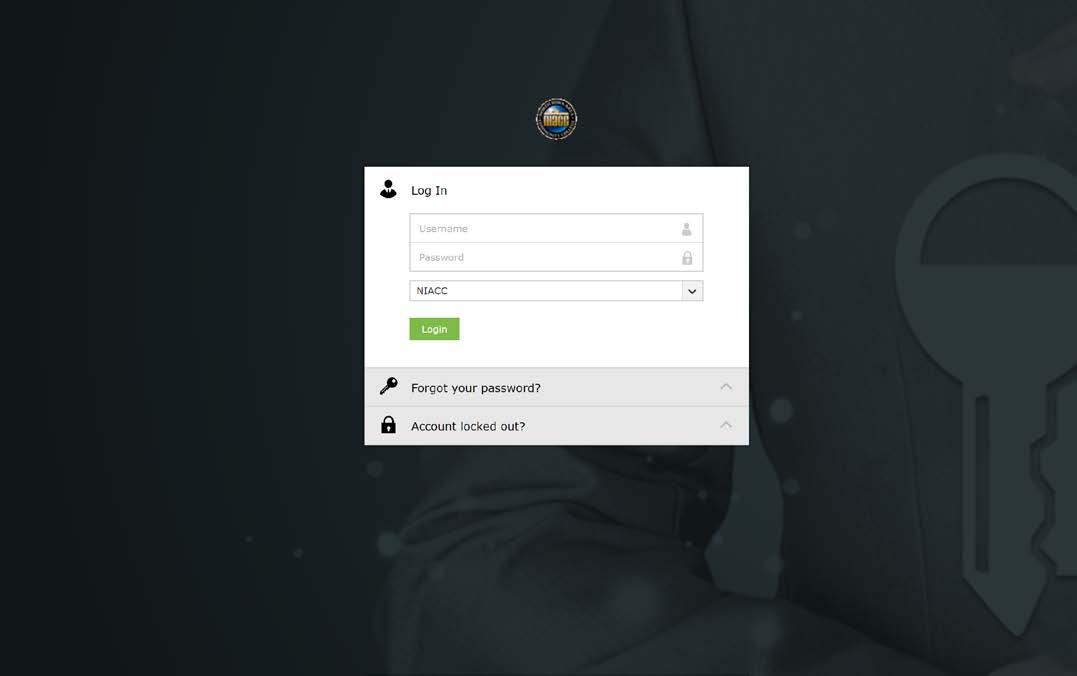
• Go to mypassword.niacc.edu and click “Forgot your password?”.
• Enter your NIACC username and answer your security questions.
• Enter your new password twice and click “OK”. Sign out when done.
Unlock Your Account:
• Go to mypassword.niacc.edu and click “Account locked out?”
• Enter your NIACC username and answer your security questions.
• Click “Unlock Account”. Close the tab when done.
Security Questions:
• Default questions: birth date (MM/DD) and last 4 digits of your Social Security Number.
• To personalize, log in and select different questions under the “Enrollment” tab.
Contact Information:
• For help, contact the NIACC Help Desk at 1-641-422-4357.
Remember to always sign out when you are done.
META MAJORS
Meta Majors group related career and transfer programs into broad areas of interest. Each Meta Major has a pathway designed to help you progress efficiently, supporting career exploration and informed decisions with a clear course map to keep you on track and achieve your goals.
AGRICULTURE
GROW. CULTIVATE. PRODUCE
• Learn to cultivate land, produce livestock, and operate agricultural machinery.
• Pathway to careers in agricultural marketing, finance, operations, sales, and technology.
BUSINESS LEAD. MANAGE. BUILD.
• Develop skills in management, leadership, and customer relations.
• Pathway to careers in accounting, management, marketing, or business administration.
HUMANITIES
COMMUNICATE. CREATE. CONTRIBUTE.
• Explore communication, writing, and creative expression.
• Pathway to careers in arts, journalism, or communications.
HUMAN & PUBLIC SERVICES SERVE. PROTECT. EDUCATE.
• Study communities, relationships, and cultures.
• Pathway to careers in counseling, education, social work, community development, HR, or law enforcement.
HEALTH SCIENCES CARE. HEAL. REHABILITATE.
• Promote health and provide medical care.
• Pathway to careers as a nurse, therapist, medical assistant, lab technician, or radiographer.
STEM (Science, Technology, Engineering, Math) EXPLORE. ANALYZE. DISCOVER.
• Develop skills in scientific methods, technology, engineering, and math.
• Pathway to careers in engineering, data analysis, exercise science, chemistry, physics, or biotechnology.
SKILLED TRADES BUILD. SOLVE. AUTOMATE.
• Learn construction, welding, automotive, and HVAC skills.
• Pathway to careers in building trades, diesel, HVAC technology, mechanics, manufacturing, and welding.

Head to niacc.edu/ meta-majors to learn more.
NIACC ALERTS
• Notifications: Receive alerts about class cancellations, weather closings, and emergencies via text, phone, and email.
• Automatic Enrollment: Current students are automatically enrolled using contact information from enrollment forms.
• Update Information: Update your contact details via TrojanHome.
• Assistance: For help, contact the Help Desk at 641-422-4357 or 1-866-614-5020.
Be informed and stay safe with NIACC Alerts!
CONCURRENT ENROLLMENT STUDENT HANDBOOK
For detailed information about the Concurrent Enrollment program, including guidelines, policies, and important documents, access the Concurrent Enrollment Student Handbook. Visit niacc.edu/concurrent-enrollment/forms for more information.