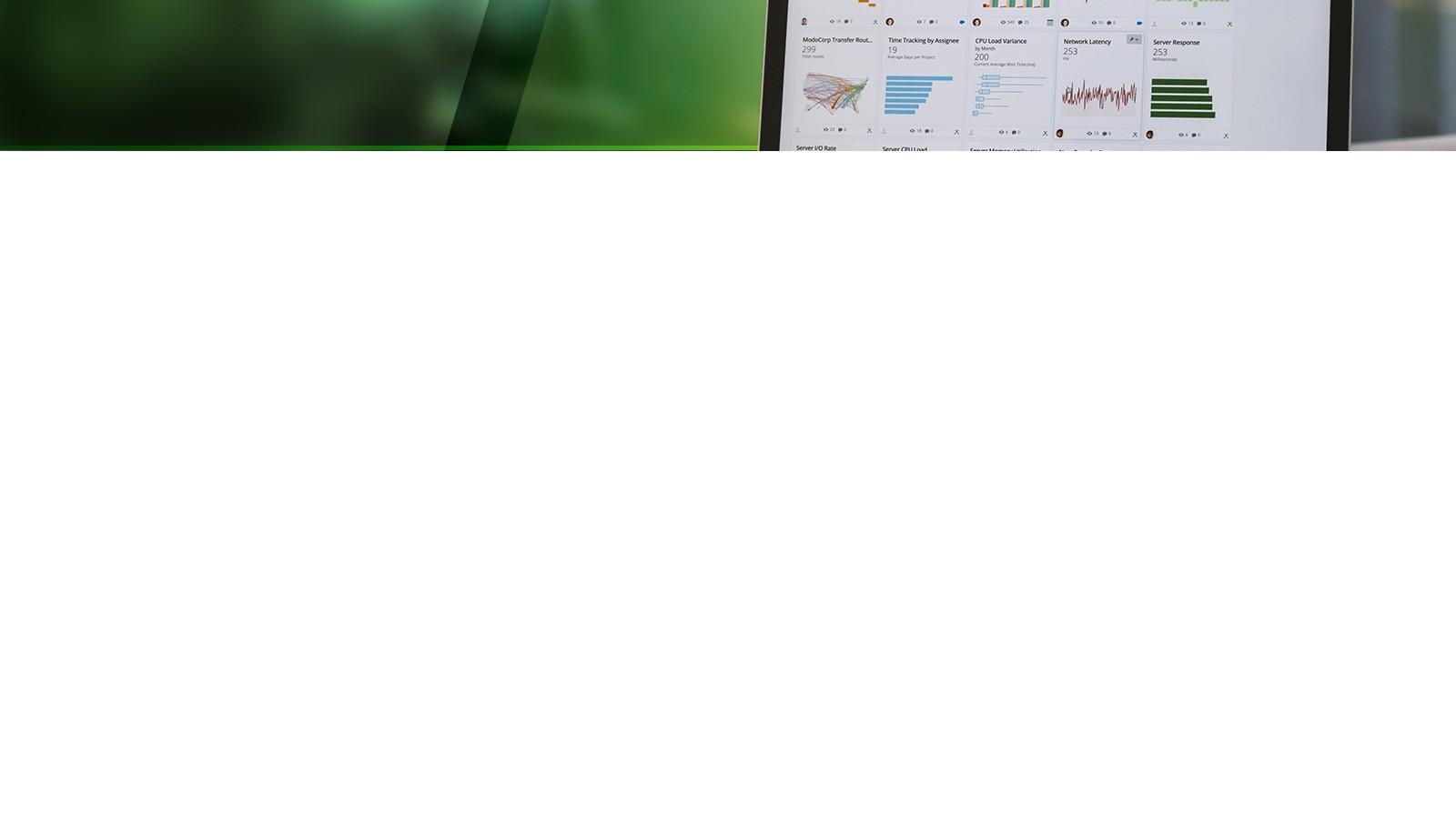Browser Requirements
Snowsight supports the latest three major versions of the following browsers:
Apple Safari for macOS
Google Chrome
Microsoft Edge
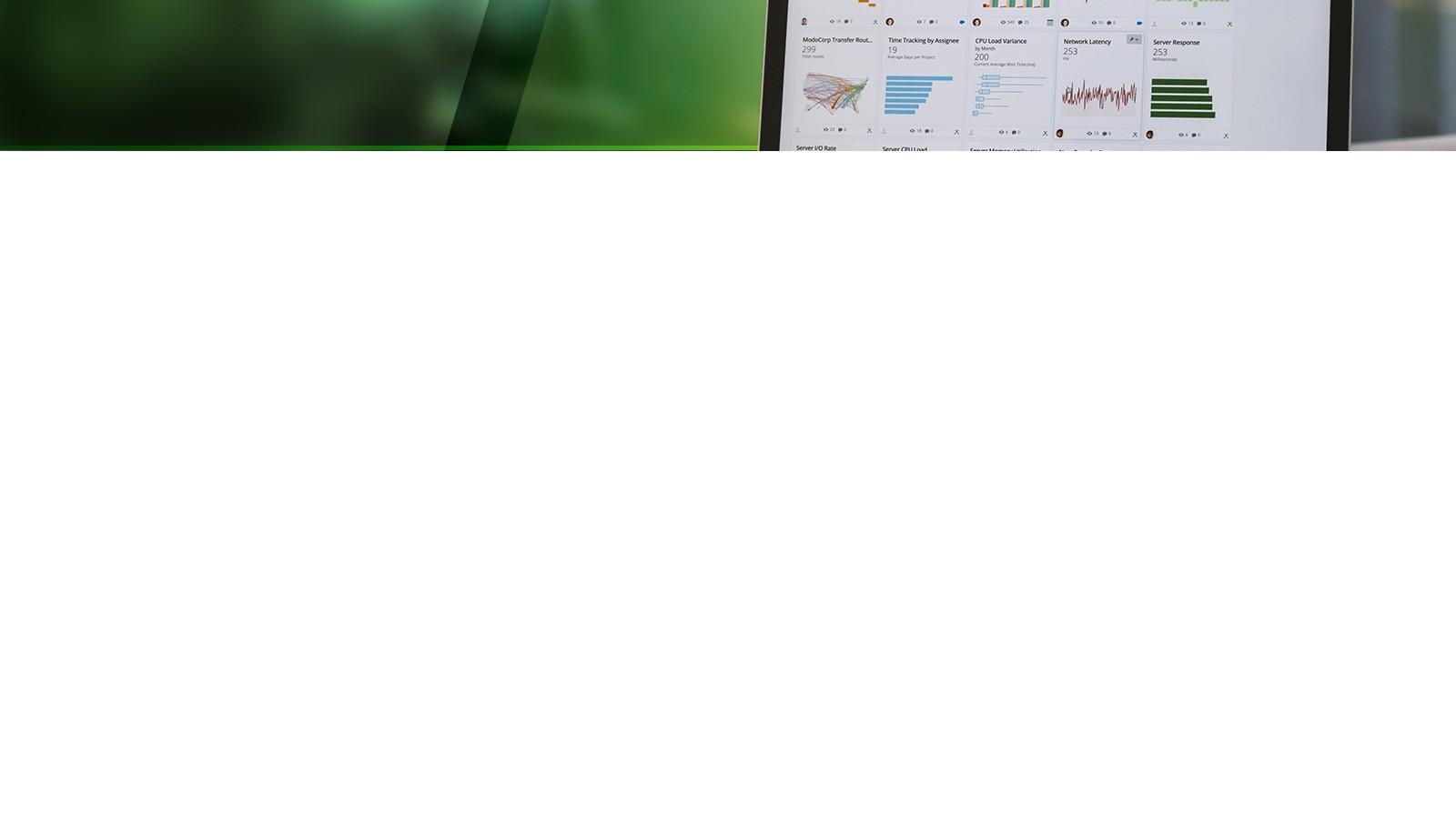
Mozilla Firefox
www.visualpath.in

Snowsight remote access
Often the Snowsight fully qualified URL and port values must to be added to firewall or proxy servers to allow application access.
To determine the fully qualified URL and port for the Snowsight application see the

SNOWSIGHT_DEPLOYMENT entry in the return value of the SYSTEM$ALLOWLIST function.
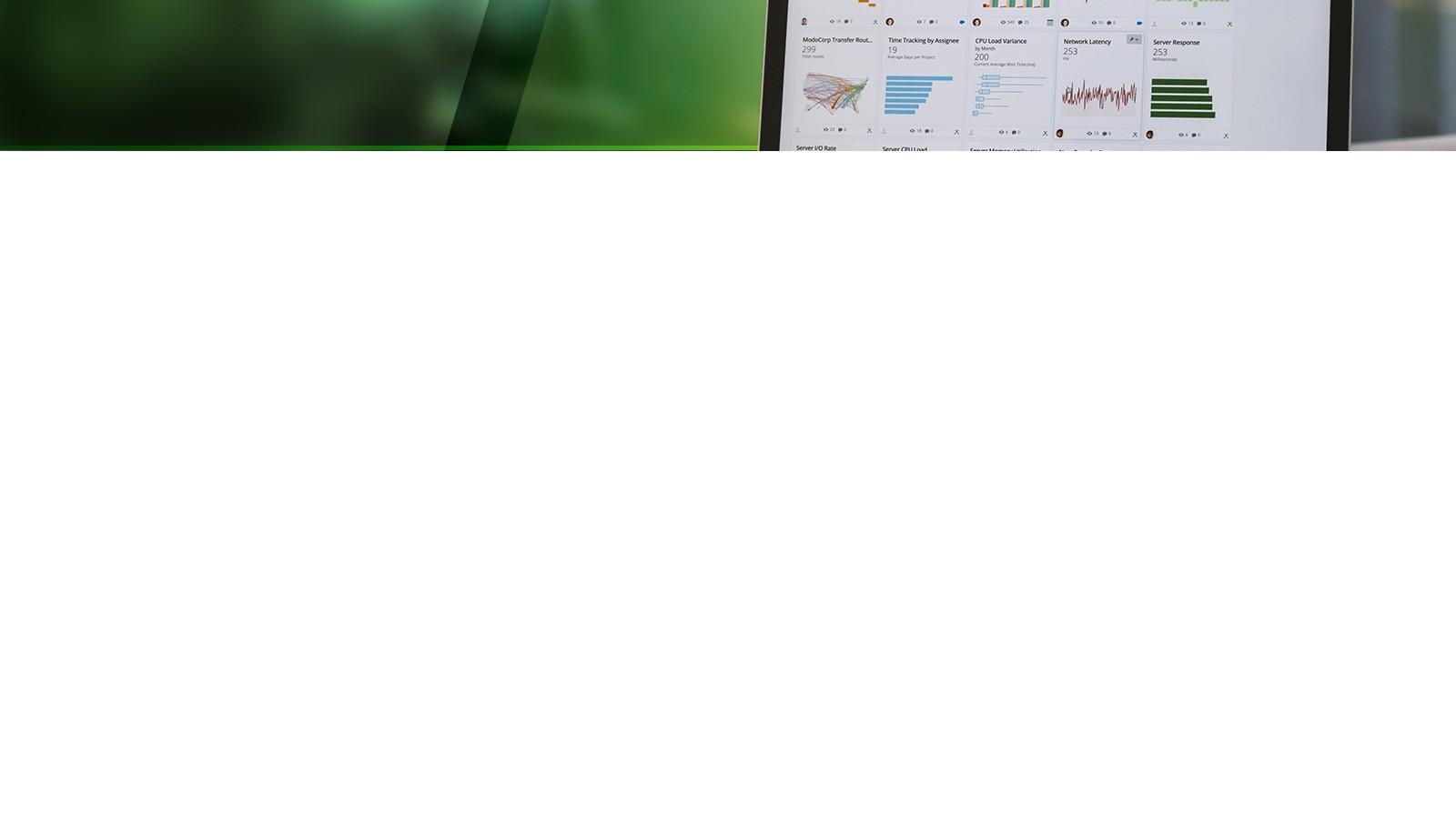
Signing in to Snowsight
This section provides steps to sign into the Snowsight using the public Internet
Using the Public Internet
There are two options to access Snowsight over the public Internet:
Directly, which requires your Snowflake credentials.
Starting in the classic web interface and clicking Snowsight

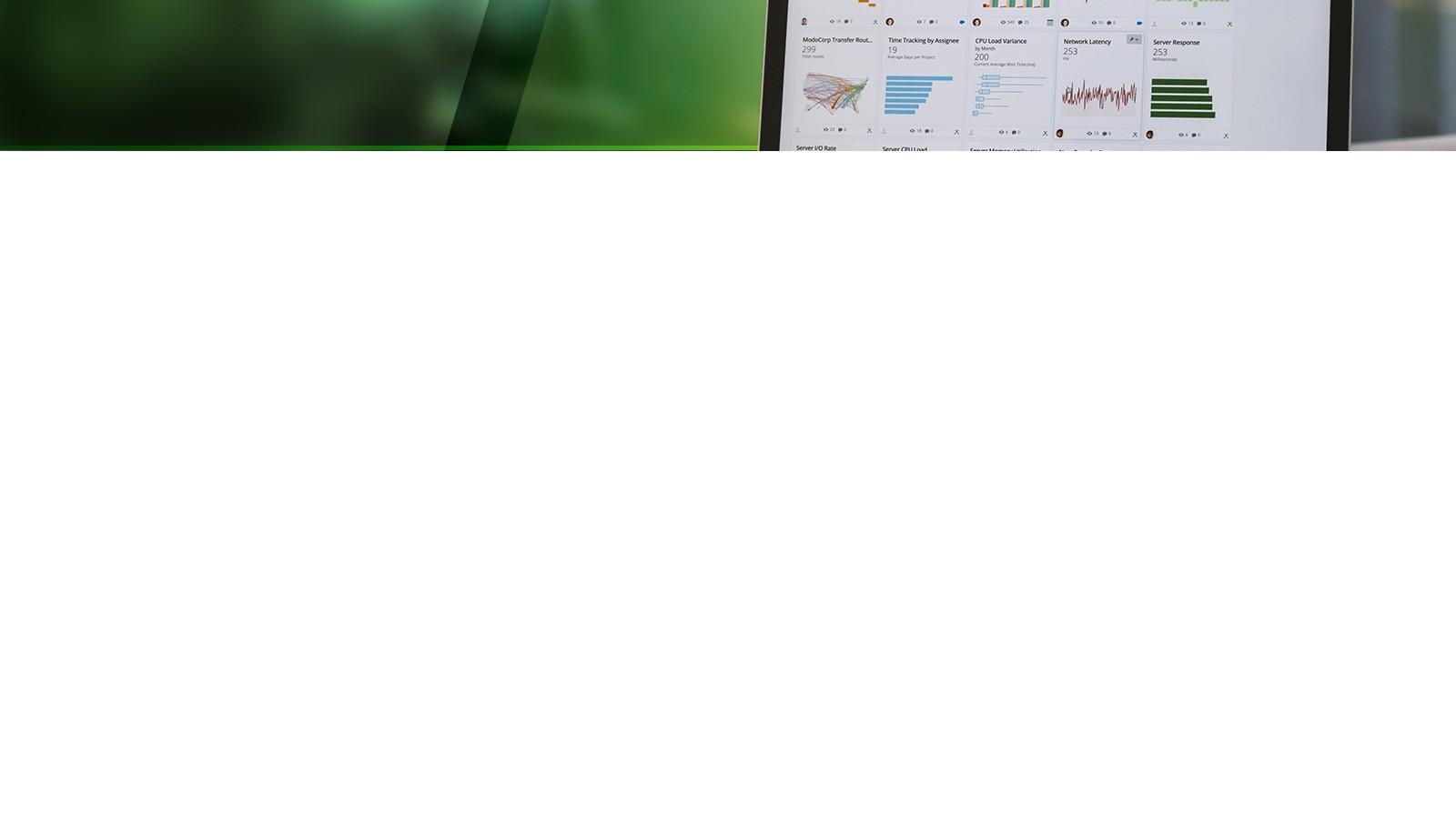
To sign in to Snowsight directly:
Go to https://app.snowflake.comand use your Snowflake credentials to sign in.
To sign in to Snowsight using the classic web interface:

Sign in to the classic web interface.
In the upper-right corner of the classic web interface, select Snowsight Snowsight opens in a new tab or window.