GAME ON
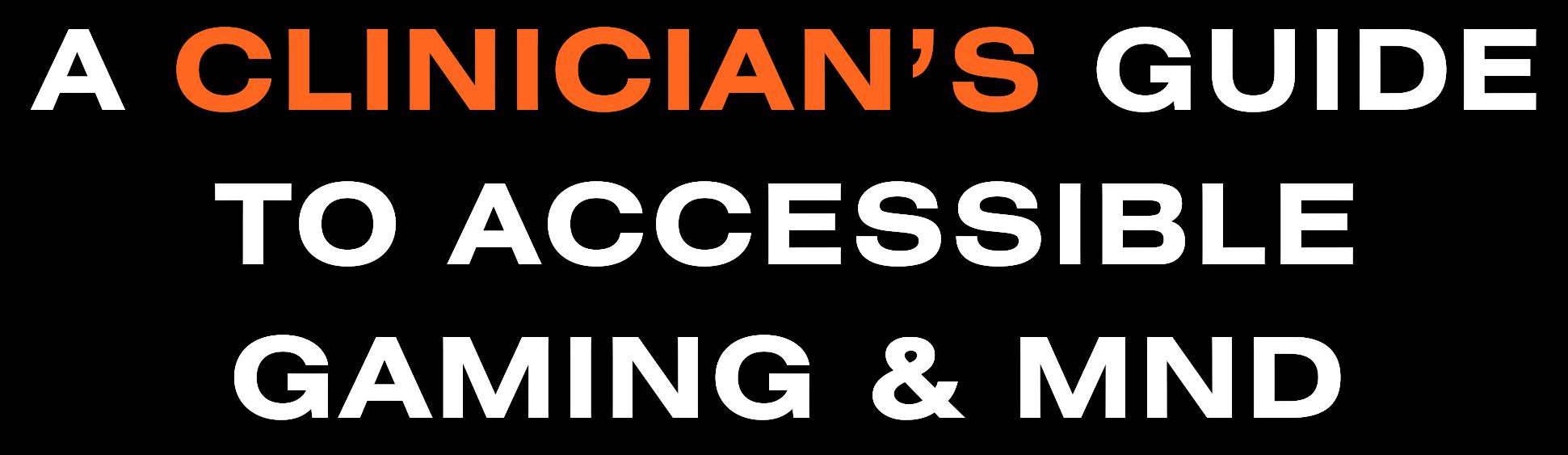



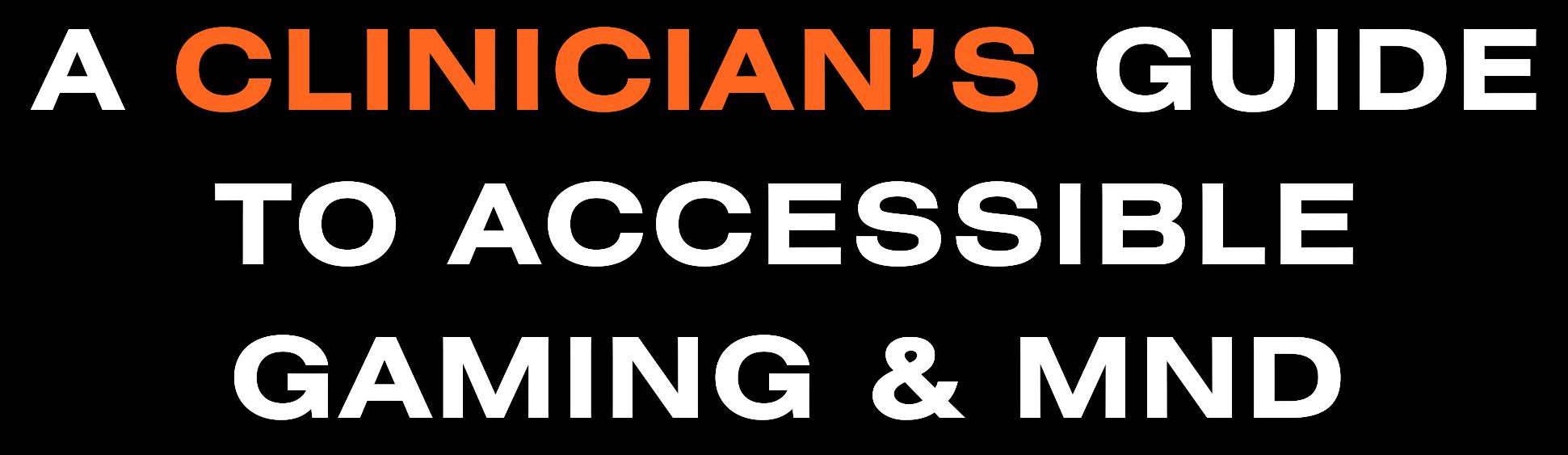


This project would not have been possible without the collaboration, generosity, and dedication of the MND community
MND Australia and MND Queensland worked in partnership to develop this resource, ensuring that people living with MND can continue to participate in activities of importance to them for as long as possible. We extend our deepest gratitude to FightMND, whose funding made this project a reality.
Early research was carried out in collaboration with researchers from Victoria University, the University of Melbourne and Swinburne University of Technology We thank them for their efforts A driving force in this work was the late Dr Kirsten Harley, a passionate researcher, advocate and person living with MND. Her insight, energy and deep commitment helped elevate the recognition that gaming could meaningfully improve quality of life for people with MND. This resource builds on those foundations, transforming research into practical, lived-experienceinformed support. Dr Harley’s legacy continues to shape and inspire everything this project represents.
A special thank you to the people living with MND who generously shared their experiences through surveys and focus groups Your insights have shaped this guide, making it practical, relevant, and truly reflective of the gaming community. We also acknowledge the allied health professionals who contributed their expertise, helping to ensure that the strategies and recommendations in this book are both effective and achievable.
Finally, we recognise the strength, resilience, and passion of the entire MND community; a community that continues to support, uplift, and advocate for one another.
Gaming is for everyone, and together, we are ensuring that it remains accessible for all.
- MND Australia
Gaming is far more than just entertainment. For many people living with motor neurone disease (MND), it offers a meaningful way to connect, explore, challenge themselves, and maintain engagement in activities they love Whether someone has been gaming for years or is discovering its potential for the first time, continued access to gaming can significantly enhance quality of life and well-being.
A growing body of research underscores the cognitive, social, and emotional benefits of gaming for people with disabilities and neurodegenerative conditions. Studies have demonstrated that video games can improve cognitive flexibility, problem-solving skills, and mental agility . Additionally, research highlights that video games may reduce symptoms of depression and anxiety while enhancing emotional resilience Of particular note is the social dimension: online multiplayer games have been shown to foster a sense of community and provide meaningful social interaction, which can help combat loneliness and isolation; a significant concern for people with MND .
This Clinician’s Guide has been developed as a practical, evidenceinformed resource to support you in helping your clients remain engaged with gaming as their needs evolve. Inside, you will find:
An overview of current accessibility features across major gaming platforms
Information on adaptive hardware and technologies that address a range of motor, sensory, and cognitive challenges
Practical strategies to assist your clients with comfort for sustainability of play
Guidance on available support resources to equip you in supporting people with MND to keep gaming
As a clinician, your role in promoting participation in meaningful activities such as gaming cannot be overstated. By equipping yourself with knowledge and strategies to support gaming accessibility, you can help empower your clients to maintain social connections, experience joy, and enhance their overall well-being through play.
Pages 5-11
What is MND?
What is Gaming? MND & Gaming
Pages 12-18
Clinical Relevance of Gaming & MND Gaming & the ICF Framework
Clinical Considerations
Pages 19-25
Supporting Gaming
Environmental Modifications
Pages 26-38
In-Game Accessibility Adaptive Technology Solutions
Pages 39-46
Guiding Decisions
Accessible Gaming Resources References

Motor neurone disease (MND) is a progressive neurological disorder characterised by the degeneration of upper and lower motor neurons, leading to muscle weakness, atrophy, and eventual paralysis. The term MND is often used interchangeably with amyotrophic lateral sclerosis (ALS), particularly in Australia, the UK, and other Commonwealth countries, although globally ALS is recognised as the most common phenotype of MND .4
Pathophysiology
MND is marked by the progressive loss of motor neurons in the cerebral cortex, brainstem, and spinal cord. This neuronal degeneration leads to denervation and subsequent muscular atrophy. Both upper motor neuron (UMN) signs such as spasticity, hyperreflexia, and pathological reflexes, and lower motor neuron (LMN) signs, including muscle wasting, weakness, and fasciculations are hallmarks of the disease .5
While the exact pathogenesis remains incompletely understood, emerging evidence implicates a combination of genetic susceptibility, glutamate-mediated excitotoxicity, oxidative stress, mitochondrial dysfunction, protein aggregation, and neuroinflammation . Up to 10% of cases are familial, commonly linked to mutations in genes such as C9orf72, SOD1, TARDBP, and FUS, while the remaining ~90% are sporadic .
7
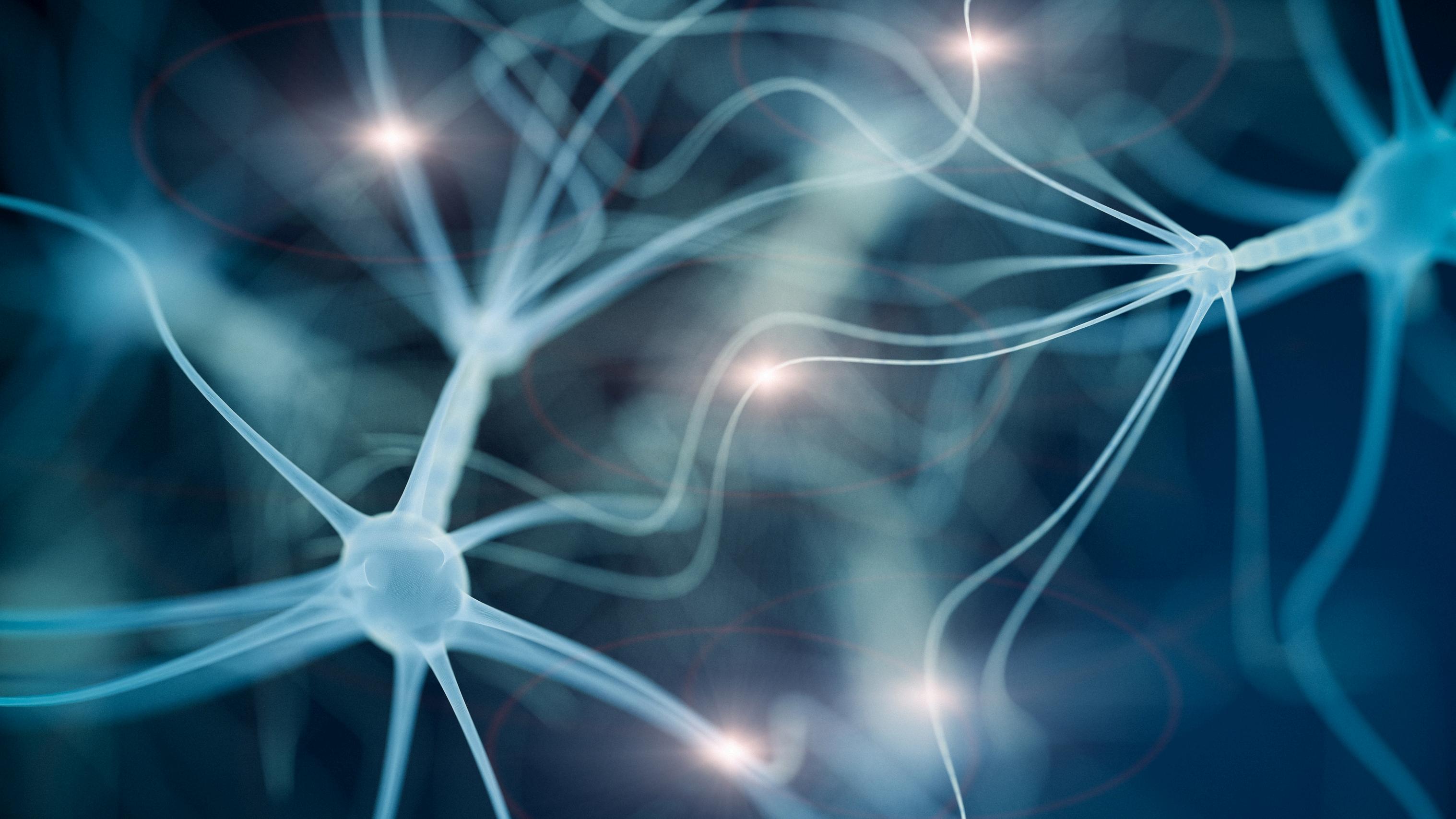
Epidemiology
The incidence of MND globally is estimated at 2 per 100,000 of total population, with prevalence rates estimated at 6 per 100,000 population . The disease typically presents between the ages of 50 and 70, with a slight male predominance (approximate male-to-female ratio of 1.5:1).
Survival following diagnosis varies widely, but median survival is typically 2–5 years from symptom onset, although a subset of individuals may survive for a decade or longer .
9
MND manifests in diverse ways, with classification based on the pattern of symptom onset and predominant motor neuron involvement:
Amyotrophic Lateral Sclerosis (ALS): The most common form, involving both UMN and LMN signs.
Progressive Bulbar Palsy (PBP): Characterised by speech and swallowing difficulties due to bulbar involvement.
Progressive Muscular Atrophy (PMA): Primarily involves LMN, with muscle weakness and wasting but minimal UMN signs
Primary Lateral Sclerosis (PLS): Predominantly UMN signs with spasticity and minimal LMN features.
While MND primarily affects voluntary muscle function, there is growing recognition of non-motor features, including cognitive and behavioural changes Up to 50% of individuals may experience some degree of frontotemporal cognitive impairment, and approximately 15% meet criteria for frontotemporal dementia .
Type of MND
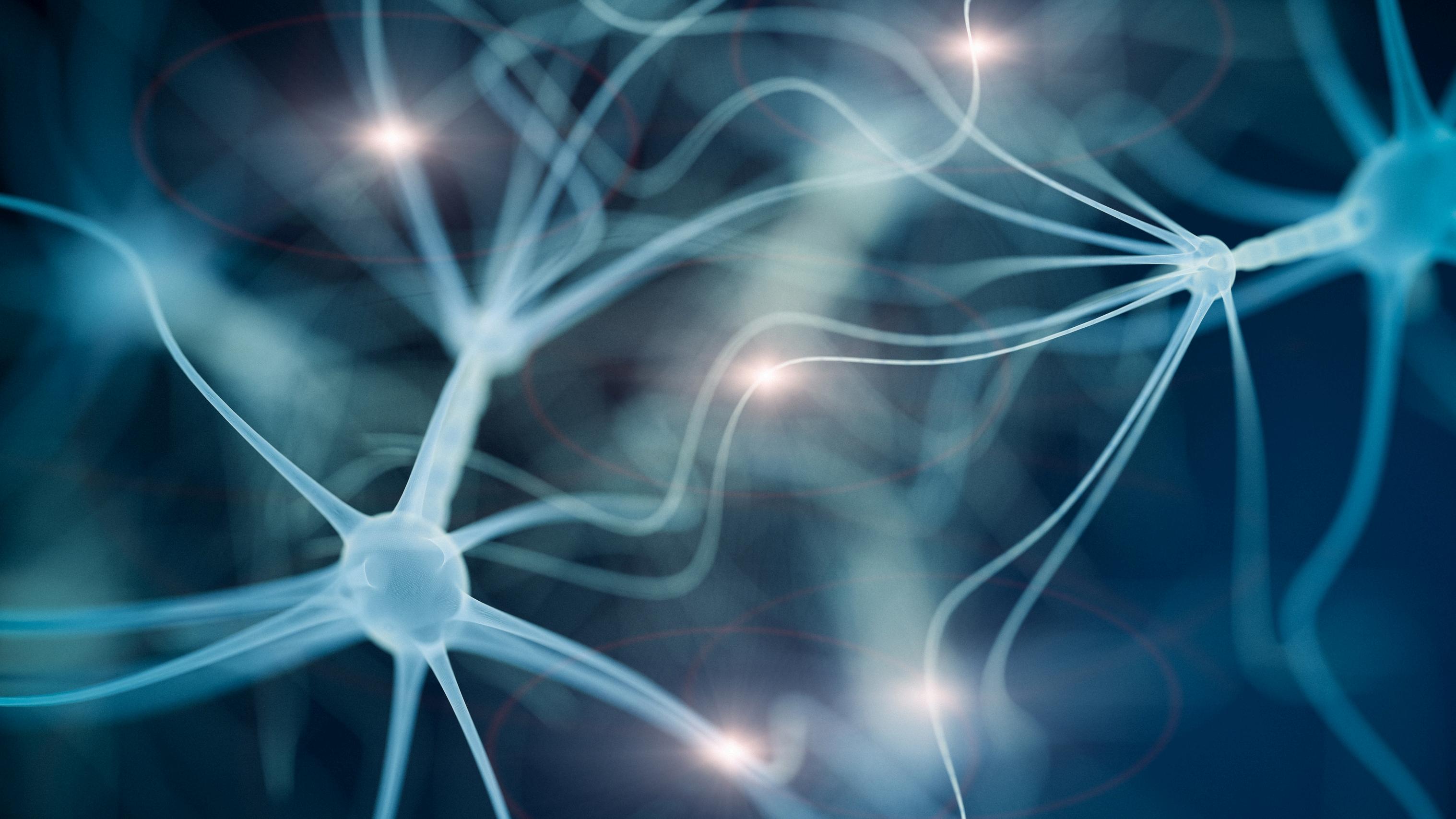
Affected Motor Neurons
ALS Upper & Lower
PBP Upper & Lower
PMA Lower
PLS Upper
Initial Symptoms
Muscle weakness (usually starts in a limb), stiff limbs, overactive reflexes
Slurred speech, changes in voice, difficulty swallowing
Muscle wasting, weakness, twitching, weight loss
Muscle stiffness, spasticity, balance issues, slow movement
Progression
Gradually spreads to other muscles affecting speech, swallowing, and breathing
Affects speech and swallowing muscles first, then spreads to limbs
Slower progressing than ALS
Very slow progression, affecting speech and movement
MND remains a clinical diagnosis, guided by the revised El Escorial and Awaji criteria, which emphasise the presence of both UMN and LMN signs across multiple body regions, alongside progressive disease course . Electromyography (EMG) is a critical tool for detecting LMN denervation, while neuroimaging (usually MRI) is used to exclude structural mimics 11
There are no definitive biomarkers for MND, although research into neurofilament light chain (NfL) and other candidate markers is ongoing .12

While there is no cure for MND, multidisciplinary care has been shown to improve survival and quality of life . Disease-modifying therapy with Riluzole extends survival modestly, and Edaravone may provide benefit in selected cases . Symptom management, including respiratory support, nutritional optimisation, communication aids, and palliative interventions, is central to care.
Gaming has evolved significantly over the decades Traditionally, it has been defined as playing video games on a console, PC, or arcade system, interactive digital experiences that require skill, strategy, and often fast reflexes. Early games like Pac-Man, Tetris, and Doom shaped the foundation of what people considered 'gaming' . However, today’s gaming landscape is much more diverse, incorporating a range of play styles and accessibility features that allow more people than ever to engage in gaming . 15 16
Gaming now takes many forms, each offering a unique experience:
Console Gaming – Playing on platforms like PlayStation, Xbox, or Nintendo, often using a handheld controller connected to a TV.
PC Gaming – Using a computer to play high-performance esports titles, strategy games, or casual experiences
Mobile Gaming – Games played on smartphones and tablets, often designed for short, accessible play sessions
Cloud Gaming – Streaming games over the internet, reducing the need for expensive hardware.

Virtual Reality (VR) and Augmented Reality (AR) Gaming –Immersive experiences using motion tracking and headsets.
Social and Casual Gaming – Games played through social media, web browsers, or messaging platforms.
The gaming industry has seen a shift away from traditional gaming formats towards more accessible, on-the-go experiences, particularly mobile gaming This shift is highly relevant to people living with MND, who may find handheld controllers or fast-paced gameplay increasingly difficult over time. 17
Unlike some other disabilities where a one-time adaptation may be sufficient, MND requires ongoing refinements to accessibility solutions as physical abilities change over time.
Research shows that:
Over 35% of people with MND experience upper limb weakness as their initial symptom and the majority of people with MND will experience progressive upper limb weakness, affecting tasks that require fine motor control, such as using a game controller or keyboard .18
Fatigue and energy management are major challenges, with studies indicating that people with MND experience significantly increased muscle fatigue during repetitive tasks .19
Cognitive and speech changes can affect reaction times, multitasking ability, and in-game communication .20
According to the Game On with MND survey conducted by MND Queensland in 2025:
70% of respondents experience physical or mental fatigue that affects their ability to game for extended periods.
57% have experienced challenges communicating with others during gaming due to speech difficulties
39% reported that MND has impacted their ability to focus, react quickly, or strategise while gaming
These challenges can be frustrating, but they don’t have to be a barrier With the right adaptive tools, accessibility settings, and ongoing refinements, gaming can remain an enjoyable and meaningful activity for people living with MND to enjoy.
Let’s take a closer look at how MND affects the body — and what that means for gaming
Difficulties with processing speed and executive function, making fast-paced games more challenging20
Affecting multiplayer communication or voice command functionality21
Shorter gaming sessions or needing a more ergonomic setup to prevent strain22
Difficulty reaching controls or using joysticks as muscle weakness progresses23
Making it harder to press buttons, hold a controller, or use a mouse/keyboard24


Video gaming is often perceived as a leisure activity, but in the context of motor neurone disease (MND), it holds potential as a meaningful therapeutic and social engagement tool. For people living with MND, gaming can support participation in everyday life domains that are impacted by progressive functional decline. Understanding the clinical significance of gaming through the lens of the International Classification of Functioning, Disability and Health (ICF) provides a robust framework for evaluating its role in holistic care .25
Health Condition
Impairments
Body Structures & Functions (Motor, cognitive, affective)
Barriers
Environment (Physical, attiduinal, social)
Limitations
Activities (ADLs, selfcare, mobility)
Restrictions
Participation (Social roles, education, employment)
Personal Factors (sex, age, health behaviours)
Gaming can be understood as a meaningful occupation; an activity that provides personal satisfaction, enjoyment, skill development, and social participation In occupational therapy terms, it engages multiple domains of functioning and can be deeply tied to identity, autonomy, and mental health. For people living with MND, gaming may take on an even more important role as other meaningful roles or activities become less accessible.
MND leads to a range of motor, respiratory, and cognitive impairments. These changes impact the ability to engage in gaming, particularly as physical and communicative functions decline:
Progressive upper limb weakness can limit the use of standard input devices such as game controllers or keyboards. Fatigue is a pervasive symptom, and gaming, especially in real-time or fast-paced formats, can exacerbate energy depletion .22 Changes in speech and cognition may limit communication with other players or affect in-game problem-solving, memory, or multitasking . 2021
Despite these challenges, gaming remains adaptable. Advances in assistive technology, such as alternative controllers, voice access, eyetracking, and customisable interfaces, enable people with MND to continue participating in gaming by compensating for functional limitations These tools and strategies sit within the ICF’s environmental and personal factors, highlighting the modifiability of context to support participation

While MND may restrict engagement in physically active or socially demanding roles, gaming offers a flexible avenue for continued participation in enjoyable, goal-oriented activities It supports informal social interaction, learning new skills, and maintaining a sense of daily structure; especially important when work or hobbies are disrupted.
According to the Game On with MND survey:
43% of respondents played games daily, and 70% experienced fatigue that impacted their ability to sustain play.
Over half reported challenges communicating with others during gaming due to speech changes
Many participants adapted their play style to accommodate cognitive changes; shifting toward slower-paced games or those requiring less fine motor input.
These findings align with evidence suggesting that meaningful, selfdirected activity supports wellbeing, autonomy, and motivation, even in the context of significant disability
Progressive disability can lead to reduced opportunities for social interaction, contributing to isolation and emotional distress. Gaming platforms offer accessible spaces for social engagement, whether through direct gameplay with others, involvement in online communities, or participation in the broader culture of gaming (e.g. streaming, forums).
Research supports the role of online gaming in fostering connection and reducing loneliness, which may be of particular benefit to people with mobility or communication challenges . For people with MND, gaming may help maintain or even deepen existing relationships, offering a shared activity with family and friends that is not reliant on physical presence or speech.
Cognitive changes; particularly those within the ALS-frontotemporal spectrum can affect planning, executive function, attention, and verbal fluency. At the same time, evidence suggests that engaging in cognitively stimulating activities like gaming can help support and sustain cognitive function Strategy games, puzzles, and slower-paced games offer opportunities for sustained mental activity within a low-risk, rewarding environment
Many people with MND continue to find cognitive challenge and enjoyment in gaming, adapting their preferences to suit their current capabilities. This adaptability is key to maintaining participation as needs evolve
Loss of employment, hobbies, or physical capacity can result in a significant disruption to daily structure and sense of purpose. For some people living with MND, gaming fills this gap by providing routine, achievable goals, and a continued sense of mastery and agency.
Clinically, this can be understood as supporting identity, emotional wellbeing, and participation; all key contributors to quality of life in palliative and progressive neurological conditions. When physical access is maintained through adaptive technology and strategies, gaming becomes a stable and motivating occupation that evolves alongside the person

Supporting people with MND to continue engaging in gaming requires more than knowledge of adaptive tools. It involves an integrated, clientcentred approach that draws on clinical reasoning, communication, assistive technology, and palliative care principles This section offers practical guidance for allied health professionals seeking to embed gaming into meaningful care
Understanding the role of gaming in the person’s life should begin with a structured assessment of interests, capabilities, and environmental context. Consider:
Occupational roles and identity: For many, gaming is tied to selfexpression, social identity, and daily routine Use semi-structured interviews to understand its significance in the person’s life.
Functional assessment: Identify specific impairments affecting access, such as fine motor decline, fatigue, respiratory function, and cognitive or speech changes.
Environmental factors: Evaluate the gaming setup, including seating, screen height, lighting, device positioning, and accessibility of controllers
Participation barriers: Explore internalised stigma, psychosocial distress, or digital literacy gaps that may limit participation.
Focus Group Participants interviewed as part of the Game On project said they wouldn’t always proactively raise gaming with their allied Health team They reported feeling that there were other priorities that the allied health team needed to focus on and they also weren’t sure how their allied health group could help them
Only three survey participants had engaged their allied health team to help them continue gaming, suggesting that this may be due to a lack of understanding of how allied health could support them to continue gaming
Goals should be meaningful to the individual and embedded in their current and future lived experience
Gaming-related goals may include:
“I want to play my favourite game with my son every weekend ”
“I want to continue playing online with my friends even when my hands get weaker ”
“I’d like to try a new type of game that doesn’t rely on fast reflexes.”
Clinicians should focus on taking an inquisitive approach; seeking to understand the person living with MND, their goals, and their priorities. Even in the face of limited time, resources, and funding; clinicians should ensure that they are helping the person living with MND to determine what is important to them, and setting goals that drive therapies based on this
Maximising gaming access requires coordinated input from multiple disciplines:
Occupational Therapists (OTs): Central in assessing functional needs and matching clients with adaptive equipment, custom controllers, mounts, and posture supports.
Speech Pathologists (SPs): Support communication within games, especially for individuals using speech-generating devices (SGDs), voice banking, or text-to-speech tools. Furthermore, they play a significant role in Augmentative & Alternative Communication (AAC) prescription and configuration.
Physiotherapists: Advise on ergonomics, joint protection, seating support, and physical endurance strategies to reduce musculoskeletal strain during gaming. They also play an important role in managing unwanted symptoms that can impact on gaming such as pain, fatigue, and cramping.
By embedding gaming into clinical conversations, assessments, and interventions, clinicians can unlock a powerful, identity-affirming activity that supports wellbeing across the disease trajectory.

Supporting engagement in gaming for people living with motor neurone disease (MND) requires clinicians to apply the same clinical reasoning processes and therapeutic frameworks they would use for other valued occupations Experience in gaming is not essential; by identifying barriers to participation whether physical, cognitive, communicative, or environmental; it is possible to make a difference Techniques such as fatigue management, energy conservation, postural optimisation, and the prescription of assistive technology are as applicable to gaming as they are to any daily activity or leisure pursuit
Whilst clinicians don’t need to be experienced in gaming to support the person with MND to continue gaming, it is vital that clinicians understand MND Importantly, given the progressive and sometimes fluctuating nature of MND, gaming-related needs will change over time. This necessitates a dynamic approach in which clinicians routinely revisit assessment findings, collaborate on evolving goals, and iteratively adapt supports to sustain participation.

Regardless of the platform: console, computer, tablet, or mobile device, the physical positioning of the person with MND and their interaction with the gaming environment can significantly influence comfort, endurance, and overall participation For people living with MND, small yet purposeful adjustments to the gaming setup may be the determining factor between brief, fatiguing attempts and extended, fulfilling gameplay.
Ergonomics, at its core, involves adapting tasks and environments to suit the individual's needs, rather than expecting the individual to conform to inflexible systems. Understanding the interplay between device type, posture, pressure distribution, range of movement, and fatigue can inform strategies to support safer, more comfortable, and sustainable engagement in gaming.
Research highlights that inadequate ergonomic setups may contribute to musculoskeletal discomfort, cumulative fatigue, and pressure-related injuries, particularly in individuals with reduced mobility or impaired sensation . These risks are especially pertinent in the context of MND, where muscle weakness, fatigue, and postural instability are progressive and uniquely experienced by each individual .
28-29 30
There is no universal solution; ergonomic configurations should be personalised to reflect the specific abilities, needs, and preferences of each person Regular review and adjustment of the gaming environment is essential to support continued participation as functional abilities evolve.


Console-based gaming (e.g., PlayStation, Xbox) and casual gaming on mobile or tablet devices are commonly undertaken in informal seating environments, such as lounge chairs, recliners, or beds. While these positions may feel comfortable initially, they often contribute to suboptimal biomechanics, encouraging slouched postures, poor cervical alignment, and limited upper limb support. Over time, these positions can increase the risk of musculoskeletal discomfort, fatigue, and sustained postural strain, particularly in individuals with reduced trunk control or progressive upper limb weakness
To optimise comfort, safety, and endurance during console or casual gaming, the following positioning strategies may be considered:
Support the upper limbs: Utilise lap trays, firm cushions, or commercially available arm supports to offload the weight of the controller or device and minimise fatigue in the hands and arms.
Promote lumbar alignment: A lumbar support cushion placed at the lower back can assist with spinal alignment and reduce postural strain in seated or reclined positions.
Optimise screen position: Position the screen at eye level to maintain neutral neck alignment. Avoid setups that require prolonged upward or downward gaze
Encourage symmetrical posture: Align the body directly in front of the screen to prevent sustained neck rotation or lateral flexion
Reclined positioning: When gaming in a reclined posture (e g , in bed or a recliner), ensure upper limb support is provided using pillows or specialised supports to reduce shoulder loading and maintain functional positioning
Consider wheelchair-based gaming: For individuals using a tilt-inspace wheelchair, remaining in the chair may provide superior postural support, pressure redistribution, and energy conservation; reducing the need for transfers and potentially enhancing endurance for gameplay. 22
PC gaming environments typically involve more complex and adjustable setups than those used for console or mobile gaming These setups often include desks, monitors, external input devices, and ergonomic seating.
While this infrastructure provides greater opportunity for personalisation and postural support, extended periods of static sitting, poor monitor positioning, or suboptimal seating can contribute to fatigue, musculoskeletal discomfort, and postural decline; particularly in individuals with progressive neuromuscular weakness.
A standard PC gaming setup may include:
Desk or workstation
Office or gaming chair
One or more monitors
Keyboard and mouse
Headphones or communication devices
Each component offers an opportunity to optimise ergonomics, reduce fatigue, and support function. The following recommendations are intended to guide clinicians in supporting clients to create sustainable and comfortable PC gaming environments.

Desk Height and Accessibility
An adjustable-height desk is recommended to accommodate varied seating options, including wheelchairs, and to adapt to changing postural needs over time. Height-adjustable desks also facilitate fine-tuning of forearm and wrist positioning to reduce upper limb strain.
Where an adjustable desk is not available, alternative options such as desk risers or furniture blocks may be used to achieve optimal height
The work surface should allow the forearms to rest at approximately elbow height when the individual is seated with a neutral posture.
Foot Support
Feet should be fully supported when seated to promote pelvic alignment and reduce postural fatigue. If the chair or wheelchair does not allow full foot contact with the floor, a stable footrest should be introduced. 23
While dedicated gaming chairs are increasingly popular, they are not essential. Any chair selected should provide:
Adjustable lumbar support to maintain a neutral spine and reduce slouching
Seat height adjustability to optimise both upper and lower limb positioning
Armrests to offer intermittent upper limb support during breaks from desk-based arm positioning
High back and head support to offload cervical muscles and assist with midline alignment
Recline functionality to facilitate postural variation, redistribute pressure, and reduce muscular fatigue during extended sessions
Chairs should be matched to the person’s functional needs and reviewed regularly as postural control evolves.


The primary monitor should be positioned so that the top edge is at or slightly below eye level, promoting a neutral neck posture with a slight downward gaze The screen should be placed directly in front of the individual at an approximate arm’s length distance to reduce the risk of cervical strain and visual fatigue.
If reclining, monitor height may need to be lowered accordingly
In multi-monitor setups, the primary display should remain centred, with secondary monitors positioned adjacent to minimise repetitive neck rotation
Tilt the monitor backwards (10–20 degrees) to reduce glare and support visual comfort
Adjust screen brightness and enable blue light filtering or “night mode” features to reduce visual strain, particularly during prolonged use or evening play
The keyboard should be aligned directly in front of the individual, lying flat or with a slight negative tilt (lower at the back) to maintain neutral wrist positioning. The mouse should be positioned at the same height and on the same surface as the keyboard, within easy reach to avoid shoulder abduction or wrist deviation.
Encourage forearm support on the desk surface or chair armrests to reduce shoulder loading and promote endurance. For individuals experiencing weakness or fatigue, alternative input devices such as trackballs, head mice, or switch-based controls, should be explored in consultation with an occupational therapist or assistive technology professional.

Gaming can remain a valued and achievable activity for people living with motor neurone disease (MND) when access is supported through appropriate technologies As functional abilities decline, standard input methods may become less viable, but a range of adaptive solutions exist to sustain participation These include in-game accessibility settings, alternative controllers, eye-gaze systems, voice or switch-based inputs, and mounting strategies that improve ergonomics and reduce physical strain
Many mainstream games and platforms now offer features such as remappable controls, simplified interfaces, and assistive gameplay modes. These options can significantly reduce barriers to access when identified and configured appropriately. For people requiring more extensive support, adaptive hardware and customised setups can provide practical, person-specific alternatives Clinicians play a central role in guiding the selection, implementation, and ongoing refinement of these tools.
Technology alone is not a solution, but when combined with sound clinical reasoning, collaborative goal setting, and a flexible approach to intervention, it becomes a powerful enabler of participation. Ensuring


In the context of the Game On with MND project, people living with MND were asked about their awareness of accessibility features within their preferred gaming platforms The majority of respondents reported limited or no knowledge of the in-game accessibility options available on their devices or within the games they played This highlights a significant opportunity for clinicians to support clients in identifying and leveraging these tools to enhance participation and reduce barriers to play.
Modern video games increasingly incorporate built-in accessibility features designed to accommodate a broad range of physical, sensory, and cognitive needs. However, these options are not always immediately visible or intuitive to locate. Clinicians working with individuals who wish to continue gaming can play an important role in identifying relevant features, facilitating access, and supporting implementation.

Many games and gaming systems now include one or more of the following accessibility features, which can be adjusted to suit individual needs:
Text-to-speech: Converts on-screen text into spoken words for users with visual or literacy challenges.
Customisable controls: Allows remapping of buttons and adjustment of input sensitivity to accommodate motor impairments.
Difficulty settings: Offers variable challenge levels to enable enjoyment and progression despite reduced reaction time or cognitive processing speed
Assist modes: Provides automated support for specific gameplay functions (e.g., navigation assistance, auto-aim in combat scenarios).
Co-piloting: Enables shared control of a single character or game session, allowing a support person to assist with complex tasks.
Skip options: Permits bypassing of cut-scenes or dialogue, which may reduce cognitive load or fatigue.
Simplified user interfaces: Streamlines visual elements to improve navigation and reduce visual clutter
These features can greatly improve accessibility and sustain engagement in gaming, particularly when physical, cognitive, or communicative impairments present.
Accessibility settings vary widely across games and devices. There is currently no universal standard for interface layout or feature naming, and accessibility menus may be located under various headings such as Options, Settings, or Accessibility. Some platforms also utilise an icon (see below) to denote these settings, though consistency is limited across systems.
Encourage clients and carers to explore device and game settings proactively and to refer to up-to-date manufacturer or game-specific guidance. Using a search engine (i.e. “Game Name + Accessibility Settings”) is often the most effective method for locating instructions tailored to the relevant platform or game title
While clinicians are not expected to be experts in every gaming system or title, having a foundational awareness of these features, and knowing how to assist clients in accessing accurate, current resources, can make a meaningful difference in sustaining participation
The Accessible Game Initiative was launched to help standardise “tags” for accessibility to make it easier for consumers to identify accessibility features of available games. All of the big game developers, including Sony, Microsoft, and Nintendo have all committed to participating in the initiative to make gaming available to all!

This unique, space-ship shaped controller was launched by Sony in 2023, with flexibility in mind. Key accessibility features include:
Custom button mapping
Swappable button types for comfort and user preference
Joystick swapping
Compatible with third-party accessories (i.e. switches & buttons)
Mounting capability (can be mounted onto a wheelchair with an appropriate bracket etc - your Occupational Therapist can help here)
Custom profiles to support different game preferences
Can be used in isolation, two at once, or with a standard controllergiving you maximal flexibility
An easy setup menu that automatically opens on screen when the device is connected into the PlayStation console.
Affordable to purchase - whilst more expensive than a standard

https://www.youtube.com/watch?v=3KUmHFU51NU

Developed by Microsoft in partnership with disability organisations, the XAC is a customisable hub that allows gamers to connect a wide variety of switches, buttons, joysticks, and other devices to customise their gaming setup. Key features include:
All functions from a standard controller have their own “port” and can have a compatible switch, button, or joystick connected via a 3.5mm jack and USB connection.
Large programmable buttons
Compatible with third-party accessories (i.e. switches & buttons)
Mounting capability (can be mounted onto a wheelchair with an appropriate bracket etc)
Can be used in isolation, or with a standard controller - giving you great flexibility

Affordable to purchase - whilst more expensive than a standard controller, it isn’t much more than the cost of a new release Xbox game.
https://www.youtube.com/watch?v=9fcK19CAjWM

Both the Playstation Access Controller and the Xbox Adaptive Controller have the option to add extra buttons, switches, joysticks and triggers to help adjust to your unique circumstances
These aren’t included with either device and need to be purchased separately.
Logitech has gaming kits designed for each platform (Xbox or PlayStation).
NOTE: They aren’t interchangeable

The kits contain a mixture of large and small buttons, pedals, and switches which are able to be connected into the relevant controller. They also include labels, enabling each switch’s purpose to be easily identifiable. The kits also include velcros and a mat to enable the buttons and switches to remain in position when they are positioned optimally.
Click the relevant platform below to see Logitech’s switch set for that device.
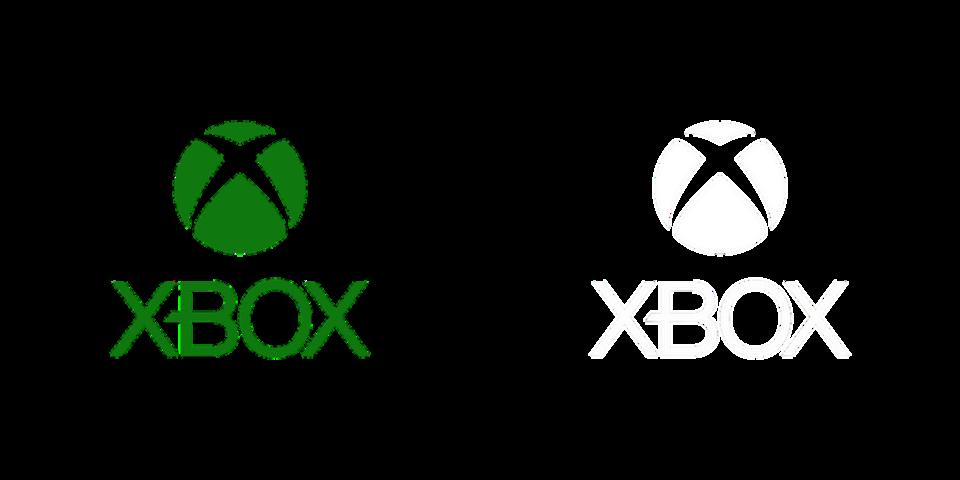
Xbox has recently released its adaptive joystick.
With button remapping, multiple controller profiles available, interchangeable ball and stick ball options through 3D print files, and its ability to be connected directly to the console or PC, it gives gamers a great extra device to aid how they play games! WATCH
https://www.youtube.com/watch?v=tPtVsZ-ix9s

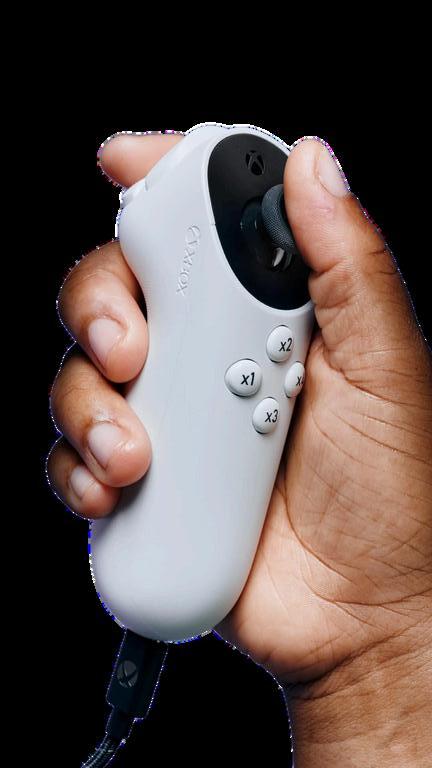
Eye-gaze control has emerged as a particularly important input option for individuals with significant upper limb impairment. This technology allows users to navigate and control digital interfaces using eye movement, often in combination with dwell selection or switch activation.
The Tobii Eye Tracker is one of the most widely used eye-gaze systems in consumer settings and has demonstrated increasing utility in the gaming space. Tobii has partnered with developers and accessibility platforms to expand compatibility with mainstream games and systems, including through Steam and Xbox integrations
In addition, recent advances in operating system-level eye-gaze control, such as Apple’s native eye-tracking support introduced in 2024 for iOS and iPadOS, have significantly improved the accessibility of mobile gaming and general device use without requiring specialised third-party hardware.
Clinical Considerations:
Eye-gaze systems require calibration and environmental optimisation (i.e. lighting, seating position).
Fatigue can influence accuracy and endurance, particularly for prolonged use.
Integration with AAC (augmentative and alternative communication) systems may enhance both communication and in-game interaction
Selection of compatible games ideally those with slower pacing and reduced reliance on real-time reaction can optimise usability and enjoyment.
SUBSCRIBE TO THE TOBII GAMING YOUTUBE CHANNEL
https://www.youtube.com/@TobiiGaming
CHECK OUT TOBII GAMING’S
https://gaming.tobii.com

As more specialised and adaptive input devices are introduced to support continued gaming for people living with MND, appropriate mounting and positioning strategies become essential. These solutions ensure that hardware; such as switches, buttons, eye-gaze systems, or custom controllers, can be placed in ergonomically sound positions that support comfort, access, and endurance.
While commercially available aids such as cushions, tablet stands, or lap trays may provide short-term solutions, the progressive nature of MND often necessitates more customisable or bespoke mounting options over time. These solutions must be tailored to the individual's current physical abilities, posture, and environment, and reviewed regularly as needs change.
Occupational therapists play a key role in the assessment, selection, and implementation of mounting systems. Their input is essential in determining optimal positioning of devices to reduce the risk of secondary complications such as fatigue, musculoskeletal pain, or cramping. Mounting systems may include modular arms, wheelchairintegrated trays, or desk clamps, and should be considered early in the assistive technology planning process.
Clinical priorities include:
Ensuring stability and adjustability of mounted equipment
Preserving optimal postural alignment and access to input devices
Supporting energy conservation and reducing the physical effort required to play
Allowing for rapid repositioning or disconnection if needed for safety or comfort
As with all assistive technology used in MND, regular review and collaborative planning between the client, carers, and allied health professionals is essential to ensure that mounting solutions remain fit for purpose as functional needs evolve. 38

The field of accessible gaming is dynamic and continually evolving. New tools, technologies, and strategies are being developed by hardware manufacturers, software designers, and the disability community itself As innovation accelerates, it is essential that allied health professionals remain informed about current options and emerging possibilities
While this guide provides a foundational overview, it cannot capture every available solution or predict what may be developed next What is considered cutting-edge today may soon become standard practice, and conversely, previously unavailable options may become more accessible through system updates or commercial release.
Clinicians are encouraged to maintain a posture of curiosity and ongoing learning, actively seeking out new developments in gaming accessibility. Understanding even the basic principles of emerging tools can support more effective conversations with clients and lead to better, more sustainable solutions.
Symptom / Functional Impairment
Upper limb weakness / loss of fine motor control
Limited range of movement (arms/hands)
Recommended Input Solutions
Difficulty using standard controllers, keyboards, or mice - Adaptive controllers (e g , Xbox Adaptive Controller)Customised switch setups
Inability to reach or manipulate multiple input zones
- Large button switches - Singleswitch scanning systems
Requires OT involvement for mounting, button mapping, and positioning
May benefit from custom setups using mounting systems or wheelchairintegrated trays
Progressive fatigue in upper limbs
Inability to sustain control for extended periods
- Eye-gaze controlVoice commandsCo-pilot mode
Severe weakness or paralysis in arms/hands
Complete loss of physical access to standard inputs
- Eye-gaze control (e.g., Tobii) - Head tracking devicesSwitch scanning systems
Schedule shorter play sessions and incorporate rest breaks; trial assist modes to reduce physical demand
Calibration and seating optimisation critical; multidisciplinary input (OT, SP, AT specialist) often required
Symptom / Functional Impairment
Dysarthria / speech loss
Cognitive or executive dysfunction
Visual strain / fatigue
Difficulty using voice-based commands or communicating during gameplay - Text-to-speech software - Preprogrammed communication scripts in AAC devices
Difficulty multitasking, reacting quickly, or navigating complex game environments - Turn-based or slow-paced gamesSimplified control schemes
Difficulty with screen tracking or prolonged focus - Screen magnification toolsBlue light filteringEye-tracking with custom dwell time settings
SP involvement in AAC setup is essential; co-playing with a communication partner may facilitate social interaction
OT or neuropsychological input may support matching game type to cognitive ability
Monitor brightness and glare; fatigue management principles should guide session length Neck weakness / postural instability
Difficulty maintaining head position for screen or device use

- Reclined seating with head supportAdjustable monitor arms - Eye-gaze with headrest-based support
Seating setup, pressure care, and visual alignment must be considered holistically
This guide has been developed to help people with MND keep gaming; providing useful information and resources and pointing you in the right direction to find additional information.
As the technology space continues to innovate, here are some great resources that we recommend for you to help you stay up to date on how to keep gaming with MND.

UK based organisation - Provides assistive technology, consultation, and peer support to improve accessibility in gaming for people with disabilities. https://ablegamers.org

Aims to improve players’ gameplay experiences by providing clear information about the accessibility features available in video games https://accessiblegames.com/


Apple’s dedicated page highlighting accessibility features across its devices. https://www.apple.com/au/accessibility/
Publishes accessibility reviews, commentary, and resources on video games, written by disabled gamers and accessibility specialists. https://www.caniplaythat.com

SpecialEffect’s blog on game settings, accessible equipment & software. https://gameaccess.info/

Microsoft’s dedicated page highlighting accessibility features across its devices including PC and XBox
https://www.microsoft.com/enus/accessibility

PlayStation’s dedicated page highlighting accessibility features on the PlayStation device https://www.playstation.com/enau/accessibility/


An online discussion forum where gamers share accessibility tips, equipment advice, and personal experiences related to gaming with disabilities. https://www.reddit.com/r/disabledgamers
A UK based organisation that supports people to support gamers through customised gaming setups, clinical input, and education to support people with physical disabilities in accessing video games
https://www.specialeffect.org.uk/
1 Bediou, B , Adams, D M , Mayer, R E , Tipton, E , Green, C S , & Bavelier, D (2018) Meta-analysis of action video game impact on perceptual, attentional, and cognitive skills Psychological Bulletin, 144(1), 77–110.
2 Russoniello, C V , O'Brien, K , & Parks, J M (2009) The effectiveness of casual video games in improving mood and decreasing stress Journal of CyberTherapy & Rehabilitation, 2(1), 53–66
3 Tushya, Chhabra, D , & Abraham, B (2023) Social networking or social isolation? A systematic review on socio-relational outcomes for members of online gaming communities. Games and Culture, 20(3), 355–383.
4 Rowland, L P , & Shneider, N A (2001) Amyotrophic lateral sclerosis New England Journal of Medicine, 344(22), 1688–1700
5 Hardiman, O , Al-Chalabi, A , Chio, A , Corr, E M , Logroscino, G , Robberecht, W , & van den Berg, L. H. (2017). Amyotrophic lateral sclerosis. Nature Reviews Disease Primers, 3(1), 17071.
6 Taylor, J P , Brown, R H , & Cleveland, D W (2016) Decoding ALS: From genes to mechanism Nature, 539(7628), 197–206
7 Chia, R , Chiò, A , & Traynor, B J (2018) Novel genes associated with ALS: Diagnostic and therapeutic implications. The Lancet Neurology, 17(1), 94–102.
8 MND Australia (n d ) Overview of motor neurone disease for health professionals Retrieved May 18, 2025 from https://www mndaustralia org au/mnd-connect/for-healthprofessionals-service-providers/overview-of-mnd-for-health-professionals
9. Chiò, A., Logroscino, G., Traynor, B. J., Collins, J., Simeone, J. C., Goldstein, L. A., & White, L. A. (2013). Global epidemiology of ALS: A systematic review. Neuroepidemiology, 41(2), 118–130.
10 Strong, M J , Abrahams, S , Goldstein, L H , Woolley, S , McLaughlin, P , Snowden, J , & Turner, M R (2017) Amyotrophic lateral sclerosis–frontotemporal spectrum disorder (ALS–FTSD): Revised consensus criteria Amyotrophic Lateral Sclerosis and Frontotemporal Degeneration, 18(3–4), 153–174.
11. de Carvalho, M., Dengler, R., Eisen, A., England, J. D., Kaji, R., Kimura, J., & Swash, M. (2008) Electrodiagnostic criteria for diagnosis of ALS Clinical Neurophysiology, 119(3), 497–503
12 Benatar, M , Wuu, J , Andersen, P M , & Lombardi, V (2022) Neurofilament light: A biomarker of axonal injury in MND. The Lancet Neurology, 21(5), 407–419.
13. van den Berg, J. P., Kalmijn, S., Lindeman, E., Veldink, J., de Visser, M., & van den Berg, L H (2005) Multidisciplinary ALS care improves survival Journal of Neurology, Neurosurgery & Psychiatry, 76(4), 552–555
14 Abrahams, S , Newton, J , Daud, Z , & Shaw, P J (2023) Recent advances in the management of motor neurone disease. Journal of Neurology, Neurosurgery & Psychiatry, 94(1), 16–27.
15. Kent, W. (2001). The ultimate history of video games: From Pong to Pokémon and beyond. New York: Three Rivers Press.
16 Granic, I , Lobel, A , & Engels, R C M E (2014) The benefits of playing video games American Psychologist, 69(1), 66–78
17 Statista (2023) Number of video gamers worldwide from 2015 to 2023 Retrieved from https://www.statista.com
18 Müller, H -P , Ludolph, A C , Kassubek, J , & the German ALS Study Group (2023) Clinical spreading of muscle weakness in amyotrophic lateral sclerosis Journal of Neurology
19 MND Australia (n d ) Fatigue and insomnia Retrieved May 18, 2025, from https://www mndaustralia org au/mnd-connect/for-health-professionals-serviceproviders/managing-symptoms/fatigue-and-insomnia
20 Goldstein, L H , & Abrahams, S (2013) Changes in cognition and behaviour in amyotrophic lateral sclerosis: Nature of impairment and implications for assessment The Lancet Neurology, 12(4), 368–380
21 Tomik, B , & Guiloff, R J (2010) Dysarthria in amyotrophic lateral sclerosis: A review Amyotrophic Lateral Sclerosis, 11(1–2), 4–15.
22 Hobson, E V , & McDermott, C J (2016) Supportive and symptomatic management of amyotrophic lateral sclerosis Nature Reviews Neurology, 12(9), 526–538
23 MND Australia (n d ) Types of motor neurone disease (MND) Retrieved May 18, 2025, from https://www mndaustralia org au/mnd-connect/what-is-mnd/types-of-mnd
24. ALS Association North Carolina Chapter. (n.d.). Early-stage ALS hand symptoms: What to look for ALS North Carolina Chapter Retrieved May 18, 2025, from https://alsnc org/earlystage-als-hand-symptoms-what-to-look-for/
25 World Health Organization (2001) International Classification of Functioning, Disability and Health (ICF) Geneva: World Health Organization
26. Winch, G. (2019, December 6). Video games can boost emotional health and reduce loneliness Psychology Today https://www psychologytoday com/us/blog/the-squeakywheel/201912/video-games-can-boost-emotional-health-and-reduce-loneliness
27 National Institutes of Health (2022, October 24) Video gaming may be associated with better cognitive performance in children NIH News Releases Retrieved May 18, 2025, from https://www.nih.gov/news-events/news-releases/video-gaming-may-be-associated-bettercognitive-performance-children
28 Cowan, R E , Nash, M S , Collinger, J L , Hamm, L F , & Farkas, G J (2012) Critical considerations for exercise training in persons with spinal cord injury Journal of Spinal Cord Medicine, 35(3), 157–168 https://doi org/10 1179/2045772312Y 0000000013
29. Murrah, W. M., Darter, B. J., Furr, S. E., Boudreau, L. A., & Hendershot, B. D. (2016). Reliability of clinical assessment methods for evaluating seated postural control. Archives of Physical Medicine and Rehabilitation, 97(10), 1650–1656 https://doi org/10 1016/j apmr 2016 05 017
30 Kiernan, M C , Vucic, S , Cheah, B C , Turner, M R , Eisen, A , Hardiman, O , & Zoing, M C (2011) Amyotrophic lateral sclerosis The Lancet, 377(9769), 942–955 https://doi.org/10.1016/S0140-6736(10)61156-7




