GAME ON WITH MND





This project would not have been possible without the collaboration, generosity, and dedication of the MND community
MND Australia and MND Queensland worked in partnership to develop this resource, ensuring that people living with MND have the tools and knowledge to continue gaming for as long as possible. We extend our deepest gratitude to FightMND, whose funding made this project a reality.
Early research was carried out in collaboration with researchers from Victoria University, the University of Melbourne and Swinburne University of Technology We thank them for their efforts A driving force in this work was the late Dr Kirsten Harley, a passionate researcher, advocate and person living with MND. Her insight, energy and deep commitment helped elevate the recognition that gaming could meaningfully improve quality of life for people with MND. This resource builds on those foundations, transforming research into practical, lived-experienceinformed support. Dr Harley’s legacy continues to shape and inspire everything this project represents.
A special thank you to the people living with MND who generously shared their experiences through surveys and focus groups Your insights have shaped this guide, making it practical, relevant, and truly reflective of the gaming community We also acknowledge the allied health professionals who contributed their expertise, helping to ensure that the strategies and recommendations in this book are both effective and achievable
Finally, we recognize the strength, resilience, and passion of the entire MND community a community that continues to support, uplift, and advocate for one another.
Gaming is for everyone, and together, we are ensuring that it remains accessible for all.
- MND Australia
Gaming is more than just entertainment. It’s a way to connect, explore, challenge yourself, and stay engaged in something you love. Whether you’ve been gaming for years or are just starting, this e-book is here to help you continue enjoying video games, even as your needs change due to motor neurone disease (MND).
There is growing evidence that gaming has cognitive, social, and emotional benefits for people with disabilities and neurodegenerative conditions Studies have shown that video games can enhance problem-solving, mental agility, and even emotional well-being . The social aspect of gaming is particularly powerful, with research indicating that online games help combat social isolation and provide meaningful interactions . 1 2 3
However, as physical challenges arise, gaming can become frustrating without the right tools. The good news is that gaming is more accessible than ever before. From adaptive controllers to eye-tracking technology, voice commands, and in-game accessibility settings, there are more ways than ever to keep playing
This e-book is designed to be a practical, evidence-based resource that will help you:
Understand the latest accessibility features in games and consoles
Explore adaptive gaming hardware that can make playing easier
Learn strategies to stay comfortable and manage fatigue while gaming
Discover support networks and funding options that can help you access adaptive gaming tools
Gaming should be for everyone. This guide will empower you with knowledge, tools, and support so that you can keep playing, stay connected, and enjoy the worlds you love.
Let’s press start on this journey together.

Part 1: The Beast Vs The Game
Pages 6-17
About Motor Neurone Disease
What is Gaming?
MND & Gaming
Why we Game
Part 2: Hacking the Environment Pages 18-25
Gaming Ergonomics
Posture
Console & Casual Gaming setups
PC Gaming setups
Part 3: Power up Your Game Pages 26-39
Accessibility settings for games
Adaptive Controllers
Alternate Input Methods
Aids & Mounts
Part 4: GameMasters Pages 40-49
The role of Allied Health
Gaming Accessibility Resources
References


Motor neurone disease (MND) is a progressive neurological condition that affects the nerve cells (motor neurons) responsible for controlling voluntary muscles. As these neurons degenerate, it leads to weakness, loss of movement, and difficulties with speech and breathing . It truly is a beast of a disease. While MND affects each person differently, its progressive nature means that everyday activities including gaming, can become more challenging over time. What may feel easy today could require adaptations tomorrow, and staying ahead of these changes is key to maintaining independence and enjoyment.
4
If you’re reading this book, it’s because gaming is something you love whether it’s a way to unwind, stay connected with friends, challenge your mind, or escape into another world. The good news is that you don’t have to stop gaming just because your abilities change. The gaming industry is evolving, and accessibility solutions are improving every year ensuring that everyone, including those living with MND, can continue to play.
People with MND spend a large proportion of time feeling isolated and lonely. It's difficult to feel like you have accomplished anything given mobility and communication difficulties. Try staying in a positive mindset given those obstacles (on top of a debilitating medical condition).
Gaming helps bridge loneliness and lack of community issues – that makes it an invaluable life aid for me. Did I mention I can RUN in games! ‘Nuff said.’
- Survey Participant - Game On Survey (2025)
Gaming has evolved significantly over the decades Traditionally, it has been defined as playing video games on a console, PC, or arcade system interactive digital experiences that require skill, strategy, and often fast reflexes. Early games like Pac-Man, Tetris, and Doom shaped the foundation of what people considered 'gaming' . However, today’s gaming landscape is much more diverse, incorporating a range of play styles and accessibility features that allow more people than ever to engage in gaming . 5 2
Gaming now takes many forms, each offering a unique experience:
Console Gaming – Playing on platforms like PlayStation, Xbox, or Nintendo, often using a handheld controller connected to a TV.
PC Gaming – Using a computer to play high-performance esports titles, strategy games, or casual experiences
Mobile Gaming – Games played on smartphones and tablets, often designed for short, accessible play sessions
Cloud Gaming – Streaming games over the internet, reducing the need for expensive hardware.

Virtual Reality (VR) and Augmented Reality (AR) Gaming –Immersive experiences using motion tracking and headsets.
Social and Casual Gaming – Games played through social media, web browsers, or messaging platforms.
The gaming industry has seen a shift away from traditional gaming formats towards more accessible, on-the-go experiences, particularly mobile gaming This shift is highly relevant to people living with MND, who may find handheld controllers or fast-paced gameplay increasingly difficult over time.
Unlike some other disabilities, where a one-time adaptation may be sufficient, MND requires ongoing refinements to accessibility solutions as physical abilities change over time.
Research shows that:
Over 35% of people with MND experience upper limb weakness as their initial symptom and the majority of people with MND will experience progressive upper limb weakness, affecting tasks that require fine motor control, such as using a game controller or keyboard .7
Fatigue and energy management are major challenges, with studies indicating that people with MND experience significantly increased muscle fatigue during repetitive tasks .8
Cognitive and speech changes can affect reaction times, multitasking ability, and in-game communication .9
According to the Game On with MND survey conducted by MND Queensland in 2025:
70% of respondents experience physical or mental fatigue that affects their ability to game for extended periods.
57% have experienced challenges communicating with others during gaming due to speech difficulties.
39% reported that MND has impacted their ability to focus, react quickly, or strategise while gaming
These challenges can be frustrating, but they don’t have to be a barrier. With the right adaptive tools, accessibility settings, and ongoing refinements, gaming can remain an enjoyable and meaningful activity for as long as you want to play.
Let’s take a closer look at how MND affects the body — and what that means for gaming
Difficulties with processing speed and executive function, making fast-paced games more challenging9
Affecting multiplayer communication or voice command functionality10
Shorter gaming sessions or needing a more ergonomic setup to prevent strain11
Difficulty reaching controls or using joysticks as muscle weakness progresses12
Making it harder to press buttons, hold a controller, or use a mouse/keyboard13
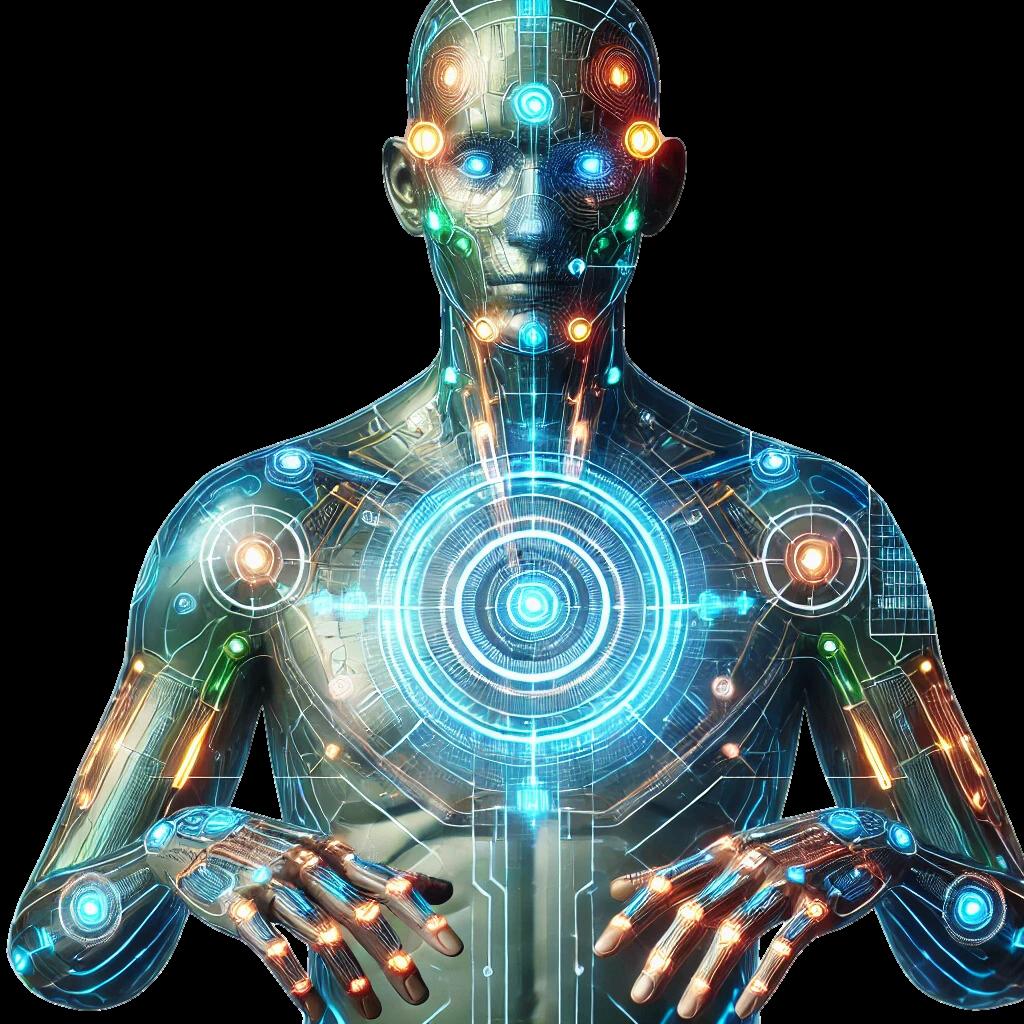
Gaming is often seen as a simple pastime a way to pass the time and entertain oneself But for people living with motor neurone disease (MND), gaming is far more than that. It is a lifeline to connection, mental engagement, and independence. When mobility becomes more difficult, communication becomes strained, and the ability to participate in hobbies diminishes, gaming remains a powerful tool for maintaining quality of life
Let’s explore how gaming can help people living with MND stay socially connected, keep their minds active, experience a sense of achievement, and manage emotional well-being. We will also highlight real experiences from the MND community, using survey insights and external research to demonstrate why gaming is not just entertainment it’s a vital part of life.

Gaming allows me to keep up with my friends even though I can’t go out as much anymore. It’s become my social life.
- Survey Participant - Game On Survey (2025)
As MND progresses, physical interactions can become more challenging, making traditional social activities such as going out to meet friends, attending events, or even casual conversations more difficult. However, gaming bridges the gap by providing a virtual space to interact, compete, and collaborate For many, gaming isn’t just about playing games it’s also about the broader gaming culture. Many people engage with gaming by watching livestreams, participating in forums, or discussing games with others, even if they are not actively playing.
According to the Game On with MND survey:
43% of respondents play video games daily, while 9% play weekly, demonstrating that gaming remains an important social activity.
Several respondents noted that gaming allowed them to stay connected with family and friends, even when they could no longer participate in other activities.
For many people, work provides structure, purpose, and daily routine However, many individuals with MND are forced to leave employment earlier than expected, leading to a loss of routine and a sudden increase in unstructured free time. In the Game On with MND focus group, participants shared that they turned to gaming as a way to fill the gap left by work, providing them with a sense of engagement, focus, and daily accomplishment
In this way, gaming can act as a meaningful occupation, offering mental engagement, structure, and progression. Just like work, games can provide goals to work toward, problems to solve, and social interactions, helping to ease the transition from employment to a new daily routine.
Gaming is not just a hobby it can be a structured, meaningful way to stay engaged when traditional work is no longer possible.


Many games challenge the brain in ways that help maintain cognitive function, which is crucial for people with MND Research has shown that video games can enhance memory, problem-solving skills, and reaction times Additionally, studies indicate that cognitive training through gaming may improve executive function and multitasking abilities, particularly in older adults and those with neurodegenerative conditions 14 15
In the Game On with MND survey:
39% of respondents noted that MND had impacted their focus, reaction time, or ability to strategise while gaming. Many players have adapted their gaming habits by switching to turnbased games, puzzle games, or slower-paced strategy games to continue playing effectively


For many, MND can create a feeling of losing control over everyday activities. Gaming provides an environment where players remain in charge of their actions and progress Whether it’s completing a level, mastering a skill, or exploring a vast open world, video games offer a sense of achievement that remains unaffected by physical limitations .16
Beyond entertainment, gaming has been shown to reduce stress, anxiety, and depression Many participants in the Game On with MND survey highlighted that gaming provides a mental escape from the realities of MND, offering moments of relaxation and enjoyment. 17
Gaming helps me escape reality for a while. I don’t need to walk to game, so I don’t fatigue the same way or get frustrated.

For some, gaming is a safe space where physical limitations don’t define their experience. Even when day-to-day activities become difficult, gaming allows them to feel capable, in control, and engaged. The ability to set goals, accomplish tasks, and interact with others provides an important boost to self-esteem and mental well-being.
Motor neurone disease might change the way your body works, but it doesn’t change who you are or the things you love. For many people, gaming remains a powerful source of connection, purpose, relaxation, and enjoyment, even as the disease progresses. As we’ve explored in this chapter, MND presents unique and evolving challenges to how we play from reduced mobility and fatigue to changes in coordination and speech. But thanks to ongoing innovation in game design, adaptive technology, and accessible tools, there are more ways than ever to stay in the game.
We’ve also learned that people with MND are already adapting. From choosing slower-paced games or switching devices, to asking family for help with setup or exploring accessibility features, your creativity and resilience are at the heart of what keeps gaming possible. The key takeaway? You don’t have to stop — you just might need to play differently.
With the right knowledge, tools, and support, gaming can continue to be something that brings you joy, connection, and freedom The next chapters will help you figure out how.



Whether you’re gaming on a console, computer, tablet, or phone, the way you position yourself — and the way your body responds — can have a huge impact on your comfort and ability to keep playing. For people living with MND, small changes in your gaming setup can make the difference between ten minutes of frustration and an hour of satisfying play.
This chapter explores the real-life ergonomics of gaming that is, how your body interacts with your environment while you play. Ergonomics is about fitting the task to the person, not the other way around. By understanding how different devices and positions affect posture, pressure, movement, and fatigue, we can make gaming more comfortable, sustainable, and safe
Research shows that poor ergonomic setups can contribute to musculoskeletal discomfort, fatigue, and pressure-related injuries, particularly in people with reduced mobility . This is especially relevant for people with MND, where muscle weakness and fatigue are progressive and highly individualised . 9,18 11

It’s important to remember, that no two people are the same; and therefore your gaming setup should be adjusted to you!
Most people playing consoles such as Xbox and Playstation, or using a tablet or phone, will game in a relaxed seat such as a lounge chair, recliner or bed. Whilst these may be comfortable in the short term, they can promote slouching, poor neck posture, and leave your arms unsupported.
Use a lap tray or arm support cushion to rest the controller or device on to avoid arm and hand fatigue.
Place a lumbar support pillow behind your lower back
Try to have the TV or screen at a comfortable eye level so you aren’t straining your neck looking up or down.
Position yourself straight in front of the TV or screen to avoid awkward and sustained neck postures.
Reclining? Use pillows under your arms for support.
Got a Tilt-in-space wheelchair? You may find that staying in your wheelchair, using the tilt-function and its pressure relieving properties may be more comfortable to play in (and reduce fatigue in transferring in and out of the chair)

PC Gamers often have comprehensive gaming setups and gamers usually have good control over their posture. However, sitting at a desk to game can involve rigid sitting and unsupported posture over time.
A typical PC gaming setup will often include:
Desk or Table
Gaming Chair
Monitor (or multiple monitors)
Keyboard
Mouse Headset

With this level of equipment, customisation and adjusting for ergonomics is often much more possible than console gaming.
Let’s look at each piece of equipment and tips to help you achieve comfortable gaming!
Consider an adjustable height desk - everyone has different body proportions and so buying a fixed height desk will limit your ability to easily adjust the desk to you. An adjustable height desk will allow you to game from different types of seating such as a wheelchair and enable adjustments in positioning as needed into the future.
If an adjustable desk isn’t an option, maybe a desk riser is the solution? It is also possible to buy special blocks for desks to be safely put on to raise the height
Your desk should roughly be at elbow height when you are sitting with good posture.
Make sure that your feet are fully supported under your desk - if they aren’t, use a footrest for support. This reduces fatigue in maintaining your posture
Gaming chairs have become common in esports and home setups alike They are typically designed in the style of a racing car seat - featuring a high backrest, bucket-style sides, and flashy colours. Some may even have LED lights, music, and massage functions! Whilst they look good and often have great adjustability, they aren’t essential when gaming. When looking for a chair, look for the following:
Adjustable lumbar support (either built in or via a lumbar cushion) to help support a neutral posture and to reduce slouching.
Height adjustability to enable you to select the best height; considering both upper and lower limb support.
Arm rests - whilst gamers will often rest their arms on the desk, having arm rests provides you an alternate option to reduce the strain on the upper limb muscles
High back and head support to help facilitate posture and reduce neck muscle strain.

Chairs that have the ability to recline also enable you to adjust your weight and take the load off your postural muscles; meaning you may be able to game for longer

The top of your screen should be at eye level or slightly below so that you can view the screen with a gentle downward gaze.
If reclining, you may need to lower your monitor slightly to maintain that eye-level relationship.
For multiple monitors, place the primary display centred and close to eye level and arrange secondary monitors adjacent at a similar height to avoid neck twisting.
The monitor should be positioned about an arm’s length away from your face to prevent neck strain and eye fatigue.
Try tilting your monitor back (10-20 degrees) so the bottom is a bit closer to you than the top - this helps manage glare and can also help prevent eye fatigue.
Also consider adjusting monitor brightness and enable blue light filtering or “night mode” to reduce harsh light. This will also help with eye strain and fatigue
Your keyboard should be positioned directly in front of you to avoid twisting your body The keyboard should lie flat or at a slight negative tilt (lower in the back) to keep your wrists neutral.
Your mouse should be on the same surface as your keyboard and to the side of the keyboard.
These changes keep your arms resting comfortably against your sides and able to be supported by the desk

Everyone is different so there is no one-size-fits-all approach to gaming setups and modifications Getting the best setup for you may take some time, creativity, and trial and error; especially considering that your MND will progress over time, as too will your posture and ability to move.
For this reason, adjustable equipment such as desks and chairs will give you the best ability to cater for your changing needs.
Understanding ergonomics is a specialty skillset. Your allied health professional team can support you in assessing your gaming setup, and will be able to make recommendations on adjusting the environment, and potentially special equipment to help make gaming easier.
Even with the best of setups, it is important to remember to take regular rest breaks and listen to your body! If you are experiencing pain, fatigue, cramping, or any other unwanted symptoms, it is important not to ignore it! Instead, raise it with your allied health professional team who will be able to offer practical tips and strategies to manage these symptoms before they stop the game!



As MND progresses, changes to strength, dexterity, speech, and posture can start to interfere with the physical demands of gaming Fortunately, the world of accessible gaming hardware and adaptive technology has advanced significantly, opening up powerful new ways for people to continue playing the games they love.
This chapter dives into the world of accessibility menus, adaptive controllers, input devices, software, and tools, that can help overcome barriers and restore independence in gaming
Accessible hardware is designed to reduce the physical effort required to play games. Whether it's a controller that can be operated with one hand, a joystick you move with your chin, or a button that activates with a light tap of the foot, there is no one-size-fits-all The key is finding the right tool for your needs.
Research shows that using adaptive technologies can significantly improve quality of life for people with disabilities by restoring leisure participation, autonomy, and social interaction19-20


As part of the Game On Project, we asked people living with MND about their knowledge of available accessibility options on their preferred gaming devices Perhaps unsurprisingly, most didn’t know anything about what their device or the games they play had in terms of in-game accessibility
A lot of games already have built-in features to make playing your favourite games easier! It’s simply a matter of knowing where to look.
Some relevant accessible features that you might be able to adjust include:
Text-to-Speech functionality: Converting text into spoken words
Customisable controls: Allowing you to remap controls and adjust input sensitivity.
Difficulty Settings: Offering different difficulty levels to accommodate players of varying skill levels.
Assist Modes: Providing assistance with certain tasks such as combat or navigation.
Co-Piloting: Allowing multiple players to share control of a single character or vehicle.
Skip Options: Allowing players to skip cut-scenes or dialogue.
Simplified User Interface: Helping to make the game interface easier to navigate.
With more people than ever before enjoying gaming in some capacity, there is increasing pressure on both hardware and software developers to consider how they can make their games more accessible for everyone.
Whilst it would be great to include how to access accessibility settings for every device and game, the reality is that it isn’t that simple. Every game and device will have their own unique layouts and interfaces are changing constantly.
Navigate to the device or game’s Settings Menu - look out for sections labeled “Options” or “Accessibility” or look out for this icon.
Google is your friend here! - Using your preferred search engine to research your game or device’s accessibility settings and how to access them can definitely make life easier
Use some of the resources shared later in this guide (Part 4)
The Accessible Game Initiative was launched to help standardise “tags” for accessibility to make it easier for consumers to identify accessibility features of available games. All of the big game developers, including Sony, Microsoft, and Nintendo have all committed to participating in the initiative to make gaming available to all!

This unique, space-ship shaped controller was launched by Sony in 2023, with flexibility in mind. Key accessibility features include:
Custom button mapping
Swappable button types for comfort and user preference
Joystick swapping
Compatible with third-party accessories (i.e. switches & buttons)
Mounting capability (can be mounted onto a wheelchair with an appropriate bracket etc - your Occupational Therapist can help here)
Custom profiles to support different game preferences
Can be used in isolation, two at once, or with a standard controllergiving you maximal flexibility
An easy setup menu that automatically opens on screen when the device is connected into the PlayStation console.
Affordable to purchase - whilst more expensive than a standard

https://www.youtube.com/watch?v=3KUmHFU51NU

Developed by Microsoft in partnership with disability organisations, the XAC is a customisable hub that allows gamers to connect a wide variety of switches, buttons, joysticks, and other devices to customise their gaming setup. Key features include:
All functions from a standard controller have their own “port” and can have a compatible switch, button, or joystick connected via a 3.5mm jack and USB connection.
Large programmable buttons
Compatible with third-party accessories (i.e. switches & buttons)
Mounting capability (can be mounted onto a wheelchair with an appropriate bracket etc)
Can be used in isolation, or with a standard controller - giving you great flexibility

Affordable to purchase - whilst more expensive than a standard controller, it isn’t much more than the cost of a new release Xbox game.
https://www.youtube.com/watch?v=9fcK19CAjWM

Both the Playstation Access Controller and the Xbox Adaptive Controller have the option to add extra buttons, switches, joysticks and triggers to help adjust to your unique circumstances
These aren’t included with either device and need to be purchased separately.
Logitech has gaming kits designed for each platform (Xbox or PlayStation).
NOTE: They aren’t interchangeable, so make sure you buy the correct one!
The kits contain a mixture of large and small buttons, pedals, and switches to enable you to connect them into the relevant controller. They also include labels so you can label each button and remove the need to remember what each one does! The kits also include velcros and a mat to enable the buttons and switches to remain in position when they are where you want them!

Click the relevant platform below to see Logitech’s switch set for that device.
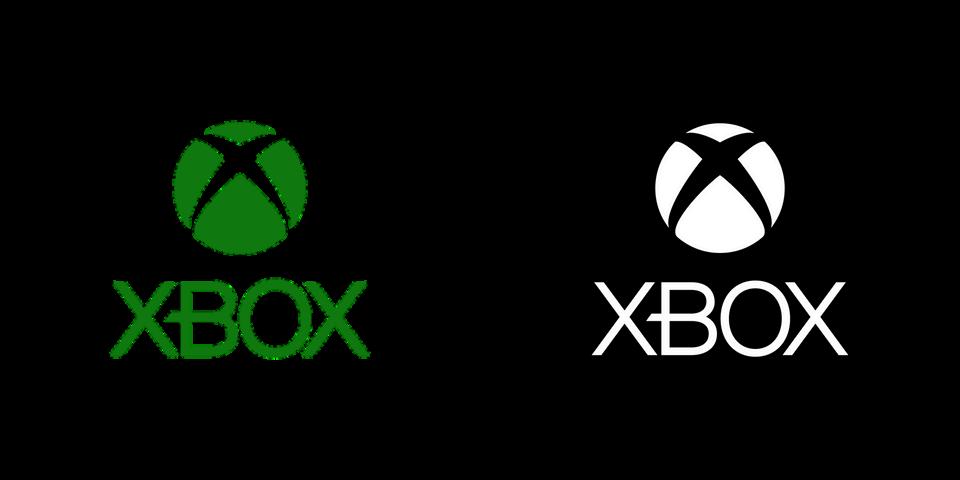
Xbox has recently released its adaptive joystick.
With button remapping, multiple controller profiles available, interchangeable ball and stick ball options through 3D print files, and its ability to be connected directly to the console or PC, it gives gamers a great extra device to aid how they play games! WATCH
https://www.youtube.com/watch?v=tPtVsZ-ix9s

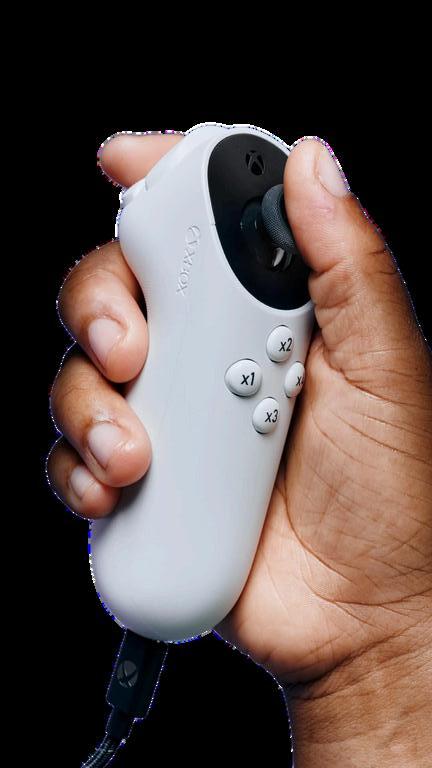
Whilst it is impossible to provide an exhaustive list of every available alternative input, for people living with MND, there are a couple of key options that should be considered.
As we start getting into complex systems and technology, these devices are far more expensive and often require prescription and set up support via your Allied Health team This will likely include your Occupational Therapist in the first instance, and potentially your Speech Pathologist
We are seeing an emergence of eye-gaze capability, with Apple recently launching eye-gaze on their devices which can be accessed via the device accessibility menu. 21
People living with MND may switch to eye-gaze control as their arm and hand muscles become weaker. Tobii Eye Tracking system is one of the most popular consumer options for Eye Gaze technology and they have been working hard in the gaming space to support increased accessibility to gaming.

As we start to embark down the path of more specialised and adaptive hardware solutions, we need to consider how they will be attached, positioned, and mounted to help ensure they can be ergonomically positioned to support your gaming.
Whilst in some cases, off the shelf products like pillows, stands and aids might help, it is highly likely that you may benefit from more customisable support over time.
Your allied health team (in particular, your Occupational Therapist) will be able to help you identify ways to best mount your controllers, buttons and switches in a way that best works for you; preventing risk of unwanted symptoms like fatigue, pain, and cramping.



Non-Player Characters (NPC’s) provide information, quests or items to a player, guiding them through the game They can make the game world feel more alive and realistic. Just like NPC’s, allied health professionals can make playing the game more enjoyable; helping provide valuable information and strategies to keep you gaming comfortably for longer!
Interestingly, during the Game On project, we explored whether or not people with MND had worked with their allied health team on gaming. The vast majority hadn’t, and when we discussed this further during focus groups, people felt it perhaps wasn’t as much of a priority for professionals when compared to some of the other challenges they faced.
On the flipside of this, we spoke to Allied Health Professionals about gaming and the majority said that they would be able to impact on this and do explore hobbies and leisure as part of their assessment and therapy processes.
So the takeaway message here is:
If Gaming is important to you, it is important to your allied health team!
Let’s explore how allied health professionals can help you to keep gaming!
Physiotherapists can assess physical limitations, recommend strategies to reduce discomfort or fatigue, and create stretching or exercise programs to manage cramps, stiffness, and reduced mobility.
They may also help with:
Conducting ergonomic assessments of your gaming setup and making recommendations to improve your environment to help you game for longer and more comfortably.
Improving seated posture for longer gaming sessions, including making recommendations on seating options, and supporting posture with braces, bolsters and padding
Preventing or managing musculoskeletal pain, cramping, and contractures.
Advising on positions or movement strategies that reduce effort and can minimise fatigue.
Prescribing aids and equipment to support joints that are affected by muscle weakness.

Collaborating with occupational therapists on optimal gaming setups
Occupational therapists (OTs) are experts in enabling participation so it’s no surprise they can be powerful allies in helping people with MND continue to game. Whether it’s modifying your environment, adapting equipment, or exploring assistive technology, OTs help ensure gaming remains a meaningful and accessible activity
An OT can support gaming by:
Assessing how your current setup supports or limits function
Recommending adaptive equipment like lap trays, mounts, or controllers
Supporting applications for funding (e.g., NDIS Assistive Technology)
Providing strategies to reduce fatigue or prevent discomfort
Helping customise controls or interfaces to suit changing abilities, including helping with mounting switches and controllers.
From early-stage adjustments to advanced adaptations, occupational therapy ensures your setup evolves with you so you can keep enjoying the games you love.

Speech pathologists do more than support communication they can help people with MND stay connected and engaged through gaming. As speech changes occur, it can become harder to communicate with others during multiplayer games or to use voiceactivated tools and commands
Speech pathologists can assist with:
Supporting the use of voice control software and speech-to-text tools
Recommending augmentative and alternative communication (AAC) options for in-game chat or social interaction
Helping maintain effective communication strategies for online or cooperative play
Advising on voice banking and message banking for personalised ingame expression
Collaborating with tech teams and OT’s to integrate communication supports into gaming setups

This guide has been developed to help people with MND keep gaming; providing useful information and resources and pointing you in the right direction to find additional information.
As the technology space continues to innovate, here are some great resources that we recommend for you to help you stay up to date on how to keep gaming with MND.

UK based organisation - Provides assistive technology, consultation, and peer support to improve accessibility in gaming for people with disabilities. https://ablegamers.org

Aims to improve players’ gameplay experiences by providing clear information about the accessibility features available in video games https://accessiblegames.com/


Apple’s dedicated page highlighting accessibility features across its devices. https://www.apple.com/au/accessibility/
Publishes accessibility reviews, commentary, and resources on video games, written by disabled gamers and accessibility specialists. https://www.caniplaythat.com

SpecialEffect’s blog on game settings, accessible equipment & software. https://gameaccess.info/

Microsoft’s dedicated page highlighting accessibility features across its devices including PC and XBox https://www.microsoft.com/enus/accessibility

PlayStation’s dedicated page highlighting accessibility features on the PlayStation device https://www.playstation.com/enau/accessibility/


An online discussion forum where gamers share accessibility tips, equipment advice, and personal experiences related to gaming with disabilities. https://www.reddit.com/r/disabledgamers
A UK based organisation that supports people to support gamers through customised gaming setups, clinical input, and education to support people with physical disabilities in accessing video games https://www.specialeffect.org.uk/
1. AbleGamers Foundation. (n.d.). The benefits of playing video games for people with disabilities AbleGamers https://ablegamers org/the-benefitsof-playing-video-games-for-people-with-disabilities/
2 Granic, I , Lobel, A , & Engels, R C M E (2014) The benefits of playing video games. American Psychologist, 69(1), 66–78.
3. Kowert, R., Domahidi, E., & Quandt, T. (2014). The relationship between online video game involvement and gaming-related friendships among emotionally sensitive individuals Cyberpsychology, Behavior, and Social Networking, 17(7), 447–453.
4. Rowland, L. P., & Shneider, N. A. (2001). Amyotrophic lateral sclerosis. New England Journal of Medicine, 344(22), 1688–1700.
5. Kent, W. (2001). The ultimate history of video games: From Pong to Pokémon and beyond Three Rivers Press
6. Statista. (2023). Number of video gamers worldwide from 2015 to 2023. Retrieved from https://www.statista.com
7 Müller, H -P , Ludolph, A C , Kassubek, J , & the German ALS Study Group. (2023). Clinical spreading of muscle weakness in amyotrophic lateral sclerosis. Journal of Neurology.
8. MND Australia. (n.d.). Fatigue and insomnia. Retrieved May 18, 2025, from https://www mndaustralia org au/mnd-connect/for-healthprofessionals-service-providers/managing-symptoms/fatigue-andinsomnia
9. Goldstein, L. H., & Abrahams, S. (2013). Changes in cognition and behaviour in amyotrophic lateral sclerosis: Nature of impairment and implications for assessment. The Lancet Neurology, 12(4), 368–380.
10. Tomik, B., & Guiloff, R. J. (2010). Dysarthria in amyotrophic lateral sclerosis: A review. Amyotrophic Lateral Sclerosis, 11(1–2), 4–15.
11. Hobson, E. V., & McDermott, C. J. (2016). Supportive and symptomatic management of amyotrophic lateral sclerosis. Nature Reviews Neurology, 12(9), 526–538.
12 MND Australia (n d ) Types of motor neurone disease (MND) Retrieved May 18, 2025, from https://www.mndaustralia.org.au/mndconnect/what-is-mnd/types-of-mnd
13. ALS Association North Carolina Chapter. (n.d.). Early-stage ALS hand symptoms: What to look for ALS North Carolina Chapter Retrieved May 18, 2025, from https://alsnc.org/early-stage-als-hand-symptoms-what-tolook-for/
14. Bediou, B., Adams, D. M., Mayer, R. E., Tipton, E., Green, C. S., & Bavelier, D (2018) Meta-analysis of action video game impact on perceptual, attentional, and cognitive skills. Psychological Bulletin, 144(1), 77–110.
15. Anguera, J. A., Boccanfuso, J., Rintoul, J. L., Al-Hashimi, O., Faraji, F., Janowich, J , Kong, E , Larraburo, Y , Rolle, C , Johnston, E , & Gazzaley, A. (2013). Video game training enhances cognitive control in older adults. Nature, 501(7465), 97–101.
16. Ryan, R. M., Rigby, C. S., & Przybylski, A. (2006). The motivational pull of video games: A self-determination theory approach Motivation and Emotion, 30(4), 344–360.
17 Russoniello, C V , O’Brien, K , & Parks, J M (2009) The effectiveness of casual video games in improving mood and decreasing stress. Journal of CyberTherapy & Rehabilitation, 2(1), 53–66
18. Boocock, M. G., McNair, P. J., Larmer, P. J., Armstrong, B., & Simmonds, M (2015) Computer gaming can be as effective as traditional balance training in older adults. Gait & Posture, 42(4), 448–453.
19. Miesenberger, K., Kouroupetroglou, G., & Jensen, C. (Eds.). (2018). Assistive technology: From research to practice: AAATE 2018 proceedings. IOS Press.
20 World Health Organization (WHO) (2022) World report on assistive technology. Geneva: WHO.
21. Apple. (2024). Accessibility features in gaming: A guide to inclusive play. Retrieved from https://www.apple.com/au/accessibility



