

1
You will receive an email from EntreLeadership <entreleadership@email ramseysolutions com> inviting you to fill out Weekly Reports. You’ll be prompted to create an account.





1
You will receive an email from EntreLeadership <entreleadership@email ramseysolutions com> inviting you to fill out Weekly Reports. You’ll be prompted to create an account.



You’ll receive this reminder email on the first Friday after you sign up for Weekly Reports. Not only will this email remind you to fill our your report, but it also will let you know what to expect from your leader and EntreLeadership going forward



Every Friday, you will receive this email reminding you to fill out your Weekly Report before you head out for the weekend. You can also receive reminders every Friday by texting ELITE to 33789.
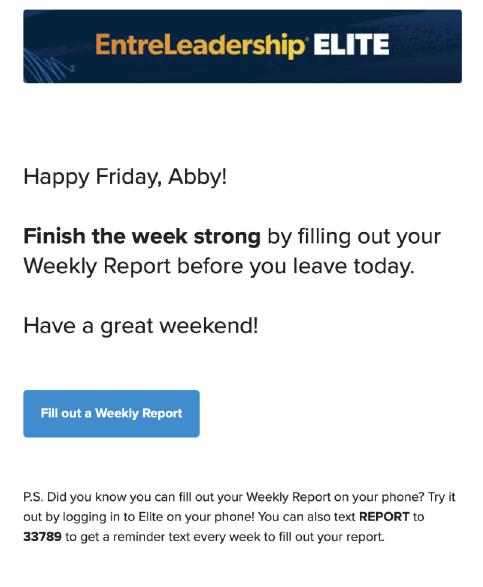


You’ll receive an email when your leader replies to your Weekly Report The email will have the comment and a link to see your report in Elite.



When your leader reminds you to fill out your Weekly Report, you’ll get another email reminder with a link to the report you forgot to fill out



Let your leader know where you’re winning and struggling each week – in less than 10 minutes. Responses to questions about morale, stress, and workload are color-coded face emojis
Red = Very Low
Orange = Low
Yellow = Okay
Green = Good
Dark Green = Great

Abby.
Additional information about your morale is optional.



Additional information about your stress is optional.
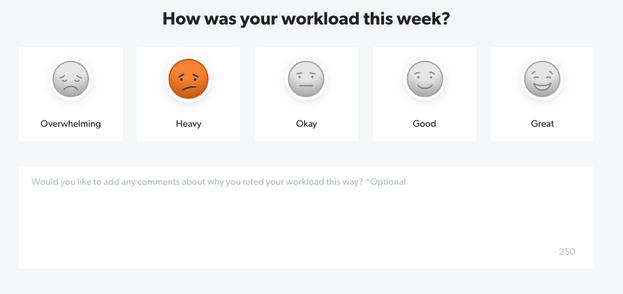
Additional information about your workload is optional.



An explanation of the week’s high is required.

An explanation of the week’s low is required.
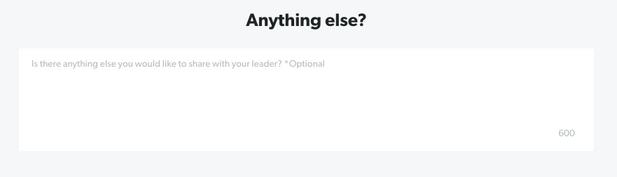
Additional information in this section is optional.



Select the Date range and then click on Send Weekly Report.