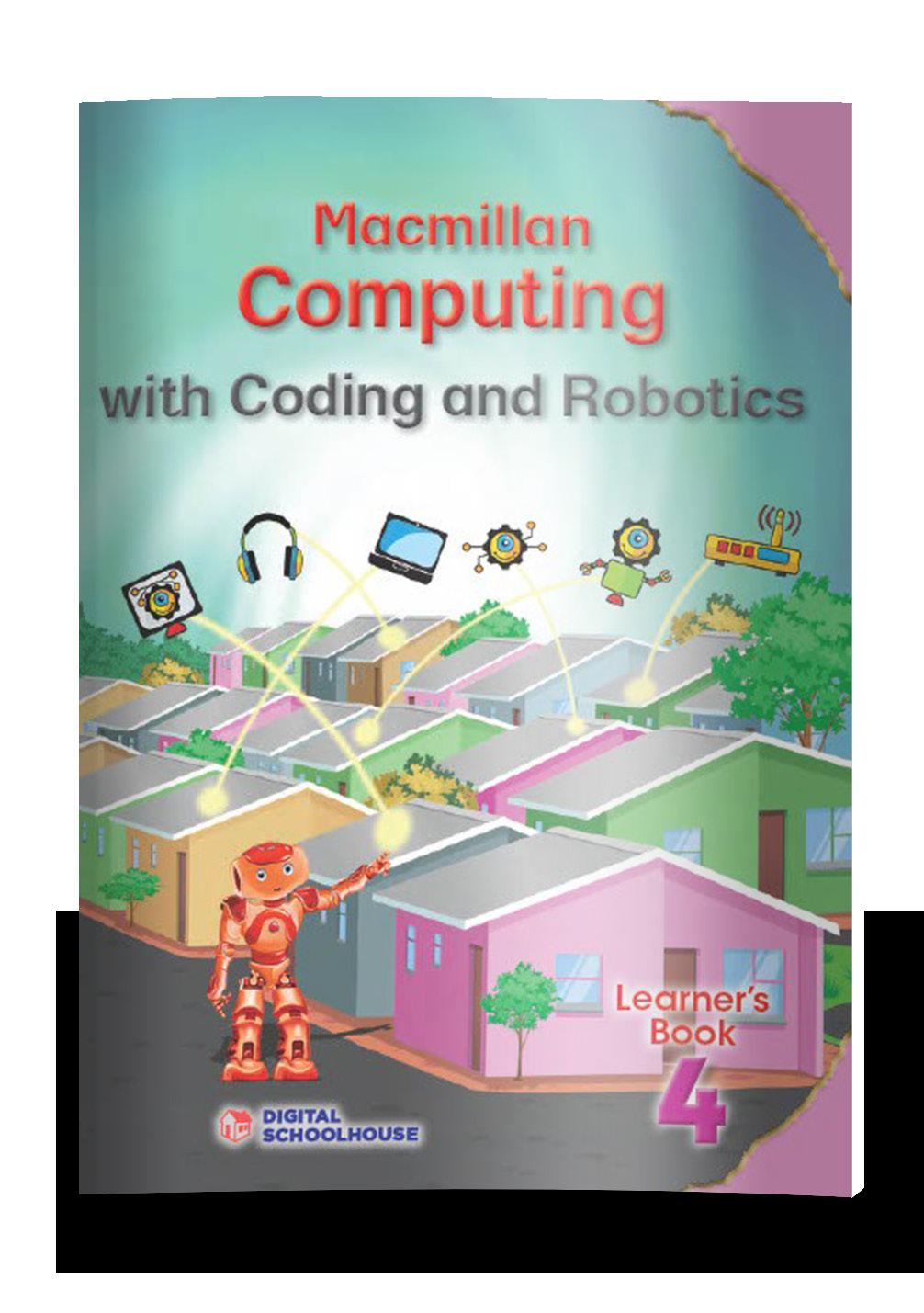
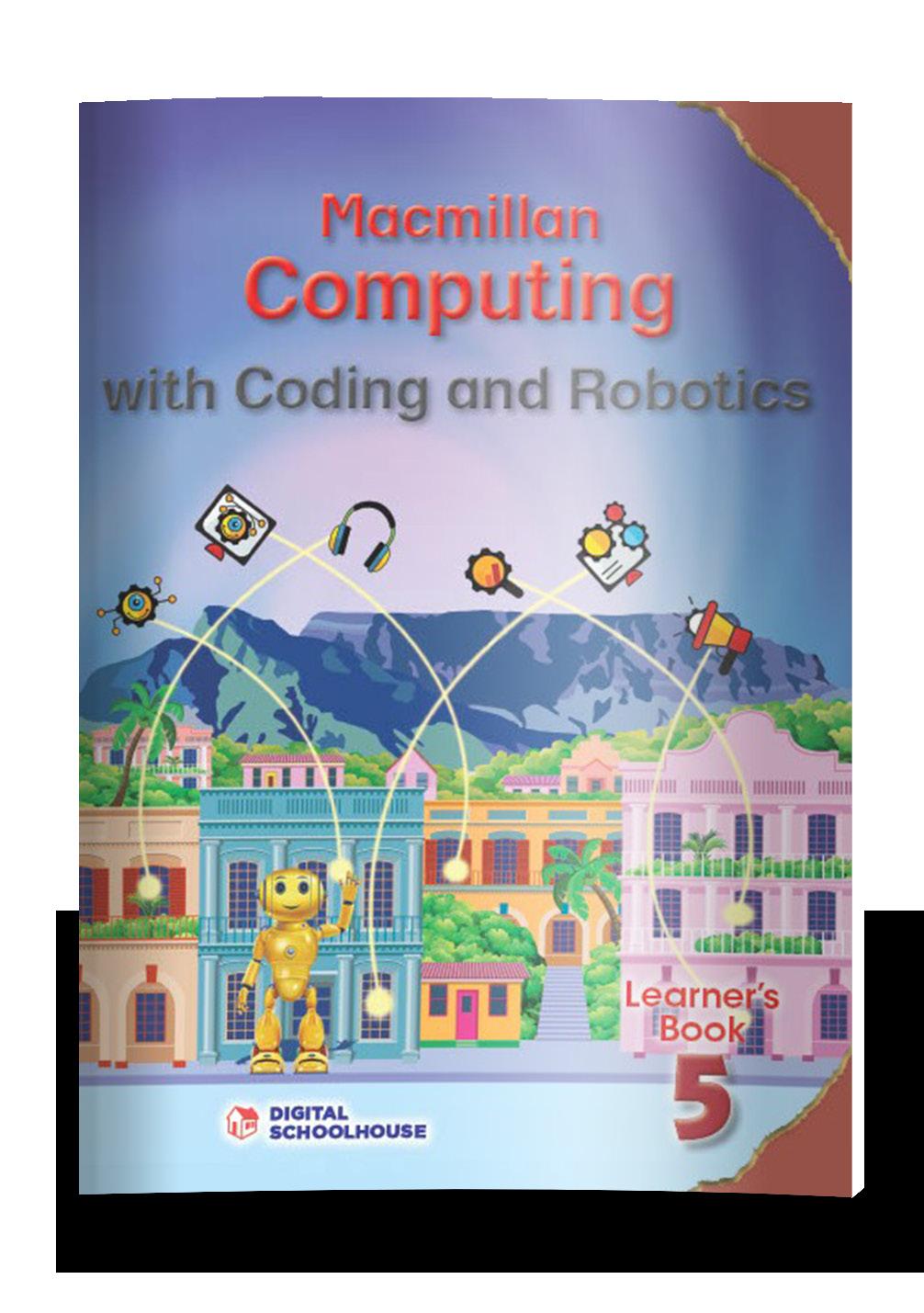
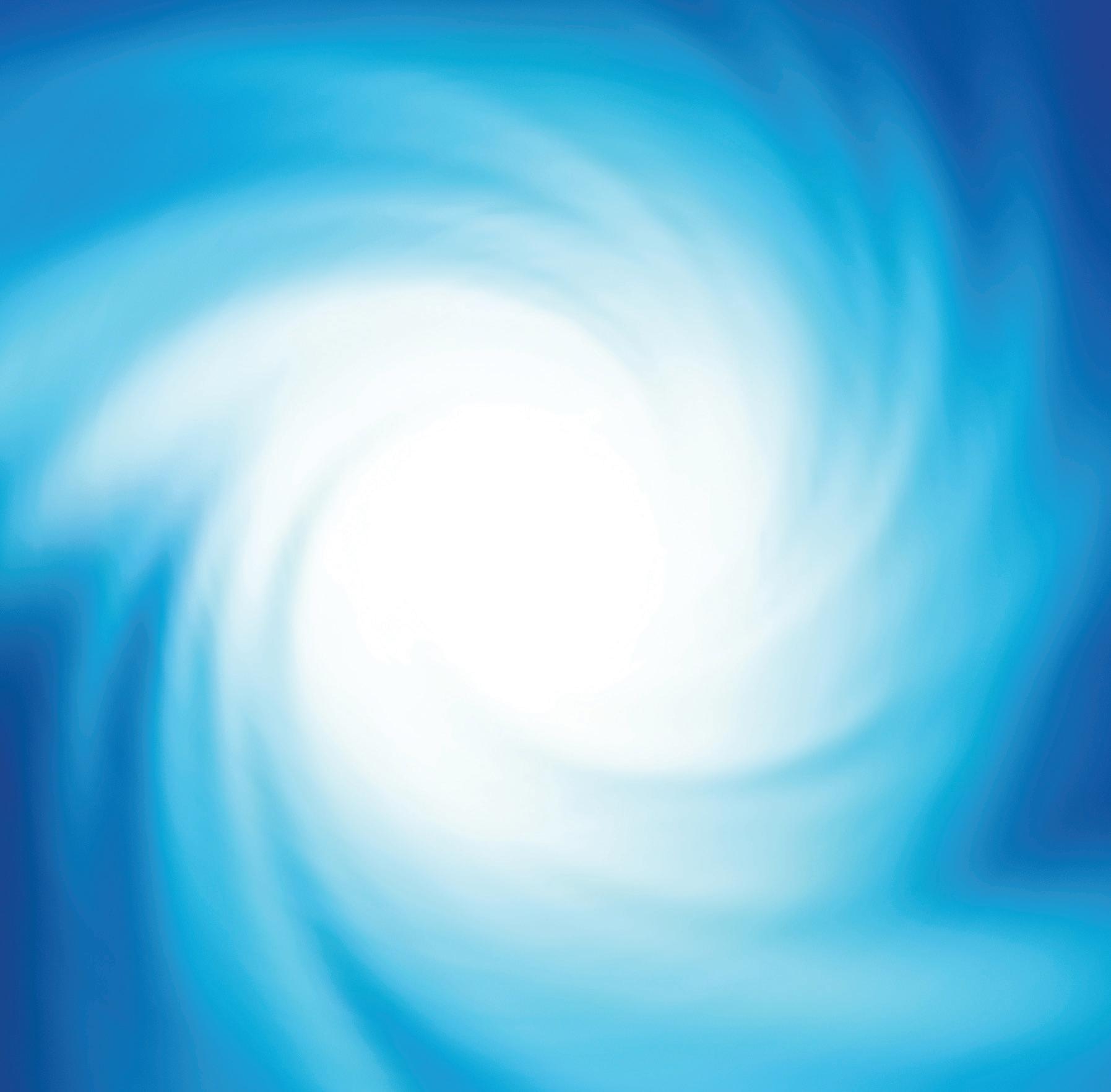

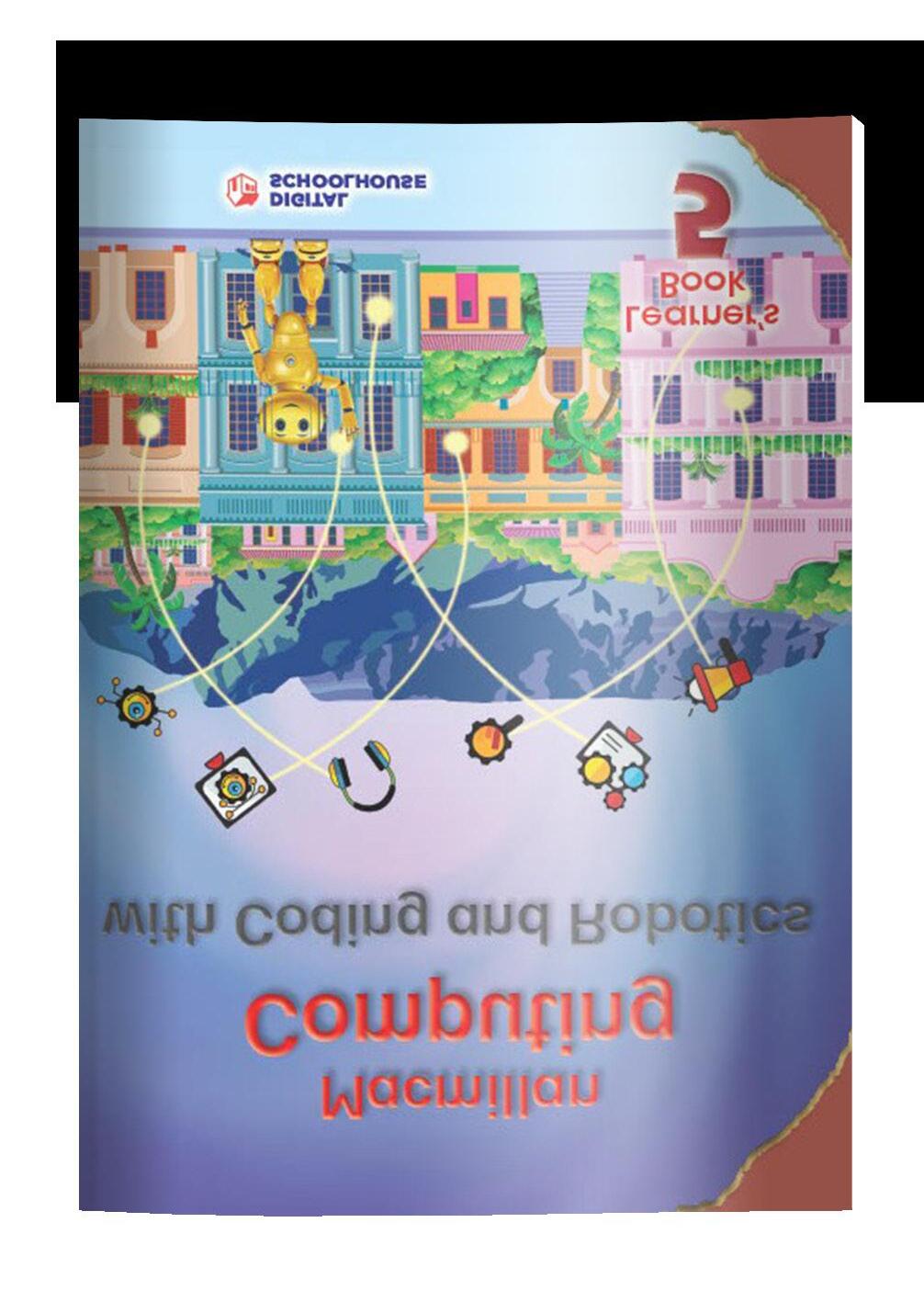
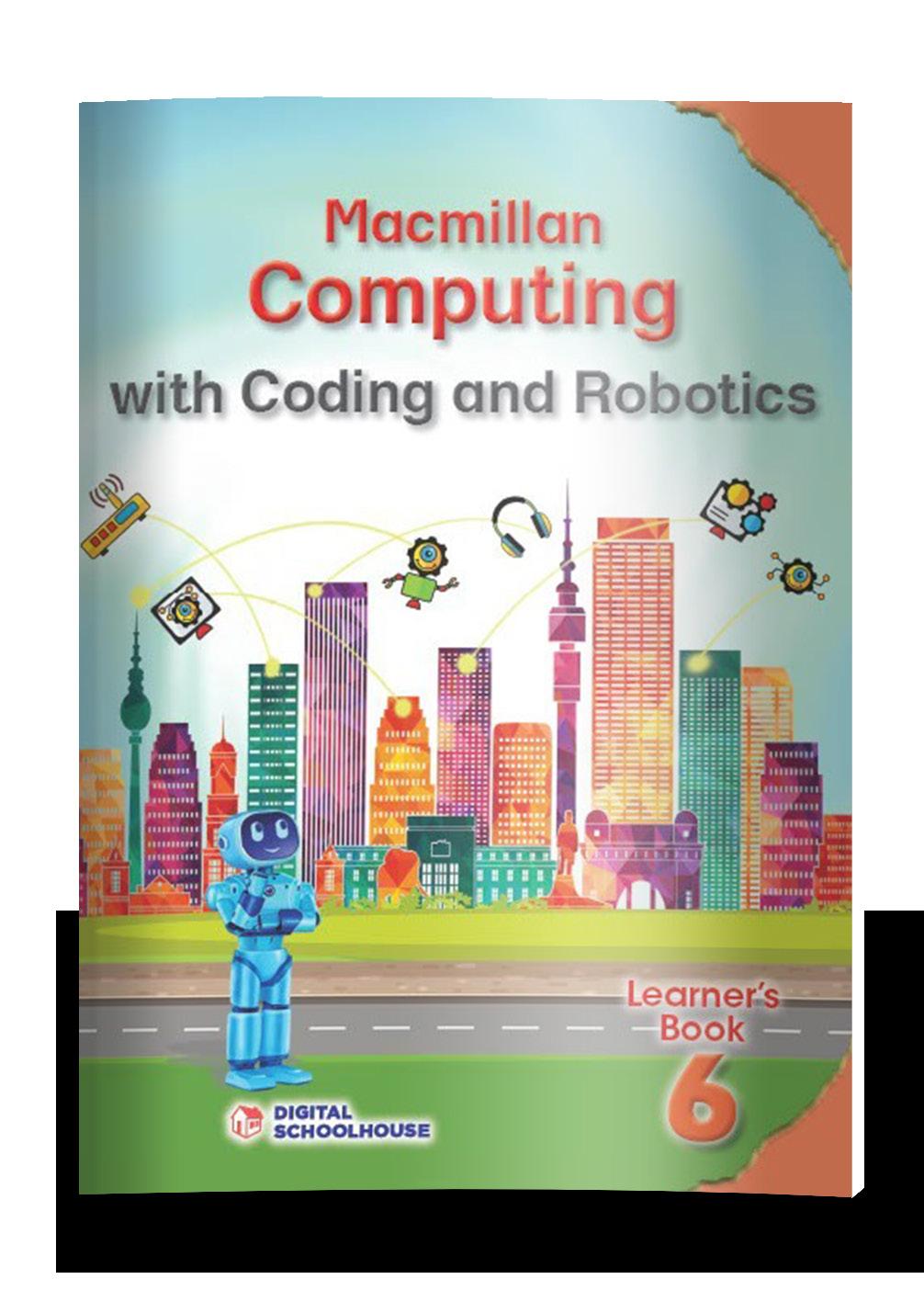
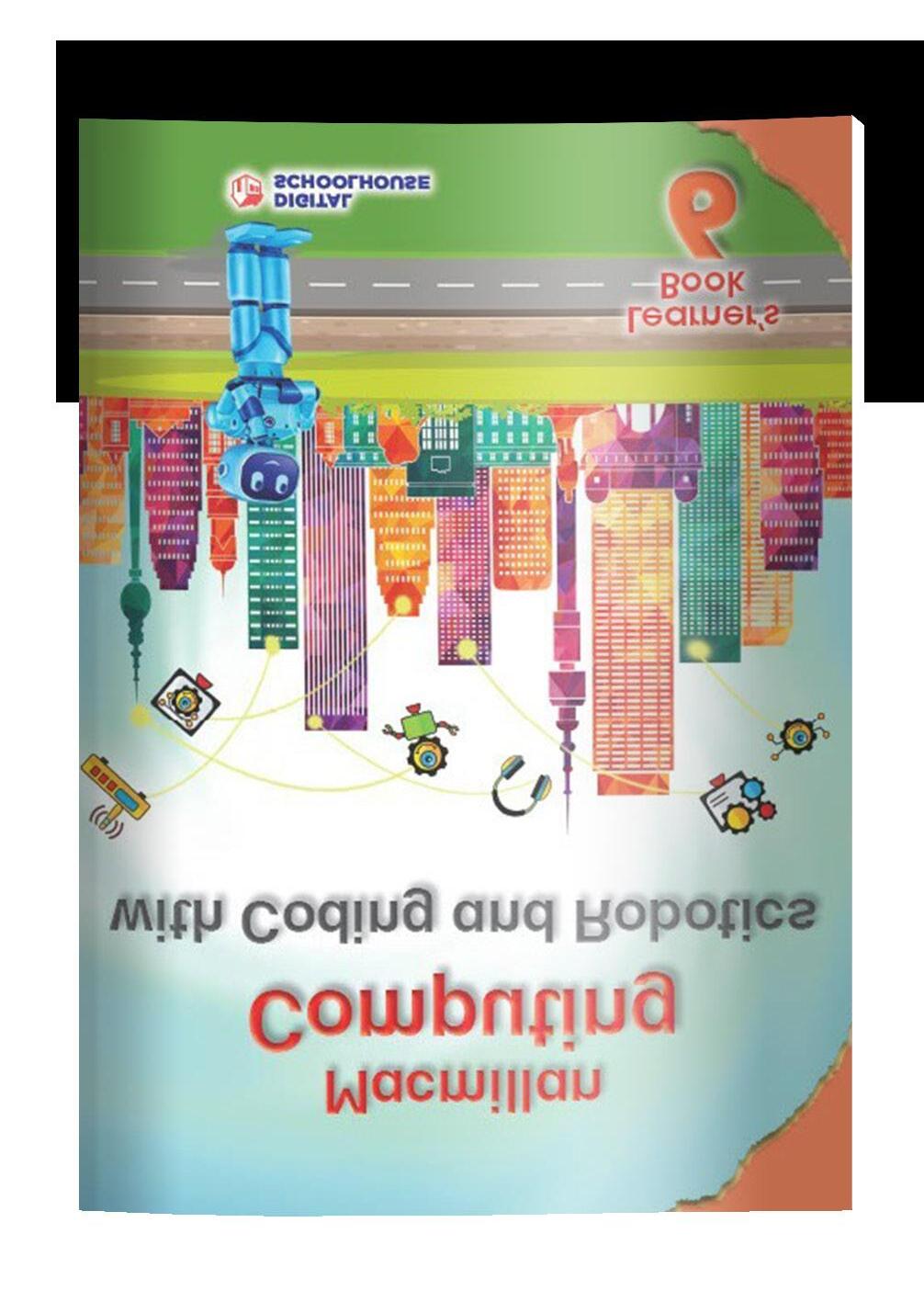

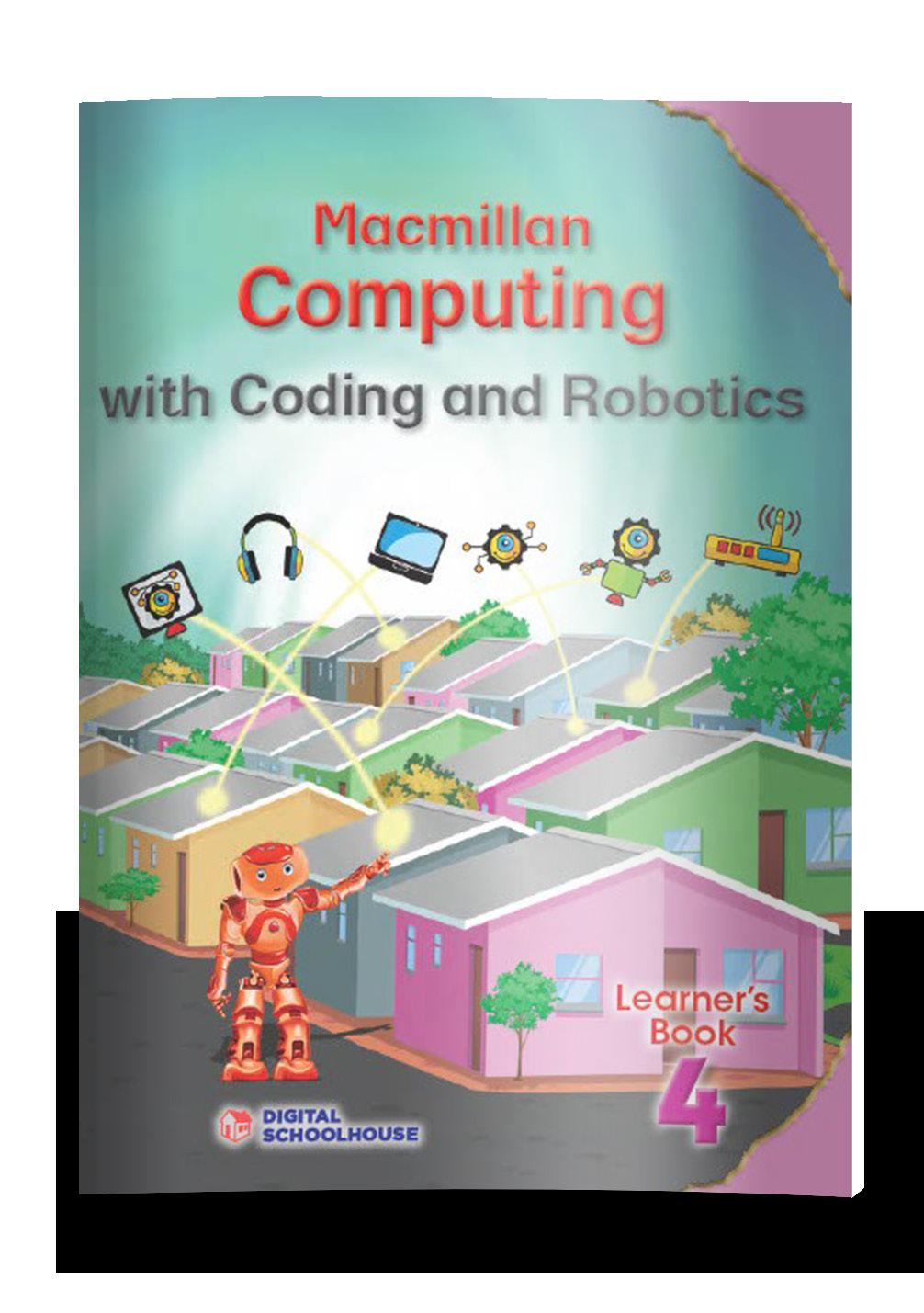
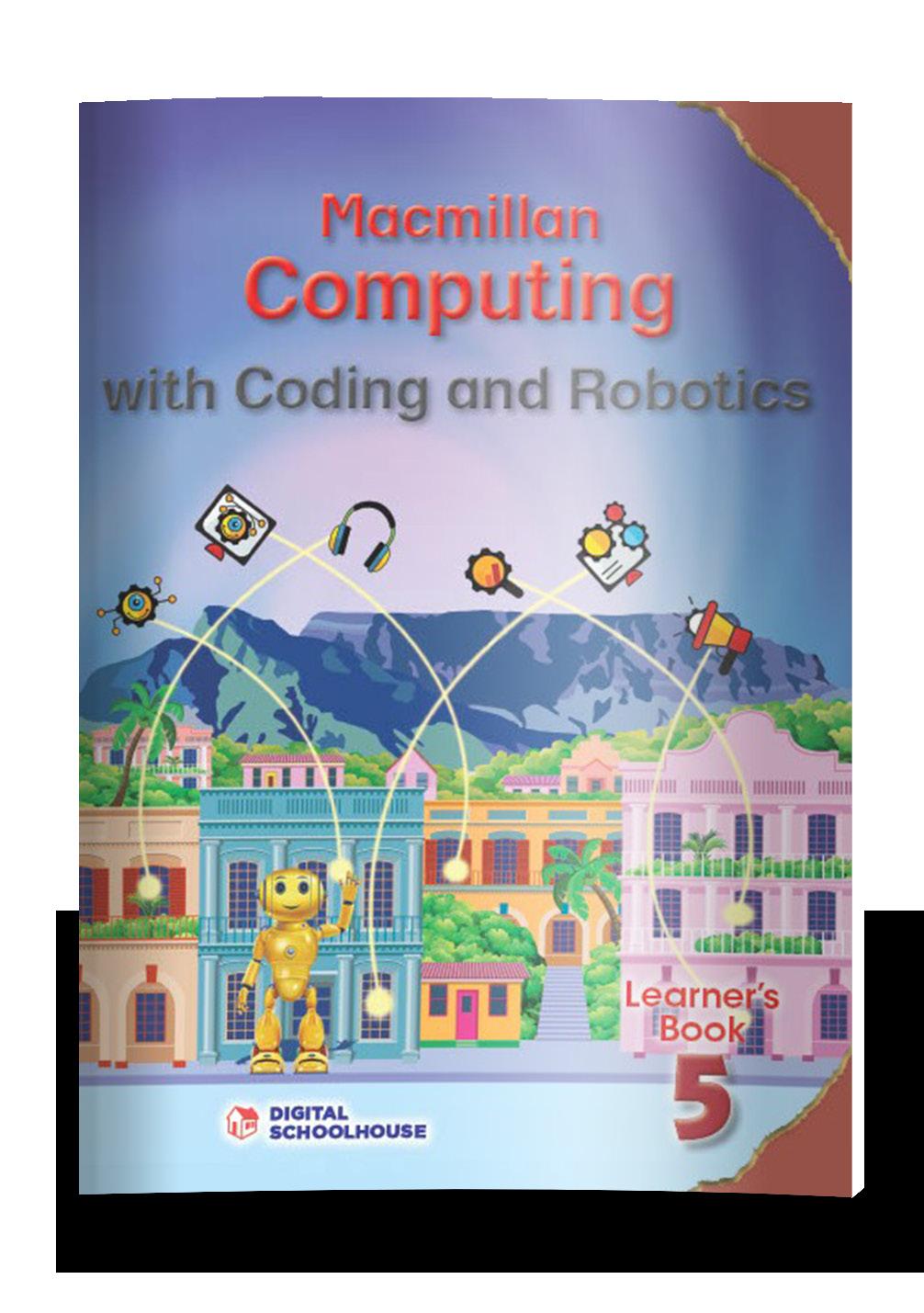
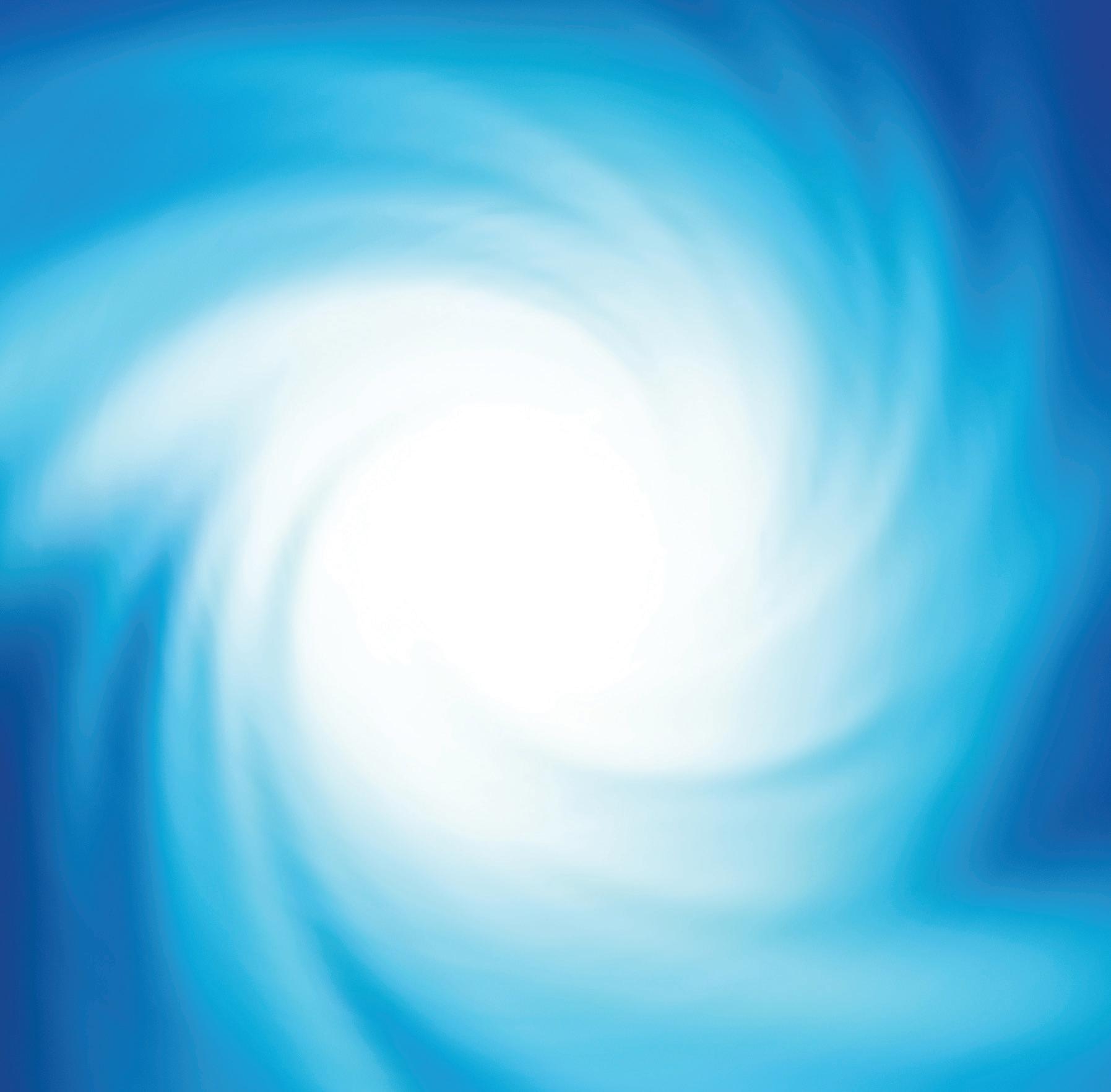

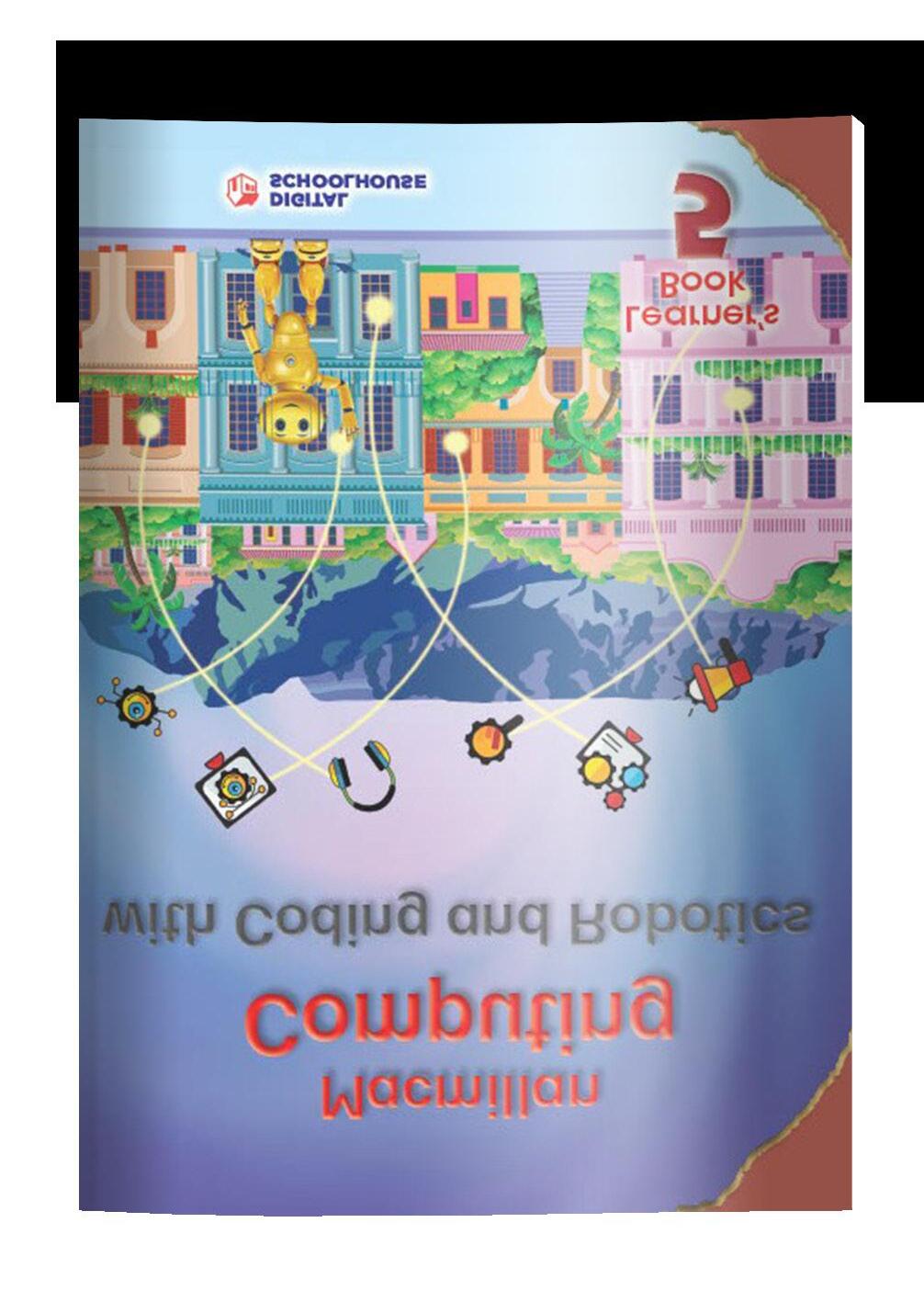
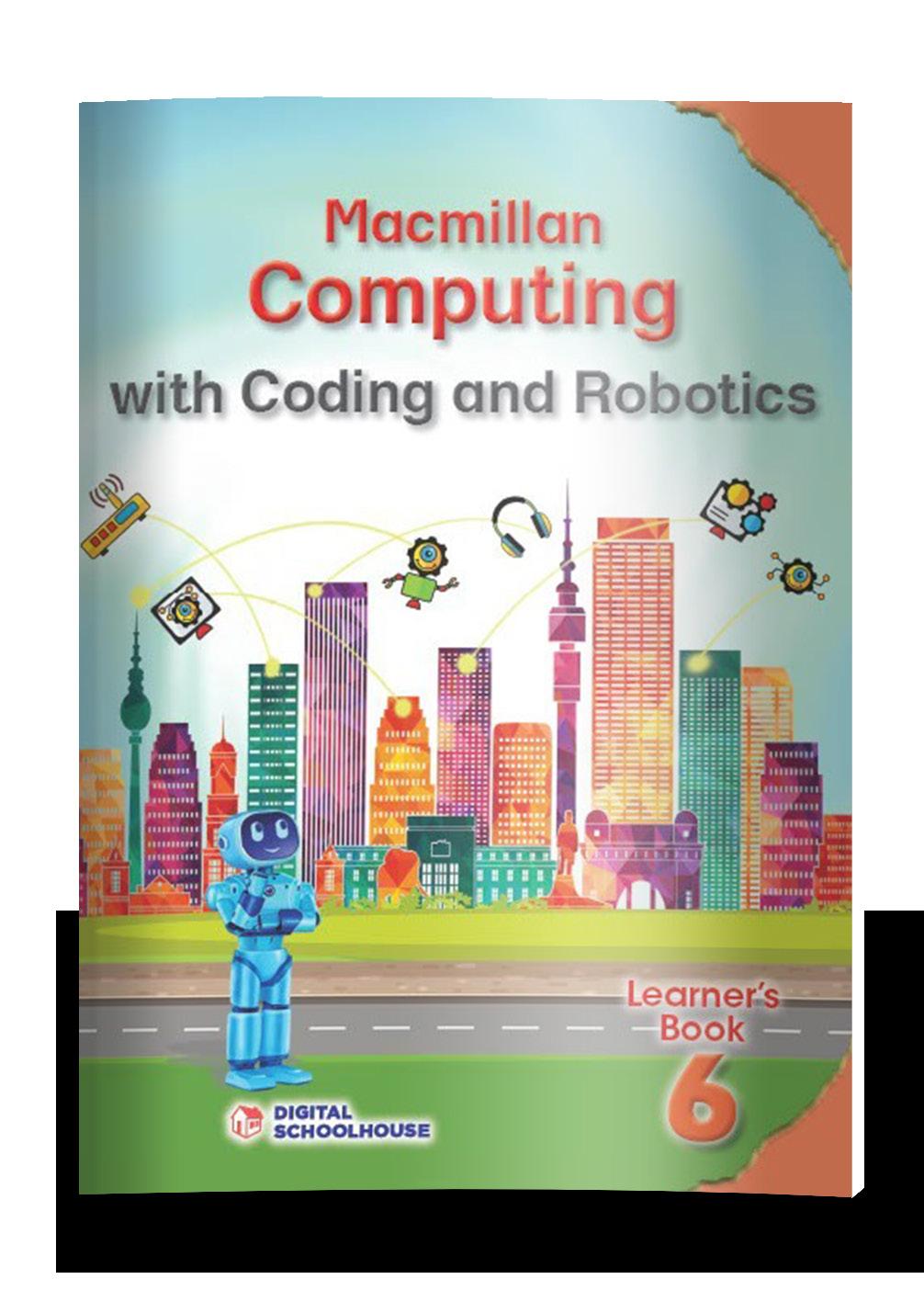
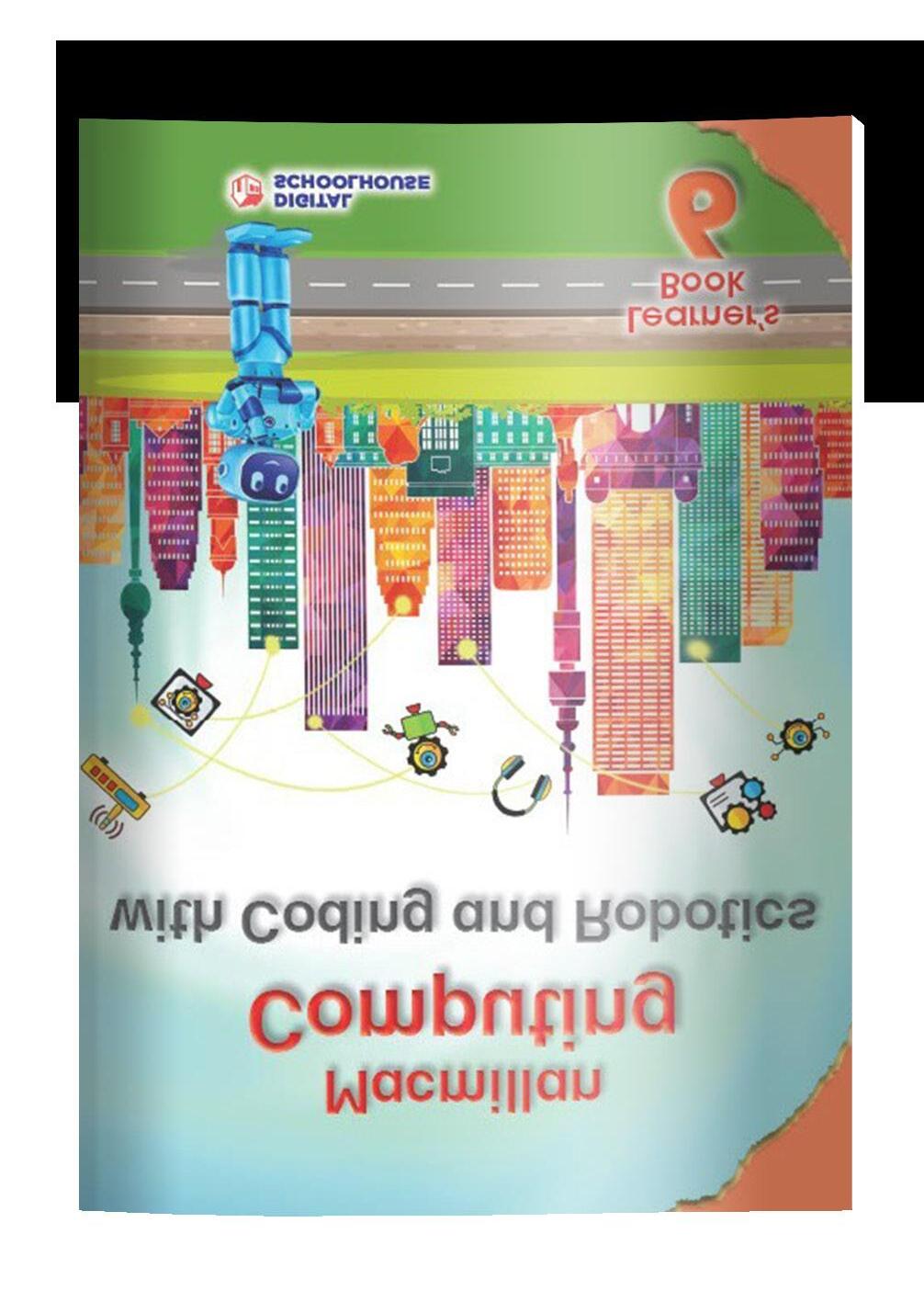

Each unit is organised according to a theme and is colour coded for easy identification.
At the start of each unit, this feature briefly describes what the theme of the unit is and the main aspect learners will learn.

People have told stories for thousands of years. Now we can use computers to tell stories, with interactive stories, videos, e-books and video games. This unit will teach you how to make an interactive story using Scratch.

The objectives for each lesson and the knowledge strand to which they belong are given at the start of every lesson.



Lesson objectives
In this lesson, you will learn how to: talk about what will happen while an algorithm runs decide how to use or change content so that it works best for users
Each lesson also includes an extension question related to the lesson that all learners can complete, regardless of whether or not they have completed the advanced-level activity.

23. Use CAD software to draw a simple picture of a laptop or desktop computer. Use labels to name each piece of hardware. Remember, you cannot see some of the hardware because it is inside the device.

Each lesson ends with a multiple-choice checkpoint question at the end of each lesson, to check that learners have grasped the main outcome of the lesson.

12. What is a microcontroller?
A. A mouse
B. An input device
C. A laptop
D. A small computer that does one job
Activities and questions in the Learner’s Book are carefully scaffolded and show the following progression within each lesson.




Getting Started
1. Draw flowcharts to plan how you will programe these two parts
Beginner
2. a) Draw a table and write these headings in the top row:
Intermediate
Characters Plot Setting
10. If you want the characters (except the narrator) to have dialogue in your story, you must make sprites for them. Use Paint 3D to design extra characters for your story.
Advanced
10. Bheki wants your narrator to be animated. Its mouth should move when it talks. Use Bheki’s instructions to create at least two more versions of your narrator, with its mouth in different positions.

Computational thinking is a new but required way of dealing with problems or questions. It involves four types of skills: pattern recognition, abstraction, decomposition and algorithmic thinking.
Each type of computational thinking is highlighted once in each unit, to provide practice to learners. These questions are indicated with a computational thinking icon on the right-hand side.

28. a) Open your creative calculator Scratch project from the last lesson

As well as icons for each activity level discussed above, there are additional features throughout the Learner’s Book that have their own icons or style to make them easy to identify.
Info box: Provides important information learners need to understand to complete the lesson.
To create your calculator program, you need to use variables. When you used a variable in Scratch tales, you used the premade answer variable. In this lesson, you will make your own variables and give them names.
Fun fact: An interesting fact related to the content.

Fun Fact! The first computerised weather prediction happened in 1950 using the ENIAC digital computer.



Well Done Box: Encouragement after completing an activity.
Well Done! You have a game design document for Lesedi’s video game! Now you can use it to help you think more about how to make sure the game is good for its audience and purpose.

Cool Careers: Helpful information on where learners might be able to use their knowledge in a future career.
Cool Careers! There are lots of careers that use maths and computing skills. Some of them are: data analysts, physics engine programmers and accountants. Physics engine programmers programe the calculations that make video games look real.
Top Tip Box: Helpful tips learners may need when completing an activity.

Top Tip! You will use the backdrop scenes you designed in Lesson 3. If you did not finish your design work, finish it before you create your scenes.

By the nature of the subject of Coding and Robotics there are many new and technical words. All new words are in bold to indicate to learners that they are explained in a ‘New words’ feature at the start of each lesson.
When you make assets for a project, you must follow copyright law. This law gives the owner of an image the right to choose what others can do with it.
New words
Upload: to send data using the internet
Asset: a job done by a computer
Instruction: something that is added to a video game design, for example, music, a sprite or a backdrop
Copyright law: the law that protects a creator’s work from others using or copying it without their permission.
Digital resources are a large part of the content for Intermediate Phase. Activities that require a digital resource are indicated using a mouse icon on the right-hand side of the activity.
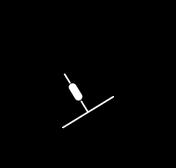
If you see this text icon next to an activity, it means there are extra digital instructions for the activity. Your teacher will give you these extra instructions, either by displaying them for the whole class or by helping you to open them on your computer.
There are lots of colourful artworks, photos and screenshots of software in the Learner’s Book.



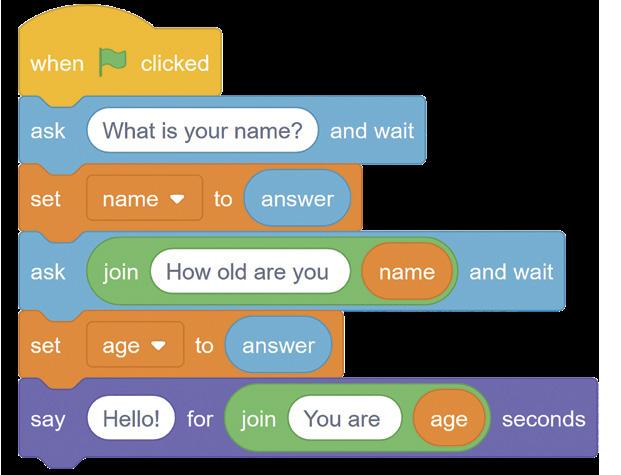
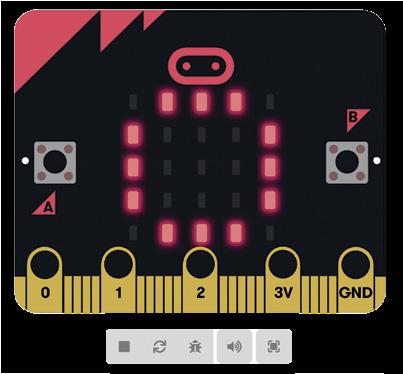

Every Unit ends with a short test that checks whether learners have achieved the entire Unit’s learning satisfactorily. The tests can be used for ongoing summative assessment.
3.10 Wonderful weather app test
1. Kamogelo programmed his weather app so that the user has to input an integer for the temperature. What is an integer?
2. Ferial uses programming blocks to programe a micro:bit. Describe what this block does:
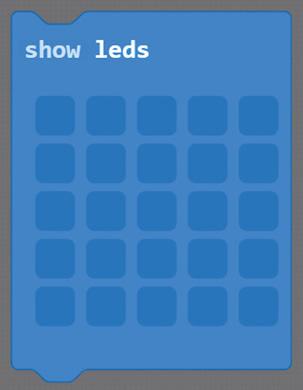

A comprehensive Teacher’s Guide offers clear step-by-step instructions for each lesson, eliminating the need for additional lesson plans. It also boosts novice teachers' confidence in delivering this new subject.
The design and layout of the Teacher’s Guide make lesson planning very manageable. Each and every lesson includes the following sections:
• Lesson relevance to computing
• Lesson Learning Objectives (LOs)
• Lesson prior learning
• Lesson outcome profiles
• Classroom tips
• Lesson preparation
• Lesson new words
Strategies for teaching new words
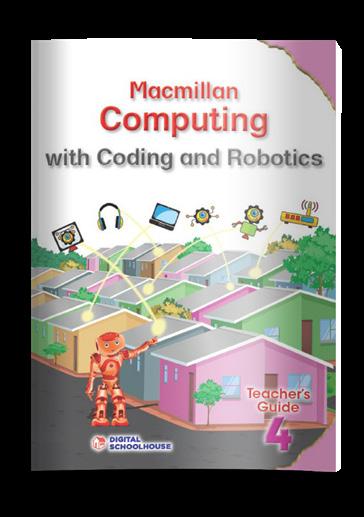
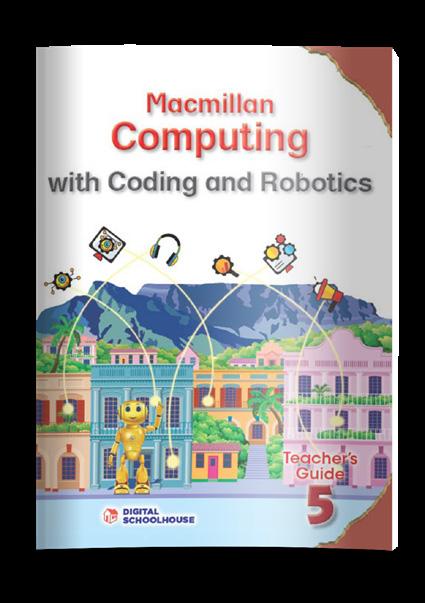

Language support is crucial due to the technical nature of the subject. Ten effective strategies are provided for teaching and learning new words. A downloadable glossary includes all new words, including those from previous grades.
Resources list for each lesson
Teachers will be able to prepare thoroughly for each lesson by using the resource list at the start of each lesson.
Computational thinking support
The four types of computational thinking are flagged in the questions in each unit. There are also explanations of why each of the flagged questions represents that specific category of computational thinking.
Extensive guidance on using digital resources
All relevant digital resources are listed for each lesson. Information on how to access and download them is provided in the Teacher’s Guide, together with steps on how to make them available to learners.
Answers to all activities and questions, including the Unit test, are provided.
To complement our Macmillan Computing with Coding and Robotics series, Macmillan Teacher Campus offers an array of dynamic, hands-on workshops available in diverse formats. These workshops are invaluable resources, providing teachers with contemporary insights into the exciting Coding and Robotics curriculum. These workshops are designed to equip teachers with the necessary tools and strategies for seamlessly integrating this innovative subject into their classrooms, ensuring optimal learning outcomes for learners.
Our workshops cater to teachers of all levels and backgrounds, offering practical guidance and sound advice on how to implement the Macmillan Computing with Coding and Robotics series effectively. Through interactive sessions, participants will delve into cutting-edge teaching methodologies, explore hands-on activities, and gain proficiency in utilising the latest educational technologies.

Scan
code to visit our website and get access
Our social media platforms and website offer short, informative videos exploring interesting Coding and Robotics topics and providing valuable teaching tips for educators.
With our dedicated teacher support, you’ll feel confident and well-prepared to navigate the world of technology education in your classroom.
Coding, or programming, is instructing a computer to perform a specific task. It involves writing instructions in a language that a computer understands. Think of it as giving commands to a robot or other object.
Robotics involves designing, building and programming robots to perform various tasks. It’s a hands-on application involving coding and engineering principles.
Knowing coding and robotics is crucial in today’s tech-driven world. It’s not just about programming; it includes internet safety, document design, and effective communication. These skills are essential for future careers and daily life in the 21st century. This subject also boosts logical thinking, problem-solving, collaboration, critical thinking, creativity, and communication skills—the 4Cs for success. Additionally, it falls under STEM education, a valuable area for today’s learners. It fosters patience, perseverance and confidence in digital skills.
Computational thinking is a problem-solving approach that mirrors how computers tackle problems. In simpler terms, it’s about thinking like a computer.
There are four key aspects of computational thinking:
1. Algorithmic design: Defining the steps needed to solve a problem.
2. Abstraction: Identifying the essential ideas to solve a problem and excluding unnecessary details.
3. Decomposition: Breaking down a problem into smaller components to simplify solving it.
4. Pattern recognition: Recognising similarities in smaller parts to aid in problem-solving.
What are the digital requirements for using the Macmillan Computing with Coding and Robotics series?
For the Intermediate Phase, learners will use Scratch and Microsoft MakeCode, which can be used offline once downloaded. Basic document, spreadsheet, presentation, CAD software must be accessible on school computers. The Macmillan Computing with Coding and Robotics series provides offline teaching examples with teacher guidance for alternatives to internet-based learning.
Are the Macmillan Computing with Coding and Robotics books CAPS-aligned?
The Macmillan Computing with Coding and Robotics Intermediate Phase series is aligned with the draft Coding and Robotics curriculum. The books use seven “strands” to address the five content areas in the draft curriculum.

















Private Bag X19, Northlands, 2116
Tel: 011 731 3300
Email: customerservices@macmillaneducation.co.za
Website: www.macmillaneducation.co.za
Facebook: MacmillanSouthAfrica
Twitter: @MacEdSA

NATIONAL
Sibonelo Mkhasibe
Head of National School Sales
Cell: 066 474 3793
Email: Sibonelo.Mkhasibe@macmillaneducation.co.za
Antoinette de Vries
Head of National Commercial Sales and Marketing
Tel: 011 731 3455
Email: Antoinette.deVries@macmillaneducation.co.za
MACMILLAN TEACHER CAMPUS
Tel: 011 731 3409
Email: za.mtc@macmillaneducation.co.za
EASTERN CAPE
Ayanda Nkunzi
Sales and Marketing Representative
Cell: 082 949 9664
Email: Ayanda.Nkunzi@macmillaneducation.co.za
FREE STATE
Peter Ledwaba
Provincial Sales Manager
Cell: 076 994 0986
Email: Peter.Ledwaba@macmillaneducation.co.za
GAUTENG
Nicole Smith
Provincial Sales Manager
Cell: 082 944 6968
Email: Nicole.Smith@macmillaneducation.co.za
Phathi Kona
Sales and Marketing Representative
Cell: 060 908 8209
Email: Phathi.Kona@macmillaneducation.co.za
KWAZULU-NATAL
Ernest Muzi Mshengu
Sales and Marketing Manager
Cell: 082 528 3712
Email: Ernest.Mshengu@macmillaneducation.co.za
Qhawe Gumede
Sales and Marketing Representative
Cell: 079 877 4995
Email: Qhawe.Gumede@macmillaneducation.co.za
LIMPOPO
Mmatapa Moabelo
Sales and Marketing Representative
Cell: 078 804 0612
Email: Mmatapa.Moabelo@macmillaneducation.co.za
MPUMALANGA
Lillian Vuma
Sales and Marketing Representative
Cell: 078 803 9918
Email: Lillian.Vuma@macmillaneducation.co.za
NORTH WEST
Mmaabo Modisane
Provincial Sales Manager
Cell: 071 399 1337
Email: Mmaabo.Modisane@macmillaneducation.co.za
NORTHERN CAPE
Liezl Abrahams
Sales and Marketing Representative
Cell: 071 441 9144
Email: Liezl.Abrahams@macmillaneducation.co.za
WESTERN CAPE
Liezl Abrahams
Sales and Marketing Representative
Cell: 071 441 9144
Email: Liezl.Abrahams@macmillaneducation.co.za
Tania Zeederberg
Sales and Marketing Representative
Cell: 066 211 4352
Email: Tania.Zeederberg@macmillaneducation.co.za
AGENCY AND DIGITAL SALES
Kilayne Pelser
Agency and Digital Sales Manager
Cell: 076 994 0985
Email: Kilayne.Pelser@macmillaneducation.co.za
Bruce Mpofu
Agency and Digital Sales Consultant
Cell: 0661382746
Email: Bruce.Mpofu@macmillaneducation.co.za
Scan this QR code or visit linktr.ee/macmillaneducationza to:
• Download our catalogues, price lists and brochures
• Connect with us on social media platforms