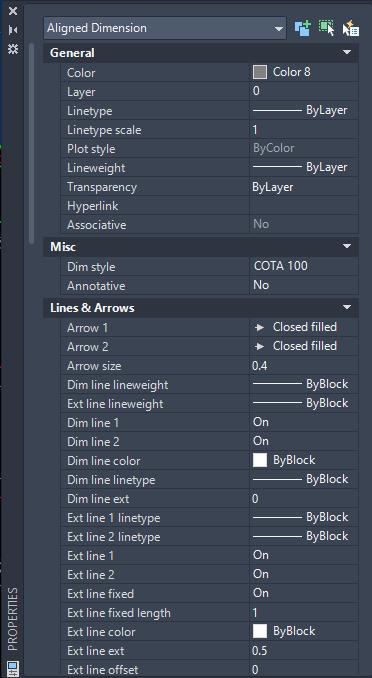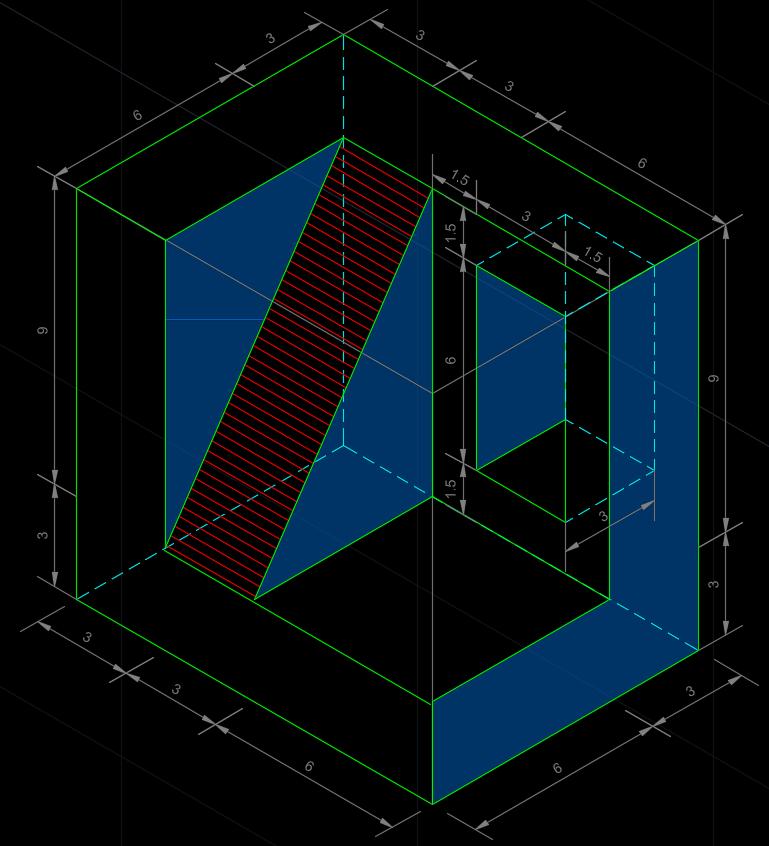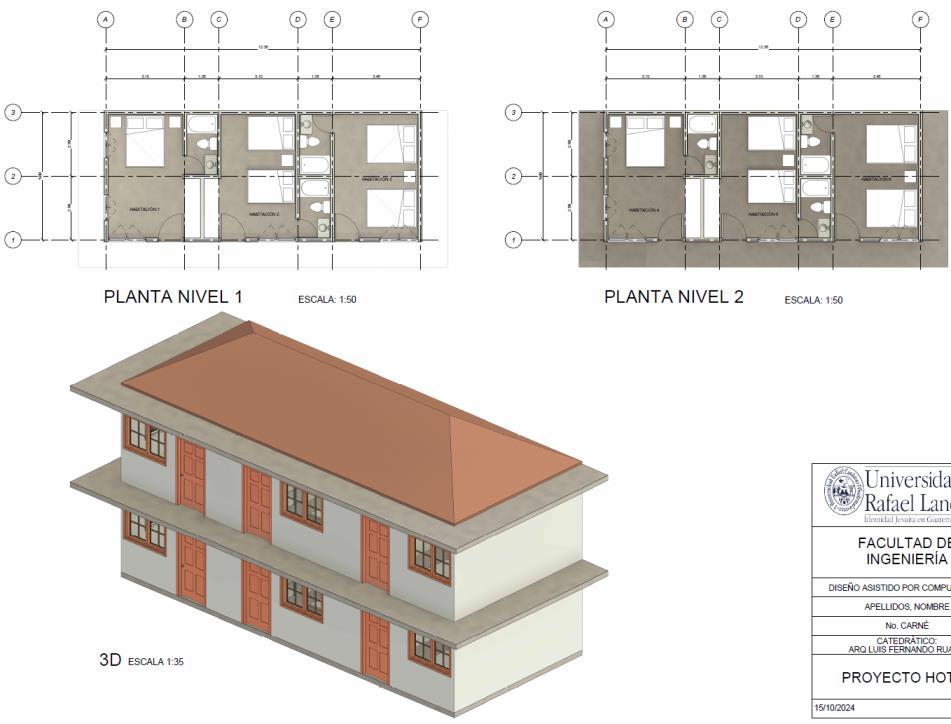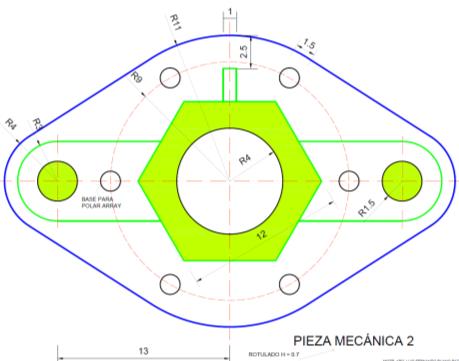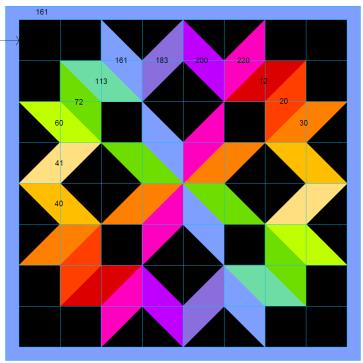C L A S E
D I S E Ñ O

2 0 2 5
A S I S T I D O P O R
C O M P U T A D O R A
CONFIGURACIÓN DE COTA OBLÍCUA
PARA ISOMÉTRICAS
Mgtr.Arq. Luis Fernando Ruano Paz
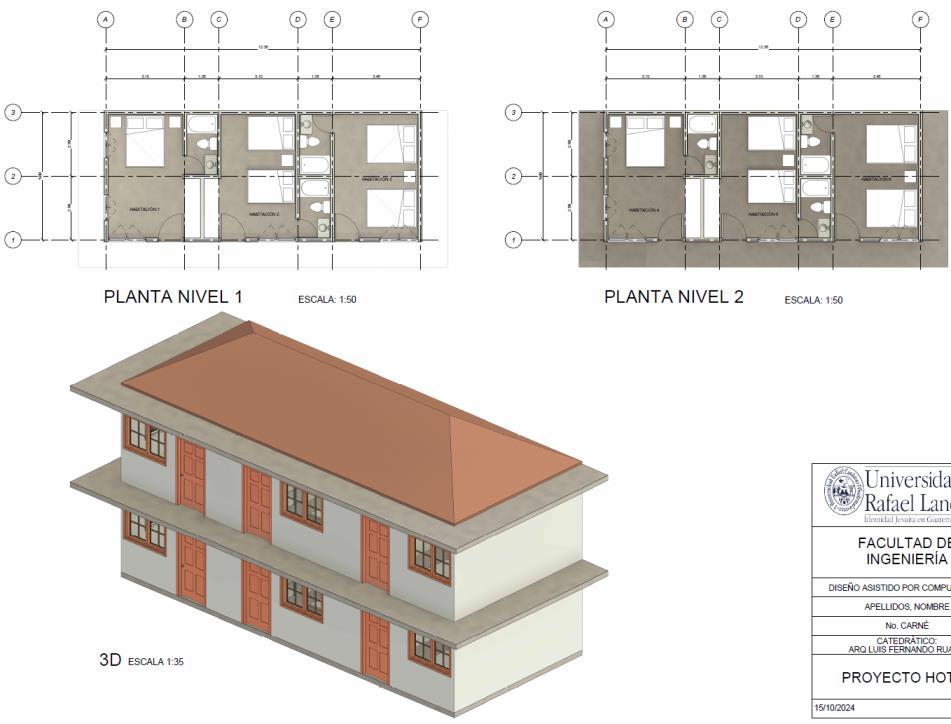

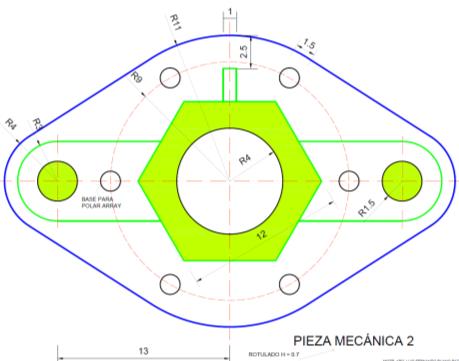
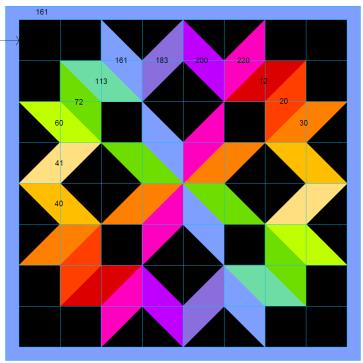

D I S E Ñ O

2 0 2 5
A S I S T I D O P O R
C O M P U T A D O R A
Mgtr.Arq. Luis Fernando Ruano Paz
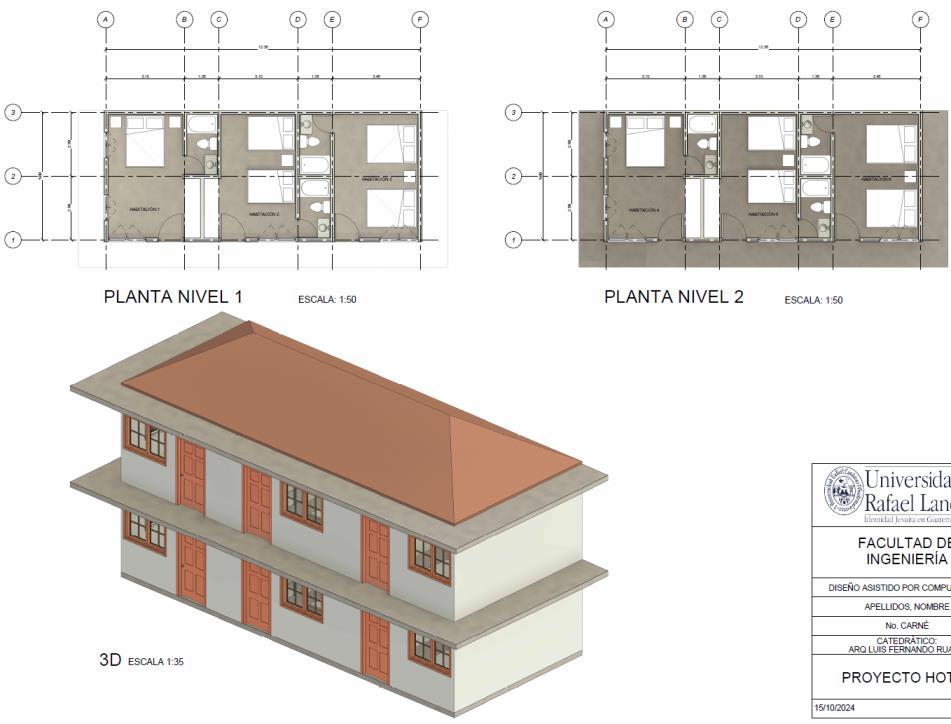

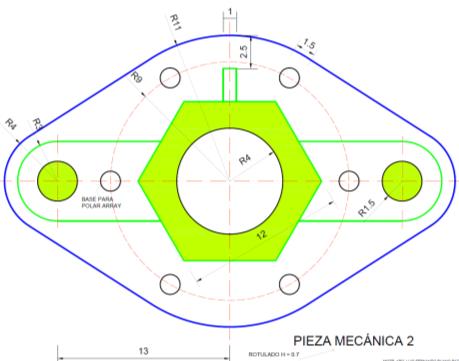
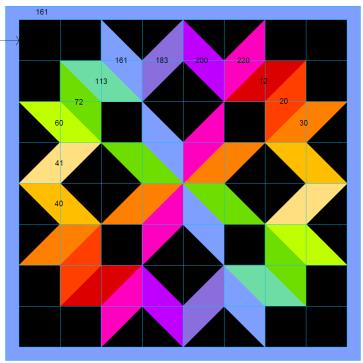
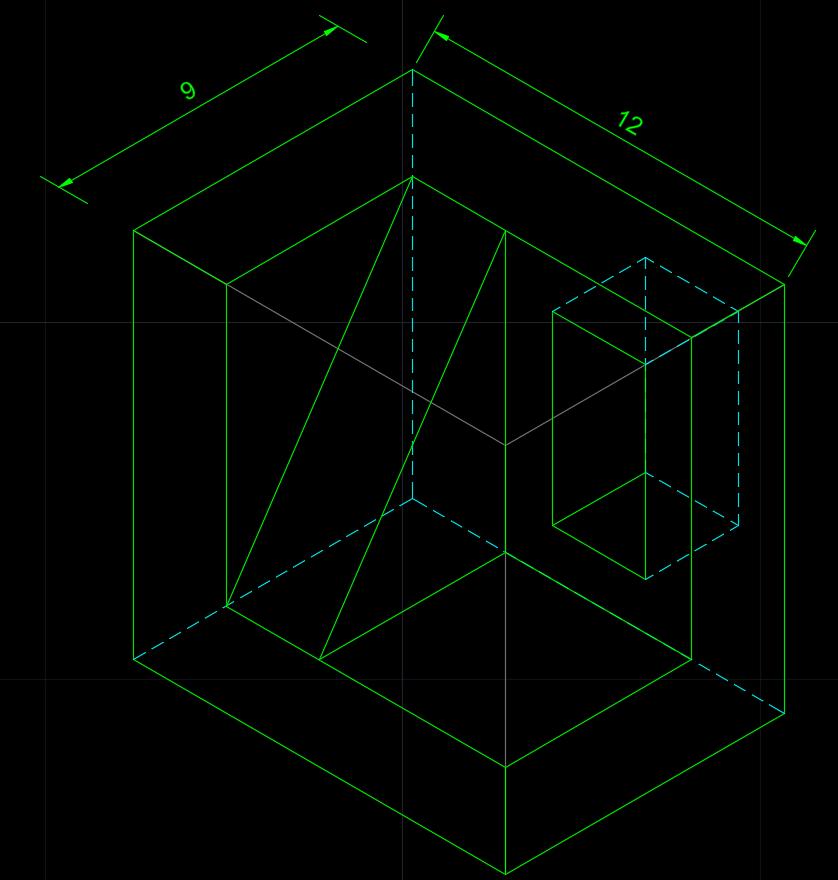
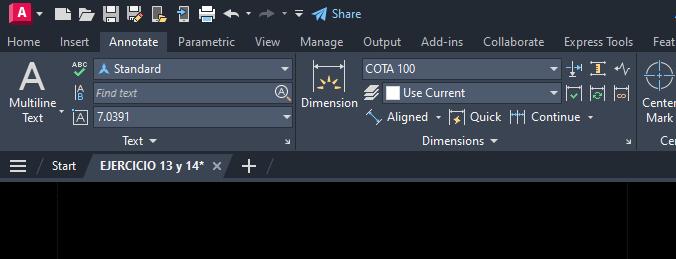
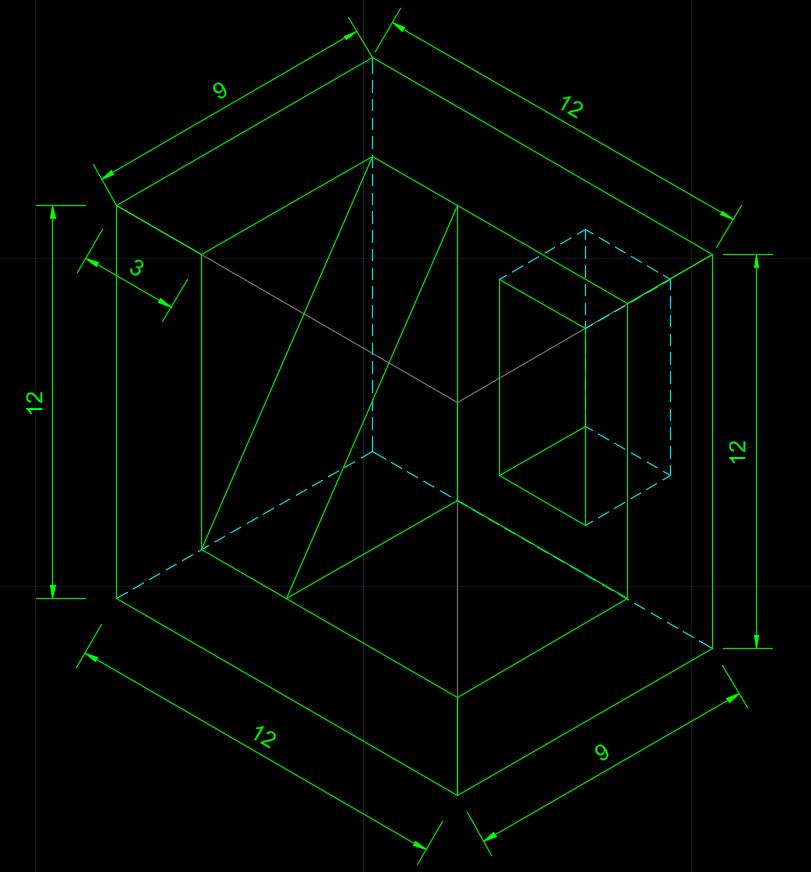
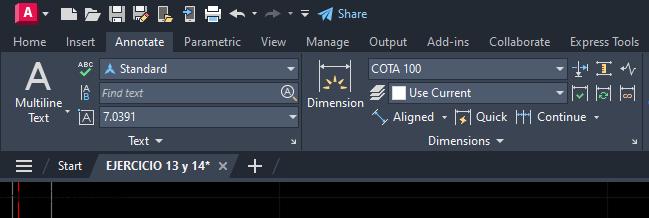
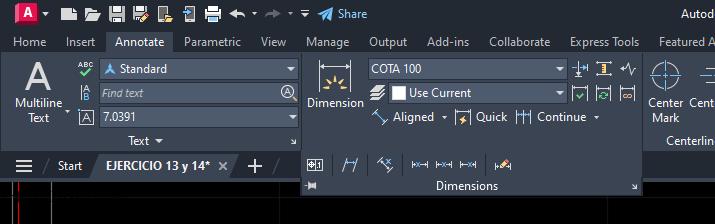
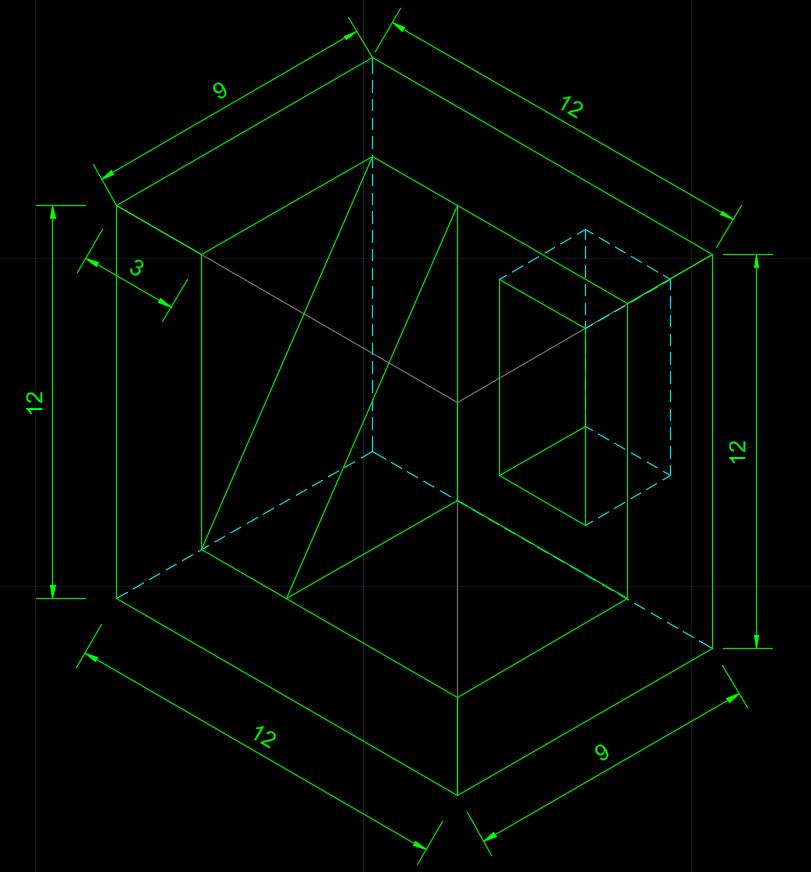
1 Click sobre Oblique > select objects
2 Click sobre cota > enter
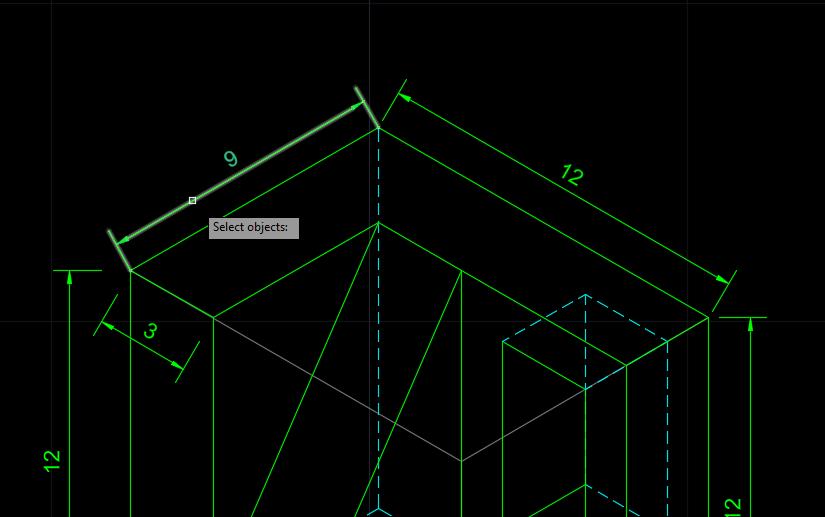
3 Seleccionar 2 puntos de la línea donde se requiere
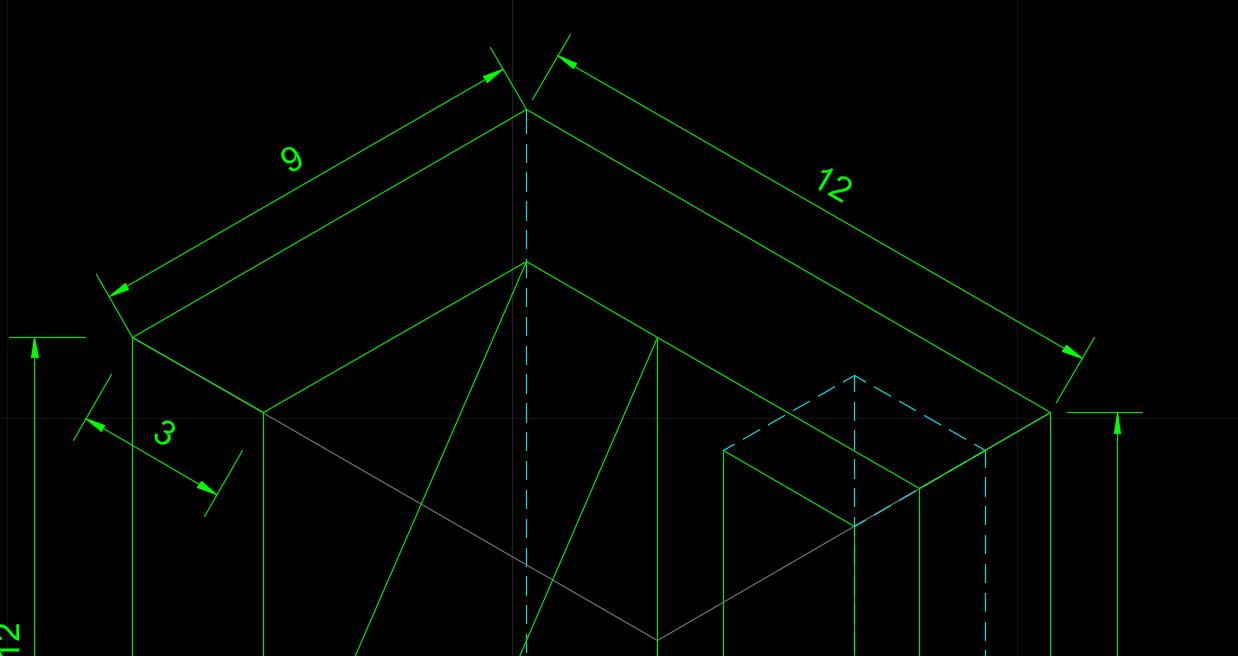
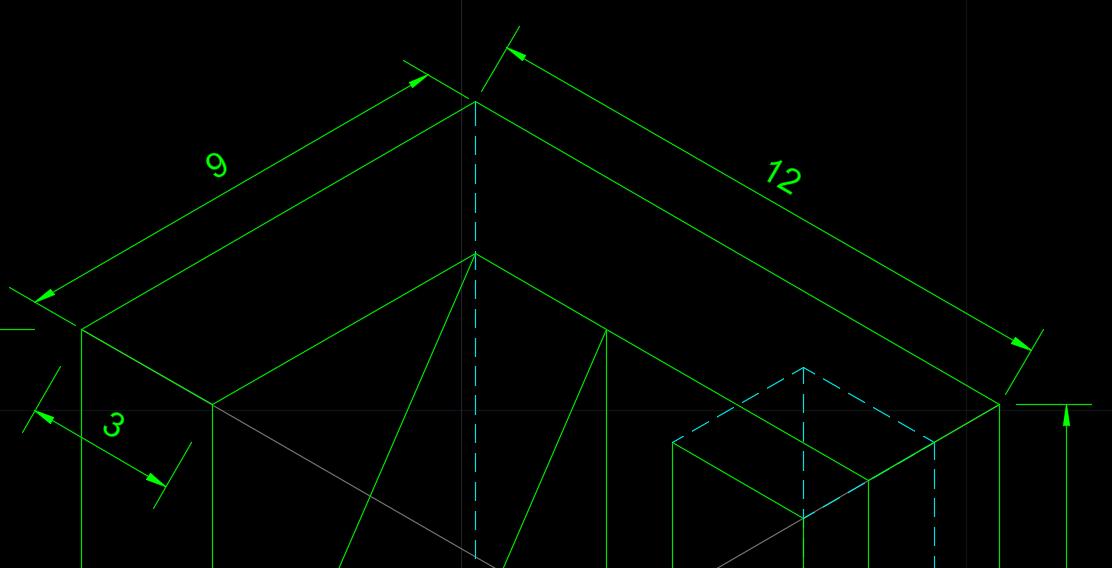
Configurando color y tamaño de cota:
1 Seleccionar cota
2 Click derecho sobre cota
3 Properties

Configurando color y tamaño de cota:
4 Text
5 Text height = 0.5
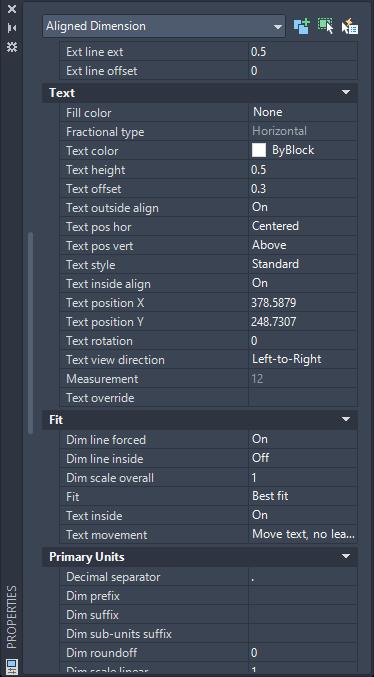
tamaño de cota: 6 General 7 Color = Color8 8 Misc 9 Dim style = COTA