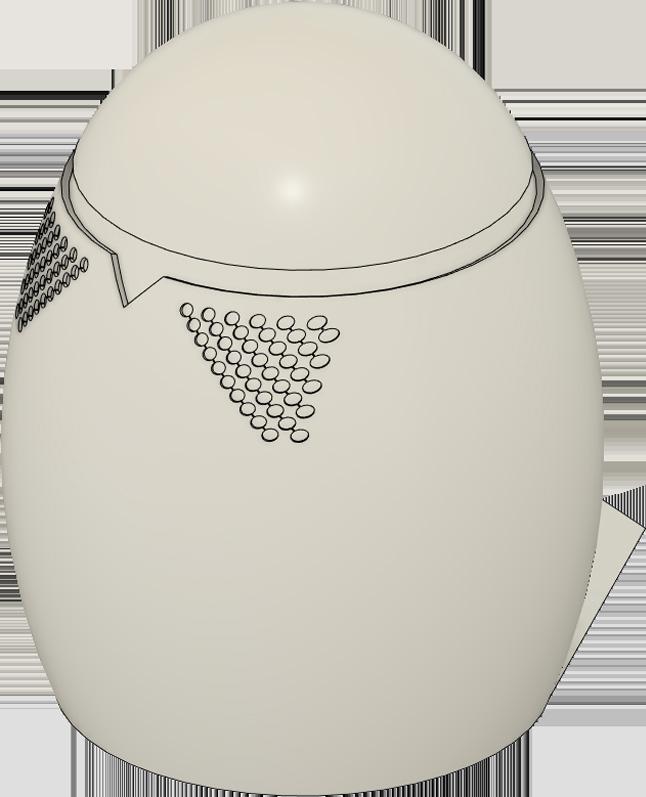1 minute read
App Design - Sequence of Use


Advertisement

The Hub Device processes collected data from the Appliance Plugs, and sends the data to the companion app through WiFi connection. A notification will light up on the user’s phone, notifying them of any updates on their CF Rating. The user will get a notfication once a day, however, if there are any sudden changes to their CF Rating, or special events, the app may notify the user multiple times.
They can access the app by either swapping on the notification, or tapping on the app icon, located on their home screen.
Once on the app, the user will be able to see their update CF Rating, located on the ‘Home’ page. The app will provide any advice and may celebrate or call out the user, depending on their rating. From the ‘Home’ page, the user will have access to 4 other locations on the app, these
• Appliances, where the user adds their household appliances and track the energy usage of each device. • Settings, where the user can alter the app’s display, sounds, notifications, accessibility, account information, privacy information, and learn more about the app and the product. • Rewards, CeCo’s rewards system will provide currency-based gifts to users with great, long-lasting CF Ratings. • Carbon Footprint Plus, where the user can obtain detailed information about their carbon footprint, such as, daily carbon emission output, daily energy consumption, and a carbon equivalent calculation. App icon:
Pop-up Notification:
CeCo