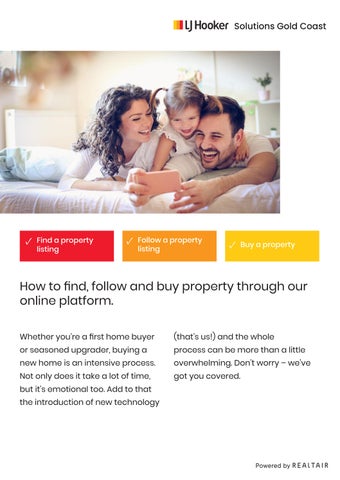Find a property listing ✓ Follow a property listing ✓ Buy a property ✓

to find, follow and buy property through our online platform. Whether you’re a first home buyer or seasoned upgrader, buying a new home is an intensive process. Not only does it take a lot of time, but it’s emotional too. Add to that the introduction of new technology
(that’s us!) and the whole process can be more than a little overwhelming. Don’t worry – we’ve got you covered.

How
How to find a property listing
First things first: you need to be able to find a listing to be able to engage with it! Look out for a QR code when viewing the property in person and simply scan it with your mobile camera to open the listing in a browser.
If all you have is an address, navigate to buy.realtair.com and enter the address under Property Search. It should appear in the list of available properties – click to open it in a new window.
Now you’re ready to buy online!
How to follow a property listing
If it’s not quite time to bid or make an offer, you can still follow the listing and receive updates as soon as something exciting happens. This includes when an agent changes something, an auction starts or even if other bids or offers are received.
To follow a property, simply select the Follow button on the listing.
You’ll be asked to either log into your account, or to create a new one. Follow the prompts and if you get stuck, just ask your agent for help.
Once you log in, you’ll get a confirmation that you’re following the property. Now you’ll receive an email as soon as anything of interest happens! It’s the best way to ensure you don’t miss a thing.
How to buy a property through Realtair
There are multiple ways to sell property, depending on the right option for that particular campaign. Whether you bid or make an offer will depend on the method of sale the agent has chosen:
Online or Hybrid Auction: An online auction is live streamed, meaning you don’t even have to be onsite to bid. A Hybrid Auction takes place both online and onsite, meaning the Auctioneer can take peoples bids from both locations at the same time.
A private treaty sale: Buying a property through a private treaty sale is much the same through Realtair, except that all the offers and documents can be done digitally, making it quicker and easier for all involved.
Timed auction or timed sale: A timed auction or sale is an online campaign with a deadline. You can submit a bid or offer at any time throughout the campaign. The process is completely transparent and you can see the current highest offer at all times. If you or another buyer place a bid
What else do I need to do before buying?
or offer in the last five minutes, the timer will reset, allowing everyone to participate again if they want to.
Before placing a bid or making an offer, you will have to enter in your personal details first. For a live auction or timed auction it’s best to do this ahead of time so on the day you can concentrate on bidding. To do this, select the Register to Bid button on the listing and log in or sign up, then follow the prompts:
A Realtair timed sale listing. A red box highlights the ‘Register to Bid’ button.
Sometimes an agent will also be accepting offers prior to auction and there will be a Make an Offer button too.
On a private treaty sale there will only be two options, Make an Offer and Follow. On a timed sale the two buttons will say Register to Buy and Follow. Select the Make an Offer or Register to Buy button and fill out your details and your offer amount at the same time.
Just like any other sale, you should be familiar with the terms and conditions of the property you’d like to buy and ensure your finances are ready to go before making a bid or offer. Don’t forget to do your due diligence before participating as well.
Good luck and happy buying!