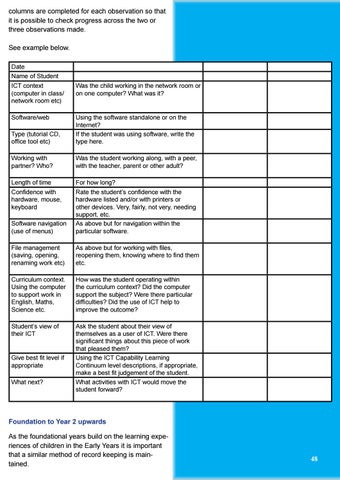columns are completed for each observation so that it is possible to check progress across the two or three observations made. See example below. Date Name of Student ICT context (computer in class/ network room etc)
Was the child working in the network room or on one computer? What was it?
Software/web Type (tutorial CD, office tool etc)
Using the software standalone or on the Internet? If the student was using software, write the type here.
Working with partner? Who?
Was the student working along, with a peer, with the teacher, parent or other adult?
Length of time
For how long?
Confidence with hardware, mouse, keyboard Software navigation (use of menus)
Rate the student’s confidence with the hardware listed and/or with printers or other devices. Very, fairly, not very, needing support, etc. As above but for navigation within the particular software.
File management (saving, opening, renaming work etc)
As above but for working with files, reopening them, knowing where to find them etc.
Curriculum context. Using the computer to support work in English, Maths, Science etc.
How was the student operating within the curriculum context? Did the computer support the subject? Were there particular difficulties? Did the use of ICT help to improve the outcome?
Student’s view of their ICT
Ask the student about their view of themselves as a user of ICT. Were there significant things about this piece of work that pleased them? Using the ICT Capability Learning Continuum level descriptions, if appropriate, make a best fit judgement of the student. What activities with ICT would move the student forward?
Give best fit level if appropriate What next?
Foundation to Year 2 upwards As the foundational years build on the learning experiences of children in the Early Years it is important that a similar method of record keeping is maintained.
48