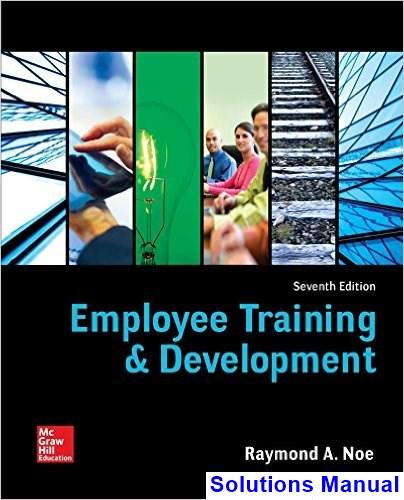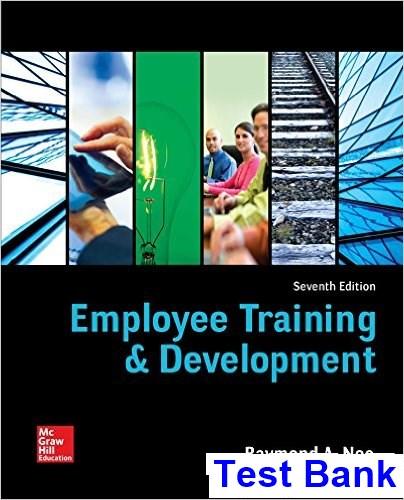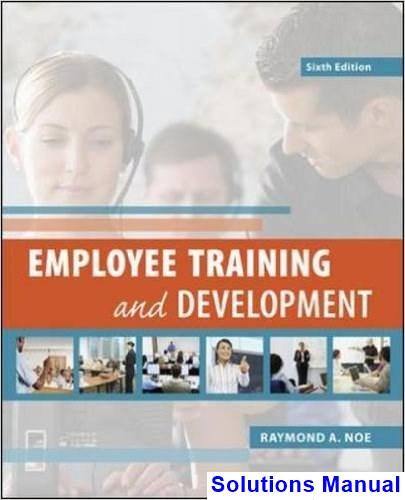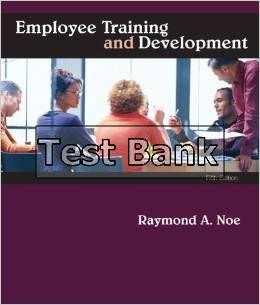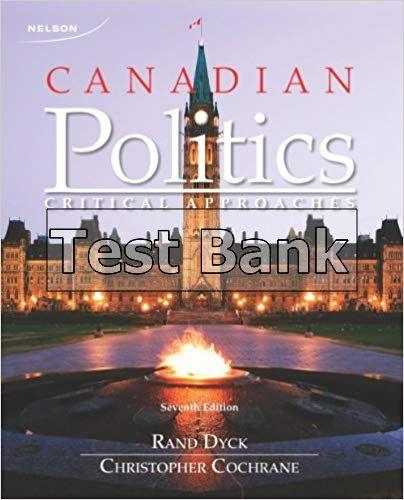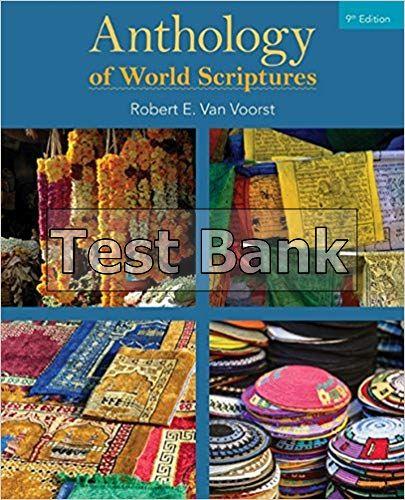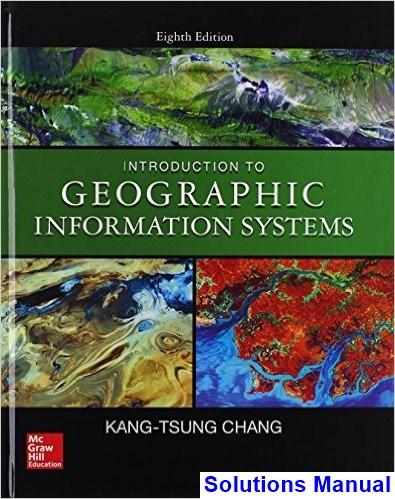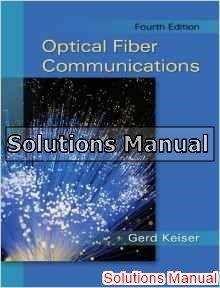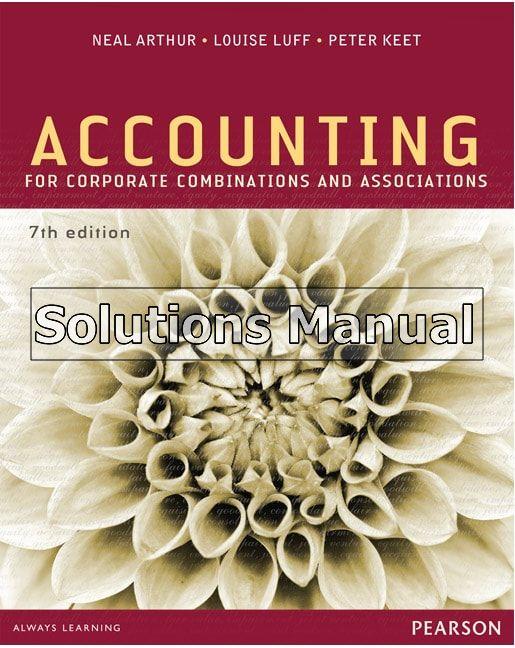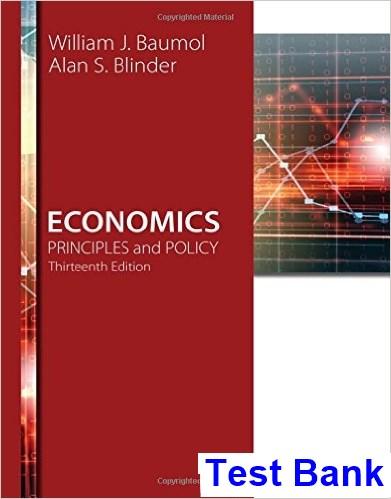Chapter Eight
Technology-Based Training Methods
Information technology has significantly changed how individuals are trained in organizations. There are a number of technological innovations available to trainers today, and it is important to know how to best utilize these new methods The chapter begins by broadly addressing how new technologies are influencing training delivery, support, and administration. It then proceeds to present a variety of different methods, addressing how each is used, its strengths, and limitations. The chapter also discusses blended learning, whereby trainees learning via a combination of traditional and technology-based methods. The final section addresses how best to determine which methods are most appropriate in different contexts.
OBJECTIVES
1. Explain how new technologies are influencing training.
2. Evaluate a Web-based training site.
3. Explain how learning and transfer of training are enhanced by using new training technologies.
4. Explain the strengths and limitations of e-learning, mobile technology training methods (such as iPads), and simulations
5. Explain the different types of social media and the conditions conducive to their use for training.
6. Describe to a manager the various types of distance learning.
7. Recommend what should be included in an electronic performance support system.
8. Compare and contrast the strengths and weaknesses of traditional training methods versus those of technology-based training methods.
9. Identify and explain the benefits of learning management systems
INTRODUCTION
Technology is having a major impact on the design and delivery of training Although new technological advances provide exciting capabilities and possibilities, it is critical that companies use training technologies that support both business and learner needs.
Snapshot statistics of the use of technology in training:
15% of training hours are delivered in a virtual classroom; 29% are delivered online
Copyright © 2017 McGraw-Hill Education. All rights reserved. No reproduction or distribution without the prior written consent of McGraw-Hill Education.
39% of learning hours involve technology-based training methods
79% of companies are using learning management systems
36% of large companies deliver training online, compared to 28% of small companies
TECHNOLOGY’S INFLUENCE ON TRAINING AND LEARNING
New technology has improved training and learning in many ways:
Employees have greater control over when and where they receive training.
Employees have greater access to knowledge and expert systems
The use of avatars, virtual reality, and simulations enable the learning environment to look, feel, and sound more like the work environment.
Employees can choose the type of media that they want to use in training
The administration of training can be conducted electronically.
Employee training accomplishments can be more easily monitored
Training can be delivered to trainees, rather than trainees coming to a centralized training location.
Three of the most important ways that technology has influenced training and learning is that it has provided for greater collaboration, learner control, and a more dynamic learning environment.
New technologies for training come in many shapes and forms:
E-Learning, Online Learning, Computer-Based Training
Webcasts / Webinars
Podcasts
Mobile Learning
Blending Learning
Wikis
Distance Learning
Social Media
Shared Workspaces (e.g., Google docs)
RSS Feeds
Blogs
Chat Rooms and Discussion Boards
Microblogs / Microsharing
Massive Open Online Courses (MOOCs)
Adaptive Training
Copyright © 2017 McGraw-Hill Education. All rights reserved. No reproduction or distribution without the prior written consent of McGraw-Hill Education.
Technology Facilitates Collaboration
Digital collaboration refers to the use of technology to enhance employees’ abilities to work together regardless of geographic proximity. Digital collaboration can be either synchronous or asynchronous.
Synchronous communication refers to trainers, experts, and learners interacting with each other live and in real time akin to face-to-face classroom instruction.
Asynchronous communication refers to non-real time interactions. Learners can access information resources when they desire them.
Technology Creates a Dynamic Learning Environment
Traditionally, the learning environment included only the trainer and learners. The trainer was responsible for delivering content, answering questions, and testing learning. Trainees played a relatively passive role in learning. Communication of course content was one-way, from the instructor to the learner.
Technology has made learning environments more interactive and dynamic. In particular, technology has allowed for:
greater interaction between learners and training content
greater interaction between learners and trainers
trainers serving more as resources and coaches
more learning occurring through exchanges with other learners
experts and resources becoming a part of the learning environment
more training via social media
more training via games and exercises
COMPUTER-BASED TRAINING, ONLINE LEARNING, WEB-BASED TRAINING, E-LEARNING
Online learning, computer-based training (CBT), e-learning, web-based training refer to instruction and delivery of training by computer through the internet or the web.
Potential Features of Online Learning
The possible features that can be embedded in online learning include: content, collaboration and sharing, links to resources, learner control, delivery, and administration.
Content content may include text, video, graphics, and sound
Collaboration and sharing collaboration and sharing can occur to help reinforce content
Links to resources access to other training methods, other web-based training, and electronic performance support
Learner control leaners can control what they learn, the speed at which they progress, how much
Copyright © 2017 McGraw-Hill Education. All rights reserved. No reproduction or distribution without the prior written consent of McGraw-Hill Education.
they practice, whether to interact with others, and when they learn
Delivery modes of delivery may include internet, intranet, distance learning, and CD-ROM
Administration online administration of enrollment, monitoring, and trainee progress
Not all of these features are included in most online training programs. As technology continues to improve, more of these features will likely be present in more online training.
Advantages of Online Learning
There are numerous potential advantages of online learning:
It can support a company’s business strategy.
It is accessible at any time and any place.
The audience can include employees, managers, vendors, customers, and clients.
Training can be delivered to geographically dispersed employees.
Training can be delivered faster and to more employees in a shorter period of time.
Updating is easy.
Practice, feedback, and assessment can be built into the program.
Learning is enhanced through multimedia.
Paperwork related to administration is eliminated.
Effectiveness of Online Learning
A number of general conclusions can be made about online learning.
Online instruction is effective for different types of learning.
Online instruction is more effective than face-to-face learning for declarative knowledge
Online and classroom instruction are equally effective for procedural knowledge
Learners are equally satisfied with online and classroom instruction
Online instruction is better than classroom instruction when learners are given control over learning, are able to practice, and receive feedback.
Online instruction is better than classroom instruction for long courses
Online and classroom instruction are equally effective when similar methods are used.
Trainees who benefit most are those who take more time and practice more.
Online learning is not effective for all learners, particularly those with low computer self-efficacy
Despite the potential benefits of online learning, development time and cost can be high. The benefits may be realized over the long-run if a program is well designed and utilized by employees over a relatively long period.
Copyright © 2017 McGraw-Hill Education. All rights reserved. No reproduction or distribution without the prior written consent of McGraw-Hill Education.
DEVELOPING EFFECTIVE ONLINE LEARNING
The ADDIE model should be used in designing online learning. However, the emphasis at each stage may be different. In particular, greater emphasis should be paid to needs assessment, creating a positive online learning experience, learner control, and providing time and space for learning.
Needs Assessment
Beyond determining the focal skills to be trained, the needs assessment process should determine if the organization has the technological infrastructure to deliver training, provide learning resources, and offer technical support. This process should also determine if trainees possess the skills for online learning. A technical analysis, performed in partnership with the IT department, should focus on identifying minimum computing requirements (bandwidth, memory, hard drive space, software, processing speed).
Create a Positive Online Learning Experience
The characteristics of a positive learning experience (e.g., practice, feedback, and interaction), discussed in Chapter Five, should be included to create a meaningful learning experience. However, translating these elements to an online experience may be challenging.
Rapid prototyping could be used for designing an online program. Rapid prototyping refers to an iterative process in which initial design ideas are proposed and provided in rough form in an online working prototype. This prototype is then reviewed and refined by design team members.
Trainers should avoid repurposing. Repurposing refers to directlytranslating an instructor-led face-to-face program to an online format. Repurposing will likely result in ineffective training.
The best online learning experiences combine the advantages of the internet with the principles of a good learning environment. Principles for creating a positive learning experience include:
Including visuals and words with instruction
Aligning text with visuals
Explaining complex visuals with audio or text, rather than by both
Omitting extraneous visuals, words, and sounds
Socially engaging learners through conversational language agents
Explaining key concepts prior to full instruction
Providing prompts that encourage self-regulation
Providing content in short sequences over which learners have control
Connecting modules in a way that engages learners
Providing activities and exercises that parallel the work environment
Copyright © 2017 McGraw-Hill Education. All rights reserved. No reproduction or distribution without the prior written consent of McGraw-Hill Education.