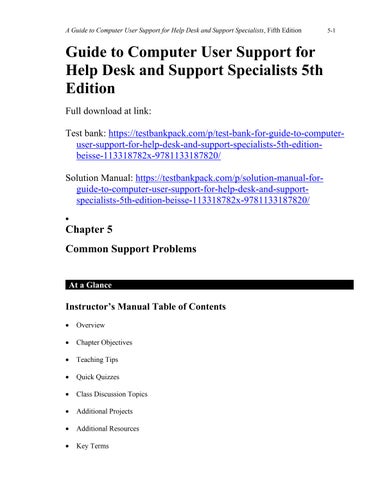Lecture Notes
Overview
Chapter 5 discusses user support issues that are likely to be encountered by support agents. A range of topics from hardware, to vendor issues, to operating environment issues is covered, with problem-solving strategies for each issue suggested. The final section of the chapter provides seven scenarios where support agents solve support problems.
Chapter Objectives
In this chapter, students will learn about:
• Several categories of common end-user computer problems
• Problem-solving processes that can be applied to typical support problems
Teaching Tips
Common End-User Problems
1. Review the seven most common problem categories:
• Hardware problems
• Software problems
• User problems
• Documentation problems
• Vendor problems
• Operating environment problems
• Network problems
Hardware Problems
1. Discuss the most common hardware problem sources. Examples of these types of problems are discussed on pages 189–194:
• Installation problems
• Compatibility problems
• Configuration problems
• Hardware malfunctions
2. Note that configuration problems were much more common before the adoption of Plug and Play standards
A Guide to Computer User Support for Help Desk and Support Specialists, Fifth Edition 5-3
Teaching Tip
Ask students if they have observed how Plug and Play works when adding a new hardware device to their computer systems; and if so, which type of device was added.
3. Explain the use of a burn-in test to identify operational problems before installing a new system.
4. Review the hardware problem-solving steps listed on page 194
Software Problems
1. Introduce the five common sources of software problems:
• Installation problems
• Compatibility problems
• Configuration problems
• Bugs
• Poor performance
2. Describe the function of installation software. Figure 5-3 illustrates the type of setup options provided by installation software. Review the sample problem and the solution to an installation problem on page 197
Teaching Tip
Many organizations, including schools, do not allow end users to install software on desktop or lab computers. Ask students whether or not they think there are good reasons for such an approach.
3. Define the term shareware and note that some shareware may produce conflicts with other software. Other sources of similar problems may be freeware, which is software that is distributed free of charge, and donationware, a type of freeware for which a donation is requested. Explain the difference between shareware/freeware and open source software.
4. Review the software configuration problem example on pages 198–199
5. Explain the purpose of the system Registry in the Windows operating system, and how it can affect software compatibility and configuration.
6. Define the term bug and describe the ways in which software vendors repair bugs and add new features using patches, updates, service packs, service releases, new versions, and upgrades. Describe how release numbers and build numbers can be used to label software versions.
A Guide to Computer User Support for Help Desk and Support Specialists, Fifth Edition 5-4
7. Discuss the example of obtaining a patch on page 201. Note that when a software vendor does not have a bug fix available, it may be possible to use a workaround to temporarily solve the problem.
Teaching Tip Ask students to read the following article on history’s worst software bugs: www.wired.com/software/coolapps/news/2005/11/69355.
8. Explain that performance problems result from poor interaction between hardware and software. Examples of reasons why a hard drive may not be operating properly are provided on page 202.
Quick Quiz 1
1. ____ computer components are those that cannot operate together in the same system. Answer: Incompatible
2. The adoption of _____ standards reduced the number of hardware configuration problems by allowing an operating system to recognize a new hardware component and select the correct configuration options.
Answer: Plug and Play
3. A(n) ____ allows you to accomplish a result when a feature does not work due to a software bug or other malfunction.
A. patch
B. update
C. workaround
D. version
Answer: C
4. (True/False) Freeware and shareware are not the same as open source software.
Answer: True
User Problems
1. Describe the types of mistakes that end users can unintentionally make and give an example, such as turning on the Caps Lock key.
2. Describe the types of misunderstandings that may cause users to perceive that there is a computer problem.
3. Explain how users may choose the wrong product for the task at hand. Sample problems and solutions are provided on pages 204–205.
A Guide to Computer User Support for Help Desk and Support Specialists, Fifth Edition 5-5
Teaching Tip Ask students if they have ever purchased a computer product without knowing that it could not do what they wanted it to do.
4. Discuss the types of problems that might result from inadequate user information or training. Explain how quick start behavior occurs when users want to skip the installation or instruction manual. Review the example of a quick start tutorial provided in Figure 5-4.
5. Note that users may forget critical information such as passwords, and discuss strategies for helping to solve this issue.
Teaching Tip Ask students how they keep track of passwords and if they think they store passwords in a secure manner.
Documentation Problems
1. Discuss the importance of readable, well-organized, and complete documentation.
2. Describe the types of documents that can be included in a complete set of computer documentation:
• A quick start guide
• A tutorial that walks a user through the major features of a software package
• A reference manual with information organized by topic
• A troubleshooting guide
• Online help, including information that users can search by keyword
• Troubleshooting wizards to assist users with common problems
Vendor Problems
1. Introduce the types of issues that may arise due to poor vendor performance. Define the term vaporware.
Teaching Tip View the vaporware awards from Wired magazine: www.wired.com/epicenter/2011/01/vaporware-2010-the-great-white-duke/.
Operating Environment Problems
1. Review the list of operating environment–related issues on pages 208–209.
A Guide to Computer User Support for Help Desk and Support Specialists, Fifth Edition 5-6
Network Problems
1. Note that many network problems are related to hardware, software, or other components. Because there are many variables involved, they may be difficult to diagnose and resolve.
2. Review the list of print publications for troubleshooting best practices on page 210
Quick Quiz 2
1. (True/False) One of the most common end-user mistakes is forgetting a password
Answer: True
2. ____ behavior is a tendency among computer users to skip the installation manual and attempt to get new hardware or software installed and operational as rapidly as possible.
Answer: Quick start
3. ____ refers to hardware or software products that appear in ads or press releases but that are not yet available for sale.
Answer: Vaporware
Problem-Solving Processes Applied to Typical End-User Problems
1. Note that the following section details support problems from support agents.
Problem 1: Sounds Like Trouble
1. Review the problem, strategy, and solution on pages 212–213.
Problem 2: The Problem with Modems
1. Review the problem, strategy, and solution on page 213–214.
Problem 3: Give Credit Where It Is Due
1. Review the problem, strategy, and solution on pages 214–215
Problem 4: Antivirus Protection Worth Every Cent You Pay for It
1. Review the problem, strategy, and solution on page 215–216.
Problem 5: The Path Not Taken
1. Review the problem, strategy, and solution on pages 216–217.
A Guide to Computer User Support for Help Desk and Support Specialists, Fifth Edition 5-7
Problem 6: The Nonresponsive Network
1. Review the problem, strategy, and solution on pages 217–218.
Problem 7: The Big, Red X
1. Review the role-playing scenario on pages 218–220
Class Discussion Topics
1. Invite students to discuss computer problems that they have personally encountered. Were they hardware, software, or network related?
2. Discuss the problem-solving scenarios covered in the final section of the chapter. Do students have any alternate problem-solving strategies to suggest?
Additional Projects
1. Students should choose a particular software product with which they have some familiarity. Using the Internet and any other available resources, students should then assemble a list of available sources and types of documentation available for this product.
2. Have students work in small groups, and write and act out a role-playing scenario using one of the seven support scenarios presented in the chapter.
Additional Resources
1. Plug and Play standard: http://en.wikipedia.org/wiki/Universal_Plug_and_Play
2. More information on shareware, freeware, and open source: http://opensourcestrategies.blogspot.com/2005/09/freeware-vs-shareware-vs-opensource.html
3. History’s worst software bugs: www.wired.com/software/coolapps/news/2005/11/69355
Key Terms
➢ Automatic update A feature of operating systems and applications software that periodically checks a vendor’s Web site for updates that the vendor recommends be installed to bring the version of the software up to current specifications.
A Guide to Computer User Support for Help Desk and Support Specialists, Fifth Edition 5-8
➢ Bug An error in a computer program that occurs when a programmer writes incorrectly coded instructions during program development.
➢ Build number A low-level version number for a software program, which can add information to the version number, release number, and update number.
➢ Burn-in test A hardware test during which a new computer or component is operated continuously over a 48- to 72-hour period in an attempt to discover obvious problems and identify any marginal or temperature-sensitive components.
➢ Configuration problem A difficulty that occurs when the hardware or software options are set incorrectly for the computer environment in which a component must operate.
➢ Conflict A state in which a computer component uses systems resources (CPU, memory, or peripheral devices) in a way that is incompatible with another component.
➢ Donationware A category of freeware for which there is no set purchase price, but for which a donation is requested by the author to support further development of the product.
➢ Freeware Computer software for which no purchase price or licensing fee is charged.
➢ Incompatible A term that describes computer components that cannot operate together successfully in the same system. See also conflict.
➢ Installation software Special-purpose utility software that aids in the installation (or setup) of other software packages; it is able to detect and correctly configure software for most hardware and operating environments.
➢ Malware A program with harmful or malicious intent that disrupts the normal operation of a computer or network, or attempts to steal information or money as a result of its operation.
➢ Open source software Software that is developed collaboratively by a loose-knit group of programmers who agree to freely share their efforts to improve and debug a software product; the source code (and the program) is available without cost.
➢ Patch A replacement for one or a few modules in a software package to fix one or more known bugs.
➢ Performance problem A category of computer problems in which a system is minimally operational, but does not operate as efficiently as it should; a performance problem often results from poor interaction between hardware and software.
➢ Plug and Play standards A set of protocols followed by hardware and operating system vendors that specify the communication methods and rules that an operating system uses to recognize and incorporate hardware components into an operational system.
➢ Quick start behavior A tendency among computer users to skip reading an installation manual and attempt to get new hardware or software installed and operational as rapidly as possible.
➢ Registry A file that serves as a database of configuration information relating to a system’s hardware and software components.
➢ Release A distribution of a software program that contains some new features not found in the original program.
➢ Service pack (or service release) A software revision that contains both updates and patches to fix documented problems with a version of a program.
➢ Shareware Commercial software that users can try with a vendor’s permission during an evaluation period (usually 30 days) prior to making a purchase decision.
➢ Update A bug-fix distribution that repairs known problems in a previous version or release of a software package.
A Guide to Computer User Support for Help Desk and Support Specialists, Fifth Edition 5-9
➢ Upgrade A new version of an existing program that is sold at a reduced cost to owners of a previous version of the program.
➢ Vaporware Hardware or software products that appear in ads or press releases but are not yet available for sale.
➢ Version A software package that contains significant new features and is usually the result of a substantially rewritten program.
➢ Workaround A procedure or operation that accomplishes the same result as the original feature that currently does not work due to a bug or other malfunction.
A Guide to Computer User Support for Help Desk and Support Specialists, Fifth Edition 5-10