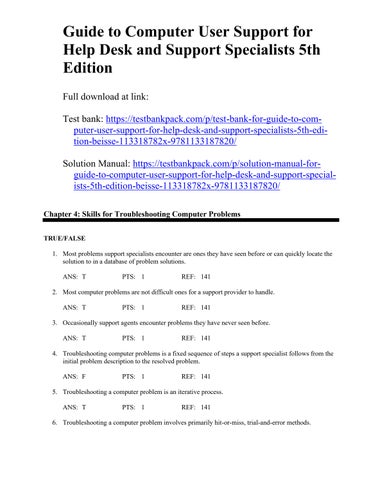Guide to Computer User Support
for Help Desk and Support Specialists 5th Edition
Full download at link:
Test bank: https://testbankpack.com/p/test-bank-for-guide-to-computer-user-support-for-help-desk-and-support-specialists-5th-edition-beisse-113318782x-9781133187820/
Solution Manual: https://testbankpack.com/p/solution-manual-forguide-to-computer-user-support-for-help-desk-and-support-specialists-5th-edition-beisse-113318782x-9781133187820/
Chapter 4: Skills for Troubleshooting Computer Problems
TRUE/FALSE
1. Most problems support specialists encounter are ones they have seen before or can quickly locate the solution to in a database of problem solutions.
ANS: T PTS: 1 REF: 141
2. Most computer problems are not difficult ones for a support provider to handle.
ANS: T PTS: 1 REF: 141
3. Occasionally support agents encounter problems they have never seen before.
ANS: T PTS: 1 REF: 141
4. Troubleshooting computer problems is a fixed sequence of steps a support specialist follows from the initial problem description to the resolved problem.
ANS: F PTS: 1 REF: 141
5. Troubleshooting a computer problem is an iterative process.
ANS: T PTS: 1 REF: 141
6. Troubleshooting a computer problem involves primarily hit-or-miss, trial-and-error methods.
ANS: F PTS: 1 REF: 142
7. Problem solving is the process of moving from the problem state to the goal state (an operable system).
ANS: T PTS: 1 REF: 143
8. Problem solving, critical thinking, and decision making are different names for the same skill.
ANS: F PTS: 1 REF: 143
9. Problem solving often relies on a search for ways in which the current problem is similar to other problems.
ANS: T PTS: 1 REF: 144
10. In problem solving, a contradiction occurs when the current problem is unlike any problem a troubleshooter has experienced before.
ANS: F PTS: 1 REF: 144
11. A hypothesis is a sequence of trial-and-error guesses a troubleshooter makes to try to find a problem solution.
ANS: F PTS: 1 REF: 144
12. A troubleshooter who uses creative thinking is one who can see a problem from a new and different perspective.
ANS: T PTS: 1 REF: 144
13. One type of critical thinking is the use of cognitive skills to build a mental model to understand or explain an event or a situation.
ANS: T PTS: 1 REF: 144
14. Metacognition is used to analyze a troubleshooter’s process and, as a result, improve it.
ANS: T PTS: 1 REF: 144
15. An example of a metacognitive question a troubleshooter might ask is, What assumptions did I make in working on this problem that led me in the wrong direction?
ANS: T PTS: 1 REF: 145
16. Decision making is the ability to select the correct alternative from among all of the wrong alternative ways to solve a problem.
ANS: F PTS: 1 REF: 145
17. Active listening occurs when a support agent is as engaged in the communication process as the user who has a problem.
ANS: T PTS: 1 REF: 147
18. In addition to listening to a user describe a computer problem, a troubleshooter should listen to the words the user chooses to explain the problem.
ANS: T PTS: 1 REF: 147
19. Restating a problem description using the user’s exact words is called paraphrasing.
ANS: F PTS: 1 REF: 147
20. In troubleshooting a user problem, probing is the use of a volt-ohm meter to measure whether the input electrical voltage is within the specification.
ANS: F PTS: 1 REF: 148
21. The five critical questions described in this chapter are designed to force a troubleshooter to challenge the assumptions he or she may have made about a problem situation.
ANS: T PTS: 1 REF: 149
22. After a solution to a user problem has been found, an explanation is a communication where a support agent describes the solution so a user understands both the problem and the solution.
ANS: T PTS: 1 REF: 150
23. Verification is a troubleshooting procedure that tries to repeat the same problem on another PC.
ANS: F PTS: 1 REF: 150
24. The books and manuals in a troubleshooter’s personal or professional library are part of his or her knowledge base.
ANS: T PTS: 1 REF: 153
25. A knowledge base is the personal experiences a support agent brings to the table to solve a problem.
ANS: F PTS: 1 REF: 153
26. Most hardware troubleshooters don’t use Internet search engines to locate potential problem solutions because they rarely know the exact model number of hardware devices with problems.
ANS: F PTS: 1 REF: 155
27. Teams of support agents are generally less effective at working on a complex problem because each team member has a different approach, and they frequently cannot agree on how to tackle a problem.
ANS: F PTS: 1 REF: 156
28. Some troubleshooters find that just describing a problem situation to a work colleague may result in new insights into the problem.
ANS: T PTS: 1 REF: 156
29. Work colleagues are rarely a good source of troubleshooting information because they usually have similar experiences and access to the same information resources as other troubleshooters.
ANS: F PTS: 1 REF: 156
30. A newsgroup is a Web-based discussion in which participants with common interests and experiences in a topic post messages.
ANS: T PTS: 1 REF: 158
31. Computer vendors are usually not a good source of troubleshooting information because they are biased toward their own products.
ANS: F PTS: 1 REF: 159
32. Escalation of problems occurs when a problem gets referred from a troubleshooter to a support worker with a higher level of expertise.
ANS: T PTS: 1 REF: 159
33. A troubleshooting tool that permits a support worker to access a user’s PC without traveling to the user’s physical location is called remote access.
ANS: T PTS: 1 REF: 160
34. Most PC troubleshooters do not use problem diagnosis utility software to work on what appears to be primarily a hardware problem.
ANS: F PTS: 1 REF: 161
35. Rebooting a PC to troubleshoot a problem falls in the category of looking for a simple, obvious solution.
ANS: T PTS: 1 REF: 163
36. Replication is a troubleshooting procedure that tries to repeat the same problem on another PC.
ANS: T PTS: 1 REF: 164
37. Root cause analysis is a troubleshooting strategy that attempts to go beyond a problem’s obvious symptoms to determine why a problem occurs.
ANS: T PTS: 1 REF: 165
38. A common reason new or upgraded hardware or software does not operate correctly in a computer system is that the configuration requirements don’t match the existing system.
ANS: T PTS: 1 REF: 165
39. When a particular combination of hardware, operating system, and application software do not operate together, a support specialist often recognizes that the problem is too complex to solve.
ANS: F PTS: 1 REF: 165
40. A computer system can be viewed as a group of subsystems linked together to form a complete system.
ANS: T PTS: 1 REF: 166
41. A troubleshooting strategy that swaps a hardware or software component whose status is unknown with one that is known to be operational is called module replacement.
ANS: T PTS: 1 REF: 167
42. For a problem with a software package, module replacement usually involves reinstalling the software package.
ANS: T PTS: 1 REF: 167
43. A troubleshooting strategy that removes components from a system in order to get back to a basic configuration is called module replacement.
ANS: F PTS: 1 REF: 167
44. The strategy of removing components to return a computer to a basic configuration is designed to eliminate variables that may make a computer problem more difficult to solve.
ANS: T PTS: 1 REF: 169
45. Personal characteristics of a troubleshooter are simply part of a support specialist’s basic personality and cannot be modified with experience, feedback, or coaching.
ANS: F PTS: 1 REF: 170
46. A user support specialist who does not enjoy the problem-solving process will probably not enjoy user support as a career path.
ANS: T PTS: 1 REF: 171
47. A techie who works exclusively with hardware and software, rarely comes into contact with people, and talks in technical jargon will probably not enjoy a career in the user support field.
ANS: T PTS: 1 REF: 171
48. User support is a constantly changing field that requires the ability to learn new information and procedures.
ANS: T PTS: 1 REF: 171
49. Support specialists should practice using the troubleshooting tools in this chapter until they can use all the tools equally well.
ANS: F PTS: 1 REF: 173
MULTIPLE CHOICE
1. Troubleshooting computer problems can best be described as a(n) ____.
a. random, hit-or-miss procedure
b. sequential series of procedural steps
c. iterative, repetitious procedure
d. none of the above
ANS: C PTS: 1 REF: 141
2. Which of these sequences is the order of the following steps in the iterative problem-solving process?
A) Formulate and test a hypothesis.
B) Collect information.
C) Analyze the results.
D) Consider alternative explanations.
a. B, C, D, A
b. D, B, C, A
c. A, B, C, D
d. B, D, A, C
ANS: D PTS: 1 REF: 142
3. When there is a current state of events X and a future desired state of events Y, and the troubleshooter’s objective is to move from X to Y, the troubleshooting activity is called ____.
a. critical thinking
b. an analogy
c. problem solving
d. a goal state
ANS: C PTS: 1 REF: 143
4. The cognitive skills a troubleshooter uses to understand and explain an event or a situation are called ____.
a. problem solving
b. critical thinking
c. decision making
d. none of the above
ANS: B PTS: 1 REF: 144
5. A troubleshooter’s ability to design and test hypotheses in order to solve a computer problem is based on ____.
a. metacognition
b. analogies
c. critical thinking
d. decision making
ANS: C PTS: 1 REF: 144
6. Ways in which the current problem is similar to other problems are called ____.
a. contradictions
b. hypotheses
c. replications
d. analogies
ANS: D PTS: 1 REF: 144
7. A mental model to help a computer troubleshooter understand and explain a problem situation is based on ____.
a. decision making
b. problem solving
c. metacognition
d. critical thinking
ANS: D PTS: 1 REF: 144
8. In creative thinking, a hypothesis is usually based on a ____.
a. mental model
b. metacognition
c. probe
d. root cause analysis
ANS: A PTS: 1 REF: 144
9. The ability to step back from a troubleshooting situation and analyze one’s own thinking process is called ____.
a. decision making
b. problem solving
c. metacognition
d. creativity
ANS: C PTS: 1 REF: 145
10. Metacognition involves a troubleshooter asking all of these questions except ____.
a. Where did I go wrong solving this problem?
b. What recent change in configuration caused the user to experience a problem?
c. How could I have solved this problem more effectively or efficiently?
d. What assumptions did I make that led me in the wrong direction?
ANS: B PTS: 1 REF: 145
11. When a troubleshooter must select from among several diagnostic tests to gather information about a problem, the selection is based on ____ skills.
a. metacognition
b. creativity
c. problem solving
d. decision making
ANS: D PTS: 1 REF: 145
12. Tools a troubleshooter uses to get a description of a computer problem, learn a user’s perspectives on the problem, and explain the solution to the user are called ____.
a. problem-solving skills
b. information resources
c. personal characteristics
d. communication skills
ANS: D PTS: 1 REF: 146
13. The concept that a listener is an involved participant in the communication process is called ____.
a. probing
b. paraphrasing
c. active listening
d. replicating
ANS: C PTS: 1 REF: 147
14. A communication skill commonly used in active listening is ____.
a. paraphrasing
b. parroting
c. metacognition
d. memorizing
ANS: A PTS: 1 REF: 147
15. A follow-up question a troubleshooter asks to get additional information about a problem situation is called a(n) ____.
a. paraphrase
b. probe
c. iteration
d. analogy
ANS: B PTS: 1 REF: 148
16. In a troubleshooting situation, a modem failed to work when a new Internet browser program was installed. Which of these critical questions would likely lead a troubleshooter to the source of the modem failure?
a. Have you ever had this problem before?
b. Has the modem ever worked?
c. Is the problem repeatable?
d. Have you made any recent changes to your system?
ANS: D PTS: 1 REF: 149
17. ____ is not one of the five critical questions suggested in the chapter.
a. Has the system or feature ever worked?
b. What were you doing when the problem first occurred?
c. How much experience do you have using this system?
d. Have you made any recent changes to your system?
ANS: C PTS: 1 REF: 149
18. Which of these is not normally part of an explanation to a user?
a. A description of why the problem occurred
b. A description of the steps required to solve the problem
c. A description of the various alternatives the support agent considered to find a solution
d. All of these are part of an explanation to a user.
ANS: C PTS: 1 REF: 150
19. The sentence I want to confirm that, with the changes we made to your software, you can now enlarge the font in your document. is an example of ____.
a. paraphrasing
b. verification
c. explanation
d. replication
ANS: B PTS: 1 REF: 150
20. An organized collection of information, articles, procedures, tips, and problem solutions is called a ____.
a. script
b. virtual private network
c. newsgroup
d. knowledge base
ANS: D PTS: 1 REF: 153
21. Which of these forms of knowledge bases is the least interactive?
a. Vendor manuals
b. Online help
c. Search engines
d. Web sites
ANS: A PTS: 1 REF: 154
22. An automated email service that distributes all (or selected) email messages to its members is called a ____.
a. Really Simple Syndication (RSS)
b. newsgroup
c. ListServ
d. knowledge base
ANS: C PTS: 1 REF: 157
23. Another name for diagnostic software tools is ____.
a. utility software
b. remote control software
c. network monitor software
d. registry editors
ANS: A PTS: 1 REF: 160
24. Remote access to a user’s PC can be implemented with a ____.
a. ListServ
b. module replacement
c. Really Simple Syndication
d. virtual private network
ANS: D PTS: 1 REF: 160
25. Rebooting a system in an attempt to fix a problem is an example of which problem -solving strategy?
a. Look for an obvious solution.
b. Attempt to replicate the problem.
c. Use a module replacement strategy.
d. View a system as a group of subsystems.
ANS: A PTS: 1 REF: 164
26. When a troubleshooter tries to print a page on a printer that a user says no longer prints, the troubleshooter is using which problem-solving strategy?
a. Look for an obvious solution.
b. Attempt to replicate the problem.
c. Examine the configuration.
d. Use a module replacement strategy.
ANS: B PTS: 1 REF: 164
27. When one hardware device conflicts with another device’s use of system resources, the problem can often be diagnosed effectively by ____.
a. examining the configuration
b. initiating a root cause analysis
c. viewing a system as a group of subsystems
d. using patience and persistence
ANS: A PTS: 1 REF: 165
28. Root cause analysis is an iterative process that asks a series of ____ questions.
a. When?
b. Where?
c. Why?
d. How?
ANS: C PTS: 1 REF: 165
29. Viewing a system as a group of subsystems begins the search for a problem at ____.
a. the beginning of a sequence of subsystems
b. the end of a sequence of subsystems
c. the middle of a sequence of subsystems
d. any of these starting points
ANS: D PTS: 1 REF: 166
30. Reinstalling a software package to fix a problem with an inoperative program is an example of which troubleshooting strategy?
a. Applying a hypothesis-testing approach
b. Restoring a basic configuration
c. Examining the configuration
d. Module replacement
ANS: D PTS: 1 REF: 167
31. Which of these personal characteristics of successful troubleshooters is the most important?
a. Enjoy continuous learning
b. Enjoy working with people
c. Patience and persistence
d. All of these are important characteristics.
ANS: D PTS: 1 REF: 170 COMPLETION
1. ____________________ is the process of defining, diagnosing, and solving computer problems.
ANS:
Troubleshooting troubleshooting
PTS: 1 REF: 141
2. A(n) ____________________ involves several paths or approaches to a problem in which steps are repeated in a loop until a solution is found.
ANS: iterative process iteration
PTS: 1 REF: 141
3. In a(n) ____________________ approach to troubleshooting, a troubleshooter attempts various fixes in hopes of eventually hitting on something that works.
ANS: random hit-or-miss hit or miss trial and error trial-and-error
PTS: 1 REF: 142
4. A(n) ____________________ is a desired outcome or objective in a troubleshooting situation.
ANS: goal state goal
PTS: 1 REF: 143
5. ____________________ is an activity where there is a current state X, a goal state Y, and several alternative paths to get from X to Y.
ANS: Problem solving Problem-solving problem solving problem-solving
PTS: 1 REF: 143
6. ____________________ is the ability to find new or innovative solutions to a problem.
ANS:
Creativity
Creative thinking creativity
creative thinking
PTS: 1 REF: 144
7. A(n) ____________________ is a search for a way in which a current problem is similar to other problems that have been previously solved.
ANS: analogy
PTS: 1 REF: 144
8. ____________________ describes the cognitive skills a troubleshooter uses to analyze a problem situation, and look for the underlying logic of or alternative ways to explain a situation.
ANS: Critical thinking critical thinking
Critical-thinking critical-thinking
PTS: 1 REF: 144
9. A guess or prediction about the likely result of a test or experiment to determine the problem with a computer system is called a(n) ____________________.
ANS: hypothesis
PTS: 1 REF: 144
10. The troubleshooting process that involves selecting one alternative from among a number of possible alternatives based on evaluation criteria is called ____________________.
ANS: decision making decision-making
PTS: 1 REF: 145
11. ____________________ is the ability to analyze one’s thought processes (to think about thinking).
ANS: Metacognition metacognition
PTS: 1 REF: 145
12. ____________________ are tools troubleshooters use to get a basic description of a computer problem, learn the user’s perspectives on the problem, and explain the solution to the user.
ANS: Communication skills
Communications skills
Communications communication skills
communications skills communications
PTS: 1 REF: 146
13. _________________ is a communication skill in which a support agent listens to the end user to obtain an accurate description of the problem.
ANS: Basic listening basic listening
PTS: 1 REF: 146
14. ____________________ is a communication skill in which a troubleshooter restates a problem in his or her own words to clarify understanding of a problem.
ANS: Paraphrasing Paraphrase paraphrasing paraphrase
PTS: 1 REF: 147
15. ____________________ is a communication skill in which a listener is involved and engaged in the communication process.
ANS: Active listening active listening
PTS: 1 REF: 147
16. A communication tool that is often used to resolve misunderstandings and to get a clear description of a user’s problem is ____________________.
ANS: paraphrasing
PTS: 1 REF: 147
17. A(n) ____________________ is a follow-up question intended to get more information from a user about a problem.
ANS: probe
PTS: 1 REF: 148
18. A(n) _________________ is a communication skill in which a support agent describes why the problem occurred and the steps required to resolve it.
ANS: explanation
PTS: 1 REF: 150
19. The question “Has this problem occurred more than once?” is an example of a(n) _________________, which is designed to get important information from a user and challenge assumptions a support agent has made.
ANS: critical question critical questions
PTS: 1 REF: 149
20. ____________________ serves to confirm a troubleshooter’s perception that the problem has been solved.
ANS: Verification verification
PTS: 1 REF: 150
21. A description of a problem solution at a level a user can understand is a(n) ____________________.
ANS: explanation
PTS: 1 REF: 150
22. A(n) ____________________ is a list of questions, responses, follow-up probes, and explanations, often organized as a flowchart with branches, used as an aid in the troubleshooting process.
ANS: script
PTS: 1 REF: 151
23. A(n) ____________________ is an organized collection of information, articles, procedures, tips, and previous problem solutions that serves as an information resource for troubleshooters.
ANS: knowledgebase knowledge base
PTS: 1 REF: 151
24. A(n) ____________________ is an automated email service that distributes all (or selected) email messages to its members who share common interests.
ANS: ListServ Listserv List Serv List serve listserv list serv List-Serv List-serv list-serve
PTS: 1 REF: 157
25. A(n) ____________________ is an Internet discussion group where participants with common interests post messages in a bulletin-board atmosphere.
ANS: newsgroup news group
PTS: 1 REF: 158
26. Facebook, LinkedIn, and Twitter are ____________________ that can provide support agents with links to other support professionals.
ANS: social media
PTS: 1 REF: 159
27. ____________________ is a problem-solving tool that involves referring a difficult or complex problem to a higher-level support worker for resolution.
ANS: Escalation Escalate escalation escalate
PTS: 1 REF: 159
28. ____________________ is a troubleshooting tool that attempts to repeat a problem condition to see if the problem occurs again in the same or a different situation or environment.
ANS: Replication replication
PTS: 1 REF: 164
29. A troubleshooting strategy that looks beyond the visible symptoms of a recurring problem to search for the reasons it occurs is called _____________________.
ANS: root cause analysis root cause
PTS: 1 REF: 165
30. ____________________ is a troubleshooting strategy that swaps a hardware or software component whose operational status is unknown with one that is known to be operational.
ANS: Module replacement module replacement
PTS: 1 REF: 167
31. Removing a component or factor from a computer system is an attempt to eliminate a(n) ____________________ in order to try to isolate a problem or make it easier to solve.
ANS: variable
PTS: 1 REF: 169
SHORT ANSWER
1. Explain why some computer problems are more difficult to solve than others.
ANS:
The troubleshooter may not have experienced the problem before. The solution to the problem may not be obvious.
PTS: 1 REF: 141
2. Explain the difference between problem solving as a sequential process and an iterative process.
ANS:
A sequential process is a sequence of steps a troubleshooter performs in order from start to finish; an iterative process involves loops, repetition, stops, and starts. Iterative processes are most common in computer troubleshooting.
PTS: 1 REF: 141
3. Describe the thinking skills that are commonly used in the troubleshooting process.
ANS:
Problem solving: moving from current state to goal state
Critical thinking: use of cognitive skills to analyze and understand a problem
Decision making: selection of an alternative from among alternatives based on some criteria
Others: search for analogies, use of creativity, use of metacognition
PTS: 1 REF: 143
4. Explain why analogies are useful tools to solve computer problems.
ANS:
An analogy is a search for ways in which the current problem is similar to or different from other problems a troubleshooter may have experienced. Where there are similar problems, there may be similar solutions.
PTS: 1 REF: 144
5. List the five categories of tools troubleshooters use to work on computer problems.
ANS: Communication skills Information resources