Set Up Affiliate Programs for Online Courses | Unilevel MLM Plan LearnPress
e-Learning Affiliate Software | Boost Your e-Learning Business Software - UMLP | Looking for a way to expand your e-Learning business and increase your revenue? Look no further than the best affiliate software for e-Learning. Our powerful platform allows you to easily manage and track your affiliate program while giving your partners the tools they need to promote your courses and earn commissions. With features like real-time tracking, custom commission rates, and easy payment processing, you can take your e-Learning business to the next level. Discover how our affiliate software can help you grow your business today

Unilevel Multi-Level Marketing Plan for LearnPress, WordPress Plugins
Unilevel MLM Plan includes a number of legged structures where a parent Node has many sub-nodes where each new distributor or member is placed in a down sub-tree. It is one of the basic Unilevel Affiliate programs for Learning Management Systems which is required by all MLM organizations be it small or large. The Unilevel WooCommerce helps admin managing users or sub-nodes in a Unary network to keep a record of their income, expenses, etc.
Server Requirements
To run a LearnPress website with an MLM plugin using a unilevel compensation plan, you will need to ensure that your server meets the following minimum requirements Check Requirement Here
PHP version: 7 3 or above
MySQL version: 5.6 or above.
WordPress version: 5 0 or above Buy Now
How To Install?
Please Follow the steps :
Login to the website's admin panel
Go to Settings > admin settings, and fill in your websites settings (like title, subtitle logo)
Go to Plugins > Activate Unilevel MLM before activating Unilevel MLM e-Learning Plan.
Go to Plugins > Activate Unilevel MLM e-Learning Plan

General Settings
Go to Letscms Unilevel MLM LearnPress > Unilevel Plan Configuration > General and update general settings for defaults.
Fill all given fields
Register Users to Unilevel during checkout --> If you checked this option then the user can register during the checkout process
Redirect After Registration --> Select the page where the normal user will redirect after registration.
Redirect after Login --> Select the page where the affiliate user will redirect after registration.
Affiliate user Redirect Page--> is a maximum number of referrals that can be joined directly under a single person
No. of level --> is a maximum number of level users who can get a level commission.
No of Referrals --> is the maximum number of Child or Width of Network users who can get Referrals commission.
Withdrawal limit --> Enter the withdrawal limit, how much money your can withdrawal, and update settings
Display ShortCode Error Message --> is a maximum number of Child or widths of Network users who can get a Referral commission
Shortcode Error Message --> Shortcode Error Message show which is Display message.
Plan Based On --> Select your plan base, which means you want to run your plan on price value or want to run on point value
Conversion rate --> If you chose Point you have to enter the conversion rate.
Eligibility
No personal Referrals --> Please enter a number of referrals, when the user's referrals are equal to that referral then the user eligible to get commissions, bonuses, etc.

Order Mapping
Company Commission --> Select the order status, you want to map with learnpress order status


Complete or Processing or Pending or Cancel or Failed.
That's Done!! Payout Settings
Go to Letscms Unilevel MLM LearnPress > Unilevel Plan Configuration > General and update general settings for defaults
Fill all given fields
Company Commission --> If you want company commission to payout amount then enable it or percentage / Fixed.
Join Commission --> If you want to give the join commission amount, when new users join the plan then enable it. If You Enable it you find an option on each product settings, "Enable for Join Commissions" or percentage / Fixed.
Referral Commission or Affiliate Commission --> If you want to give the referral commission amount to the referral, when a new user joins the plan then enable it. Or percentage / Fixed.
Service Charges --> If you want a Service Charge deduction on the payout amount then enable it. Or Percentage / Fixed

TDS ( Tax Deducted at Source ) --> If you want a Service Charge deduction on the payout amount then enable it Or Percentage / Fixed
Cap Limit Amount --> Maximum amount to be paid in one payout.(if you want a limited payout amount then enable it Or Percentage / Fixed
No. of Pairs: minimum required pairs.
Amount: bonus amount
Comm. Type: bonus amount type (percentage/fixed), if percentage then total of earned commission percentage will be count as bouns amount.
Commission
Go to Letscms Unilevel MLM Plan > Unilevel Plan Configuration > Level Commission and update level commission settings for defaults

Level Name: Label of Level
Amount: commission amount
Commission Type: commission amount type (percentage/fixed), if percentage then the total of order amount's percentage will be counted as level
commission amount
Left Menu Page Settings
Go to Letscms Unilevel MLM LearnPress > Unilevel Plan Configuration > General and update general settings for defaults.
Fill all given fields
Dashboard Page--> If you want company commission to payout amount then enable it or percentage / Fixed.

Genealogy Page --> If you want to give the join commission amount, when new users join the plan then enable it. If You Enable it you find an option on each product settings, "Enable for Join Commissions" or percentage / Fixed.
My Downliners Page --> If you want to give the referral commission amount to referral when a new user joins the plan then enable it. Or percentage / Fixed
Payout Details Page --> If you want to display the My payout details page in the frontend left menu then enable it.
Payout list
Join Commission list
Level Commission list
Referral Commission list, Regular Bonus list
Personal Information Page --> If you want to display the personal information page in front end left menu then enable it
Bank Details Page --> If you want to display my bank details page in frontend left menu then enable it.
Withdrawal Amount Page --> If you want to display my withdrawal amount page in front end left menu then enable it.

Registration Page --> If you want to display the my registration page in front end left menu then enable it
That's Done!!
License Key
Purchase Licence key and Put Your Licence Key --> Enter your Licence Key , if you have not any key! so please purchase the licence key. Click Here
That's Done!!
Distribute Commissions
Distribute Commissions --> Before Calculate i remind you the settings. Company Commission --> If you want company commission to payout amount then enable it. - 5% Join Commission--> If you want to give the join commission amount, when new user join the plan then enable it If You Enable it you find a option on each product settings, "Enable for Join Commissions. 100 Fixed Referral Commission or Affiliate Commission --> If you want to give the referral commission amount to referrar, when new user join the plan then enable it. 20% Percentage
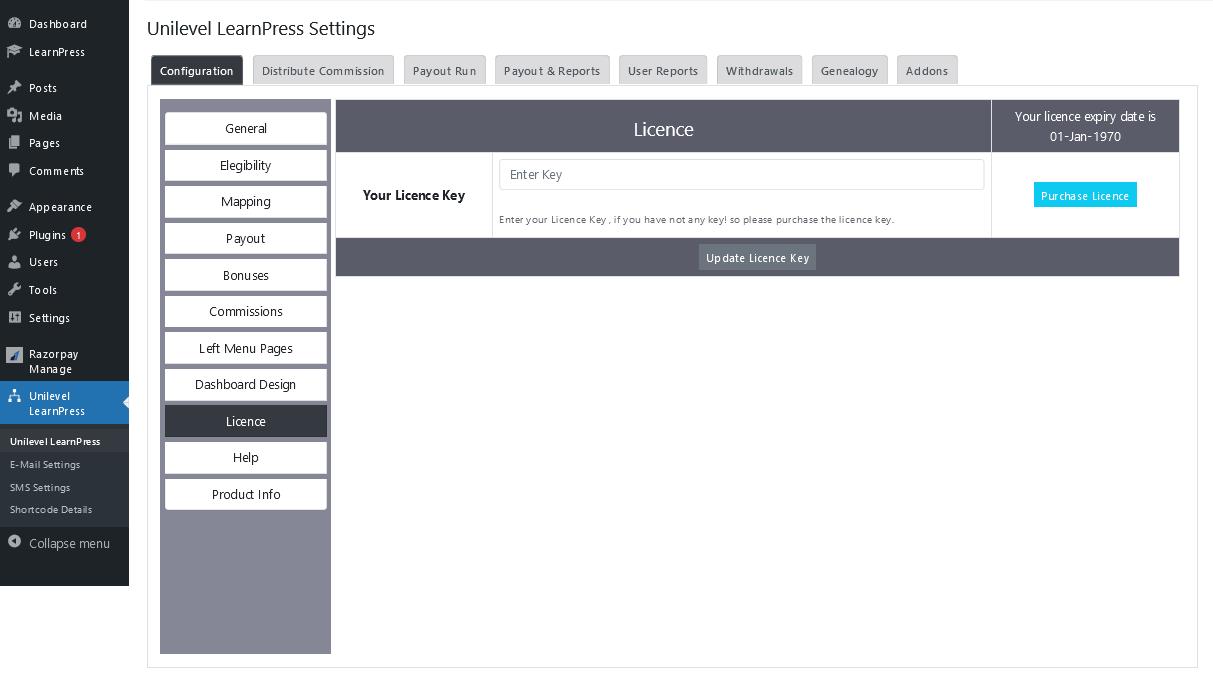
Service Charges --> If you want Service Charge deduction on payout amount then enable it. 2% Percentage
TDS --> If you want company commission to payout amount then enable it.5% Percentage
Cap Limit Amount--> Maximum amount to be paid in one payout.(if you want limited payout amount then enable it.
That's Done!!
Run Payout
Go to Unilevel MLM LearnPress --> Run Payout. Here is all type of commission that user will get Payout run --> Here you will find the run payout button. Click on this buuton to run payout.

That's Done!!


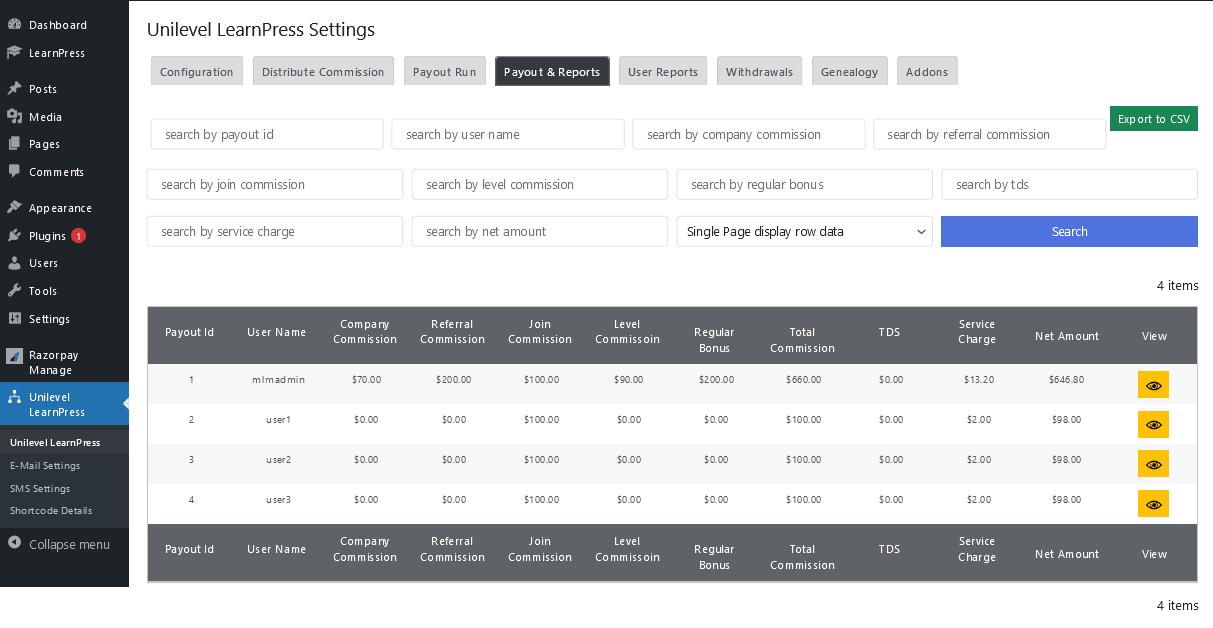























 Placed an order with unilevel product (test LearnPress MLM Courses) worth of $200
Placed an order with unilevel product (test LearnPress MLM Courses) worth of $200








