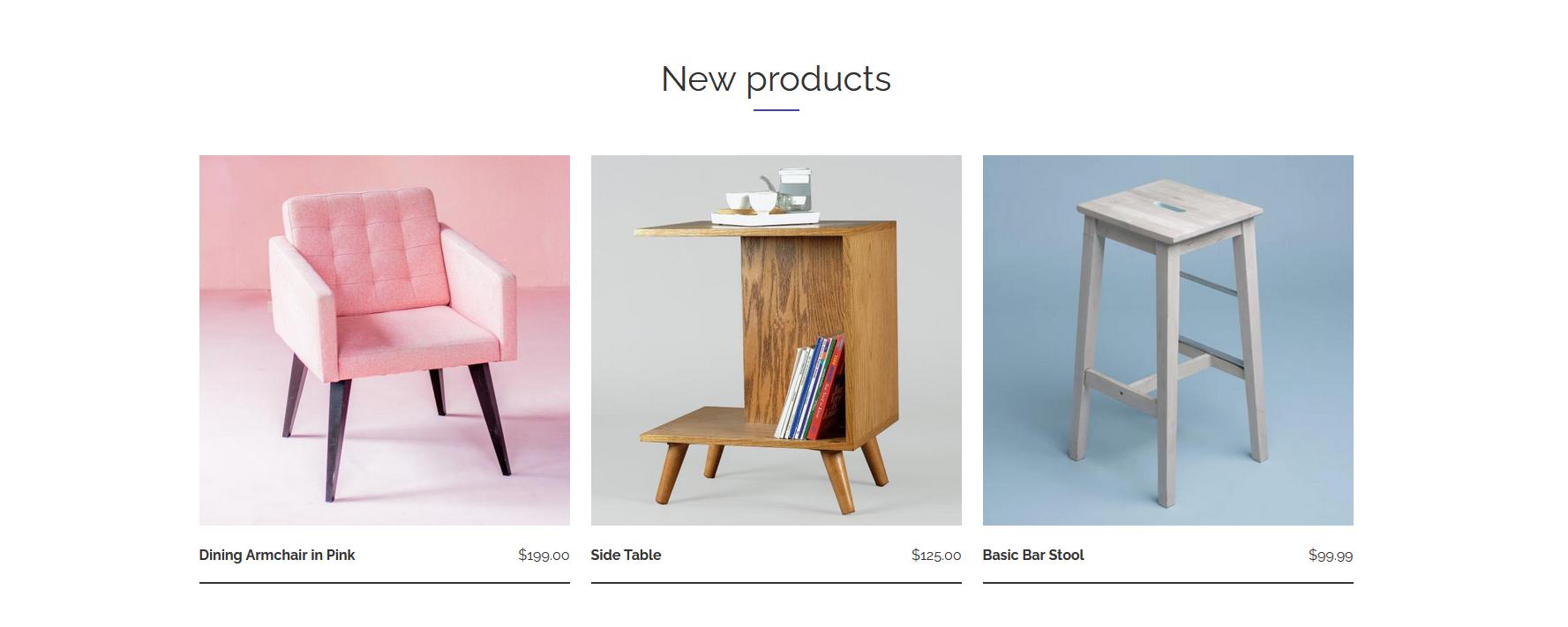Customizing Drupal Website & Commerce - Open
Source CMS Module ( Theme, eCommerce Website ) by Letscms Pvt Ltd
Technology
Customizing Drupal Website & Commerce - Open
Source CMS Module ( Theme, eCommerce Website ) |
Customizing Drupal MLM Commerce website

Drupal is a powerful open-source content management system (CMS) that allows you to create and customize websites and online stores. To customize your Drupal website and leverage its Commerce module, you can follow these steps:

Install Drupal: Start by downloading and installing Drupal on your web server. You can find the latest version of Drupal on the official Drupal website (drupal org) Follow the installation instructions provided there
Enable Commerce module: Once Drupal is installed, you need to enable the Commerce module. Commerce is a contributed module for Drupal that provides e-commerce functionality To enable it, log in to your Drupal administration panel, go to the "Extend" menu, and find the "Commerce" module Check the box next to it and click on the "Install" button
Configure Commerce settings: After enabling the Commerce module, you'll need to configure its settings Go to the "Configuration" menu in your Drupal administration panel and select "Commerce " From there, you can set up various aspects of your
online store, such as payment gateways, shipping methods, taxes, and product types.
Customize themes: Drupal allows you to customize the appearance of your website using themes You can find free and premium Drupal themes on websites like Drupal org or third-party theme marketplaces Install and enable the theme of your choice, and then navigate to the "Appearance" menu in your Drupal administration panel to configure and customize the theme's settings.
Customize content types: Drupal allows you to create custom content types to structure your website's content. With Commerce, you'll likely need to create content types for products and product displays. Go to the "Structure" menu in your Drupal administration panel and select "Content types." From there, you can create new content types or modify existing ones to suit your needs.
Configure product attributes and variations: If your online store sells products with different options (e.g., size, color), you can configure product attributes and variations. Go to the "Store" menu in your Drupal administration panel and select "Product attributes" and "Product variations." Add attributes like size or color and define variations based on these attributes.
Customize product displays: Product displays are used to present your products to users on your website. Customize the product display settings by going to the
"Store" menu and selecting "Product displays " You can choose how the product information is presented, configure image styles, and select fields to include.
Extend the functionality with modules: Drupal has a vast ecosystem of contributed modules that can extend the functionality of your website Explore the Drupal module directory (drupal org/project/modules) to find modules that align with your specific requirements. Some popular modules for Drupal Commerce include Address, Coupon, and Shipping.
Test and launch: Before launching your website, thoroughly test its functionality and design. Ensure that the purchasing process works correctly, that products display correctly, and that all the desired features are functioning as expected. Once you're satisfied with the testing, you can make your website live by pointing your domain to your Drupal installation.
Commerce Product Variation: This module enhances the product variation functionality in Drupal Commerce. It allows you to create complex product variations with different attributes, such as size, color, or material, and manage their pricing, stock levels, and display options effectively.
Commerce Coupon: Commerce Coupon module enables you to create and manage discount coupons for your e-commerce store. You can offer percentage or fixed-amount discounts, apply them to specific products or categories, set
expiration dates, and control usage limits It's a great tool for running promotional campaigns and boosting sales.
Views: View is a versatile module that allows you to create, manage, and display lists of content on your Drupal website With Views, you can customize the display of products, categories, and other relevant information in your online store
Token: The token module provides a simple way to manage and use dynamic data within your Drupal website It allows you to generate and insert tokens into various parts of your site, such as content, URLs, emails, and more Token is especially helpful for customizing and personalizing e-commerce-related emails, invoices, and other communications.
Commerce Stock: Commerce Stock module enables inventory management for your e-commerce store It allows you to track stock levels of products, set minimum and maximum thresholds, and display stock availability on product pages. This module helps ensure that you don't oversell products and provides a better user experience for customers.
Commerce Payment: Commerce Payment module extends the payment capabilities of Drupal Commerce. It integrates with various payment gateways, such as PayPal, Stripe, and Authorize.Net, allowing you to securely process online transactions. You
can configure payment methods, handle refunds, and manage payment settings with this module.
Pathauto: Pathauto automatically generates search engine-friendly URLs for your Drupal website's content It helps improve your website's SEO by creating human-readable and meaningful URLs based on patterns you define With Pathauto, you can have customized URLs for products, categories, and other pages related to your e-commerce store.
Rules: Rules module provides a user interface for creating and managing conditional actions and triggers on your Drupal website. It enables you to automate various tasks and customize the behavior of your e-commerce store based on specific events, such as order completion, user registration, or cart updates.
Bootstrap Commerce: Built on the Bootstrap framework, Bootstrap Commerce is a responsive Drupal theme that combines simplicity with powerful e-commerce features It provides clean and modern design elements, smooth animations, and a user-friendly interface