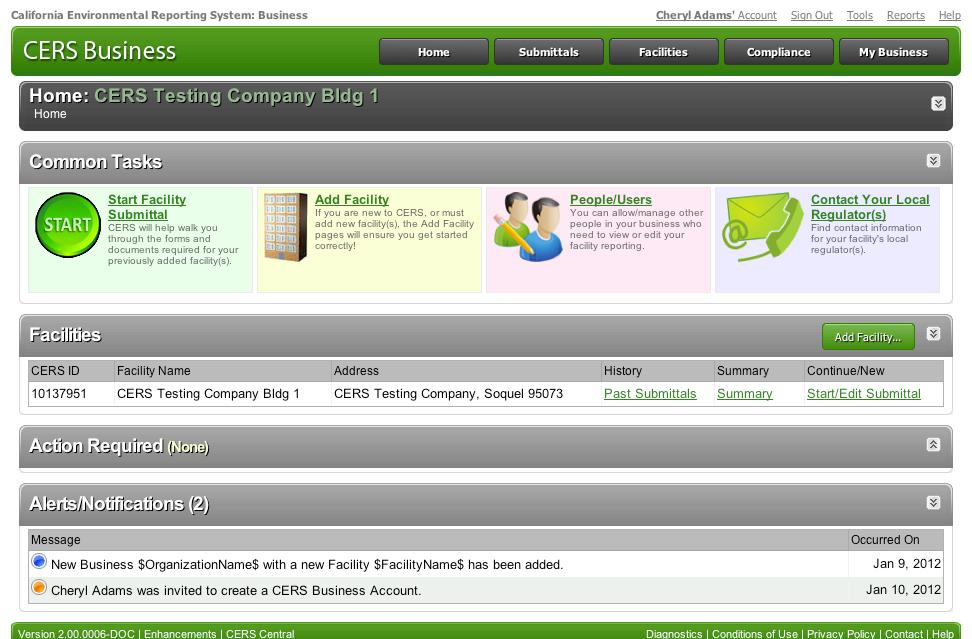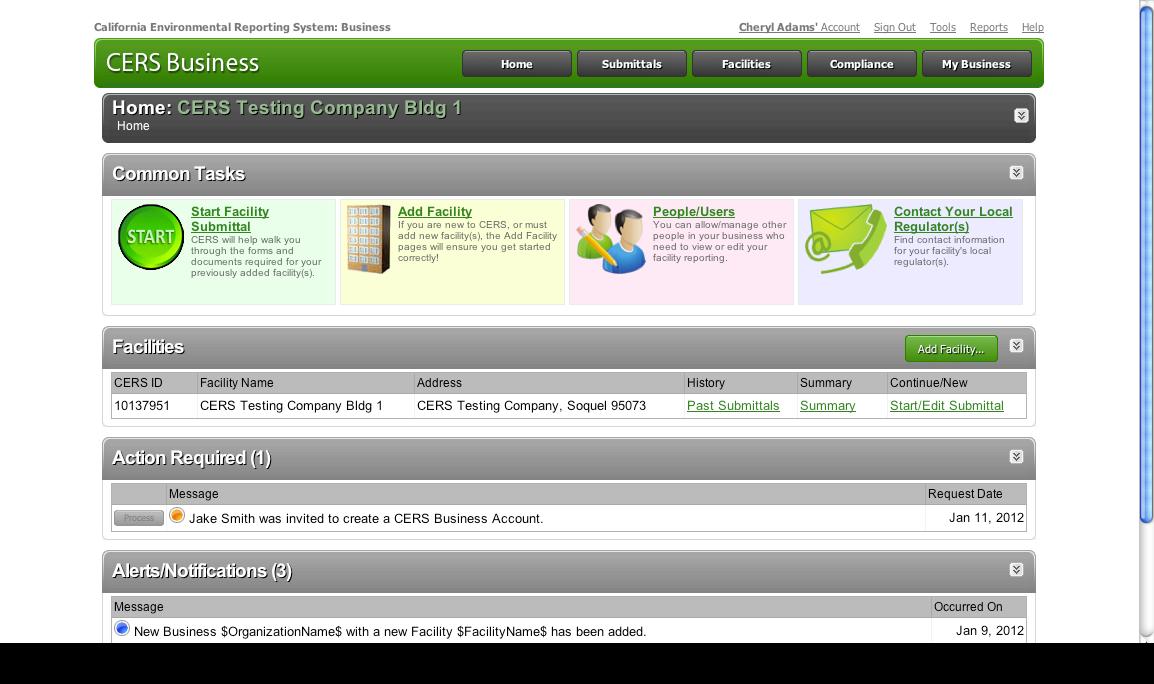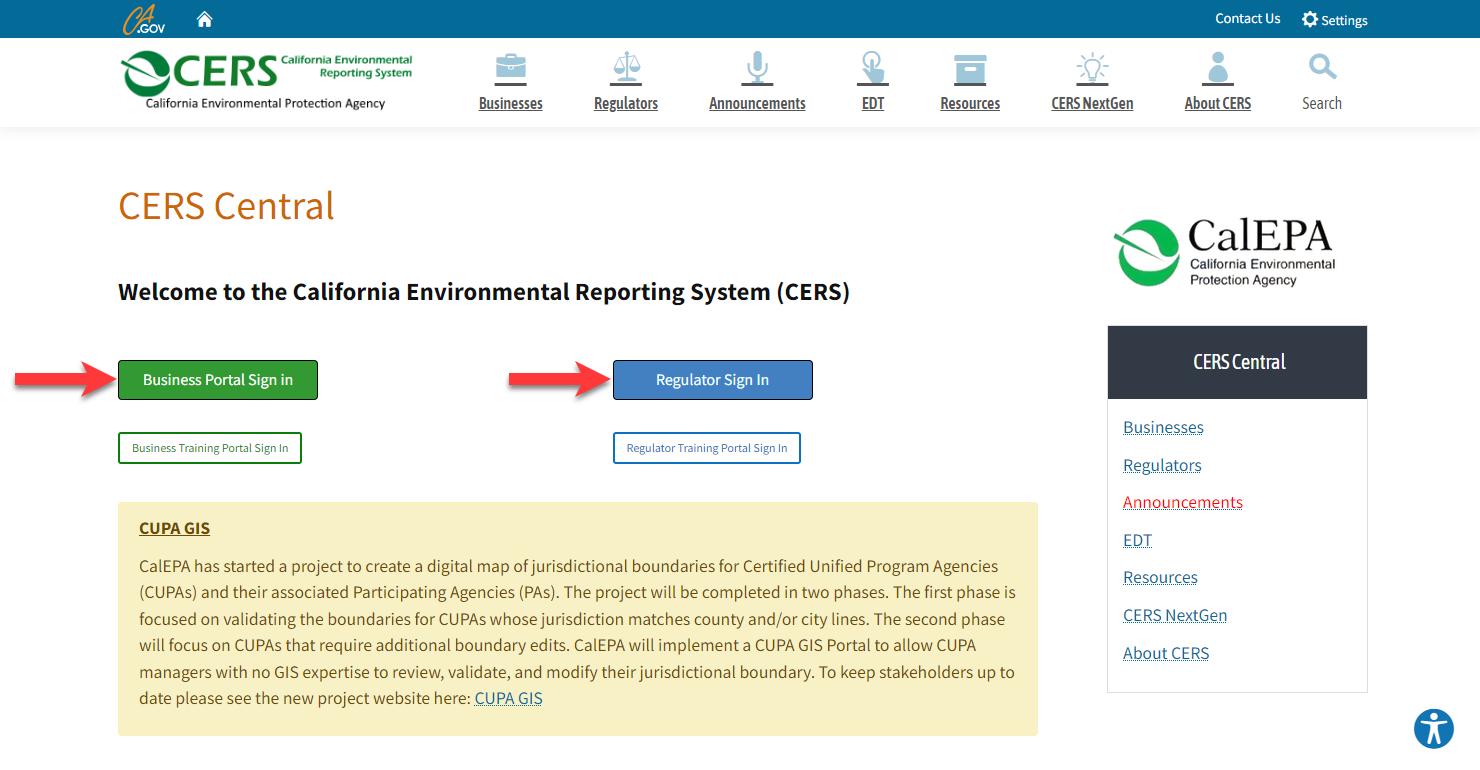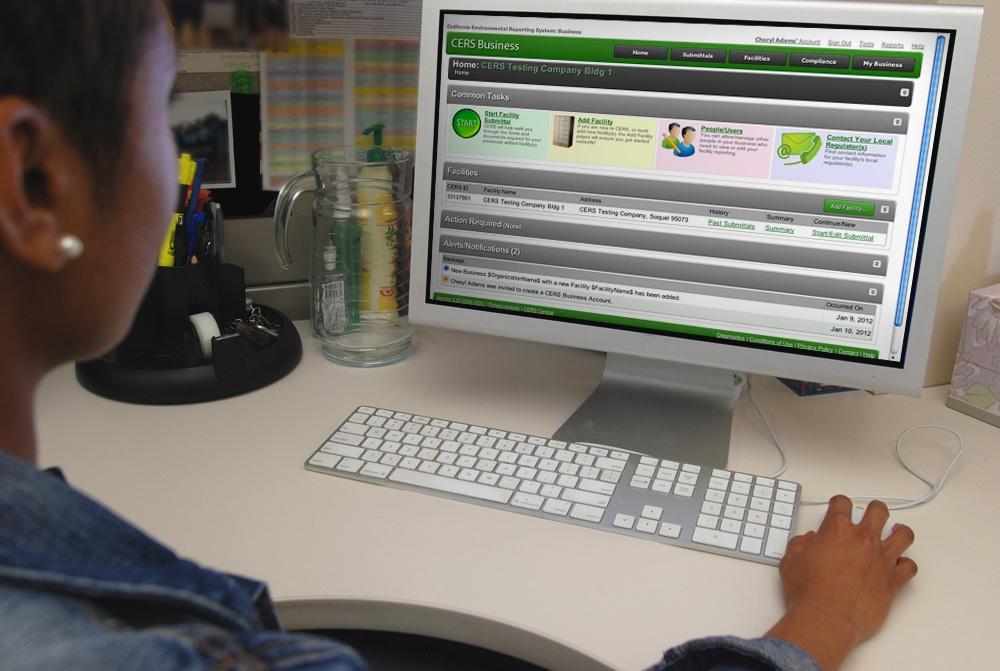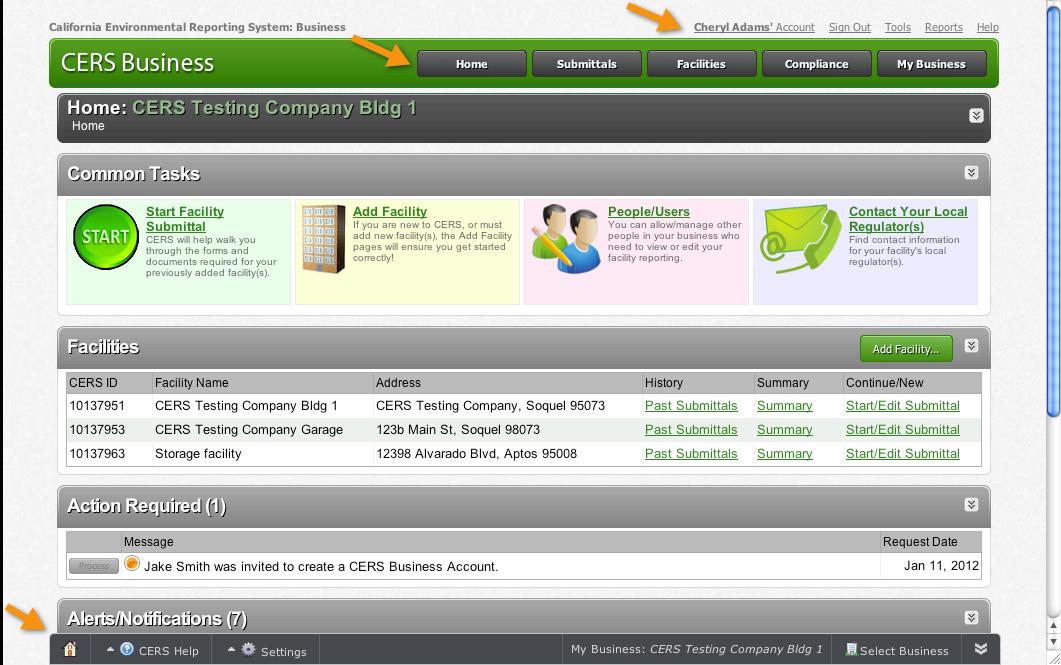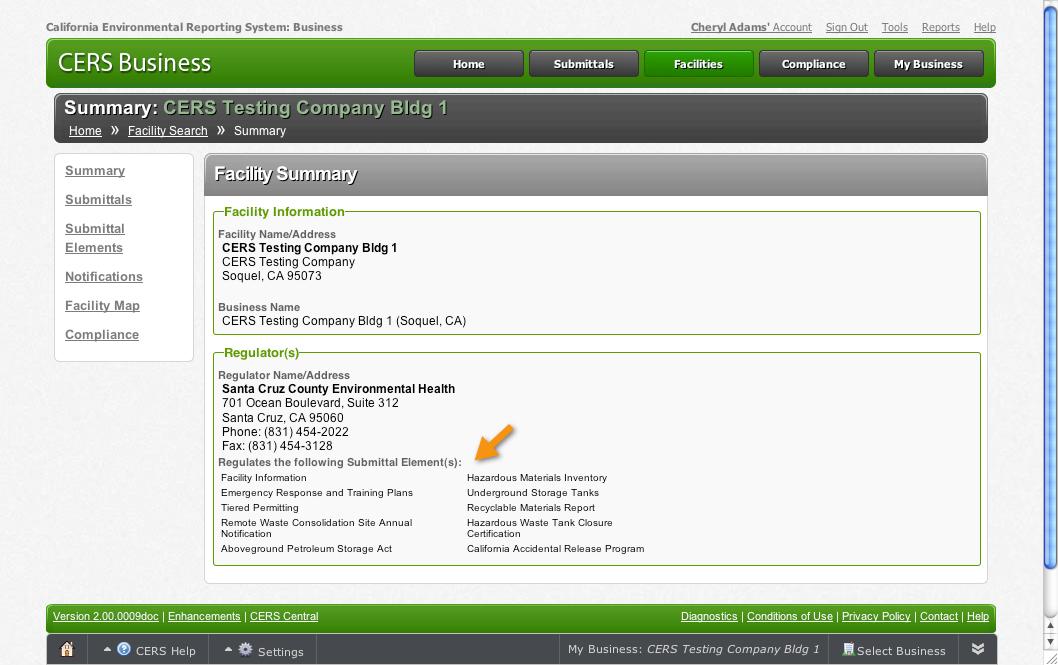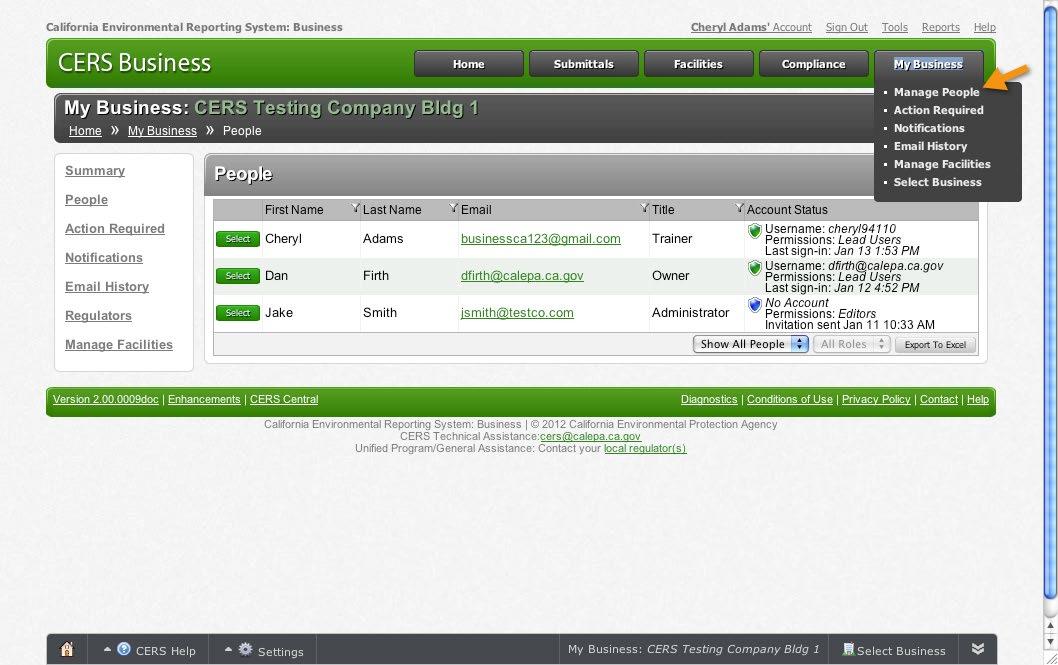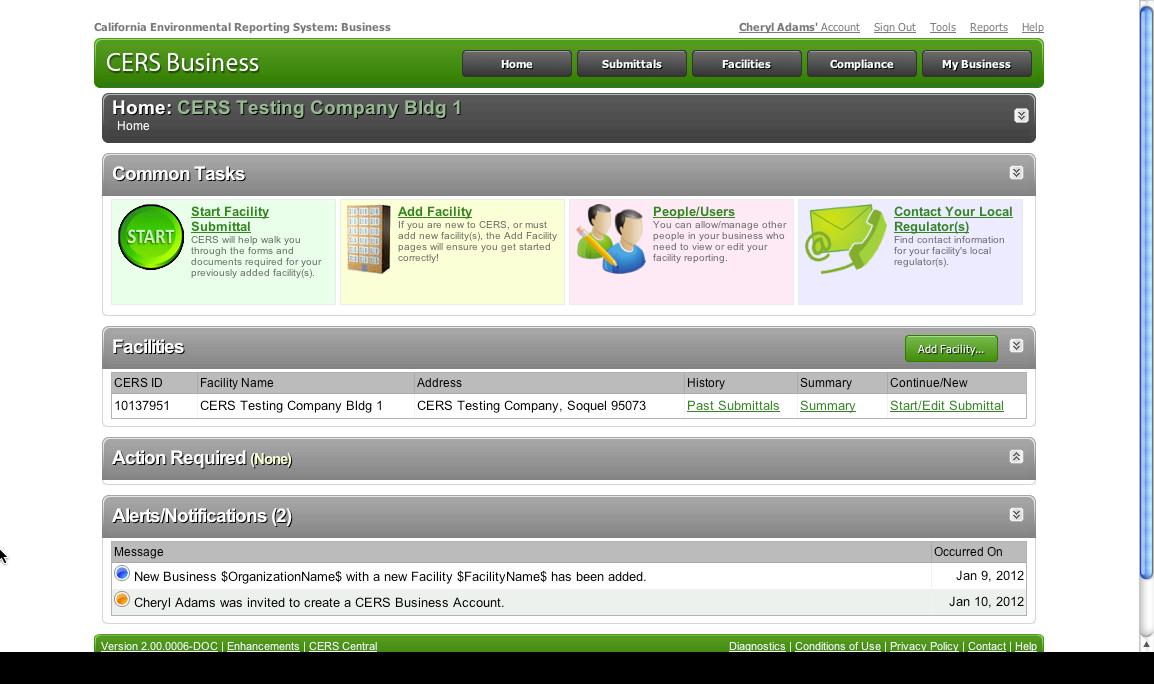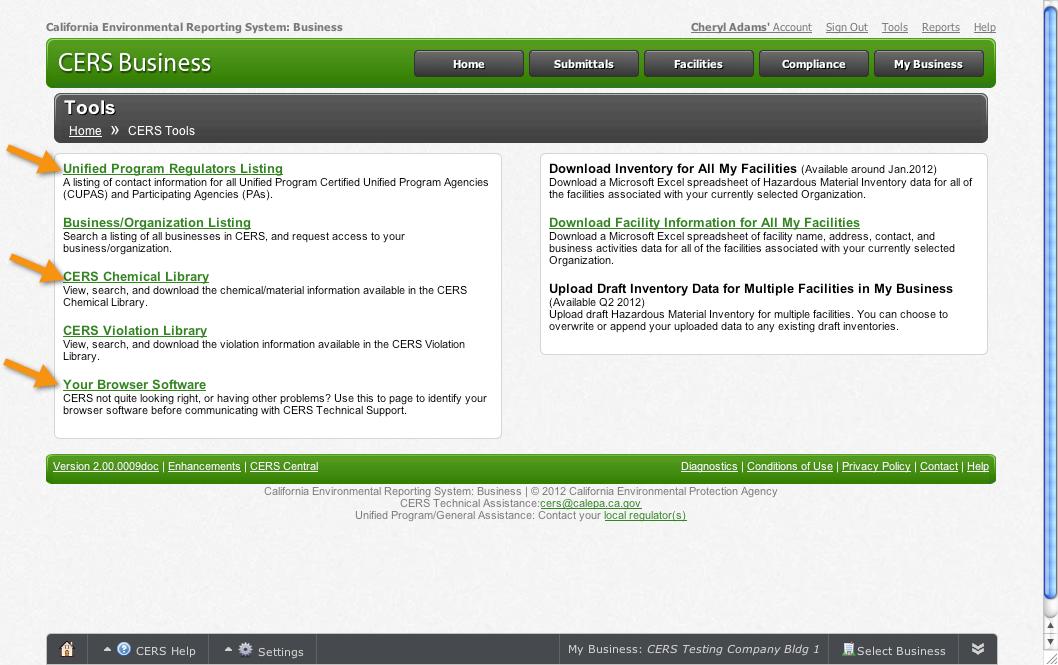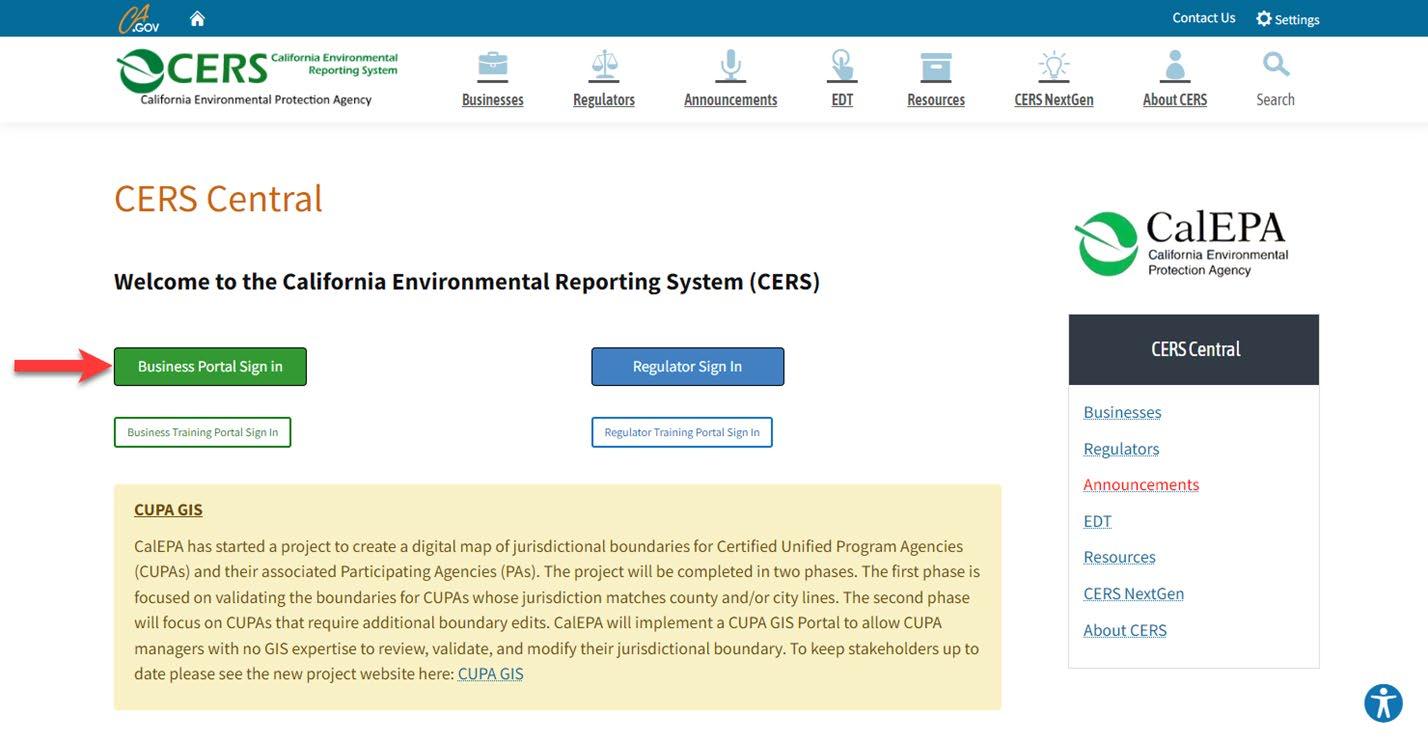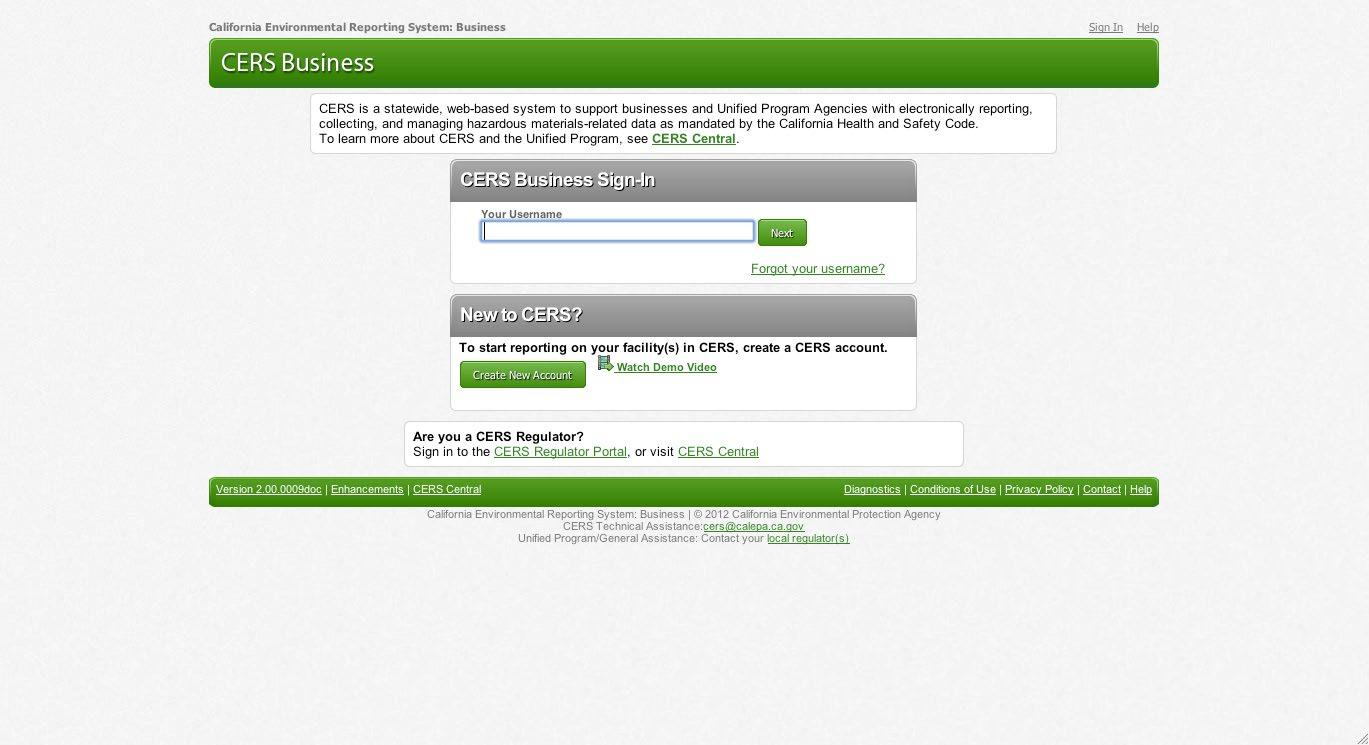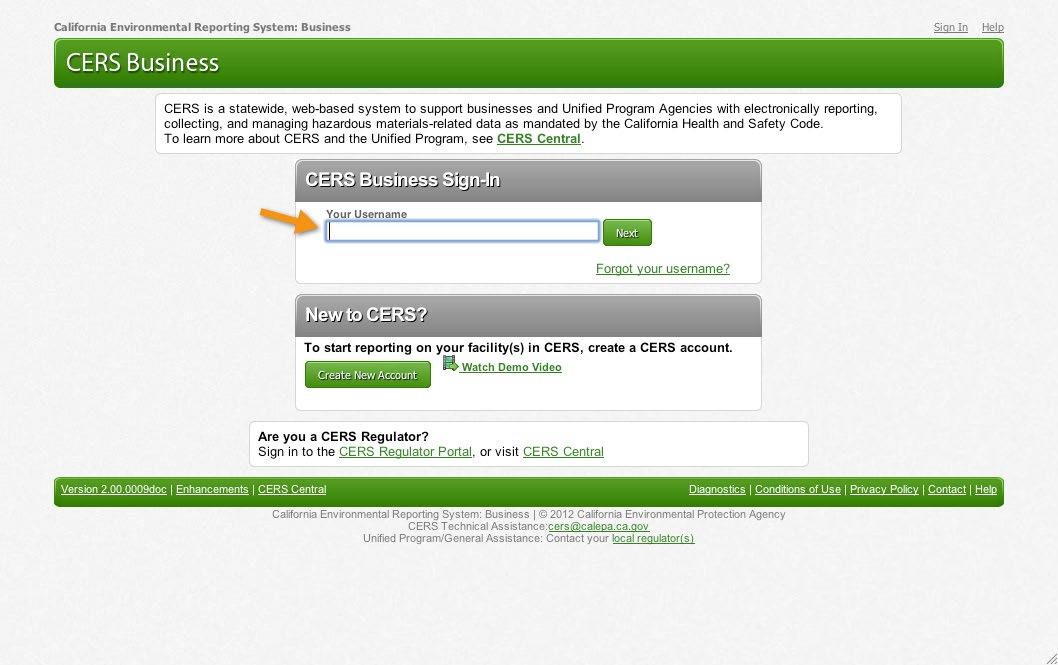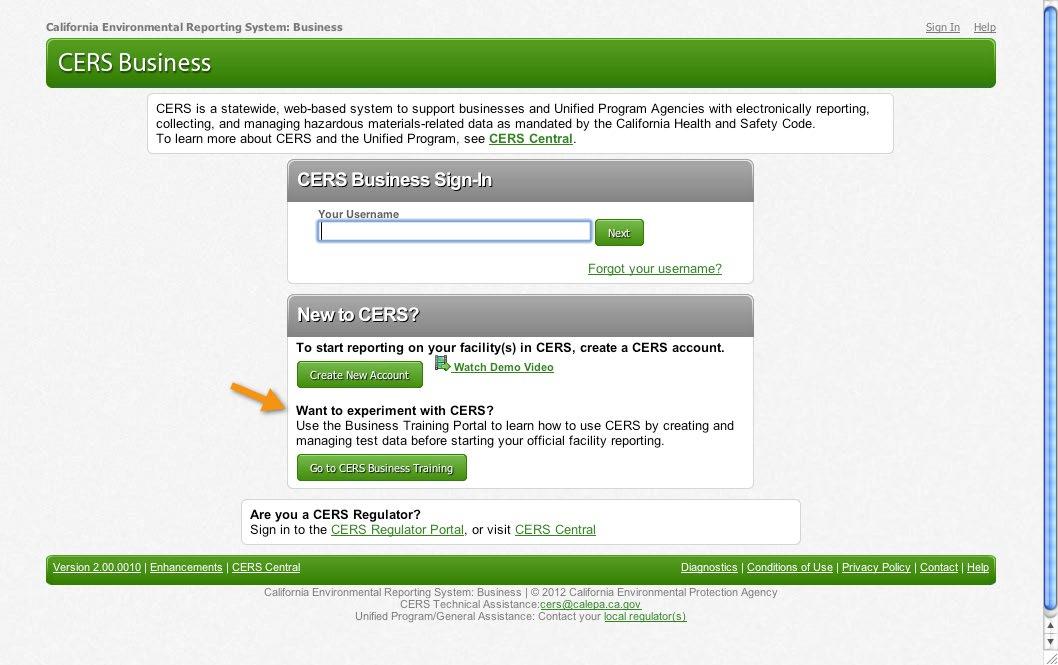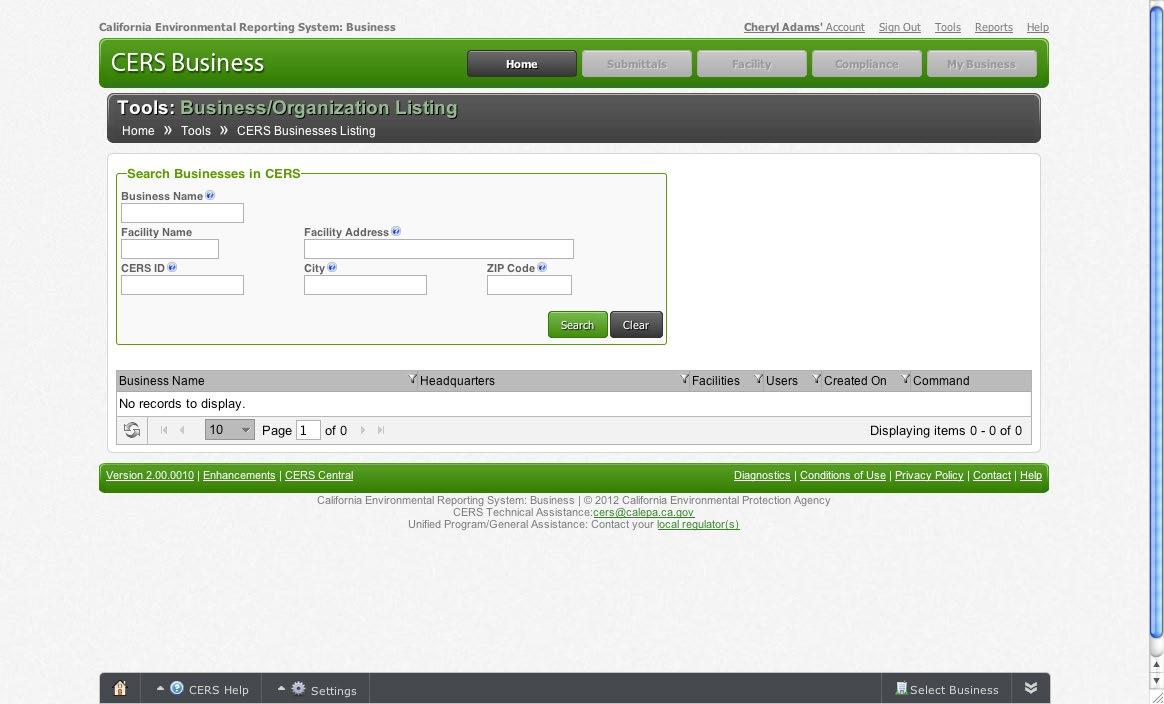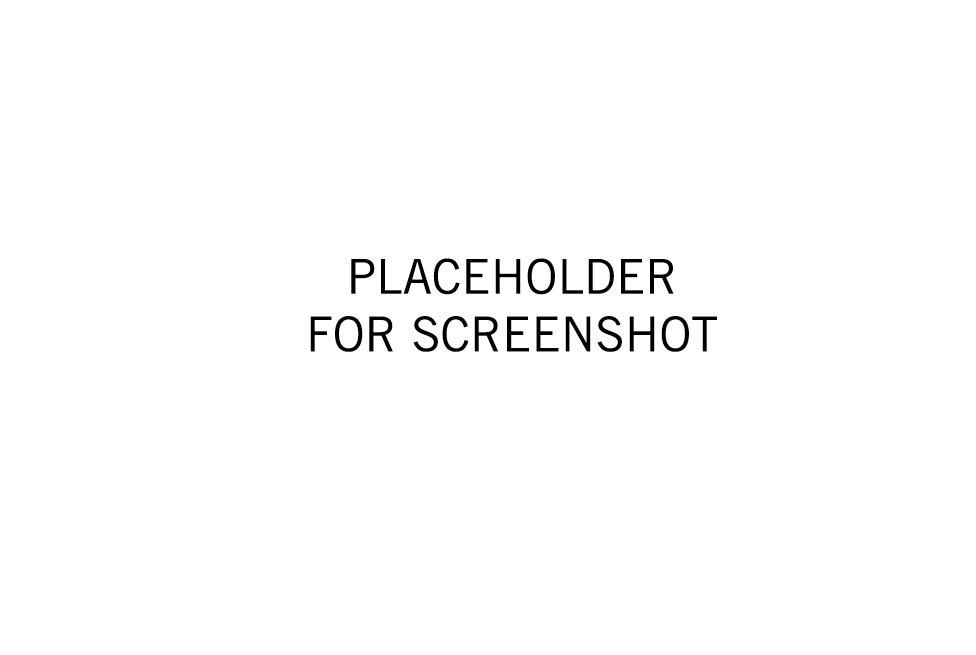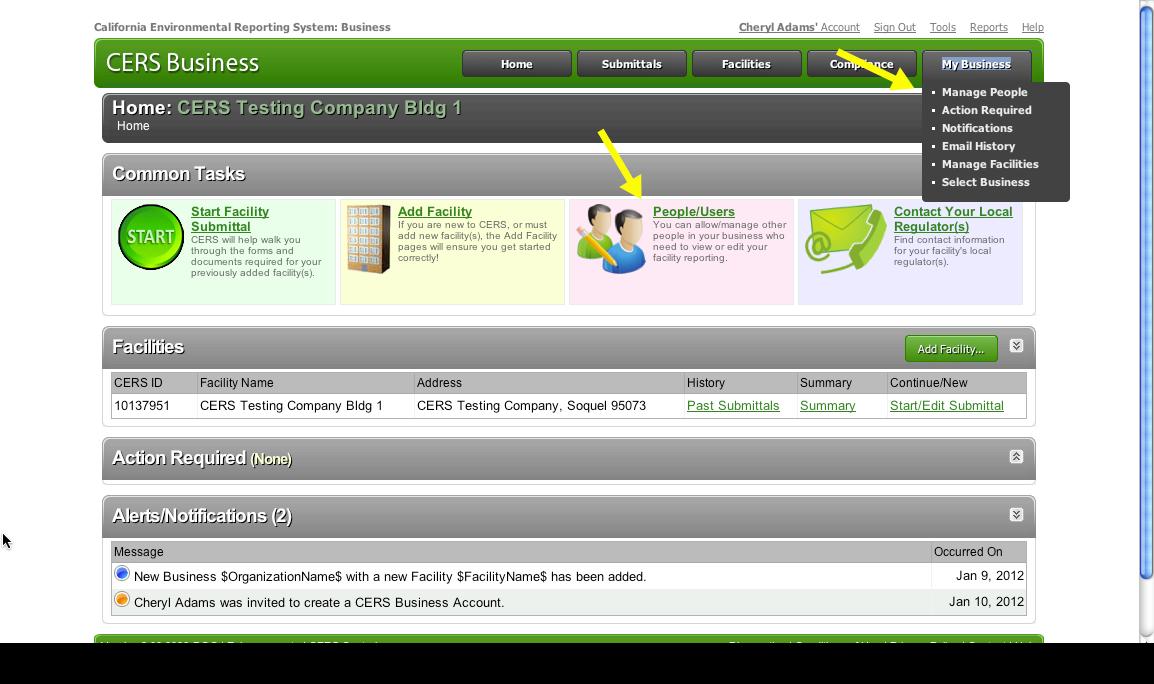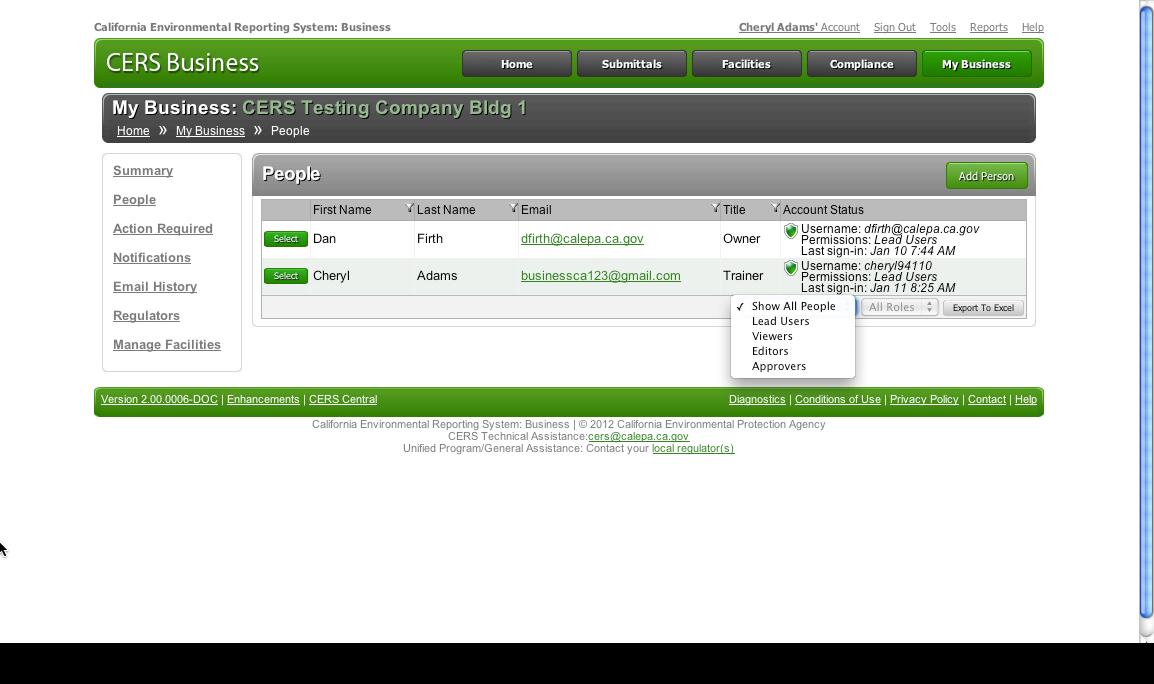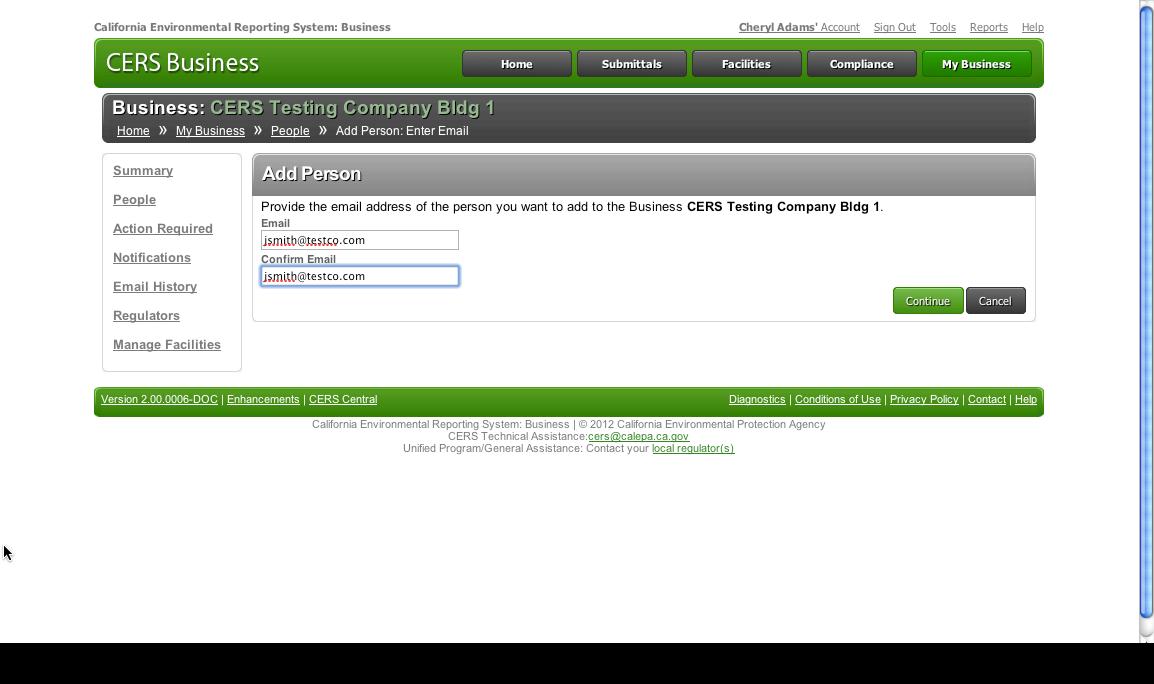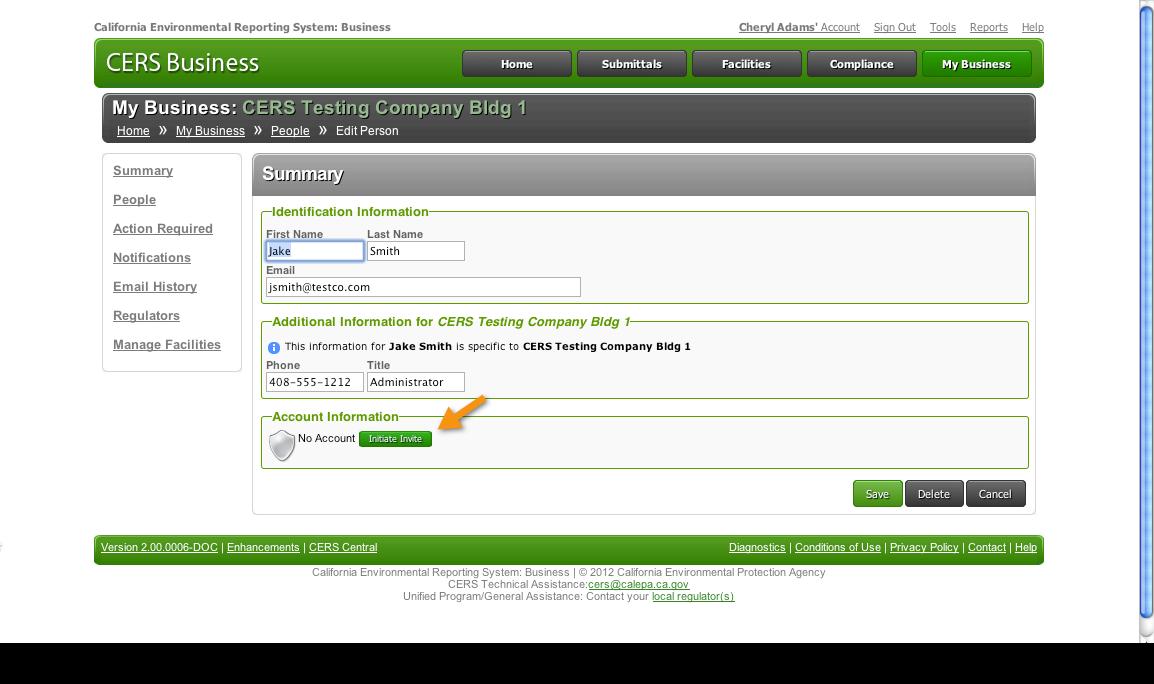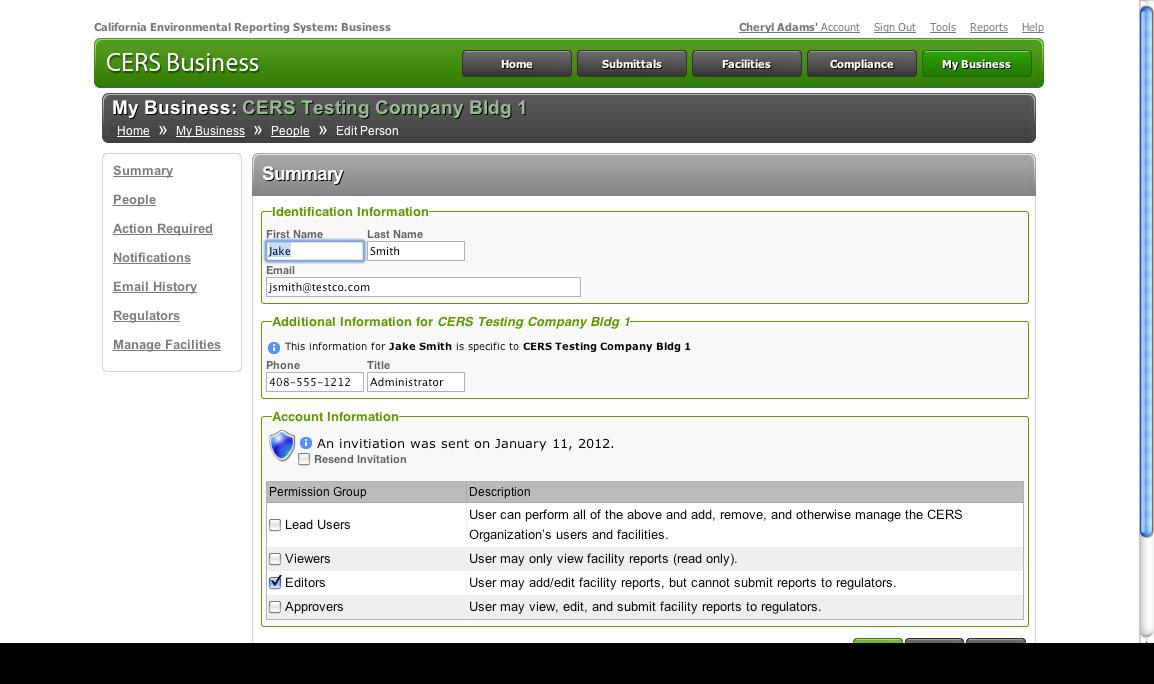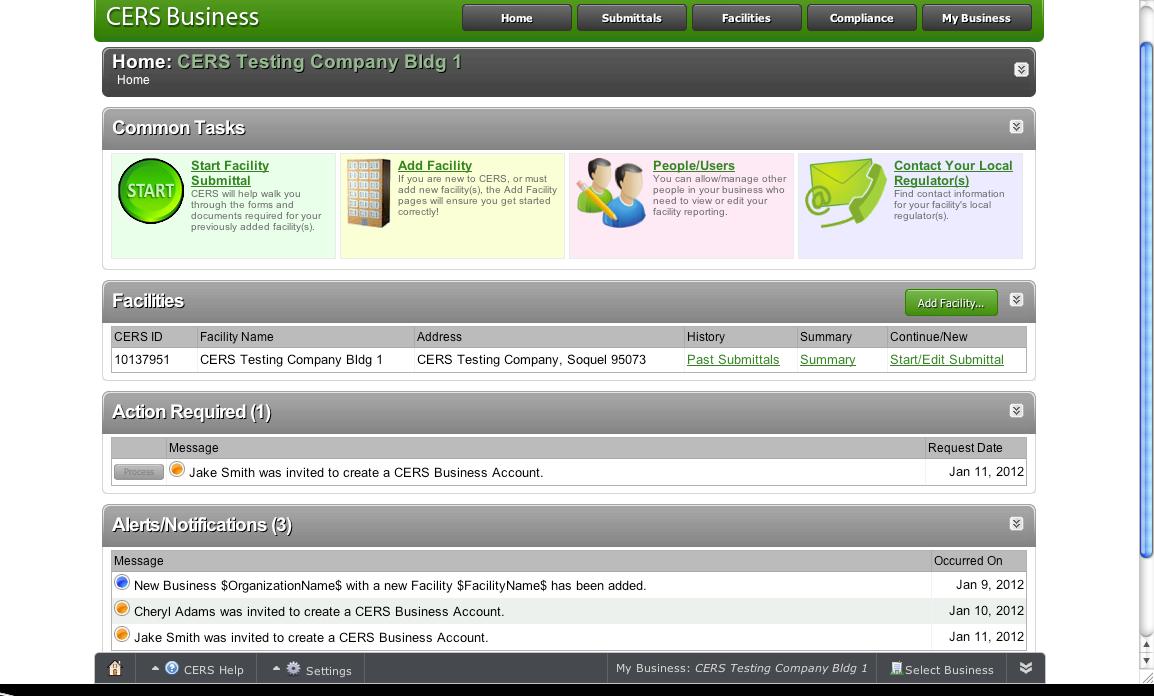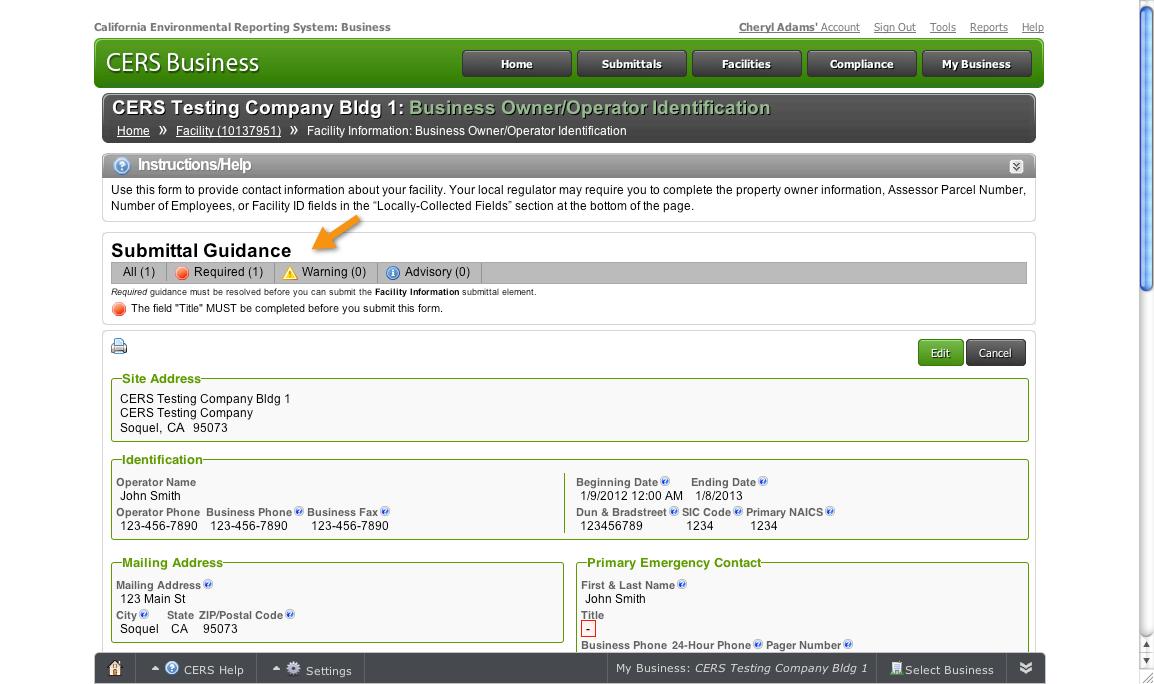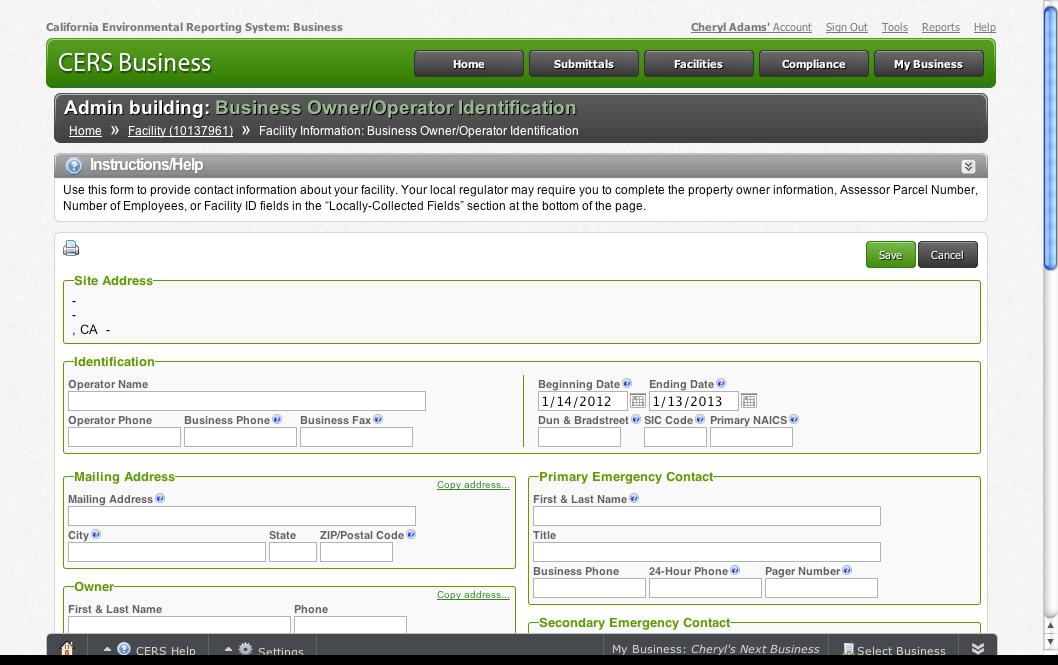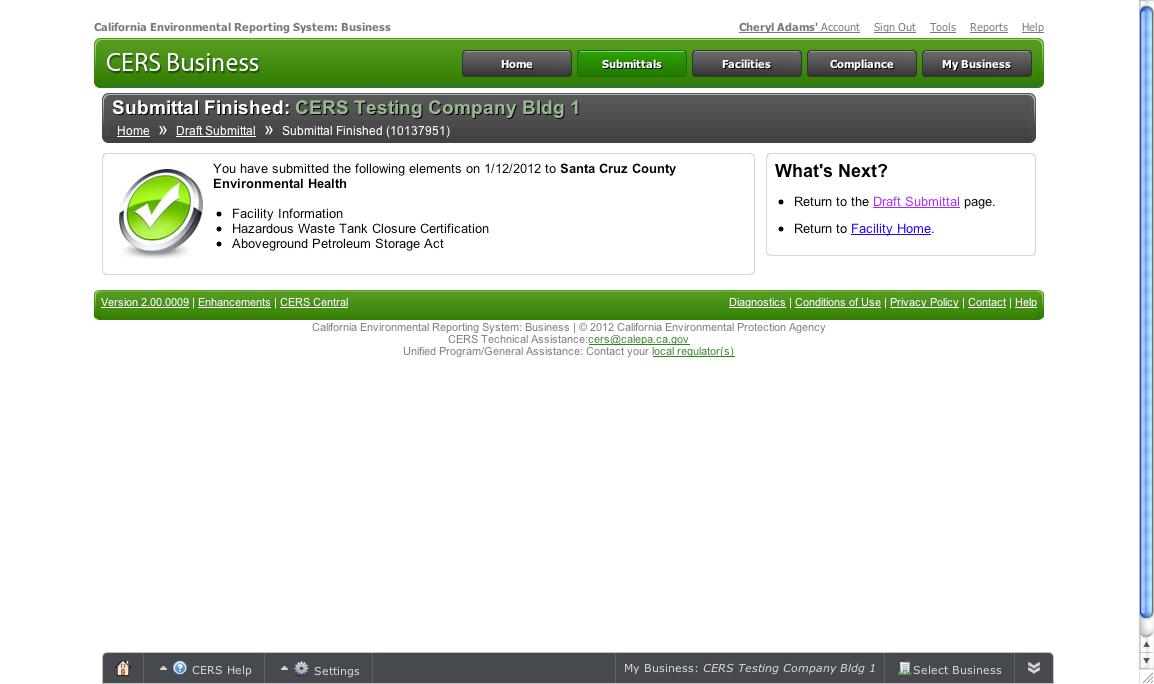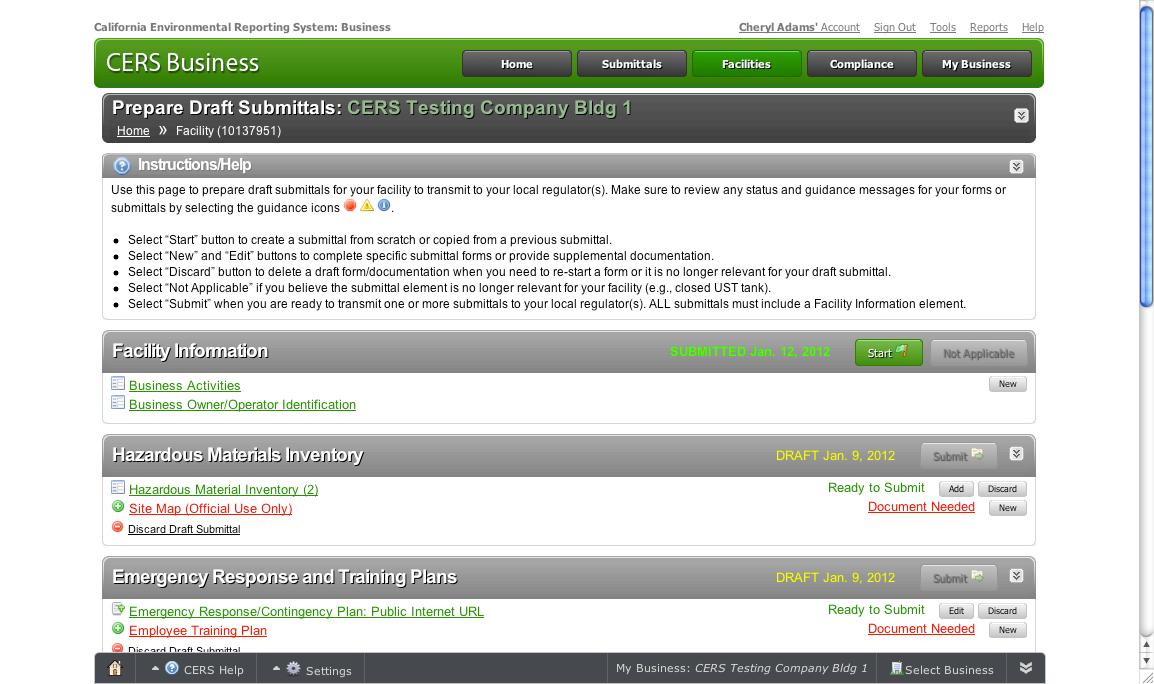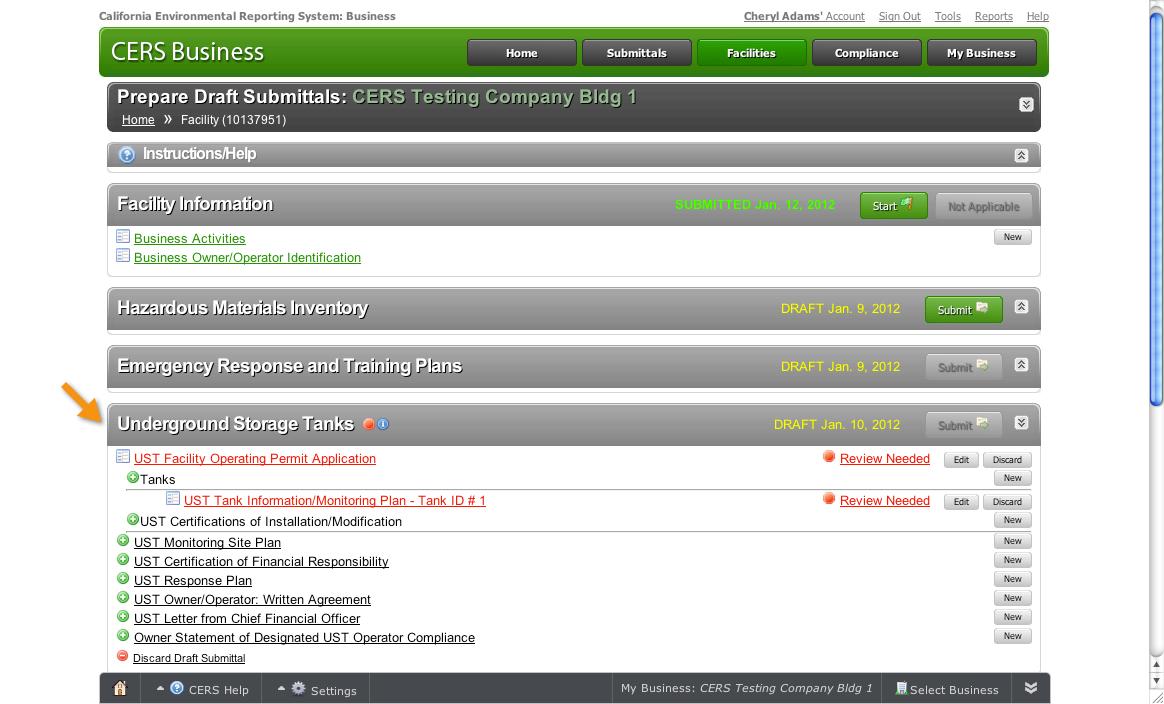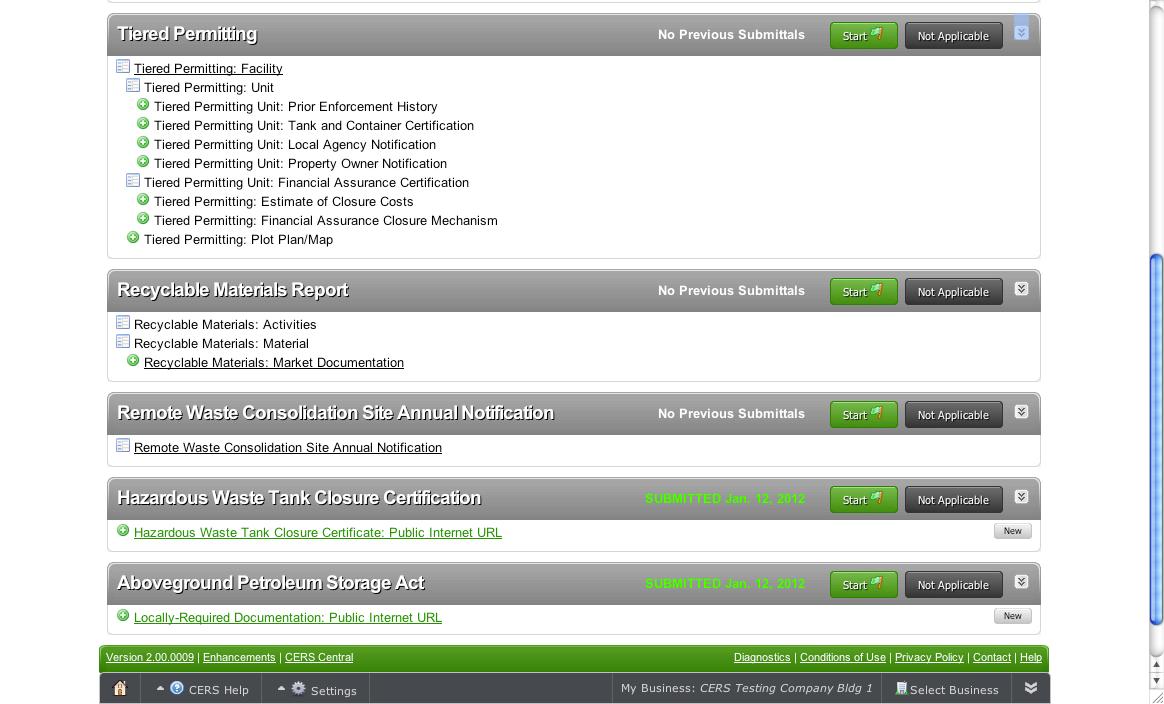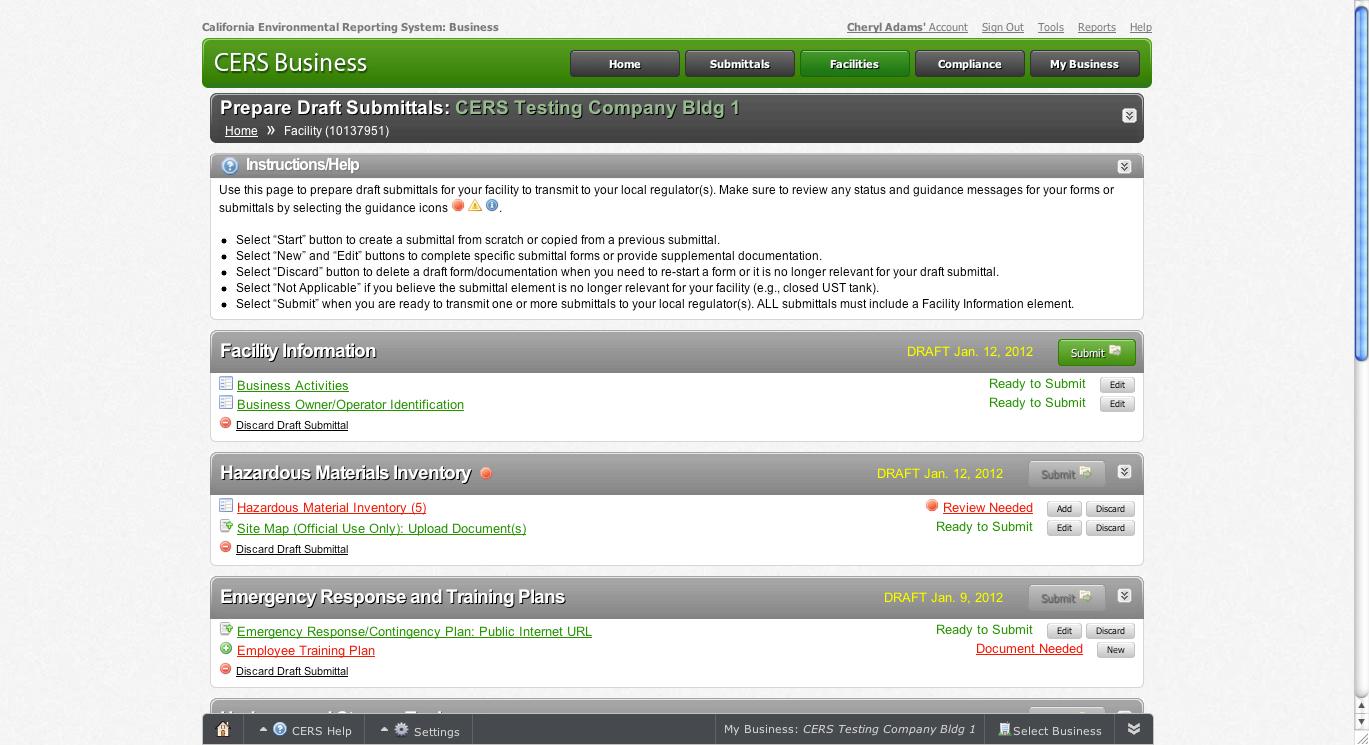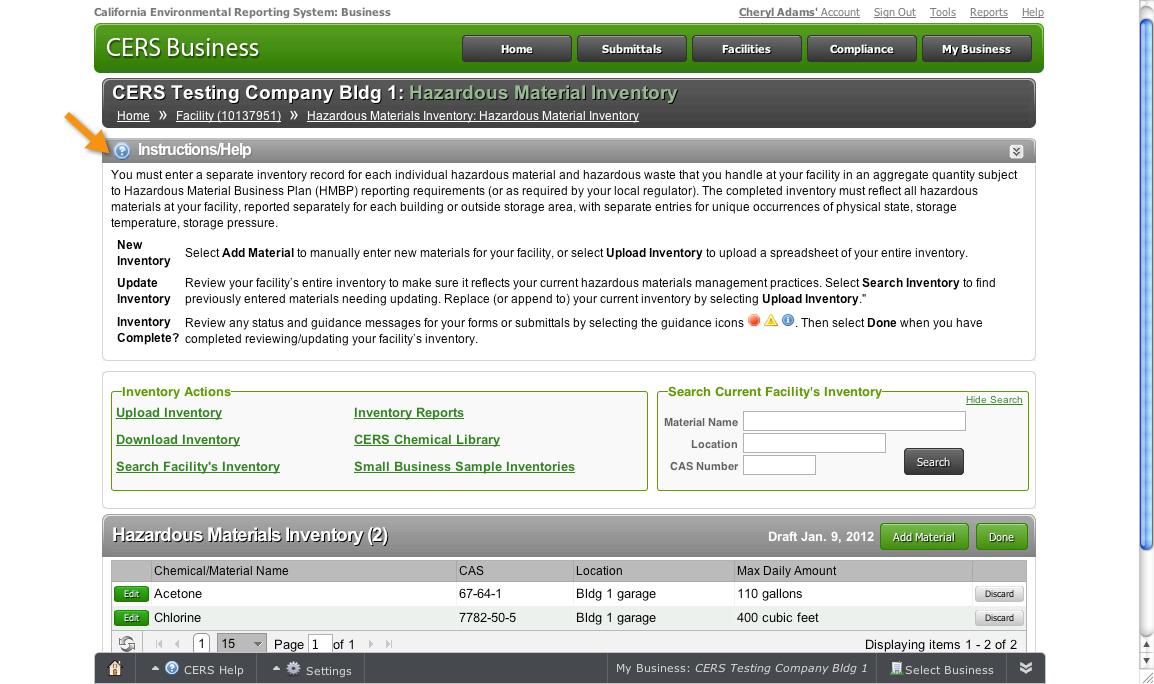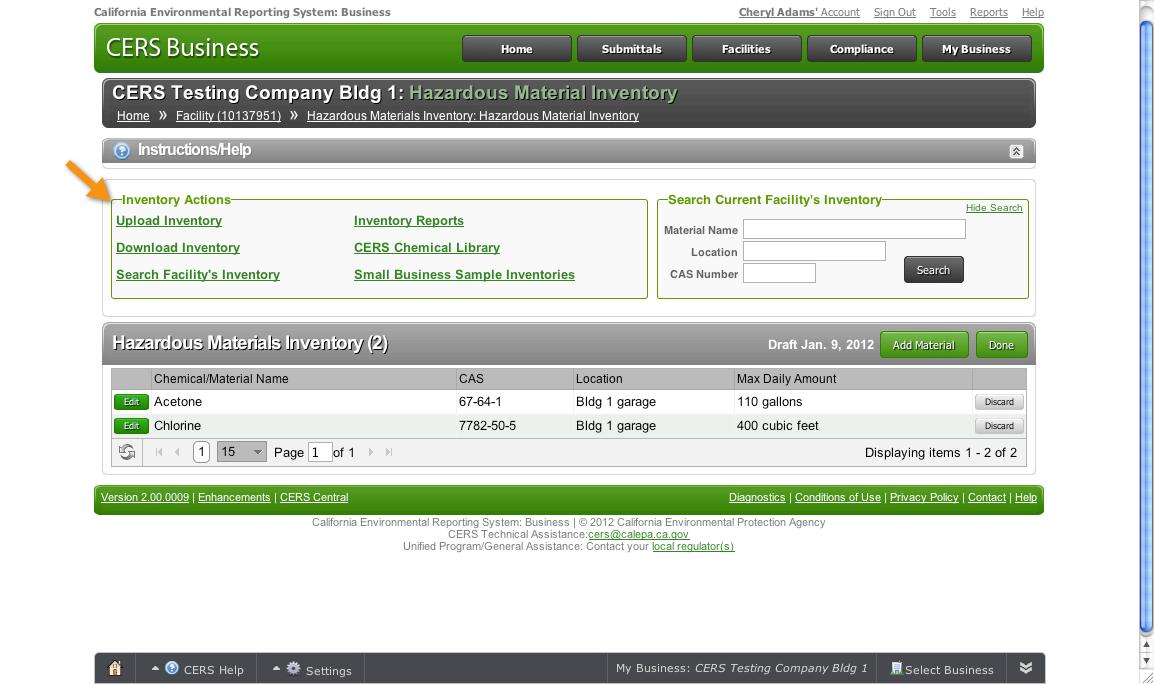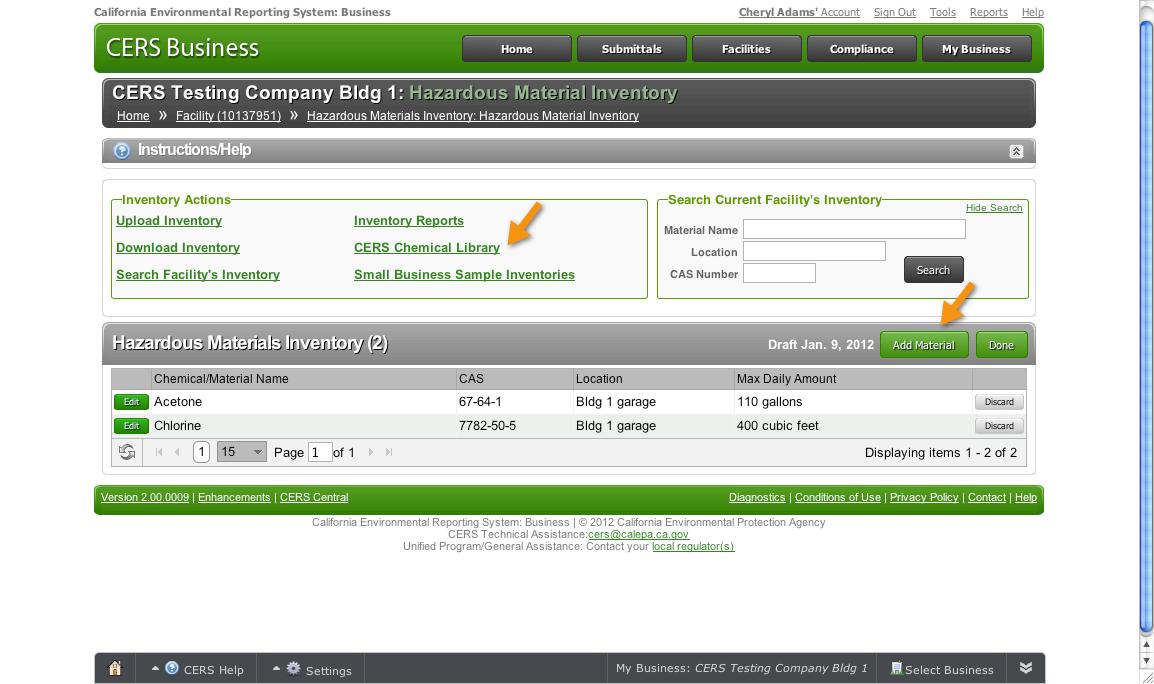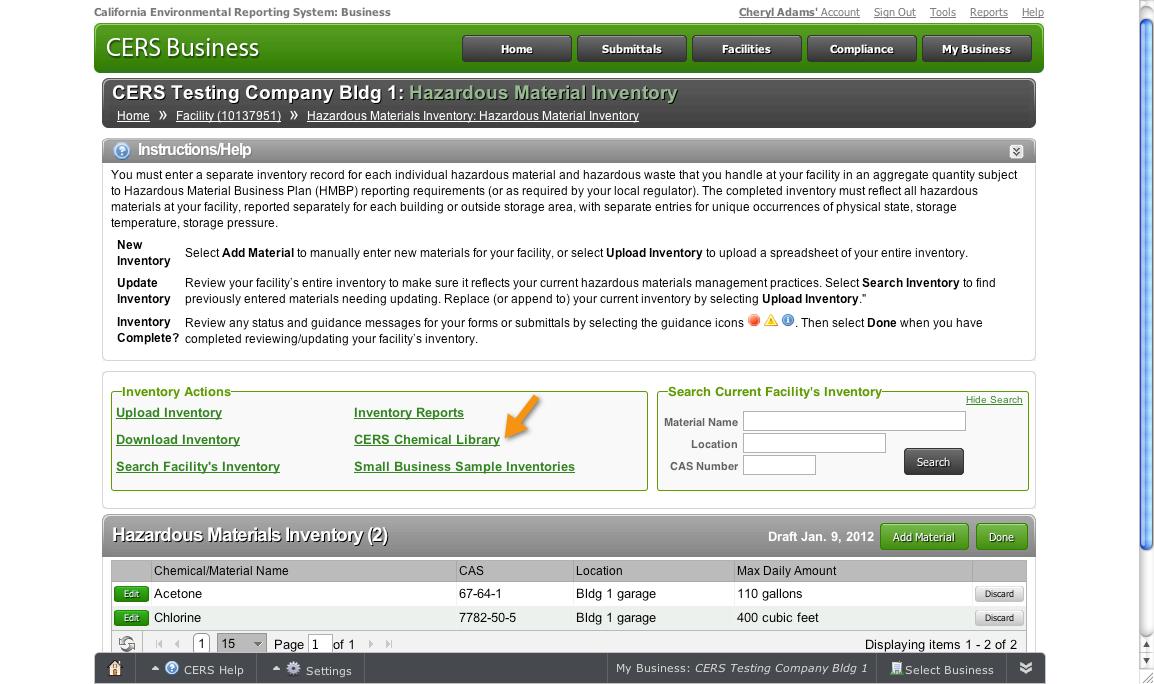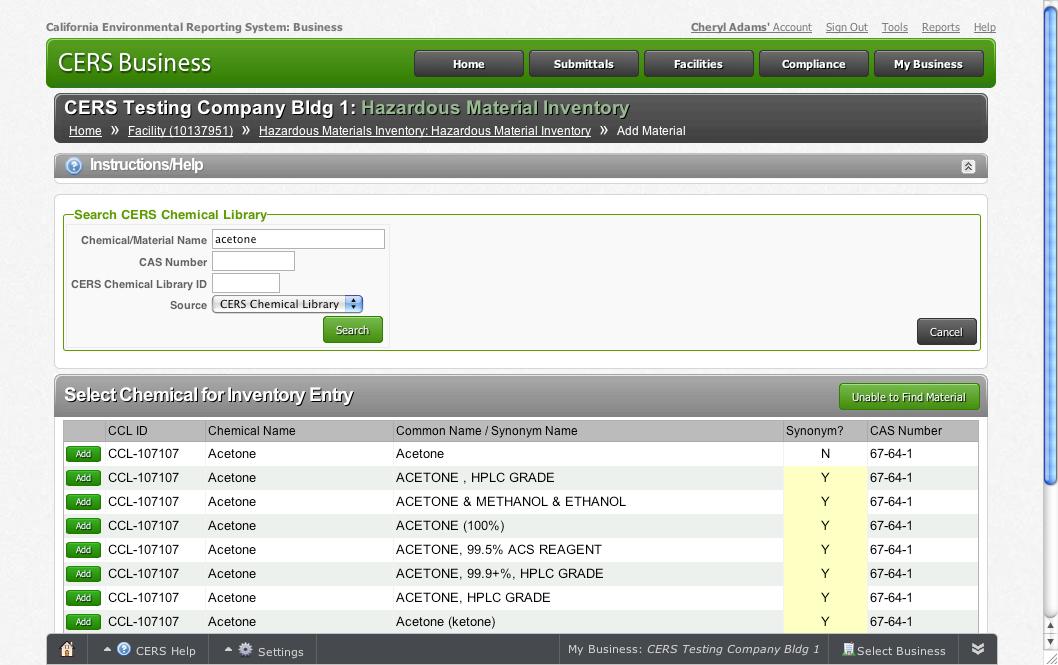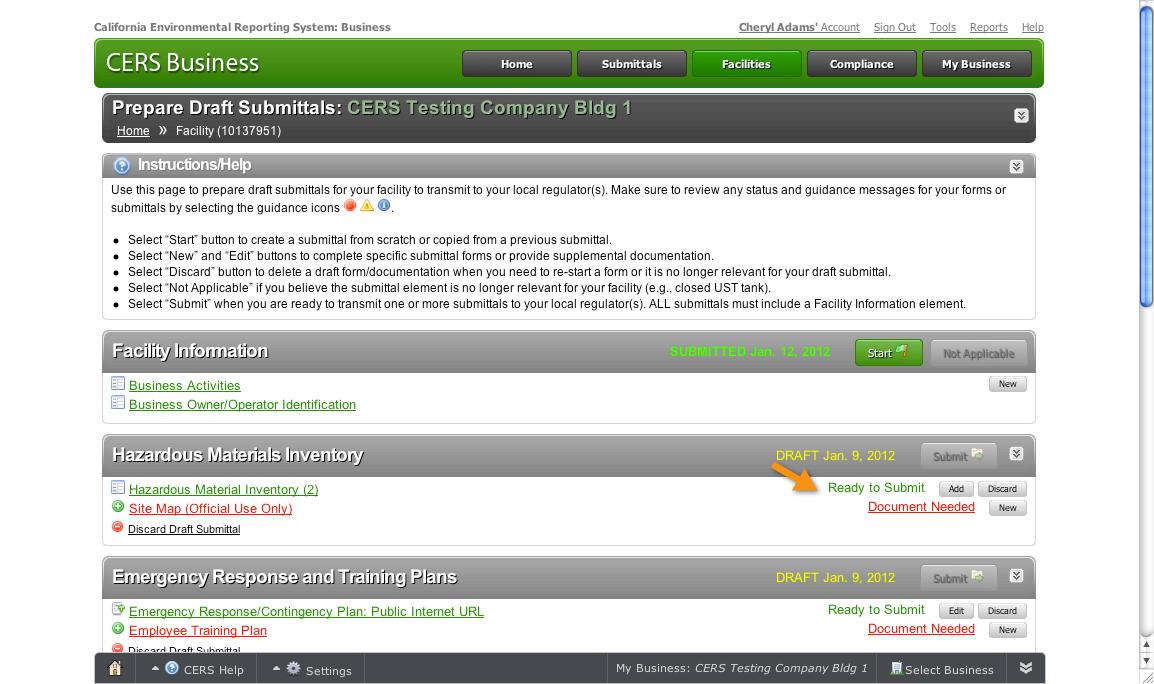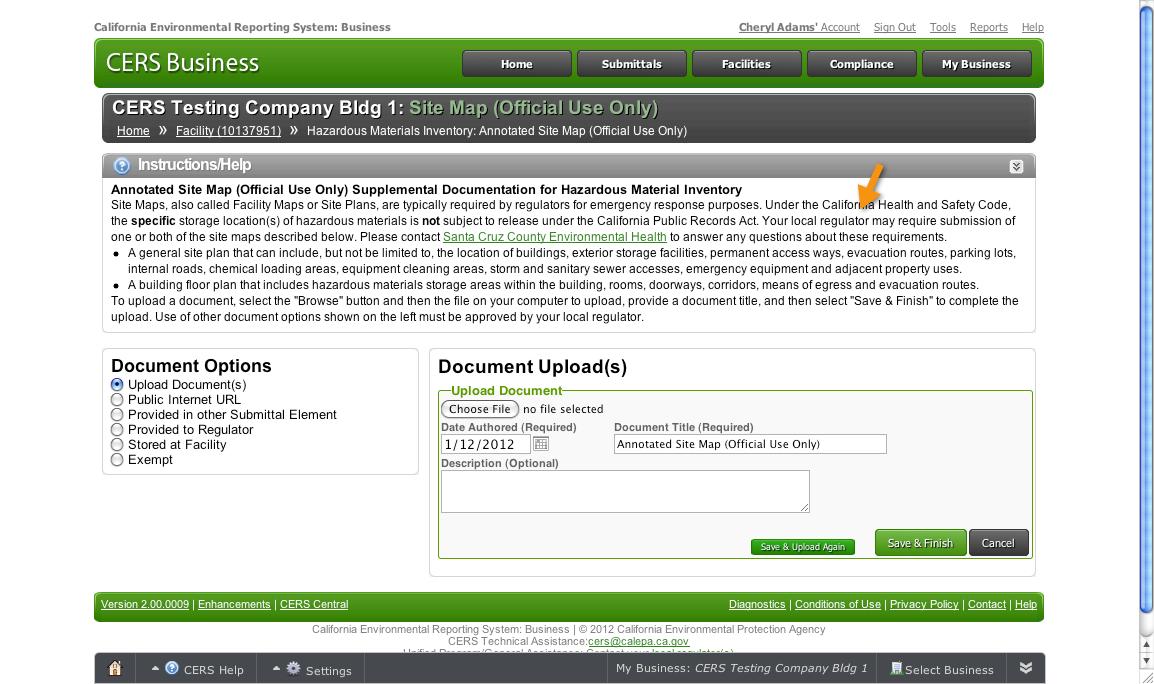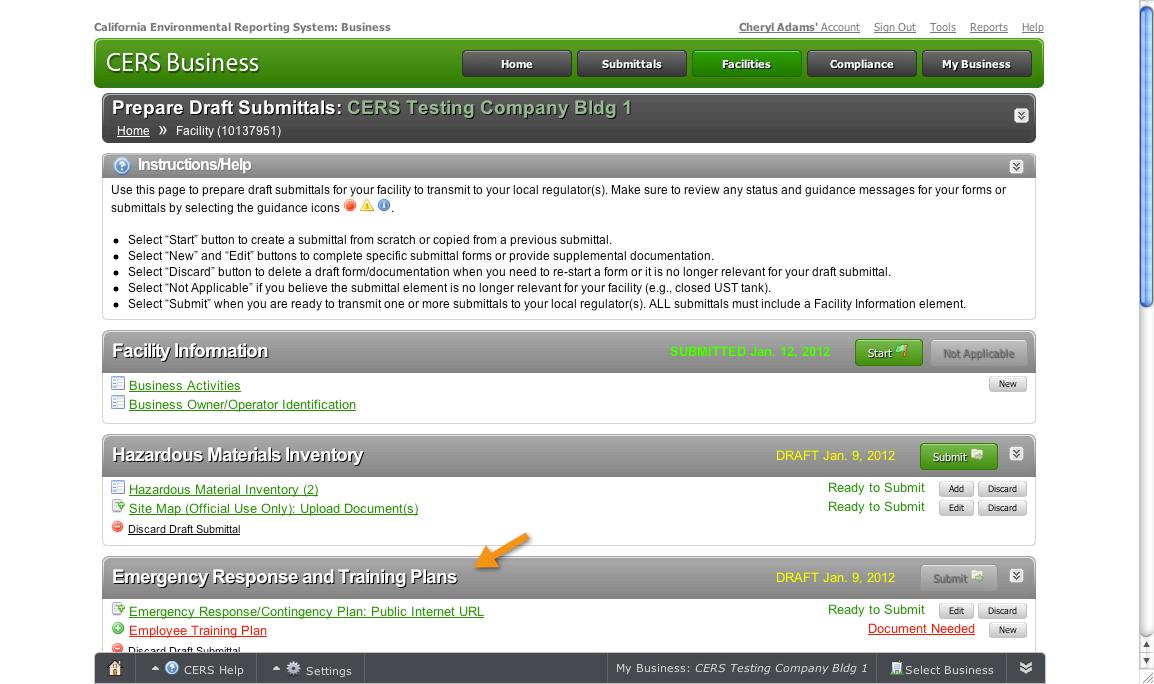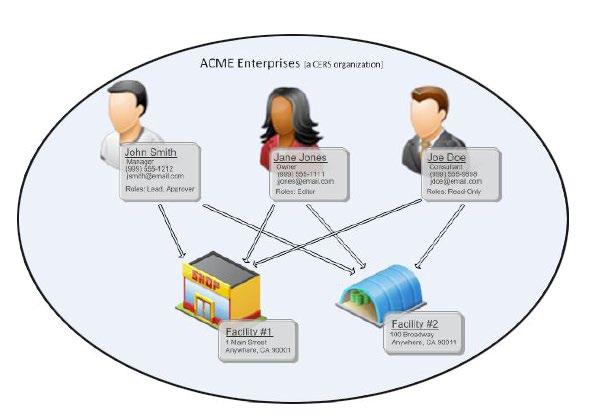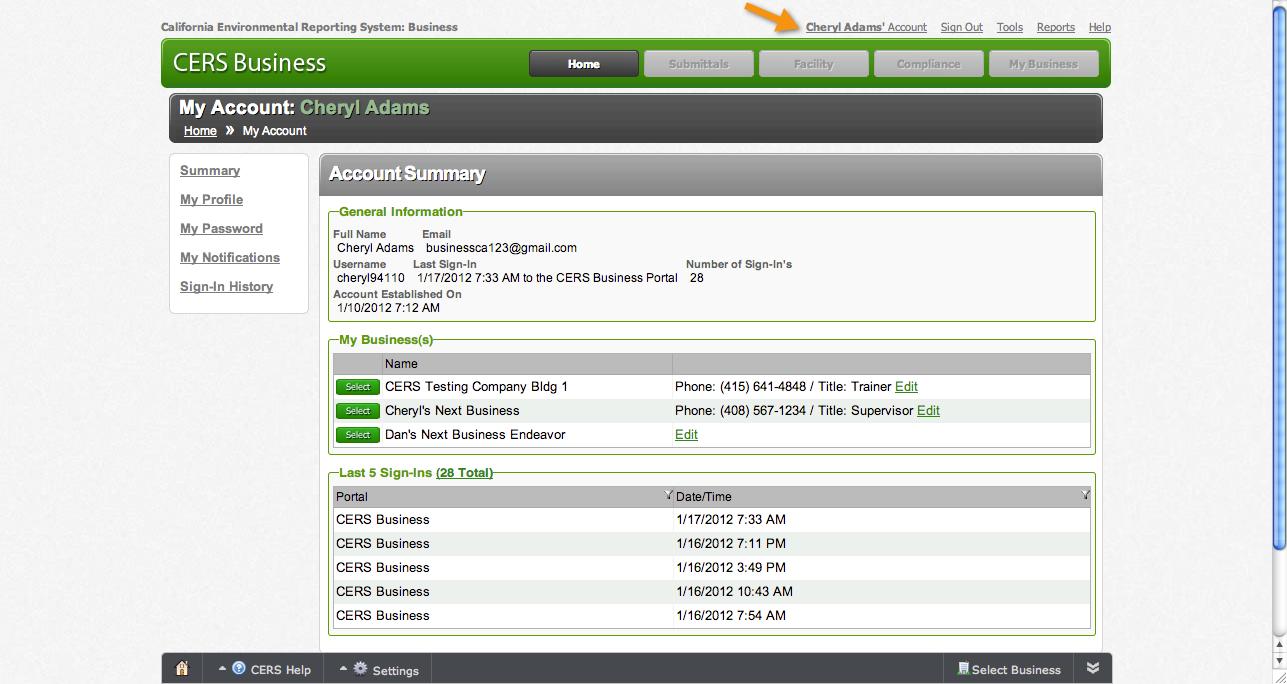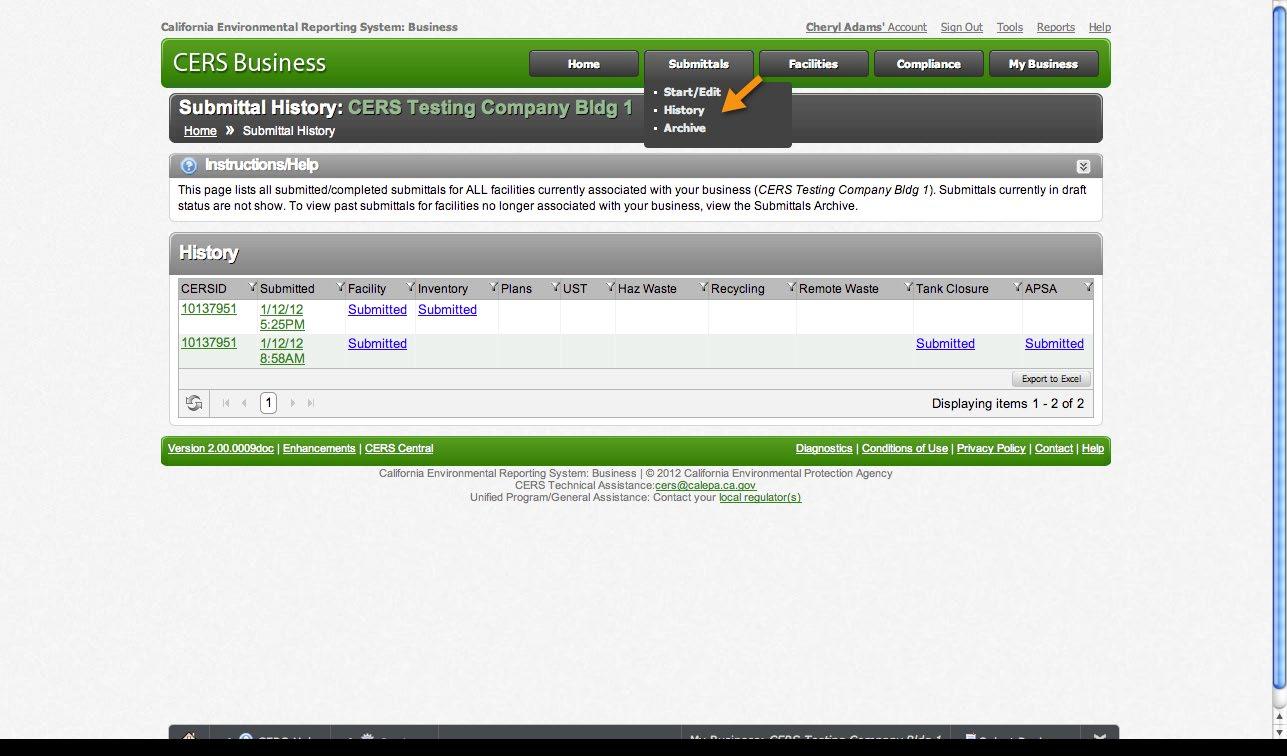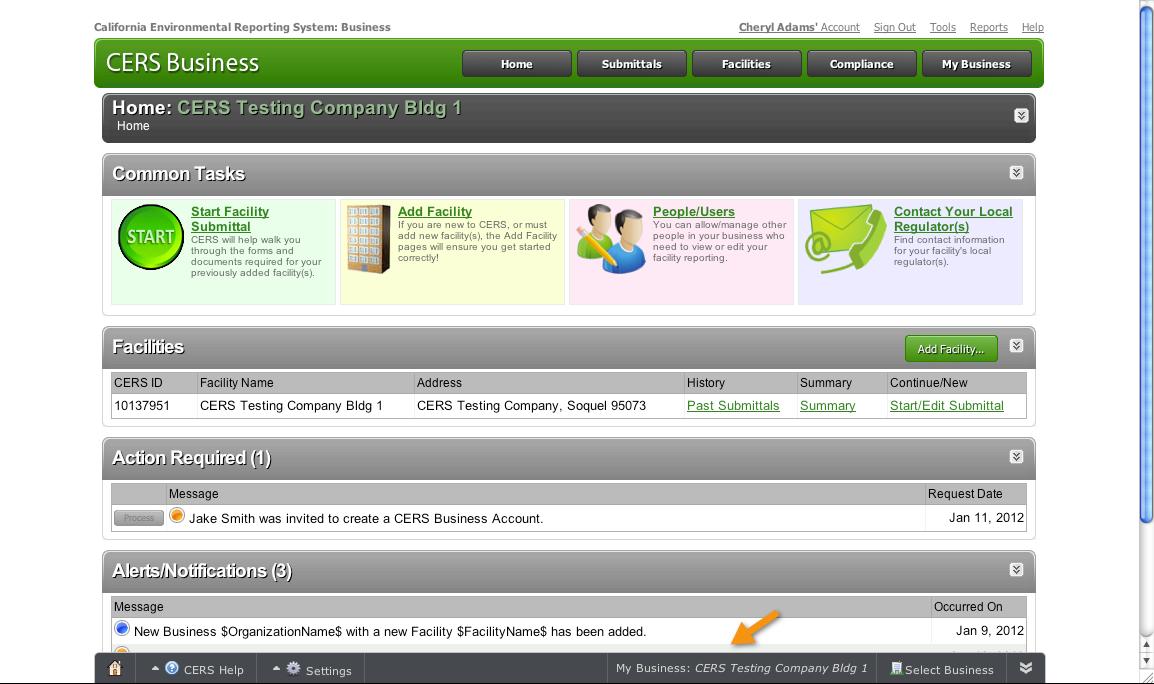California Environmental Reporting System (CERS)







Business User Training
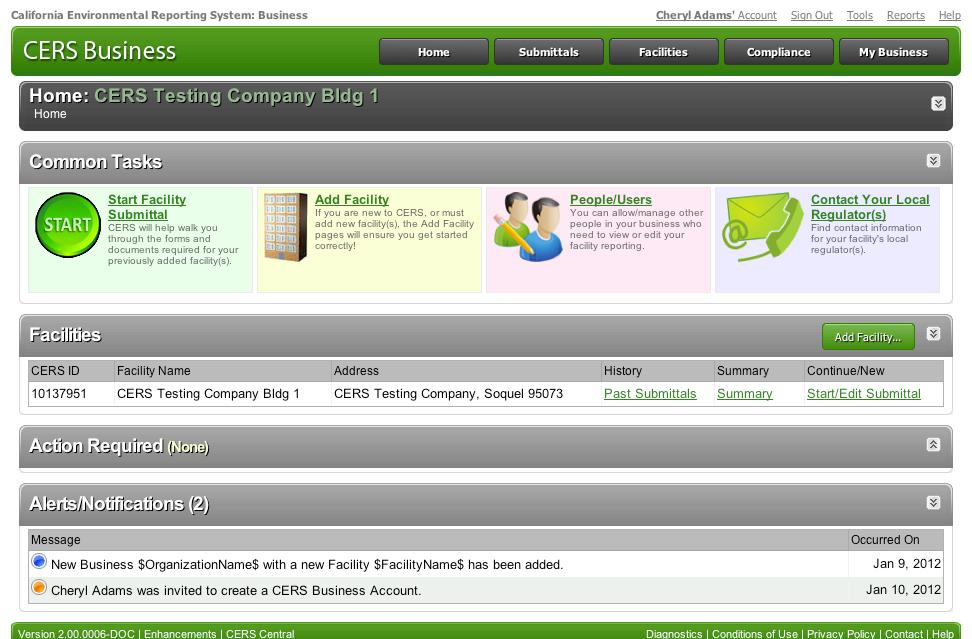
Modules


1. Introduction
2. Navigating the Website

3. Getting Access/Creating a CERS Account
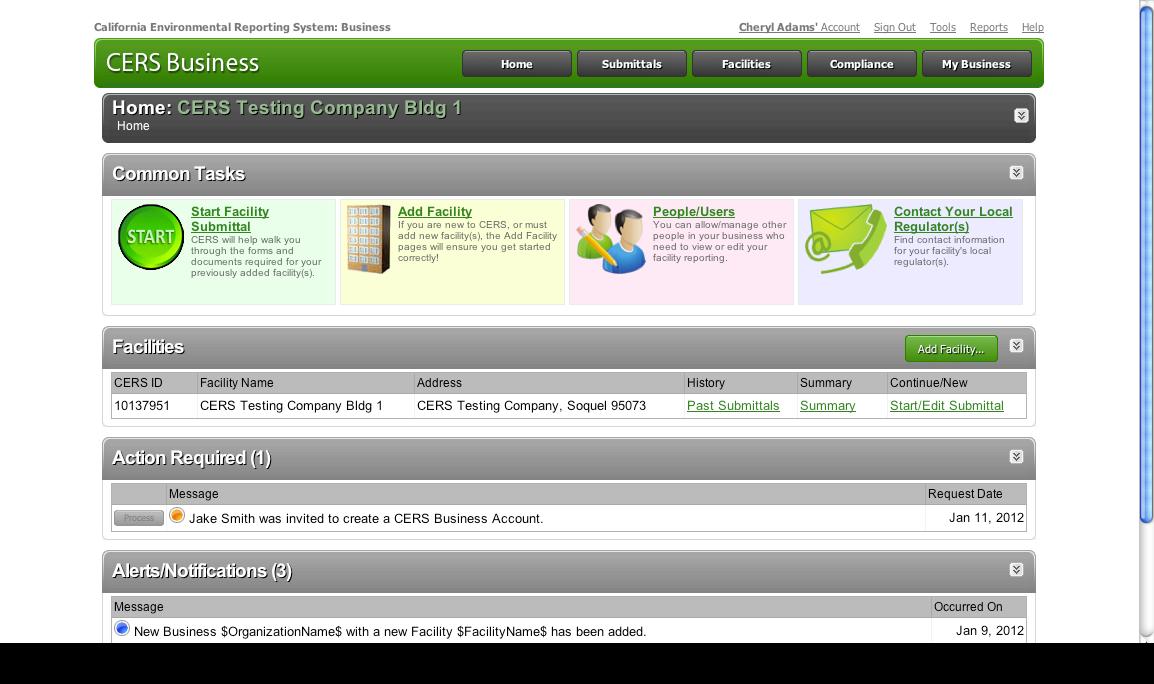
4. Finding or Adding a Facility
5. Managing Users
6. Making a Submittal
7. Hazardous Materials Inventory
8. Uploading Maps and Documents


9. Businesses/Organizations
10. Wrap Up
11. Questions
Agenda
CERS Business Training Introduction to CERS Module 1



What is CERS?
CERS = California Environmental Reporting System

A Statewide, web-based system

Supports businesses and Unified Program Agencies (UPA’s) with electronically reporting, collecting, and managing hazardous materials-related data
Mandated by the California Health and Safety Code and AB 2286
Business and Regulator Portals
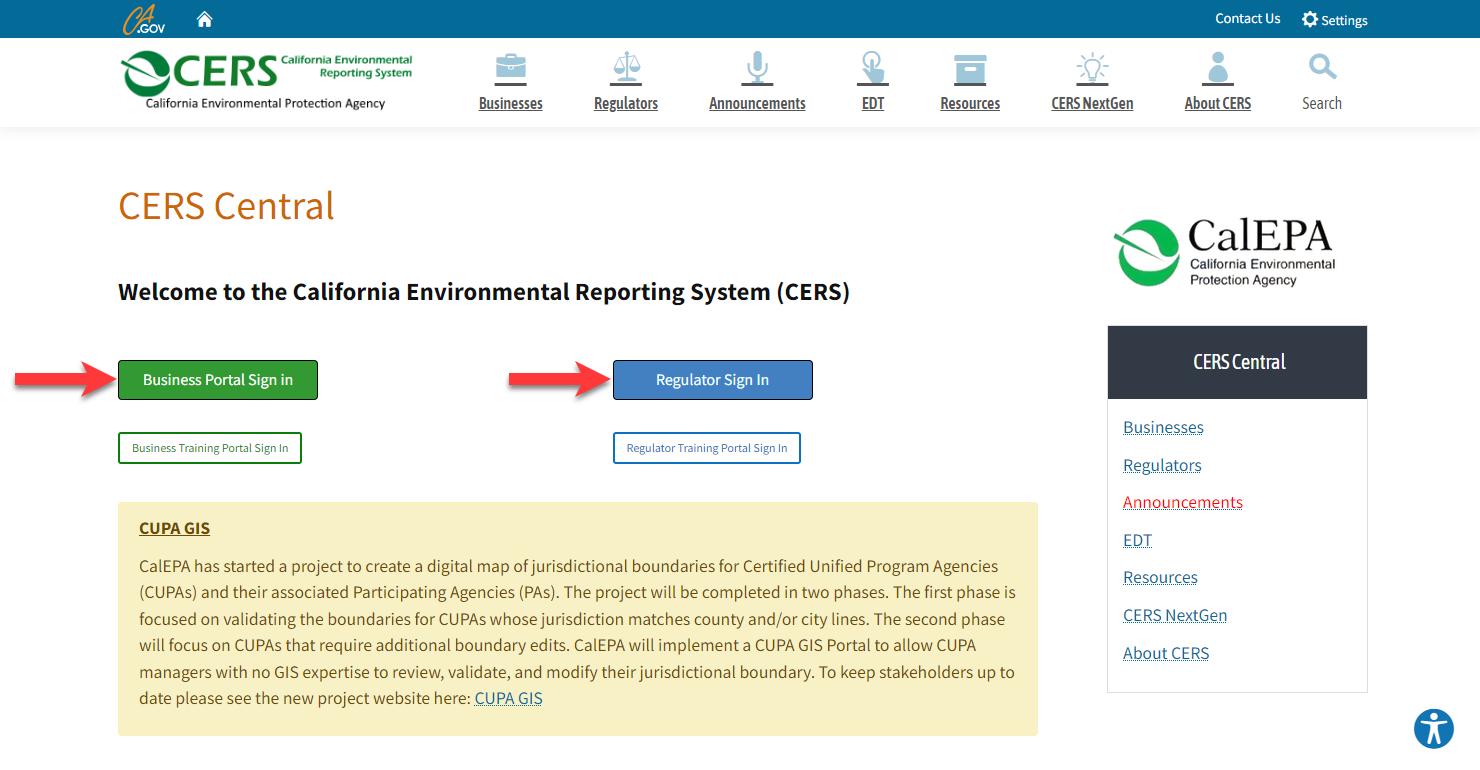




Compatible Browsers
CERS supports these browsers:
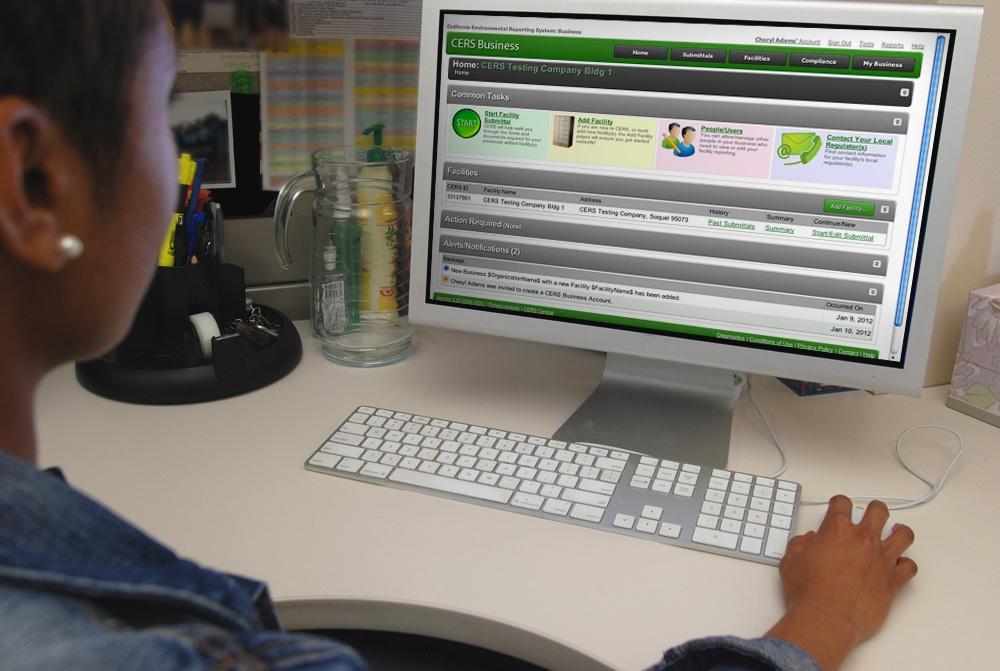


• Internet Explorer 8 or 9
• Safari (current version)



• Chrome (current version)
• Firefox (current version)
CERS does not support Internet Explorer
CERS Business Training Navigating the System Module 2



CERS Business Home Page
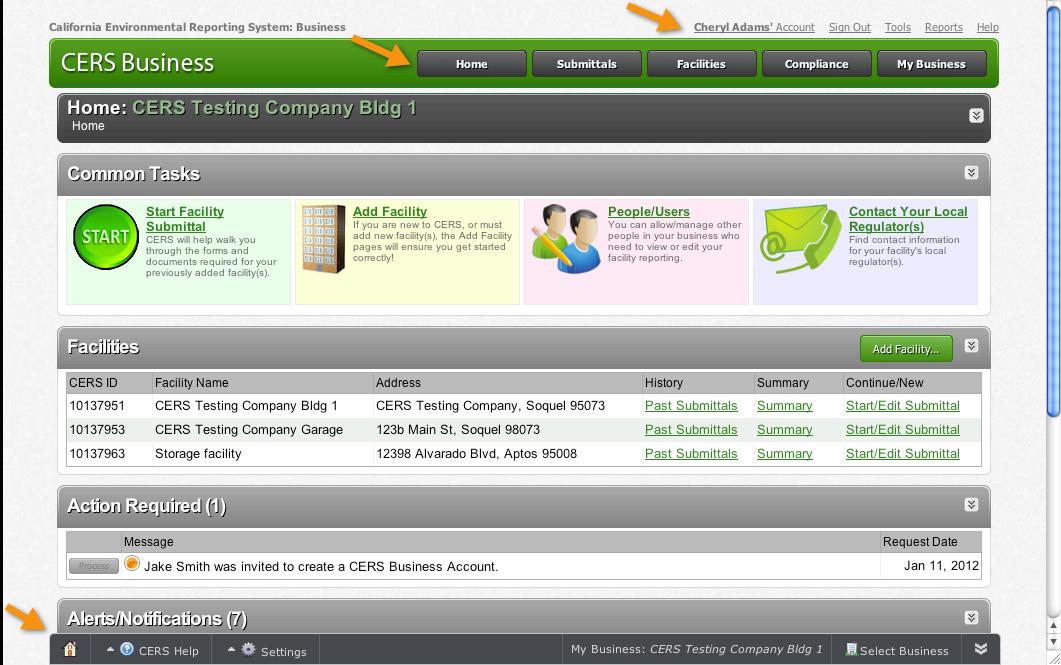




Contact Your Local Regulator(s)





Regulator Information
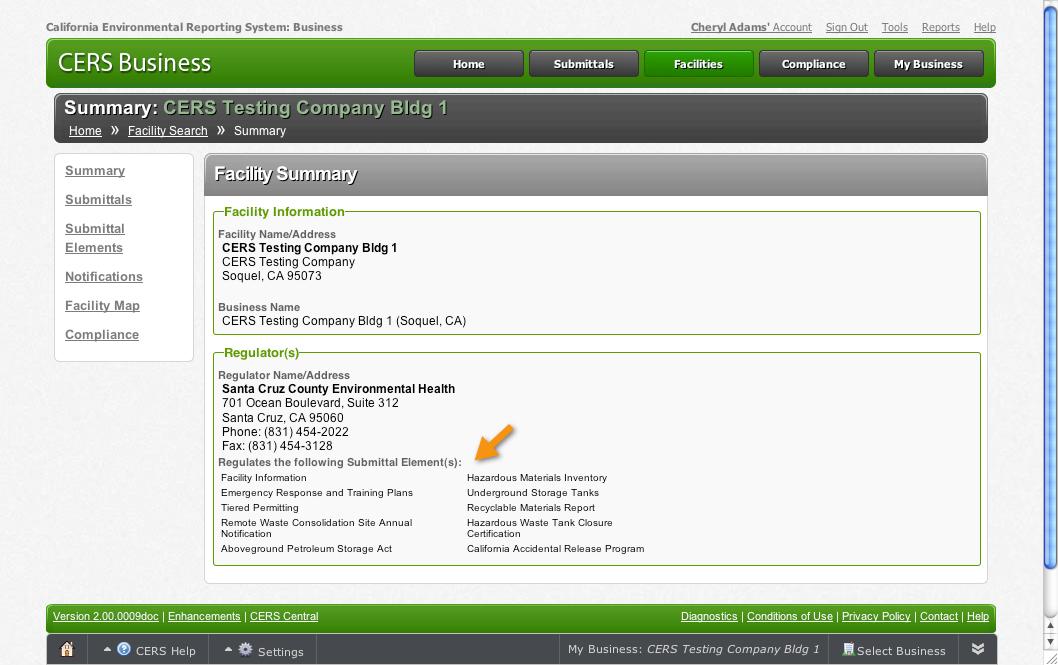




Add Facility





My Business





Manage People
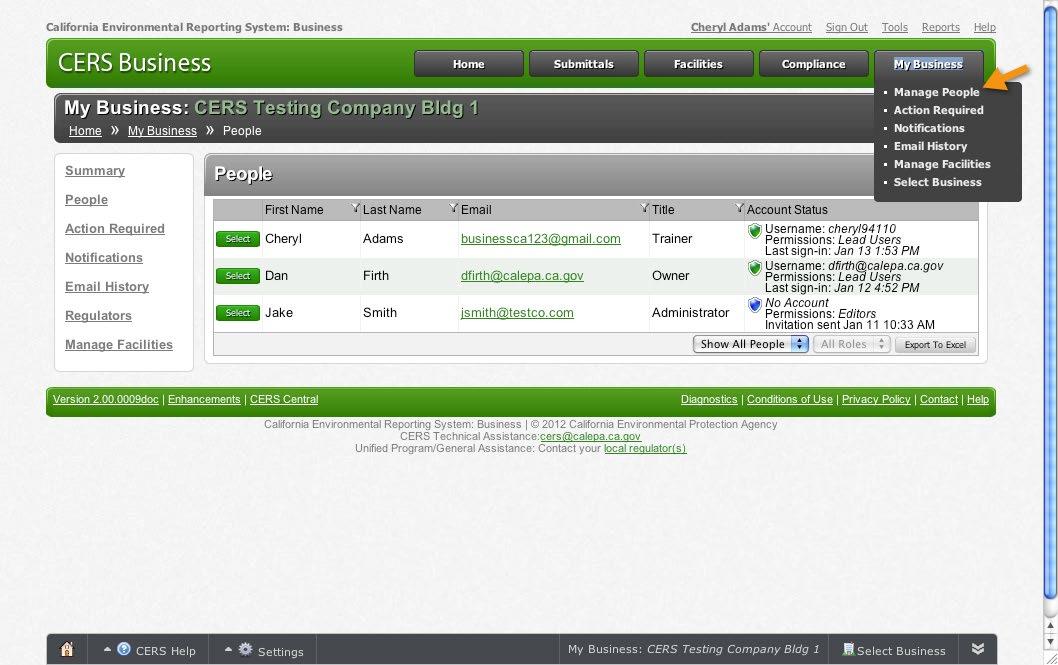









Alerts/Notifications
Email History & Manage Facilities
• Email History - Shows all system generated auto emails dating back to January 8, 2012.
• Manage Facilities - Allows you to transfer, merge, delete or archive facilities.



• Select Business - Primarily for consultants with multiple clients. Provides a list of all businesses (not facilities) associated with your CERS Account. Select one of the businesses below to view its facilities.



Action Required and Alerts/Notifications





Tools Link

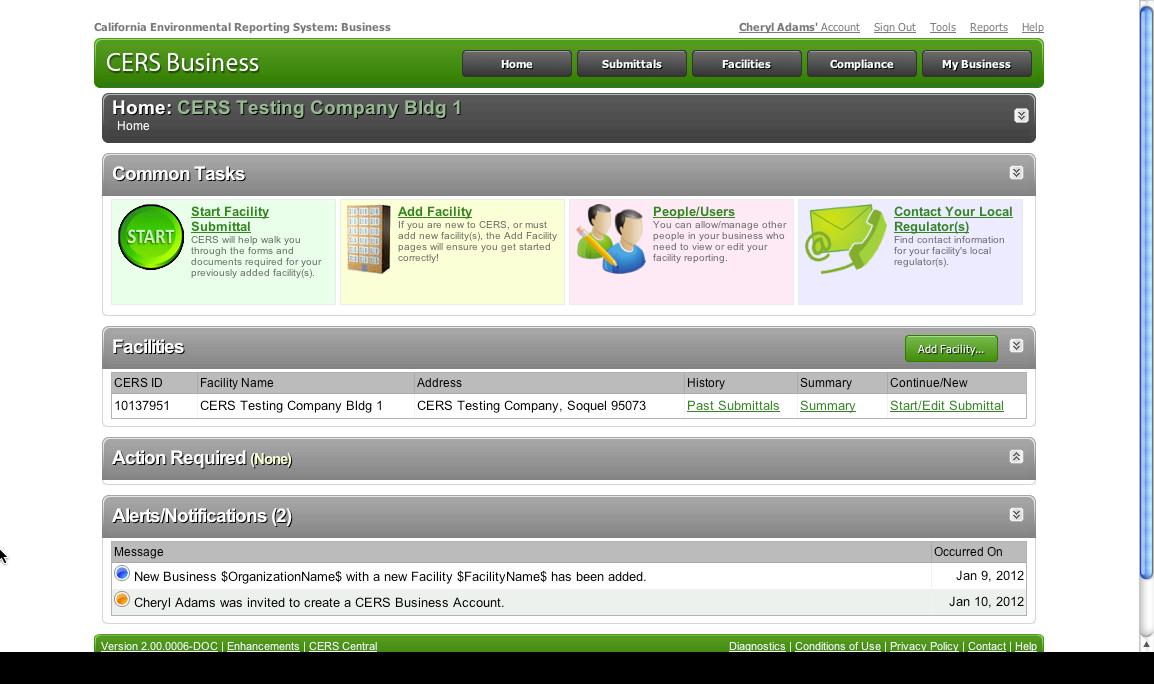




Tools Link
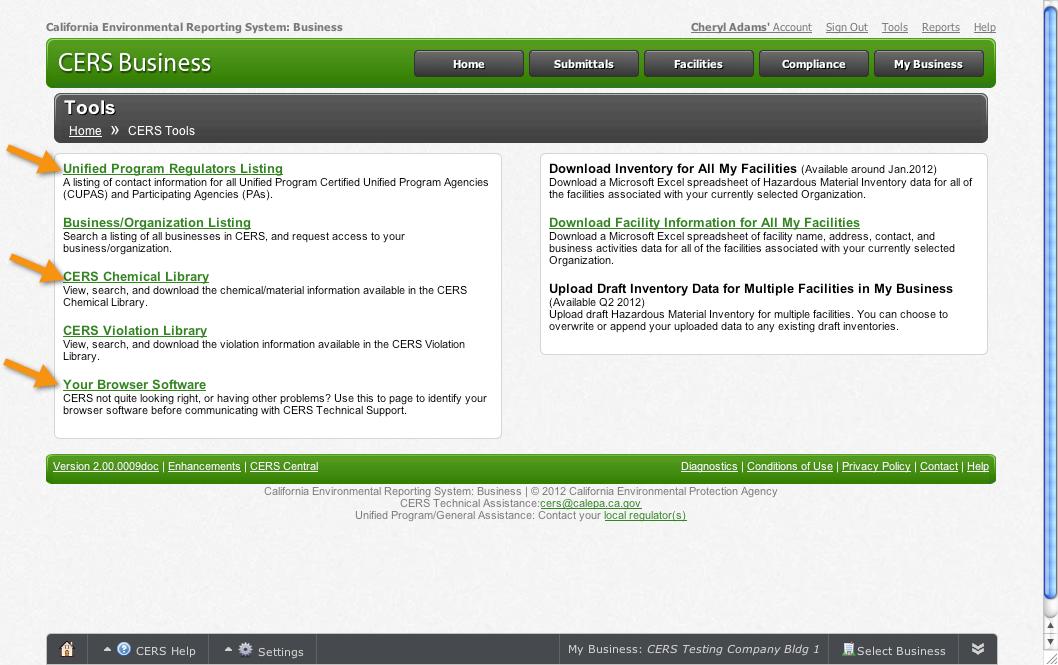




Tools Link





Reports Link

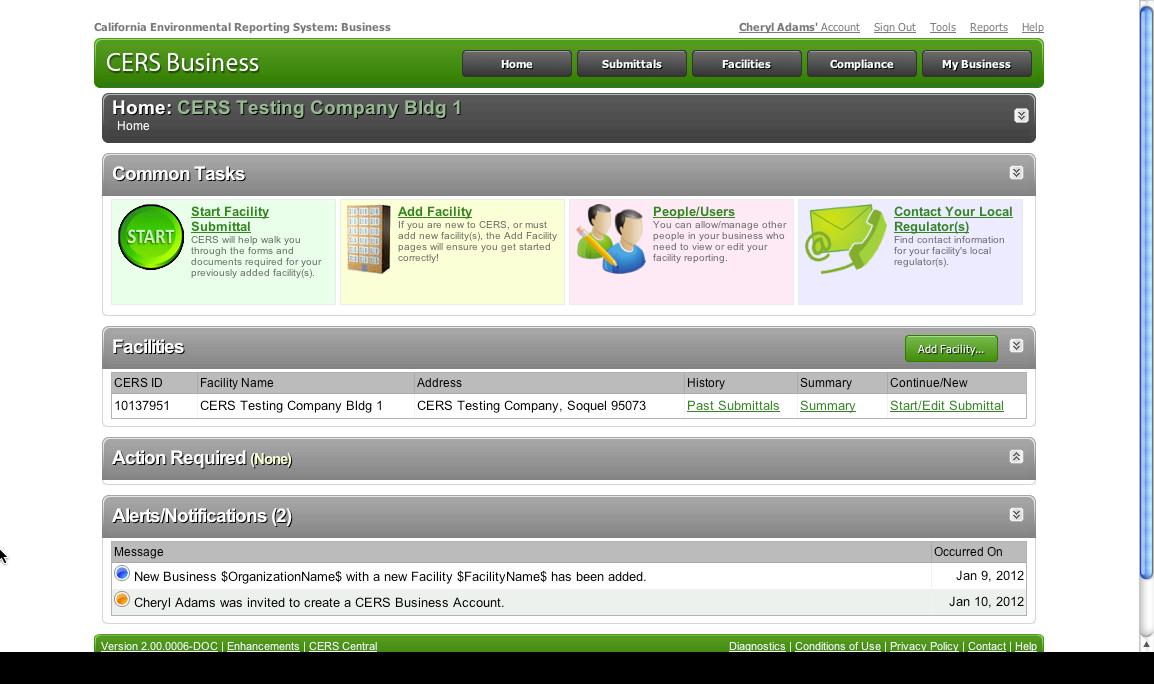




CERS Business Training
Getting Access/Creating a CERS Account



Module 3
Accessing CERS
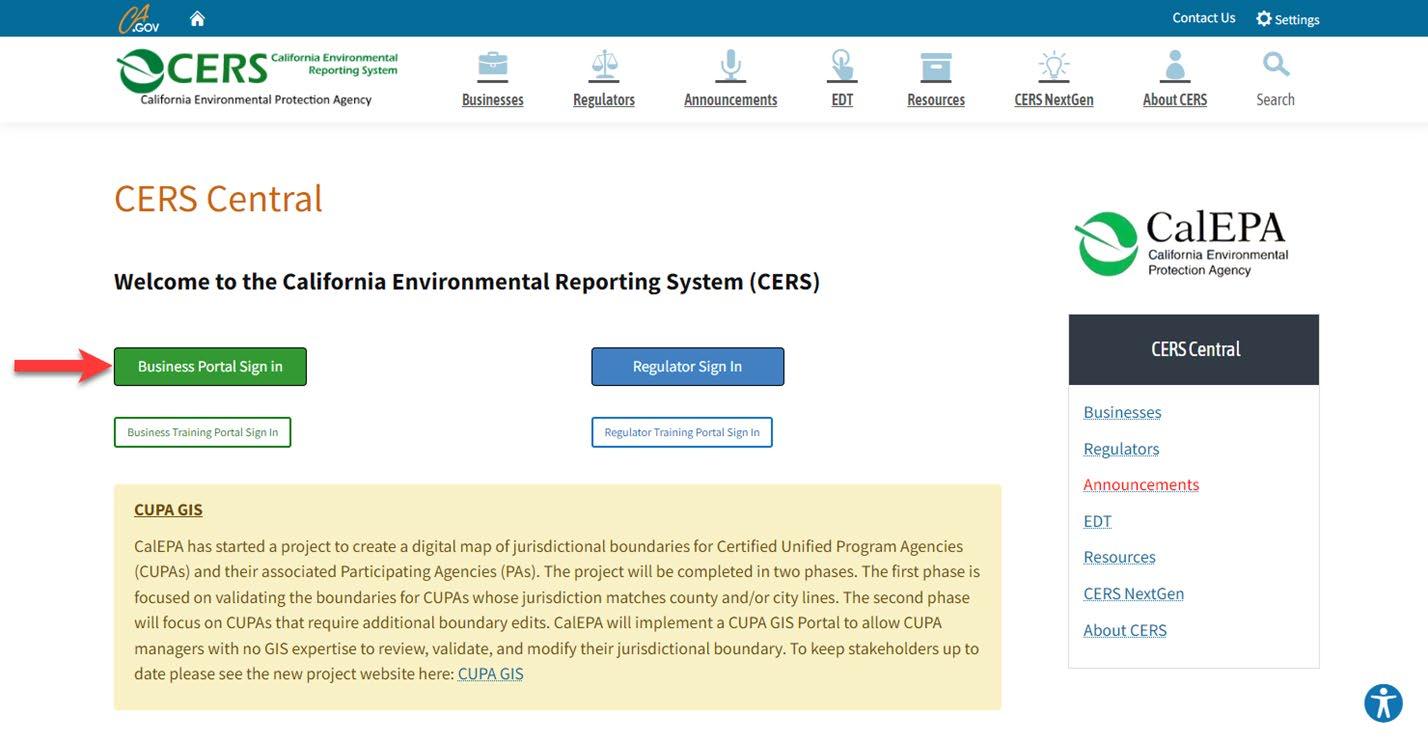




Signing In
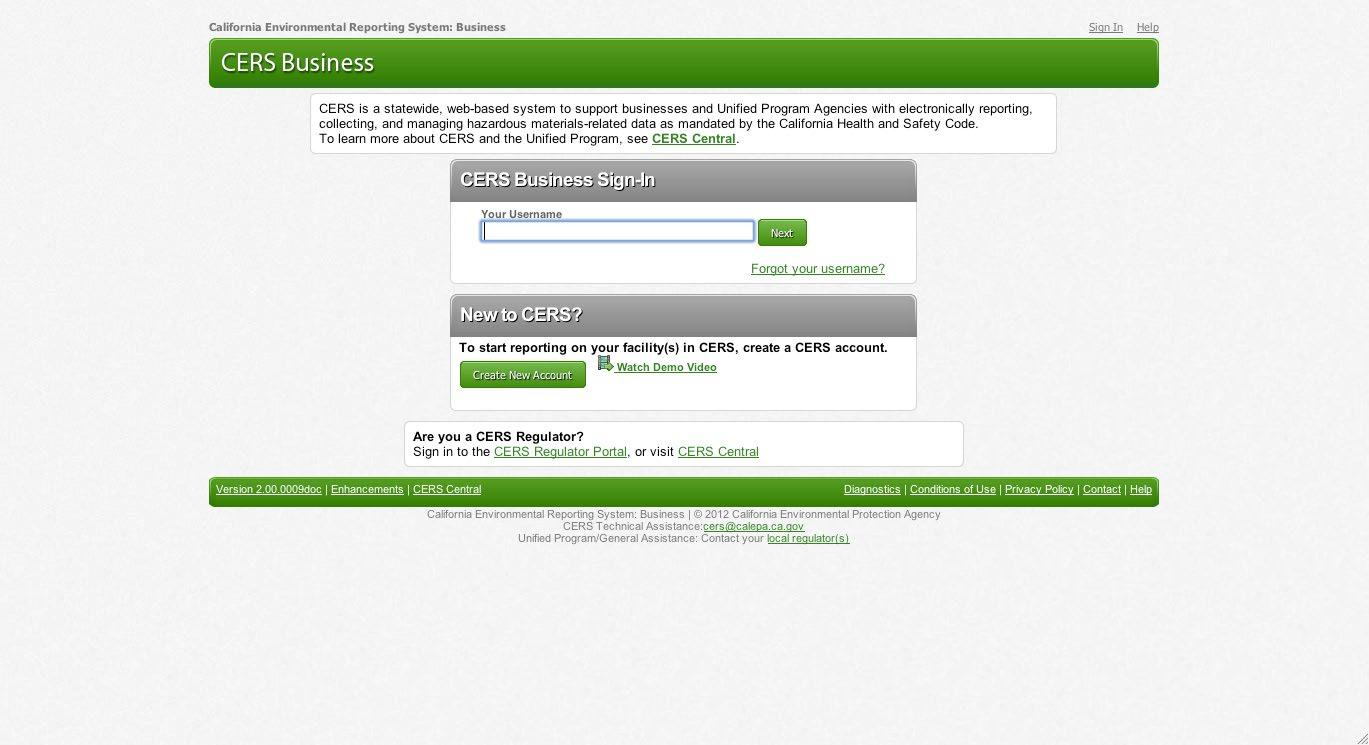




Your CERS User Name
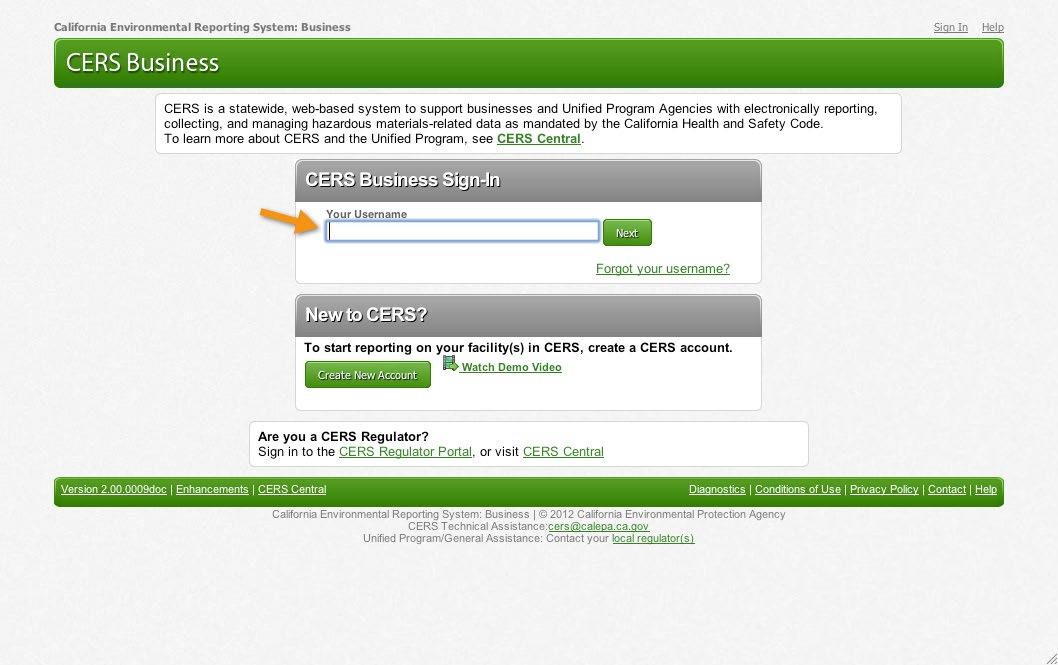




CERS Business Training Site
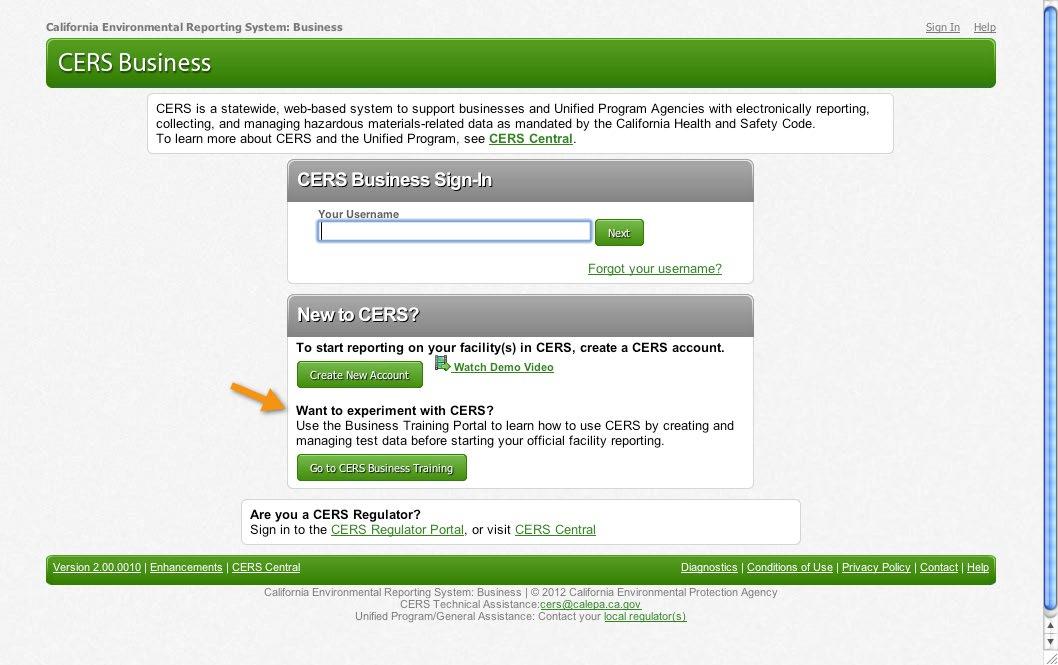




CERS Business Training Finding or Adding a Facility



Module
4
What If Your Business Exists in CERS?




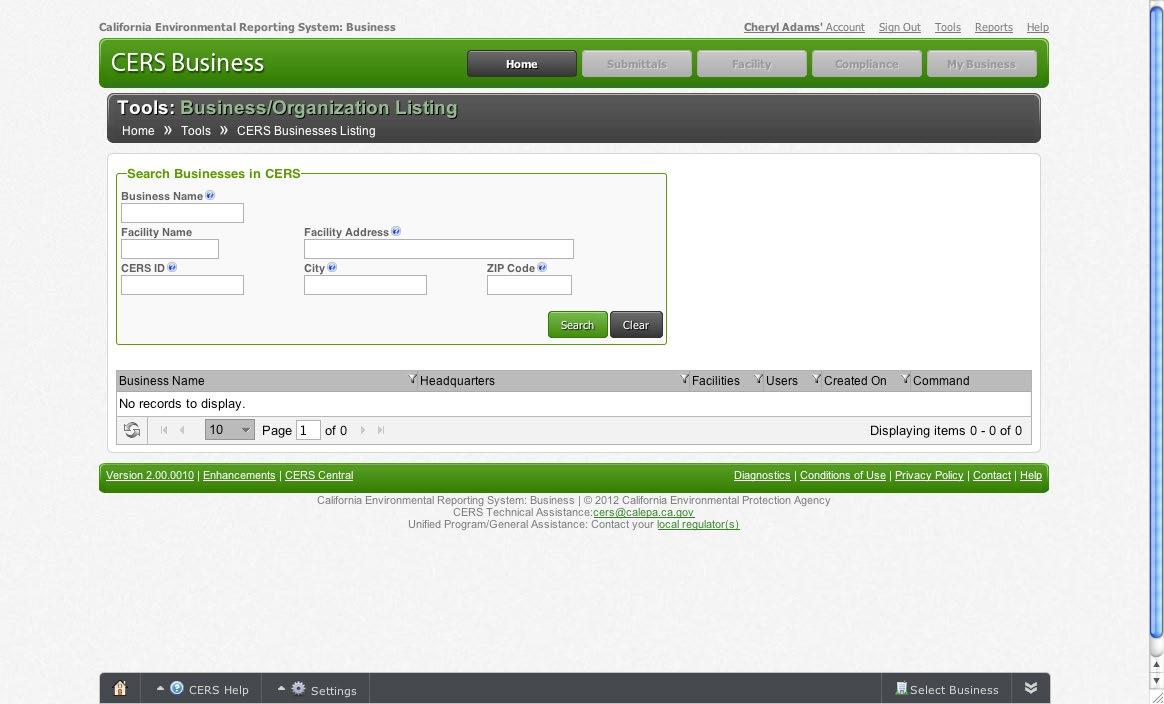

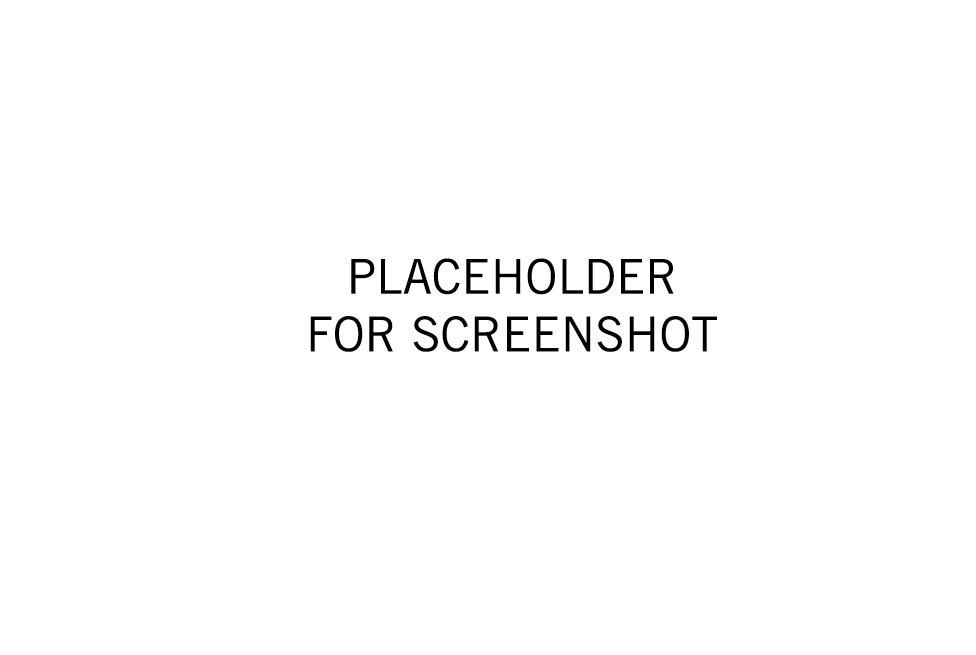

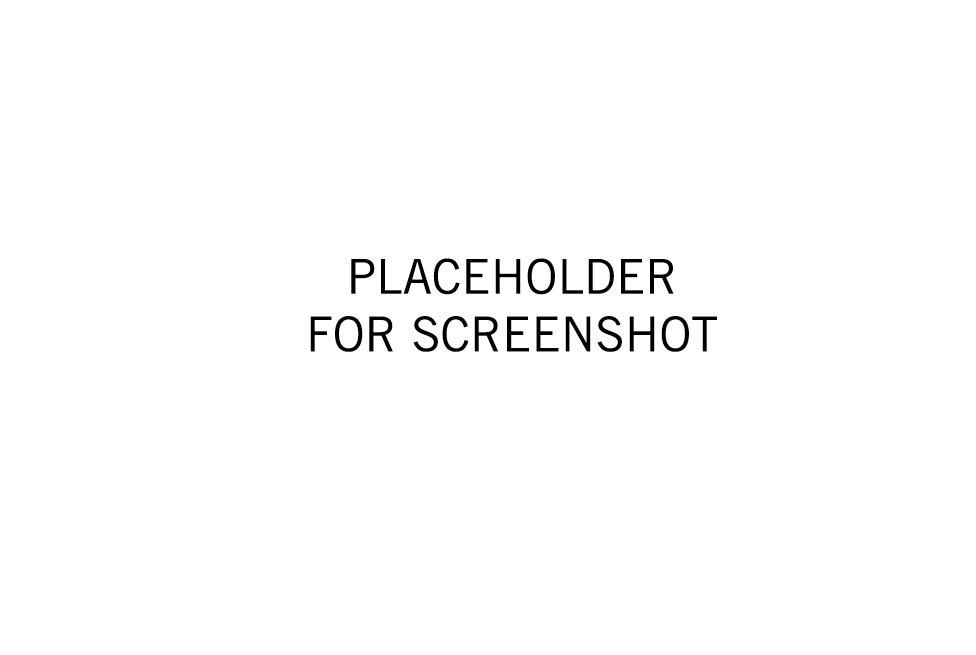



Request Access to an Existing CERS Business Business/Organization Listing page Use the Search window to locate your facility or business.
Add a Facility
Steps for adding a new facility

1. Click the Add Facility button.

2. Complete address information; click Next.



3. Complete facility name information; click Add Facility.

4.Your facility has been added to CERS; click Continue.

Facility Added





Your Business Home Page

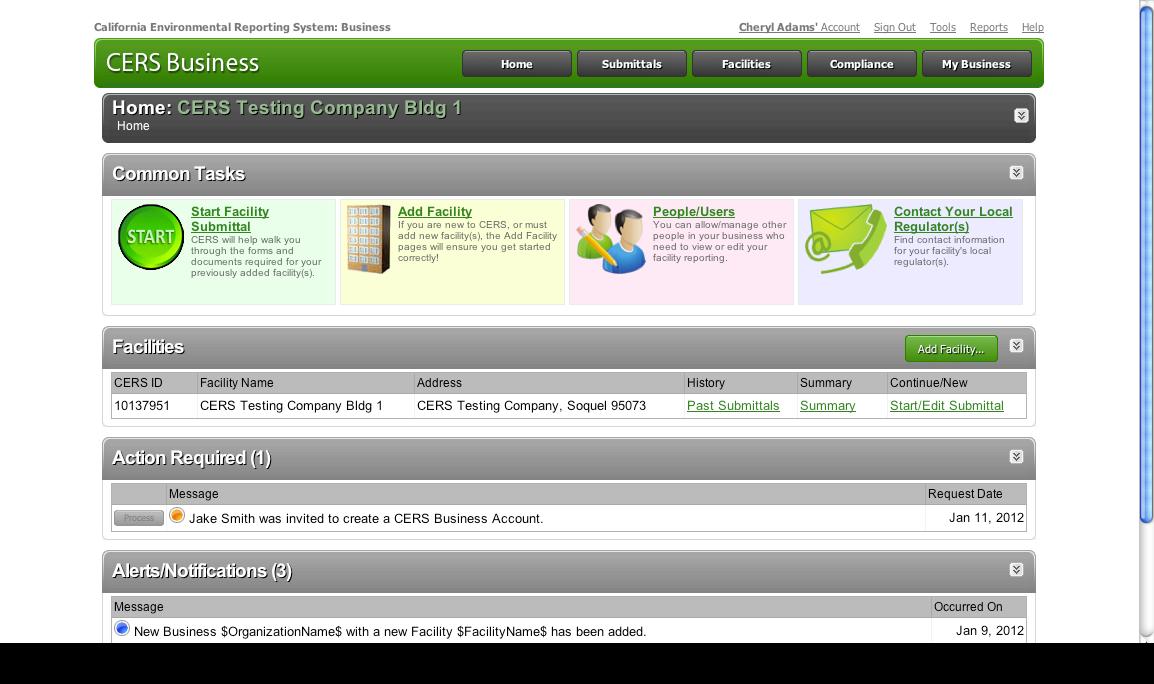




Summary
• Access the CERS Business Portal via CERS Central—
https://cers.calepa.ca.gov/


• A video shows you how to sign in to CERS
• CERS users are required to create a username to access the system

• CERS does not support Internet Explorer 7 or earlier versions of web browsers

CERS Business Training Managing Users Module 5



Manage Users
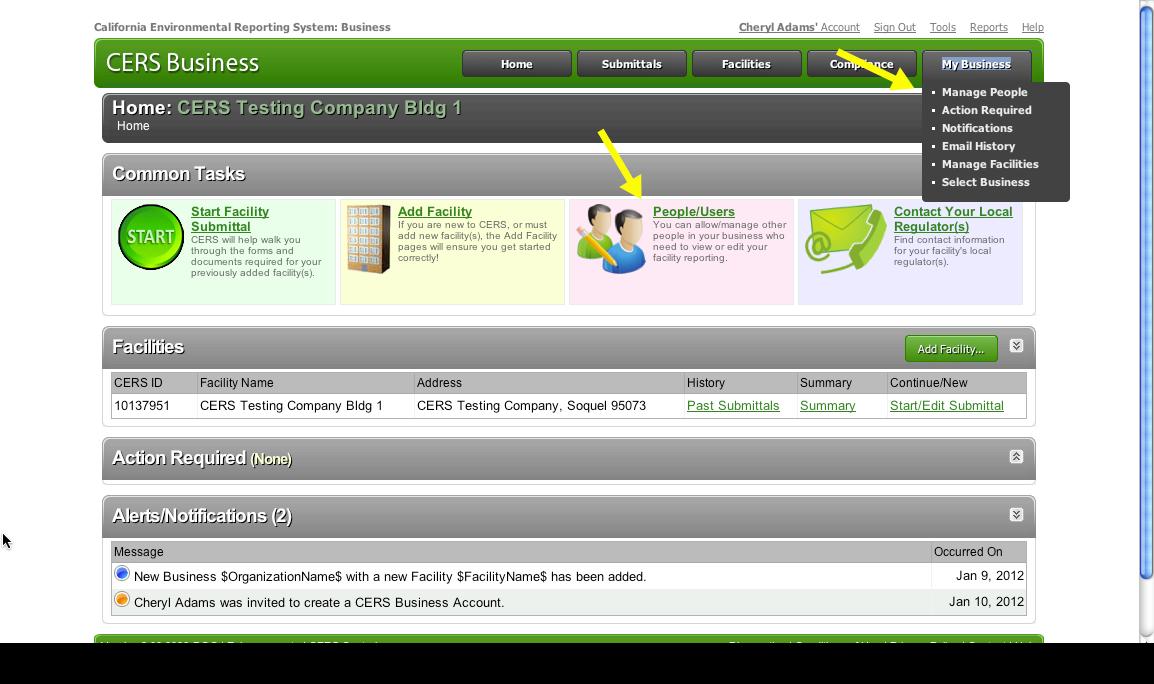




Permission Levels
Lead Users- Can add, remove, and otherwise manage the CERS Business’ users and facilities.
Approvers - May view, edit, and submit facility reports to regulators.


Editors - May add/edit facility reports, but cannot submit reports to regulators.
Viewers- May only view facility reports (read only).
Assigning Permissions
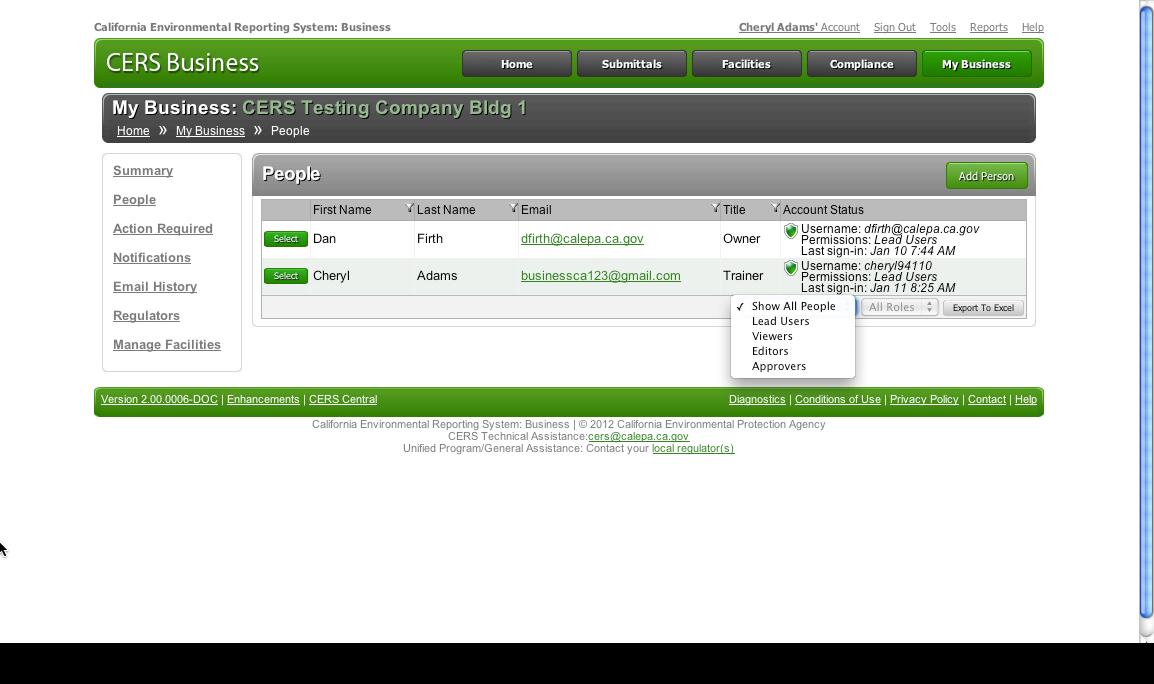


Best Practice
Assign at least two Leader Users



Assigning Permissions


I. Input the person’ s email address and click Continue.


2. You’ll be prompted to input the person ’ s identification information.
3. Input the information and click Continue.
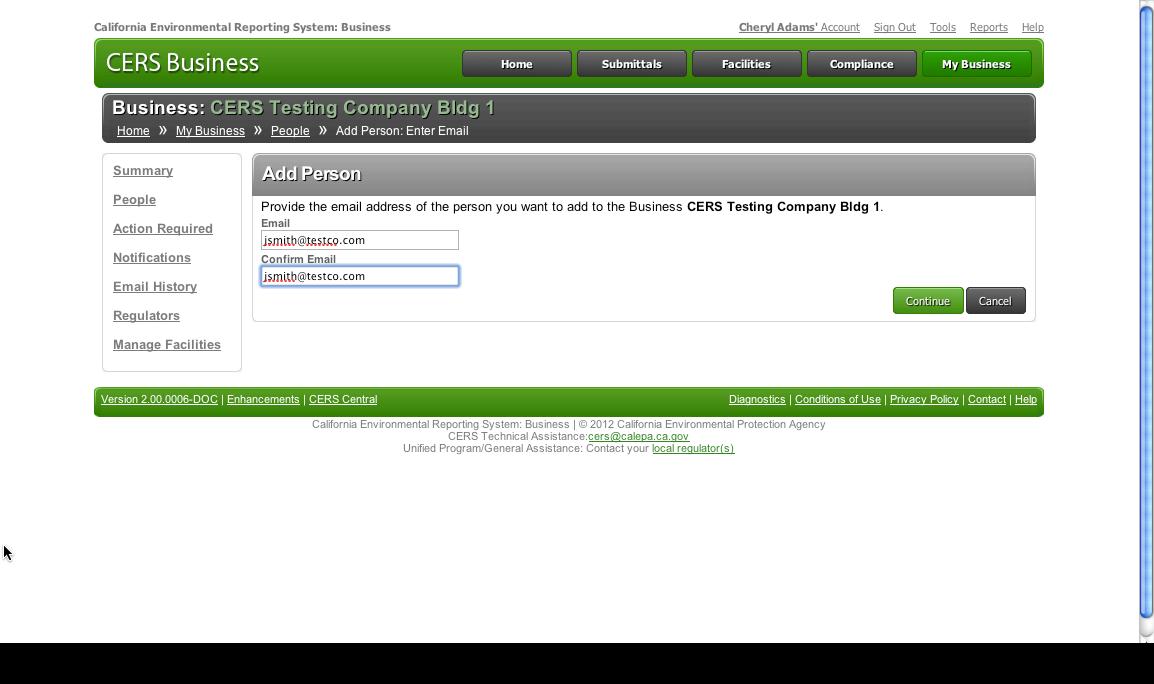
Assigning Permissions
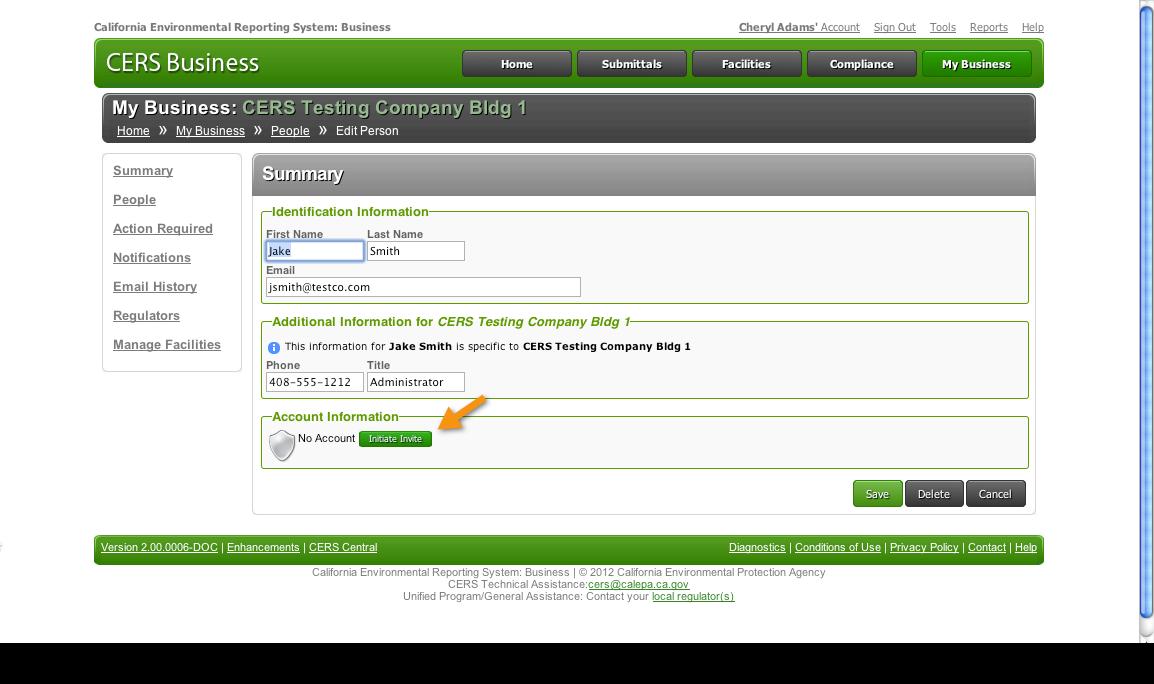




Assigning Permissions
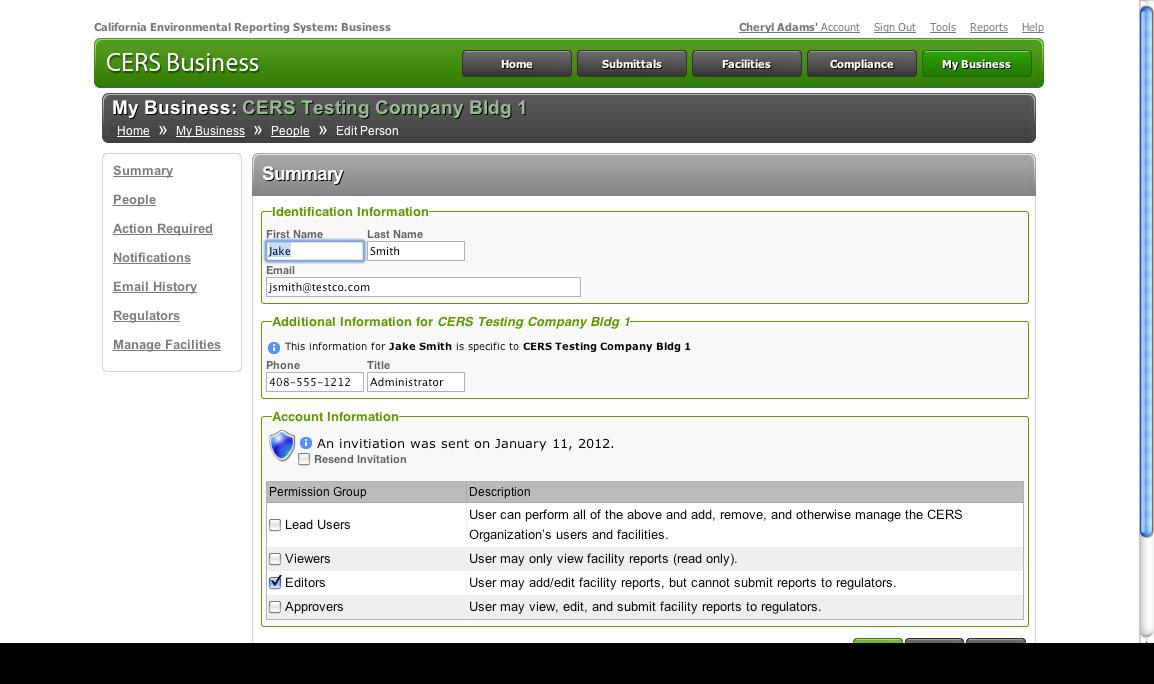




Assigning Permissions









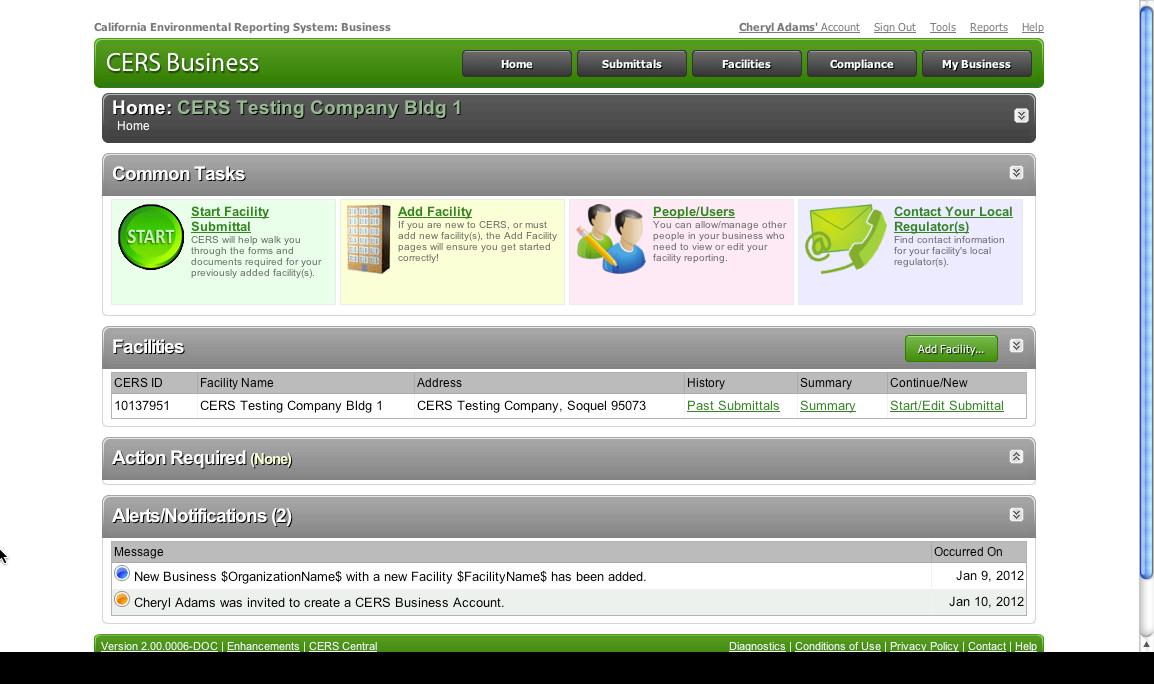

Summary
CERS Business Training Making a Submittal Module



6
Submittal Elements

Facility Information (Business Activities and Owner/Operator Information

Hazardous Materials Inventory & Map
Emergency Response and Training Plans
Underground Storage Tanks
Onsite Hazardous Waste Treatment Notification
Recyclable Materials Report
Remote Waste Consolidation Annual Notification


Hazardous Waste Tank Closure Certification
Aboveground Petroleum Storage Tanks
California Accidental Release Program

4.3
Facility Submittals—Overview
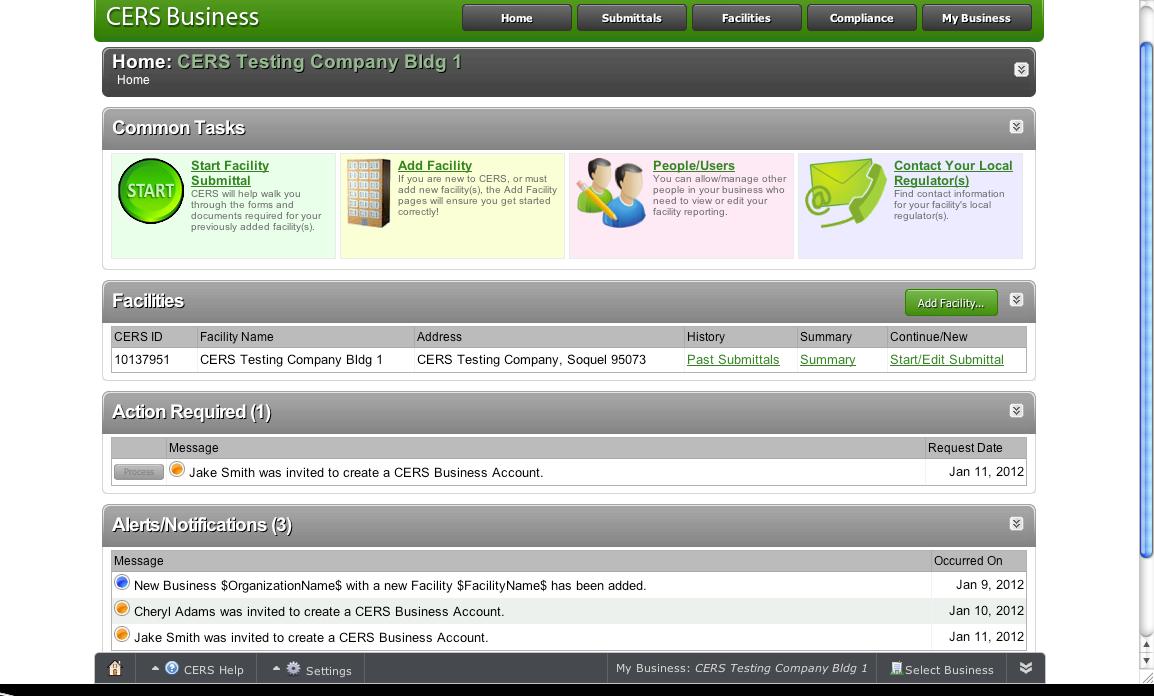




Start Submittal





Submittal Status/Guidance



CERS provides information about the status of your submittal(s) and provides guidance messages.



Prepare Draft Submittal
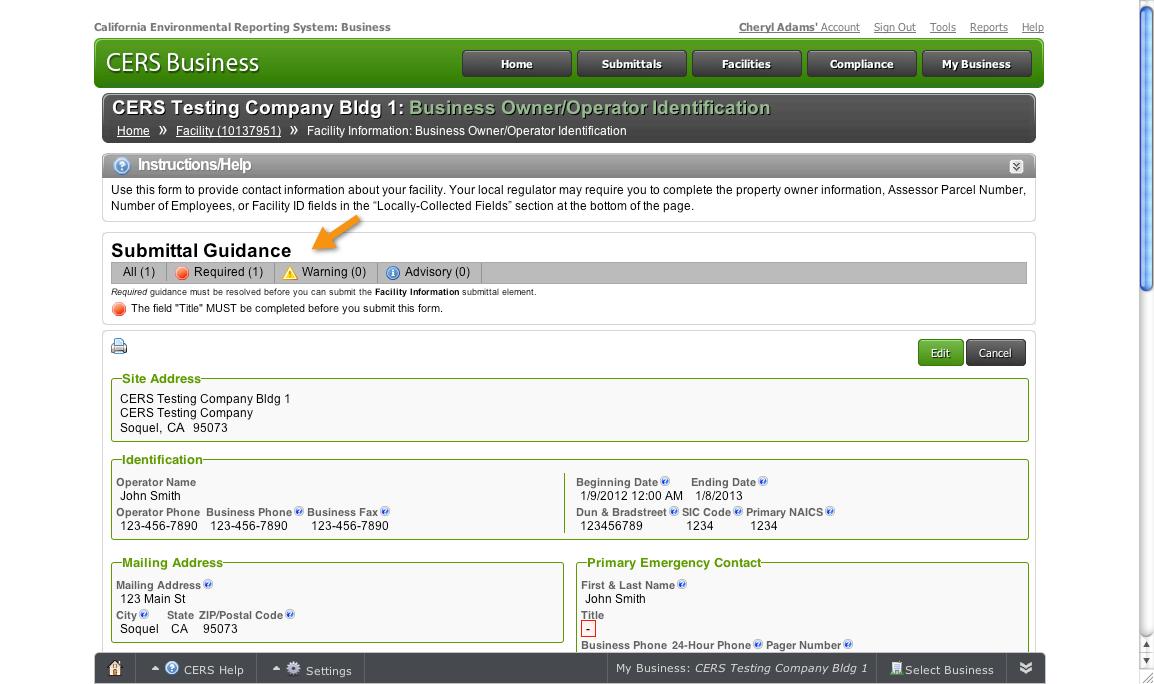




Copy Information


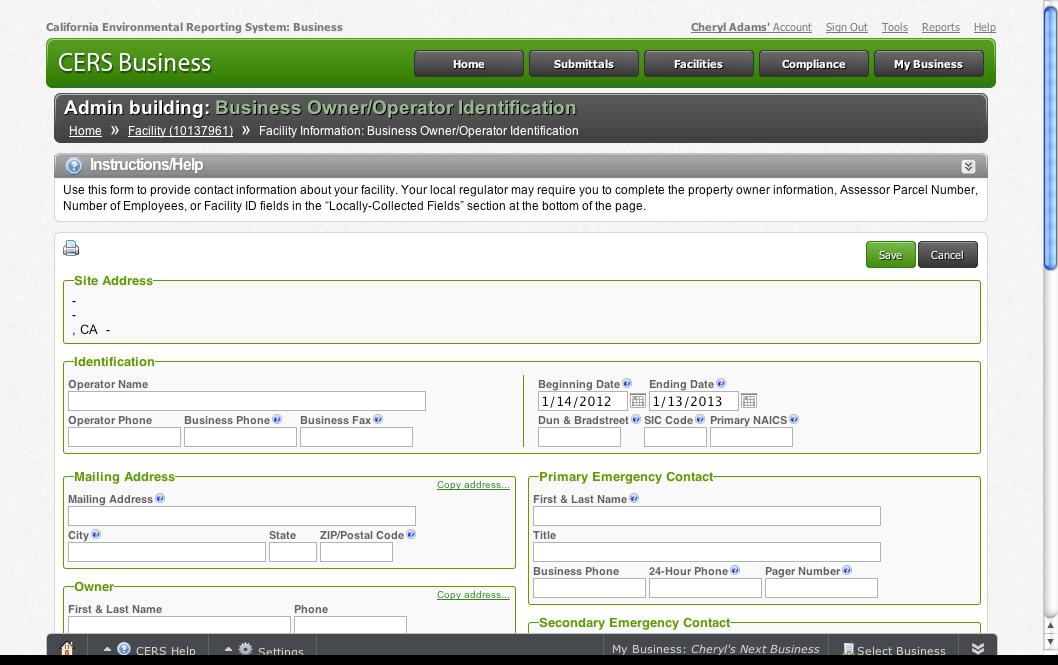









Submit
Email Notification
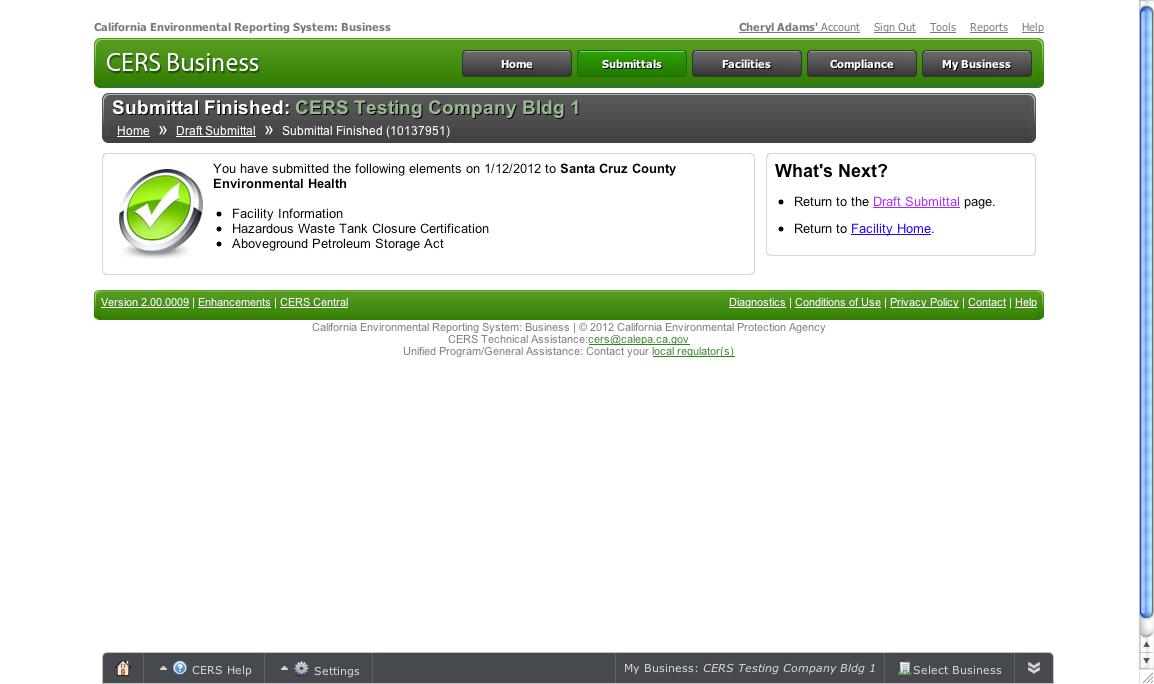








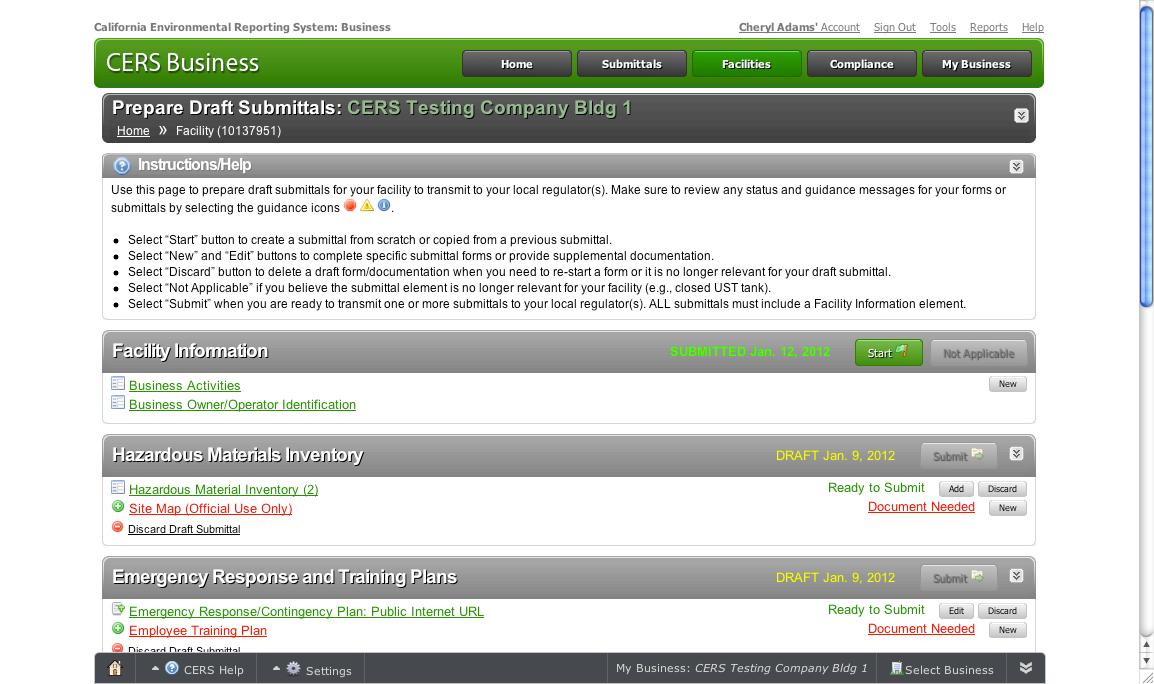


Start/Edit/Review
Submittals = Screens + Uploads




Submittal elements may be either a screen you fill you or a document you upload.
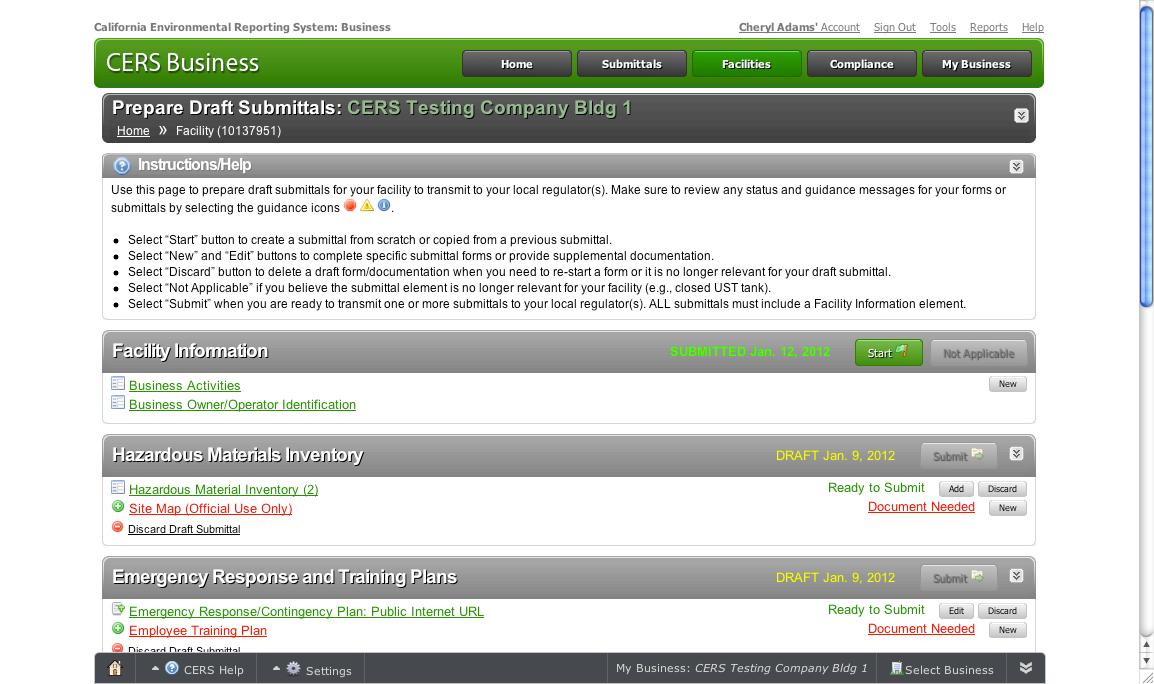

Submittal Elements

Facility Information (Business Activities and Owner/Operator Information

Hazardous Materials Inventory
Emergency Response and Training Plans
Underground Storage Tanks
Onsite Hazardous Waste Treatment Notification
Recyclable Materials Report
Remote Waste Consolidation Annual Notification


Hazardous Waste Tank Closure Certification
Aboveground Petroleum Storage Tanks
California Accidental Release Program

Underground Storage Tanks
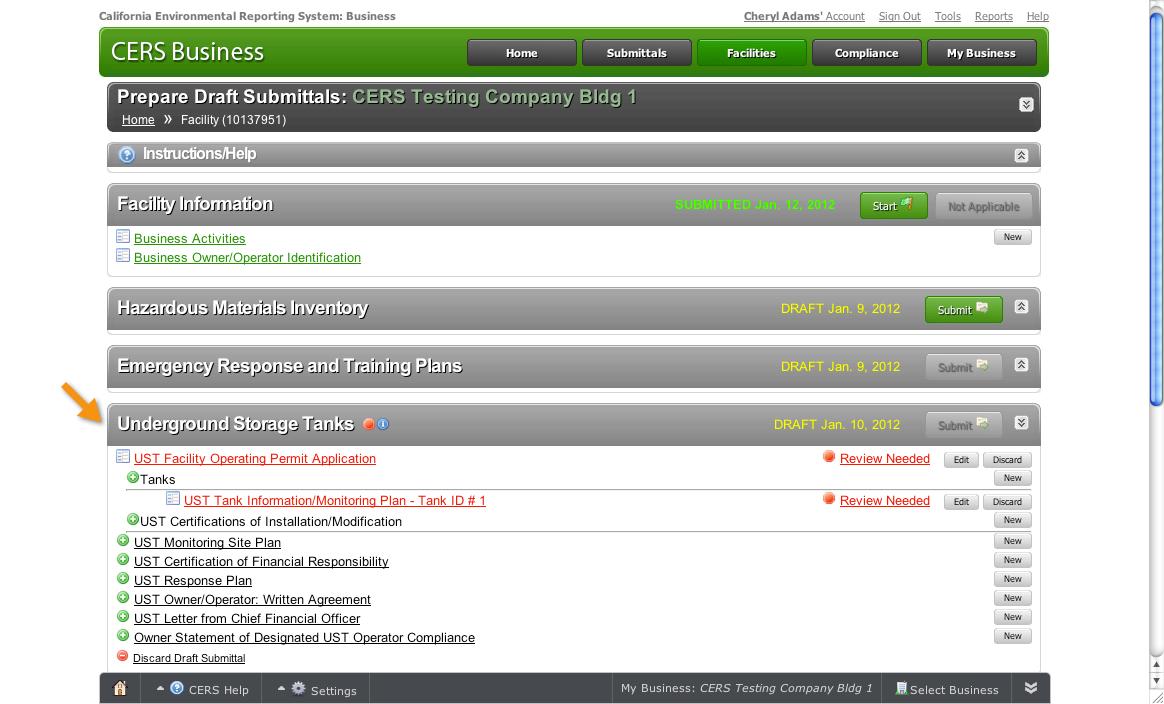




Other Submittal Elements


Facility Information (Business Activities and Owner/Operator Information




Hazardous Materials Inventory
Emergency Response and Training Plans
Requirements for Submittal Elements
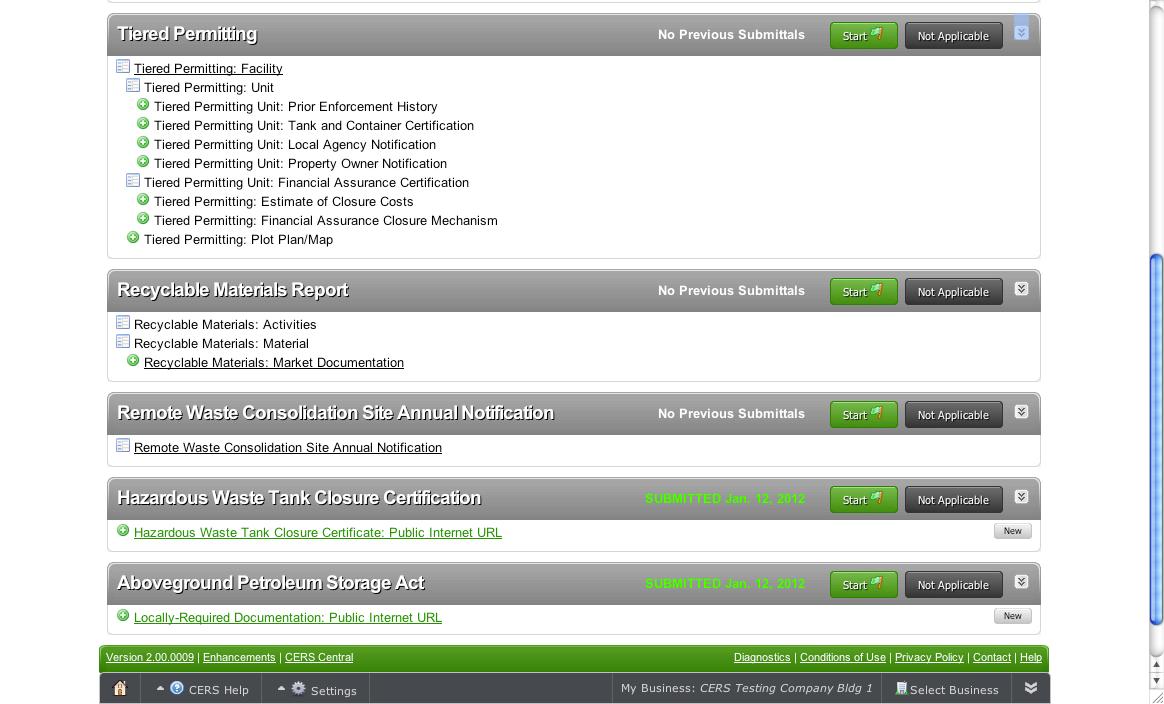




CERS



Module 7
Business Training Hazardous Materials Inventory
Hazardous Materials Inventory





Submittal Elements

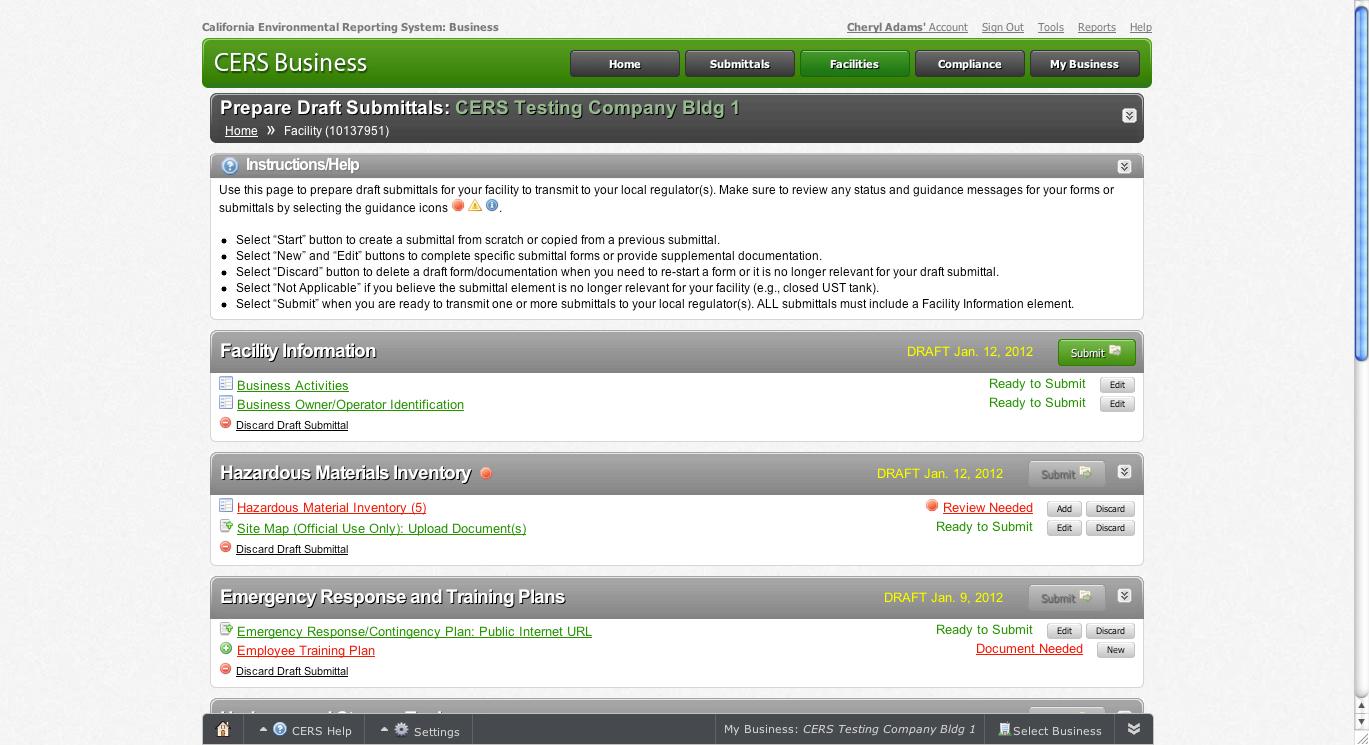




Hazardous Materials Inventory
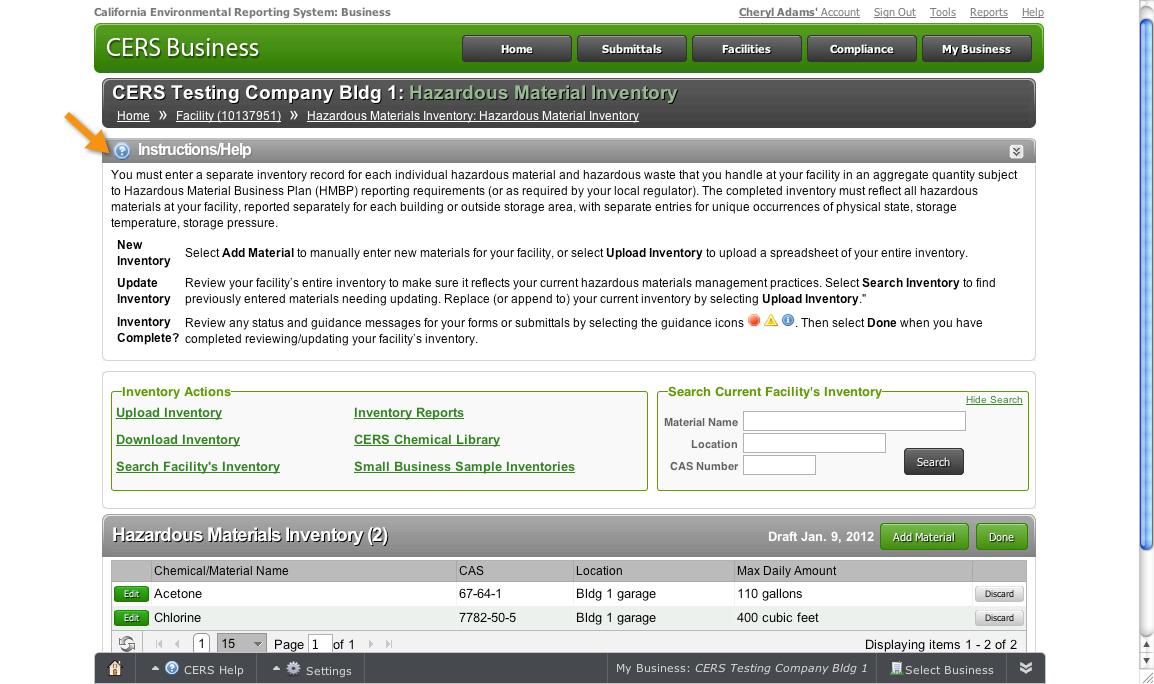




Your Hazardous Materials Inventory




What’s your situation?
• Have an inventory but it’s not on CERS
• Have an inventory and it is on CERS
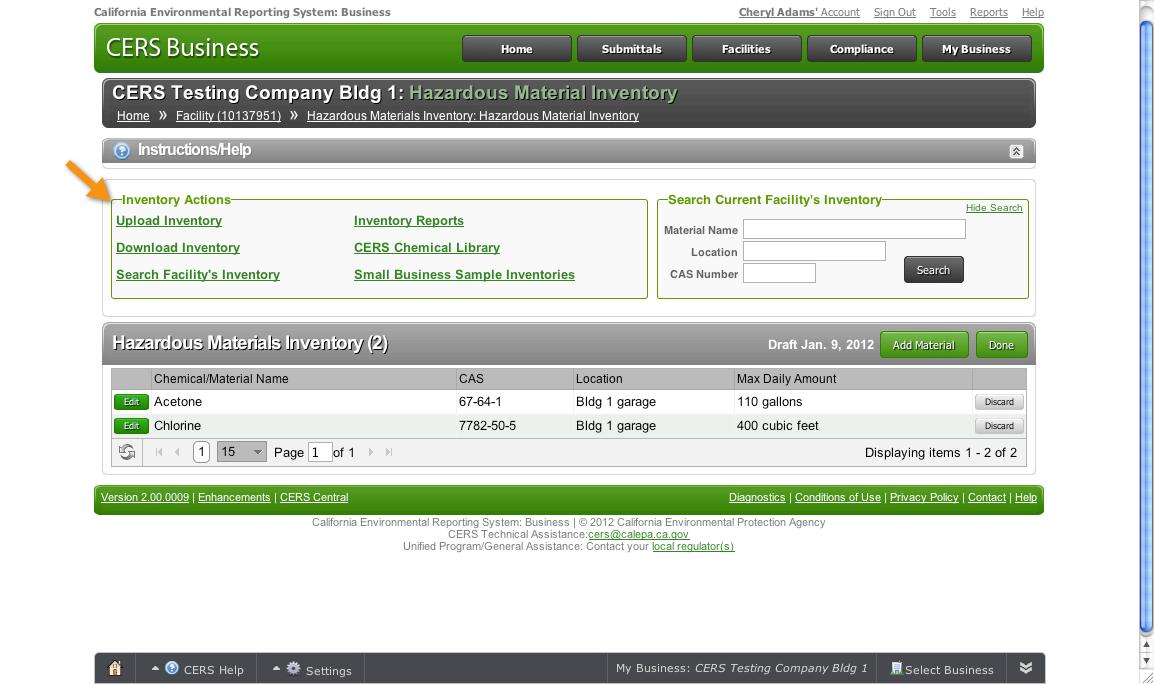
• Do not currently have an inventory






Upload/Download an Existing Inventory
New Hazardous Materials Inventory
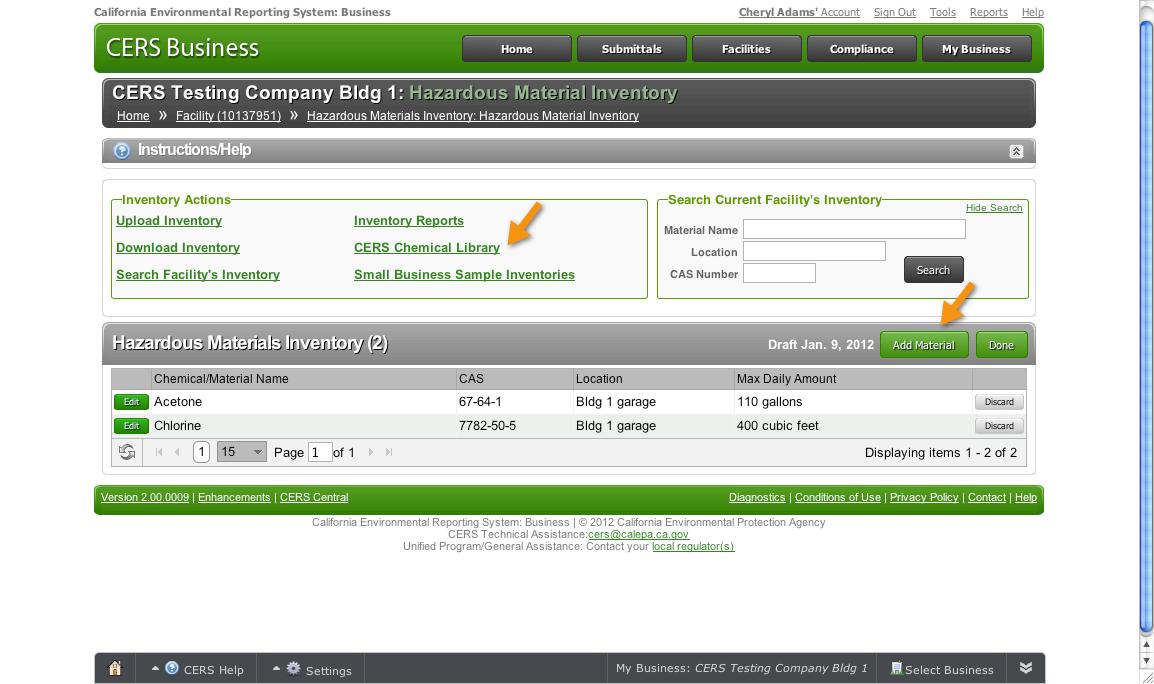




New Hazardous Materials Inventory





CERS Chemical Library—Its Benefits

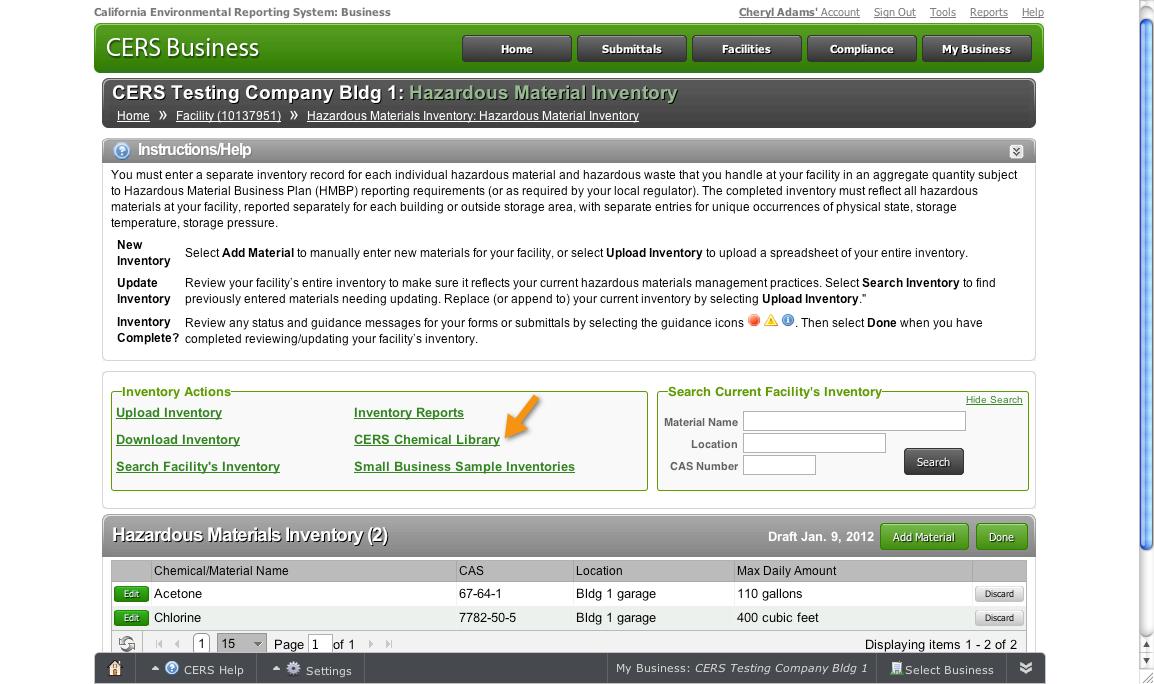



You can use the CERS Chemical Library or your own resources to complete the Hazardous Materials Inventory. .

CERS Chemical Library—How To

• Enter chemical/material name or CAS number




• Select Search

CERS Chemical Library—How To
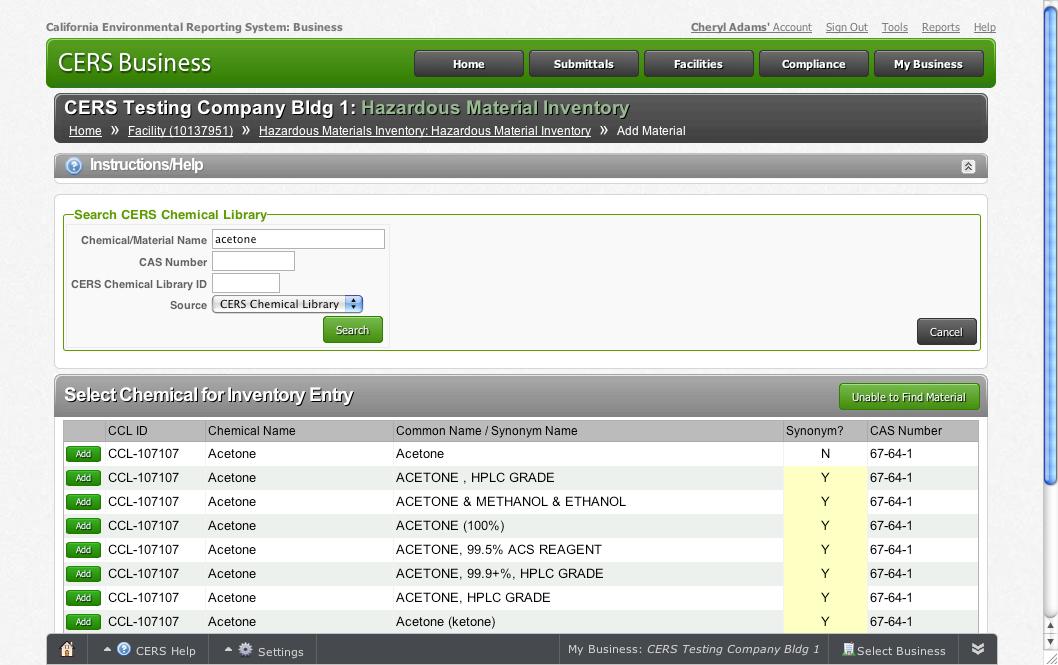




CERS Chemical Library—How To





CERS Chemical Library—How To





CERS Chemical Library—How To
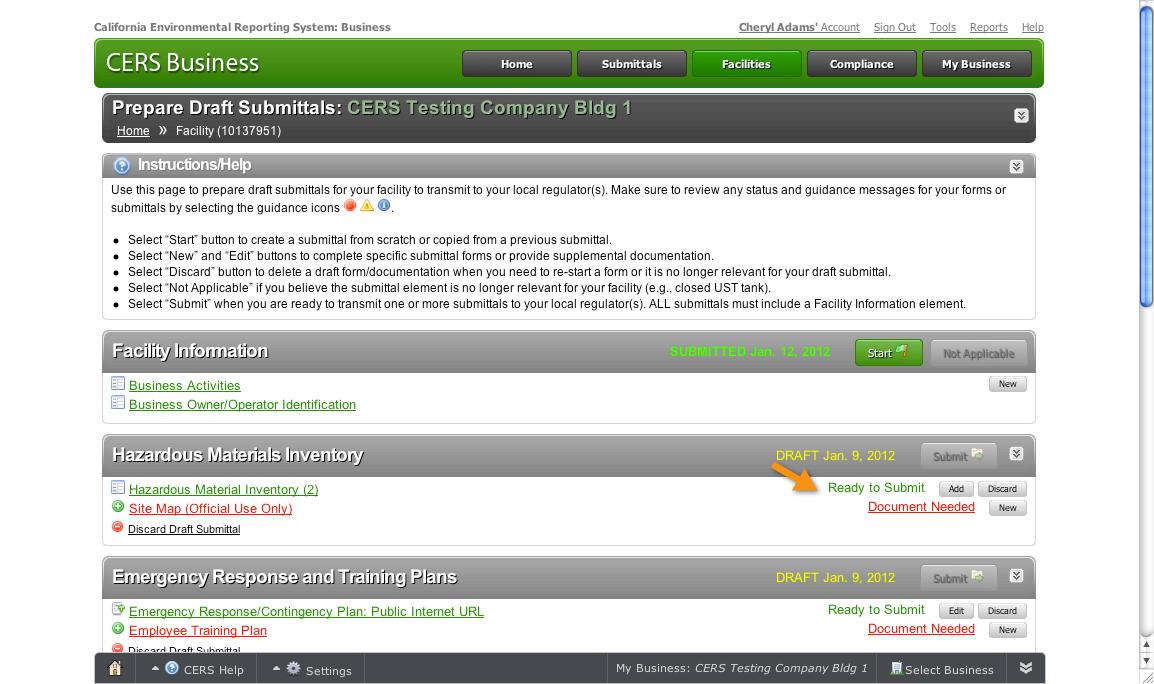







Uploading Maps & Documents Module 8
CERS Business Training
Site Map
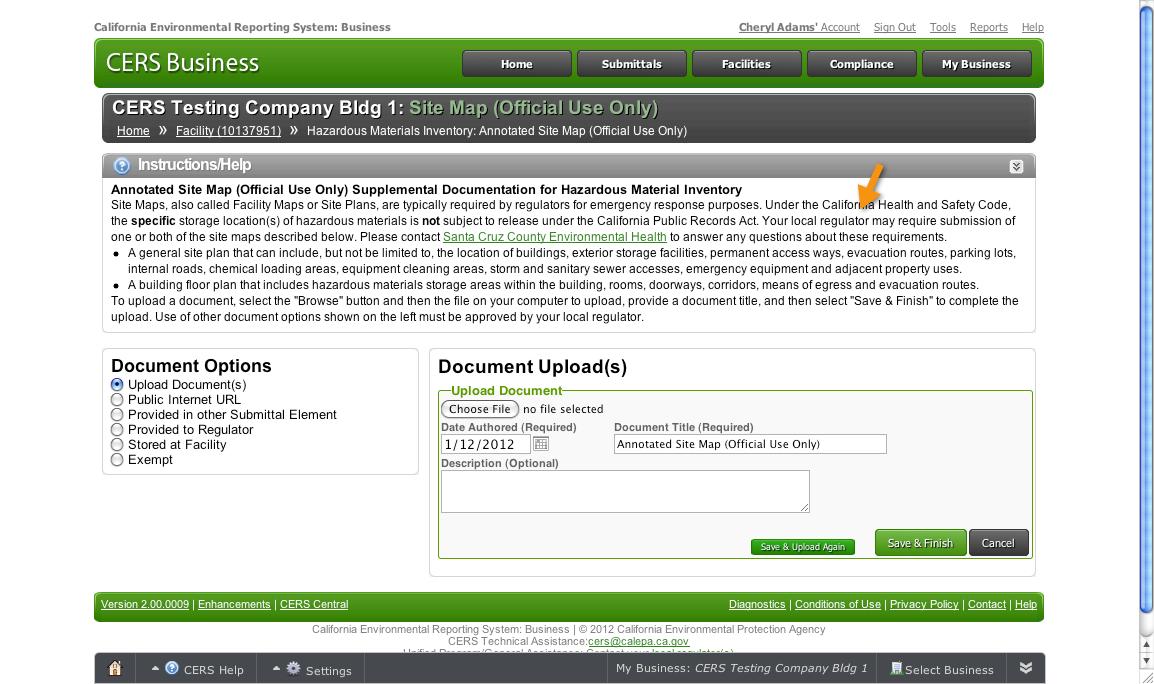




Emergency Response and Training Plans
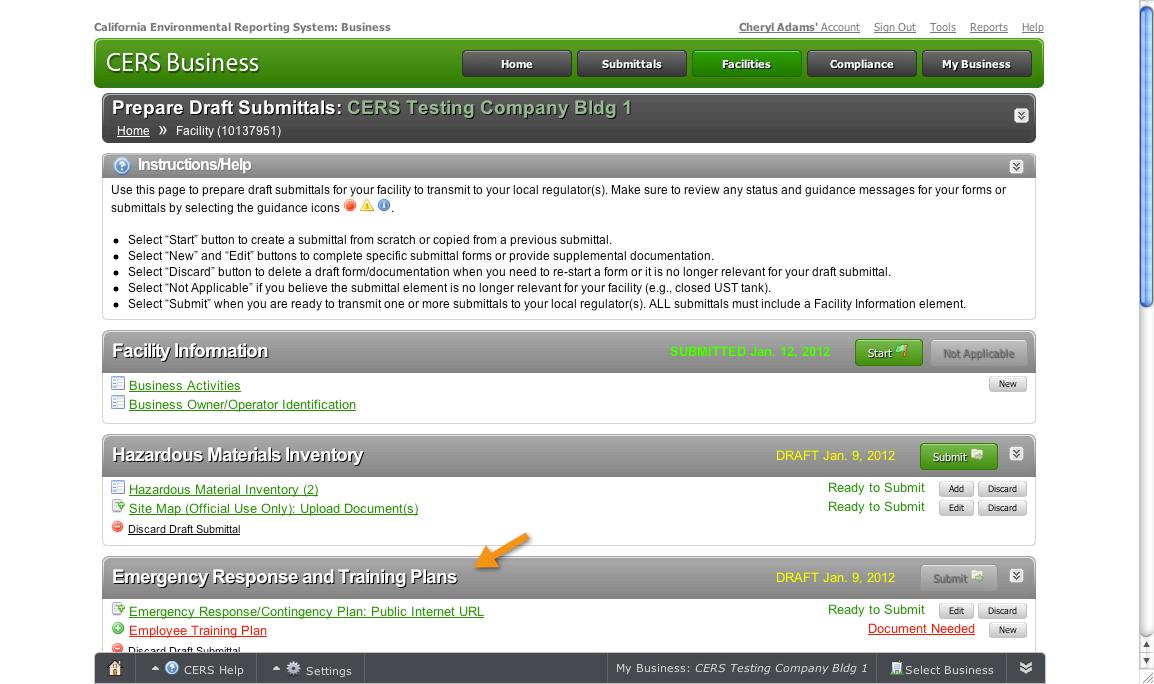




Emergency Response and Training Plans





CERS Business Training



Businesses/Organizations Module 9
Facility and Business
Facility
• A building or buildings, structure or structures at a fixed location.
• Could be a single underground storage tank (UST), a single building or a campus depending on the local agency definition.
Business/Organization




• An employer, selfemployed individual, trust, firm, joint stock company, corporation, partnership, or association.

• Includes for profit and nonprofit businesses. A city or a county would also be a business.

For a multi-facility business, the organization may be an abbreviated business name or other name as determined by the business.


In CERS, Business refers to the Business/Organization name and not the facility name.





Organization
Benefits of an Organization
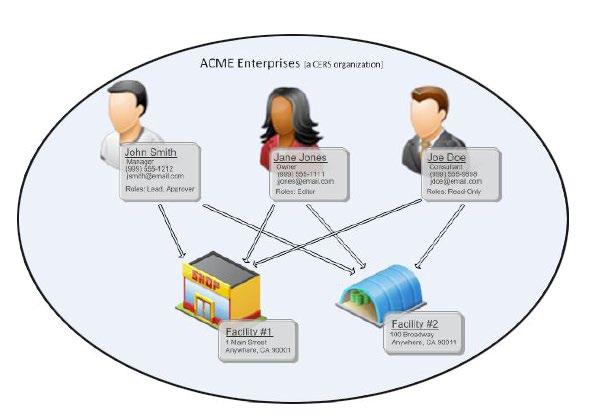


Summary—Assigning Permissions
Benefits of a Business/Organization

Assign user access permission to users for all facilities at one time

Assign, change or remove access permission for one person for all facilities in the organization
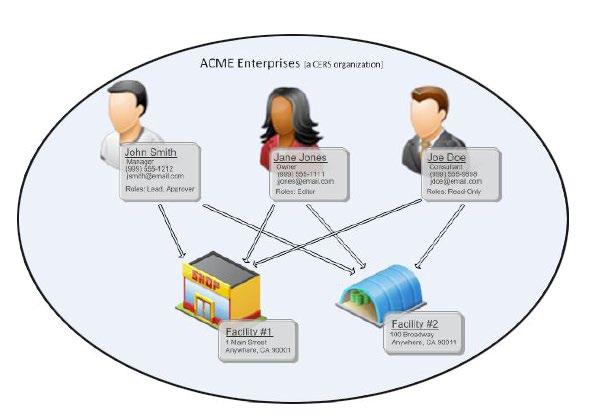





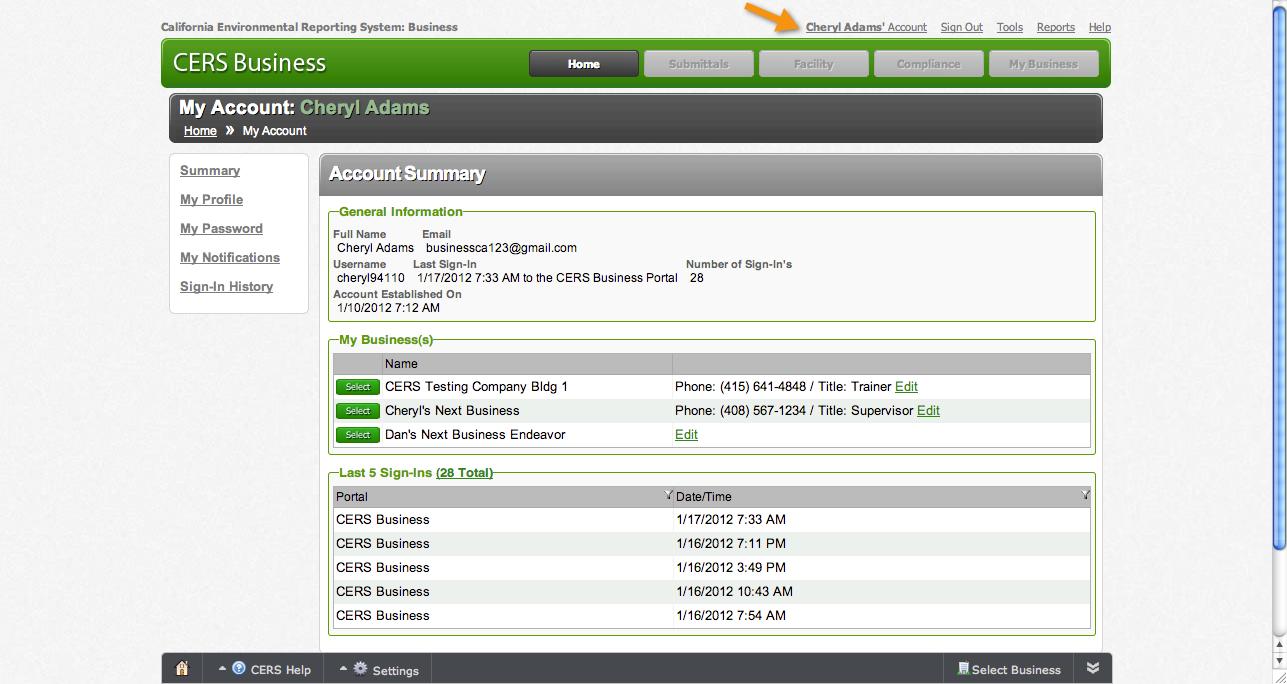

Navigation Tip
Submittal History
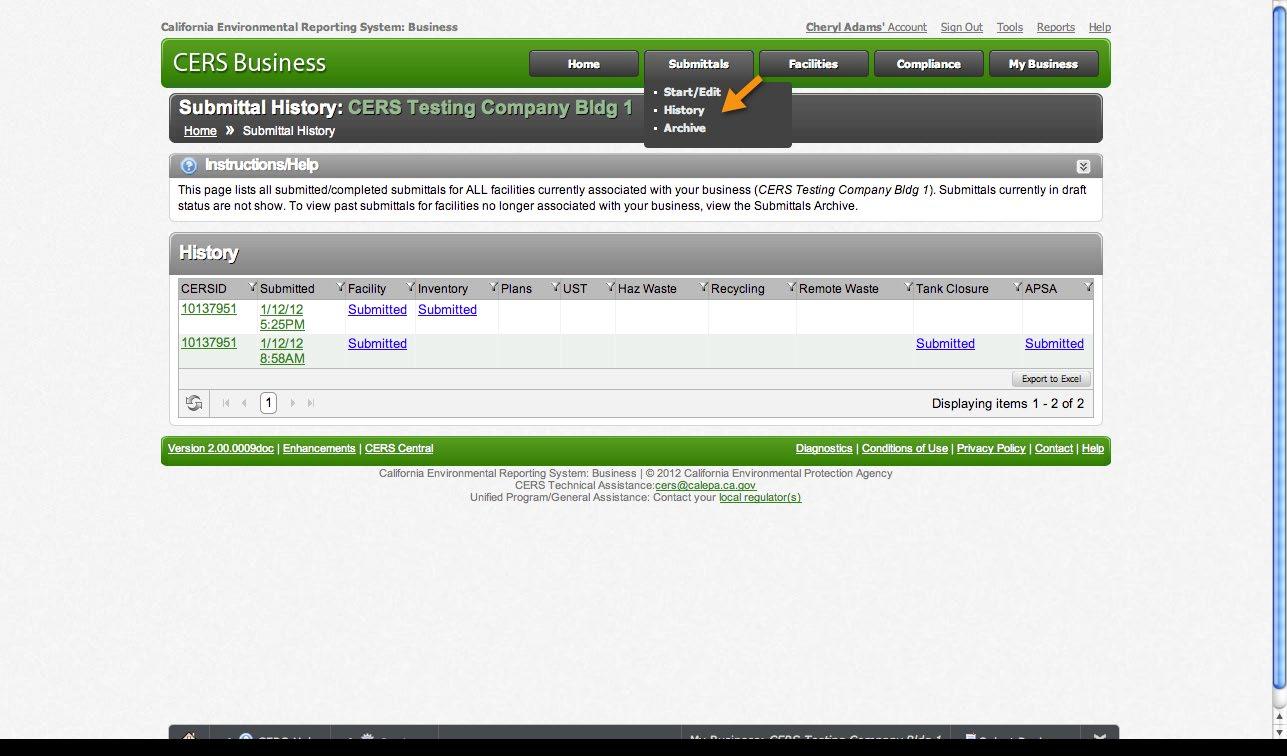




Submittal Information






Navigation Tip—Use the Tray
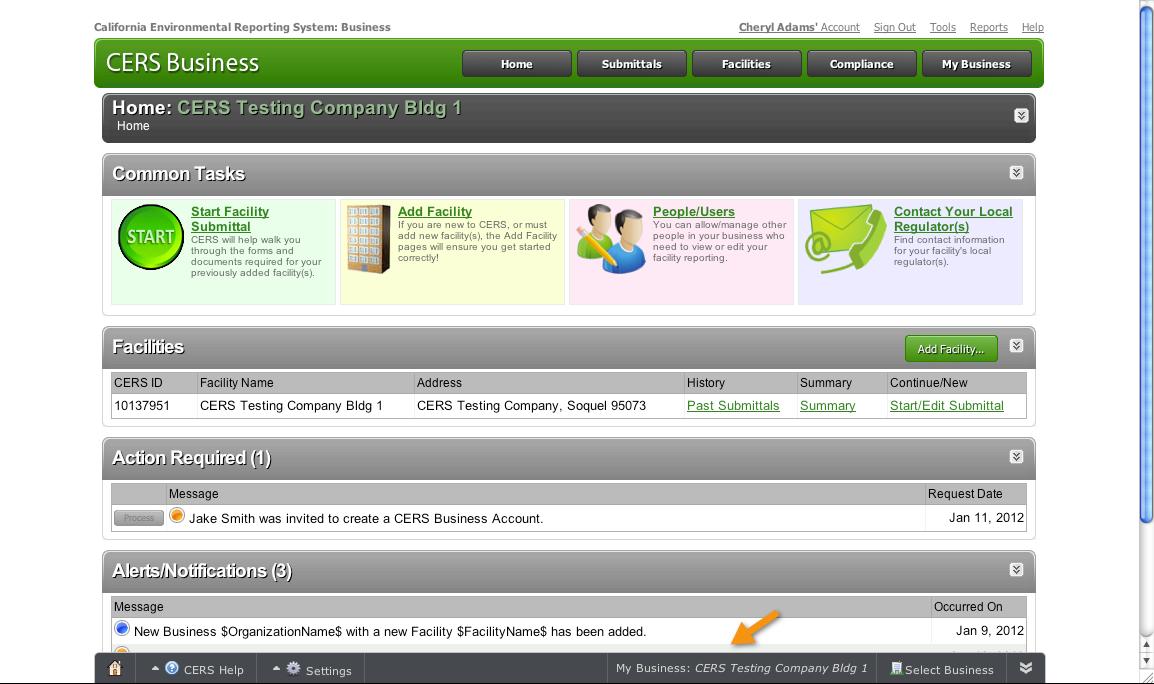




Business Summary Page





CERS Business Training Wrap Up Module 10



CERS Online Reporting—Resources








CERS Business Training Questions? Contact CERS Technical Support at: CERS@calepa.ca.gov