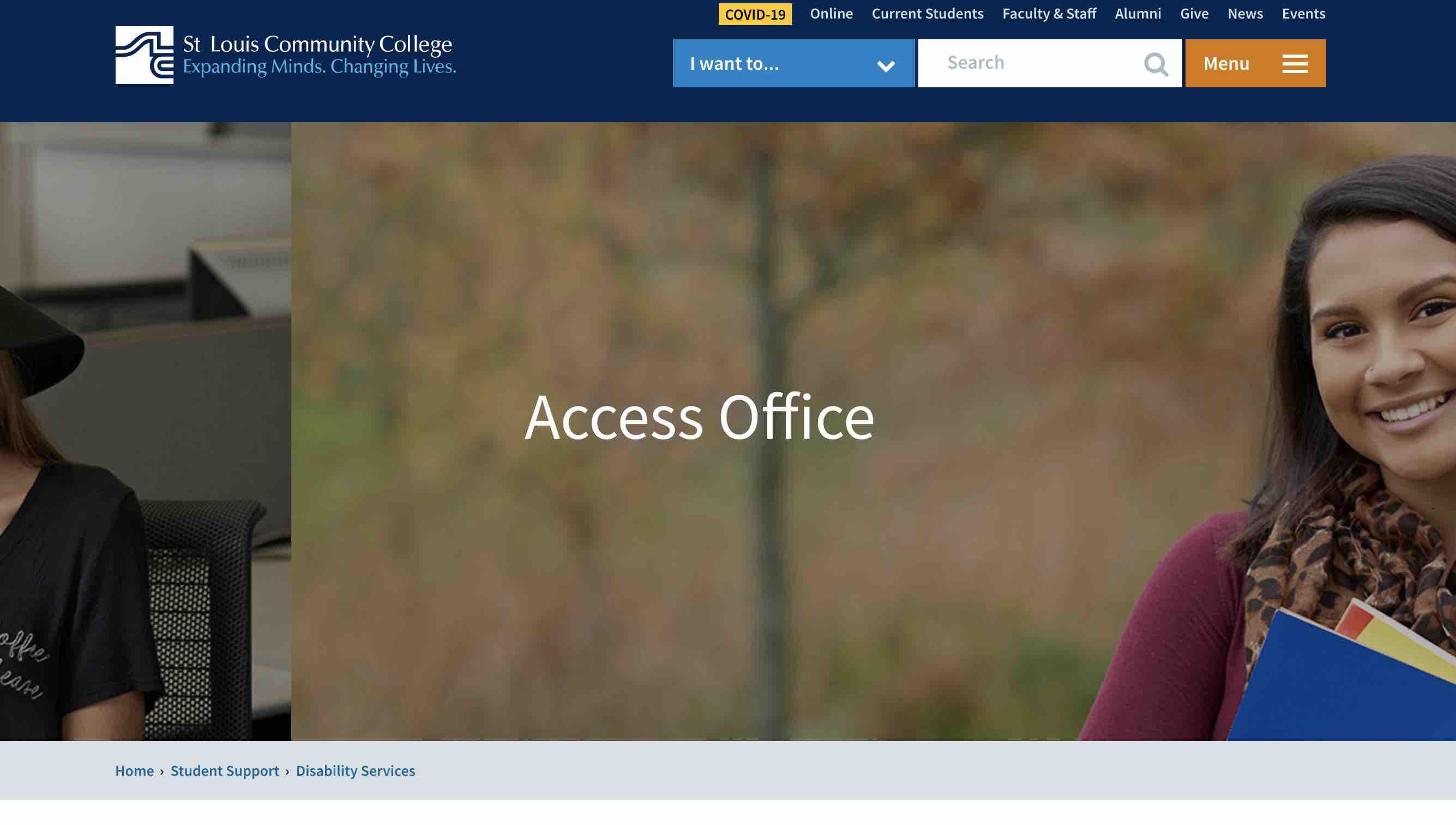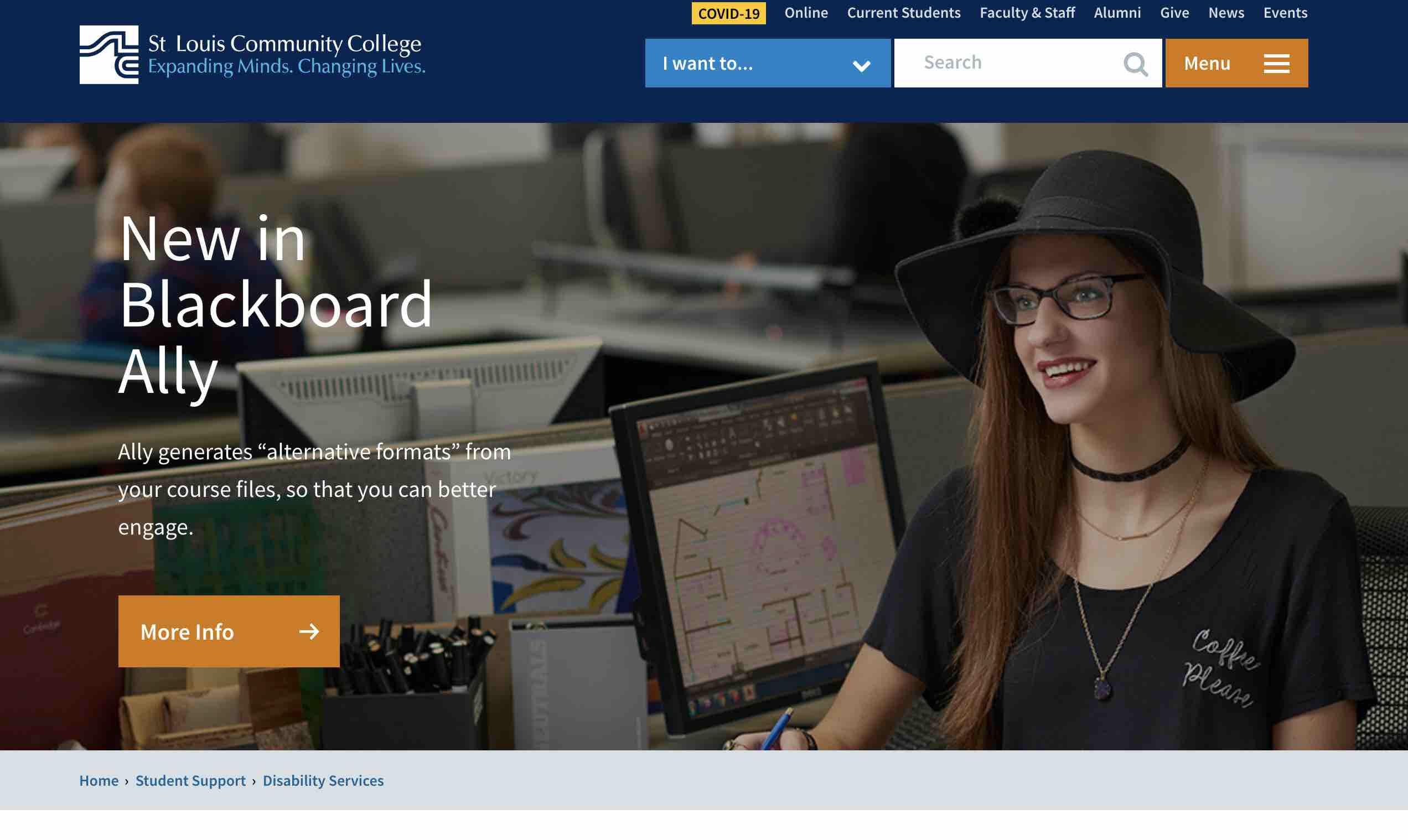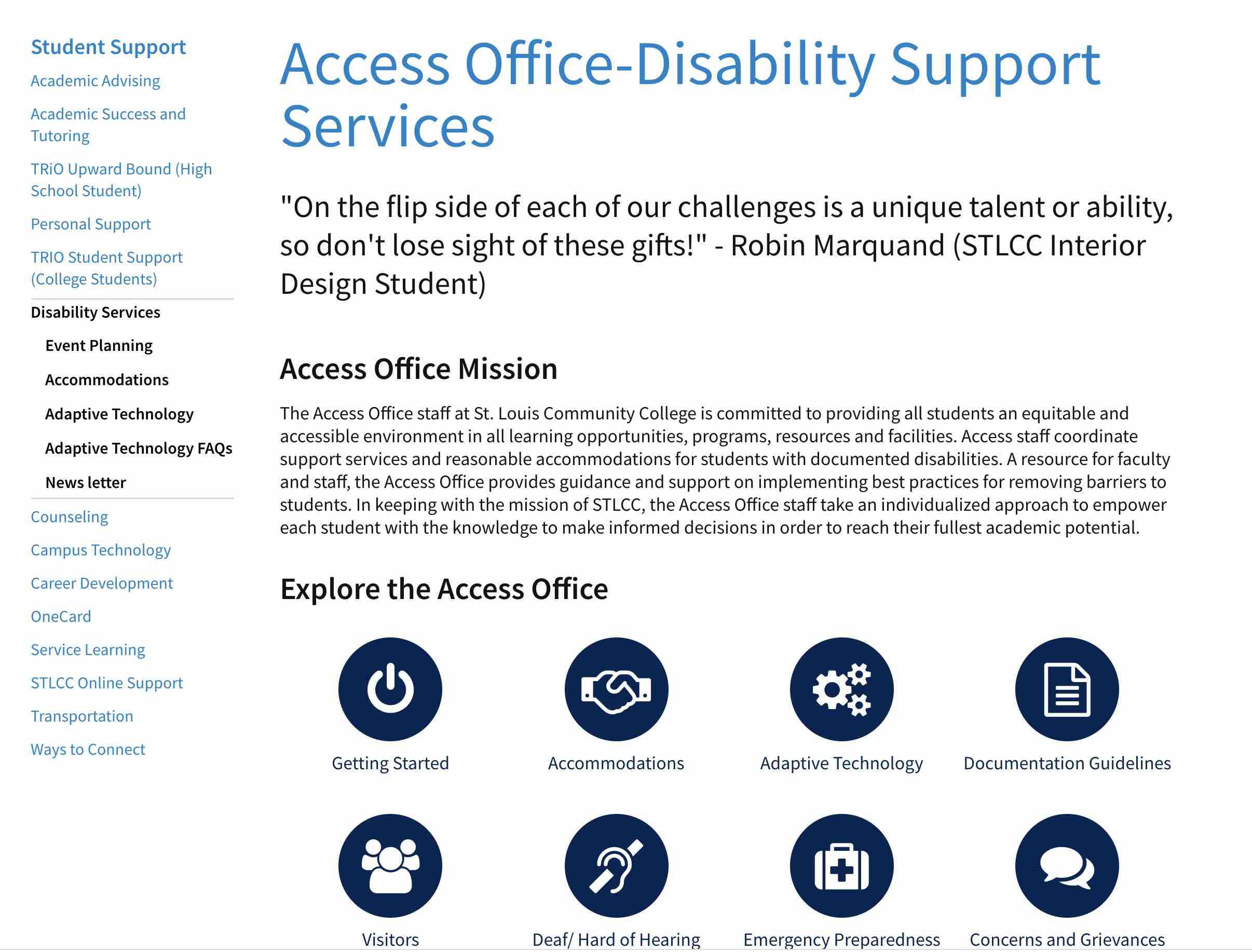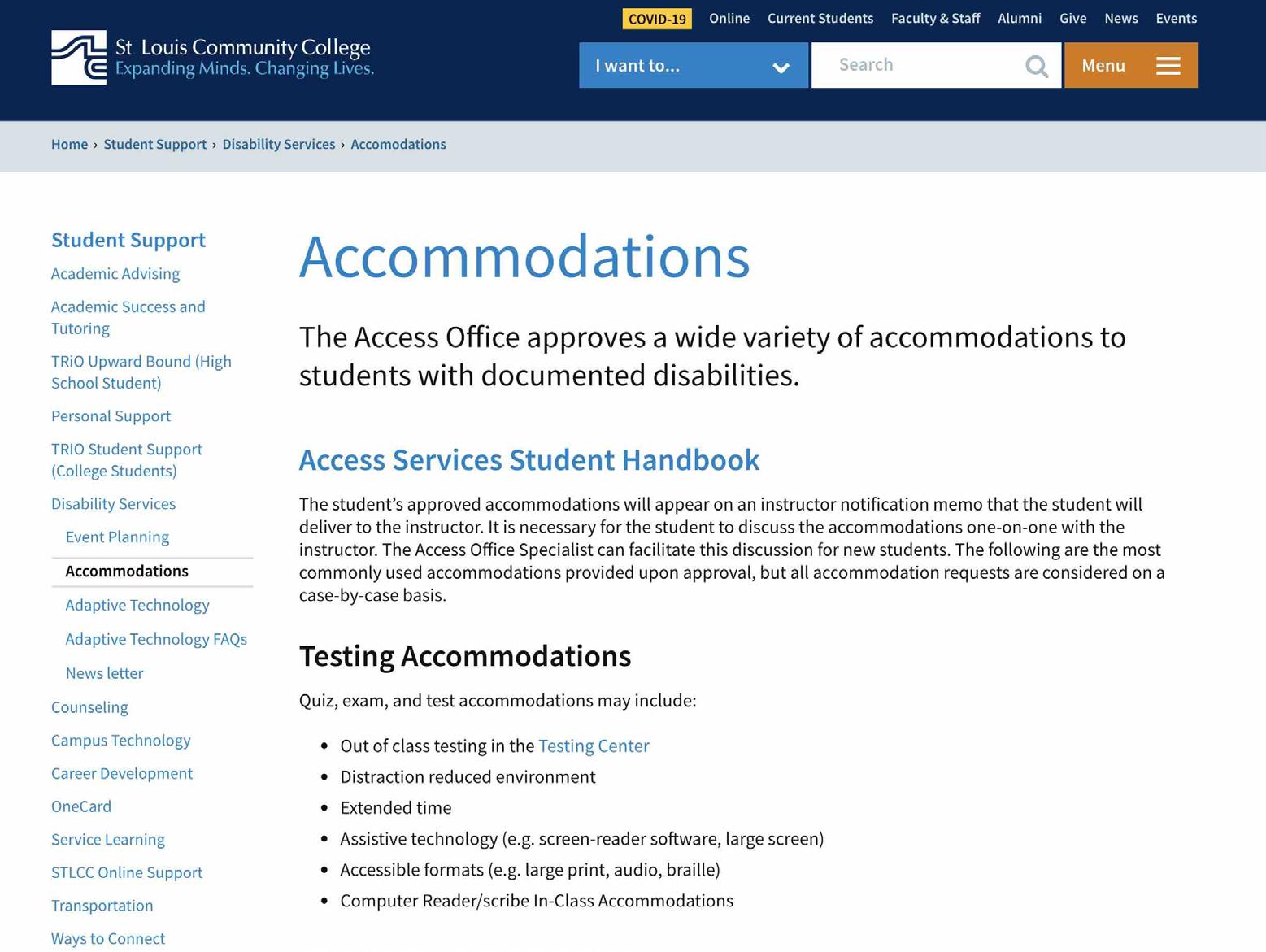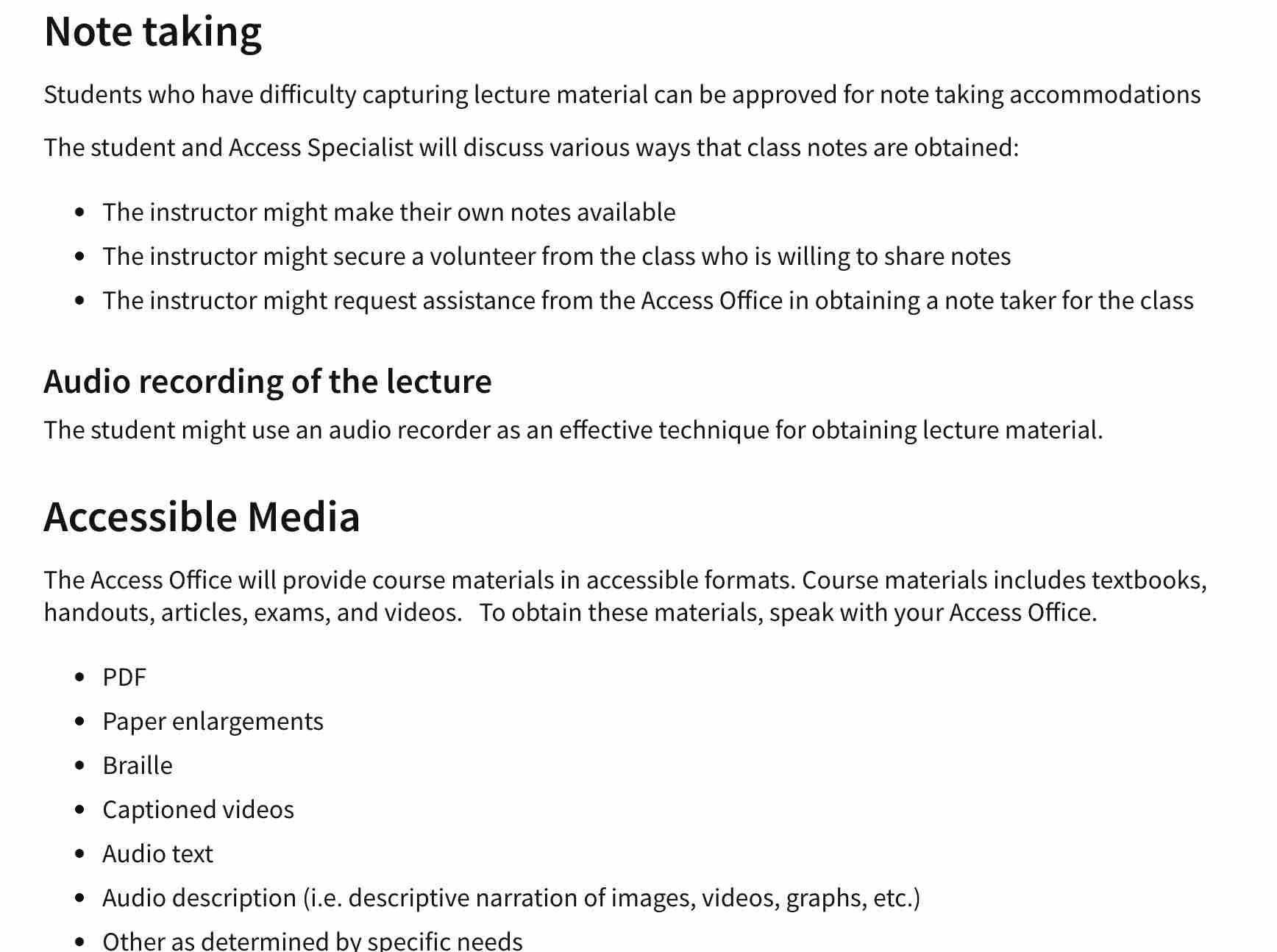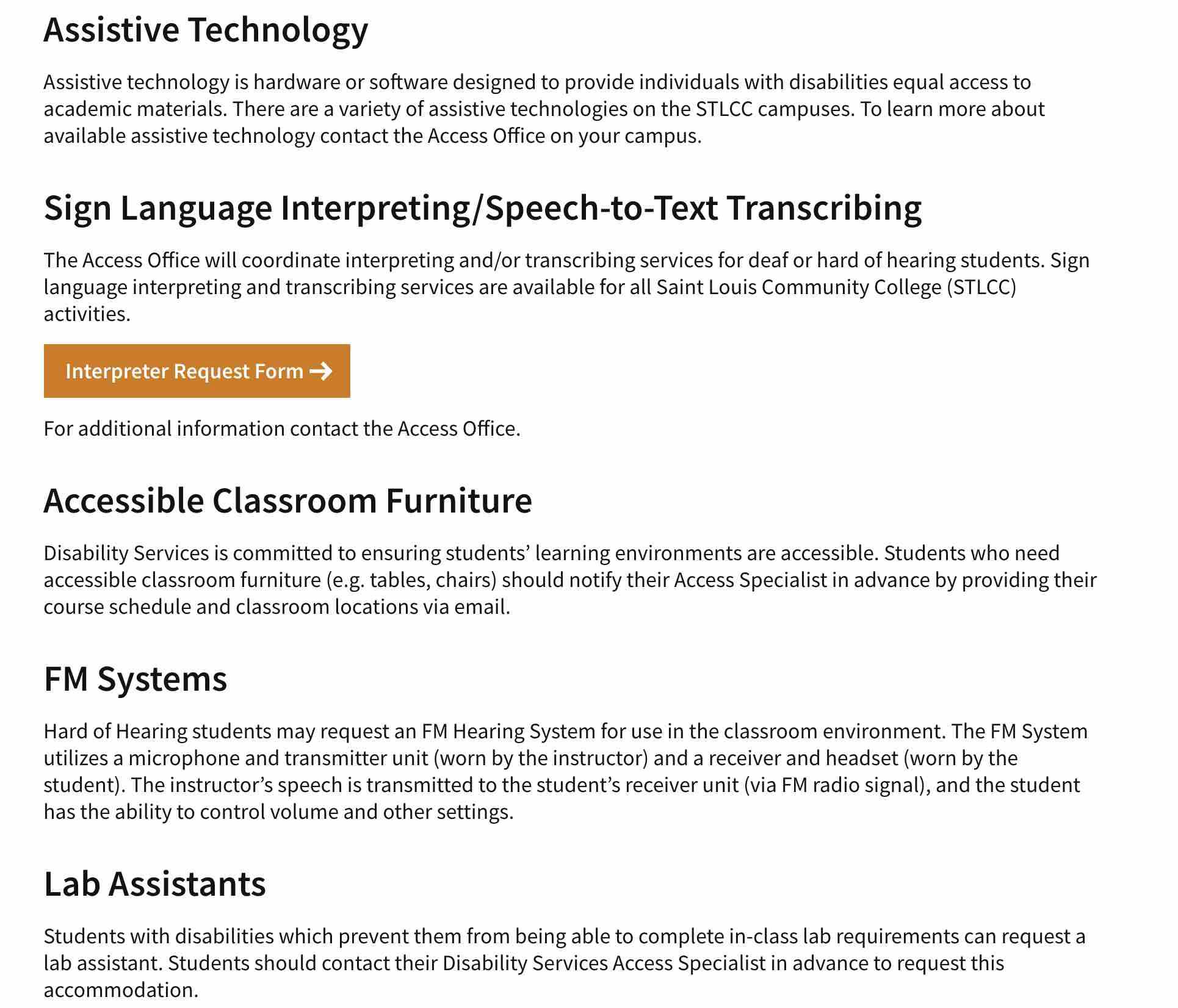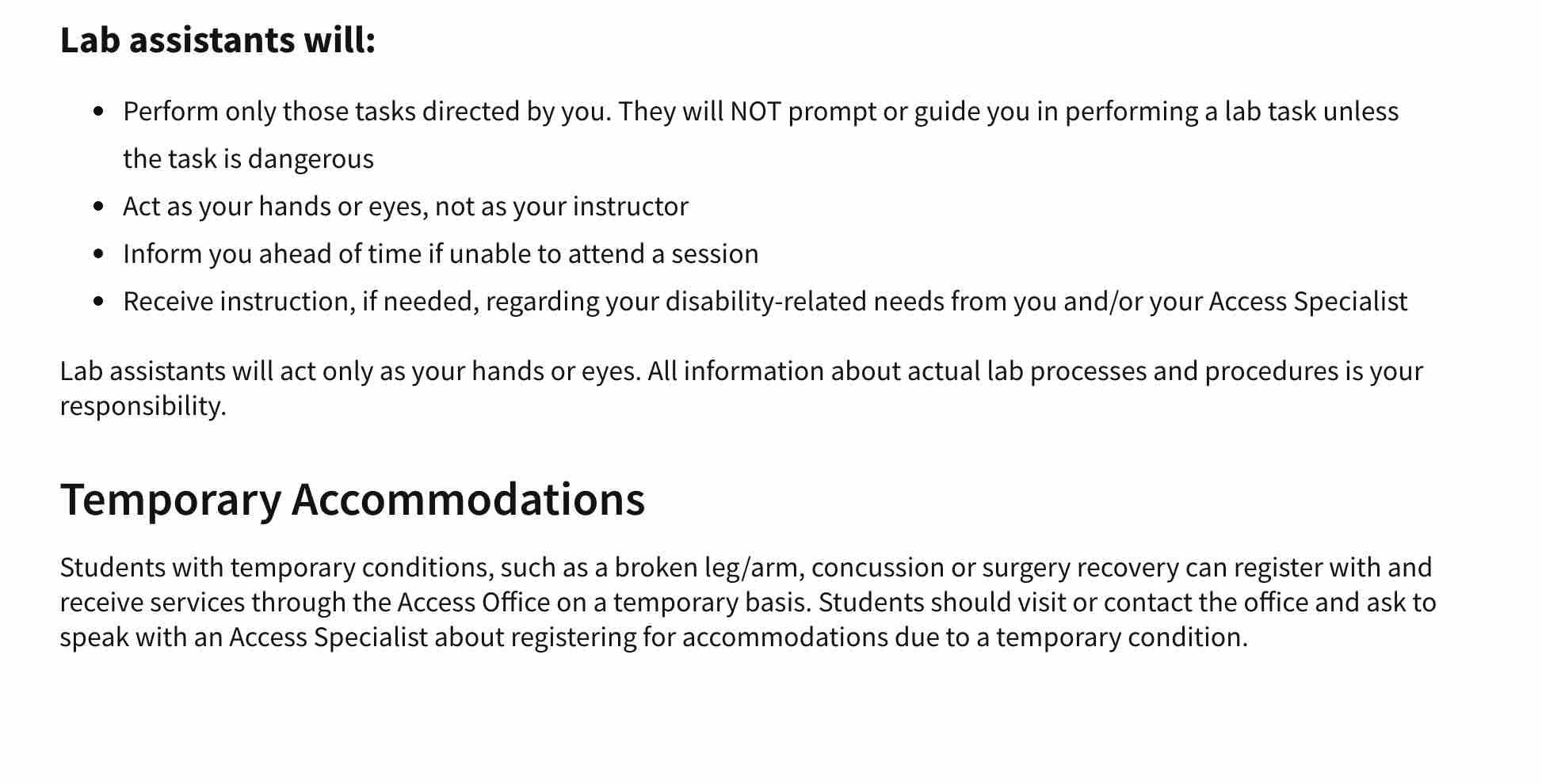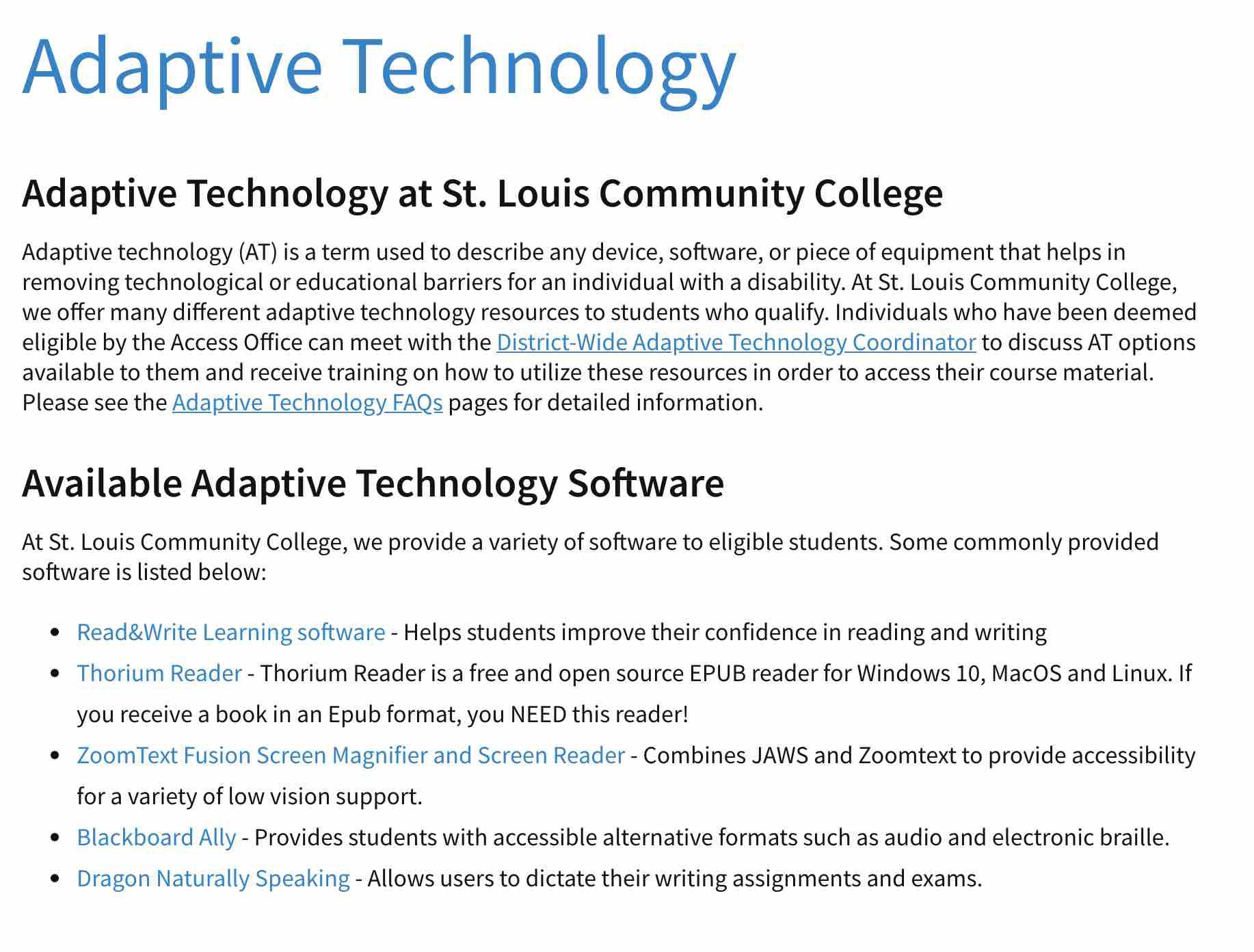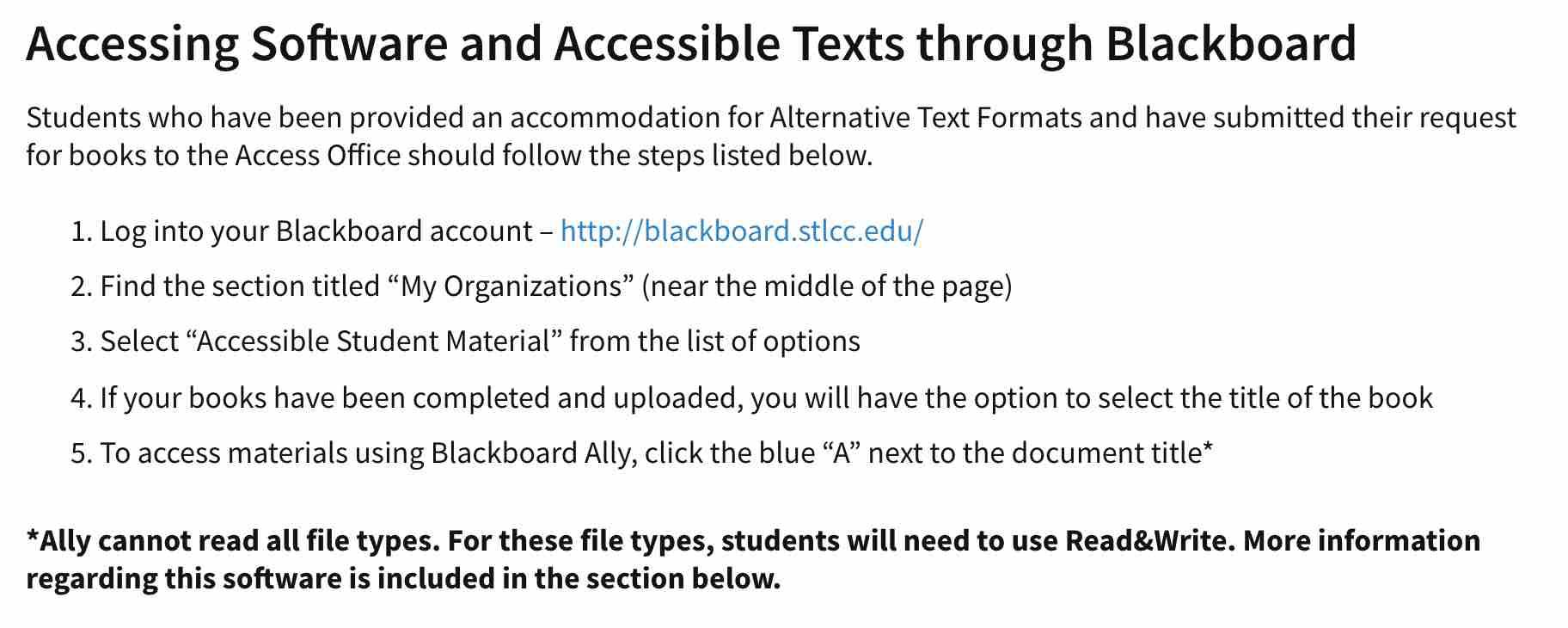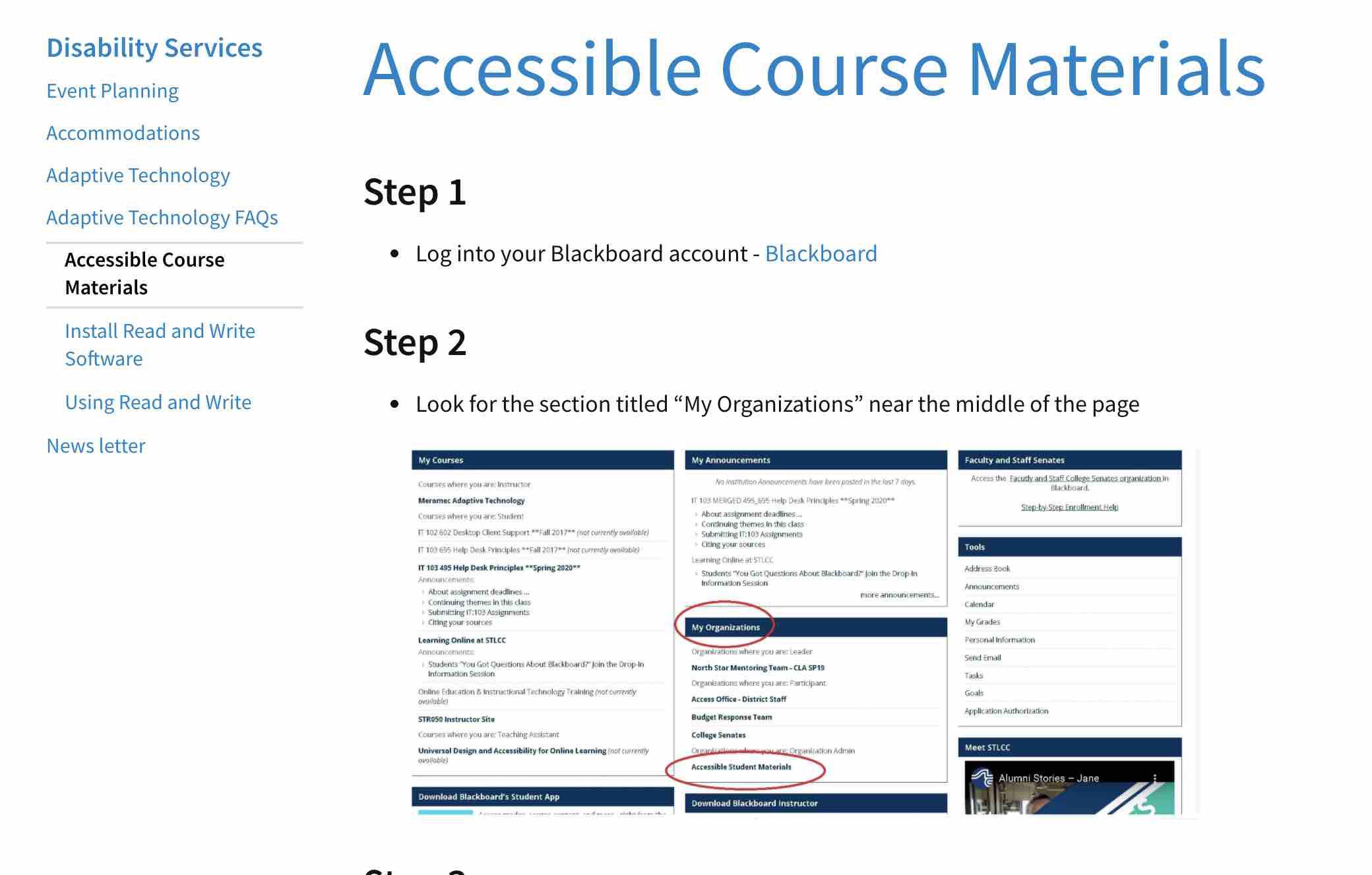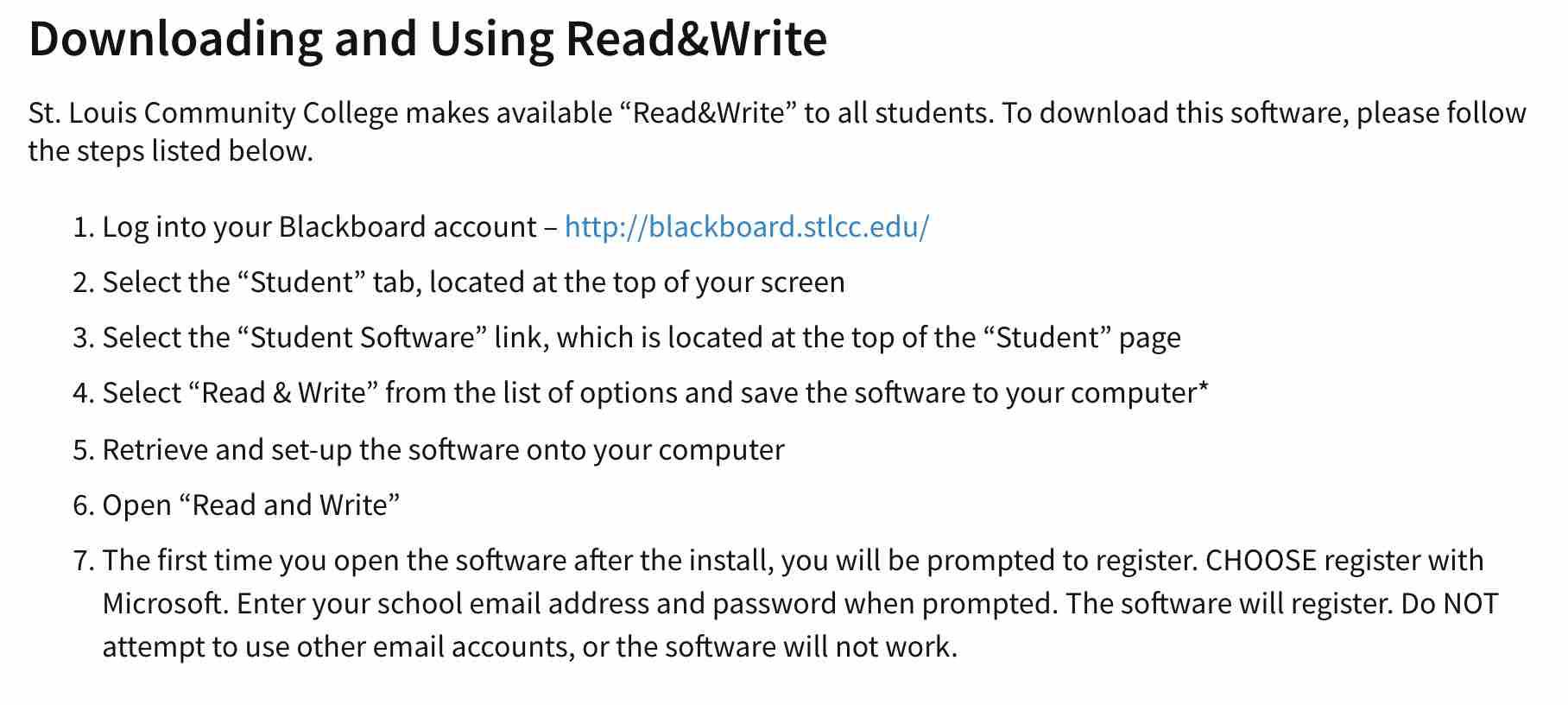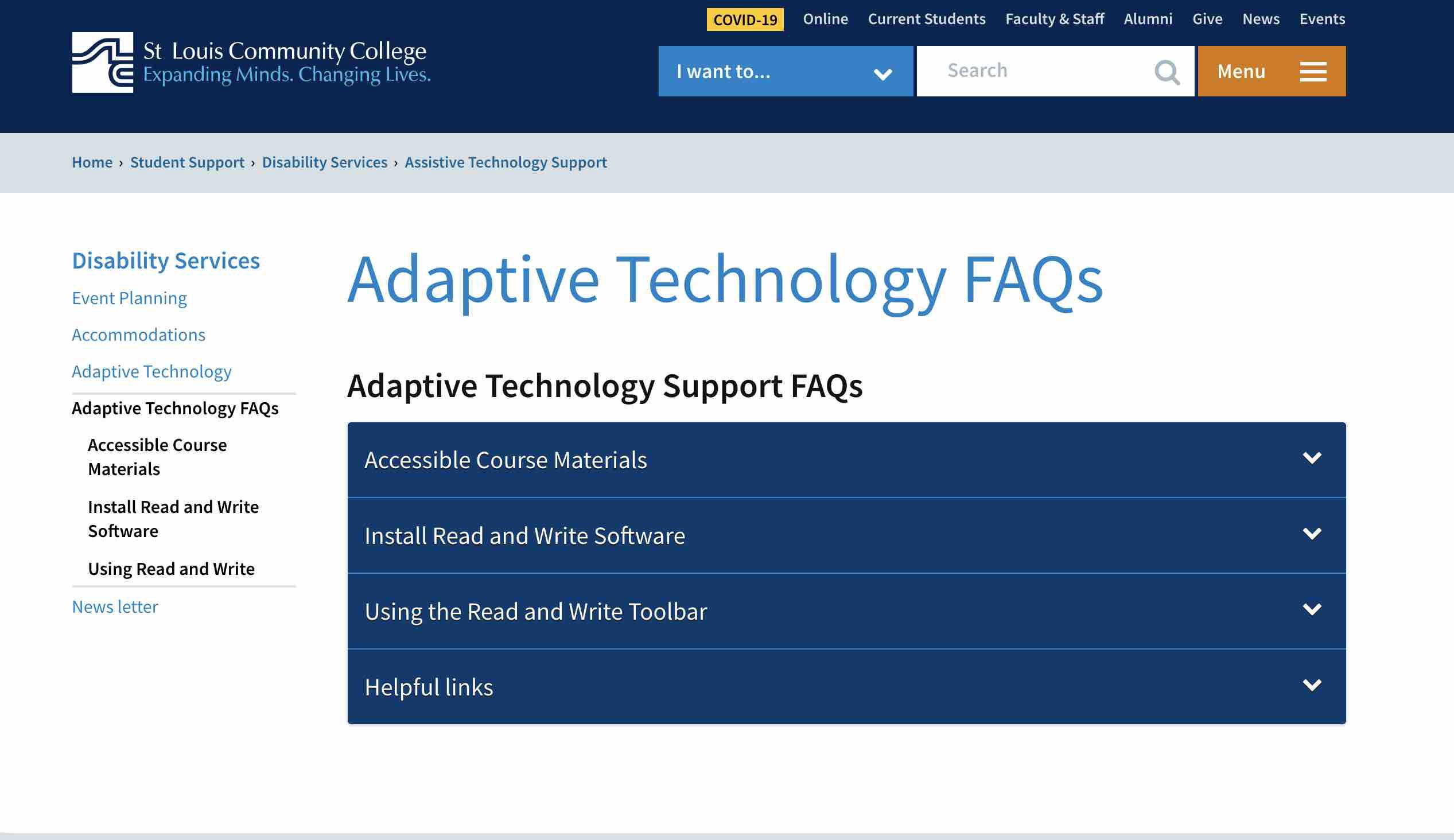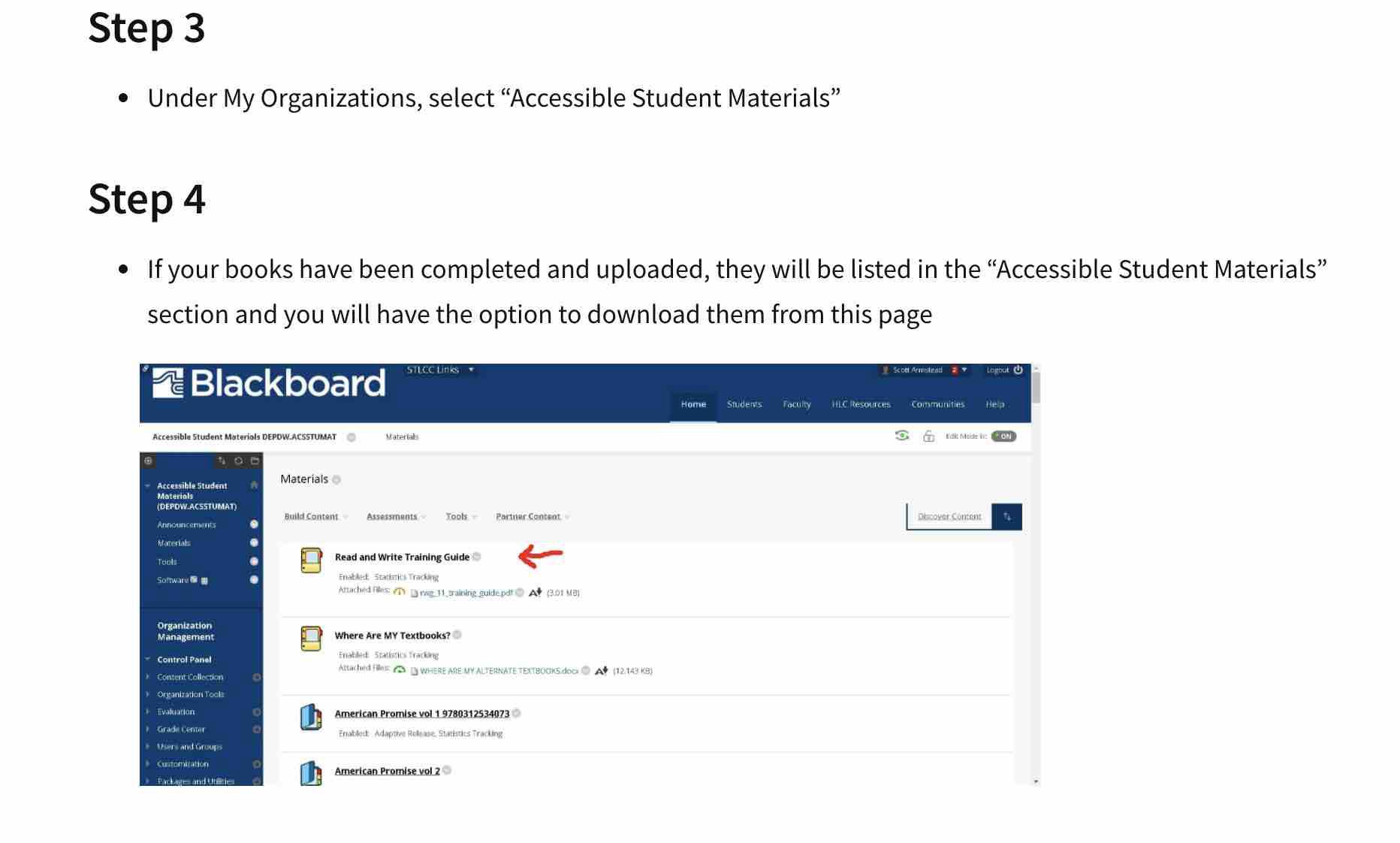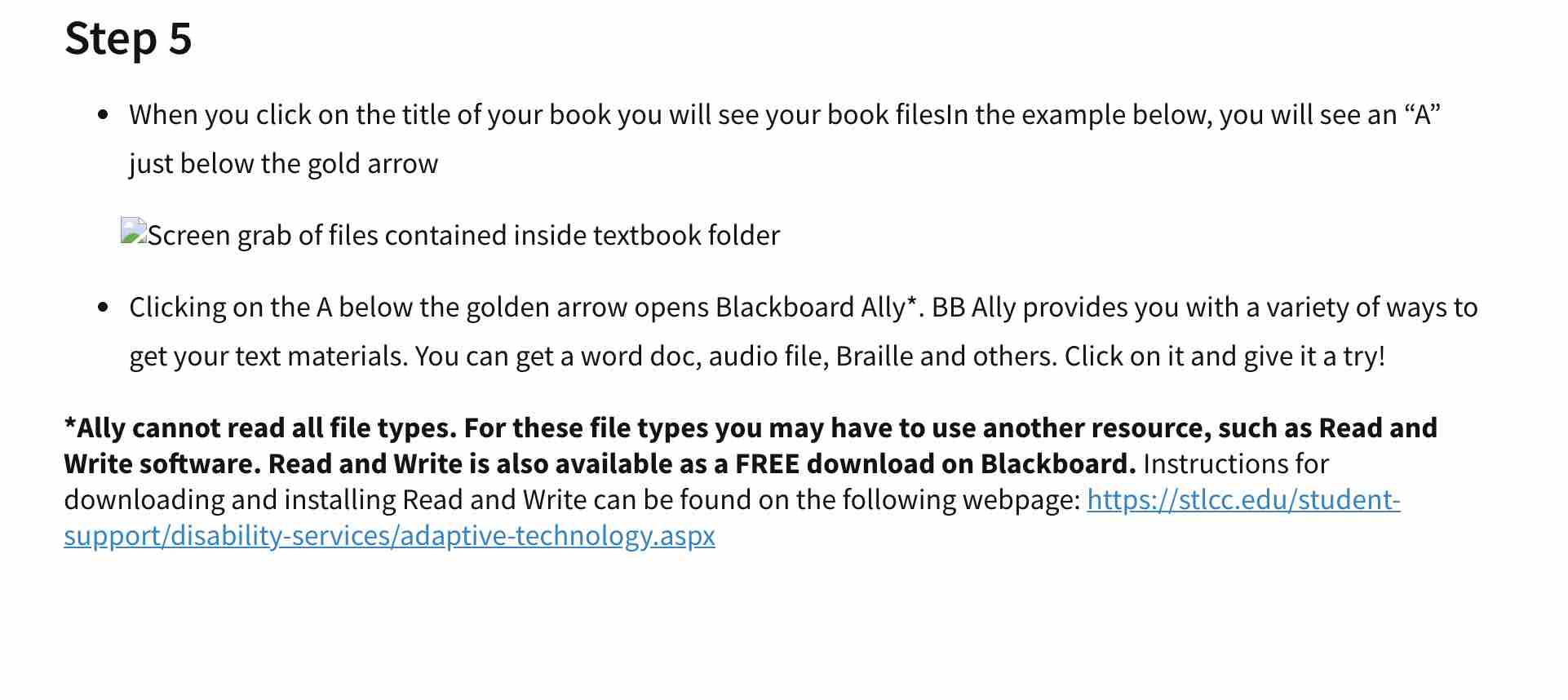Team #4 Formative and Summative Evaluation Project Plan and Final Report of
Formative Evaluation: ADA Compliance of the Online Course ART 168 History of Photography, Saint Louis Community College
Karen Ballengee and Susan Dawson
School of Information Science and Learning Technologies, University of Missouri-Columbia
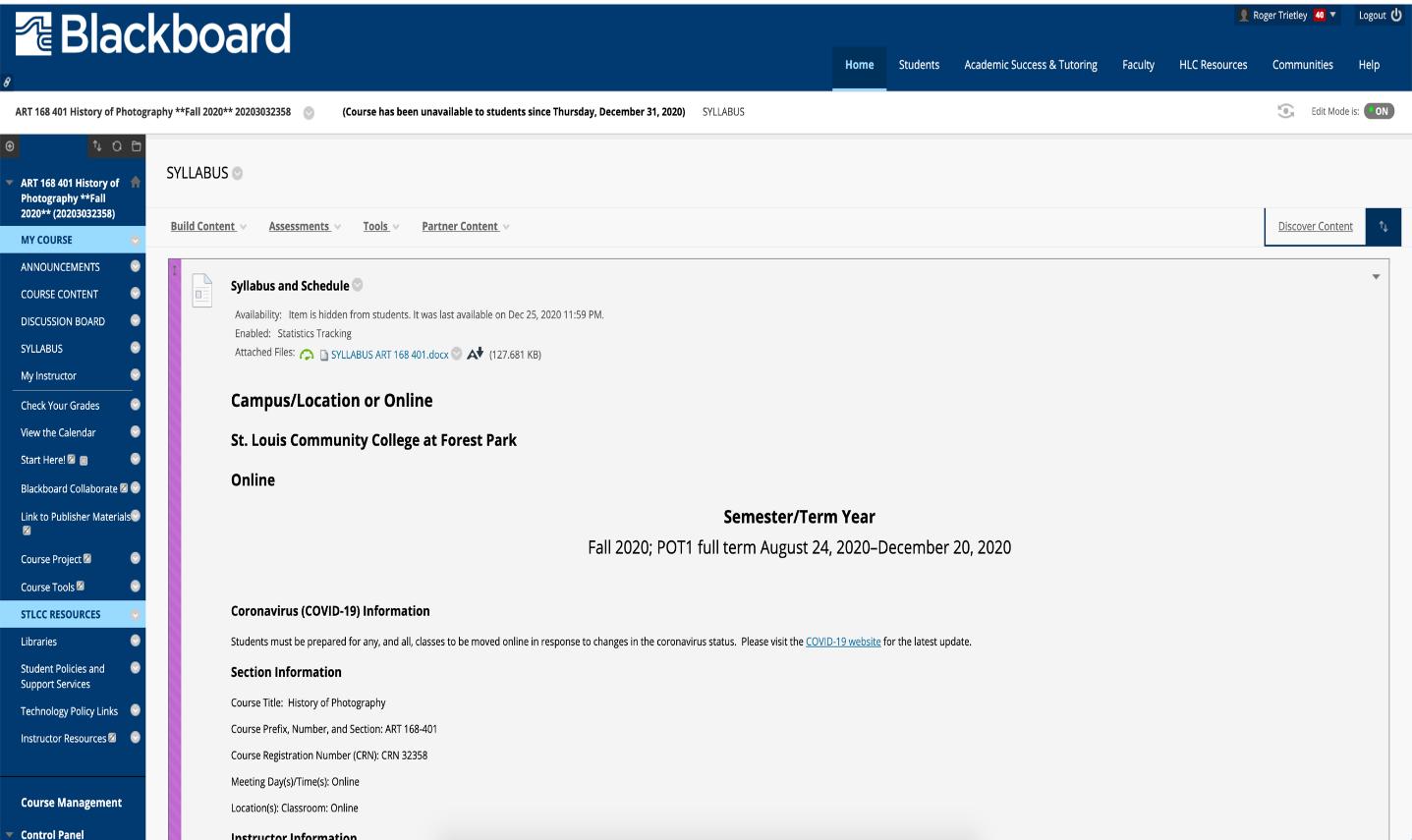
IS_LT 9455 Formative and Summative Evaluation
Dr. Isa Jahnke
April 30, 2021
Team #4 Formative and Summative Evaluation Project Plan and Final Report of Formative Evaluation: ADA Compliance of Online Course ART 168 History of Photography
PART I: Evaluation Plan
Executive Summary of Evaluation Plan
This document is an evaluation plan for the online course ART 168: History of Photography, offered through Saint Louis Community College, Saint Louis, Missouri. The primary focus of this evaluation is on the compliance with the Americans with Disabilities Act (hereafter ADA) through the accessibility features embedded within the course content of ART 168 as designed and developed by the course instructor. The goal of the evaluation is to ensure that appropriate accessibility features were incorporated into each aspect of the course, including appropriate layout and headings, choice of font, color, alternate text, and other accessibility features for content documents, assignments, tests, virtual lectures in presentation programs (PowerPoints), course textbook, videos/ films, and interactive discussion boards. The primary stakeholders most affected by accessibility are the courses’ students, faculty teachers, and the administrators, with the last two categories being legally responsible as well. A series of evaluative questions will be used along with “best practices” guidelines for ADA compliance, using a qualitative methodology. The outcomes of this evaluation will help guide the faculty member as the primary designer, developer, and teacher/implementor of the course to incorporate suggestions and comply with accessibility standards.
Formative and summative questions, decision considerations, data collection methods and instruments to be used in evaluating this course and the necessary accessibility features as defined by the ADA form the guiding framework. An overview of the complete evaluation,
which includes an introduction of the overarching purposes, goals and considered decisions in formulating the overall plan and its processes is presented at the beginning of Part II. The purposes and anticipated outcomes as a result of this two-stage evaluation process are introduced at the beginning of each applicable section under the Formative and Summative headings found below.
Introduction
The Americans with Disabilities Act of 1990, along with its 2008 amendments, and in connection to Section 504 of the Rehabilitation Act of 1973, requires that postsecondary educational institutions be accessible to individuals with disabilities. For all information technology (IT) procured, including application software, websites, videos, word files (e.g., Microsoft Word documents or Adobe PDF files) and other IT, such as the content of online courses delivered via the Internet, must be available to all students, faculty, staff, and visitors in an accessible format. For those with disabilities, the meaning of “accessible” from the Office of Civil Rights and the U.S. Department of Education is as follows:
"Accessible" means a person with a disability is afforded the opportunity to acquire the same information, engage in the same interactions, and enjoy the same services as a person without a disability in an equally effective and equally integrated manner, with substantially equivalent ease of use. The person with a disability must be able to obtain the information as fully, equally, and independently as a person without a disability.
(Resolution Agreement South Carolina Technical College System OCR Compliance Review No. 11-11-6002, 2013)
For courses taught in an online format, as well as courses taught in a more traditional face to face context, all course content used in either delivery format and accessed via the Internet (or other IT source) needs to be accessible to all participants, as described above, including items placed in the educational institution’s Learning Management System. (The LMS, for short, is a software application program used to house courses and other educational materials in addition to supplying tracking and reporting data for the educational institution served.) For an instructor, simply placing lecture notes or other course materials online, or referring students to outside information sources such as YouTube videos or supplemental course related websites, does not guarantee equal access. In other words, an instructor needs to spend a great deal of time and care in preparing all course materials in a predetermined, ADA compliant accessible manner that can accommodate all users whether disabled or not. Any outside sources used by the instructor as auxiliary course content need to meet accessibility standards as well.
Examples of course content that will be evaluated for their preprogrammed and embedded accessibility compliant features are general content documents (LMS main page and navigation links, Microsoft Word Documents, PDF’s, RTF’s, JPEG or GIF Images, etc.), assignments, tests, virtual lectures in presentation programs (PowerPoints), course textbook, videos/ films, and interactive discussion boards.
Major Sections of the Plan
For guidance in the substantive framework of this evaluation review, the major sections of this written plan are divided into three parts: Part I, Part II, and Part III
• Part I includes the Executive Summary (above), Introduction (this section), and Background (immediately following this introductory section). The Introduction also
includes a breakdown for the purpose of the overall evaluation, the goals, stakeholders, and methods.
• Part II includes the Formative and Summative evaluation plan purposes, stakeholders, guiding questions, and study methodologies.
• Part III includes logistics, timelines, and overall budget considerations and projections.
Primary Plan Writers and Evaluators
The primary people involved in writing the plan are Karen Ballengee and Susan Dawson, graduate students enrolled in IS_LT 9455 Formative and Summative Evaluation, in the School of Information Science and Learning Technologies, University of Missouri-Columbia. Ms. Ballengee has expertise in E-Learning, course development, ADA compliance and student accessibility features and concerns Ms. Dawson has expertise in online course development, design, and faculty implementation and instruction. The same individuals will conduct the evaluation.
Brief Overview of Project with Goals, Stakeholders, and Methods
Goals: The main goals (purposes)of the Formative and Summative evaluation are the following:
• To identify corrections, improvements, and extensions to the course content necessary for ADA compliance of student accessibility in the online version of ART 168: History of Photography.
• To describe the implementation of student accessibility through ADA compliant features incorporated into the online version of the course ART 168.
• To determine reactions of faculty of the ADA compliance for student accessibility an effective tool in meeting the stated goals of the course.
• To judge the feasibility of ADA compliance for student accessibility as an effective tool in meeting the stated goals of the online version of ART 168.
Stakeholders: The primary stakeholders who would use and benefit from the ADA compliance accessibility and accommodation features by means of fulfilling its stated goals for the individual course as well as legally required for the institution at large, are:
• Students (Primary User/Audience)
• Instructors (Primary User/Audience)
• Administration (Secondary User/Audience)
Methods: A Qualitative Method study using predetermined questions will be conducted to determine the following:
1. Formative Evaluation
o To identify corrections, improvements, and extensions to the course content of the online version of ART 168: History of Photography.
o To describe the implementation of student accessibility through ADA compliant features incorporated into the online version of the course ART 168.
2. Summative Evaluation
o To determine reactions faculty of the ADA compliance for student accessibility an effective tool in meeting the stated goals of the course.
o To judge the feasibility of ADA compliance for student accessibility as an effective tool in meeting the stated goals of the online version of ART 168.
Data Collection: For collecting data, the following approaches will be used (see bulleted list below) and analysis items such as questionnaires and direct observation notes will be created to guide the process. In addition, support documents and information on ADA compliance supplied to the instructor by the educational institution will be collected for review and interpretation.
• Firsthand observations with direct instructor contact; audio recordings and note-taking will be used for information gathering
• Individual interviews with instructor and support staff (e.g., Student Disability Access Office staff and ADA online specialist staff); email communications, audio recordings and notetaking, review of documents, and support materials will be gathered and reviewed.
• Usability testing by the instructor and expert reviewers; direct viewing, note-taking, and visual recording documentation of instructional content by expert reviewers will take place and evaluated.
• Expert review role and tasks; the overall Evaluation Plan, Status Reports, Correspondence, Financial Records, Instrumentation Notes, and other items will be collected and used as the basis for the evaluation process itself and then the final evaluation report.
Client Assumptions
The client, Professor Trietley, is concerned that his current online version of the ART 168 course may not be fully accessible to each student enrolled in his course. Due to his lack of expertise in the many elements of ADA compliance for course content accessibility, he expects there will exist many problems and issues with the accessibility features in the current course version (i.e., the online version) and its contents. He enthusiastically looks forward to the review and wants to take any corrective actions recommended by the evaluators in their final report.
Background
The client (instructor of the course) needed to take his normally in-person, face-to-face offering of ART 168 and place it online due to the world-wide pandemic caused by the Coronavirus (Covid 19). The course, which was listed for the fall semester of 2020 in its traditional in-person lecture format needed, suddenly, to be moved to an online (socially distanced) format. Since the pandemic was unpredictable, and educational institutions were unsure of the need for complete campus closures and the cancellation of in-person, face to face course offerings, little time was given to instructors to prepare their courses for alternative delivery formats. Often, last minute notifications to “move” courses to an online or in-person version (happening on a weekly basis) were proscribed to the faculty by their administration, allowing little time to prepare the actual course content changes.
Along with the urgency presented to Professor Trietley in taking his previously taught face to face version of the course and placing it in a distance format (i.e., online through the school’s LMS) and the closure of his College’s campuses to in-class and in-office activity, faculty support staff and specialists in ADA compliance (full-time employees of the institution) that would otherwise be readily available were not. He realized quite quickly that the transfer of
placing an actual entire “course” into an LMS was not simply a matter of moving course content materials from a hardcopy to a virtual copy and that many more steps needed to be taken. Since students’ (and other related stakeholders’) disabilities could vary from vision and audio impairments, or reading and learning disabilities, or other types of equal accessibility issues (mental issues, health issues, etc.), Professor Trietley, along with his faculty colleagues, knew that all was not equal when it came to the course in its online version.
Because this course is offered on an ongoing basis and is a requirement for those seeking an Associate in Arts in Photography degree awarded by Saint Louis Community College as well as a general elective, it is imperative that it be formatted in a fully ADA compliant manner. The course is continuously under review and revision by the assigned instructors and will be offered on an annual basis at the campus in which Professor Trietley works (the fall semesters of each academic year on the Forest Park campus). Because the course is not currently underway this semester, user accessibility from the students’ perspective will not be available for study, review, or measure. However, a thorough review of the course content can take place and any corrective actions recommended can be incorporated in anticipation of its next, iterative roll-out. In order to give the reader a better understanding of the course to be evaluated, a brief description of the course and its related goals follows:
History of Photography, Art 168, explores the understanding of photography as a cultural, commercial and aesthetic endeavor. Significant historical events, techniques, equipment, aesthetic trends and individual contributions that have influenced this art form throughout the world are discussed and analyzed. Credit Hours: 3 credit hours; Course
Pre-requisite: Reading Proficiency
PART II: Evaluation Plan
Purposes for the Overall Evaluation (See Formative and Summative below as separate categories)
• To identify corrections, improvements, and extensions to the course content necessary for ADA compliance of student accessibility in the online version of ART 168: History of Photography.
• To describe the implementation of student accessibility through ADA compliant features incorporated into the online version of the course ART 168.
• To determine reactions of faculty of the ADA compliance for student accessibility an effective tool in meeting the stated goals of the course.
• To judge the feasibility of ADA compliance for student accessibility as an effective tool in meeting the stated goals of the online version of ART 168.
During the lifetime of any implemented and “live” interactive website, including educational courses offered through an educational Learning Management System (LMS) a constant process of evaluation needs to occur. During the creation stage of design and development, a formative evaluation (intended to improve) is essential, and when the project site is complete, a summative evaluation (intended to estimate effectiveness and worth) assessment is required. Further decisions will need to be made based on new questions, problems, and errors that will occur, as will additional examinations/ evaluations of the actual impact (impact evaluation) on the stakeholders and the institutions or businesses using the project/site. The ongoing nature of an interactive website, or in this case, an online course offering which, in its
essence is almost a “living thing”, underscores the absolute need for iterative evaluation processes to continue as long as the site is “live”!!
Reeves and Hedberg (2003) suggest that during the formative evaluation process, an iterative approach should be employed by the designers and developers. Through a continuous self-reflection, “substantive improvements” (p.142) can be made during the creation stage, and errors costing investment monies as well as frustrations for the end-users (the stakeholders) can be avoided.
For each of the purposes above, decisions on which strategies and methods will be used to collect user feedback need to be determined in the early stages, as this step will likely affect budgetary considerations as well as overall project timelines and implementation dates. In collecting data for one’s own iterative process (the self-reflections, decision processing, questions asked, and answers sought, etc.) as well as for obtaining and categorizing direct user/usability data, the following can be used (Reeves, 2001).
• Firsthand observations
• Individual interviews
• Usability testing; and
• Expert review
Hedberg and Reeves also suggests using an evaluation diary (2003, p.83). In using this method, the designer/ developer takes on a “holistic” approach covering the planning, implementation, analysis (and synthesis), and final reporting and is yet another aspect of the overall iterative process of effective evaluations interactive websites and training programs.
The summative evaluation occurs at the end of the finished project. To base decisions on carefully constructed questions and detailed analysis of the findings during the formative process will determine the ultimate success of the final project. As Hedberg and Reeves (2003) emphasize throughout their writings, the formative stage sets the foundation for the end product outcome and more resources of manpower and money, along with valuable time and effort, will have to be expended if this developmental process is not fully embraced. However, even at the summative stage of design and development (when the project is completed and implemented), measures may still be taken to continue the evaluation and improvement process. In fact, the inevitable iterative processes intrinsic to all interactive learning websites or projects, with many being perceived as being “outdated” almost as soon as they come online, needs to be as fully embraced as the formative evaluation process suggested above!
Stakeholders
The primary stakeholders who would use and benefit from the ADA compliance accessibility and accommodation features by means of fulfilling its stated goals for the individual course as well as the legally required standards for the institution at large, are:
• Students (Primary User/Audience)
• Instructors (Primary User/Audience)
• Administration (Secondary User/Audience)
Decisions Influenced by the Overall Plan
The plan will provide information to support further continuation and/or revision of the course to meet the needs of all stakeholders. The following decisions are anticipated:
• Modification of content to meet school accessibility rules and ADA rules.
• Modification of course navigation and layout to improve student use.
• Modification of institutional support through monetary expenditures for necessary support staff, equipment, ADA specialists, and faculty remuneration.
Evaluation Questions
To perform a formative and summative evaluation and determine the appropriate data collection and analysis methods, the following questions should be asked:
1. What recommendations can be made to change the navigation using the required LMS Blackboard shell and are accessibility features embedded in the required LMS used for the course?
2. What recommendations can be made for ADA compliance of course content and what suggestions can be made to improve the layout, presentation, and organization of the course to create equal accessibility of all course content for students with disabilities?
a. General Course Documents (LMS Embedded)
b. Word Documents
c. Assignments
d. Tests
e. Virtual Lectures (PowerPoint Presentations) Course Textbook Videos/ Films
f. Interactive Discussion Boards
3. In what ways or to what extent are supports built into the course?
4. In what ways do outside systems (i.e., ADA specialist, Student Disability Services, other support staff or specialized equipment) help to make the course accessible?
5. What recommendations can be made regarding monetary support/budget or use of specialized support staff such as accessibility experts in support of faculty lead writers?
6. Did students with disabilities have access to the equipment and supports they need to be successful in the course?
7. Did instructors have the training and support from the school to make the course fully accessible?
8. Were support services, training, and monetary support available to the main course writer?
9. Does the LMS navigation meet ADA accessibility standards?
10. Do the course documents meet ADA accessibility standards?
a. General Course Documents (LMS Embedded)
b. Word Documents
c. Assignments
d. Tests
e. Virtual Lectures (PowerPoint Presentations) Course Textbook Videos/ Films
f. Interactive Discussion Boards
Description of Participants
Professor Roger Trietley, the designer, developer, and instructor of the online course under evaluation. In addition, Ms. Linda Hubble, an ADA specialist at Saint Louis Community College, will be interviewed. Unfortunately, students of the course are not available to participate at this time as the course is not offered in Spring semesters and is not currently in-service.
Formative Evaluation
Purposes and Intended Outcome (i.e., specific aspects to be examined)
Reeves & Hedberg suggest that formative evaluation be done “early and often” (p.142). The formative evaluation in this case will focus on accessibility and usability. Throughout the process, the navigation, presentation, and layout will be explored to determine if the students can us this navigation and layout to be successful in the course or if the navigation and layout hinder their academic performance in the course in any way.
Stakeholders
Stakeholders for this evaluation are students, the instructor, and the administrator or department head.
Decisions Specific to the Formative Evaluation
• Should the navigation be changed?
• Does the layout, presentation, and organization and contents of the course need to be changed?
• Does the course need to be changed in embedded student support services to be more accessible to those with disabilities?
• Does the course writer have specialized ADA staff and other support services?
• Does the course writer and specialized ADA staff have a sufficient support budget?
Formative Evaluation Questions
1. What recommendations can be made to change the navigation using the required LMS Blackboard shell and are accessibility features embedded in the required LMS used for the course?
2. What recommendations can be made for ADA compliance of course content and what suggestions can be made to improve the layout, presentation, and organization of the course to create equal accessibility of all course content for students with disabilities?
a. General Course Documents (LMS Embedded)
b. Word Documents
c. Assignments
d. Tests
e. Virtual Lectures (PowerPoint Presentations) Course Textbook Videos/ Films
f. Interactive Discussion Boards
3. In what ways or to what extent are supports built into the course?
4. In what ways do outside systems (i.e., ADA specialist, Student Disability Services, other support staff or specialized equipment) help to make the course accessible?
5. What recommendations can be made regarding monetary support/budget or use of specialized support staff such as accessibility experts in support of faculty lead writers?
Data Collection Questions (usability and effectiveness reactions to be examined)
1. Did you consider ease of learning for all users (as related to the physical visual properties of the site)?
2. What considerations were given to the graphical interface and users’ cognitive load dimensions of the website?
3. What are the main purposes/goals or overall objectives of the website as related to accessibility for users?
4. Is your design minimal and aesthetically pleasing for all users?
5. Are you using the proper fonts, layout, alternate image text, and other key features for ADA compliance?
6. Did you establish usability goals?
7. For usability goals, did you consider equal access issues and specialized support services and equipment available?
Participant Sample Method
• Firsthand observations of content by Expert Reviewers
• Individual interviews with subject matter expert faculty/instructor/designer
• Usability testing with Expert Reviewers (student users not applicable to this ADA compliance study)
• Expert review (by evaluators)
Method and Tables
The navigation use will be evaluated using direct observations of users interacting with the course content. Interviews with the instructional designer will determine what (if any) consideration was given to the navigation in terms of cognitive load. Interviews will help to determine reactions and opinions on the layout and navigation and give any insight on what works and what does not work for students in those areas. Interviews will also determine level of support in ADA compliance, graphic design, and adherence to school and federal policies
Decision 1:
• Should the navigation be changed?
Evaluation Question(s):
• What recommendations can be made to change the navigation using the required LMS Blackboard shell and are accessibility features embedded in the required LMS used for the course?
Evaluation Methods:
• Faculty and support ADA specialist interviews
Data Collection Instrument
• Recordings, notes (User survey with 10 questions if possible.)
Data Analysis Instrument
• Review of Website, analysis of support materials. (No student observations to determine navigation problems may be possible.)
Decision 2:
• Does the layout, presentation, and organization of the course need to be changed?
Evaluation Question(s):
• What recommendations can be made for ADA compliance and what suggestions can be made to improve the layout, presentation, and organization of the course to create equal accessibility of all course content for students with disabilities?
o General Course Documents (LMS Embedded)
o Word Documents
o Assignments
o Tests
o Virtual Lectures (PowerPoint Presentations) Course Textbook Videos/ Films
o Interactive Discussion Boards
Evaluation Methods:
• Direct interviews with instructor and support staff.
Data Collection Method:
• Script with 5 questions (qualitative).
Data Analysis Instruments:
• Video recording and transcript of tasks performed for the observations to determine if any problems occur in the navigation
Decision 3:
• Does the course need to be changed in embedded student support services to be more accessible to those with disabilities?
Evaluation Question(s):
• In what ways or to what extent are supports built into the course?
Evaluation Methods:
• Expert review by Instructional designer and/or ADA compliance to ensure that the course meets all guidelines (qualitative)
Data Collection Instruments:
• Expert review, supporting documents, and evaluation and notes
Data Analysis Instrument:
• Audio recording, notes, and transcripts of the interview to determine what requirement and supports instructors have when designing a course for accessibility
Decision 4:
• Does the course writer have specialized ADA staff and other support services?
Evaluation Question(s):
• In what ways do outside systems (i.e., ADA specialist, Student Disability Services, other support staff or specialized equipment) help to make the course accessible?
Evaluation Methods:
• Expert review by Instructional designer and/or ADA compliance to ensure that the course meets all guidelines. (qualitative)
Data Collection Instruments:
• Expert review, supporting documents, and evaluation, and notes
Data Analysis Instrument:
• Audio recording, notes, and transcripts of the interview to determine what requirement and supports instructors have when designing a course for accessibility
Decision 5:
• Does the course writer and specialized ADA staff have a sufficient support budget?
Evaluation Question(s):
• What recommendations can be made regarding monetary support/budget or use of specialized support staff such as accessibility experts in support of faculty lead writers?
Evaluation Methods:
• Expert review by Instructional designer and/or ADA compliance to ensure that the course meets all guidelines. (qualitative)
Data Collection Instruments:
• Expert review, supporting documents, and evaluation, and notes
Data Analysis Instrument:
• Audio recording, notes, and transcripts of the interview to determine what requirement and supports instructors have when designing a course for accessibility
Summative Evaluation
Purposes and Intended Outcome (i.e., specific aspects to be examined)
The Community Toolbox suggests that “collecting and analyzing data helps you see whether your intervention brought about the desired results” (Qualitative data section). The purpose of this summative evaluation is to determine if the online course meets the same goals as the face-to-face version and if it is fully accessible for those with disabilities.
Stakeholders
Stakeholders are students, course designers, faculty teachers, student support staff, and administrators.
Decisions Specific to the Summative Evaluation
• Do the course support services need to be redesigned to meet student needs?
• Is there an ADA or student disabilities office to give guidance?
• Does the school need to provide additional personnel, training, or monetary support for online instruction?
• Is this course’s LMS navigation fully in compliance with school ADA policies and national policies?
• Are the course’s contents fully in compliance with school ADA policies and national policies?
Summative Evaluation Questions
1. Did students with disabilities have access to the equipment and supports they need to be successful in the course?
2. Did instructors have the training and support from the school to make the course fully accessible?
3. Were support services, training, and monetary support available to the main course writer?
4. Does the LMS navigation meet ADA accessibility standards?
5. Do the course documents meet ADA accessibility standards?
a. General Course Documents (LMS Embedded)
b. Word Documents
c. Assignments
d. Tests
e. Virtual Lectures (PowerPoint Presentations) Course Textbook Videos/ Films
f. Interactive Discussion Boards
Data Collection Questions (usability and effectiveness reactions to be examined)
1. Did you have the proper budget/ funding for additional items such as specialized auxiliary equipment or support staff to ensure equal access? Do you have the proper/ needed technical support staff to create and maintain an accessible site?
2. What summative answers/ findings did you seek from this evaluation and were you able to acquire the necessary support (budget, specialized support staff such as accessibility experts, etc.) as outlined above to incorporate changes if the findings suggest needed corrective actions?
3. Based on your users' reactions, and the emphasis for this review on accessibility is there any topical area of the evaluation process that you considered more significant than other areas and therefore request a more in-depth evaluative study in the future?
Participant Sample Method
• Firsthand observations of content by Expert Reviewers
• Individual interviews with subject matter expert faculty/instructor/designer
• Usability testing with Expert Reviewers (student users not applicable to this ADA compliance study)
• Expert review (by evaluators)
• Closing interviews and focus group with stakeholders: faculty writers, support staff (ADA specialist) and administrators (Department Chairs, Division Deans, Academic Affairs Dean)
Method and Tables
The evaluators will review student retention records and class evaluation surveys and compare them to the face-to-face version of the class. Interviews will be conducted with course designers and ADA experts to determine to what level the course meets accessibility guidelines.
Decision 1:
• Do the course support services need to be redesigned to meet student needs?
Evaluation Question(s):
• Did students with disabilities have access to the equipment and supports they need to be successful in the course?
Evaluation Methods:
• Student evaluations from ten students (quantitative)
Data Collection Instrument:
• User survey with introduction and 10 questions Script with 5 questions
Data Analysis Instrument:
• Survey results and charts based on the average score for each response to determine the instructor satisfaction with the course format.
Decision 2:
• Is there an ADA or student disabilities office to give guidance?
Evaluation Question(s):
• Did instructors have the training and support from the school to make the course fully accessible?
Evaluation Methods:
• Direct interviews with instructor and support staff (qualitative)
Data Collection Instrument:
• Questionnaire with five questions
Data Analysis Instrument:
• Audio recordings, transcripts from the focus group, and notes to determine the level of support the instructor receives.
Decision 3:
• Does the school need to provide additional personnel, training, or monetary support for online instruction?
Evaluation Question(s):
• Were support services, training, and monetary support available to the main course writer?
Evaluation Methods:
• Direct interviews with instructor and support staff (qualitative)
Data Collection Instrument:
• Interviews, supporting documents, and evaluation and notes (quantitative and qualitative)
Data Analysis Instrument:
• Audio recordings, transcripts from the focus group, and notes to determine a student attitudes about the effectiveness of the course
• Survey results and charts based on the average score for each response to determine the instructor satisfaction with the course support
Decision 4:
• Is this course’s LMS navigation fully in compliance with school ADA policies and national policies?
Evaluation Question(s):
• Does the LMS navigation meet ADA accessibility standards?
Evaluation Methods:
• Expert review by Instructional designer and/or ADA compliance to ensure that the course meets all guidelines (qualitative).
• Direct interviews with instructor and support staff.
Data Collection Instrument:
• Expert review, supporting documents, and evaluation and notes (quantitative and qualitative).
Data Analysis Instrument:
• Audio recordings, transcripts from the focus group, and notes to determine a student attitudes about the effectiveness of the course
• Survey results and charts based on the average score for each response to determine the instructor satisfaction with the course format
• All checklist, notes, and documents from the expert review to determine the extent to which the course meets accessibility standards.
Decision 5
• Are the course’s contents fully in compliance with school ADA policies and national policies?
Evaluation Question(s):
• Do the course documents meet ADA accessibility standards?
o General Course Documents (LMS Embedded)
o Word Documents
o Assignments
o Tests
o Virtual Lectures (PowerPoint Presentations) Course Textbook Videos/ Films
o Interactive Discussion Boards
Evaluation Methods:
• Expert review by Instructional designer and/or ADA compliance to ensure that the course meets all guidelines (qualitative).
• Direct interviews with instructor and support staff.
Data Collection Instrument:
• Expert review, supporting documents, and evaluation and notes (quantitative and qualitative).
Data Analysis Instrument:
• Audio recordings, transcripts from the focus group, and notes to determine a student attitudes about the effectiveness of the course
• Survey results and charts based on the average score for each response to determine the instructor satisfaction with the course format
• All checklist, notes, and documents from the expert review to determine the extent to which the course meets accessibility standards
PART III: Evaluation Plan Logistics
Karen Ballengee and Susan Dawson will coordinate all aspects of the formative and summative evaluation plan, execution and implementation of actual two-part evaluation, develop and collect all needed data, and create each of the related initial, intermediary, and final reports. Included in the coordination activities are multi-level scheduling, client communications, data collection and transmission, data analysis and synthesis of findings, communications with developers and support staff, and meetings via text, talk, and internet (primarily using Zoom) between and among evaluators and select participants.
This plan will culminate in a final report of the Formative Evaluation results only. A listing of activities is below, with all related work conducted by both team members equally unless otherwise noted. The timeline and dates for preparing this evaluation plan, gathering all necessary data for analysis, synthesis, and findings, and preparing the final formative evaluation report follows:
Timelines
Timeline for Deliverables (See additional table below):
⇒ February 8th -12th (Semester Week 4):
1. Initial Group Meeting between Ballengee & Dawson
2. Develop Group Contract and Submit Group Contract to Dr. Jahnke.
3. Contact and discuss project with client.
⇒ February 15th-28th (Semester Weeks 5 & 6):
1. Gather initial documents from client and do initial overview of the course. Team decides on individual work components and methodologies.
2. Start Evaluation Plan Draft outline and expectations.
⇒ February 21st -March 19th (Semester Weeks 6-11):
1. Conduct group meetings via zoom (4 meetings) to discuss draft formatting and individual components of work for Evaluation Plan.
2. Write Draft Plan (Submit March 21, 2021):
o Dawson writes Part I and Part III, first section of Part II.
o Ballengee writes Part II, creates tables, and data collection instruments for the detailed sections of the formative and summative areas.
3. Documents collection from client (copies) and review of the following for ADA compliance:
a. General Course Documents (LMS Embedded)
b. Word Documents
c. Assignments
d. Tests
e. Virtual Lectures (PowerPoint Presentations) Course Textbook Videos/ Films
f. Interactive Discussion Boards
⇒ March 20th- April 16th (Semester Weeks 10-14):
1. Submit Draft Plan.
2. Group meetings via zoom (2 meetings) to discuss draft formatting and individual components of work for Evaluation Plan. Several email exchanges over revisions.
3. Revise Draft Plan, according to review of March 21-March 28. Draft revisions continue.
• Edit the description of the participants
• Revise the formative evaluation table
• Revise summative evaluation methods
• Revise logistics and timeline
• Revise the budget section
• Incorporate the peer evaluations
4. Review Team #5 draft plan and submit suggestions.
5. Begin Data Collection Analysis (for formative evaluation).
⇒ April 16th-30th (Semester Weeks 12-16):
1. Continue Data Collection Analysis (see details outlined for formative evaluation below).
2. Determine all ADA compliance corrective actions for the following:
a. General Course Documents (LMS Embedded and overall LMS Shell Navigation Headings)
b. Word Documents
c. Assignments
d. Tests
e. Virtual Lectures (PowerPoint Presentations) Course Textbook Videos/ Films
f. Interactive Discussion Boards
3. Administer Questionnaires
4. Continue Interviews
5. Conduct and Complete Data Analysis
6. Write Evaluation Report Draft
7. Revise Report based on peer reviews
8. Conclude: All final revisions and edits done, completed, and submitted
1. Initial Group Meeting between Ballengee & Dawson
2. Develop Group Contract and Submit Group Contract to Dr. Jahnke.
3. Contact and discuss project with client.
1. Gather initial documents from client and do initial overview of the course. Team decides on individual work components and methodologies.
2. Start Evaluation Plan Draft outline and expectations.
1. Conduct group meetings via zoom (4 meetings) to discuss draft formatting and individual components of work for Evaluation Plan.
2. Write Draft Plan (Submit March 21, 2021):
3. Documents collection from client (copies) and review of the following for ADA compliance
Submit Draft Plan for Peer Review
March 21, 2021 and submit
Revised Plan April 11, 2021
1. Submit Draft Plan.
2. Group meetings via zoom (2 meetings) to discuss draft formatting and individual components of work for Evaluation Plan. Several email exchanges over revisions.
3. Revise Draft Plan, according to review of March 21March 28. Draft revisions continue.
4. Review Team #5 draft plan and submit suggestions.
5. Begin Data Collection
Data Analysis
Analysis (for formative evaluation).
Submit Progress Report 1
Resubmit Revised Evaluation Plan with corrections
April 18, 2021
1. Continue Data Collection Analysis (see details outlined for formative evaluation below).
2. Determine all ADA compliance corrective actions for the following:
1. Continue Data Collection Analysis (see details outlined for formative evaluation below).
2. Determine all ADA compliance corrective actions for the following:
3. Administer Questionnaires
4. Continue Interviews
Submit Progress Report 2 Conclude Data Analysis and Prepare Results for Final Evaluation Report (Project 2)
5. Conduct and Complete Data Analysis
6. Write Evaluation Report Draft
7. Revise Report based on peer reviews
8. Conclude: All final revisions and edits done, completed, and submitted
Final Submissions to make:
- Progress Report 3
- Evaluation Report
- Peer Evaluation 2
- Revised Report
- Final Reflection
Budgets
No budget was allocated to the instructor of this course other than his credit hour-based teaching salary contract, which does not include payment for the design, development, and implementation of an online course. The teacher of ART 168, Professor Trietley, wrote and taught the online version (normally a face-to-face delivery only) of this course offering due
campus closures because of the onset of the pandemic, Covid 19, in the 2020- 2021 academic school year.
Professor Trietley has access to a support staff specialist in ADA compliance with the formal title of “Learning Consultant”, who works through Saint Louis Community College’s (STLCC) Department of Online Education. Other student accessibility staff experts serve in support roles for teaching facult y and students, and they are located on campus in the Student Disability Access Office. The employees in this office are also paid a salary and are expected to supply necessary accommodation equipment and other specialized support services for students. Any additional monies budgeted for evaluation purposes is currently unknown with the exception of Quality Matters (QM 6) certification, which offers approximately $1,500.00 for course design and development (for teaching faculty) and $1,000.00 for reviewer using QM standards.
If the College were to hire outside resources such as a consulting firm with Expert Reviewers and Evaluators, the following is a projection of the costs involved:
(See attached Data Collection documents below after References as Appendixes.)
PART IV: Final Report of Formative Evaluation
Executive Summary of Formative Evaluation
As stated in the evaluation plan executive summary, this project entailed conducting a formative evaluation study of the online course ART 168: History of Photography, offered through Saint Louis Community College, Saint Louis, Missouri. The primary focus of this formative evaluation was on the compliance with the Americans with Disabilities Act (hereafter ADA) through the accessibility features embedded within the course content of ART 168 as designed and developed by the course instructor. The goal of the formative evaluation was to ensure that appropriate accessibility features were incorporated into each aspect of the course, including appropriate layout and headings, choice of font, color, alternate text, and other accessibility features for content documents, assignments, tests, virtual lectures in presentation programs (PowerPoints), course textbook, videos/ films, and interactive discussion boards. If they were not incorporated, recommendations were made to help the faculty writer redesign and redevelop his course.
As also noted previously, the primary stakeholders most affected by accessibility are the courses’ students, faculty teachers, and the administrators, with the last two categories being legally responsible as well. A series of formative evaluative questions were used along with “best practices” guidelines for ADA compliance, using a qualitative methodology. Again, the outcomes of this formative evaluation will help guide the faculty member as the primary designer, developer, and teacher/implementor of the course to incorporate suggestions and comply with accessibility standards. A summative evaluation was not conducted.
Evaluation Questions, Data Summary Results, and Recommendations
Formative Question #1. What recommendations can be made to change the navigation using the required LMS Blackboard shell and are accessibility features embedded in the required LMS used for the course?
This question sought to answer whether the navigation links and their corresponding titles in the course LMS Blackboard shell supported ease of student use, especially for students with disabilities or accessibility issues. This question also sought to ascertain whether each content section, commonly referred to as a course module, also supported user ease in its layout, structure, and graphical interface. Since the faculty member course writer is required to keep the preset Blackboard navigational links and content titles, evaluators sought to provide constructive feedback and recommendations within these constraints. Therefore, the focus of the question is not whether the navigational links can or should be changed, but rather how the course content can be placed within the shell to ensure maximum ease of use.
Decision 1:
• Should the navigation be changed?
Evaluation Question(s):
• What recommendations can be made to change the navigation using the required LMSBlackboard shell and are accessibility features embedded in the required LMS used for the course?
Evaluation Methods:
• Qualitative Faculty and support ADA specialist interviews
Data Collection Instrument
• Recordings, notes (Not possible: User survey with 10 questions)
Data Analysis Instrument
• Review of Website, analysis of support materials. (No student observations to determine navigation problems were possible.)
Summary of Data Analysis Results
The course under evaluation, ART168, is not currently offered this semester by STLCC with Professor Trietley as the assigned instructor (the course is only available in the fall semesters). Therefore, no direct observations or follow up surveys with currently enrolled students were possible. However, expert reviewers were able to review the course in its required LMS Blackboard shell. The basic required navigational links are entitled as follows: MY
COURSE: Announcements; Course Content; Discussion Board; S yllabus; My Instructor; Check Your Grades; View the Calendar. The following content links were also available but not used by the instructor for this course: Start Here!; Blackboard Collaborate; Link to Publisher
Materials; Course Project; and Course Tools. Additional navigational links were present under the title STLCC RESOURCES: Libraries; Student Policies and Support Services; and Technology Policy Links. Instructor Resources were also listed in this category but were not available to student view or use. The majority of the ART168 content is placed under the navigational link entitled “Course Content”. Therefore, great concentration was placed in this area for the evaluation report and its findings. After review, the evaluators have several recommendations for the entire site.
Recommendations
• For ease of student use, it is recommended that the navigation link titles do not have each letter capitalized in the first four categories: Announcements; Course Content; Discussion Board; Syllabus.
• The use of the “Start Here!” navigation link that provides an overview introduction of the course and its layout would enhance student ease of use.
• Placing course content in titled “Modules” instead of by “Week #” would benefit navigational layout and design.
• Placing course content objectives at the beginning of each Module/Weekly section would establish expectations for student activities and related expected outcomes. Currently, no sectional course content objectives are found on the site.
• Create ADA compliant tables with descriptions of required activities such as readings, video viewings, discussion boards, tests, and other assignments as an introductory item document for each Module/Weekly section.
• Create item documents for course activities with ADA acceptable/ compliant colored headings and divisions for ease of user view and graphical interest. Screenshot of current navigational link titles:
Formative Question #2. What recommendations can be made for ADA compliance of course content and what suggestions can be made to improve the layout, presentation, and organization of the course to create equal accessibility of all course content for students with disabilities?
a. General Course Documents (LMS Embedded)
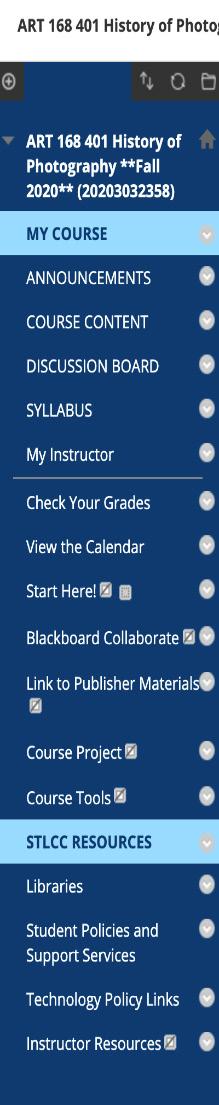
b. Word Documents
c. Assignments
d. Tests
e. Virtual Lectures (PowerPoint Presentations) Course Textbook Videos/ Films
f. Interactive Discussion Boards
The information contained in this question was based on Section 508 Guidelines and St. Louis Community College Online Accessibility Guidelines for course content items including general word documents and PDFs (assignments, tests, etc.), PowerPoints, embedded weblinks, textbook, and other course materials.
Decision 2:
• Does the layout, presentation, and organization of the course need to be changed to be in compliance with ADA requirements?
Evaluation Question(s):
• What recommendations can be made for ADA compliance and what suggestions can be made to improve the layout, presentation, and organization of the course to create equal accessibility of all course content for students with disabilities?
o General Course Documents (LMS Embedded)
o Word Documents
o Assignments
o Tests
o Virtual Lectures (PowerPoint Presentations) Course Textbook Videos/ Films
o Interactive Discussion Boards
Evaluation Methods:
• Direct interviews with instructor and support staff.
Data Collection Method:
• Script with 5 questions (qualitative).
Data Analysis Instruments:
• Video recording and transcript of tasks performed for the observations to determine if any problems occur in the navigation.
An individual review was conducted by inspecting examples of the types of documents embedded in the course as well as the syllabus. The evaluators based their checklist on Section 508 Guidelines and St. Louis Community College Online Accessibility Guidelines. A Power
Point document and PDF were also assessed using the same principles. The evaluators also used the built-in accessibility checkers for the programs as well as visual inspection of the documents. There was no video or audio for the course. However, there are videos imbedded in the course content that are ADA compliant and offer closed captioning and transcripts.b
Summary of Data Analysis Results
The PDF, PowerPoint, and Syllabus did not meet the requirements of 508 compliance. The PowerPoint presentation did not provide proper contrast between the color of the hyperlinks and the background. Also, each slide needs a unique title. The Word document tested was in compliance with accessibility standards. The syllabus did not have compliant links as they did not contain descriptive titles. The PDF had multiple accessibility errors when checked including: no alt text, the tables did not have headers, there was no primary language selected, and the PDF was not tagged.
Recommendations
The accessibility errors found in the documents in this course were very minor and would take a minimal amount of time to fix. The Word document was generally compliant except for the links. In the PDF, none of the images had alt text, the tables didn’t have headers, and the PDF wasn’t tagged. The Power Point tested did not have the proper color contrast between the links and the background. Each slide also needs a unique title.
Most of the errors would have been found by using the built-in accessibility checker for each program. The school provides instructions on how to perform an accessibility check on each of these programs. PDFs require a little more knowledge and access to Acrobat Pro.
PDF accessibility might best be done by designated personnel, either within the department or in the accessibility office. If this is not possible, the documents should remain in the Word format.
Some documents will have items that are not flagged in the accessibility checker (color contrast must done visually) so the instructor needs to be familiar accessibility or have someone review the materials for compliance.
This checklist was based on WebAim’s Section 508 Compliance Guidelines which is based on Section 508 of the Rehabilitation Act.
1. Documents
Does the document pass when the built-in accessibility checker is run? Some items will not show on the accessibility checker and must be visually inspected.
• Alt text is required for every image unless it is a decorative image
• Graphs and charts have equivalent text
• Color Contrast meets the guidelines of WCA3 AA
• Table rows and columns have headers
• Font is at least 12pt
• Headings are provided within the document
• Hyperlinks are accessible
Notes:
Tested Week #11 discussion board-there was no header, but this document didn’t necessarily need one.
Alt text was present and all fonts were all 12pt or greater, color contrast was good.
Ch. 3 PowerPoint-The blue links on black do not provide the proper color contrast, slides were missing titles and images were missing alt text, each slide needs a unique title
Test #2 Word Document-Images have alt text, color contrast is good, and all font is 12pt or above.
Syllabus-uses headings, good color contrast, 12pt font used, links are not compliant as they do not have descriptive titles.
Test #1 PDF-None of the images had alt text, tables didn’t have headers, there was no title or primary language, and the pdf was not tagged.
There were no charts, graphs, or tables in any of the documents.
2. Embedded Video and Audio
• Has either closed captioning or a transcript.
• All captions and transcripts have punctuation.
Notes:
There is no audio for the course
3. Misc. Documents are accessible through the embedded feature of ALLY software (with the exceptions of PDFs)
Notes:
Disability services and contact numbers are mentioned in the syllabus and are embedded in the LMS navigation links.
Formative Question #3. In what ways or to what extent are supports for those with disabilities built into the course?
The evaluators inspected the syllabus to ascertain whether disability support information was provided for students. The evaluators were specifically looking for course instructions for students with disabilities such as contact information for a specific office and websites for additional information. Also, the evaluators were looking to see if students have access to equipment such as a screen reader. The evaluators also looked at the LMS used by the College to see if additional student support services were embedded in the course websites’ navigation areas and were easily identified and located by users.
Decision 3:
• Does the course need to be changed in embedded student support services to be more accessible to those with disabilities?
Evaluation Question(s):
• In what ways or to what extent are supports built into the course?
Evaluation Methods:
• Expert review by Instructional designer and/or ADA compliance to ensure that the course meets all guidelines (qualitative).
Data Collection Instruments:
• Expert review, supporting documents, and evaluation and notes
Data Analysis Instrument:
• Audio recording, notes, and transcripts of the interview to determine what requirement and supports instructors have when designing a course for accessibility
Summary of Data Analysis Results
The individual review of the syllabus determined that there is a section of a syllabus that mentions resources for students with disabilities. The syllabus provides the contact information for each campus. Students with academic accommodations are also instructed on how to arrange academic accommodations. They are then directed to the disability services website. The
learning management system and instructional materials are accessible. There is no outside software used and assistive technology is available to students. There is no mention of built-in tools that assist with document accessibility.
Recommendation
Since the accessibility statement is built into the syllabus and the course is accessible to all, there are no recommendations for the current course. If video or audio is used in the future, it must contain captions or transcripts. Also, any outside software must also be accessible. Also, students should be aware of built-in tools to help facilitate accessibility. Screenshot below:

Formative Question #4. In what ways do outside systems (i.e., ADA specialist, Student Disability Services, other support staff or specialized equipment) help to make the course accessible?
The evaluators interviewed the instructor to determine what type of support and accessibility training education is provided for instructors to make a course fully successful. The main goal is to determine if the school has any guidelines, how they are communicated to the instructors, and if there is any instructor training provided. Individual student support was also a concern. The evaluators also interviewed support staff from STLCC’s Student Access Resource Center. The interviews included discussions and meetings covering the types of information, software and hardware systems available to students and faculty to ensure accessibility and
equal access. Adaptive Technology was a key ingredient to these discussions and the findings may be found below under the data analysis section.
Decision 4:
• Does the course writer have specialized ADA staff and other support services?
Evaluation Question(s):
• In what ways do outside systems (i.e., ADA specialist, Student Disability Services, other support staff or specialized equipment) help to make the coarse accessible?
Evaluation Methods:
• Expert review by Instructional designer and/or ADA compliance Support Staff to ensure that the course meets all guidelines. (qualitative)
Data Collection Instruments:
• Expert review, supporting documents, and evaluation, and notes
Data Analysis Instrument:
• Audio recording, notes, and transcripts of the interview to determine what requirement and supports instructors have when designing a course for accessibility
Summary of Data Analysis Results
The College offers a student support resource center called the Access Office-Student Disability Services. In addition, the Online Education Department offers an ADA specialist as a Learning Consultant for faculty course writers. Within the Access Office, several professionals specializing in student disabilities (approximately 3-4 professionals per campus on each of the four main campuses, 2-3 professional staff for district wide/multi campus needs) are available to assist students, faculty, staff, administrators, and visitors. Mr. Scott Armstead is the DistrictWide Adaptive Technology Coordinator, and his duties include performing multiple tasks for
faculty to ensure their course content is accessible. His work involves overseeing the adaptive technologies available to the constituents of the College, as well reformatting course content items to meet ADA accessibility standards and guidelines. His work has led him to reformat entire textbooks, including Mathematics course books, which he explained are particularly problematic. Mr. Armstead referred the evaluators of this report to the College’s website, which lists and details all available assistive and adaptive technologies the school offers free of charge to anyone participating in the programs, events, and services offered at STLCC. These items may be found in the below Appendixes.
Recommendation
The College offers a wide array of adaptive technology resources. Copies of screenshots from the STLCC website can be found in the Appendixes below. From the data information collected, the College has ensured equal accessibility to all course content in ART168 through the adaptive technology embedded in the LMS Blackboard site, namely the ALLY software. For additional student needs and alternative options, multiple other supportive software, hardware, and manpower tools are openly available and freely accessible to all constituents of the College.
(See Appendixes below.)
Screenshot of Student Resources from STLCC Website https://stlcc.edu/studentsupport/disability-services/adaptive-technology.aspx
5. What recommendations can be made regarding monetary support/budget or use of specialized support staff such as accessibility experts in support of faculty lead writers?
This question sought to explain if additional financial support through inhouse funding or specialized grants were available to faculty when writing ADA compliant online courses. Because a substantial amount time, effort, and training is necessary in the design, development, and implementation of online ADA compliant courses, additional funds to encourage active participation by faculty writers might prove necessary. In addition, this question wished to

address whether professional student support service personnel are available to faculty writers, and if the student support personnel have adequate funding for faculty support needs.
Decision 5:
• Does the course writer and specialized ADA staff have a sufficient support budget?
Evaluation Question(s):
• What recommendations can be made regarding monetary support/budget or use of specialized support staff such as accessibility experts in support of faculty lead writers?
Evaluation Methods:
• Expert review by Instructional designer and/or ADA compliance to ensure that the course meets all guidelines. (qualitative)
Data Collection Instruments:
• Expert review, supporting documents, and evaluation, and notes.
Data Analysis Instrument:
• Audio recording, notes, and transcripts of the interview to determine what requirement and supports instructors have when designing a course for accessibility.
Summary of Data Analysis Results
As confirmed by the ADA support staff funding continues to be problematic. The College is limited in its resources and support staff, and most faculty are asked to create ADA compliant courses with no additional compensation. For full-time faculty, this is not necessarily a drawback or hindrance since their normal compensation allows for the additional time, effort, and iterative perseverance demanded in the design, development, and implementation of online courses and its related content. However, Saint louis Community College relies heavily on an adjunct faculty,
which accounts for 80% of its teaching faculty. As learned through the direct interview with Professor Trietley, the ART168 course writer and instructor, adjunct faculty employees are paid on a course credit hour basis, with no additional benefits such as health insurance or retirement savings contributions. Many adjunct faculty members teach at several different colleges and universities each semester, also on a semester to semester and a course-b y-course basis, allowing little time or access to the multiple support services each campus offers. To expect adjunct faculty to dedicate the time and resources in developing fully compliant ADA accessible materials may not be realistic even though legally required. The student support staff in the Access Office also reported that there exists a great need for more “people power” in the form of additional staff with adaptive technology expertise and increased budgets to support overload (the term used for salaried professional staff and faculty) work efforts.
Recommendation
As many have undoubtably noticed, new academic departments called "Centers for Teaching and Learning" are becoming more and more numerous at colleges and universities today. While some schools may have had these departments around for a while, and may have called them by another name, many other colleges and universities are either beginning specialized units for the first time or restructuring their former Teaching and Learning Center's mission and work in a whole new way. Much of this transformation is taking place because of the new and ever-growing technology needs of higher education, and the everchanging and growing needs and support structures necessary in training the faculty and staff that are entrusted with educating their students. Such centers are vital to ensure ADA compliance through training and new. additional faculty resource offerings. With budget limitations and continuous funding
concerns, academic institutions would highly benefit from a restructuring of its services and dedication of a systematic “Access” center for faculty that support teaching and learning
What exactly is a "Center for Teaching and Learning"? From the research conducted, our data indicates that these centers' primary focus and mission is to help faculty design, develop, and deliver their courses in a manner which promotes meaningful learning for their students' education (i.e., student centered pedagogies). In many instances, these centers help the many higher education faculty teachers learn how to teach, which may come as a surprise to those outside of higher education. But the fact remains that many "teachers" in higher education are not trained in the field of education but rather experts in the content discipline of their particular fields of study, which in reality no way guarantees they necessarily have the skills and abilities to educate (teach) others. Therefore, these types of centers have become more necessary than ever, especially when one adds the additional essential requirements of using the educational technologies available today and the legally required ADA compliance standards of informational systems and technology.
After speaking to members of the STLCC support staff community, they are in full agreement of the need for such a center at the College. Along with a new administrative interest in utilizing fully ADA compliant and free OER (Open Educational Resources) services and items, the need for a “Center for Teaching and Learning” is greater than ever. When budgetary resources are at a minimum, one needs to remember to look elsewhere and see outside the box.
Supporting technological change requires much more than instituting workshops; it requires the creation of opportunities to practice and observe, and opportunities to be coached and coach others. When the effort to install technological changes fail[s], it is
likely that leaders have simply not appreciated and provided the quality of support and training that is needed. Or the effort may fail because of the fact that in schools, as in other organizations, technological changes often require structural changes, too
[emphasis added] (From Schlechty, P., 1997, Inventing Better Schools as found in Papa, 2011, pp.207-208).
Limitations
Since this is not an active course, the evaluators were unable to interview or survey students which leaves out major stakeholders. Such surveys would have given the evaluators some quantitative data to compare to their qualitative data. Also, access to course retention records and class evaluations would give greater insight into the overall success of the course and possibly uncover any concerns with accessibility and ease of course navigation.
Summary
Overall, the course is 508 compliant. The changes that need to be made are minor and will take a minimal amount of time. The instructor has support through the Access Office to make this course accessible for all students. In addition, the students have the support they need should they require any assistance outside of what can be provided in the course. Since more courses are going online due to the COVID-19 pandemic, additional support for instructors may be required. Additional funds may be needed to provide ongoing training for online instructors.
Lessons Learned
This evaluation could be improved by implementing it during the course so that student interaction can be gauged. Student interviews and surveys would have given insight into accThe
evaluators also could have inquired about the type of ongoing training that instructors receive since technology continues to change at a rapid pace.
References
Bechar, S. & Mero-Jaffe, I (2014) Who is afraid of evaluation? Ethics in evaluation research as a way to cope with excessive evaluation anxiety: Insights from a case study. American Journal of Evaluation. 35(3):364-376. doi:10.1177/1098214013512555
Burgstahler, S. (2017, January 30) ADA compliance for online course design, Educause Review. Retrieved April 10, 2021, from https://er.educause.edu/articles/2017/1/ada-compliancefor-online-course-design (See also "Resolution Agreement: South Carolina Technical College System, OCR Compliance Review No. 11-11-6002.")
Community Tool Box (2021, March 7). Section 5: Collecting and analyzing data. https://ctb.ku.edu/en/table-of-contents/evaluate/evaluate-communityinterventions/collect-analyze-data/main (Links to an external site.)
Papa, R (2011). Technology Leadership for School Improvement. Sage Publications.
Reeves, T., (2001). External evaluation report. Digital literacy portfolio series: Interactive multimedia case studies.
Reeves, T. & Hedberg, J. (2003). Interactive learning systems evaluation. Educational Technology Publications.
Sauro, J. (2011, February 2). Measuring Usability with the System Usability Scale (SUS). MeasuringU. https://measuringu.com/sus/
U.S. Access Board Revised 508 Standards and 255 Guidelines. (n.d.). Retrieved April 30, 2021, from https://www.access-board.gov/ict/
Westat, J., (2002). 2002 User-friendly handbook for project evaluation. National Science Foundation.
https://www.nsf.gov/pubs/2002/nsf02057/nsf02057.pdf
Appendixes A, B, C & D
Appendix A. Data Collection Documents
A.1. One-to-one Review with Student Users
(This data instrument was not used in Formative Evaluation Report due to student unavailability.)
Thank you for participating in testing. The reviewers will give you a task and you will compete it. The goal here is to check the usability of the navigation and not to test the users. Please “think aloud “as you complete this task. This will give the evaluators an idea of your thought process as you navigate through the course materials.
Tasks
Task 1:
Task 2:
Time
Task 3:
Time on Task
Completion
A.2. User Satisfaction Survey
(This data instrument was not used in Formative Evaluation Report due to student unavailability.)
Directions:
You have finished the task portion of the test. Please answer the following questions in relation to the overall test. Rate the following on a scale from one to five.
5.
found the various functions in this system were well integrated.
10. I needed to learn a lot of things before I could get going with this system.
A.3. Interview with Instructor/Instructional Designer
Thank you for participating in this interview. This interview is being recorded and will only be shared with evaluators. The interview will take approximately 30 minutes.
Name: Date:
Questions
Are you familiar with accessibility standards?
Notes:
Do you do anything to make your courses accessible?
Notes:
Does your school have supports in place and do you use them?
Notes:
Additional Notes:
A.4. Interview with Student Support Personnel
Thank you for participating in this interview. This interview is being recorded and will only be shared with evaluators. The interview will take approximately 30 minutes.
Name: Date:
Questions
Do you follow Section 508 Guidelines?
Notes:
Does the school have 508 requirements for online courses?
Notes:
What kind of training and support is available for instructors who teach online courses?
Notes:
Additional Notes:
A.5. ADA Compliance Survey and Expert Review Notes
Please review this course and fill out the following questionnaire. Be sure to attach any 508 compliance checklists you have for your school.
Name: Date:
All files (PDF, PowerPoint, Word) are compliant. Yes No
Notes: All videos are compliant. Yes No
Notes: All images are compliant. Yes No
Notes:
Overall, this course meets accessibility standards. Yes No
Notes:
Recommendations:
Appendix B. Faculty Support Materials
B.1 Faculty LMS Training
STLCC BLACKBOARD TRAINING INSTRUCTIONS
Blackboard Essentials, Blackboard Advanced II, Best Practices for Teaching Online
The Blackboard Essentials course is a self-paced course that is reviewed/graded and marked complete or revise when the work is submitted. This course works to ensure that the faculty member is comfortable with the basic functionality of Blackboard. To register for the Blackboard
Essentials course:
Log-in to Blackboard
• Select the Faculty Tab
• Select the “Training and Certification for Online” subtab
• Select the “Blackboard Essentials self-registration link” in the Becoming Certified to Teach Online or Hybrid Courses module
You will see “User is Not Enrolled in Course” - select “Click Here to Enroll”
• Click the Enroll button on the left-hand side of screen
• Click Submit
• Click OK
• You are now in the course
Blackboard Essentials covers:
• Modifying course menu
• Course management control panel
• Posting Instructor contact information
• Creating course announcements
• Creating accessible materials
• Creating a content item
• Creating a discussion forum
• Posting grades
• Sending email through Bb
• Viewing the course from a student perspective (student view)
• Making the course available (hiding/revealing content)
The Blackboard Advanced II course is a self-paced course that is reviewed/graded and marked complete or revise when the work is submitted. This course works to ensure that the faculty member is comfortable with all the tools in Blackboard that provide a rich experience for both the instructor and the learner.
To register for the Blackboard Advanced II course:
• log-in to Blackboard
• select the Faculty Tab
• select the “Certification” subtab
• select the “Blackboard Advanced II self-registration link” in the “Becoming Certified to Teach Online or Hybrid Courses” module
You will see “User is Not Enrolled in Course” - select “Click Here to Enroll”
• Click the Enroll button on the left-hand side of screen
• Click Submit
• Click OK
• You are now in the course Blackboard Advanced covers:
• Course Utilities
• Accessibility
• Assignments – create, grade, in-line grading tools
• Discussion Boards – create, establish forums, manage, view and grade
• Tests – create, manage, grade, deploy
• Grade Center – customize, download and upload to work offline, student submissions to grade
• Optional Elective Modules (Groups, Rubrics, Journals, Wikis, Blogs)
Best Practices for Teaching Online (BPTO) is a self-paced course that is reviewed/graded and marked complete or revise when the work is submitted. This course walks the faculty member through working with course content and developing activities that align with foundational distance learning theories. During this course faculty will be able to create/modify artifacts for their summer courses.
To register for the Best Practices for Teaching Online course:
• Before the course begins
• Online Communication
• First Week Orientation Activities
• Syllabus Statement
• Common Issues during early weeks online
• Help student acclimate to online
• Common issues and how to address them
• Foster communication (set limits build a communication plan)
• Personalized learning – facilitate forward progress
• Verifying grades/feedback plans
• Collaboration
• Effective practices online for projects
• Group work
• Class wrap up –
• Managing time
• Bringing closure to the experience