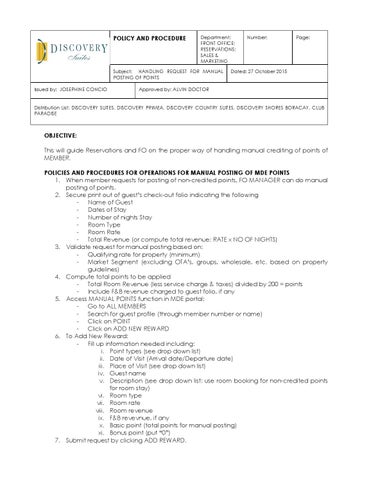POLICY AND PROCEDURE
Department: FRONT OFFICE; RESERVATIONS; SALES & MARKETING
Subject: HANDLING REQUEST FOR MANUAL POSTING OF POINTS Issued by: JOSEPHINE CONCIO
Number:
Page:
Dated: 27 October 2015
Approved by: ALVIN DOCTOR
Distribution List: DISCOVERY SUITES, DISCOVERY PRIMEA, DISCOVERY COUNTRY SUITES, DISCOVERY SHORES BORACAY, CLUB PARADISE
OBJECTIVE: This will guide Reservations and FO on the proper way of handling manual crediting of points of MEMBER. POLICIES AND PROCEDURES FOR OPERATIONS FOR MANUAL POSTING OF MDE POINTS 1. When member requests for posting of non-credited points, FO MANAGER can do manual posting of points. 2. Secure print out of guest’s check-out folio indicating the following - Name of Guest - Dates of Stay - Number of nights Stay - Room Type - Room Rate - Total Revenue (or compute total revenue: RATE x NO OF NIGHTS) 3. Validate request for manual posting based on: - Qualifying rate for property (minimum) - Market Segment (excluding OTA’s, groups, wholesale, etc. based on property guidelines) 4. Compute total points to be applied - Total Room Revenue (less service charge & taxes) divided by 200 = points - Include F&B revenue charged to guest folio, if any 5. Access MANUAL POINTS function in MDE portal: - Go to ALL MEMBERS - Search for guest profile (through member number or name) - Click on POINT - Click on ADD NEW REWARD 6. To Add New Reward: - Fill up information needed including: i. Point types (see drop down list) ii. Date of Visit (Arrival date/Departure date) iii. Place of Visit (see drop down list) iv. Guest name v. Description (see drop down list: use room booking for non-credited points for room stay) vi. Room type vii. Room rate viii. Room revenue ix. F&B revevnue, if any x. Basic point (total points for manual posting) xi. Bonus point (put “0”) 7. Submit request by clicking ADD REWARD.