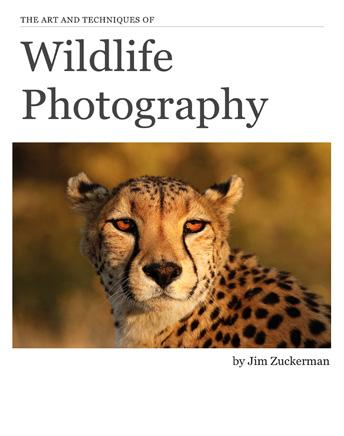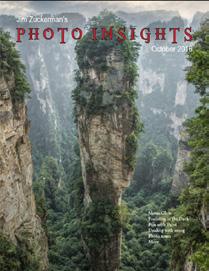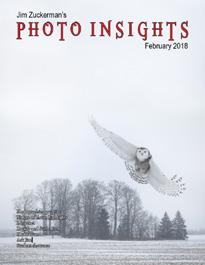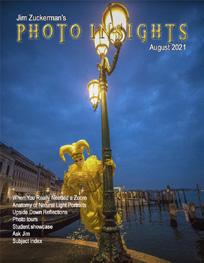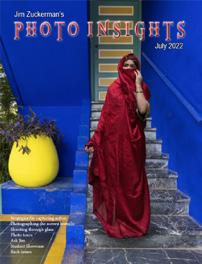P H O T O I N S I G H T S Jim Zuckerman’s November 2022 Shooting in Inclement Weather Photo Terms Unusual Panos Photo tours Ask Jim Student Showcase Back issues

2 On the cover: A male cock of the rock bird in the Amazon Jungle, Peru. This page: Moss Glen Falls near Woodstock, Vermont. Table of Contents 4. Shooting in Inclement Weather 9. Photo Terms 16. Unusual Panos 20. Jim’s eBooks 23. What’s wrong with this picture? 25. Short and sweet 27. Ask Jim 28. Photography tours 30. Student Showcase 35. Past issues 42. Subject index
Ipublished the first issue of Photo Insights in November, 2012. It’s been 10 years since I’ve been doing this. I had been writing articles for photo magazines for many decades, so it was an easy transition to starting writing this one. The first article I wrote for a national photo magazine was in October, 1973, and the publication was Petersen’s Photographic Magazine. A friend of mine bought advertising in the maga zine, and he knew the editor at the time, Paul Farber. He made the introduction, and I presented Paul with a choice of three article ideas. He studied my pictures and the outlines I offered, and he just said, ‘Ok.’ I said, “Ok to which one?” He said, “All of them.”
I wrote for them for several decades, and very rarely did a proposal I made for an article get turned down. I just wrote about techniques that excited me, and it turned out lots of other people were interested in them, too. I coveted getting a cover on the magazine, and I had many of them over the years. Sometimes, though, the photo editor chose a picture of mine that I wasn’t thrilled about. The staff looked at cover images differently than I did. They had marketing in mind -- what image would sell the magazine on the newsstands? My perspective was simply which photograph was the most beautiful.
The first thing I do when I start putting an issue together of this eMagazine is to choose the cover. I don’t have to get approval from an editor, a committee, an advertiser, or anyone else. That feels really good. I chose this month’s cover because it was really challenging to get a great shot of this particular bird, because this species is so unusual and eye-catching, and because I love color. That intense, neon orange was incredibly striking in the dense Amazon jungle, and I wanted to share this favorite nature shot with my readership. I hope you like it.

Jim Zuckerman photos@jimzuckerman.com www.jimzuckerman.com
3
It can be disappointing when you trav el somewhere hoping for beautiful weather and, instead of sunrise and sunset lighting, beautiful cloud formations, and comfortable temperatures, you face a rain storm, a dull and boring sky, or even a blizzard. While the pictures that you had in mind may not be possible, there are always great photo graphs that can be taken in spite of the poor weather conditions.
Many photographers don’t consider the possi bility of shooting in the rain, but I have done this on many occasions and been very happy

with the results. As long as you protect the camera with an umbrella or some kind of plas tic covering (like a clear shower cap with an elastic band), you can shoot in the rain. I pho tographed the Chinese pavilion, below left, in a light rain, and the two-second exposure at tests to how dark it was. If you are shooting a non-moving subject, it doesn’t matter what the light level is as long as you have a tripod. Notice that with the long exposure, the falling rain disappeared and it looks as if there was no rain at all – except for the ripples on the water.
I had similar conditions when I visited Paris in

4
the spring. The light rain was mixed with fog and low clouds, and it turned out to be a fan tastic photographic opportunity. I was able to capture great reflections in the wet pavement (previous page, lower right). Pictures that in clude dry asphalt or concrete are often mun dane, but as soon as the ground reflects illumi nated architecture, the picture takes on a whole new feel. When doing urban photography at twilight, I actually prefer rain.
Sometimes it rains too hard to shoot. Such was the case years ago when I was shooting in Vermont during peak autumn color. I was frustrated to say the least because of the down pour. As I sat in my car waiting for a break in the rain, I noticed the foliage of a maple tree in front of my parked car looked like an im pressionistic painting through the water run ning down the windshield. I decided to shoot it, and the result, below, was one of my favorite

images from the trip. I couldn’t use a tripod as I sat in the driver’s seat. Instead of increasing the ISO to get a fast shutter speed, I decided to hand hold the camera at 1/15th of second. The colors seen through the water created a paint erly abstraction.
I’ve also photographed in the rain while on sa fari. Most photographers travel to East Africa in the dry season, as did I. Sometimes unex pected rainfall occurs, however, and I took ad vantage of it when I photographed a cheetah shaking off the rainwater shown on the next page. I used a 500mm telephoto here, and the large lens hood protected the front glass element from the rain in this particular situa tion. For other lenses that have much smaller lens hoods, I always carry with me a micro fiber cloth so I can dry the lens should it get raindrops on it. Smeared portions of an image from water drops are very difficult – and some
times impossible -- to repair in Photoshop.

Dramatic weather also presents dynamic pho tographic conditions. The low clouds swirling around Bled Castle in Slovenia, for example, is a good example (lower right). The castle pho tographs very nicely when the sky is clear, but I feel the powerful weather made the image a lot more interesting.

High wind
Sometimes the wind can be so strong it makes photography very difficult. If you use a tri pod, the wind can buffet the camera and tri pod and introduce blur. Using a heavy weight suspended from the center column can help, although if the wind is strong enough even this won’t solve the problem. The only solu tion, really, is a fast shutter speed. That will freeze the movement of your subject as well as
mitigate your body’s movement in fierce winds.
A case in point is the 60 mile an hour winds I had at Cape Cross in Namibia (page 8). The waves were huge, and the wind blew spray from the wave crests back into the sea with fury. In addition, it was hard to stand up against the wind, and hand holding a Canon 500mm f/4 lens added to the challenge. I used a shutter speed of 1/1250 to freeze the action, and with
6
Morocco Photo Tour August 29 - September 10, 2023

7
such a fast shutter we can now see the violence of nature.

There have been many times when I’ve used my car or a building as a shield to protect my self from the wind. That helps me steady the camera so I can compose a lot easier.
Lightning

Big storms often bring dramatic lightning dis plays. Don’t pass this opportunity up. If the lightning occurs at night, you can easily pho tograph it using a 30 second exposure (wait ing for a lightning flash) and f/8 with 200 ISO.
Focus to infinity on some distant light source. For daytime strikes, you need a lightning trig ger such as the Miops Camera Trigger from B & H. For daylight lightning, the shutter needs to be 1/4 second. §
8
Photography Terms
Every technology has it’s own language. Learning the terms, techniques, and even the slang is necessary for a full understanding of the subject.
Below is a list of common photography terms that many of you will already be fa miliar with. But some of them will be new to you and, for beginning and even interme diate photographers, this list may be helpful in defining concepts that you’ve heard of but never fully understood.
AEB: Auto Exposure Bracketing. The cam era automatically takes 3 or 5 frames in which one frame is exposed according to the meter’s interpretation of the light, and addi tional frames are overexposed and underex posed. This guarantees a perfect exposure in one of the frames. This is used in diffi cult-to-read lighting situations such as when there is extreme contrast or when shooting in whiteout wintry conditions.
AMBIENT LIGHT: Also called available light. This refers to the amount of light on a scene without adding flash.
APERTURE: This is the opening in the lens that allows light to strike the digital sensor. Large apertures allow more light into the camera and reduce depth of field. Small ap ertures decrease the amount of light and are responsible for increased depth of field.
APERTURE PRIORITY: A camera mode in which you select the lens aperture and the cam era automatically selects the shutter speed.

AUTOFOCUS POINTS: These show up as small squares in the viewfinder, and they indicate the area in the composition where the autofocus mechanism is focusing.
BACK BUTTON FOCUS: Choosing this option in the menu allows you to focus when pushing a particular button on the back of the camera in stead of the common method of pushing halfway down on the shutter button.
BLINKIES: When elements in a picture are sol id white, such as the sun or overexposed white feathers, the white areas which are devoid of tex ture and detail show up as blinking lights in the viewfinder. You have the option of leaving this feature on or turning it off.
BLOWN OUT: Areas of the image that are solid white with no texture or detail are considered
9
An example of ambient light. Only window light was used for this shot.
‘blown’. This happens with overexposure, but it also occurs with certain subjects like the sun and the sun’s reflection on water, chrome, and glass. In the histogram, blown highlights are graphically represented by a spike on the right side of the graph.
BOKEH: This is simply a fancy way of saying ‘out of focus’ or ‘blurry’.
BRACKETING: This refers to taking one or two frames lighter than the camera’s meter indicates plus one or two frames darker than the meter reading as a guarantee the exposure will be correct. Photographers did this when we were stilling shooting film. It was before we had the immediate feedback on the LCD screen and before we had HDR capability.
BULB MODE: This is a setting on the shutter speed dial that allows you to leave the shutter open for as long as you’re depressing the shut ter button. Using a locking cable release, you can also lock the shutter open mechanically. This is used when you want exposures longer than 30 seconds.
BURNING: This means darkening an area in a photo. It is derived from the days of film when, in the darkroom, a photographer would expose a portion of a print to light for a longer period of time relative to the rest of the image. Now this is done in Photoshop and Lightroom with the burn tool.
CHIMPING: This is constantly examining im ages you’re taking on the back of the camera.

10
Bokeh seen behind the black bear.
Color fringing due to chromatic aberration.
This is not bad per se, but it does consume a lot of battery power and takes your attention away from the subject.
CHROMATIC ABERRATION: Most photo graphic lenses are not able to precisely focus all of the colors in the spectrum as they come together in a photo. This shows up as ‘color fringing’ where various colors – red, green, cyan, yellow, etc. – are seen at the edges of sub jects. This shows up the most with wide angle lenses in the corners of the picture. It’s most noticeable when the photo is enlarged to 100%.
CROP FACTOR: This is the magnficiation fa tor needed to know the actual focal length for small-sensor cameras. For Nikon, this is 1.5x, and for Canon, it is 1.6x. So, using a cropped sensor camera and a 400mm telephoto, on a Nikon that would be equivalent to a 600mm lens on a full frame camera (400mm x 1.5).

DIOPTER: There is a small, knurled dial at the side of the viewfinder that optically adjusts the sharpness of the picture in the viewfinder de pending on the photographer’s eyesight.
dSLR: Digital single reflex camera. This refers to the fact you see through the viewfinder ex actly what the camera will photograph.
DYNAMIC RANGE: This is the difference between the lightest and the darkest areas in a photograph.
EXPOSURE COMPENSATION: This refers to modifying the shutter speed, aperture, or ISO from the camera’s recommended exposure to lighten or darken images as they are captured. Meters can be fooled by white or black subjects as well as contrasty scenes, so exposure com
11
pensation allows the photographer to correct for those tricky lighting situations.

EXPOSURE TRIANGLE: This refers to the in teraction between the shutter speed, lens aper ture, and ISO, all three of which together deter mine the correct exposure.
FAST LENS: This refers to a lens with a very large maximum lens aperture such as f/1.4 for a normal lens or f/2.8 for a telephoto.
FILLING THE FRAME: This means composing a picture close to the subject so most of the back ground is eliminated.
FILL LIGHT: A light source that is secondary to the main light. It is used to ‘fill’ in the shadows with light. The fill light can be a flash or a reflec tor.
FOCAL LENGTH: This tells us the angle of view of a lens or how much of a scene will be captured in the picture. Specifically, focal length is the distance in millimeters between the lens and the digital sensor when the subject is focused to in finity.
FRAMES PER SECOND: This is the number of pictures that can be taken in one second. This number is important when photographing ac tion such as birds in flight or galloping horses. The more frames per second, the more nuances you can capture of the moving subject.
FOCUS STACKING: This is a technique to cre ate complete depth of field with any lens and any lens aperture. Take several images of a scene, from a tripod, in which you focus successively throughout the scene in small increments. Then all of the frames are combined in post-process ing.
Hard light from a flash.
F/STOP: This is numerical expression of the size of the lens aperture. Whole f/stops are 1.4, 2, 2.8, 4, 5.6, 8, 11, 16, 22 and 32.
GOLDEN HOUR: This refers to sunrise and sunset in which the color of the light is golden. Also referred to as the magic hour.
GOBO: Something used to block unwanted or stray light from striking the subject.
HARD LIGHT: Harsh or non-diffused light ing typical of direct sunlight or a single flash unit. This kind of light produces well defined shadows with sharp edges.
HDR: High dynamic range. This is a tech nique where you take 3, 5, 7, or even 9 frames in varying exposures — some overexposed and
12
some underexposed — and then Photoshop or third party software programs combine all of the frames into a perfect exposure. This is done to mitigate contrast problems in photography.
HOTSHOE: This is a receptable on the top of cameras where a flash is connected when using on-camera flash illumination.
HYPERFOCAL DISTANCE: The focus dis tance which gives you the maximum depth of field for a particular lens aperture and focal length. You can determine this distance with a hyperfocal calculator, or you can use this simple formula: take the focal length of the lens and divide it by 3. So, a 24mm lens would be 8. In other words, 8 feet is the camera-to-focus-point distance that would give you maximum depth of field. This formula only works for wide angle lenses.
INCIDENT LIGHT METER: A hand held light
meter that reads the light falling onto the scene or subject rather than reading the light reflected from the scene. The reflected meters are typical of all in-camera meters.
ISO: International Standards Organization. This number measures the sensitivity of the camera’s digital sensor to light. A high ISO al lows you to shoot in dark conditions, but the unwanted side effect is the increase in noise.
KELVIN: This is the temperature scale used to define the colors with respect to white balance. 5500 degrees Kelvin is considered white light, i.e. midday outdoor light under a blue sky. 3200K is the color of light coming from tung sten light bulbs.
LEADING LINES: A line in a photo that draws the eye into the depths of the image. Examples are a path, a river, and even a fallen log. Lead ing lines usually start from the bottom of the

13
frame and they move upward into the picture.
MACRO PHOTOGRAPHY: This refers to photo graphing very small objects with significant mag nifcation.
NEGATIVE SPACE: An area of an image that is mostly devoid of subjects such as an expanse of a cloudless sky.

ND FILTER: The means neutral density. These filters are designed to reduce the amount of light reaching the digital sensor usually for the purpose of using a long exposure to blur moving subjects like falling water.
REAR CURTAIN SYNC: When a flash is used, it is fired at the end of the length of time the shutter is open. This creates a blur plus a sharp rendition of the subject. When used with a long exposure, the blur is seen behind a moving subject. This is opposite to the blur being placed in front of the moving subject with front curtain sync.
REMOTE FLASH TRIGGER: A device used to fire off-camera flash units.
RULE OF THIRDS: If you divide a pho tograph into horizontal and vertical thirds, it is generally considered compositionally pleasing to place a subject on one of those imaginary lines or at their intersection.
SCRIM: A translucent device used to dif fuse and soften light.
SHUTTER LAG: The slight delay from the time the shutter button is pressed to the time when the shutter actually opens.
SHUTTER PRIORITY: A camera mode in which you select the shutter speed and the camera automatically selects the lens aper ture.
STOP: This refers to an f/stop. One f/stop of light is either half or double the amount of light compared to the next whole f/stop.
WIDE OPEN: This means shooting with the largest aperture, or f/stop, available on a
A composition showing the Rule of Thirds. The horizon is on the lower horizontal third, and the ship lies on the right vertical third.
BEST of SOUTHERN NATURE


April 1 - 6, 2023 15
Unusual Panos
Most photographers who like to shoot panoramas do so with landscapes. That makes sense because when you eliminate much of the sky in a landscape shot, you are left with a wide expanse left and right that perfectly conforms to a long horizontal pano.
If you think about it, there are other subjects that are quite intriguing when you apply, es sentially, the same treatment. When you shoot a typical landscape pano, you hold the camera vertically and take 8 to 10 frames that overlap about 50%. The RAW files are then stitched together from Bridge starting with the command: Tools > Photoshop > Pho tomerge.
You can do the same thing with interiors, ar chitecture, and even a vertical subjects like an individual tree or a person. For example, the image below is a church in Portugal that has a chapel whose walls and ceiling are entirely comprised of, amazingly, human bones. Us

ing the same landscape technique we use for pan oramas, I took 7 shots of the chapel -- again with the camera in a vertical orientation and overlap ping by approximately 50% -- and then I stitched the RAW images together in Bridge.
The image at the top of the next page is a wildly decorated bathroom in a restaurant in Spain, and a single image didn’t seem to do it justice. A super wide angle lens doesn’t produce the same kind of image that a stitched panorama does. The latter has a unique look and, in reality, it simulates our peripheral vision.
If I’m not sure whether I want to go to the trouble of taking 7 or 8 frames for the pano, I’ll do a test panorama with my iPhone. iPhones have a pano feature that makes it really easy to create either a horizontal or vertical panorama, and I consider this a test shot. If I like how it looks, I’ll then do the hi res version with my Canon R5. What’s re ally interesting about using an iPhone to make a pano, though, is that it becomes a much higher resolution than a single frame. One picture tak
16
en with the iPhone 13 opens in Photoshop as a 34.9 megabyte file. But a panorama, which consists of several frames combined, opens in Photoshop somewhere between 72 and 95 megs. iPhones have built-in HDR, so unless you need ultra high resolution, you can stick to using an iPhone for all of your pano shots.

The tree shown at right is a vertical panorama. Note the proportion of this image -- it’s long and narrow, typical of a pano. Usually, when photographers think of including a large tree or a building in a composition, our minds im mediately previsualize using a wide angle lens to ‘get it all in’. Next time, think about using a vertical pano interpretation of the scene. If the subject is lit by contrasty sunlight, as this tree in Louisiana was, and you want a hi res image (usually between 200 and 300 megabytes) with full dynamic range, you can do an HDR pano. Each panel that makes up the final stitched im age can be taken with a 3- or 5-frame HDR composite. This takes time, of course, but the result will be worth it.
For the tree, I took a 7-panel sequence from the immediate foreground to near the top of the tree. Each panel was a 5-frame HDR grouping. First I created the individual HDR composites, and then I stitched those seven images together to make the final picture. §

17
WHITE HORSES of the CAMARGUE



May 8- 13, 2023 Spectacular photo opportunities of horses in action 18
Snowy Owl Workshop

Upclose and personal encounters with these stunning birds in flight. Learn how to expose for white on white wintry conditions.
January
-
Winter Wildlife Workshop

Photograph beautiful North American mam mals plus a snow leopard in natural environ ments. Mountain lions, red foxes, arctic foxes, bobcats, lynx, wolves and more are in their full winter coats. This is a very special work shop.
January 17 - 21, 2023
Carnival in Venice Workshop

Photograph outrageous costumes in a medi eval environment! Incredible colors, design, and creativity in one of the most beautiful cities in the world. Learn how to use off-cam era flash, photograph models in sumptuous interiors, produce great images at night, and all the while enjoying Italian cuisine. This is a workshop not to be missed!
February 12 - 18,
191910 w UPCOMING PHOTO WORKSHOPS
5
9, 2023
2023
Expand your photographic artistry with eBooks





Click on any ebook to see inside

18
20
eBooks continued
Click on any ebook to see inside
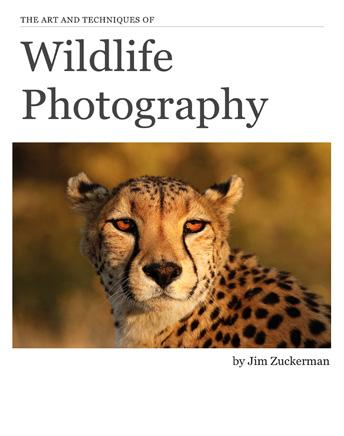




212321 1919
NEW MEXICO NATURE

Birds in flight Great landscapes Turquoise trail

23
November 26 - December 2, 2022
22
What’s wrong with this picture?
Reality is often overrated. Take this historic covered bridge, for ex ample. It was built in 1836 in Woodstock, Vermont, to prevent horses and horse-drawn carriages from slipping on ice that would form on an uncovered bridge during winter. There were no powerlines then, no placards that indicated a clearance height, and no traffic signs. To photograph this bit of American history so it really looked like it did for two centuries is impossible unless you’re willing to go the extra mile with Photoshop.
The key to addressing problems like this is to first recognize you want to make changes to a subject or scene, and then look around for other elements that could be used to make those changes. In this instance, I noticed that fog en gulfed the hill behind the bridge but the color and form of the trees were mostly obscured. To the right of the bridge was a stand of trees in fog, and I thought that would make the ideal background. In addition, it could be used to elimi

23
nate the powerlines. So, I took a picture of the trees and used them in the back ground of the final composite.
Next, I had to clone out the ‘No trucks or RV’s’ sign. That took some finesse be cause I had to retain the dark lines that made up the edge of each board used to construct the bridge. I then did the same thing to get rid of the clearance sign.

Finally, the two signs with diagonal yellow and black lines had to be cloned out. The sign on the right side of the bridge was tricky because I had to maintain the sharp edge of the diagonal piece on the facade of the bridge. This could only be done by using the pen tool to define a selection along that edge, so when the clone tool was used it was constrained by the selection to maintain the sharp edge.
What a difference between the two pictures! One is a ‘nice’ shot of nostalgia with unfortunate distractions, while the other one is perfect. §
24
SHORT AND SWEET
1. The vertical columns in this building aren’t paral lel with the left and right side of the frame because my camera was tilted slightly upward. I was shooting from a low angle. To correct that, I should have shot from a standing position so the camera back was parallel with the plane of the building.
2. Backlighting is one of the most beautiful and dy namic types of light. It is most effective when the background behind the backlit subject is very dark. This dramatizes and emphasizes the rim lighting (or transillumination) caused by a strong light behind the subject.


3. With a long lens, it’s very difficult to render a sub ject like this saddlebill stork with complete depth of field because the bird’s beak is so long. The only way to make everything sharp at this close range is to wait until the bird’s head and beak are turned to the side so they are parallel with the camera’s digital sensor.

4. Sometimes unique buildings in urban centers can’t be isolated because they are crowded by other less at tractive elements. In those instances, I will select them in Photoshop and replace the background so I’m left only with the subject I really wanted. This colorful building is in Little India in Singapore. §

25
Snowy Owl Workshop

January 5 - 9, 2023 Saskatchewan, Canada 26
ASK JIM
Every month, Jim will answer a question from his online students, from people who participate in his tours and workshops, or from subscribers to this magazine. If you have a question you’d like Jim to answer, please drop him a note at photos@jimzuckerman.com.
Q: Jim . . . I see many photographers use polarizing filters on their lenses, and I’m wonder ing if you do as well. If not, why not?

Matthew Ellis, Edinburgh, Scotland, UK
A: When we all shot film, I used a polarizing filter often specifically to saturate the color of the sky. Polarizers also eliminate reflections from water, glass, etc., but my main reason for using them was simply to enrich the colors in my images. With digital images and the ability to manipulate color so effectively in post-processing, a polarizing filter isn’t necessary. When looking at these filters, you can see they are fairly dark. In fact, they cause a two f/stop loss of light, so if you are shooting moving subjects, the last thing you want to use is a polarizing filter. On the plus side of the ledger, though, if you want a long exposure to blur moving water, you can use a polarizer as a moderate neutral density filter.
This is a medium format film shot with Fujichrome Velvia in conjunction with a polarzing filter taken in the early 90’s.
27
Partial list of Photography Tours 2022 - 2024












For a complete list of all the photo tours/workshops Jim conducts, go to his website: www.jimzuckerman.com. ICELAND in WINTER Dec/Jan 2023 SNOWY OWLS Jan 2023 PATAGONIA Apr/May 2023 TEXAS BIRDS/BLUEBONNETS Apr 2023 ABANDONED in GEORGIA Mar 2023 WHITE HORSES, FRANCE May 2023 CHICAGO by NIGHT Jun 2023 ENGLAND and WALES Sep 2023 CARNIVAL in VENICE Feb 2023 HOLLAND & BELGIUM Apr/May 2024 HUDSON RIVER VALLEY Oct 2023 INDONESIA Jul/Aug 2024 28
Carnival in Venice

February 12 - 18, 2023
j Stunning costumes in a medieval environment!
29
Student Showcase
Each month, Jim features one student who took beautiful and inspiring images on one or more of his pho tography tours or workshops. It’s really fascinating how photographers see and compose such different im ages even though we may go to the same places. Everyone gets great photographs on Jim’s trips.

Gabby Michanie, Killington, Vermont Cuba photo tour, Namibia photo tour, Polar bears photo tour, Kazakhstan photo tour, Frog and Reptile workshop, Venice photo workshop, and Vermont photo tour.

3027 27
30
Student Showcase,


31 31 31 29 29
continued 31
Student

continued

31 29 293129 31 3333
Showcase,
32
Student


33 33 31 31 3334
Showcase, continued 33
ENGLAND & WALES PHOTO
Medieval ruins Quaint villages Awesome architecture


TOUR September 12 - 22, 2023
34
FROG & REPTILE WORKSHOP
Based in Kansas City, Missouri
Saturday and Sunday, Feb. 25 & 26, 2023
This is a macro photography workshop where you will learn:
-- How to use a ring flash in a macro environment
-- How to focus critically when DOF is extremely shallow
-- How to use off-camera flash for macro subjects

-- How to replace backgrounds with perfection
-- How to obtain perfect exposures with closeup flash
35





















Nov. ‘12 Dec. ‘12 Jan. ‘13 Click on the past issues of P H O T O I N S I G H T S you would like to read. Feb. ‘13 Mar. ‘13 Apr. ‘13 May. ‘13 Jun. ‘13 Jul. 13 Aug. ‘13 Sept. ‘13 Feb. ‘14 Mar. ‘14 Apr. ‘14 May ‘14 Jun.‘14 Oct. ‘13 Nov. ‘13 Dec. ‘13 Jan. ‘14 36
on

past issues




















Click
the
of P H O T O I N S I G H T S you would like to read. Sept. ‘14 Oct. ‘14 Nov. ‘14 Dec. ‘14 May ‘15 Jun ‘15 Jul.‘15 Aug.‘15 Sept.‘15 Oct.‘15 Nov. ‘15 Dec. ‘15 Jan. ‘16 Feb. ‘16 Jan. ‘15 Feb. ‘15 Mar. ‘15 Apr. ‘15








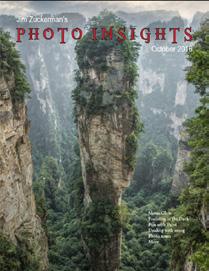












Mar. ‘16 Aug. ‘16 Jan. ‘17 Feb. ‘17 Mar. ‘17 Apr. ‘17 May ‘17 Jun ‘17 Jul. ‘17 Aug. ‘17 Sept. ‘17 Sept. ‘16 Oct. ‘16 Nov. ‘16 Dec. ‘16 Apr. ‘16 May ‘16 Jun ‘16 Jul. ‘16 Click on the past issues of P H O T O I N S I G H T S you would like to read. Oct. ‘17 38



















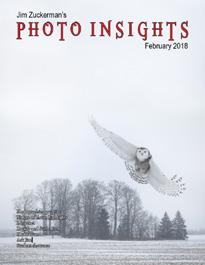

Click on the past issues of P H O T O I N S I G H T S you would like to read. Nov. ‘17 Dec. ‘17 Jan. ‘18 Feb. ‘18 Mar. ‘18 Apr. ‘18 May ‘18 Jun ‘18 Jul ‘18 Aug ‘18 Sept. ‘18 Oct. ‘18 Nov. ‘18 Dec. ‘18 Jan. ‘19 Feb. ‘19 Mar. ‘19 Apr. ‘19 May ‘19 Jun ‘19





















Click on the past issues of P H O T O I N S I G H T S you would like to read. Jul. ‘19 Jan. ‘20 Jun. ‘20 July ‘20 Aug. ‘20 Sept. ‘20 Oct. ‘20 Nov. ‘20 Dec. ‘20 Jan.. ‘21 Feb.. ‘21 Mar.. ‘21 Feb. ‘20 Mar. ‘20 Apr. ‘20 May ‘20 Aug. ‘19 Nov. ‘19 Dec. ‘19Sept/Oct. ‘19 40





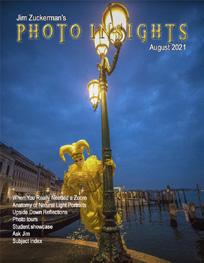






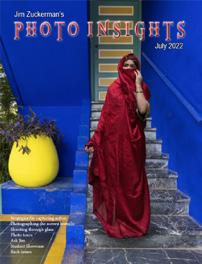








41 Apr.. ‘21 May ‘21 Jun.‘21 Jul.‘21 Aug.‘21 Sept. ‘21 Feb. ‘22 Mar. ‘22 Jul. ‘22 Aug. ‘22 Sept. ‘22 Oct. ‘22 Nov. ‘22 Apr. ‘22 May ‘22 Jun. ‘22 Oct. ‘21 Nov. ‘21 Dec. ‘21 Jan. ‘22
Subject index for past Photo
issues
Insight
1/3 focus law Jul. ‘15 3D sphere Mar. ‘16 90 degree finder Mar. ‘13 Abstracts in soap Feb. ‘15 Abstracts, Shooting Mar ‘19 Aerial photography Jun. ‘13 Aerial photography Jan. ‘21 African safari May ‘16 Airplane windows Mar. ‘16 Alien landscapes Jan. ‘13 Anatomy of 8 photographs Jan. ‘16 Angled perspectives Jan. ‘19 Aperture vs. shutter speed May ‘14 Aperture priority Sept. ‘14 Aurora Borealis Apr. ‘17 Auto white balance Dec. ‘13 Autofocus, when it fails Apr. ‘15 Autofocus failure Aug. ‘15 Autofocus failure Jan. ‘17 Autofocus challenges Apr. ‘18 Auto ISO Nov ‘17 Auto White Balance Mar’ ‘21 Autumn Foliage Sep. ‘18 Autumn Color Sep. ‘20 Autumn foliage photography Oct. ‘21 Back button focus Oct. ‘18 Backgrounds, wild Nov. ‘12 Backgrounds, busy Apr. ‘13 Backlighting Apr. ‘16 Backlighting Oct. ‘22 Birds in flight Aug. ‘13 Birds in flight Jan. ‘14 Birefringence May ‘18 Birds in flight Mar. ‘16 Bird Photography Jun ‘19 Blacklight photography Feb. ‘21 Black velvet Mar. ‘14 Black and white conversions Mar. ‘17 Black and white solarization Sep. ‘17 Black and white with color Jan. ‘20 Blown highlights Feb. ‘18 Blue monochromes Jan. ‘22 Black Plexy Aug. ‘22 Blur, field Nov. ‘18 Blur technique Oct. ‘17 Bokeh Jun. ‘15 Botanical gardens, shooting Apr. ‘22 Butterfly photography Jul. ‘14 Camera buying guidelines Dec. 21 Camera setting priorities Jun. ‘17 Canon R5 Mar. ‘21 Capturing lightning Jun. ‘13 Capturing what you don’t see May ‘21 Catchlights Jul. ‘16 Changing perspective May ‘21 Cheap flash stand Apr. ‘13 Children photography Jun. ‘14 Choosing a telephoto lens Dec. ‘20 Chromatic aberration May ‘13 Chrome Dec. ‘18 Cityscapes Aug. ‘14 Cityscapes May ‘16 Clone tool, fixing an issue Sep. ‘17 Clone tool technique Jul. ‘20 Composites and Light Dec. ‘17 Compositing images Apr. ‘19 Compositing, 7 steps Jan. 22 Composition, different approach Jan. ‘15 Content-aware, New Aug. ‘20 Contrast vs. exposure Jul. ‘15 Converting to black and white Mar. ‘22 Correcting keystoning Jun. ‘21 Creating a star field Jan. ‘14 Creating Art out of Motion May ‘22 Creating a Sketch Dec. ‘17 Creative blurs Jan. ‘14 Dark backgrounds Nov. ‘19 Dawn photography Jan. ‘17 Dawn photography Feb. ‘17 Dead center Jan. ‘13 Dealing with smog Oct. ‘16 Decay photography Sep. ‘15 Define Pattern Sep. ‘18 Depth of field Aug. ‘16 Depth of field confusion Jan. ‘20 Depth of field and distance Dec. ‘18 Depth of field and obliqueness May ‘21 Depth of field, shallow Apr. ‘20 Depth of field vs. sharpness Nov. ‘20 Double takes Apr. ‘20 Drop shadows Apr. ‘19 Dust, Minimizing Aug. ‘19 eBook, how to make Jan. ‘13 Eliminating people from photos Jun. ‘22 Embedded in Ice Oct. 17 Energy saving bulbs Sep. ‘14 Exposing for the sun Sep. ‘16 Exposure, the sun Jul. ‘13 Exposure technique Sep. ‘13 Exposure, snow Jan. ‘14 Exposure triangle Nov. ‘14 Exposure, to the right Apr. ‘15 Exposure compensation Sep. ‘16 Exposure compensation Mar. ‘21 Extension tubes Dec. ‘13 Face sculpting Apr. ‘21 Face sculpting Feb. ‘22 Festival photography Sep. ‘20 Fill flash Sep. ‘13 Filter forge Feb. ‘13 Fireworks Jul. ‘13 Fireworks, Compositing Jun ‘20 Fisheye lenses May ‘13 Fisheye lenses Feb. ‘15 Fisheye fantasies Oct. 21 Flash backlighting May ‘15 Flash, balancing exposure Oct. ‘15 Flash, balancing off-camera Dec. ‘18 Flat art Sep. ‘16 Flexify 2 Mar. ‘20 Flood fixes problems Nov. ‘19 Floral Portraits, Indoors Aug. ‘21 Flowers May ‘15 42
Subject index for past Photo
issues
43
Insight
Flower photography Apr ‘21 Flowers in harsh light Jul. ‘16 Focus on the eyes Dec. ‘20 Focus points Mar. ‘15 Focus points Sep. ‘20 Focus stacking Mar. ‘17 Focus stacking Aug. ‘19 Focusing in the dark Oct. ‘16 Foreign Dancers, Photographing Nov’ 17 Foreign models Jun. ‘13 Fractals, generating Sep. ‘13 Fractals Jul. ‘19 Framing May ‘17 Freezing ultra action May ‘17 From Terrible to Beautiful Aug. ‘19 Fun with paint Oct. ‘16 Fundamental ingredients Apr. ‘13 Fundamentals That Make Great Photos Jan. ‘19 Fun With Christmas Lights Jan. ‘21 Fun with Food Graphic Design Jul. ‘20 Garish imagery Dec. ‘15 Getting money for used gear Jan. 22 Great subjects Apr. ‘15 Great ceilings & HDR Panos Jul. ‘19 Green screen Mar. ‘13 Ground level shooting Oct. ‘22 Grunge technique Feb. ‘13 HDR, one photo Apr. ‘13 HDR at twilight May ‘13 HDR, realistic Jun. ‘15 HDR, hand held Dec. ‘16 HDR, hand held Nov ‘17 HDR, hand held Jul. ‘18 HDR panoramas Jun. ‘16 HDR, choosing the number of frames Jun. ‘22 High wind Apr. ‘17 Highlights Apr. ‘14 Highlights, overexposed Feb. ‘15 Histograms, Why I Don’t Use Jun ‘19 Histogram problems Apr. ‘20 Hotels with a view Mar. ‘20 Humidity Oct. ‘13 Hummingbird photography Apr. ‘13 Hyperfocal distance Jul. ‘13 Image resizing Aug. ‘18 Implying motion Sept.‘14 Impossible DOF Feb. ‘16 Impossible DOF Jan. ‘17 Indestructible camera bag Dec. ‘14 Infrared photography Jul. ‘14 Interiors Oct. ‘15 iPad: Loading photos Aug.‘17 iPhone photography, pros and cons Apr. ‘22 Jungle photography Dec. ‘14 Kaleidoscopic images Jan. ‘15 Kaleidoscopis images Aug. ‘20 Keystoning, correcting Aug. ‘15 L Bracket Feb. ‘18 L Bracket Feb. ‘21 Landscape photography Dec. ‘12 Landscape photography Apr. ‘14 Landscape photography Nov. ‘16 Layer Masks, The Power of Feb. ‘22 Light fall-off Feb. ‘14 Light painting Dec. ‘21 Lighting a face Oct. ‘13 Lightning photography May ‘20 Liquify Feb. ‘18 Liquify Distortions Sept/Oct. ‘19 Long lens portraits Oct. ‘18 Long Lenses for Flowers Jul. ‘20 Low light photography May ‘15 Luminar 4 Jan. ‘20 Macro flash Nov. ‘12 Macro flash Sep. ‘14 Macro flash Aug. ‘15 Macro flash Aug. ‘22 Macro photography and DOF Feb. ‘22 Macro trick May ‘19 Managing soft focus Jul. ‘21 Mannequin heads Apr. ‘16 Metering modes Nov. ‘16 Meters, How They Work Jul. ‘18 Meters, when they fail Dec. ‘16 Metering situations, Impossible Jul. ‘19 Middle gray Nov. ‘15 Minimizing dust on the sensor Nov. ‘21 Mirrors Jan. ‘19 Model shoot Jan. ‘17 Moon glow Oct. ‘16 Mosaics Jun. ‘17 Mundane to Ideal Nov. ‘19 Museum photography Mar. ‘13 Natural Light Portraits Aug. ‘21 Negative space Jan. ‘16 Neon edges on black Aug. ‘14 Neutral Density filters Jun. ‘18 Neutral Density filters and water Mar. ‘22 Night photography Feb. ‘14 Night Safaris Jun. ‘18 Night to Twilight Dec. ‘17 Noise reduction Feb. ‘17 Oil and water May ‘20 Optical infinity Jun. ‘16 Organization of photos Mar. ‘18 Out of focus foregrounds Jan. ‘20 Paint abstracts May ‘13 Paint abstracts Aug. ‘21 Painting with light Sep. ‘15 Panning motion Dec. ‘16 Pano-Mirrors with a twist Jan. ‘18 Parades Sep. ‘13 Parallelism Nov. ‘19 Parallelism and DOF Feb. ‘21 Perspective, Super Exaggeration of Dec. 21 Photo terms Nov. ‘22 Photography to Art Dec. ‘17
Subject index for past Photo Insight issues Reflections Feb. ‘13 Reshaping faces Oct. ‘22 Restoring old photos Jun ‘20 Ring flash, advantages Jul. ‘21 Ring flash versatility Oct. ‘21 Rule of Odds May ‘22 Safari May ‘13 Safari strategies Jul. ‘15 Seeing as the lens does Nov. ‘14 Seeking Cool Snow Photos Jan. ‘21 Selective filtering Mar. ‘18 Selective focus Jun. ‘15 Self-critiques Jul. ‘13 Self-critiques Oct. ‘13 Self-critiques Nov. ‘20 Sensor cleaning Jun. ‘18 Sepia and dark contrast Jun. ‘15 Shade May ‘14 Shady side Jun. ‘18 Shadows, Paying Attention to Mar. ‘18 Sharpness problems Mar. ‘14 Shooting in Inclement Weather Nov. ‘22 Shooting through wire mesh Sept. ‘14 Shooting into the light Jun ‘20 Silhouettes Jun. ‘13 Silhouettes, How to make Apr. ‘22 Silhouettes, Exposing for Sept/Oct. ‘19 Silvered landscapes Mar. ‘20 Sketch, How to Make Jun ‘19 Skies make or break a picture Aug. ‘21 Sky replacement Nov. ‘20 Sky replacement strategies Aug. ‘22 Snow exposure Nov ‘17 Snow exposure Nov. ‘19 Soft light Jan. ‘13 Smart phone photography May ‘19 Stained glass Mar. ‘17 Star photography Jul. ‘16 Star photography and noise Jan. ‘18 Stock photography Sep. ‘14 Sunrise & sunset Jan. ‘19 Tamron 150-600mm Apr. ‘14 Ten reasons photos are not sharp Jan. ‘19 Texture, Adding Mar ‘19 Texture Mapping in 3D Jul. ‘21 Topaz AI Gigapixel Mar ‘19 Topaz glow Jan. ‘15 Topaz glow Sep. ‘17 Topaz Impression Sep. ‘15 Topaz Remask 5 Oct. ‘17 Topaz Simplify 4 Dec. ‘12 Topaz simplify 4 Jun. ‘14 Topaz Studio Apr. ‘18 Translucency & backlighting Nov. ‘18 Travel photography Feb. ‘13 Travel portraits Mar. ‘14 Travel tips Apr. ‘14 Travel photographer’s guide Jun. ‘17 Photography solutions Jan. ‘18 Photoshop, content Aware Nov. ‘12 Photoshop, sketch technique Apr. ‘13 Photoshop, replace background Apr. ‘13 Photoshop, actions palette Dec. ‘13 Photoshop, layer masks Feb. ‘13 Photoshop, the clone tool May ‘13 Photoshop, soft foliage Oct. ‘13 Photoshop, mixer brush tool Sept. ‘14 Photoshop, b & w with color Jun. ‘14 Photoshop, drop shadows Jul. ‘14 Photoshop, creating texture Feb. ‘14 Photoshop, face mirrors Feb. ‘14 Photoshop, liquify Mar. ‘14 Photoshop, face mirrors Aug. ‘14 Photoshop, digital spotlight Sep. ‘14 Photoshop, enlarge eyes Nov. ‘14 Photoshop, darken the periphery Dec. ‘14 Photoshop, mirror images Dec. ‘14 Photoshop, beam of light Apr. ‘15 Photoshop, polar coordinates Mar. ‘15 Photoshop, chrome May ‘15 Photoshop, actions palette Nov. ‘15 Photoshop, cut and paste Nov. ‘15 Photoshop, geometrics Oct. ‘15 Photoshop, plugins Oct. ‘15 Photoshop, multiple selections Apr. ‘16 Photoshop, sharpening Apr. ‘16 Photoshop, Flood plugin Apr. ‘16 Photoshop, Desaturation Aug. ‘16 Photoshop, making a composite Aug. ‘16 Photoshop new tool May ‘20 Photoshop, place one element behind Aug. ‘18 Photoshop, the pen tool Feb. ‘16 Photoshop, canvas size Jan. ‘16 Photoshop, using the earth Jun. ‘16 Photoshop, define patterns May ‘16 Photoshop, paste into Nov. ‘16 Photoshop, b & w with color Feb. ‘17 Photoshop, open a closed door Apr. ‘17 Photoshop, palettes May ‘17 Photoshop, My favorite plugins Jan. ‘20 Portrait options Jan. ‘19 Portrait techniques Nov. ‘15 Portraits Mar. ‘13 Portraits, mixed lighting Aug. ‘14 Portrait Professional Nov. ‘19 Portraits, Lens choice Sept/Oct. ‘19 Portraits, side lighting Sep. ‘17 Portraits, window light Mar. ‘15 Portraits, outdoors May ‘17 Post-processing checklist Dec. ‘13 Post-processing: Contrast Aug. ’17 Predictive Focus Sep. ‘18 Problem/solution Apr. ‘17 Problem Solving in Photoshop May ‘22 Problem with cruises Jan. ‘18 Protecting highlights Dec. ‘12 Puppies Jan. ‘15 Puppy photography Feb. ’18 44
Subject index for past Photo Insight issues
Twilight photography in the rain Apr. ‘19
Tripods Mar. ‘18
Two subject sharp rule May ‘14
Two subject focus rule Jan. ‘20
Two subject focus rule Jun. ‘21
Urban heights Jun. ‘21
Ultra distortion May ‘18
Unusual Panos Nov. ‘22w
Upside Down Reflections Aug. ‘21
Warm fingers in winter Nov. ‘15
Water drop collisions May ‘18
What NOT to do in photography Apr. ‘18
When You Needed a Zoom Aug. ‘21
White on White Dec. ‘20
White vignette Aug. ‘15
White balance Feb. ‘15
White balance, custom Mar. ‘16
Wide angle conundrum May ‘19
Wide angle lenses Mar. ‘13
Wide angle portraits Nov. ‘14
Wide angle lenses Jun. ‘17
Wide angle lenses: Outside the Box Jun. ‘22w
Wide angle keystoning Nov ‘17
Wildlife photos with wide angles Mar. ‘15
Window light Dec. ‘15
Window light portraits Aug. ‘18
Window frames Feb. ‘16
Winter photography Dec. ‘12
Winter bones May ‘13
Winter photography Dec. ‘15
Winter photography Nov. ‘18
Wire Mesh, Shooting Through Jul. ‘18
Workflow May ‘13
45

PHOTO INSIGHTS® published by Jim Zuckerman All rights reserved © Jim Zuckerman 2022 email: photos@jimzuckerman.com Edited by: Donald Moore Gristmill, Weston, Vermont 46