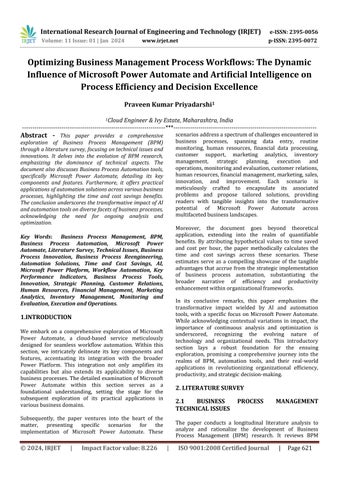Optimizing Business Management Process Workflows: The Dynamic Influence of Microsoft Power Automate and Artificial Intelligence on Process Efficiency and Decision Excellence
Praveen Kumar Priyadarshi1
1Cloud Engineer & Ivy Estate, Maharashtra, India ***
Abstract - This paper provides a comprehensive exploration of Business Process Management (BPM) through a literature survey, focusing ontechnical issues and innovations. It delves into the evolution of BPM research, emphasizing the dominance of technical aspects. The document also discusses Business Process Automation tools, specifically Microsoft Power Automate, detailing its key components and features. Furthermore, it offers practical applicationsofautomationsolutionsacrossvariousbusiness processes, highlighting the time and cost savings benefits. The conclusion underscores the transformative impact of AI andautomationtoolsondiversefacetsofbusinessprocesses, acknowledging the need for ongoing analysis and optimization.
Key Words: Business Process Management, BPM, Business Process Automation, Microsoft Power Automate,LiteratureSurvey,TechnicalIssues,Business Process Innovation, Business Process Reengineering, Automation Solutions, Time and Cost Savings, AI, Microsoft Power Platform, Workflow Automation, Key Performance Indicators, Business Process Tools, Innovation, Strategic Planning, Customer Relations, Human Resources, Financial Management, Marketing Analytics, Inventory Management, Monitoring and Evaluation,ExecutionandOperations.
1.INTRODUCTION
We embark on a comprehensive exploration of Microsoft Power Automate, a cloud-based service meticulously designed for seamless workflow automation. Within this section, we intricately delineate its key components and features, accentuating its integration with the broader Power Platform. This integration not only amplifies its capabilities but also extends its applicability to diverse businessprocesses.ThedetailedexaminationofMicrosoft Power Automate within this section serves as a foundational understanding, setting the stage for the subsequent exploration of its practical applications in variousbusinessdomains.
Subsequently, the paper ventures into the heart of the matter, presenting specific scenarios for the implementation of Microsoft Power Automate. These
scenariosaddressaspectrumofchallengesencounteredin business processes, spanning data entry, routine monitoring, human resources, financial data processing, customer support, marketing analytics, inventory management, strategic planning, execution and operations,monitoringandevaluation,customerrelations, humanresources,financialmanagement,marketing,sales, innovation, and improvement. Each scenario is meticulously crafted to encapsulate its associated problems and propose tailored solutions, providing readers with tangible insights into the transformative potential of Microsoft Power Automate across multifacetedbusinesslandscapes.
Moreover, the document goes beyond theoretical application, extending into the realm of quantifiable benefits. By attributing hypothetical values to time saved and cost per hour, the paper methodically calculates the time and cost savings across these scenarios. These estimates serve as a compelling showcase of the tangible advantagesthataccruefromthestrategicimplementation of business process automation, substantiating the broader narrative of efficiency and productivity enhancementwithinorganizationalframeworks.
In its conclusive remarks, this paper emphasizes the transformative impact wielded by AI and automation tools, with a specific focus on Microsoft Power Automate. While acknowledging contextual variations in impact, the importance of continuous analysis and optimization is underscored, recognizing the evolving nature of technology and organizational needs. This introductory section lays a robust foundation for the ensuing exploration, promising a comprehensive journey into the realms of BPM, automation tools, and their real-world applications in revolutionizing organizational efficiency, productivity,andstrategicdecision-making.
2. LITERATURE SURVEY
2.1 BUSINESS PROCESS MANAGEMENT TECHNICAL ISSUES
The paper conducts a longitudinal literature analysis to analyze and rationalize the development of Business Process Management (BPM) research. It reviews BPM

articles from top Information Systems (IS) journals published between 2000 and mid-2008. The analysis focuses on various aspects, including publication trends, geographical distribution, research methods, and research areas.Thekeyfindingsindicateasteadypublicationratein BPM research, with a dominance of technical issues over management and organizational or market, economic,and socialissues.Thepapersuggestsaneedformoreempirical studies and highlights opportunities for research in nontechnical aspects of BPM, such as process monitoring and enactment. Additionally, the study emphasizes the underexploredareasofmarket,economic,andsocialissues inBPMresearch.[1]
2.2 BUSINESS PROCESS INNOVATION AND REENGINEERING
The text discusses the concepts of Business Process Management (BPM), Business Process Reengineering (BPR), and Business Process Innovation (BPI). BPM is described as a set of technologies that translate business process models into computer-supported activities, providing tools for managing processes efficiently. The paper emphasizes BPM's role in the development of organizations, particularly those focusing on a business process view, offering tools for discovery, design, deployment, execution, interaction, control, analysis, and optimizationofprocesses.[2]
Asorganizationsfaceincreasingcomplexityandopenness, BPM becomes crucial. The definitions of BPM, BPR, and BPI are provided, highlighting BPM as a technology collection, BPR as the radical redesign of processes for significant improvements, and BPI as performing work activities in a radically new way to achieve visible and dramatic results. The historical background of Business Process Reengineering is discussed, originating in the 1990swithMichaelHammer'sarticle.BPRispresentedas a technique for reinventing business processes, often incorporating technological aspects. The concept of innovationisintroduced,definedbyJosephSchumpeteras a new way of handling processes, new products, markets, sourcesofsupplies,andcompetitivestructures.Thepaper emphasizes the importance of innovation in the modern marketplace, linking it to IT, process innovation, and process reengineering. Process innovation is seen as aligning resources like IT with business strategies, while process reengineering puts innovations into practice with ITapplications.[2]
The research methodology section outlines the paper's approach, analysing literature published between 2005 and 2011 from specified AIS journals and the Science Direct database.Theclassificationofarticles basedonthe yearofpublication,geographical regions,approaches,and topics covered is provided, offering insights into the trends and distribution of research in BPM, BPR, and BPI. The text concludes by highlighting the limitations and
future directions for research. It notes the low dedication of certain AIS journals to the discussed topics, suggests expanding the scope to other databases, emphasizes the needforstudiesinspecific applicationareas,andcallsfor more research on developmental and data analysis approaches, as well as a focus on industry applications, particularly in healthcare. The paper contributes valuable insights and data for the Information Systems community.[2]
3. BUSINESS PROCESS AUTOMATION TOOLS
3.1 MICROSOFT POWER AUTOMATE
Microsoft Power Automate is a cloud-based service designed to empower users in automating workflows seamlessly across their preferred apps and services, eliminating the need for manual intervention or coding. Formerly known as Microsoft Flow, it underwent rebranding as Power Automate as part of the broader PowerPlatform.[3]
Key Components and Features:
1.Connectors:
Power Automate provides an extensive collection of pre-built connectors linking to popular services like Office365,SharePoint,Salesforce,andmore.
These connectors facilitate interaction with external systems, enabling users to automate processes across diverseplatformseffortlessly.[3]
2.Flows:
Flows represent sets of instructions within Power Automate, automating specific tasks or business processes.
Triggered by events or scheduled runs, users can create flows from scratch or leverage templates to acceleratethedesignprocess.[3]
3.Templates:
PowerAutomateoffersavarietyoftemplatescatering to common scenarios like approval processes, documentsigning,anddatasynchronization.
These templates serve as starting points for users to expeditethecreationoftheirflows.[3]
4.FlowDesigner:
The Flow Designer is a visual tool facilitating the design of flows through the arrangement of actions andconditions.
Users can define triggers, incorporate actions (e.g., creating SharePoint items, sending emails), and establish conditions to control workflow progression. [3]

5.MobileApp:
The Power Automate mobile app empowers users to manageandmonitorflowsonthego.
Users can receive notifications, trigger flows, and check the status of runningflows, providing flexibility andreal-timeinsights.[3]
6.PowerAutomateDesktop:
Extending automation capabilities to the desktop environment, Power Automate Desktop is ideal for automatingtasksonWindowsmachines.
Featuring a desktop flow recorder and supporting UI automation, it efficiently handles repetitive tasks and legacydesktopapplications.[3]
7.IntegrationwithPowerPlatform:
As part of the Microsoft Power Platform, Power AutomateseamlesslyintegrateswithPowerBI,Power Apps,andPowerVirtualAgents.
This integration enables users to create holistic solutionsbycombiningthestrengthsofvariousPower Platformservices.[3]
8.GovernanceandSecurity:
Power Automate emphasizes robust governance and security, incorporating features like data loss prevention (DLP) policies, usage analytics, and rolebasedaccesscontrol(RBAC).
Power Automate caters to a broad user base, offering simplicity for quick automation tasks and advanced capabilities for complexscenarios. Itsdiverse features and components make it a versatile solution for enhancing productivity and efficiency in a wide range ofworkflows.[3]
3.2 MICROSOFT COGNITIVE SERVICES
AICognitiveServiceisatermthatreferstoasetofcloudbased APIs that provide various artificial intelligence (AI) capabilities, such as natural language processing, speech recognition, computer vision, and decision making. These services are developed by Microsoft and can be easily integrated into applications via HTTP REST interfaces or SDKs.
Key Components and Features:
1. Language services: These services provide natural language processing features for understanding and analyzingtext,suchassentimentanalysis,key phrase extraction, language detection, text translation, and conversationalagents.[4]
2. Speech services: These services provide speech capabilities such as speech-to-text, text-to-speech, speechtranslation,andspeakerrecognition.Theycan
be used to create natural and engaging voice interfacesforapplications.[4]
3. Vision services: These services provide image and video recognition capabilities, such as face detection, emotion recognition, object detection, optical characterrecognition,andvideoindexing.Theycanbe used to analyze and understand visual content in applications.[4]
4. Decision services: These services provide features to produce recommendations for informed and efficient decision-making, such as anomaly detection, content moderation,personalization,andcognitivesearch.[4]
5. AppliedAIservices:Theseservicesarebuiltontop of the cognitive services and provide higher-level solutions for specific domains, such as Azure OpenAI Service, which provides access to powerful OpenAI languagemodels.[4]
4. BUSINESS PROCESS AND AUTOMATION SOLUTIONS
1. Data Entry and Record Keeping:
Problem: Manual data entry is time-consuming and error-prone, leading to inaccuracies in recordkeeping. This can result in data discrepancies, affecting decision-making and overall business efficiency.
Solution: Implement Microsoft Power Automate to create automated workflows. These workflows can involve the extraction of data from various sources, validation checks, and automated input into relevant systems.Thisreducestheriskoferrorsandspeedsup thedataentryprocess.
2. Routine Monitoring and Reporting:
Problem: Manual monitoring and reporting processes are inefficient, often leading to delays in identifying and addressing issues. In a fast-paced business environment, delayed responses can impact performanceandcustomersatisfaction.
Solution: Utilize Azure Monitor for real-time monitoringofsystemsandprocesses.PowerBIcanbe employed for automated report generation,providing insights into key performance indicators. Alerts and dashboards are configured for proactive issue identificationandresolution.
3. Administrative Tasks in Human Resources:
Problem: Onboarding, attendance tracking, and benefits administration involve extensive manual work,leadingtodelays,potentialerrors,andalackof agilityinrespondingtoHR-relatedneeds.

Solution: Deploy Microsoft Dynamics 365 Human Resources for end-to-end HR automation. Utilize Power Automate to streamline workflows in HR processes, such as automating onboarding procedures, attendance tracking, and benefits administration. This reduces administrative overhead andensuresaccuracyinHRoperations.
4. Financial Data Processing:
Problem: Invoice processing, expense tracking, and financial reporting require manual effort, introducing theriskoferrorsanddelays.Inaccuratefinancialdata canimpactbudgetingandstrategicfinancialdecisions.
Solution: Implement Azure Cognitive Services for invoice processing automation. This involves using AI to extract relevant information from invoices. Additionally, Power BI is utilized for real-time financial reporting and analysis, ensuring accuracy andprovidingtimelyinsights.
5. Customer Support and Queries:
Problem:Handlingroutinecustomerqueriesmanually can be slow and may result in inconsistent service. Delays in customer support responses can negatively impactcustomersatisfaction.
Solution:DevelopachatbotusingMicrosoftAzureBot Servicestohandleroutinecustomerqueries.Integrate it with Dynamics 365 Customer Service for seamless customer interactions. This automation ensures quicker responses and consistent customer service, contributingtoimprovedcustomersatisfaction.
6. Marketing Analytics:
Problem: Manual analysis of marketing data is timeconsumingandmaynotcapturecomplexpatternsand trends,leadingtosuboptimalmarketingstrategies.
Solution: Leverage Microsoft Azure Machine Learning for predictive analytics to analyze marketing data more efficiently. Use Dynamics 365 Marketing for automated campaign management and analysis. This ensures data-driven marketing decisions and more effectivecampaigns.
7. Inventory Management:
Problem: Manual stock tracking and order processing are prone to errors, leading to inventory discrepancies, fulfillment issues, and potential customerdissatisfaction.
Solution: Implement Dynamics 365 Supply Chain Management for end-to-end inventory automation. Power Automate can be utilized for order processing workflows, reducing manual intervention and enhancingaccuracyininventorymanagement.
8. Planning and Strategy:
Problem: Manual analysis for strategic planning is time-consuming and may not consider real-time data, leadingtodecisionsbasedonoutdatedinformation.
Solution: Implement Azure Machine Learning for predictiveanalytics.PowerBIcanbeusedfordynamic dashboards,providingreal-timeinsightsforinformed strategic decisions. This ensures that the strategic planning process is more agile and responsive to currentmarketdynamics.
9. Execution and Operations:
Problem: Day-to-day operational tasks are manual andmaylackefficiency,potentiallyresultingindelays anddecreasedoperationalagility.
Solution: Utilize Microsoft Power Automate for workflow automation. Streamline operational processes to ensure timely execution of tasks. Automation in execution enhances efficiency and responsivenessinday-to-dayoperations.
10. Monitoring and Evaluation:
Problem: Manual performance assessment may lead to delayed adjustments, hindering the organization's abilitytoadapttochangingcircumstancespromptly.
Solution: Deploy Azure Monitor for real-time performance monitoring. Utilize Power BI for automated performance reports and analysis. This ensuresthatmonitoringandevaluationprocessesare more proactive, enabling quick adjustments and improvementsinbusinessperformance.
11. Customer Relations:
Problem: Managing customer interactions manually can result in delays and inconsistent service, impactingcustomersatisfactionandloyalty.
Solution: Implement Dynamics 365 Customer Engagementforcomprehensivecustomerrelationship management. Use Azure Bot Services for AI-driven customersupport.Thisensuresaholisticapproachto customer relations and enhances customer interactions.
12. Human Resources:
Problem: HR processes such as staffing and training involve extensive paperwork and manual effort, leadingtodelaysandpotentialerrors.
Solution: Utilize Dynamics 365 Human Resources for end-to-end HR management. Implement Power Automate for automated workflows in HR processes, reducingpaperworkandstreamliningHRoperations.
13. Financial Management:
Problem: Manual budgeting and financial planning may be error-prone and time-consuming, impacting theorganization'sfinancialhealth.

Solution: Leverage Power BI for real-time financial reporting and analysis. Utilize Azure Cognitive Services for automated financial data processing. Automation in financial management ensures accuracyandaidsinbetterfinancialplanning.
14. Marketing and Sales:
Problem: Manual promotion and sales processes may lack personalization and efficiency, leading to suboptimalmarketingcampaignsandsalesefforts.
Solution: Implement Dynamics 365 Marketing for automated marketing campaigns. Utilize Azure Machine Learning for personalized sales recommendations.Automationinmarketingandsales processes enhances efficiency and contributes to increasedcustomersatisfaction.
15. Innovation and Improvement:
Problem: Manual processes for continuous enhancementmayhinderinnovation,asresourcesare tiedupinroutinetasks.
Solution: Establish a culture of innovation using Microsoft Power Platform. Utilize Azure DevOps for continuous improvement in development processes. Automationininnovationandimprovementprocesses fosters a more agile and responsive organizational culture.
5. TIME AND COST SAVINGS BENEFITS OF BUSINESS PROCESS AUTOMATION
Consider a hypothetical value for the variable time saved andcostperhouroftheresourcesworkingonmanualtask forsomeprocesses.
1. Data Entry and Record Keeping:
TimeSaved:~60minutesperweek
Annual Time Saved: 60 minutes/week * 52 weeks/year=3,120minutes/yearor~52hours/year
Annual Cost Saving: 52 hours/year * $26/hour = $1,352
2. Routine Monitoring and Reporting:
HypotheticalTimeSaved:30minutesperweek
Annual Time Saved: 30 minutes/week * 52 weeks/year=1,560minutes/yearor~26hours/year
AnnualCostSaving:26hours/year*$26/hour=$676
3. Administrative Tasks in Human Resources:
HypotheticalTimeSaved:45minutesperweek
Annual Time Saved: 45 minutes/week * 52 weeks/year=2,340minutes/yearor~39hours/year
Annual Cost Saving: 39 hours/year * $26/hour = $1,014
4. Financial Data Processing:
HypotheticalTimeSaved:40minutesperweek
Annual Time Saved: 40 minutes/week * 52 weeks/year=2,080minutes/yearor~35hours/year
AnnualCostSaving:35hours/year*$26/hour=$910
5. Customer Support and Queries:
HypotheticalTimeSaved:25minutesperweek
Annual Time Saved: 25 minutes/week * 52 weeks/year=1,300minutes/yearor~22hours/year
AnnualCostSaving:22hours/year*$26/hour=$572
6. Marketing Analytics:
HypotheticalTimeSaved:35minutesperweek
Annual Time Saved: 35 minutes/week * 52 weeks/year=1,820minutes/yearor~30hours/year
AnnualCostSaving:30hours/year*$26/hour=$780
7. Inventory Management:
HypotheticalTimeSaved:20minutesperweek
Annual Time Saved: 20 minutes/week * 52 weeks/year=1,040minutes/yearor~17hours/year
AnnualCostSaving:17hours/year*$26/hour=$442
8. Planning and Strategy:
HypotheticalTimeSaved:50minutesperweek
Annual Time Saved: 50 minutes/week * 52 weeks/year=2,600minutes/yearor~43hours/year
Annual Cost Saving: 43 hours/year * $26/hour = $1,118
9. Execution and Operations:
HypotheticalTimeSaved:30minutesperweek
Annual Time Saved: 30 minutes/week * 52 weeks/year=1,560minutes/yearor~26hours/year
AnnualCostSaving:26hours/year*$26/hour=$676
10. Monitoring and Evaluation:
HypotheticalTimeSaved:40minutesperweek
Annual Time Saved: 40 minutes/week * 52 weeks/year=2,080minutes/yearor~35hours/year
AnnualCostSaving:35hours/year*$26/hour=$910
11. Customer Relations:
HypotheticalTimeSaved:25minutesperweek
Annual Time Saved: 25 minutes/week * 52 weeks/year=1,300minutes/yearor~22hours/year
AnnualCostSaving:22hours/year*$26/hour=$572
12. Human Resources:
HypotheticalTimeSaved:45minutesperweek
Annual Time Saved: 45 minutes/week * 52 weeks/year=2,340minutes/yearor~39hours/year
Annual Cost Saving: 39 hours/year * $26/hour = $1,014

13. Financial Management:
HypotheticalTimeSaved:40minutesperweek
Annual Time Saved: 40 minutes/week * 52 weeks/year=2,080minutes/yearor~35hours/year
AnnualCostSaving:35hours/year*$26/hour=$910
14. Marketing and Sales:
HypotheticalTimeSaved:35minutesperweek
Annual Time Saved: 35 minutes/week * 52 weeks/year=1,820minutes/yearor~30hours/year
AnnualCostSaving:30hours/year*$26/hour=$780
15. Innovation and Improvement:
HypotheticalTimeSaved:50minutesperweek
Annual Time Saved: 50 minutes/week * 52 weeks/year=2,600minutes/yearor~43hours/year
Annual Cost Saving: 43 hours/year * $26/hour = $1,118
Overall Annual Time and Cost Savings Summary:
TotalAnnualTimeSavedAcrossAllProcesses: Approximately 491 hours/yearly
TotalAnnualCostSavingsAcrossAllProcesses: Approximately $12,932/yearly
These estimates represent the cumulative time and cost savings achieved by implementing automation solutions across various business processes. The values are based on hypothetical time savings for each process and an averagehourly rate of $26
3. CONCLUSIONS
The strategic implementation of AI and Microsoft automationtoolsacross thebroadsub-partsofa business process results in transformative impacts, addressing specific challenges in planning, execution, monitoring, customer relations, human resources, financial management, marketing, sales, innovation, and improvement. The actual impact may vary based on the specific implementation and industry context, necessitatingongoinganalysisandoptimization.
REFERENCES
[1] Danny Ting-Yi Ho, Yulong Jin, Rajeev Dwivedi, “BusinessProcessManagement:AResearchOverview and Analysis” Americas Conference on Information Systems(AMCIS).
[2] Samuel Fosso Wamba, Denis Gnanzou, “A Literature Review on Business Process Management, Business Process Reengineering, and Business Process Innovation”,Researchgate.
[3] learn.microsoft.com/en-us/power-automate/
[4] learn.microsoft.com/en-us/azure/architecture/dataguide/technology-choices/cognitive-services