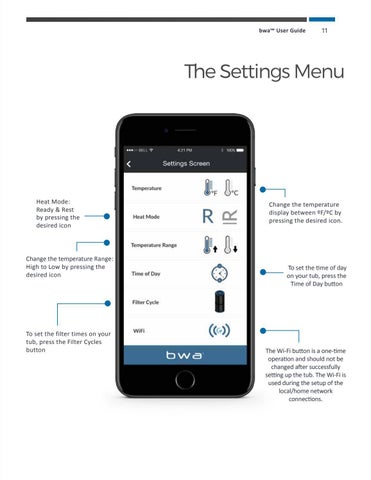bwa™ User Guide
11
The Settings Menu
Heat Mode: Ready & Rest by pressing the desired icon
Change the temperature Range: High to Low by pressing the desired icon
To set the filter times on your tub, press the Filter Cycles button
Change the temperature display between ºF/ºC by pressing the desired icon.
To set the time of day on your tub, press the Time of Day button
The Wi-Fi button is a one-time operation and should not be changed after successfully setting up the tub. The Wi-Fi is used during the setup of the local/home network connections.