The Eco Spa Heat Pump User Manual


Beforeoperatingthis product,pleasereadtheinstructionscarefullyandsavethismanualforfutureuse. www.hottubsuppliers.com



Beforeoperatingthis product,pleasereadtheinstructionscarefullyandsavethismanualforfutureuse. www.hottubsuppliers.com

Electricalpowermustbeswitchedoffbeforestartinganyworkonheatpump.

Theunitmustbeearthed toavoidanyrisks causedbyinsulationdefects.

Cleanthemachinebywashingwith detergentandwateratlowpressure,and thenrinsingwithcleanwater.
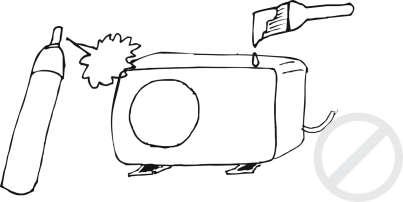

Theinstallation,commissioningandmaintenance ofthesemachinesshouldbeperformedby qualifiedpersonnelhavingagoodknowledgeof standardsandlocalregulations,aswellas experienceofthistypeofequipment.

Itistheresponsibilityofthe installertoprovide circuitbreakerprotection,correspondingtothe machine’scapacity(refertotheunitelectrical characteristicstable),neartothemachine.

Donotspreadoveranypaint orinsecticidal materialonthesurfaceoftheunit. Donotblocktheevaporatorbypaperoranyother foreignbodies,tokeeptheunitwellventilated.


Donotpouranywateron theunit. Donottouchtheair outletgrillwhenfanmotoris running.
www.hottubsuppliers.com







The refrigerant system consists of 5 main components: compressor, 4-way-valve, titanium heat exchanger (condenser, refrigerant to water), electronic expansion valve/capillary, evaporator (air to refrigerant).
Heatpumpcanabsorbtheheatingfromairsource.Thismakestheheatpumpavery environmentallyfriendlyandeconomicallysoundalternativeforspaceheating.
*Evaporator:lowtemperature,lowpressurerefrigerantgothroughevaporator,toboilandturn fromliquidtogas.Refrigerantabsorbheatingfromairsource.
*Compressor:compressorabsorbrefrigerant,andcompresstohightemperature,highpressure status.
*Condenser:refrigerantreleaseheatenergytowater.Refrigeranttemperaturereduces,andit returnsfromgasstatustoliquidstatus.
Theheatenergyisabsorbedbywater,circulatedbyacirculationpumptopool. www.hottubsuppliers.com
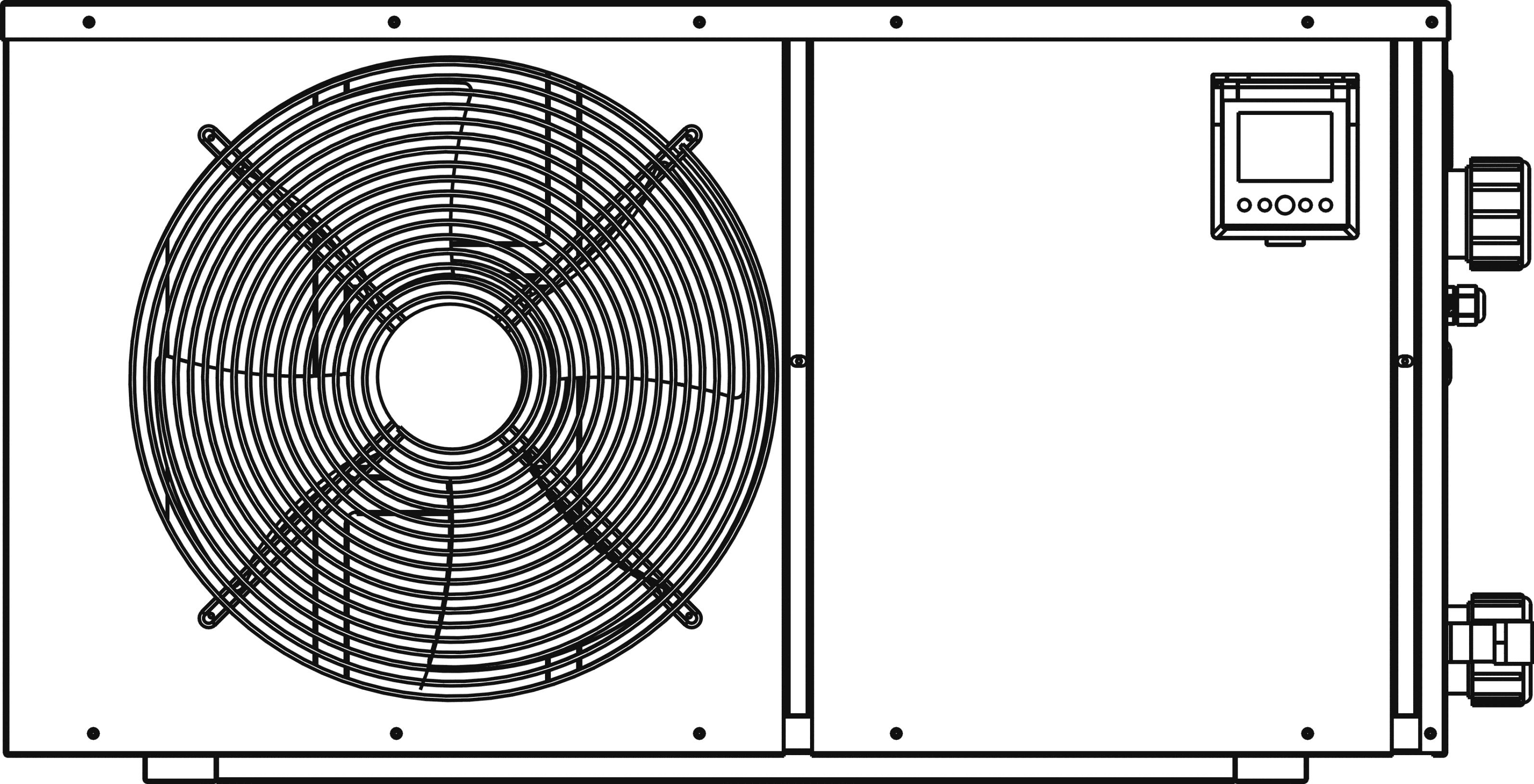

























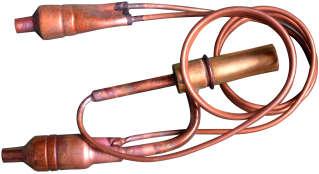




NOTE: although the unit heat exchanger is electrically insulated from the rest of the unit, this simply prevents the flow of electricity to or from the pool water. Grounding the unit is still required to protect you against short circuits inside the unit.
NOTE: ensure that the available electrical Power supply and the network frequency are matched to the required operating current, taking account of the appliance’s specific location and the current required to supply any other appliances connected to the same circuit.
1)Seethewiringdiagram;
2)Ensurethattheunitissuppliedwiththespecifiedvoltage.Theterminalblockislocatedonthe rightsideoftheunit.TherearethreeconnectionsforthePowersupplyandtwoconnectionsfor thefilteringpumpcontrol(Enslavement).ThePowersupplylinemustbeproperlymatchedwitha motor supply type fuse or a main circuit breaker to protect the circuit against voltage surges (refer to the nameplate for the voltage);
3) Always shut down the main Power supply before opening the electrical control box.
The assembly, the electric connection and the start up must be carried out by specialized and professional person.
Whenconnect plugtosocket(powersupply),pleasemakesurethatlivewire,neutralwire,earth wiretoplugshouldbeconnectedasrightdrawing.


Whenheatingisneeded:
MakevalveAopen,andthenkeepthewaterinletandoutletTempdifferenceat2℃ by adjustingtheopenofvalveC.
Whenheatingisnotneeded:
MakevalveAandvalveCfullyopen,sothewatercanbecirculatedthroughthefilteronly. Whendisinfectionisneeded:
MakevalveAclosedandvalveBopen,toguidethewatergothroughthechlorine.
Inordertoproperkeeppowerconsumptionlowandtocomplywithstandardsinforce,allhot waterpipesmustbeinsulated.

Pleaseensurethewaterflowinsidetheunit. No smaller than 80% of the rated water flow.


Installonwall
1.heat pumpmustinstallonaflat,solid,preferably cementedsurface.



Installonfloor
2.wheninstalltheheatpumpinharshclimaticarea, sub-zerotemperatures,snow,humidity…,itis recommendedtoraisetheunitovertheground50cm.
3.rubbervibrationabsorbingmountingsarerecommended.
4.duringinstallation,makesuresufficientfreespace aroundtheheatpumpforfuturemaintenance.
5.theunitisaircooled.Itmustbeinstalledoutdoorinan areawithsufficientclearancetoprovideenoughair circulationthroughevaporator.
6.shieldtheunitfromdirectsunshineorrain,butnever blocktheairventilation.
7.theunitshouldbefreefromexplosiveandcorrosivegas, andgrease.
Please install the drain connector as shown in the picture when necessary. In some cold areas ( ambient temperature below 0’c ), please do not use the drain connector, otherwise it may clogged by ice.


3.7.1connector1
1.Putgluetoplastictube,andinsertinto connector.

2.installtheconnectorto heatpump

3.7.2connector2
1.installtherubberring andnuttowaterpipe

2.installthewaterpipe toheatpump

The water from swimming pool heat pump should already pass by a filter before entering the unit. Some dirt perhaps damage or choke the Titanium / PVC heat exchanger and cause some failure.


4.1.1 Symbol






Auto Heating Cooling Wifi

Current Water Temperature, Value of Parameter Key Lock Clock Timer On/Off Timer Ambient Sensor

4.1.2 Button




Button to Clock/Timer


Button: 1) Press to On/Off Heat Pump 2) Hold 6S to Keylock or Button: Adjust Temperature, Parameter, Clock, TIimer

Button: 1) Press to AUTO, Heating, Cooling Mode 2) Hold 6S to Parameter Setting www.hottubsuppliers.com
When Heat Pump is Off

WIFI symbol




Current Clock
Ambient Air Temperature
Press to Start Heat Pump
4.3 Key Lock


When Heat Pump is On

Heating Mode

Current Water Temperature


Press or To Change Set Temp.

Press To Other Mode


On

4.5 clock & 3 TIMER Setting




eating Mode

Button To Other Mode.



To Switch Setting of Clock, Timer1,Timer2,Timer3


To Edit or To Change Value



Press , Display Press , Flash




Press or To Change Minute


Press , Flash


Press or To Change Hour









Press , 1 Timer Display


Press , Press or Press , Press or Flash To Change 1 Timer On Hour Flash To Change 1 Timer On Minute








Press , Press or Flash To Change 1 Timer Off Hour




Press , Press or Flash To Change 1 Timer Off Minute


NextTIMERsetting

Press 2 Timer Display







Hold 6Sec To Parameter Setting.
P Description
To Next Parameter. To Edit Value ( 1 flash ). Press or To Change Value. Press To Exit Parameter Setting.

Range Remarks
Factory Setting
0 Memory ( 0 without / 1 with ) 1 with memory
1 Daily cycle sign ( 0 without / 1 with )
2Temperaturedifferent X
2°C~10°CAdjustable3°C
3TemperaturedifferentY 0°C~3°CAdjustable0°C
4Defrostperiod 30~90minAdjustable30min
5Defroststarttemperature -30~0°CAdjustable-4°C
6 Defrost exit temperature 2 ~ 30°C Adjustable 12°C
7 Max defrost running time 1 ~ 12 min Adjustable 5 min
8Compressorover-heatprotection temp.95~120°CAdjustable105°C
9MaxsettemperatureforHEATINGmode40~65°CAdjustable
10 waterpumpmode:
*0continuerunningwhencompressorstop
Stopwhenpress

*1stop10minutes,run2minutes 1
11 Waterpumpstoptimewhenreachtoset temeraturpe 3~20minute
12Reserve2nd antifreezemethod(0HP/ 1heater) 0HP
13Mode(0cool/1cool&heat/2heat) 1cool&heat
14EEVactioncyclesetting 20s~90s
15 Super heat for P20 - 1 AUTO -5 ~ 10°C
16 Allowcompressordischargetemperature whenEEVadjust 95~120°C Adjustable 105°C
17EEVstepfordefrost
18MinEEVstep
19EEVstepforP20-0manual
20EEVcontrol(0manual/1AUTO) 0/1Notchange1AUTO
21Watersensor
22 Reserve
23Evaporatorsensor
24Compressordischargesensor
25 Ambient sensor
26 Compressor return sensor
27EEVstep
28Condensersensor
4.7.1 Heating Mode: Display ( 4-way-valve switch Off )
Parameter Setting:

P2TemperaturedifferentX
P3TemperaturedifferentY
P9MaxsettemperatureforHEATINGmode
Ts(Settemperature)range:15°C~P9

4.7.2 Cooling Mode: Display ( 4-way-valve switch ON )
Parameter Setting:

P2TemperaturedifferentX
P3TemperaturedifferentY
Ts(Settemperature)range:8°C~28°C


4.7.3 Auto Mode: Display ( 4-way-valve switch ON )
Parameter Setting:

P2TemperaturedifferentX
P3TemperaturedifferentY
P9MaxsettemperatureforHEATINGmode
Ts(Settemperature)range:15°C~P9

The internet access module install at controller. Controller connect to server by your current Wifi. Install controller where can access your current Wifi. You have to put your mobile and controller at same place during installation.

4.8.1 App Installation Scan below to install App on your phone.









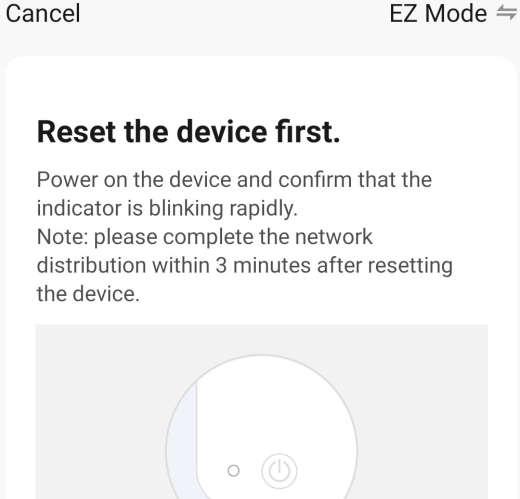


If donotblinkingrapidly, thenhold + + 6S.





ChooseavailableWIFIaccessedInternet, password





ChooseAPMode. If donotblinkingslowly, thenhold + + 6S.



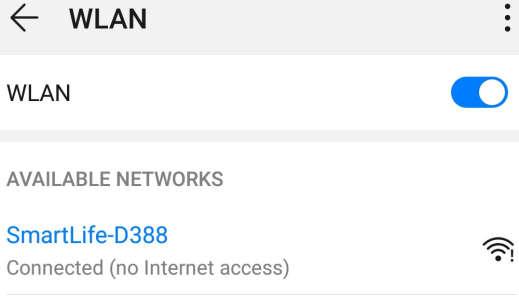
Choosecontroller’sHotspot



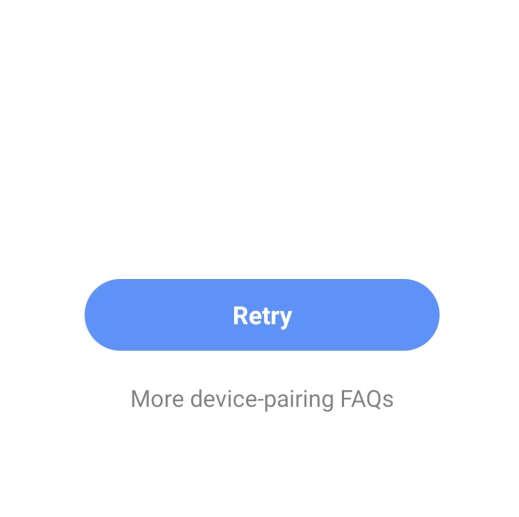
Ifanyproblem,checkreasonandtryagain.



5.1 defrost ( Defrost only run in Heating mode )
Parameter Setting:
P4 Defrost period
P5 Defrost start temperature
P6 Defrost exit temperature
P7 Max defrost running time
●Startofdefrost:
Thedefrostwillstartwhenallfollowingconditionsarefulfilledatthesametime:
-evaporatorsensorrature≤-4°C (parameterP5)
If evaporator sensor malfunction ( error P3 ), defrost change to TIMER defrosting, defrost running time 8 minutes.
- compressor continue to runs 40 minutes ( parameter P4 )
●Actionofdefrost:
-compressorandthefanstop
-25seconds,4wayvalveswitchON.
-30seconds,compressorstarts,andhotrefrigerantwillenterintoevaporator,theiceon evaporator will be melt, that is generally with a steam.
- water pump continue to run when defrost
●Stopofdefrost:
defroststopwhenoneofthefollowingconditionsisfulfilled:
-evaporatorsensor≥12°C (parameterP6)
-compressorruntotally8 minutes (parameterP7)
●Actionofexistdefrosting:
-compressorstop,fanrun
-25seconds,4wayvalveswitchOFF
-30seconds,compressorrun

If not necessary, please do not change defrosting parameter setting.
1.Whenunitstart,waterpumprun90secondsbeforecompressorrun.
2.Whenunitstop,waterpumpstop30secondsaftercompressorstop.
3.Waterpumpcontinuetorunduringdefrost.
4.Parameter10=0:waterpumpcontinuetorunwhenreachtosettemperature
Parameter10=1:waterpumpstop30secondsaftercompressorstop, andstop10minutes(parameterP11=10minutes),run2minutes.
5.WhenunitOFF,waterpumpstop12hours,run2minutes.
Initialstep:350 steprange:(parameterP18)~500
After unit start, EEV first reset, opens 520P, then adjusts to initial opening of 350P;
Compressorexdischargetemperature:Te
Compressorreturnairtemperature:Tr
Evaporator: Te
Condensertemperature: Tc
WhenTe≥95°C(parameterP16),EEVincrease20stepeachtime. WhenTe<95°C(parameter16),EEVstepcalculatebybelow:
EEVstepaction:
Aftercompressorstart,EEVstepactioncalculatebybelow (maxstepperactioncyclelimitwithin±20P):
EEV step opening change ▽P = KP* (actual average superheat SH - target superheat TSH)
P=P(initialopening)+ ▽P; WhenSHaverage≤-1,KP=3; When-1<SHaverage≤0,KP=2; WhenSHaverage>0,KP=1;
SH:Calculatedvalueofsuperheat,
SH= TS - TC/TE; (SH=return sensor - evaporator sensor in HEATING, SH=return sensor - condenser sensor in COOLING )
SH average: average value of actual superheat within 45S, record every 5S
TSH: Target superheat
P: The actual opening of EEV
Determination Of Target Superheat TSH : 0°C (parameter P15);
EEV Step Action Period : change every 45S (parameter P14)
When Defrost, EEV step: 400 (parameter P17).
The evaporator does not require any special maintenance, except when it is clogged by paper or any other obstacle. Clean with washing detergent and water.

1.Before cleaning, make sure that heat pump is power OFF.
2.Inside of heat pump must be cleaned by qualified person.
3.Do not use gasoline, benzene, detergent etc. to clean the heat pump. Do not spray with insecticide, the unit may be damaged. The cleanser special made for air conditioner cleaning is recommended.
4.Spray air conditioner cleanser into the evaporator, let the cleanser sit for 5~8 minutes.
5.Then, spray the evaporator by clean water.
6.An old hairbrush works well for brushing surface dirt and lint off the fins. Brush in the same direction as the slots between the fins so the bristles go between the fins.
7.After cleaning, use a soft and dry cloth to clean the unit.


A vacuum pump and maniflod gauge are needed.

Removethecoppernut.Connectthepressuregaugetothevacuumpump.Vacuumheatpump atleast15minutestillnegativevalueshownonthepressuregauge,andclosethechargevalve.
Refrigerant is very stable and should not degrade or break down even under severe operating conditions. If the unit has a leak in the sealed refrigeration system, please locate the leakage and repaired before charge refrigerant.

Refrigerant charging must be performed by qualified person.

Loosethepush-pin,andreleasesomerefrigerantfromtanktoremoveairfromhose.Andthen closepush-pin.
Openthechargevalvebyhexwrench,fillrefrigerantintoheatpump.Andclosethechargevalve whenfillenoughrefrigerantintoheatpump.
In winter ( below 0°C ), when the unit is no longer needed, please drain out all the water inside the heat pump.


Screwthewaterinletconnectorawaytodrain waterawayfromheatpump.
One water flow switch install on water outlet to ensure adequate water flow on heat exchanger before compressor start.
It acts if partial block, or less water flow. After water pump run 30s, water-flow-switch continue 5s OPEN signal, then unit stop.
Controller displa PL error code. This error is recoverable.
When unit STANDBY, PCB check water sensor Ti, ambient air sensor Ta:
*When2°C<Ti≤4°C,Ta≤2°C,thenenter1st antifreezemethod,waterpumpswitchON.
*WhenTi<2°C,Ta≤2°C,thenenter2nd antifreezemethod,unitrunatHEATINGmode. IfTi≥5°CorTa≥3°C>4’c,thenprotectioncancel.
ControllerdisplayPCduringanti-freezeprotection.
Watersensor
Evaporator sensor
Ambient sensor
ControllerApp
P3EE20Unitstop
P1
EE09 Defrost change to TIMER defrosting
P7 EE04 Unit continue running, anti-freeze cancel
CompressorseturnsensorP5EE12Unitcontinuerunning
CompressordischargesensorP2EE10Unitstop
Condensersensor
Winteranti-free
High pressure protection
Lowpressureprotection
Water flow switch
Defrost
Compressorover-heat
Communicationfail
PbEE25Unitcontinuerunning
PCEE14
E4
EE05 Unit stop, unrecoverable
P9 EE06 Unitstop,unrecoverable
PL EE03 Recoverable
E3EE07 Unitstop,unrecoverable
E8
Compressor Over-Heat Protection:
Compressor discharge sensor : Tc
Tc ≥ 105°C ( parameter P8 ), then unit stop. When Tc < 90°C, unit continue running. If 3 times error within 30 minutes, unit stop, then enter protection. This error unrecoverable, cancel by power OFF.
Communication:
PCB connect to controller, but controller can not receive signal from PCB 2 minutes consecutively, then enter protection.
High Pressure Protection:
After compressor run 15s, high-pressure-switch give OPEN signal 5s, unit stop. If 3 times error within 30 minutes, unit stop, then enter protection. This error unrecoverable, cancel by power OFF.
Low Pressure Protection:
After compressor run 5 minutes, low-pressure-switch give OPEN signal 10s, unit stop. If 3 times error within 30 minutes, unit stop, then enter protection. This error unrecoverable, cancel by power OFF.







Note:
This diagram is correct at the time of publication, manufacturing changes could lead to modifications. Always refer to the diagram supplied with the heat pump