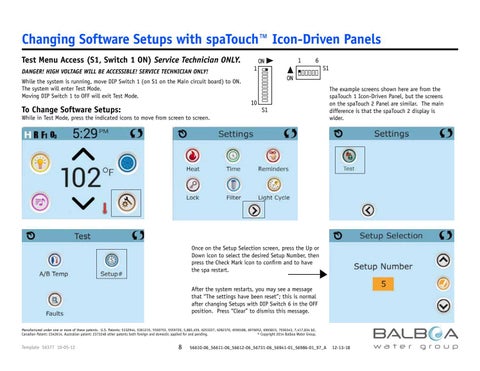Changing Software Setups with spaTouch™ Icon-Driven Panels Test Menu Access (S1, Switch 1 ON) Service Technician As soon as SwitchONLY. #1 is placed The system will enter Test Mode. Moving DIP Switch 1 to OFF will exit Test Mode.
10
To Change Software Setups:
1
ON
in the ON position, the temperature 1 will show DANGER! HIGH VOLTAGE WILL BE ACCESSIBLE! SERVICE TECHNICIAN “T” ONLY! after it instead of F or C, indicating the is in Test Mode While the system is running, move DIP Switch 1 (on S1 on the MainSystem circuit board) to ON.
6
S1
ON
S1
While in Test Mode, press the indicated icons to move from screen to screen.
The example screens shown here are from the spaTouch 1 Icon-Driven Panel, but the screens on the spaTouch 2 Panel are similar. The main difference is that the spaTouch 2 display is wider.
Once on the Setup Selection screen, press the Up or Down icon to select the desired Setup Number, then press the Check Mark icon to confirm and to have the spa restart. After the system restarts, you may see a message that “The settings have been reset”; this is normal after changing Setups with DIP Switch 6 in the OFF position. Press “Clear” to dismiss this message. Manufactured under one or more of these patents. U.S. Patents: 5332944, 5361215, 5550753, 5559720, 5,883,459, 6253227, 6282370, 6590188, 6976052, 6965815, 7030343, 7,417,834 b2, Canadian Patent: 2342614, Australian patent: 2373248 other patents both foreign and domestic applied for and pending. © Copyright 2014 Balboa Water Group.
Template 56377 10-05-12
8
56610-06_56611-06_56612-06_56731-06_56941-01_56986-01_97_A
12-13-18