

IT is now installing the latest version of Microsoft Windows on PC’s! Windows 11 was released a little more than a year ago and has matured to a point where it provides a more robust and secure experience over Windows 10. Any new PC’s that are purchased going forward will come with Windows 11. Any PC’s that are brought back to IT for repair will also be refreshed with Windows 11. If you were a Windows 10 user, you’ll find that Windows 11 behaves similarly and the learning curve is very minimal. However, there are a significant number of new features that are designed to make you more productive. Here are a few of our favorites:
The New Start Menu No longer locked over the left of the screen, the new Start Menu is centered on the taskbar and floats when launched. From here, you’ll see your apps and most recent files. The centerpiece of Windows 11’s sleek new graphical design, the Start Menu is noticeably faster than previous generations, too.
File Explorer A refreshed look and recurring icons representing repeated tasks (Copy, Paste, Cut, etc.) are topped only by the ability to have tabs within the new File Explorer.
Windows Updates We all frown when we see that telltale Windows Update icon appear. Well, you’ll be happy to know that Windows 11’s updates are around 40% smaller and much faster to apply than Windows 10.
Snap Layout Possibly our favorite feature is the ability to use snap layouts. You may be familiar with the ability to run two apps side-by-side. Windows 11 now allows you to choose from multiple layouts (including running four apps side-by-side) simply by dragging your app window on the screen or hovering your mouse over the maximize button. Now imagine doing this across multiple monitors! Multitasking and productivity at its finest!
IT Showcase is a publication of Emporia State University Information Technology.


Questions or comments may be directed to Brian Osbourn, bosbourn@emporia.edu
• Gary Dodson
• Kimberly Sherwood
• Saandhyarag Sasidhar
• Wren Clements
• Brian Osbourn
The last year has seen several position changes and new faces in Information Technology. Our staff is excited about new opportunities and new challenges. The following are a few changes, starting with the leadership team.


Doug Polston was promoted to CIO and Executive Director of Information Technology after Cory Falldine moved to his new role as Vice President for Infrastructure.
Jennifer Collins joined Information Technology as our new Assistant to the CIO after working with the ESU Foundation previously.
Kimberly Sherwood was promoted to Director, Custom Service & Engagement, and will oversee the Help Desk following the retirement of Melanie Jones after more than 20 years of service to ESU.
Keith Meyer was promoted to Director, Infrastructure overseeing desktop support, network services, telecommunication, and system support.
Greg Larson was promoted to Director, IT Finance and Operations leading the project management team, coordinating day-to-day departmental operations and managing the IT budget.
Brian Morgan accepted a promotion to Director, Administrative Solutions leading a team of system administrators and developers managing multiple enterprise systems including Banner and OnBase.
Hind Aati is serving as Interim Director, Learning Technologies, following the departure of Rob Gibson.

Joshua Turner is a new Systems Analyst working with our Administrative Solutions team.
Chloe Wang and Patricia “Ali” Oliver joined our Learning Tech team as Learning Designers.
Jeremy Haverkamp joined our desktop support team as an IT Support Specialist.
Daniel Tebbetts returned to IT as our newest Help Desk Agent after previously working as a student employee in desktop support.

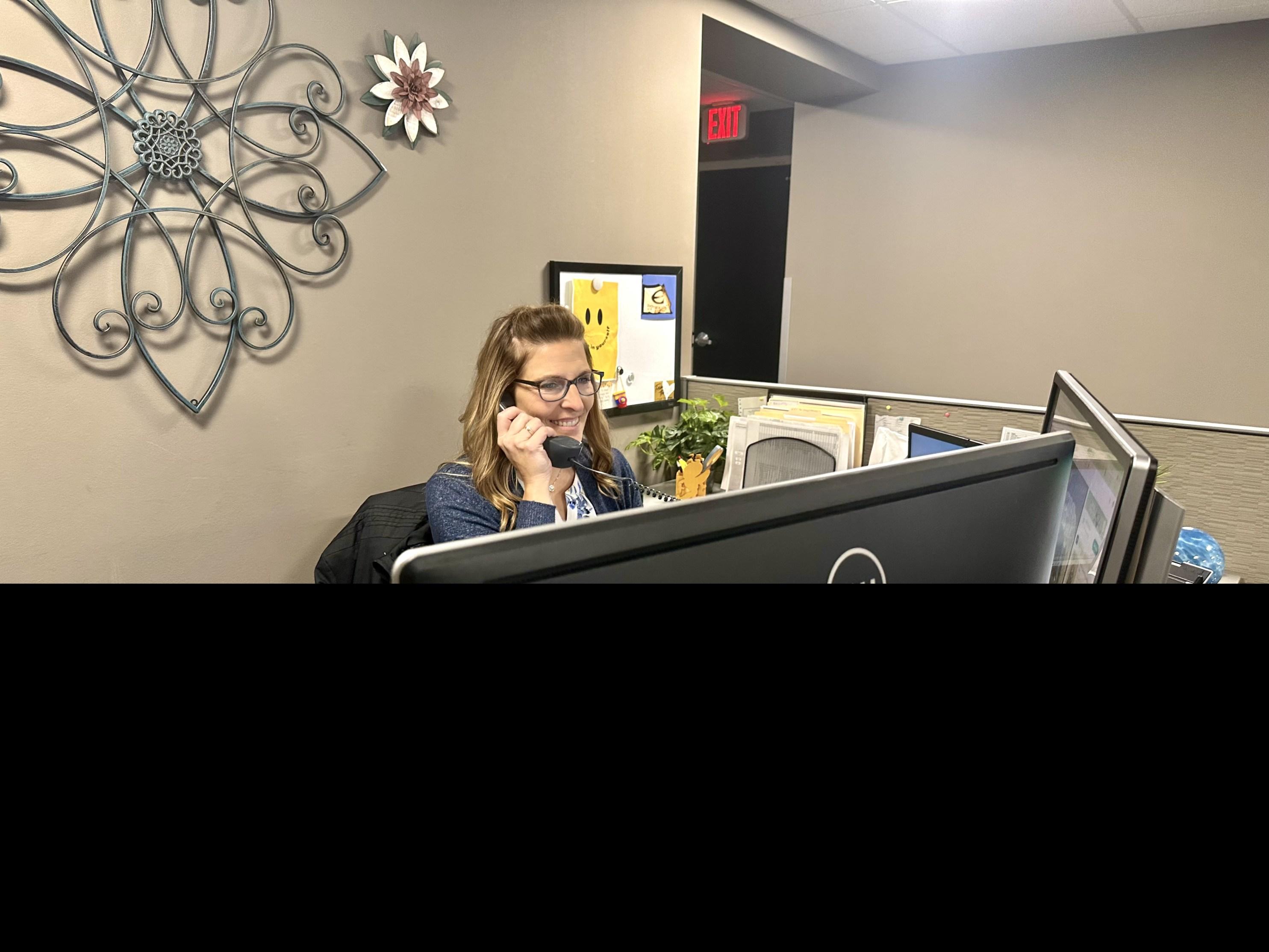
Peyton Babcock, also a former student employee, is now a full-time Network Administrator, while Abbas Almanar has transitioned from Desktop Support to a new role in Data Management.
The start of 2023 saw Bethanie O’Dell transfer to IT as our Project Manager and Justin Johnson is our new IT Security Analyst. And finally, following Dianne Graves retirement, Kameron Neal has been promoted to Director, Data Management and Analytics.

Five years ago, IT worked with the campus community to develop a next-generation portal that is easy to use, well-liked, and delivered what students actually wanted in a portal. This meant looking at our old portal and not just replacing it with vendor software, but instead reimagining what a traditional portal should be. Now, with new changes in technology, we are bringing that experience to the next version of Hornet 365.
The goal with the new Hornet 365 was tactical and that started with user experience. The design was both an homage to the tried-andtrue version, but also an evolution that includes pushing more content in a way that is structured, role-based, and with a much smaller footprint.
• The homepage for Hornet 365 immerses the visitor in ESU. Instead of a static photo, you are immediately hit with the latest happenings and visual branding that is a spiritual offshoot of the public ESU website. The new “Today at Emporia State” view shows upcoming events, social media posts, and recent Hornet Announcements in a new “one-glance” view.

• TechSite, our technology portal, and Hornet Digital, which includes all of the “Hornet” digital services, are now fully part of Hornet 365. From technical support to cybersecurity to Hornet Calendar and Hornet Promote, you can now access everything with a few clicks.

• Hornet 365’s new platform is designed to deliver custom experiences tailored for desktop, tablet, and mobile. You’ll get the best-looking version of Hornet 365 no matter what device you’re on.

• Each page and each element of Hornet 365 is designed to be 100% accessible. We meet or exceed the WCAG guidelines and each page has custom SEO to make it easily searchable from ESU’s Power Search or from your favorite search engine.
This is the beginning. We are excited to add new features, too. Two of those are an enhanced Student Form Central and integration of Hornet Central into Hornet 365. Do you have an idea how we can improve ESU’s digital experience? We want to hear from you!


Aproject that began nearly a decade ago is fully realized as ESU now has a redundant data center and servers housed offsite in partnership with Wichita State University. This brings our story of disaster recovery and high availability full circle—and positions us with the capability to automatically failover and restore services without the reliance on the ESU campus infrastructure. But what does that really mean?
In the event of a significant service outage, it is now possible to run a subset of ESU’s IT services without the dependency on the data center located on the Emporia campus. In addition to the WSU partnership, some services are now native to the public cloud including those provided by Microsoft 365 and Canvas. This means they are wholly stored in the cloud and have little or no reliance on the campus data center. Core communication services including the public website, Hornet 365, and email are now available from offcampus should the ESU campus lose connectivity with the internet.

Other systems, including Banner and OnBase, are capable of running remotely, but will require additional testing to verify they will work in our WSU environment. Hornet Login, the service that allows you to have a single username and password, is also part of the redundancy plan and will automatically failover, similar to the public website.

Whenever time allows, IT tests the process by essentially simulating a disaster by shutting down the ESU campus network and running the services remotely via the Wichita State data center. While the testing can be disruptive, it is essential to verify all components of the fail-over process are operational. In the event of a real emergency, we want to minimize the likelihood of any surprises.




We are constantly looking for ways to showcase ESU content across our various spaces on campus. This fall we have introduced a refreshed look and feel for the non -interactive Hornet TV signs with a cleaner design, new logo, motion graphics, and more space for posters. Behind the scenes, IT is beginning a refresh of the computer hardware that powers the signs. For the next couple of years, we will replace a subset of the players each semester with a new model until all have been refreshed. The new players are more powerful, allowing us to increase the amount of interactive and video-based content while also being more energy efficient.

The newest tool that we’ve brought to Hornet TV is called Flockler. It may have a strange name, but it highlights something you’re likely familiar with social media posts. Flockler displays a curated subset of ESU social media posts and other ESU communications. These appear as tiles on Hornet TV digital signs and the web. On noninteractive digital signs, you’ll see full social media posts. The interactive signs feature similar tiles, but you can touch or click them to reveal more content, including gifs and videos. You’ll find similar interactivity on the new Hornet 365, which is the first instance where we’re able to bring the latest curated social media posts and ESU news to visitors on the web in an unobtrusive, but exciting way.

Let’s face it – keeping our personal data and devices safe from criminals is getting harder each year. Every day news comes out about another business that had their data stolen, or about a new weakness in software that makes it possible for an attacker to get access. Not only are cybercriminals improving their skills, but new and improved tools are now available to help them scam and steal from us.
In 2021, the number of phishing attack victims rose 34%, and this year looks like it will be much higher. Phishing is now the #1 form of cybercrime and also the leading method to compromise companies’ networks and data. It is impossible to ignore the risks posed by phishing to the security of ESU’s (i.e., your) information.
In our efforts to guard against this worsening threat, ESU IT has rolled out new security awareness training for this year. We are now using KnowBe4 as our training provider. We have sent out emails with walkthroughs on how to login to KnowBe4 and how to access all its amazing materials. If you still have not tried to login, this would be a great time to do so. If you cannot find the emails with that information, please reach out to IT Security (Itsecurity@emporia.edu) and we will assist you with gaining access. Starting February 1st, 2023, our annual mandatory security training will be required to be completed within 60 days. We are pleased to say that the material offered by KnowBe4 this year is fresh and applicable to the way we do business. We have put knowledgebase articles in Team Dynamix that you can look up if you have any questions or you can reach out to IT Security, and we will happily answer those questions for you. We look forward to a new year and new experiences with everyone!

As experimental technologies revolving around Artificial Intelligence develop and improve, next-gen creation tools arrive for early adopters to take advantage of. Tools that can revolutionize video, audio, and image creation. One such use case that we have had the opportunity to utilize comes from OpenAI, with DALL-E 2!
DALL-E 2 is an AI system that can create original, realistic images and art from a text description and can combine concepts, attributes, and styles.
The idea was simple, give DALL-E 2 a simplistic prompt, and create limited edition prints to give away.
Our prompts played along the lines of “Cool Robot Dancing, Line Art, 8K”. Once we settled on our favorite version of the AI-generated design, we cleaned it up, played around with different color variations, and finally settled on a Black T-Shirt, White Logo combination.

Since we had the design to play with, we took it one step further and created 3D-printed key-chains and laser -engraved Tumblers!

In the near future, you will start seeing deeper integration in everyday products for the masses to ubiquitously take advantage of like Microsoft Designer and Image Creator.

Have you ever encountered an issue with your ESU password? What would you do if the help desk is closed? With Hornet Login you have the power to change, reset a forgotten password, and unlock your ESU account 24/7. You just need to use your ‘keys’.
Do you have your ‘keys’ ready? If you have not Enrolled in Password Self-Service on Hornet Login, do so today! You will need to be enrolled in Password Self-Service to use these features. Unenrolled users will need to reach out to the help desk for account assistance.

How do you enroll?
Have you set up your security questions? Do you remember them? If you have not or are not sure visit the Hornet Login page at account.emporia.edu and log in with your username (not email address) and ESU password. Then click on the Enrollment tab. Choose 2 questions and put in answers that you will remember.
Just click the pencil icon to edit this at any time. Your answer does not even need to match the question, as a matter of fact, this makes your answers even more secure! Remember… your answers are your ‘keys’ to Hornet Login.


Right below the security questions, you will see other backup verification options. To set these up on your phone install the Google or Microsoft Authenticator apps. Then follow the prompts to scan the on-screen QR code with the app. You can now use authentication as another ‘Key’ to update your account.
Over the winter break, the ESU wireless network received a massive upgrade—but you may not even notice it...yet. Across campus, the AP’s or access points—small network boxes that make it possible for your laptops, tablets and smartphones to connect wirelessly to the internet have been replaced with next generation models. But this is no standard upgrade. The new wireless network allows these devices to work as a mesh, cross connecting with each other to provide a smart, adaptive coverage area instead of just broadcasting availability from a single devices. For you, this means a better, more robust (and most importantly, faster) network connectivity. This means fewer devices and cost saving—while providing greater service coverage. The new wireless network is also WIFI 6E, a new standard that will allow recent and future devices to connect at greater speeds than the previous generation. Most devices are not yet capable of the new 6E protocol, but don’t worry, the older 2.4 GHz and 5 GHz bands are supported alongside the new 6 GHz version. This has the added benefit of providing an automatic speed boost as students and employees replace older devices with ones that support 6E. You do not need to do anything different to connect to the new network. The transition will be seamless with the Wi-Fi networks currently available at ESU.

