

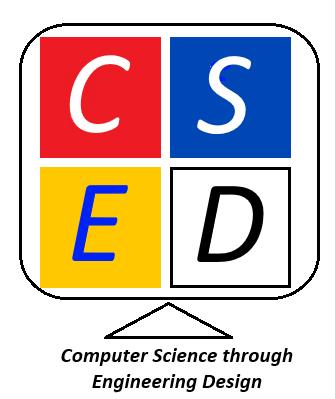
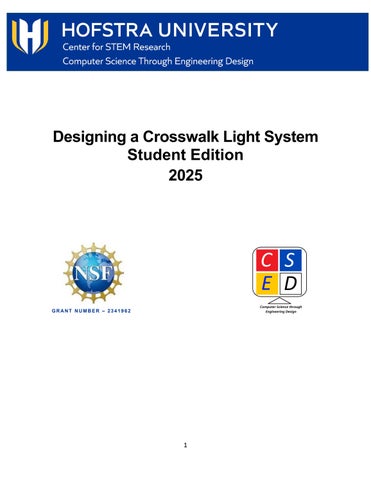


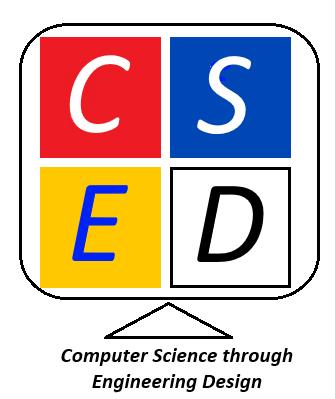
Crossing the street without a signal that indicates it is safe can be dangerous, and our goal is to help people to cross safely. In this situation, the street to be crossed is 30 feet wide and has two lanes of traffic. The speed limit is 35 mph which means cars are moving at approximately 51.3 feet per second. When the crosswalk signal is pushed, you will need to allow sufficient time for approaching cars to stop and for people to safely cross the street.
The crosswalk signal should have a steady green light when it is safe to cross, a steady right light when it is not safe to cross, and a blinking red light for three seconds after people have safely crossed. The blinking phase alerts drivers that pedestrians may still be finishing their crossing.
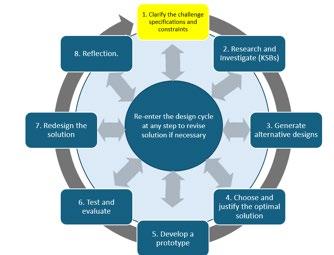
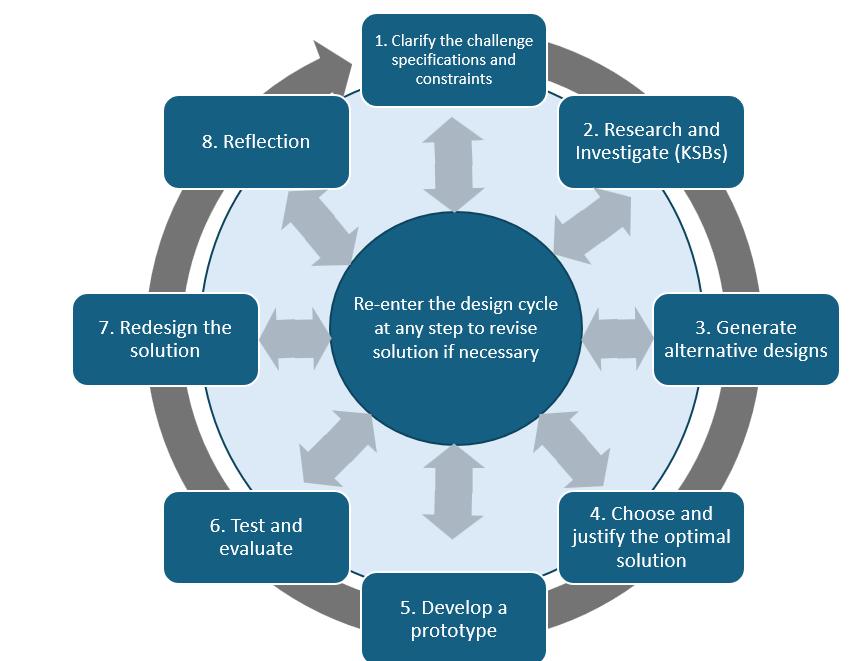
Specifications (what does the design have to do)
Think about what the crosswalk signal must do.
Constraints (things that limit your solution)
Think about what limits your solution possibilities.
Upload a Google doc with your responses.
Materials
Cardboard strips
Tape
Hummingbird LED lights
Hummingbird light sensor
Glue gun
Alternative Designs
Describes one design idea. No rationale or
Describes two design options and explains the choice using one
Describes three or more design options and explains final choice using multiple
Crossing Time Calculations
Sensor Operation Code
consideration of alternatives provided. reason (e.g., easier to build or test).
Provides incomplete or unclear explanation of crossing time. Lacks calculation steps. Accurately calculates vehicle slow-down and pedestrian crossing time. Explanation includes steps.
Uploaded code for LED only. No explanation or integration with sensor.
Final Design and Documentation
Testing and Evaluation
Includes only a photo and basic code. No explanation.
Little or no testing. No discussion of whether design met goals.
Reflection on Learning
Mentions one general takeaway (e.g., 'I learned about timing.').
Uploaded code integrates LED and light sensors. No explanation of logic
Includes photo, code, and a short explanation of how the system works.
Performs basic testing and explains one result (e.g., LED turned on when it should).
Identifies two things learned with examples (e.g., using sensors or debugging code).
factors (e.g., efficiency, accuracy, feasibility).
Accurately calculates vehicle and pedestrian times. Answers all related questions with complete, step-by-step explanations and units.
Uploaded code uses LED and light sensors with clear explanation or comments showing how sensor data controls LED behavior.
Includes annotated code, labeled photo, and detailed explanation of function and changes made during development
Conducts structured testing for multiple cases. Explains whether design met goals and what was revised or could be improved.
Provides a thoughtful reflection on at least two learnings, including challenges faced and strategies used to solve them.
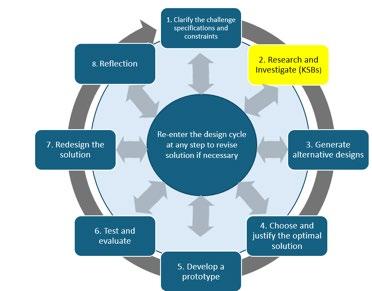
Think about crossing the street where there is a crosswalk. There are different colored lights that indicate “Walk” and “Don’t Walk.” Typically, the “Don’t Walk” light is on until you push the button. When you do so, the light does not immediately turn to “Walk” because there needs to be time for cars to slow down and come to a complete stop.
Below are pictures from one crosswalk. Notice that pictures are used, as not everyone can read English. Some crosswalks have words, others have symbols. You will choose your preferred approach word, symbols, or both when creating your preliminary design



3. Crosswalk push button with information about the signal.
Let’s see what your preliminary design should include: signal lights indicating “Walk” and “Don’t Walk.” and a button to push to activate the crosswalk signal system. In later
KSBs you will learn how to create the lights, write the code to control how the system operates; and to revise your design as needed with the new knowledge you have. Here is an example of a simple crosswalk system.

Figure 4. A basic crosswalk system with a button to push and “Walk” and “Don’t Walk” light indicators.
Google Doc. Upload a picture of your preliminary design for the crosswalk, a sketch is fine, and explain what you want to have happen.
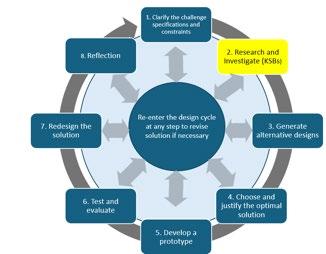
Traffic designers assume that people move at 4 feet per second when walking in a crosswalk.
Cars traveling at 35 mph are moving at 51.3 feet/second. A driver’s undistracted reaction time is about three-quarters of a second (.75 seconds). When the walk button is pushed, there needs to be a built-in delay so that traffic approaching the intersection has enough time to stop or safely pass through the crosswalk. It takes time for people to react, and also takes time for the vehicle to safely stop. You may want to discuss distracted driving. When a driver is texting, talking on the phone, or even just engaged in conversation with passengers, their reaction time increases. That means the car travels even farther before the driver notices the signal change and starts to brake making it more dangerous for pedestrians.
Standards indicate that vehicles slow down at a rate of 15 feet/second once the brakes are applied.
Now it is time to determine the time delay from when the button is pushed for the “Walk” light to go on. Show your calculations.
It takes 0.75 seconds for a driver to react to the signal change to stop.
Once braking begins, the car slows down at a rate of 15 feet per second.
Crossing the 30-foot street at a pace of 4 ft/s takes time, how much? You may want this to be longer if this is a crosswalk where elderly pedestrians, young children, or people pushing strollers or using mobility aids cross.
Finally, there are 3 seconds of blinking red, “Don’t Walk,” occurring.
How long should the light indicate “Walk”? Show your calculations.
When do you want the blinking “Don’t Walk” light to start and end?
When should the “Don’t Walk” light be a steady red light?
Google Doc, upload a picture of your calculations to the questions just asked.
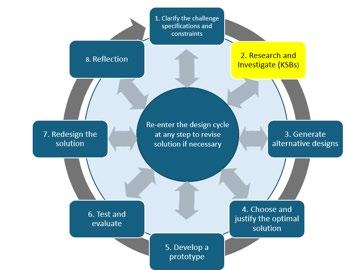
Here is a link to illustrate how different sensors and servos operate in Hummingbird Snap!
This link is for the light sensor. In this project, we’re replacing the traditional crosswalk push button with a light sensor. When the sensor is covered by a finger and reads a value lower than 10, it’s used to trigger the crosswalk system just like pressing a button would.
https://learn.birdbraintechnologies.com/hummingbirdbit/snap/program/13-1
Other sensors we will be using are the LED sensors. There are three single-color LED sensors and one tri-color LED sensor.
https://learn.birdbraintechnologies.com/hummingbirdbit/snap/program/6-1
Follow the directions for programming the light sensor. Create code so that when the sensor is darkened by your finger, an LED will light up.
Google Doc. Take a picture of your code and upload it.
KSB 4 Thinking Like a Computer
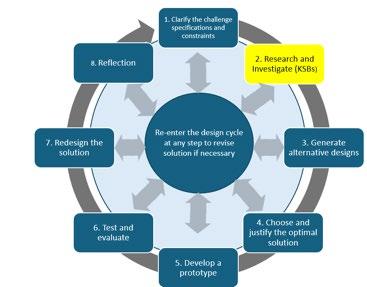
Computers are controlled by code; in this case, the computer program you create will control the lights to help a person safely cross the street.
Think about what you want to happen step by step. This is how the computer reads the directions you give it through the code you write. Before you begin programming, go back to the challenge statement and review what is supposed to happen.
Write the sequence of events that you will want the program to do.
Google Doc. Upload the sequence of events.
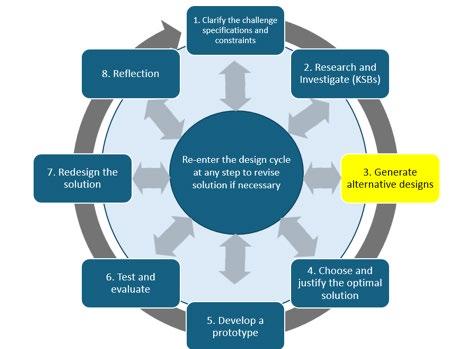
What do you want your crosswalk light system to look like? Where are you going to place the “Walk” and “Don’t Walk” indicators? Make a few sketches of what alternatives might be. You will be using the light sensor as the push button and LEDs for “Walk” and “Don’t Walk.” You can think about graphic indicators for “Walk” and “Don’t Walk.” You will be using cardboard to build your system.
Google Doc. Upload a picture of the sketches you created for alternative designs.
Optimal Crosswalk System—Part 1—The Structure
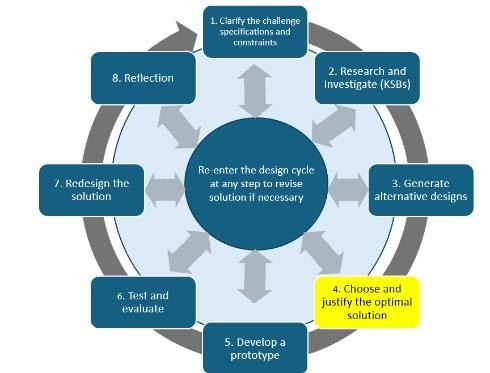
Which alternative design did you like best? Why do you think this is the optimal design? Please explain.
Google Doc. Upload your explanation of the best or optimum design choice.
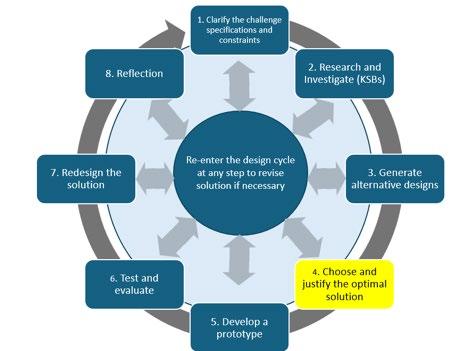
Now you need to put everything together and create a Crosswalk Code that will allow a person to safely cross the street. Often times as you write and test the code, you need to make changes. Take a picture of your initial code solution.
Now take a picture of your final code solution that works.
Google Doc. Upload the pics of your initial and final code designs. Explain any changes that you had to make and why you made them.
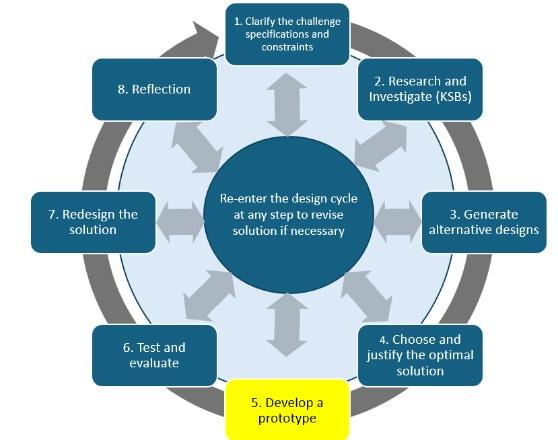
Now it’s time to build the crosswalk light system. This includes assembling all the necessary components: writing the code, setting up the Hummingbird controller, wiring the LEDs for the “Walk” and “Don’t Walk” signals, and connecting the light sensor, which functions as the push button.
Google Doc. Upload a picture of your final design of the crosswalk signal.
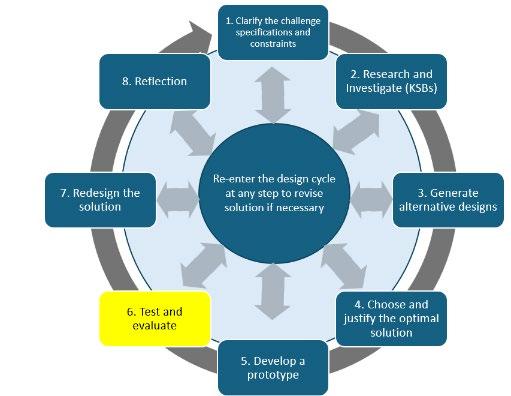
Did your solution work as intended to meet the design specifications? Briefly explain why it did or did not. How did you test the design?
Google Doc. Upload your responses to the questions asked about testing and evaluation.
Redesign Ideas
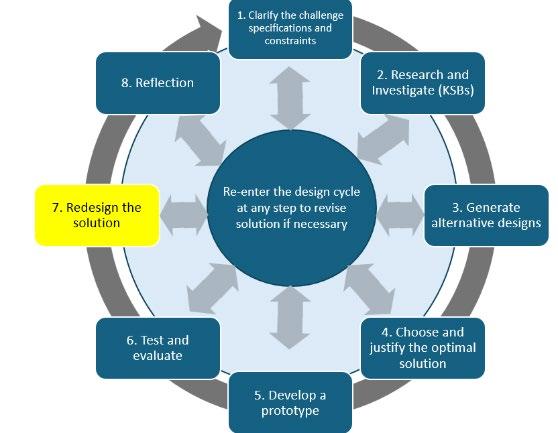
Engineers always seek to make devices more efficient, to function better, and perform more effectively. What are your ideas as to how to improve your design?
Google Doc. Upload your responses to the questions asked about your redesign ideas.
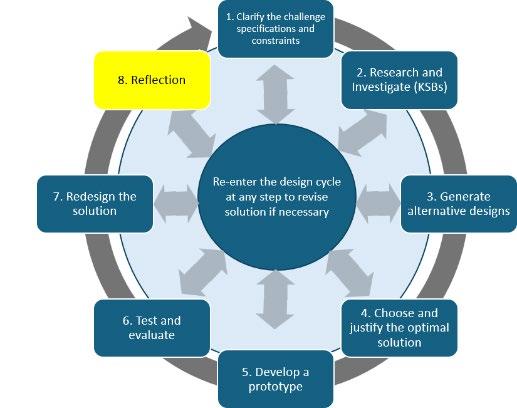
What did you learn? You can think about coding, how crosswalks work, and issues to consider when designing a crosswalk. How have your own experiences influenced your design?
Google Doc. Upload your responses to the questions asked about your reflections.
Alternative Designs
Crossing Time Calculations
Sensor Operation Code
Describes one design idea. No rationale or consideration of alternatives provided
Provides incomplete or unclear explanation of crossing time. Lacks calculation steps.
Uploaded code for LED only. No explanation or integration with sensor
Final Design and Documentation
Testing and Evaluation
Includes only a photo and basic code. No explanation.
Little or no testing. No discussion of whether design met goals.
Reflection on Learning
Mentions one general takeaway (e.g., 'I learned about timing.')
Describes two design options and explains the choice using one reason (e.g., easier to build or test).
Accurately calculates vehicle slow-down and pedestrian crossing time. Explanation includes steps.
Uploaded code integrates LED and light sensors. No explanation of logic.
Includes photo, code, and a short explanation of how the system works.
Performs basic testing and explains one result (e.g., LED turned on when it should).
Identifies two things learned with examples (e.g., using sensors or debugging code).
Describes three or more design options and explains final choice using multiple factors (e.g., efficiency, accuracy, feasibility)
Accurately calculates vehicle and pedestrian times Answers all related questions with complete, step-by-step explanations and units.
Uploaded code uses LED and light sensors with clear explanation or comments showing how sensor data controls LED behavior.
Includes annotated code, labeled photo, and detailed explanation of function and changes made during development
Conducts structured testing for multiple cases. Explains whether design met goals and what was revised or could be improved.
Provides a thoughtful reflection on at least two learnings, including challenges faced and strategies used to solve them.