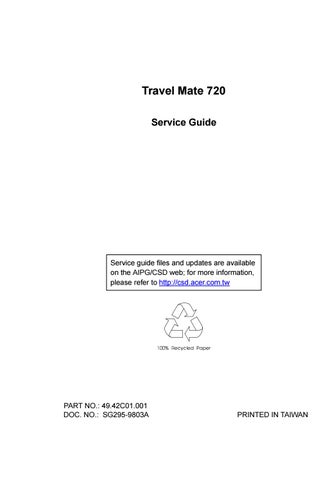1 minute read
Disassembling the Upper Case
1. To detach the upper case, first remove the two screws from the upper heat sink then lift the upper heat sink up and out.
2. Remove the floppy cable at CN18 from the system board. 3. Remove the mouse cable at CN19 from the system board.
4. Remove the 11 screws from the upper case and the base of the unit.
5. Disconnect the suspend cable at CN9, the left channel speaker at CN10 and the right channel speaker at CN11. 6. Remove the upper case from the lower case.
7. To reinsert the upper case into the lower case, be sure that the latches on the lower case are aligned to the latches on the upper case.