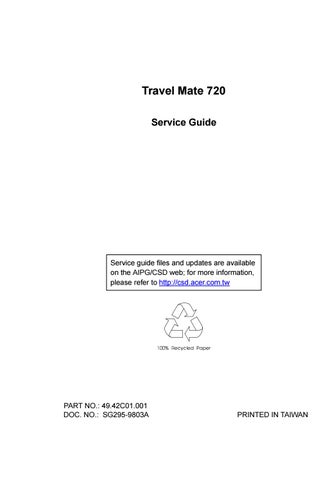2 minute read
Running the Diagnostics
Running PQA Diagnostics Program
Note: Before running the PQA Diagnostics Program, make sure that the write enable tab of the Diagnostic Program Diskette is set to enabled.
PQA Vx_x xx-xx-xx
Diag Result SysInfo Option Exit
Press -> or <- to move around the main menu. Press enter to enable the selected option. The main options are Diag, Result, SysInfo, Option and Exit.
The Diag option lets you select testing items and times. The following screen appears when you select Diag from the main menu:
This screen allows you to specify the number of tests to perform. The options are as follows:
Manual Test performs a single test and manually checks the selected test items in sequence.
PQA Vx_x xx-xx-xx
Diag Result SysInfo Option Exit Diag
MANUAL TEST AUTO TEST
Auto Test performs multiple tests of the selected items and automatically checks the selected test items in sequence.
Note: PCMCIA Diagnostic Supports the Manual test only. Do not select PCMCIA Diagnostic in Auto Test.
The screen below appears if you select AUTO Test.
PQA Vx_x xx-xx-xx
Diag Result SysInfo Option Exit Diag
MANUAL TEST AUTO TEST
TEST COUNT VALUE (1...9999) 1
PQA Vx_x xx-xx-xx
DiagDiag Resoult SysInfo Option Exit
Specify the desired number of tests and press Enter. After you specify the number of tests to perform, the screen shows a list of test items (see below):
MANUAL TESTTest Items AUTO TEST[ ] Sytem Board [ ] Memory [ ] Keyboard [ ] Video [ ] Parallel Port [ ] Serial Port [ ] Diskette Drive [ ] Hard Disk [ ] CD-ROM [ ] Coprocessor [ ] Pointing Dev. [ ] Cache SPACE: mark/ummark selecting item ESC : return to upper menu
F2 : test the marked item(s) ENTER: open subitem’s menu Test Times = 1
Move the highlight bar from one item to another. Press space to enable or disable the item. Press Enter to view the available suboptions of each selected item. Press Esc to close the submenu.
The right corner screen information gives you the available function keys and the specified test number. • Space Enables/disables the item • ESC Exits the program • F1 Help • F2 Tests the selected item(s) • Enter Opens the available suboptions • Test TimesIndicates the number of tests to perform.
Note: The F1 and F2 keys function only after you finish configuring the Test option.
PQA Diagnostics Program Error Codes and Messages
Error Code Message FRU/Action in Sequence
System
16XX Backup battery error Backup battery 1XXX CPU or System board error 1. Reload BIOS default setting. 2. CPU 3. System board 2XXX Memory error 1. Reseat CPU (IMM module). 2. DIMM 3. System board 3XXX Keyboard error 1. Reseat Keyboard. 2. Keyboard 3. System board 4XXX Video error System board 5XXX Parallel Port error System board 6XXX Serial port or System board error System board 7XXX Diskette drive error 1. Diskette drive 2. System board 8XXX Hard disk error 1. Reload BIOS default setting. 2. Hard disk 3. System board 9XXX CD-ROM error 1. Reseat CD-ROM cable. 2. CD-ROM drive 3. System board
10XXX CPU or System board error
1. CPU 2. System board 11XXX Pointing device error 1. Reseat Keyboard. 2. Keyboard 3. System board
102 Troubleshooting