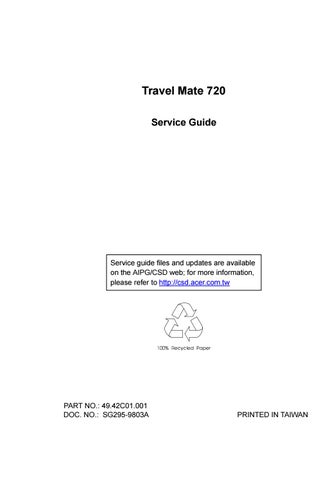1 minute read
Disassembling the LCD
1. Remove the two cushions and three mylar stickers from the LCD bezel.
2. Remove the five screws on the LCD bezel. 3. Carefully, pull out the display bezel.
4. Remove the two screws of the LED board. 5. Pull out the LED board from the LCD.
6. Disconnect the LED board cable from the LED board. 7. Remove the internal microphone from the LCD.
8. Remove the six screws from the inverter board. 9. Lift the LCD and inverter board from the LCD panel.
10. Remove the inverter board by disconnecting the LCD FPC cable. 11. Remove the LCD power cable.
12. Peel the tape off.
13. Disconnect the LCD FPC cable from the LCD.
Troubleshooting
TravelMate 720 has system checkouts, a list of error codes and messages with corresponding actions, and procedures for undetermined problems to help with troubleshooting.
Note: The diagnostic tests are intended to test only Acer products. NonAcer products, prototype cards, or modified options can give false errors and invalid system responses.
When troubleshooting, it is important to:
Obtain the failing symptoms in as much detail as possible.
Verify the symptoms by attempting to re-create the failure by running the diagnostic test or by repeating the same operation.
Note: To run the diagnostics, refer to “Running the Diagnostics”.
Use the following table with the verified symptom to determine which page in this chapter to go to. Search the symptoms column and find the description that best matches your symptom; then go to the page shown in the “Go To” column.
Symptoms (Verified)
Power failure. (The power indicator does not go on or stay on.) POST does not complete. No beep or error codes are indicated. POST beeps, but no error codes are displayed. POST detected an error and displayed numeric error codes.
The diagnostic test detected an error and displayed an FRU code. Other symptoms (such as LCD display problems). Symptoms cannot be re-created (intermittent problems).
Go To
“Power System Checkout”.
“Symptom-to-FRU Index”, and then use the No Beep Symptoms table. “Symptom-to-FRU Index”, and then use the Beep Symptoms table. “Symptom-to-FRU Index”, and then use the Numeric Error Codes table. “Running the Diagnostics”.
“Symptom-to-FRU Index”, and then use the Other Symptoms table. Use the customer-reported symptoms and go to “Symptom-to-FRU Index”.