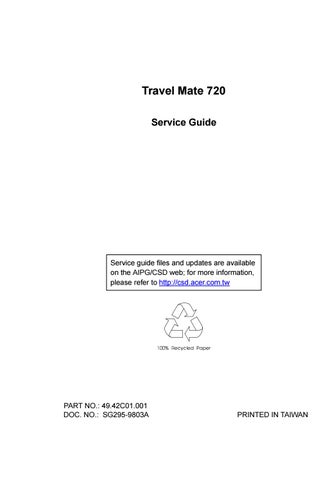1 minute read
Removing and Replacing the Battery Pack
3. Remove the hard disk drive from it’s shield plate. 4. Disconnect the hard disk cable from the hard disk drive.
5. To reconnect the hard disk cable, be sure that the 1st pin is aligned up as indicated.
1. To remove the battery pack, press the battery compartment cover latch and slide the cover out.
2. Pull out the battery pack. 3. Reinsert the battery pack by sliding it back in. 4. Slide the battery compartment cover into its place.