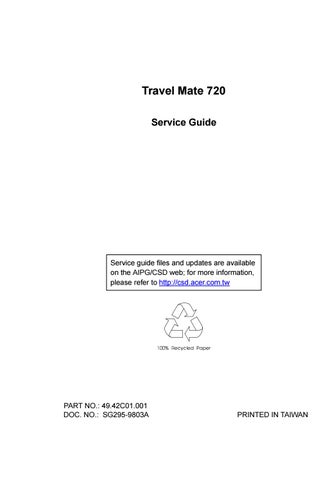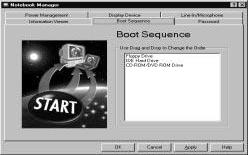
1 minute read
Boot Sequence
Boot Sequence defines the boot sequence to follow when your computer boots up.
The Boot Sequence screen displays the bootable devices in your computer and the order in which the booting sequence will occur. The devices include the following:
Floppy Drive
IDE Hard Drive
CD-ROM/DVD-ROM Drive (for bootable AcerMedia Bay modules) Simply drag and drop the devices to change the booting order. Then click on Apply to set the new sequence.