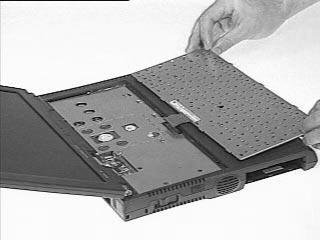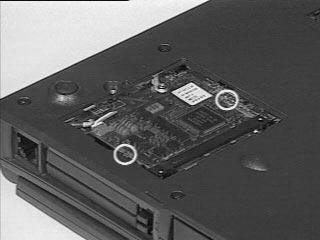
1 minute read
Removing the Keyboard
2. Use two flat-bladed screwdriver to push the latches outward on both sides of the modem board socket to remove the modem board.
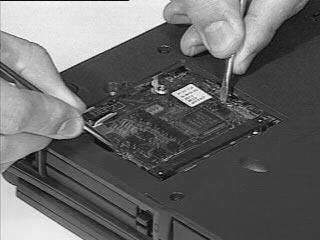
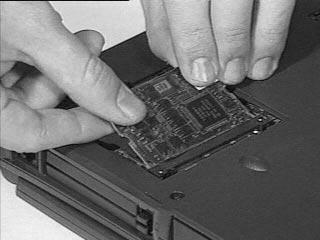
3. Disconnect the modem power cable from the modem board.
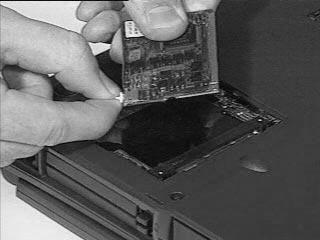
1. Slide out the hinge covers on both sides of the notebook.
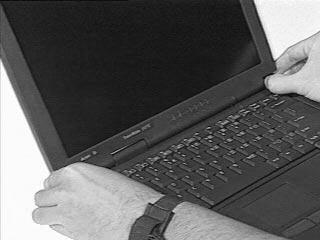
2. Use a flat-bladed screwdriver to remove the LCD FPC cable cover.
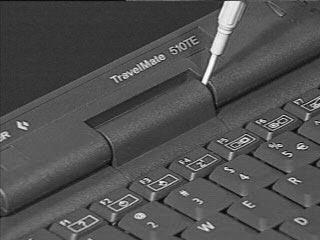
3. Slide the middle cover to the left side then remove the middle cover from the upper case.
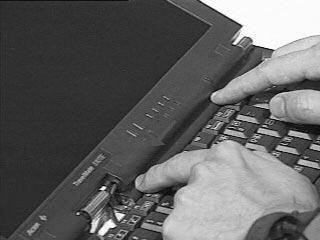
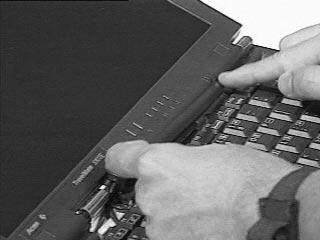
Note: To replace the middle cover, be sure that the latches are lined up with the uppercase. 4. Turn the keyboard over to expose the keyboard connector.