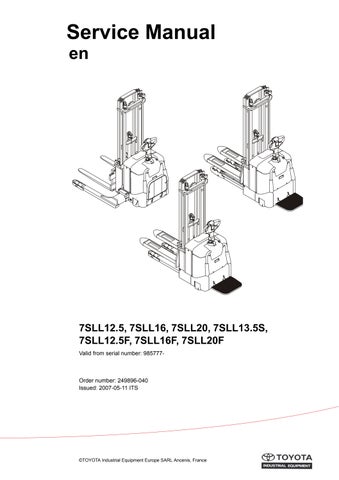1 minute read
ElectricalSystem–5000 Parameters
from Toyota Forklift 7SLL12.5 7SLL16 7SLL20 7SLL13.5S 7SLL12.5F 7SLL16F 7SLL20F Service Manual SN 985777
•Select parameter #16, #17, #18 or #19 using [L1].
Independent variable #0 is displayed
The independent variable value is displayed after 1 second. The value “0” means that an optional function has not been assigned to this parameter, and the speed control L1 in this case displays the next parameter if you continue to activate it.
•Press the horn button S18.
The parameter symbol flashes.
•Enter the independent variable value #0 by repeatedly operating the speed control L1 in either direction. See Table 2:
•Press the S18 horn button once to confirm the new setting.
The parameter symbol is lit (i.e. stops flashing).
•Select independent variable #1 by activating the speed control L1. Independent variable value #1 is displayed after 1 second.
•Press the horn button S18.
The parameter symbol flashes.
•Enter the independent variable value #1 by repeatedly operating the speed control L1 in either direction. See the list of optional functions in Table 2:
•Press the S18 horn button once to confirm the new setting.
The parameter symbol is lit (i.e. stops flashing).
Adjust independent variables #2, #3 and #4 in the same way as above.
•Switch off the truck by pressing on the keypad.
The optional function is now activated.
•Check that the optional function works correctly before the truck is put back in operation.