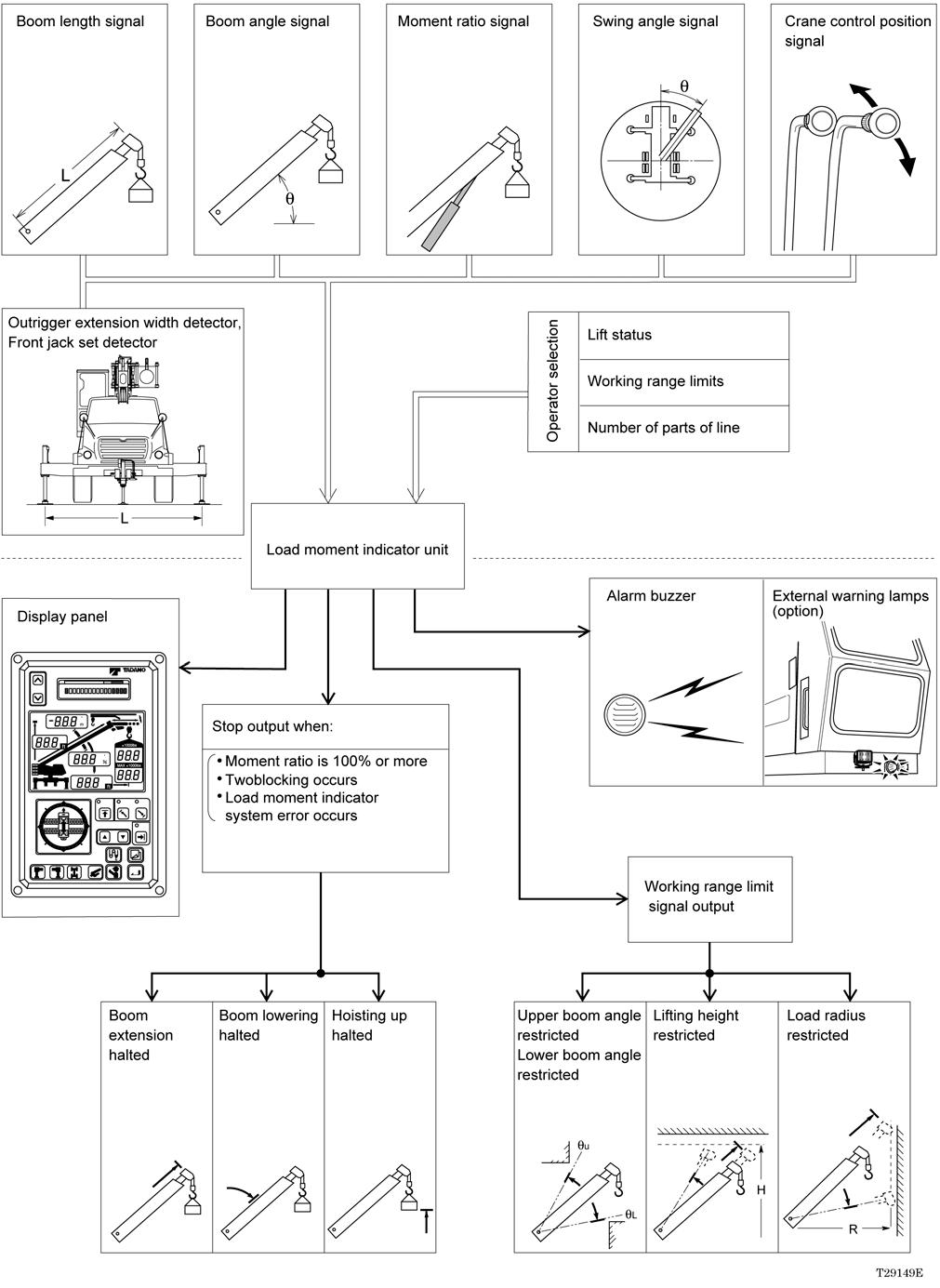
3 minute read
[OPERATION]
Functions of and How to Use User Mode (TT-300XL-1)
Mode Structure
The AML device has three modes and AML functions are allotted for these models.
2. Maintenance Mode:
Used to make functional checks of AML. See the ìADJUSTMENT AND MAINTENANCEî section.
3. Adjustment Mode:
Used to make detector adjustment. See the ìADJUSTMENT AND MAINTENANCEî section.
1. User Mode:
Used to indicate moment ratio or to perform AML pre-opetational inspection (Normally used).
In normal use, turn ON the protect switch mounted on the adjustment window on the top of AML. AML will go to the user mode when the power turns on.
The abnormality display LED lights when the AML is in abnormal conditions (to indicate that the CPU is faulty).
Protect switch Abnormality display LED Top view
IW301-0132E35
Functions of and How to Use User Mode (TT-300XL-1)
Configuration and Functions of the AML System
The AML system is a safety device provided to prevent overloading of the crane which may cause it to overturn or be damaged. The AML system has various kinds of functions, including the following typical functions. Based on the registered work conditions by operator selection and the signals from various sensors, the crane operations are controlled.
(1) Automatic stop function to prevent overloading
The AML calculates and compares the working and rated moment values and displays their ratio. When the working moment exceeds the rated moment (100% or more), failure message is shown, alarm buzzer sounds, and the crane operation toward the critical side stops.
Hoisting up Boom lowering Automatic stop by overloading Boom extension : Stop
(2) Automatic stop function to prevent two-blocking when two-blocking occurs, failure message is shown, alarm buzzer sounds, and the crane operation toward the critical side stops.
(3)Working range limit functions
When the crane reaches the registered boom angle (upper or lower), lifting height, or load radius, the relevant restriction indicator lamp flashes and the alarm buzzer soumds to warn the operator.
On-outrigger operation
Functions of and How to Use User Mode (TT-300XL-1)
AML System Configuration
Functions of and How to Use User Mode (TT-300XL-1)
Automatic Stop Functions
ïMoment ratio exceeds 100% (*1) ïTwo-blocking ïAML system error ïBoom lift ïJib lift
Alarm Functions
ïHoisting up ïBoom lowering ïBoom extension
(*1):For the boom lift with the jib mounted, automatic stop will work when the moment is 85% or more.
Anti-twoblock function is deactivated while the hook block two-brocking.
Moment display: Displays [Warning:0024].
Buzzer: Sounds continuously.
Winch is overwound Buzzer:Sounds continuously. A control is moved toward critical side (hoist up, boom lowering or boom extension) while two-brocking condition exists.
Moment display: Displays [Warning:0015].
External warning lamps: Red lamp is lit.
Buzzer: Sounds continuously. Moment ratio is 90% to 99%. Moment display: Yellow segment is lit.
External warning lamps: Orange lamp is lit.
Buzzer: Sounds intermittently.
Moment ratio is 100% or more Moment display: Red segment(s) is lit while ratio is up to 110%, and all segments are lit when 110% is exceeded.
External warning lamps: Red lamp is lit.
Moment display: Displays [Warning:0023].
External warning lamps: Red lamp is it.
Buzzer: Sounds continuously. A control is moved toward critical side while moment ratio is 100% or more.
Buzzer: Sounds continuously. AML system errer Moment display: Displays failure messages.
AML Buzzer: Sounds 3 seconds. Working range limit function activated. Associated restriction indicator lamp flashes.
Buzzer: Sounds continuously. Boom lift with jib mounted on boom Moment ratio is between 75% to 85%. Moment display: Applicable segment is lit.
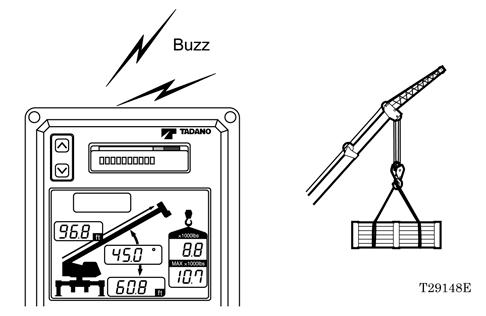
External warning lamps : Orange lamp is lit.
Buzzer: Sounds intermittently. Moment ratio is 85% or more. Moment display: Displays [Warning:0088].
External warning lamps : Red lamp is lit.
Buzzer: Sounds continuously.
[NOTICE]
In the above table, "Buzzer" is the device outside the AML unit, outputting buzzing sound. "AML buzzer" is the device inside the AML unit, outputting beeping sound.
The AML buzzer sounds for 3 seconds every time a message appears.
Functions of and How to Use User Mode (TT-300XL-1)
Names and Functions of AML Main Unit Parts
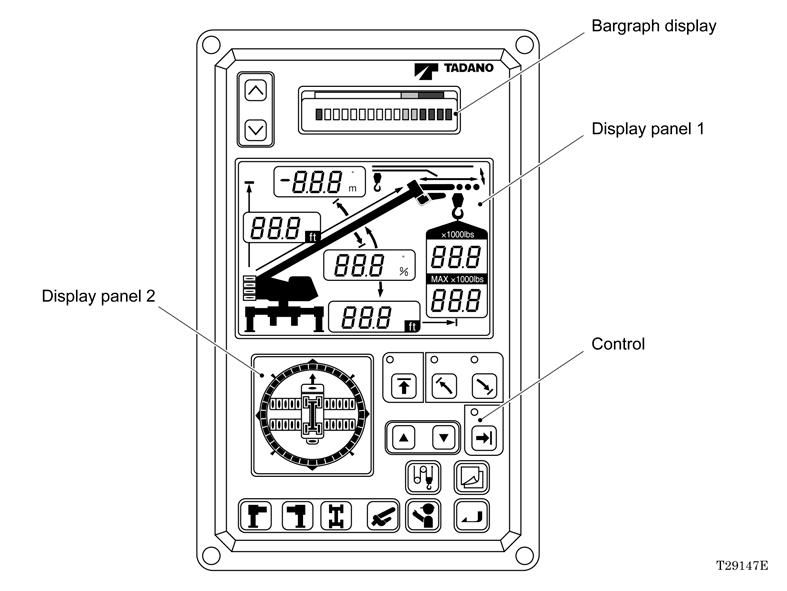
Functions of and How to Use User Mode (TT-300XL-1)
1. Moment ratio mark
The moment ratios on the bargraph are color coded as follows: safe (green), notice (yellow) and limit (red).
2. Moment display
Normally displays a moment ratio on a bargraph. Displays the main-circuit pressure when the display alteration key is pressed. Also displays error messages when an operational or system error occurs.
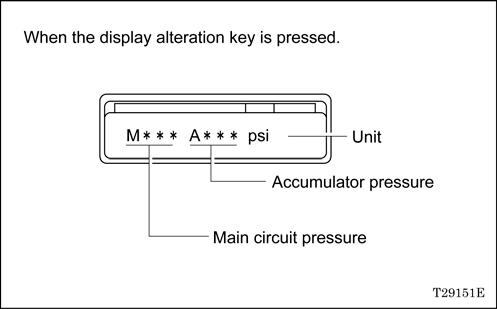
3. Scroll-up key
Used to see the previous lines of message displayed on the moment display.
4. Scroll-down key
Used to see the next lines of message displayed on the moment display.







