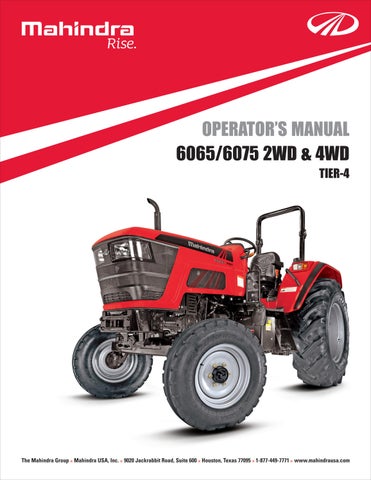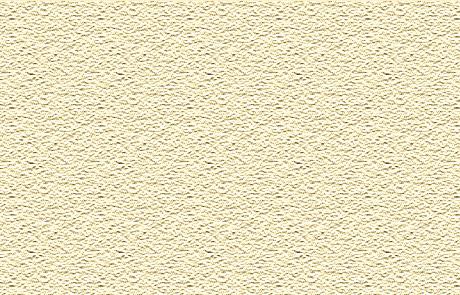
2 minute read
Controls
Hand Throttle Operation
Use the Hand Throttle Lever to set a constant engine speed for stationary operation or for field operation wherever desired.
Increasing Engine Speed : Pull throttle lever towards operator as indicated in the sticker on the dashboard.
Engine Tachometer Speeds : a. Low Idle speed - 850 ± 50 rpm b. Rated engine speed - 2100 rpm c. High Idle speed - 2300 rpm ± 50 rpm
Decreasing Engine Speed : Push throttle lever away from the operator as indicated in the sticker on the dashboard
Constant Speed Setting : Certain operations may require a particular engine speed. This can be achieved by resting the Hand Throttle Lever in a position where you get the desired engine speed.
Foot Throttle Operation
When tractor operation requires repeated speed change, use the foot throttle pedal to temporarily increase engine speed above hand throttle setting. We recommend to keep the hand throttle at minimum and use foot throttle when driving on highway.
a. Set the hand throttle lever at desired rpm.
b. Depress foot throttle pedal to Increase Engine rpm.
c. Release foot throttle pedal to decrease Engine rpm to achieve the previous engine speed set by hand throttle lever.


4WD Engagement Lever
This lever is located on L.H side of operator’s seat. It is used to engage or disengage the drive to front wheels and is recommended to be done with tractor in stand still condition.

1. Depress clutch pedal and stop the tractor motion completely.
2. Lift the lever upwards to engage the drive to front wheels.
3. Press the lever downwards to disengage the drive.
Do not engage or disengage the 4WD lever while the tractor is in motion.
Brake
Two independent brake pedals are provided for LH and RH wheel braking to enable sharp turns during field operations.
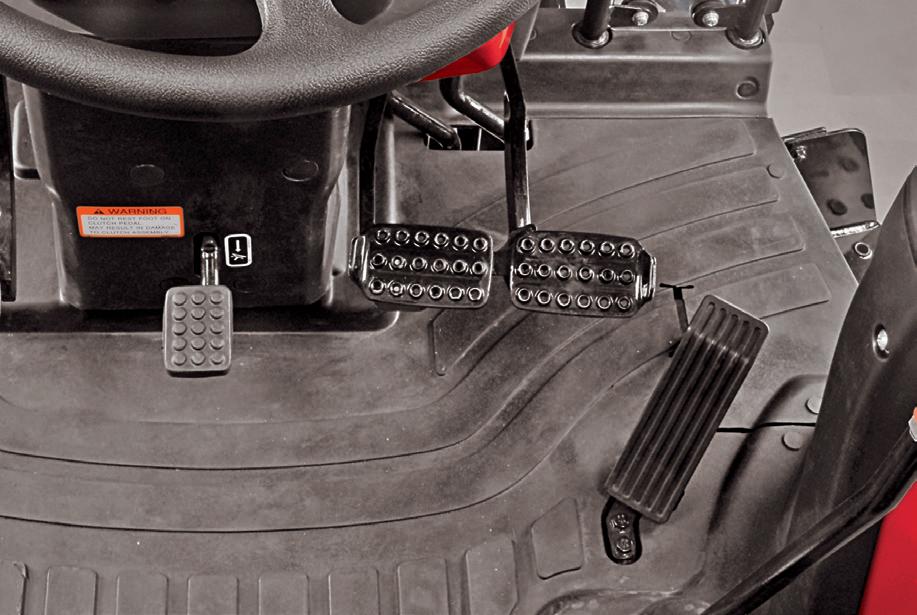
To make a sharp turn to the left, depress LH brake pedal (A).
To make a sharp turn to the right, depress RH brake pedal (B).
The brakes can be latched together to act simultaneously by means of brake pedal latch (C) as follows,
1. Rotate brake pedal latch (C) until it locks into LH brake pedal (A).
2. Depress any of the brake pedal to slow or stop the tractor.
3. When brakes are applied with brake pedals latched together, the tractor should stop in a straight line. Check and adjust brake settings if the tractor is dragged to either side on applying brakes.
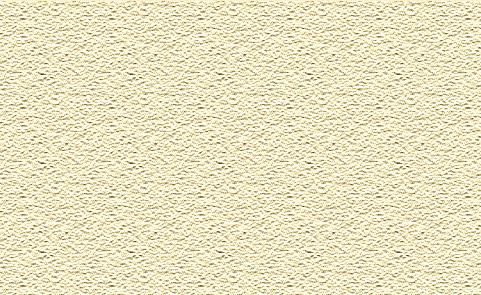
The hand throttle lever should be brought to low idle rpm position before applying brakes.

Using unlocked brakes to stop the tractor at high speeds may cause accidental turning or tipping.
Lock pedals together when not using the turn brakes or for road travel. Slow down before making a turn.
Do not apply independent brakes while an attachment is engaged with the ground. This can cause damage to the attachment, three point linkage of tractor and may also result in tipping of the tractor.
Parking Brake
The Parking brake lever is provided at the LH side of the operator’s seat on the rear platform.

To engage the parking brake, pull the lever upwards fully. Parking brake indicator on instrument cluster will glow when the hand brake is applied.
To release the parking brake, pull the lever upwards slightly, press the locking button (A) and push the lever downwards. Parking brake indicator on instrument cluster will glow if you are driving with an incorrectly released hand brake. Always ensure to unlock parking brake before driving the tractor.