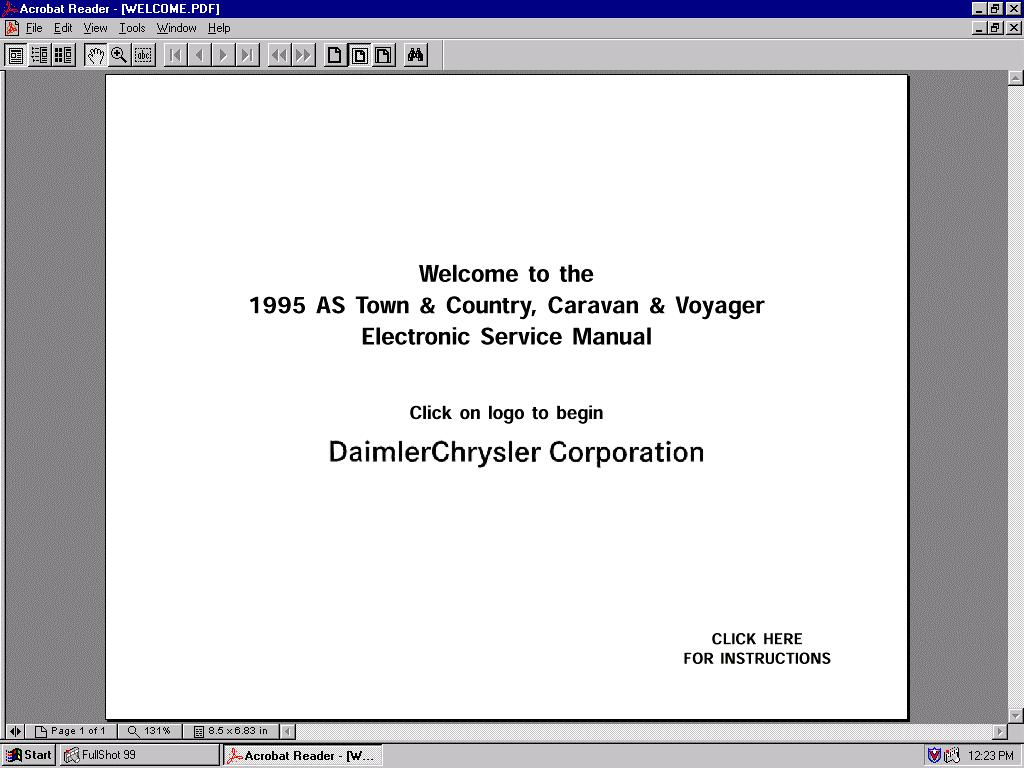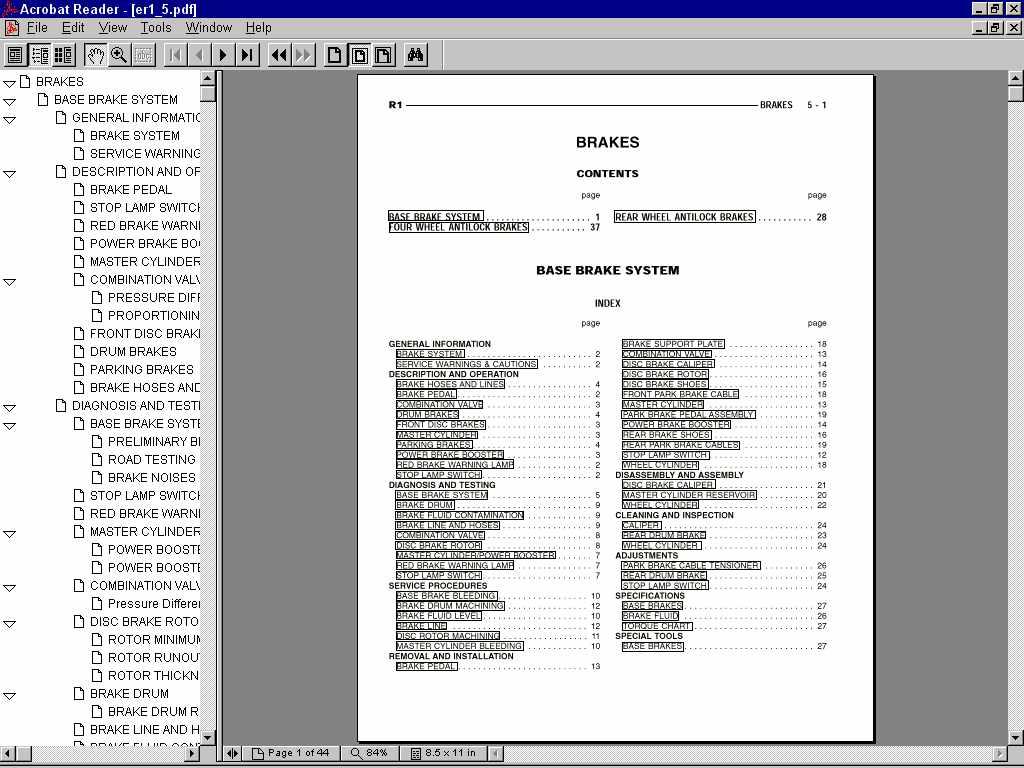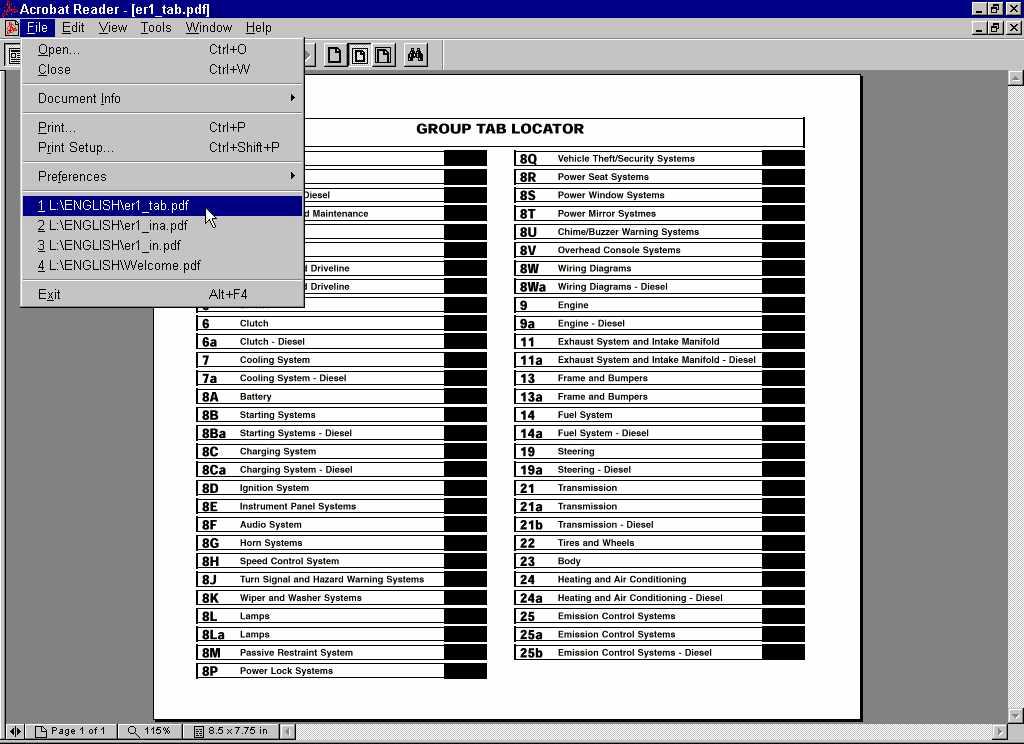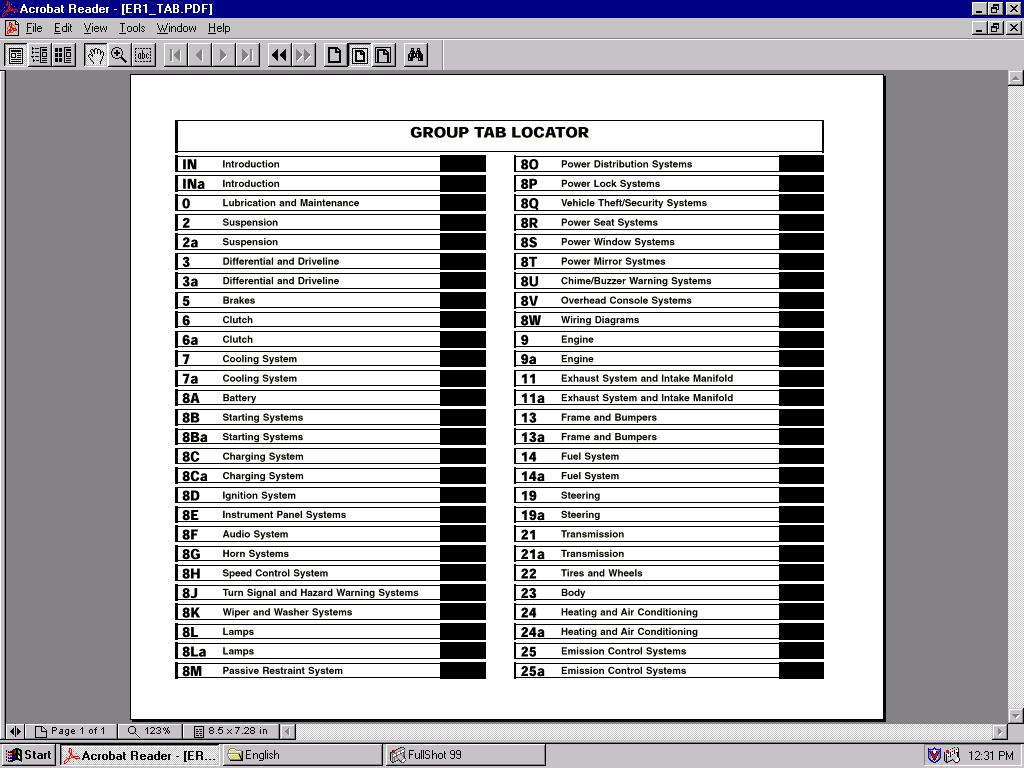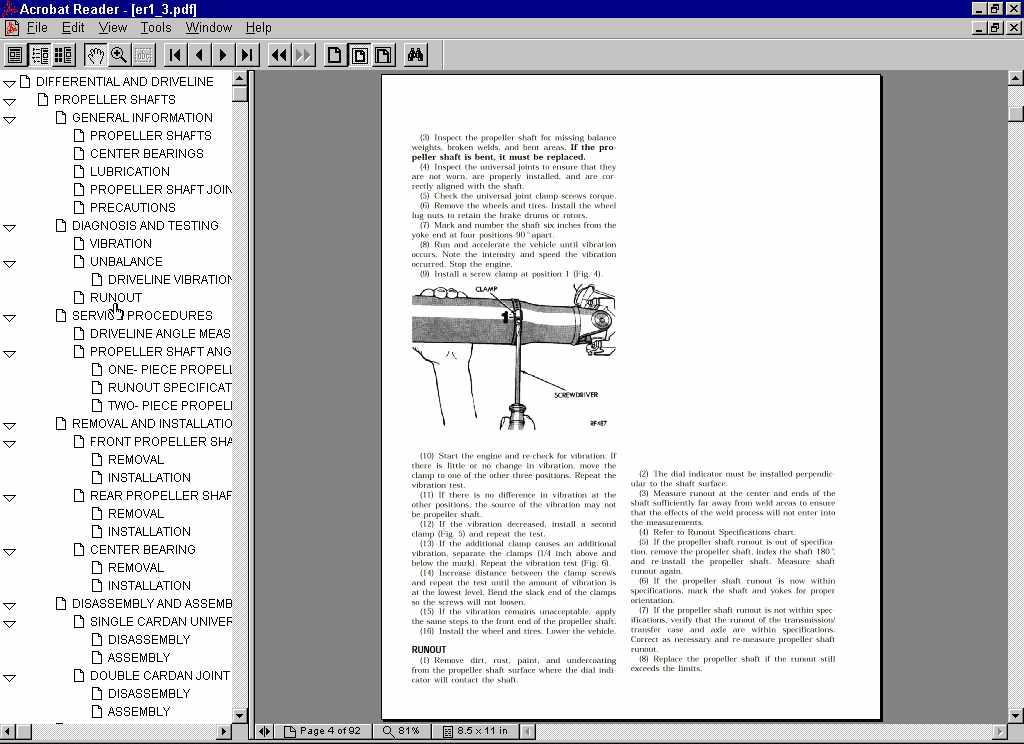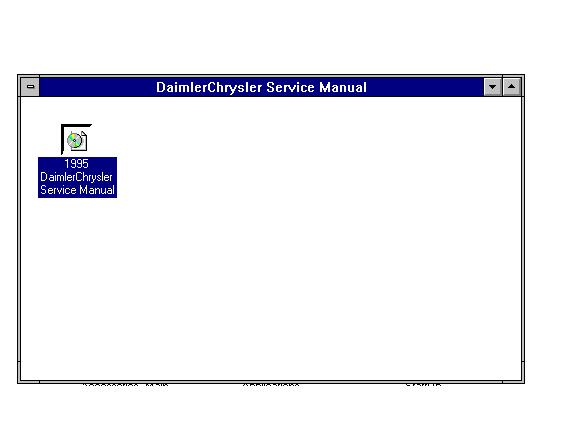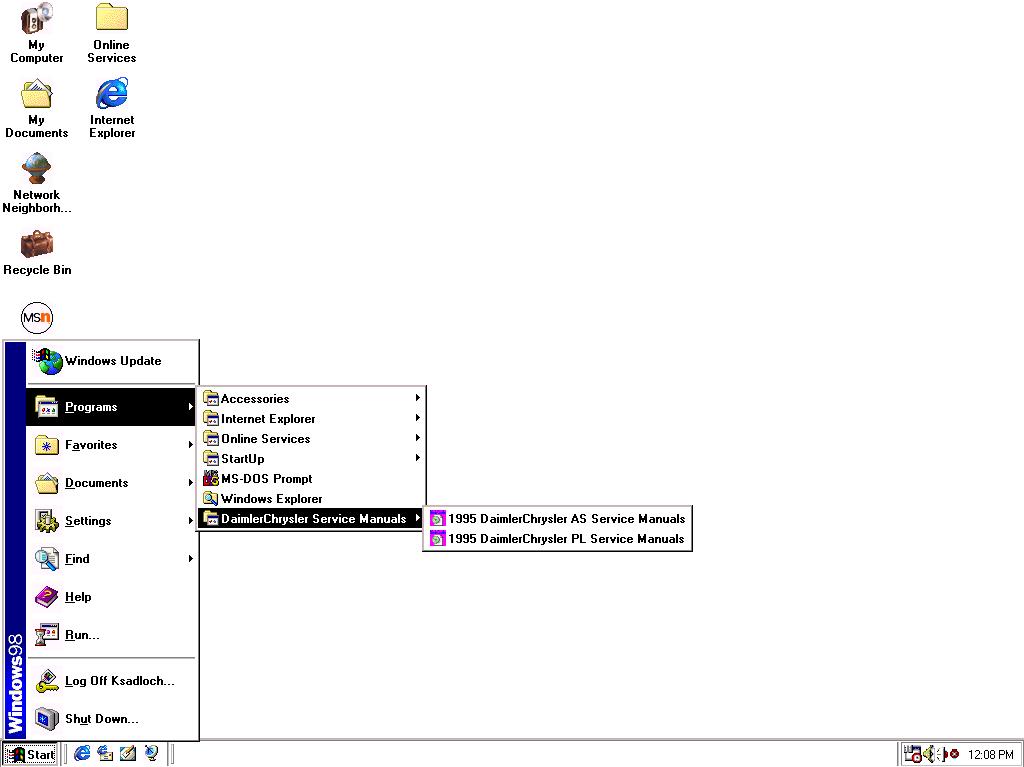3.5
Using Electronic Bookmarks For Navigation Within A Manual. Point the cursor over an item in the electronic outline window which is located in the left window of the Acrobat Reader. Click on an outline item to display the contents within a group. Figure 3.5-1 is a sample document with electronic bookmarks in the left hand window and the document in the right hand window.
Figure 3.5-1
8