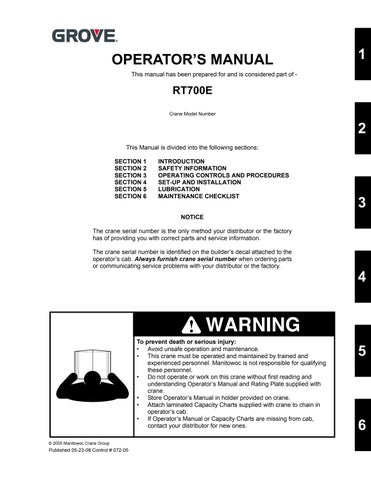12 minute read
RT700E OPERATOR’S MANUALOPERATING CONTROLS AND PROCEDURES
in the OFF position) or diagnostic mode fault codes (when the test mode switch is in the ON position).
Engine Coolant Temperature Gauge
The engine coolant temperature (WATER TEMP) gauge (24) is located in the center of the front console. The gauge indicates the engine coolant temperature on a dual scale calibrated from 38 to 138°C and 100 to 280°F. The gauge receives a signal from the engine ECM and a temperature sending unit in the engine cooling system.
Tachometer
The tachometer (25) is located in the center of the front console. The tachometer registers engine rpm and is calibrated in rpm x 100 with a range of zero [0] to 35. The tachometer receives a signal from the engine ECM.
Crane Function Power Switch
The CRANE FUNCTION power switch (26) is located on the right side of the front console. This two-position (ON/OFF) rocker switch permits the operator to disconnect power from the crane functions controlled by the hydraulic remote controllers on the armrests. Po sitioning the s witch to OFF prevents inadvertent operation of functions due to bumping the controllers while roading or any other operation. With the switch in the OFF position, operation of hydraulic boost and high speed hoist is also prevented. When the switch is in the ON position, the red LED square in the switch will be illuminated and the crane function solenoid will be energized allowing crane functions controlled by the hydraulic remote controllers to be performed.
Outriggers Extend/Retract Switch
The OUTRIGGERS EXTEND/RE TRACT switch (27) is located on the top right of the front console. The switch is a three-position, spring cent ered to off rocker switch . It has two placarded positions, EXTEND and RETRACT, and is used in conjunction with the switches on the outrigger selector panel to control the operation of the stabilizer and extension cylinders. After positioning the switch on the outrigger selector panel, positioning the OUTRIGGER Extend/Retract switch to EXTEND or RETRACT energizes the control solenoid to allow hydraulic fluid to flow through the control solenoid valve and the individual solenoid valve to move the selected component in the selected direction.
Load Moment Indicating (LMI) and Work Area Definition System Control Panel
The LMI and Work Area Definition System control panel (28) is located on the right side of the front console. It maintains the controls and indicators for the crane’s Load Moment Indicating (LMI) System and Work Area Definition System. Refer to the LMI Manual for detailed information.
Transmission Service Indicator
The TRANSMISSION (XMSN) SERVICE indicator (29) is located on the front console on the indicator light display. It illuminates red during low transmission oil pressure or high transmission oil temperature conditions. A warning buzzer will also sound.
Low Brake Pressure Indicator
The LOW BRAKE PRESSURE indicator (30) is located on the front console on the indicator light display. It illuminates red when the pressure in the dual accumulator charge valve falls below normal operating requirements. A warning buzzer will also sound.
Rear Steer Control Switch
The REAR STEER control switch (31) is a three-position, spring centered to off, rocker switch, located on the left armrest. Positioning the switch to the right (R) actuates a control valve to turn the rear wheels to the left, causing the crane to turn to the right. Positioning the switch to the left (L) actuates a control valve to turn the rear wheels to the right, causing the crane to turn to the left. Releasing the switch allows it to spring return to the center off position.
Auxiliary Hoist Speed Selector Switch (Optional)
The auxiliary hoist (AUX HOIST) rocker switch (32) is located on the left armrest. The auxiliary hoist switch must be in the ON position before the auxiliary hoist can be operated. Positioning this switch to OFF prevents the operator from accidentally activating the auxiliary hoist. With the switch in the ON position, the amber LED square in the switch will be illuminated.
Swing Control Lever (Single Axis Option)
The SWING control lever (33), located on the left armrest, controls the swing function. The lever, when positioned forward (rotates the turntable clockwise) or back (rotates the turntable counterclockwise), actuates a control valve through hydraulic pilot pressure to provide 360 degree continuous rotation in the desired direction.
Swing And Telescope Or Swing and Auxiliary Hoist Control Lever (Dual Axis Option)
The SWING and TELESCOPE or AUXILIARY HOIST (SWING/TELE or SWING/AUX) control lever (34) is located on the end of the left armrest. The lever controls the swing and telescope functions when the crane is not equipped with an auxiliary hoist. When equipped with an auxiliary hoist, the lever controls swing and auxiliary hoist functions and telescope functions are controlled through a foot pedal.
If not equipped with an auxiliary hoist, positioning the lever to the left or right actuates a control valve through hydraulic pilot pressure to provide 360 degree continuous rotation in the desired direction. Positioning the lever forward actuates the control valve to telescope the boom out and pulling the lever back actuates the boom to telescope in.
If equipped with an auxiliary hoist, positioning the lever forward actuates the control valve to let out hoist cable and pulling the lever back reels the cable in. Moving the lever in a diagonal direction actuates the two functions simultaneously.
Turn Signal Lever and Windshield Wiper/ Washer Controls
The turn signal lever and windshield wiper/washer controls (35) are located on the left side of the steering column. Pushing the turn signal lever down causes the left front and left rear turn signals to flash. Pushing the turn signal lever up causes the right front and right rear turn signals to flash.
The windshield wiper switch is incorporated in the turn signal lever. The knob of the lever has three positions: O, I, and II. Pushing the button in the end of the knob energizes the windshield washer pump to spray washer fluid on the windshield. Positioning the knob to I operates the wiper at low speed and positioning the knob to II operates the wiper at high speed. Positioning the knob to O turns the wiper motor off and automatically returns the wiper to the parked position.
Bubble Level Indicator
The bubble level indicator (36) is located on the left side of the cab by the door latch plate. The indicator provides the operator with a visual aid in determining the levelness of the crane.
Cab Circulating Fan
The cab circulating fan (37) is located on a mounting bracket on the left front side of the cab, above the window frame. A swivel allows the fan to be rotated and a switch on the fan base controls the fan.
Swing Brake Pedal
The swing brake pedal (38) is located on the left side of the cab floor. The swing brake pedal is used to actuate the swing brake to slow or stop swing motion. Braking is proportional to pedal depression. With the pedal not depressed and the swing brake control valve disengaged, hydraulic pressure is applied to the brake, overcoming spring pressure and releasing the brake. Depressing the pedal actuates a swing power brake valve to apply pressure to the brake assembly. This pressure aids the spring pressure to overcome the hydraulic pressure being applied to the brake release circuit and applies the spring brake according to the pressure from the swing power brake valve.
Telescope Control Foot Pedal (Optional)
The telescope control foot pedal (39), supplied when the crane is equipped with an auxiliary hoist, is located on the left side of the cab floor. Pushing forward on the top of the pedal will extend the boom and pushing down on the bottom of the pedal will retract the boom.
Windshield Wiper
A windshield wiper (40) is installed on the front of the cab. The wiper is controlled by the knob on the turn signal lever, and is used to remove moisture from the windshield.
Defroster Fan
A defroster fan (41) is located at the front of the dashboard. The fan is controlled by a switch on the front console, and is used to circulate air to remove moisture and fog from the inside of the windshield.
Service Brake Foot Pedal
The brake foot pedal (42) is the second pedal from the right on the cab floor. Depressing the pedal controls the application of the service brakes.
Spotlight (Optional)
The spotlight (43) is mounted on the outside of the cab roof in the right front corner. The light can be tilted 180 degrees and rotated 360 degrees from inside the cab. The switch that activates the spotlight is located on the end of the spotlight arm.
Foot Throttle Pedal
The foot throttle pedal (44) is located directly under the LMI display module, on the floor. It is used to control engine RPM which increases or decreases proportionately with the amount of foot pressure applied to the pedal. The pedal is electrically connected to the superstructure control module which sends the signal to the engine ECM via the J1939 data link.
Transmission Shift Lever
The transmission shift lever (45) is located on the right side of the steering column. The control lever operates the transmission selector valve electrically. Positioning the lever up actuates forward and positioning the lever down actuates reverse. When the lever is in neutral, it rests in a detent. To move the lever up or down, pull back on the lever first. To shift the transmission to first, second, or third gear, rotate the knob to 1, 2, or 3.
The transmission has six forward gears and six reverse gears. To use the three low gears, put the DRIVE AXLE switch at 4WD LO. To use the three high gears, put the DRIVE AXLE switch at 2WD HI.
Fuse Panel
The fuse panel (46) is located on the right side of the cab in front of the pin house lock control. It contains up to 20 fuses that protect the various electrical components of the crane.
Turntable Lock Control (Swing Pin Lock)
The turntable lock control handle (47) is located beside the front console on the right side of the cab. The purpose of the pin swing lock is to lock the superstructure in position directly over the front for pick and carry loads. When the control handle is pushed down and the superstructure is directly over the front, the swing lock pin drops into the socket on the carrier frame, locking the superstructure in place. When the control handle is pulled up, the pin is pulled out of the socket, unlocking the superstructure.
Hoist Rotation Indicators
Each of the hoist rotation indicators (48) is located on top of each hoist control lever. Each indicator is electronically driven by a signal from an electronic transmitter and sensor attached to its related hoist. Each HRI pulses when its hoist is running so the operator’s thumb can sense it.
Main Hoist Control Lever (Single Axis Option)
The main hoist control lever (49) is located on the right armrest. The lever, when placed forward, lowers the cable. When placed back, it raises the cable.
Boom Lift And Main Hoist Control Lever (Dual Axis Option)
The boom lift/main hoist control lever (50) is located on the right armrest. The controller, when pushed to the right (lowers the boom) or left (raises the boom).
When used for main hoist, the controller, when pushed forward (lowers the cable) or back (raises the cable).
360 Degree Swing Lock Control (Positive Lock Type) (Optional)
The 360 degree swing lock control lever (optional) (51) is located on the right side of the operator’s seat next to the control armrest. The purpose of the swing lock is to secure the superstructure in position at any point in its 360 degree of rotation. The lock is engaged when the control lever is pushed down and disengaged when the control lever is pulled up.
Main Hoist Speed Selector Switch
The MAIN HOIST SPEED selector rocker switch (52) is located on the right armrest. It is a two position switch (HIGH/ OFF/LOW. Positioning the switch to HIGH energizes a solenoid controlled valve on the main hoist to direct the flow of hydraulic oil to the hoist motors. When the switch is in the HIGH position, the amber LED square in the switch will be illuminated.
Hydraulic Boost Switch
NOTE: The hydraulic boost switch must be positioned to LOW to function the rear steer or the outrigger circuits
The hydraulic boost control switch (53) is located on the right arm rest. This two position switch is used to control the high speed boost selector valve. With the switch in the HI position, the solenoid valve is energized. The solenoid valve stops flow of oil from Pump No. 1 Section 2 to the rear steer/ outrigger valve. The poppet check valve opens to combine this flow of oil with the output from Pump No. 1 Section 1. Hydraulic boost will not function unless the transmission is in neutral and the CRANE FUNCT ION switch is in the ON position. With the switch in the HI position, the amber LED square in the switch will be illuminated. When the outriggers or rear steer is selected, the hydraulic boost is disabled.
Cab Dome Light
The cab dome light (54) is located on the right rear corner of the cab roof and provides illumination in the cab. The dome light is controlled by a switch on the light.
Fire Extinguisher
The fire extinguisher (55) is located on the left side of the cab behind the operator’s seat. The fire extinguisher is a BC rated dry type fire extinguisher for emergency use.
Boom Lift Control Lever (Single Axis Option)
The boom LIFT control lever (56) is located on the right armrest. The lever, when positioned forward (lowers the boom) or back (raises the boom).
12 VDC Accessory Outlet
The 12 vdc accessory outlet (57) is located in the side of the pin swing lock control mounting bracket. It provides an outlet for the operator to plug in a 12 vdc accessory. It is protected by a 10 amp fuse.
Telescope or Auxiliary Hoist Control Lever (Single Axis Option)
The telescope or auxiliary hoist (TELE or AUX) control lever (58) is located on the left armrest. The lever controls the telescope functions when the crane is not equipped with an auxiliary hoist. Push the lever forward to telescope the boom out, or pull the lever back to telescope boom in.
When equipped with an auxiliary hoist, the lever controls auxiliary hoist functions and telescope functions are controlled through a foot pedal (39). Push the lever forward to let out the hoist cable or pull the lever back to reel the cable in.
Horn
The horn button (59) is a push-button type switch located in the center of the steering wheel. Depressing the horn button energizes a relay that sounds the horn on the cab exterior.
Right Turn Signal Indicator
The right turn signal indicator (60) is located on the front console on the right of the indicator light alert display. It is a green arrow light that flashes when the turn signal lever is pushed up or the HAZARD light switch is positioned to ON.
Left Turn Signal Indicator
The left turn signal indicator (60) is located on the front console on the left of the indica tor light alert display. It is a green arrow light that flashes when the turn signal lever is pushed down or the HAZARD light switch is positioned to ON.
Rear Wheels Not Centered Indicator
The REAR WHEELS NOT CENT ERED indicator (61) is located on the front console on the indicator light alert display. The indicator is an amber light that will illuminate any time the rear wheels are not centered.
Hoist 3rd Wrap Indicator (Optional CE Units)
The HOIST 3RD WRAP indicato r (62) (optional w/CE) is located on the front console on the indicator light alert display. The indicator is a red light that will illuminate when three wraps or less of cable remains on either hoist.
Engine Stop Indicator
The ENGINE STOP indicator (63) is located on the front console on the indicator light alert display. It illuminates red when energized by a signal from the engine ECM. In addition, a warning buzzer will also sound.
NOTE: If this indicator light illuminates, see Engine Operator’s Manual.
Engine Warning Indicator
The ENGINE WARNING indicator (64) is located on the front console on the indicator light alert display. It illuminates amber when energized by a signal from the engine ECM.
NOTE: If this indicator light illuminates, see Engine Operator’s Manual.
Engine Service Indicator
The ENGINE SERVICE indicator (65) is located on the front console on the indicator light alert display. It illuminates amber when energized by a signal from the engine ECM.
NOTE: If this indicator light illuminates, see Engine Operator’s Manual.
Throttle Mode Switch
The THROTTLE MODE switch (66) is located on the front console next to the hand throttle control. The switch is a two position switch labeled HAND and FOOT and is used to specify which throttle controls the engine. The HAND position is for selecting the hand throttle control on the front console. The FOOT position is for selecting the foot throttle pedal on the cab floor.
Electronic System Diagnostic Indicator
The Electronic System Diagnostic (ELEC SYS DIAGN) indicator (67) is on the front console on the indicator light alert display. The indicator is a red light that is used for troubleshooting the CANBUS system.
NOTE: A laptop computer with appropriate cable and engine or electrical system software are required.
Work Light
The work light (68) is installed on the front of the cab. It is controlled by the work light switch (16).
-29oC Indicator (Optional)
The -29 o C Indicator (70) is on the front console on the indicator light disp lay. This light comes on when the temperature is at or below -29oC. This serves as a warning for the operator to stop operation in extreme cold.
Strobe Light or Beacon (Not Shown)
The strobe light or beacon is on the roof of the cab. It is on when the ignition switch is on.
LMI Lockout (All Units) and LMI Lockout Alarm (CE Units) (Not Shown)
When the LMI system senses an unsafe condition, the system locks out the lift cylinder from lowering the boom, but allows the lift cylinder to rise to shorten moment so the operator can make adjustments to the crane and/or load prevent tipping. For CE units, a lockout alarm sounds when lockout occurs.
Buzzer (Not Shown)
The buzzer sounds when there is an engine stop, transmission service, low brake pressure, or (for CE units) a