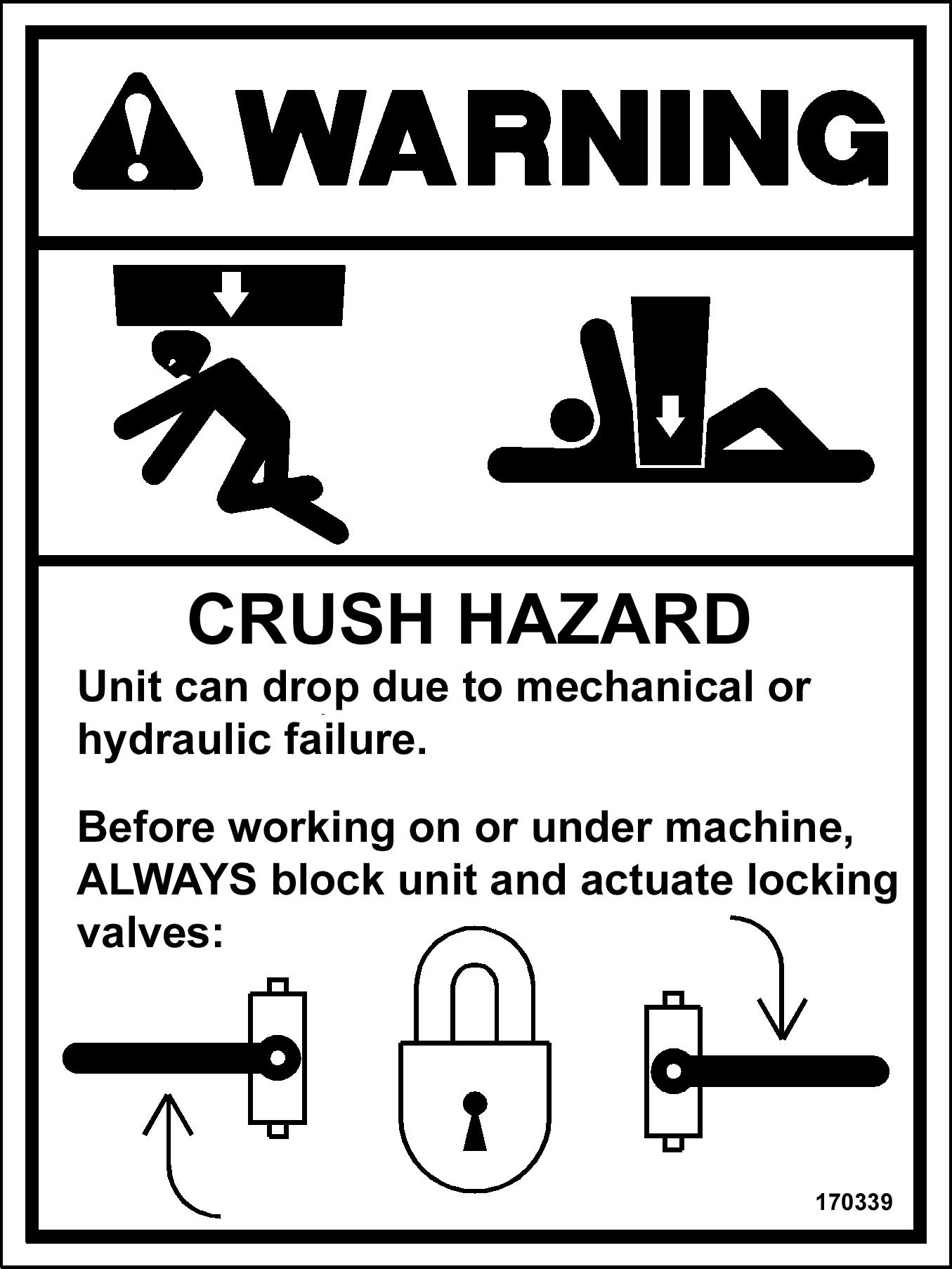1 minute read
CHAPTER 14 OPTIONAL EQUIPMENT & ACCESSORIES
Safety Chain
A 5-ton safety chain is available. Order the safety chain by part number 142965.
Sway Chain Kit
A sway chain kit is available to stabilize the connection between the Disc Mower Conditioner and tractors not equipped with a quick attachment style hitch. Order the sway chain kit by part number 156850.
Tire Bumper Extension Kit
A tire bumper extension kit is available to protect the Disc Mower Conditioner driveline from damage in tight turns when the tractor drawbar hole is between 3″ and 6″ (76 and 152 mm) behind the tire. Order the tire bumper extension kit by part number 158040.
Truck Towing Hitch
A truck towing hitch is available to enable transport towing behind a truck or tractor with a drawbar. Order the truck towing hitch by part number 807819.
Chapter 15 Decal Locations
General Information
Decal locations information is provided to assist in the proper selection and application of new decals, in the event the original decals become damaged or the machine is repainted. Refer to the listing for the illustration reference number, part number, description and quantity of each decal provided in the kit. Refer to the appropriate illustrations for replacement locations.
NOTE: Refer to the SAFETY chapter of the Operator’s Manual for the specific information provided on all of the various safety decals furnished in the decal kits.
To ensure proper selection for correct replacement decals, compare all of the various close-up location illustrations to your machine BEFORE starting to refinish the unit. Then circle each pictured decal, applicable to your machine, while checking off its part number in the listing. After you have verified all the decals needed for replacement, set aside any unneeded decals for disposal.
New Decal Application
Surfaces MUST be free from dirt, dust, grease and other foreign material before applying the new decal. To apply a solid-formed decal, remove the smaller portion of the decal backing paper and apply this part of the exposed adhesive backing to the clean surface while maintaining proper position and alignment. Slowly peel off the other portion of the backing paper while applying hand pressure to smooth out the decal surface.
Caution
ALWAYS observe safety precautions listed on decals. If decals become damaged, or if the unit is repainted, replace the decals. If repainting, BE SURE that ALL decals from the kits that apply to your machine are affixed to your unit.
Paint Notice
Use this list to order paint for refinishing:
9063166 (12 oz. Spray Cans) AG Red
9063256 (12 oz. Spray Cans) Light Grey
The decal kit number for the DC2512 is 156959. The kit includes the following:
Both Sides
Both Sides
Both Sides