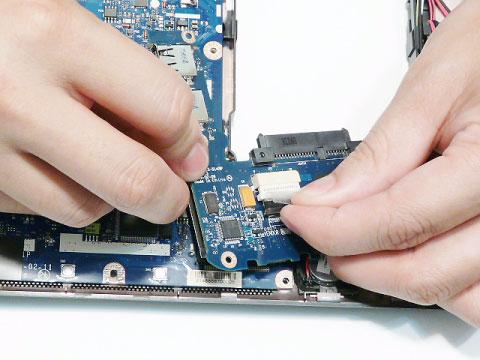
1 minute read
Replacing the USB Board
1. Connect the USB cable to the connector on the underside of the USB Board. 2. Replace the adhesive securing the USB cable in place.
3. Turn the USB Board over and insert it in to the Lower Cover, right side first. Ensure that the USB ports are accessible through the casing.



IMPORTANT: Ensure that the Wireless Function Switch (red callout) is correctly seated in the spacer (green callout).







