
1 minute read
Remove HDD/BIOS Password Utilities
This section provides you with details about removing HDD/BIOS password methods:
Removing HDD Password:
If you key in the wrong HDD password three times, an error is generated.
To reset the HDD password, perform the following steps: 1. After the error is displayed, select the Enter Unlock Password option on the screen.
2. An Encode key is generated for unlocking utilities. Note down this key.
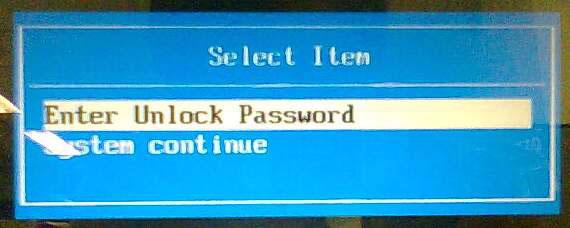

3. Execute the UnlockHD.EXE file to create the unlock code in DOS Mode using the format UnlockHD [Encode key] with the code noted in the previous step, as follows:
UnlockHD 76943488
4. The command generates a password which can be used for unlocking the HDD.
Password : 46548274
5. Key in the password from the previous step to unlock the HDD as shown.
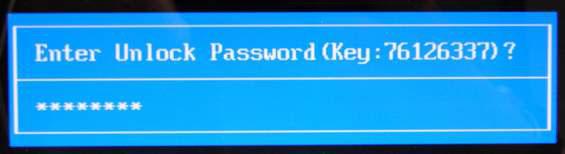
Removing BIOS Passwords:
To clear the User or Supervisor passwords, open the 3G bay door and use a metal instrument to short the RTC_RST jumper as shown below.

Cleaning BIOS Passwords
To clean the User or Supervisor passwords, perform the following steps: 1. From a DOS prompt, execute clnpwd.exe 2. Press 1 or 2 to clean the desired password shown on the screen.
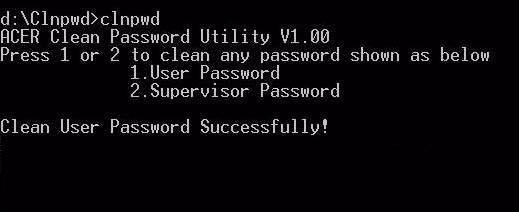
The onscreen message determines whether the function is successful or not.






