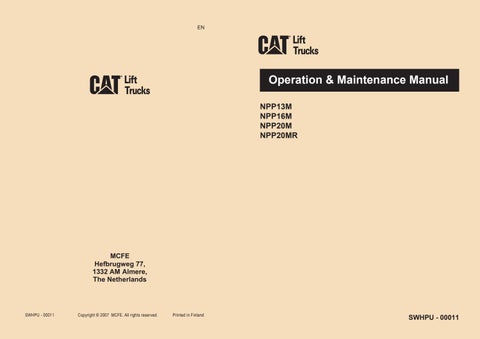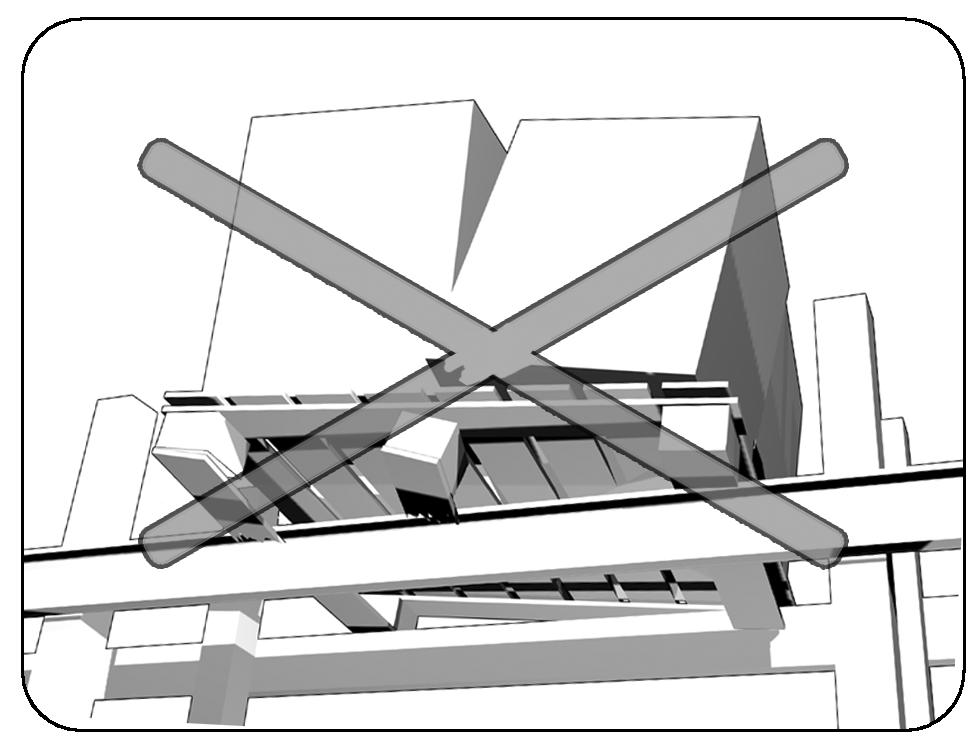
5 minute read
Load handling
6. Load handling
Only transport a load when it has been loaded safely.
• Always drive the truck with its forks lowered. • When the load is raised, steer and brake carefully. • If the truck has side stabilizers, use them when loading and unloading. Raise them when driving. • Do not let anyone, under any circumstances, walk or stand under the forks. • Never place any part of your body between the mast structures or any moving parts of the truck. • When carrying a load larger than the outlines of the truck, take into account the extra space it requires. • Only handle undamaged loads. • Place the load correctly. • When driving the truck on slopes and ramps, • observe extreme caution. • Keep the forks and load down. • Drive straight with the load pointing uphill. • Drive at a low speed and anticipate other traffic. • Do not overload.
Lifting capacity
The lifting capacity of the truck is printed on the capacity plate. Obey the maximum values for load weight and load center information in the different loading situations. Take into account the effect of any attachments on the lifting capacity.
WARNING!
Do not exceed the truck's maximum loading capacity under any circumstances, because there is always a risk of overturning.
Pallet handling (pallet trucks)
To load:
• Drive towards the pallet with the forks lowered. • Move forward until the forks are completely under the pallet. • Raise the pallet so that it is clearly above the floor level.
To unload:
• Stop the truck. • Lower the forks so that they disengage. • Reverse from the unloading location.
Two-pallet handling (double stackers)
To load:
• Drive towards the first pallet with the forks and fork arms lowered. • Move forward until the forks are completely under the pallet. • Raise the pallet so that it is clearly above the second pallet. • Drive towards the second pallet with the fork arms lowered. • Move forward until the fork arms are completely under the pallet. • Raise the pallet so that it is clearly above the floor level.
To unload:
• Stop the truck. • Lower the fork arms so that they disengage.
• Reverse from the unloading location. • Lower the forks so that they disengage. • Reverse from the unloading location.
NOTE
WARNING! WARNING! WARNING!
Double stackers can be used for moving one or two pallets. Maximum capacity for moving only one pallet is 1600 kg. Maximum capacity for moving two pallets is 1000 kg on forks and 1000 kg on fork arms. Do not overload under any circumstances! Observe extreme caution when handling two pallets. Do not drive fast speed or long distances with a pallet on the raised forks.
Stacking and unloading (stackers)
To stack:
• Drive towards the shelf or stacking level with the load lowered. • Lower the side stabilizers (if available). • Raise the load so that it is clearly above the stacking height or shelf level. Note the height of the upper horizontal beam of the shelf. • Move forward until the forks and load are on top of the shelf. • Lower the forks so that they disengage, and then reverse from the stacking location. Make sure that the forks are clear of both the stacking level and the pallet. Lower them to the driving position. • Raise the side stabilizers (if available).
To unload:
• Drive towards the shelf or stacking level with the forks lowered. • Lower the side stabilizers (if available). • Raise the forks high enough so that they can freely go underneath the pallet when you drive forward. • Move forward until the pallet is completely on top of the forks. • Raise the load so that it is clearly above the stacking height or shelf level. Note the height of the upper horizontal beam of the shelf. • Reverse from the stacking location so that the load can be freely lowered. Lower the forks. • Raise the side stabilizers (if available).
NOTE
The maximum lifting height has been limited to 1800 mm when driving the truck on the platform with the side guards unfolded. To lift above the limit, fold the side guards to the rest position.
Stacking and unloading (reach trucks)
To stack:
• Drive towards the shelf or stacking level with the load lowered and the forks tilted upwards. • Straighten the forks to a level position. • Raise the load so that it is clearly above the stacking height or shelf level. Note the height of the upper horizontal beam of the shelf. • Move the mast forward until the forks and load are on top of the shelf. • Lower the forks so that they disengage, and then pull in the mast and reverse from the stacking location.
Make sure that the forks are clear of both the stacking level and the pallet. Tilt the forks upwards and lower them to the driving position.
To unload:
• Drive towards the shelf or stacking level with the forks lowered and the forks tilted upwards. • Straighten the forks to a level position. • Raise the forks high enough so that they can freely go underneath the pallet when you drive forward. • Move the mast forward until the pallet is completely on top of the forks.
• Raise the load so that it is clearly above the stacking height or shelf level. Note the height of the upper horizontal beam of the shelf. • Pull in the mast and reverse from the stacking location so that the load can be freely lowered. After lowering the forks, tilt them upwards.
NOTE
Tilt and reach functions are available in reach trucks only.
Collecting (order picker trucks)
• Use the lifting and lowering lever to set a suitable collecting height. • Place the load so that its weight is distributed evenly on the forks.
WARNING!
Observe extreme caution when collecting items.
Handling of broken pallets
WARNING!
A broken pallet or an unstable load must never be left on a shelf or stack, but must always be removed.