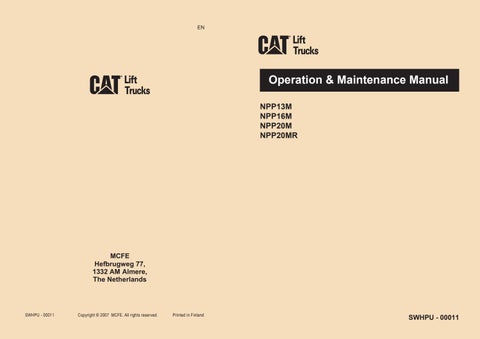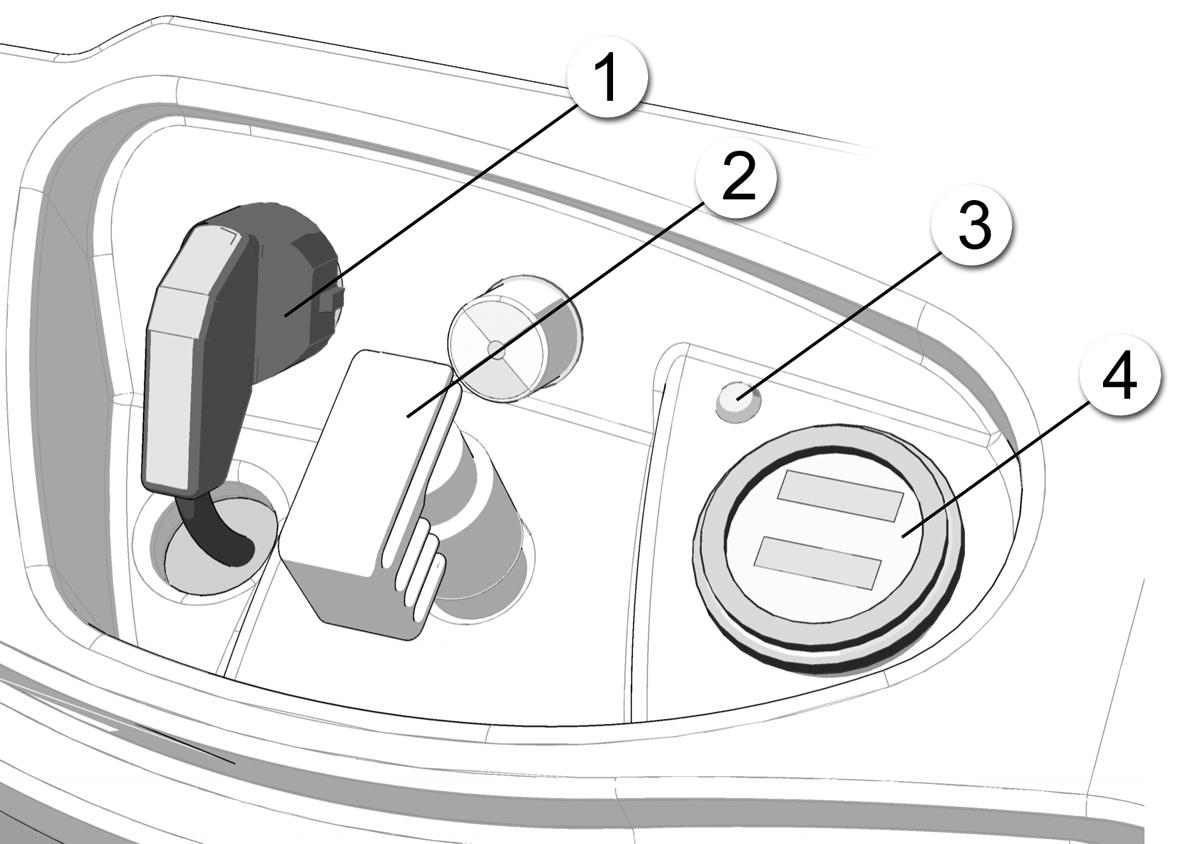
1 minute read
Operating devices
Always check the bearing capacity and the fastening of the bridge before loading or unloading. If you need to drive the truck onto another vehicle, ensure that the vehicle cannot move during this procedure. Do not drive to the edges of a loading bridge because there is always the risk of overturning.
4. Operating devices
Control panel
Connector of the inbuilt charger (1)
The battery can be charged using an inbuilt charger, see section "Recharging the battery" in chapter 7, "Batteries". After charging, the charger connector must be connected to its own socket outlet, otherwise the truck cannot be used.
Main switch (key + emergency stop) (2)
The main switch connects the truck's electrical equipment to the battery circuit.
• Power is on when the switch is pulled up. • Power is off when the switch is pushed down (power can still be connected to certain electronic devices). • The switch also functions as an emergency stop (the switch pushed down). In case of an emergency, the truck can be completely disconnected from the power source by unplugging the battery connector. • The key can be removed by first pushing it down and then turning it counterclockwise.
NOTE
Before carrying out electrical welding on the truck, disconnect the battery.
"Power on" indicator light (3)
The green light indicates that the power is on. It also indicates possible faults in the truck. If the light blinks in a series of four flashes, the battery charge status is low, and you cannot raise the fork. If it blinks in any other way, contact the maintenance department.
Truck display (4)
The device displays level of battery charge, indication of operational hours and system alarm codes. It always functions when some of the electric devices are on.