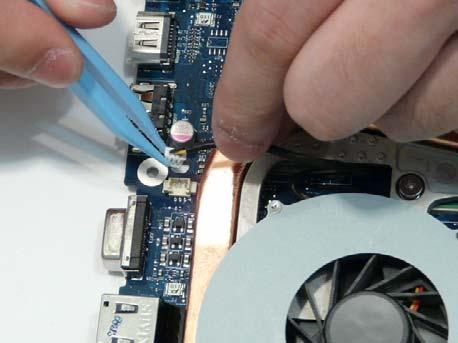
1 minute read
Removing the Thermal Module
1. See “Removing the Mainboard” on page 81. 2. Turn the Mainboard over and place on a clean surface. 3. Hold the fan cable connector and lift to disconnect from the mainboard.
4. Remove the four screws from the Thermal Module numerically, from 4 to 1.
4

1 2
3
Step
Size
Thermal Module M 2.5*3.2 4
Quantity Screw Type
WARNING:To prevent damage to the Thermal Module or the CPU, hold and lift the Thermal Module by lifting both ends up and away at the same time. 5. Hold the module on both sides and lift it clear of the Mainboard.









