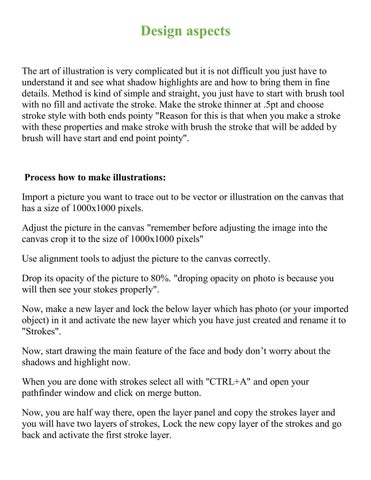Design aspects The art of illustration is very complicated but it is not difficult you just have to understand it and see what shadow highlights are and how to bring them in fine details. Method is kind of simple and straight, you just have to start with brush tool with no fill and activate the stroke. Make the stroke thinner at .5pt and choose stroke style with both ends pointy "Reason for this is that when you make a stroke with these properties and make stroke with brush the stroke that will be added by brush will have start and end point pointy".
Process how to make illustrations: Import a picture you want to trace out to be vector or illustration on the canvas that has a size of 1000x1000 pixels. Adjust the picture in the canvas "remember before adjusting the image into the canvas crop it to the size of 1000x1000 pixels" Use alignment tools to adjust the picture to the canvas correctly. Drop its opacity of the picture to 80%. "droping opacity on photo is because you will then see your stokes properly". Now, make a new layer and lock the below layer which has photo (or your imported object) in it and activate the new layer which you have just created and rename it to "Strokes". Now, start drawing the main feature of the face and body don’t worry about the shadows and highlight now. When you are done with strokes select all with "CTRL+A" and open your pathfinder window and click on merge button. Now, you are half way there, open the layer panel and copy the strokes layer and you will have two layers of strokes, Lock the new copy layer of the strokes and go back and activate the first stroke layer.