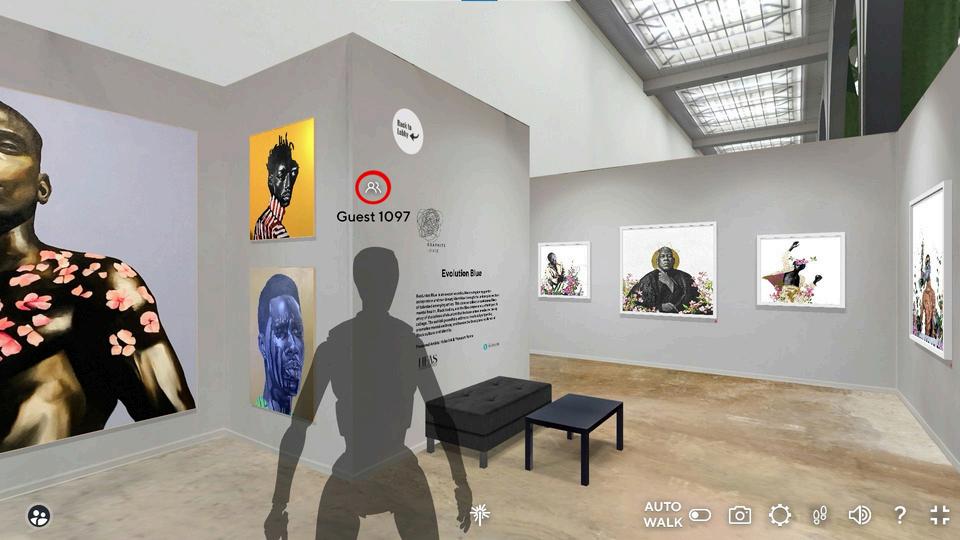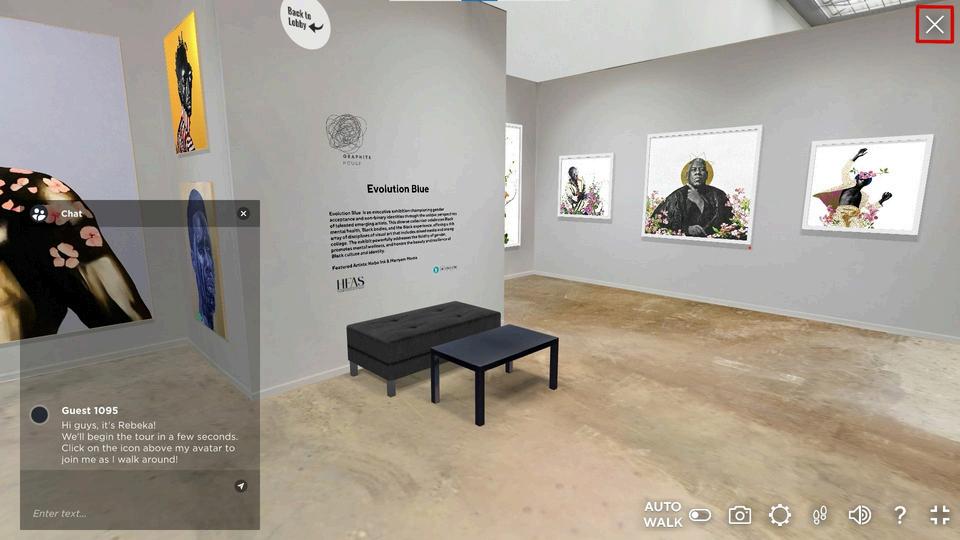1OpenyourPreferredBrowseronyourLaptop . EntertheExhibitionviayourVisitorLink,providedtoyouinyour VirtualOpeningInvitation. 2.
W-A-S-Dkeys+Arrows(keyboard)orLeft
Click&Holdwiththemouse/touchpad
W:Forward
A:Left
S:Backward
D:Right
UsingtheW-A-S-DortheArrowkeys,aperson canmovearoundinthevirtualspace.
LeftClick&Hold:thismethodimitatesthe motionofapersonturningtheirheadtolook aroundthespace.
ONMOBILE/TABLET:
LeftToggleiconandRightToggleicon
UsetheLeftToggleicontomovearound inthevirtualspace.
UsetheRightToggleicontolookaround thevirtualspace.
UsetheLeftandRightToggleicons togethertomoveandlookaroundinthe virtualspaceseamlessly.






modetoensurethemostimmersive nviewingexperience. saboutnavigation.

anbeenabled/disabled onvenience. henusingtheLeftClick&Hold useortouchpadtolook thescrollingtechnique(like wnonawebpage)toeither rdinthevirtualspace. rscreenandsavetheviewfor callytakeyouthrougheach edisabledduringonline


Note:aVisitorcanonlyaccessmessagessentin thePublicChatfromthemomenttheyenterthe virtualspace! ly ultiplayericonabovean entertheperson’sPOV uthroughthevirtual ctionsofthevirtualplatform sewhoparticipateinaLive personcontrollingtheLive clickontheInfobuttonnext odeviatheXIconinthe er