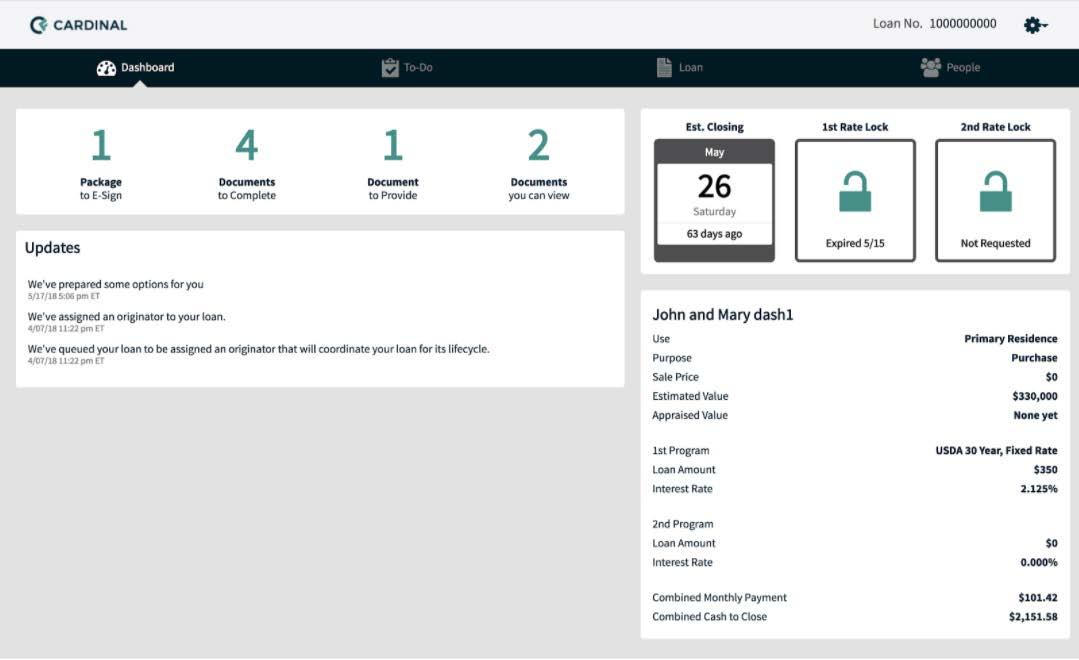Step 1: Please Check your in-box for an email from:

From: Octane <customercare@cardinalfinancial.com>

to: You <YourE-Mail@Gmail.com>
Sent: Today, March 23, 2021, 09:39:49 AM PDT
Subject: Your invitation to Octane

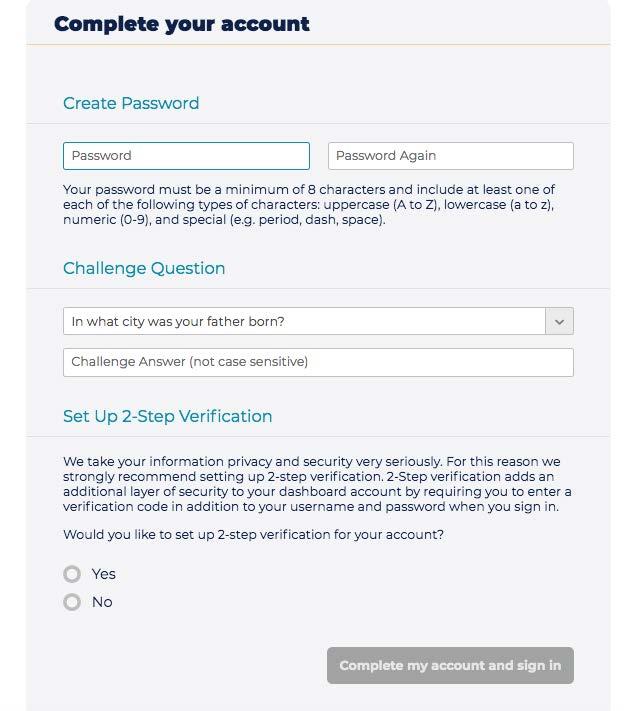




Step 1: Please Check your in-box for an email from:

From: Octane <customercare@cardinalfinancial.com>

to: You <YourE-Mail@Gmail.com>
Sent: Today, March 23, 2021, 09:39:49 AM PDT
Subject: Your invitation to Octane

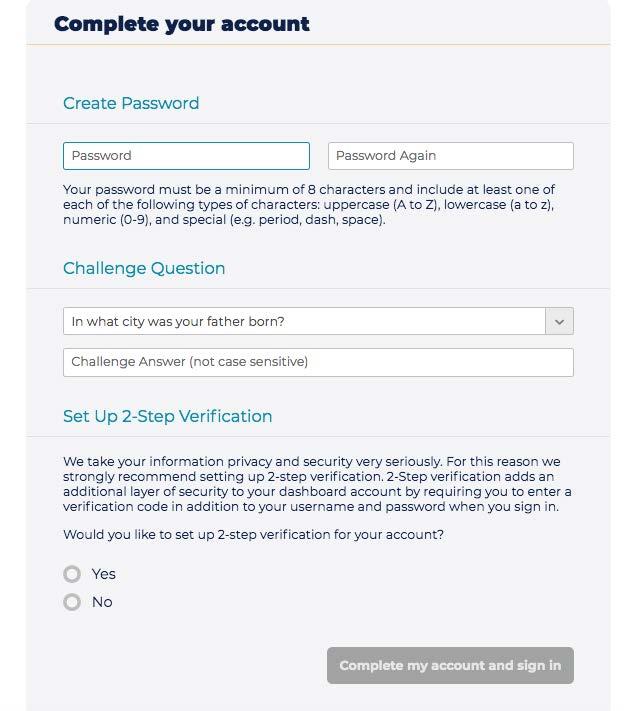



Click Here: https://online.sebonic.com/
To sign into Borrower Online Access:
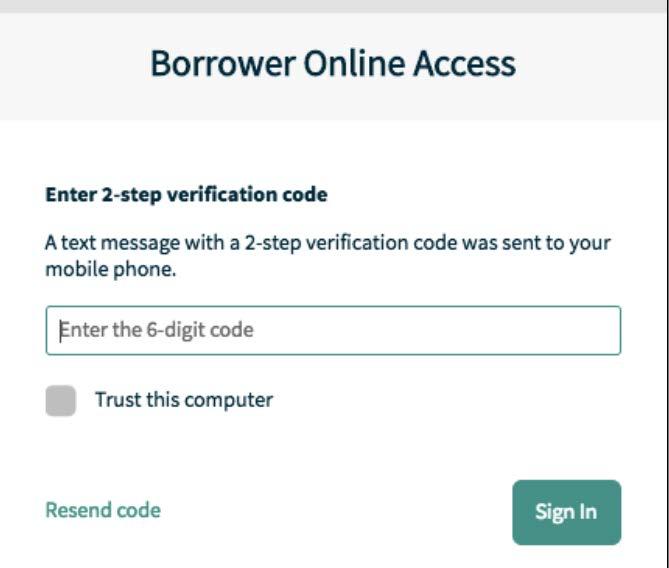

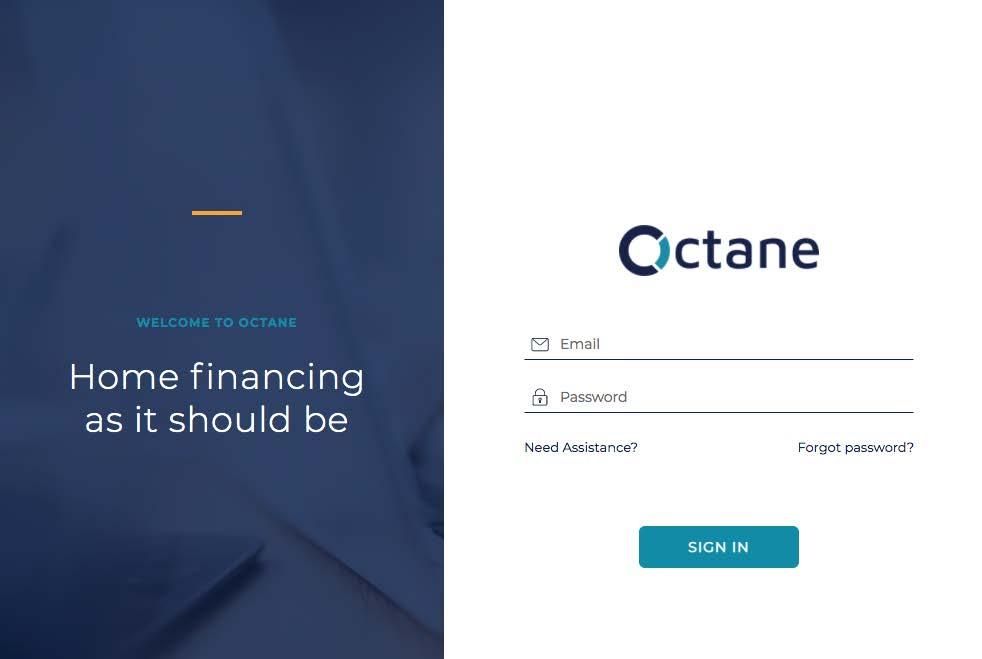
1. Enters email address and password.
2. If the credentials are valid, you will receive a 6-digit code in a text message to you mobile phone.
Enter code, Select “Trust this computer,” and Click Sign in.
If you did not receive a codeclick Resend code.
You should now be directed to the following screen:
Select the loan by clicking on the arrow


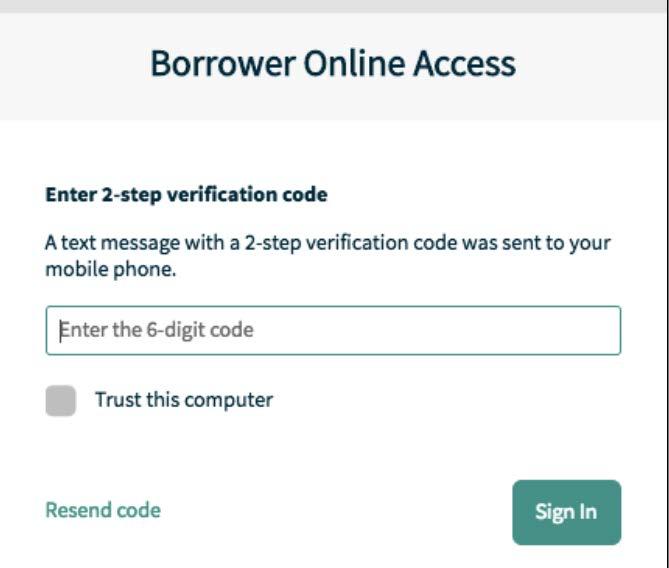

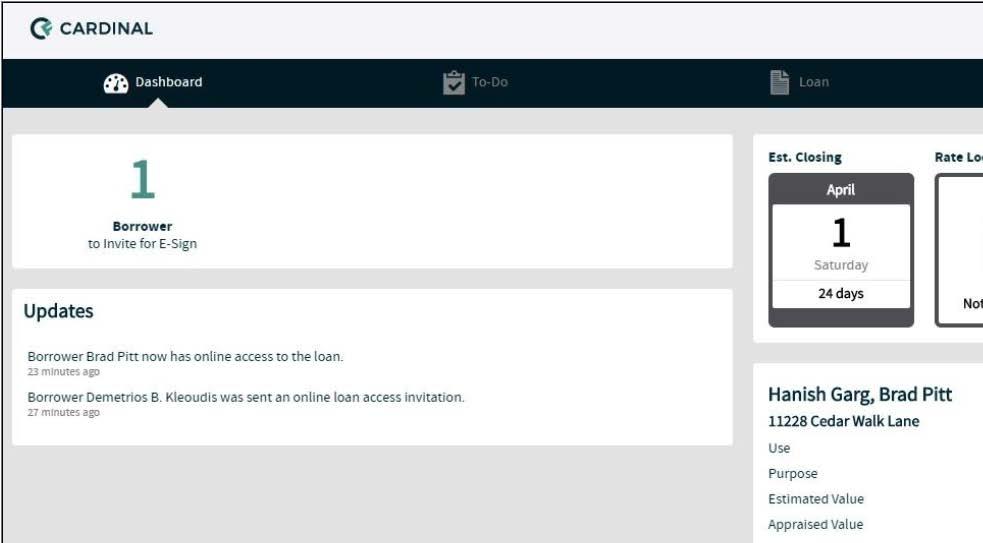
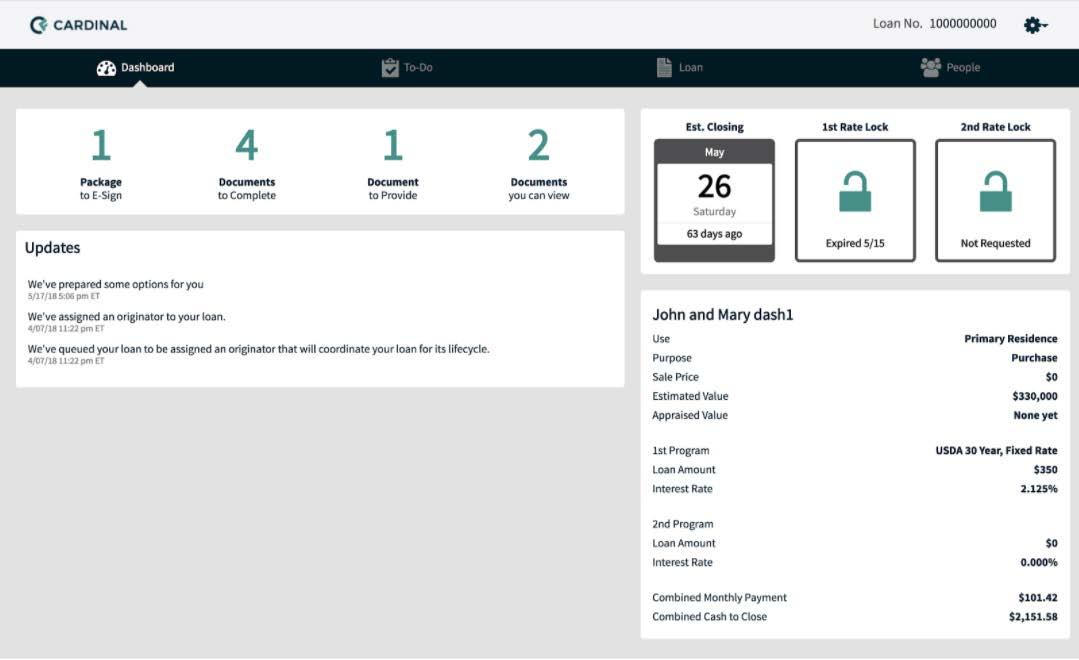

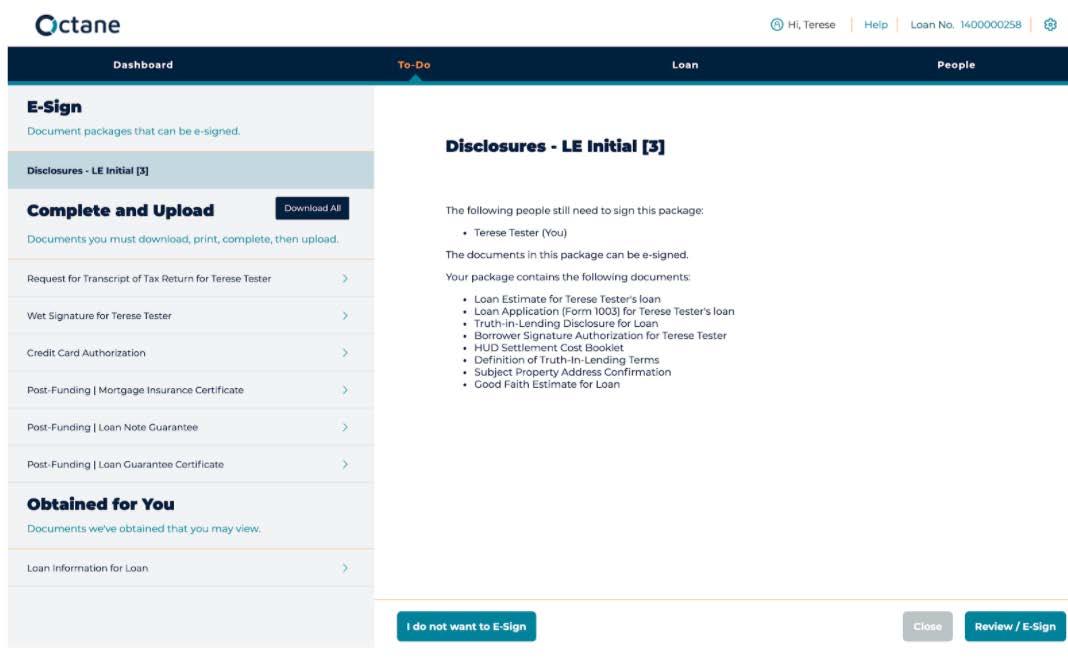

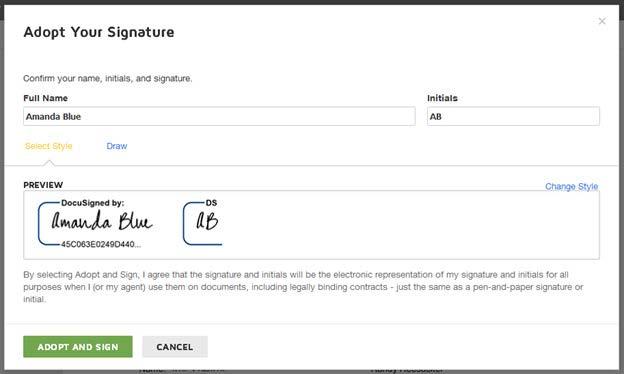
Once every sign/initial tab is completed Click “ FINISH” tab please ensure all documents requiring e-Signature are all completed. throughout the eNtIRe Loan process. Documents
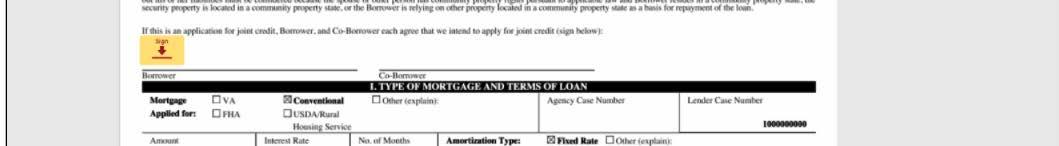
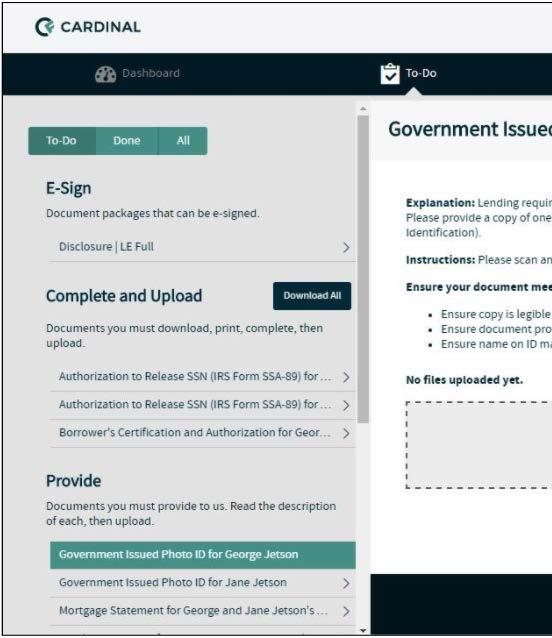
You will receive an email from our team, when there is any outstanding items that need your attention.








Select an Item that is being requested in the “pROVIDe” section
Why are you asking for this document? Here is an explanation!


What exactly are you looking for? Here are the Requirements your documentation must meet, for underwriting.
Just snap a photo with your cell phone, email it to yourself and DRAG AND DROp from your computer

Why are you asking for this document AGAIN? Here is an explanation!

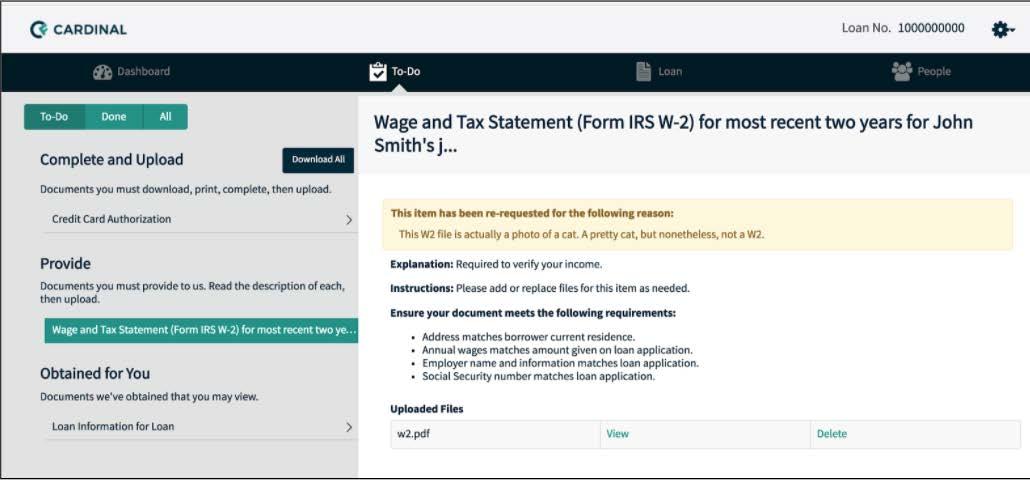
Common Reasons why Underwriting Re-ReqUeSteD your documents.




Document is OUt OF DAte


Document does not include ALL pages
Document is Not CLeAR or LARGe enough

Document is cut off
Document is not meeting all requirements


All 4 corners are in the frame!
Make sure to send ALL pages!
Make sure the document is the MOSt recent!

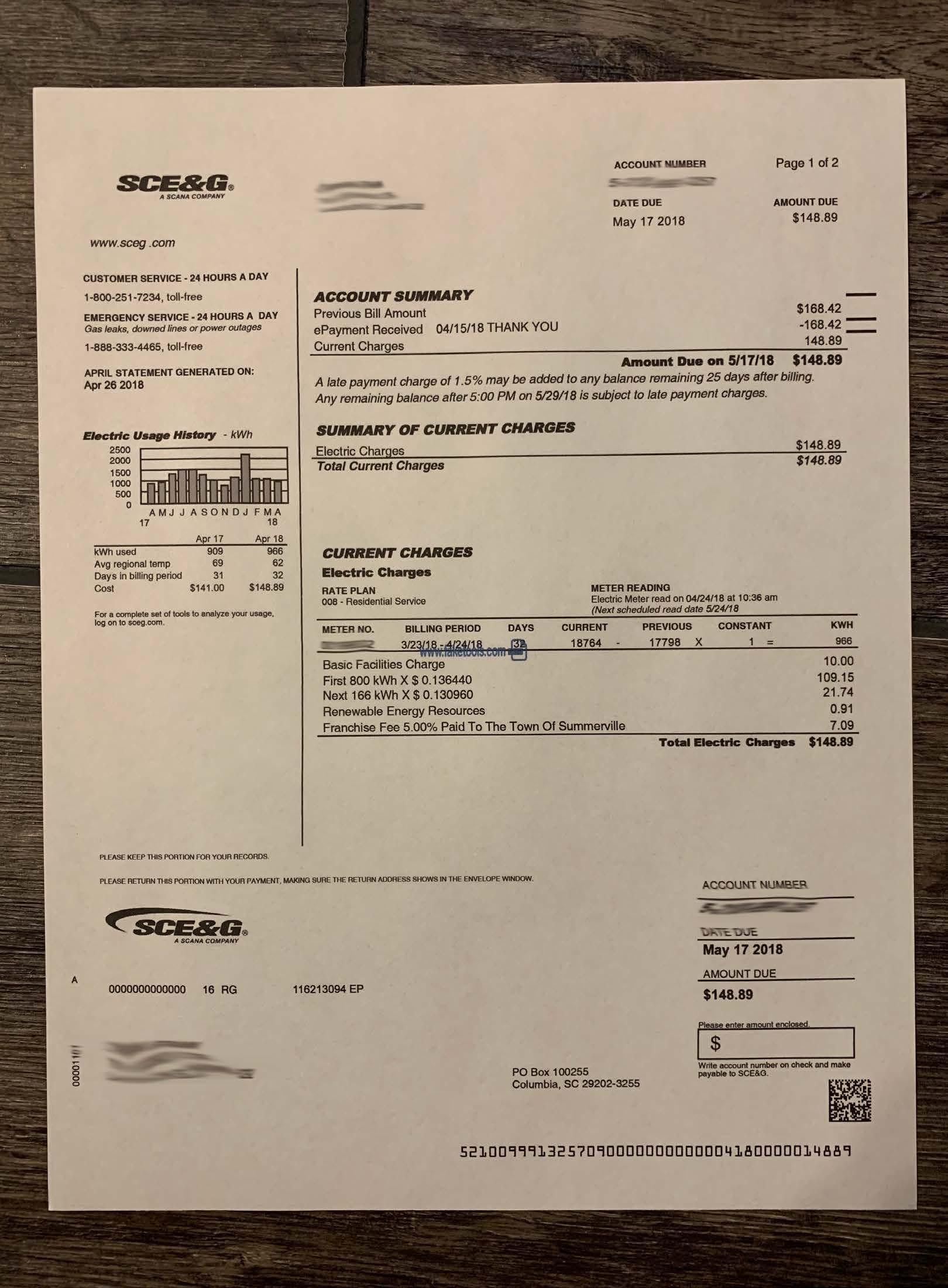
Make sure document is readable!