






Whether this is your first cookie season or you’re a seasoned pro, the Cookie Program can be very overwhelming. It’s full of so many moving parts and things to keep track of. This manual is here to help! This should be your first stop when a question arises.
As the SUCM, you will receive all program materials from Little Brownie Bakers in early November. For each troop, you will receive: Troop Envelope (NC-1), Virtual TCM Manual. For each youth member, you will receive: 1 Girl Money Envelope (NC-G3), Goal Getter Card, Girl Order Card, 3 Door Hangers. Additional materials are available electronically on our website or through our LinkTree.
Email is an extremely important part of the communication throughout the Cookie Program. There will be newsletters sent out throughout the program, so be sure to keep an eye out for these weekly reminders. Make sure you’re opted-in to emails in eBudde, as this is where our weekly newsletters come from.
Using eBudde
eBudde is the engine that drives the business of Girl Scout Cookies and is the cookie volunteer’s best friend. This cookie order management system links Troops, Service Units, Councils and Little Brownie Bakers, so communication and orders run smoothly.
On this online selling platform, youth members can personalize their Digital Cookie site and send emails to invite friends and family to buy cookies with the option of getting in-person delivery (Girl Delivered) or direct shipment to their home.
Part of your role as the SUCM is to train the TCMs in your Service Unit for the upcoming cookie season. Enlisting experienced TCMs to help can give new TCMs a variety of voices to hear from. While the manual is a great starting point for training, avoid reading from the manual and allow plenty of time for questions. Well trained TCMs means well prepared families and a smooth program for all! See the next f l ti d t t t i i

1Welcome and Introductions
Exchange contact information
Share communication plan
2 TCM Responsibilities Expectations Timeline
3 Preparing for Program
Safety first Plan to succeed
4 Rewards and Proceeds
Setting goals
Reward options
Proceeds options What's a PGA?
5 eBudde
Troop settings update
Cookie order submission
Girl order tab
Cupboard requests
Reward order submission
Troop eBudde App Plus
Cupboard process
Forgot Password reset
6 Booth Sales
Booth Scheduler Standards
Booth recorder
Private booth sales
7 Money Matters
ACH payment process
Debt reduction requests
Troop proceeds
8
Final reward submission Reports and documentation
Delinquencies
Celebrate success
Price Increase: $6 across all varieties
In the 2024 season, our contract costs increased by 10% compared to 2023, and in 2025, we are facing an additional 14% increase. Last year, we absorbed the increase in cost but faced with more rising costs, we must adjust our cookie prices accordingly.
New Proceeds: For the 2025 season, base rewards will be increased to $1.00 with rewards taken and $1.05 without rewards. We will still offer our tiered proceeds along with this increase, as well as the Super Troop and IO Revenue Share Proceed. Along with the Spring Renewal and Fall proceed incentive the new max that troops can reach will be $1.33 for 2025.
S’mores Retiring: This will be the final year for the Girl Scout S’mores cookie. ABC bakers are also retiring the Toast Yay cookie.
Membership Reward: We heard how much the Membership Renewal Reward was appreciated last year and heard the feedback about making it available to troops who are opted-out of rewards so this year, it’s a Final Troop Reward For troops that reach a final Per Girl Average of 265, the membership dues will be paid for each SELLING youth Each troop will also receive a $25 GS Shop coupon.
12/13: Initial Order taking begins
1/5: Online Girl Delivered pauses in Digital Cookie (11:59pm)
1/13: ASSN Deliveries begin
1/13: Online Girl Delivered turned back on in Digital Cookie
2/1: Cupboards begin to open (all open by 2/5)
2/7: Booths sales start
3/9: Online Girl Delivered closes in Digital Cookie (11:59pm)
3/16: Cookie Program Ends
3/17-21: Limited cupboards open
3/23: Direct Ship closes in Digital Cookie
*Full calendar on the back cover of the manual
(Automated Clearing House) The method of paying Council for their portion of cookie revenue. What your troop owes Council will be debited from your troop bank account according to a pre-determined schedule. Council will also credit troop accounts if necessary.
Business owners and store managers give permission in advance for Girl Scouts to sell cookies in front of their stores during the months of February and March. A Service Unit Cookie Booth Coordinator (SUCBC) will schedule all booth sales and contact businesses. Use the BOOTH SITES tab in eBudde for booth selection. Do not contact stores on your own.
Case
Cookie Rewards
Cookie Sale Audit
Each case of cookies contains 12 individual packages of the same variety of cookie.
Where you can pick up additional packages of cookies. Cupboards are geographically dispersed throughout the Council and run by volunteers (Cookie Cupboard Managers).
There are two options for rewards: (1) Cumulative Rewards—individuals receive items based on individual accomplishment up to the selling level reached; (2) Additional Proceeds—Troop votes to opt out of the Cumulative Rewards and chooses to earn an extra five cents per package sold. Troop must vote and majority rules. Only youth members earn rewards.
Daisies and Brownies cannot opt out of rewards.
Council attempts to verify that all cookies ordered, Cupboard transactions, and ACH payments are correct on each troop sales report. Troop cookie records should be retained by troop leadership for three years.
Online selling platform for Girl Scouts to set up individual and troop storefronts to sell to customers near and far. Feeds to eBudde and allows customers to purchase for Girl Delivery or Direct Ship. Hosts Digital Order Card (DOC). Note: we do NOT use the Digital Cookie App - this is a different platform.
Internet-based product sales software used to track sales, inventory, booth sites, booth scheduling, rewards, and payments. Every facet of the cookie program is managed within eBudde.
Little Brownie Bakers
This is a great way for troops and their customers to help others in their community. While selling cookies, girls ask customers to purchase cookies to donate to a charity that the troop has selected. Customers do not select a specific variety and the troop uses the extra packages they have at the end of the sale to fill the Gift of Caring. The troop is responsible for distribution if participating in the Hometown Heroes option.
Information submitted via eBudde by the Troop Cookie Manager. The Initial Order includes the total number of packages of cookies needed to fill the individual orders from their order card (both paper and digital) and booth sale needs. The Initial Order rounds up to full cases.
Nation’s Capital Council’s cookie bakery partner located in Louisville, KY. Only two bakeries produce all Girl Scout Cookies in the USA; the other baker is ABC Bakers.
All youth and adults must follow the guidelines found in the following documents:
Parent/Guardian Permission and Responsibility Agreement
Family Guide
Troop Cookie Manager Manual
Volunteer Essentials
Any other published communication by the Product Program Team
The guidelines are put in place for youth safety and to ensure a successful, fair, fun, and safe cookie season. There will be consequences for those that do not follow the rules.
If you see someone not following the rules:
Report the behavior to your SUCM/ACM or Council. Include troop number, date, time and place, who was there, and what was occurring. Use good judgment if interfering (where appropriate) and always stay neutral!
Refrain from actively looking for problems.
Trust in the process troops/youth not following the rules will be addressed appropriately.
Troops found to be disregarding Cookie Program guidelines may be subject to a forfeiture of a portion of their troop proceeds, including the Super Troop, Spring Renewal and tiered IO proceeds.
Volunteers may be dismissed from their roles or may not be reappointed for a following year as a result of misconduct.
Most common examples of guidelines not complied with are as follows. NOTE: This is NOT an exhaustive list, only a few examples. If it is not listed as an approved selling technique in this manual, ask your ACM for guidance.
Selling cookies before the program begins.
Selling cookies for the incorrect price.
Selling cookies outside of authorized areas.
Selling at a booth location/store not scheduled for your troop in eBudde and/or without first submitting and receiving a special request approval.
Youth selling or delivering cookies alone.
Boothing with the incorrect youth member/adult ratio or inappropriate behavior at a booth location, including leaving trash at the site
If a consequence needs to be applied, it will be decided by the appropriate SU/ASSN team and Product Program team. The weight of the consequence will be based on the guidelines broken, impact to others, safety, and if one or multiple infractions were made. Decisions about consequences will be kept confidential and will not be shared with anyone other than the appropriate volunteers and GSCNC staff on a need-to-know basis.
Youth members can begin taking orders at the start of the program (December 13, 2024) and can continue to take orders throughout the program To help reach their goals and increase their potential earnings, encourage troops to collect orders throughout the program Members work primarily with their families to collect order card orders, and you know how many packages to order based on the physical card.
With the help of their caregiver, they can manage an online storefront. This way, customers can have their cookies shipped, donated, or choose Girl Delivery. This is a safe and secure way for troops to reach customers near and far! All orders are paid online, so parents don’t need to track down payments. Caregivers will work with the TCM to report new orders and make sure they get the inventory for Girl Delivered orders
Troops will set up outside of an approved local business with a cookie table set up to greet customers. Troops can sign up for all booths, both Council Approved and Private (churches, clubhouses, etc ) on eBudde Youth members and adults should work in 2x2 shifts They choose dates, times, and locations that work for their troops An average 2 hour booth sells around 100 packages The MAXIMUM # of youth members present at a booth is 4 and the MINIMUM is 2 We do recommend 2 for safety and staying organized
Members work as a team to walk door to door with cookies on hand. This way they can instantly sell to neighbors without them having to place an order and wait. Orders and payments happen at the same time!
It's important to allow Girl Scouts to lead throughout the program! It's the adult volunteers’ job to encourage them to Dream, Earn, and Do!


Council Product Program Team:
Anna Bradford | Product Program Manager | abradford@gscnc.org
Contact Anna for Bakery or Vendor support, crisis or emergency situations, conflicts, guidelines and consequences, program related questions or assistance and other matters related to the Cookie Program.
Judy Johnson | Senior Product Program Specialist | jjohnson@gscnc.org
Contact Judy for Digital Cookie and eBudde assistance including uploading troops/youth members into eBudde, Cupboards, delivery information and reconciling troop inventories, Troop deposits and ACH, as well as debt reconciliation.
Cheryl Roberson | Product Program Coordinator | croberson@gscnc.org
Contact Cheryl for sample rewards checkout, Troop rewards shortages and overages, certificates of insurance, cookie costume checkout, debt reconciliation and requesting additional program forms.
Kat Michalak | Senior Product Program Specialist | kmichalak@gscnc.org
Contact Kat for eBudde assistance related to Booths including booth locations and site questions, selection process and uploads, volunteer and youth training information, as well as cookie promotions and events.
*General program questions related to eBudde and Digital Cookie can go to any staff member.
For SUCMs, the first line of “defense” for any issues or questions during the program should be the ACM for their ASSN.
Volunteers that train the Service Unit Cookie Managers, set up and run the delivery, and stay in communication with the Service Unit Cookie Managers throughout the program.
Cookie Cupboard Manager
Volunteers that run the Cookie Cupboards located throughout the Council. Troops can use the Cookie Cupboards to pick up additional cookies by placing pending orders on eBudde.
Volunteers that collect the ACH authorization form from the troops and turn in to Council.
Volunteers that request, negotiate, and compile a comprehensive list of booth sites in their Service Unit. This list is then uploaded to eBudde’s Booth Scheduler and booths are reserved by troops. Please see the SUCBC Manual for more details on their roles.
Troop Money Manager (TMM)
Volunteers that make sure all funds are deposited into the troop bank account in a timely manner.
Troop Leader (TL)
Works with Troop Cookie Manager to schedule, plan and lead the family meeting. Works with troop to set goals and plan cookie learning activities.
Works with Troop Cookie Manager to plan for troop’s participation in booth sales. Assists with cookie pick-up, storage and distribution (if needed).
Supports Troop Cookie Manager with money collection and deposits as needed.
Troop Cookie Manager (TCM)
Completes volunteer training (Online with gsLearn) and attend Cookie Training. Sets up their troop in eBudde, uses eBudde to schedule booth sales, record sales, allocate inventory, and record family payments.
Works with troop leader to schedule and plan educational meetings for youth members and parents.
Enters orders from girl order cards and booths. Keeps eBudde up to date. Picks up cookies and re-order as needed. Schedules pick-ups. Distributes cookies to youth/parents. Has parents sign for cookies. and more!
Troops must have two Troop Leaders, Troop Money Manager, and Troop Cookie Manager to participate in the Cookie Program.
And then there’s you!
As a Service Unit Cookie Manager, you have the privilege of instilling passion and drive in Girl Scouts so they can achieve their goals and supporting troops in your area through the program. Here are some of the responsibilities of the SUCM:
Complete volunteer training (Online with gsLearn) and attend Cookie Training.
Familiarize yourself with the Troop Cookie Manual.
Obtain a listing of all troops and troop contacts from the SU Registrar. Meet with your Service Unit Manager. The entire team needs to work together and communicate to set up your Cookie Chat information sessions. Aim to have everyone trained by Thanksgiving. Troop Leaders should recruit a Troop Cookie Manager that is technologically comfortable and has internet access.
Check with the Service Unit Money Manager to confirm that all troops participating have an open and active bank account. Ensure all Troop Volunteers have access to eBudde. Your ACM will add you to the system and you will add the troops and their contacts.
This manual explains all the responsibilities of the SUCM role. You can also find the comprehensive list on the SUCM Appointment Letter.
Questions about any of this after you read the manual? Reach out to your Association Cookie Manager.

To make things easier, all of our important forms and resources can be accessed at: https://linktr.ee/gscnc_productprogram
The digital version of this manual can also be found here! It will be updated in real time with any changes. You can also access the manual change log from here.

Thin
Crisp, chocolaty cookies made with natural oil of peppermint.
Made with Vegan ingredients
Real Cocoa

Crispy cookies layered with peanut butter and covered with a chocolaty coating
Real Cocoa
Real Peanut Butter

Iconic shortbread cookies inspired by the original Girl Scout recipe

Crisp cookies with caramel, coconut and dark chocolaty stripes.
Real Cocoa
Real Coconut

Indulgent brownie-inspired cookies with caramel flavored crème and a hint of sea salt
Real Cocoa

Oatmeal sandwich cookies with peanut butter filling
Real Peanut Butter Whole Grain Oats

Graham sandwich cookies with chocolaty and marshmallowy flavored filling.
Real Cocoa
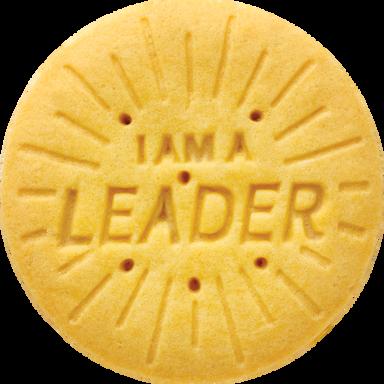

Rich, buttery cookies with sweet, crunchy toffee bits
Crispy lemon flavored cookies with inspiring messages to lift your spirits.

All varieties are $6!
The first phase of the program is the Initial Order, where youth members will use their paper order cards to take “preorders” and set up their digital storefronts in Digital Cookie. The initial order includes all individual order card orders (this includes paper order cards and digital order cards) before the deadline to submit the initial order as well as booth cookies for the troop. Most troops order enough for the first weekend of sales and use cookie cupboards to supplement the rest (more on this later!). Money is not exchanged in-person during this phase because the youth members do not have inventory in-hand yet. Payment will be processed for online orders, both Direct Ship and Girl Delivered.
Deliveries usually happen near the end of January and this is where troops come pick up their Initial Order. Each Association will have their own delivery date and location. Troops will sign up for a pickup time in eBudde. Instructions for this can be found in the “Managing Inventory” section of this manual.
The direct sale is the portion of the program that begins after the Initial Order phase and continues through the end of the program. This includes selling door-to-door, holding cookie booths, and taking online orders. Once troops have cookies in hand after the delivery, they can begin selling directly to customers.
Once the program ends, there will be some final reporting and reward submission that TCMs, SUCMs, and ACMs do. Troops will submit their final rewards (even if they opted out, because you can still earn patches) in eBudde and those rewards will be shipped to the SUCM (you!) in May/June. You will distribute to TCMs ASAP.
For your own peace of mind, you can consider having set days/times where troops can pick up their rewards once they’re all delivered and sorted.
Please compare final rewards order to each packing slip received and report any shortages/overages to Cheryl at croberson@gscnc.org within two weeks of receiving awards.
eBudde:
eBudde is the engine that drives the business of Girl Scout Cookies and is the cookie volunteer’s best friend. This cookie order management system links Troops, Service Units, Councils and Little Brownie Bakers so communication and orders run smoothly. See the eBudde section for more information on using eBudde.
eBudde also has an app! Most of what you can do on the web browser, you can also do on the app. There are a few exceptions, such as booth selection. Troops cannot select booths in the app until after the scheduler is wide open.
On this online selling platform, Girl Scouts can personalize their Digital Cookie site and send emails to invite friends and family to buy cookies with the option of getting in-person delivery (Girl Delivered) or direct shipment to their home. See the Digital Cookie section for more information on using Digital Cookie.
Please note: There is a Digital Cookie app that is associated with a different Digital Cookie platform. The platform we use does NOT have an app. It is still compatible with a web browser.
gsLearn:
gsLearn is the training platform for Girl Scout volunteers to access training for their roles. SUCMs should be trained by ACMs or by attending Council-led training. There is also a new gsLearn course for SUCMs to get a head start,
If you haven’t heard anything about a training schedule by November, you should be reaching out to the ACM. Their training usually happens in-person or via a virtual meeting.



Troops can identify any group they want to help that is near and dear to their hearts. Opting for this option allows the youth members to further some of their badge and journey work or to explore another idea that interests them. The troop communicates their recipient to the customer during both the Initial Order phase and direct sales and collects payment at the point of order or sale.
The troop schedules delivery of the donated cookies. These orders count towards credit for the individual's total packages sold for reward purposes.
Troop 2 Troops is our virtual Gift of Caring program, where Girl Scouts sell cookies through our online Digital Cookie platform and at the end of the program they are shipped directly to Soldier's Angels and the USO Metropolitan Washington. Troop 2 Troops supports our military, thanks to the USO, which shares the Girl Scout Cookies with veteran hospitals and military lounges in airports in our region. A Troop 2 Troops patch is available in our Girl Scout Shop.

PGA Proceed
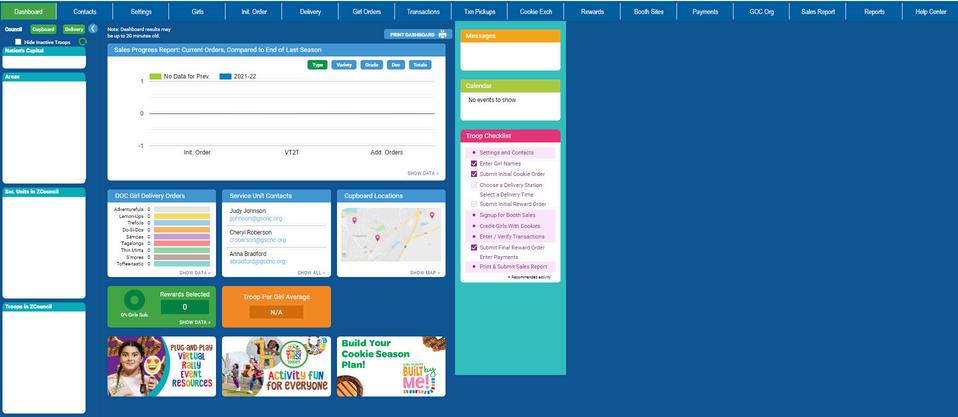
When you have been granted access to eBudde, you will be sent an email to the email account you listed on your Service Unit Cookie Chair Agreement.
Click on the link in the email and follow the prompts to set your password. Sign off on the Appointment Letter in eBudde.
Once you have logged in and changed your password, you will be taken to the SU Dashboard page. This is the screen you will see every time you log into eBudde. It will show you important messages from GSCNC and/or your Association. There is also a checklist on the right side of the dashboard to help you track upcoming steps during the sale.
Click the “Settings” tab, then “Edit Settings.”
Review all the information and ensure it’s correct. Pay extra attention to the contacts and make sure each contact is opted in to emails - this is how the weekly Cookie Program Newsletters go out.
Click on the “Contacts” tab, then “Edit.”
Enter email addresses of additional users at the bottom of the page. Click “Update” to save. eBudde will email the new user a link to sign in.

Dashboard: Each SU's default screen. This is where you will see important messages and tools.
Contacts: From here, you can review and edit contact information. Please remove anyone no longer actively associated with the SU.
Settings: You should update this tab every year with correct information, if updates are needed. You can also add or remove users under this tab.
Troops: In order to add troops, you will need the troop number, level and an email address for troop contact. On the Troops Tab, enter troops singly or add up to 11 troops. Do not use leading zeroes on the troop number. As you add troops, you will see them appear on the left-side of the screen in the Navigation bar. Here you can Un-submit Initial Cookie Orderseither all or by troop to allow troops to correct errors so they can resubmit prior to the troop deadline. You can also un-submit Final Reward Orders if necessary to allow troops to adjust cookies assigned to youth which is the only way to change reward orders.
NOTE: Once orders have been submitted by Council to the bakery, these buttons will be removed.
Initial Order: This is where you enter your SU's Initial Order. Please note, once this is submitted, it CANNOT be changed. If you suspect an error, notify your ACM ASAP.
Delivery: Here you can select your delivery time and view your delivery information.
Transactions: For troops only. Do not enter transactions.
Rewards: Submit final SU reward order. Once submitted, this cannot be changed. If you suspect an error, notify your ACM ASAP.
Booth Sites: This is where you (in the absence of a SUCBC) will approve/deny private booths.
Payments: You can view all payments for all troops in your SU.
Reports: Run reports for troops in your SU.

Prior to the start of the cookie program, Service Unit Cookie Managers, Troop Leaders and Troop Cookie Managers will receive an email from the M2 platform inviting them to access the site. Check your spam and make sure your email in VS is correct! Once received, click on the link that says CLICK HERE to create your password. View training video.
After the initial set up, volunteers can return to the admin site via www.gsdigitalcookie.com/gsnationscapital and click on the Administration Site button. Use your email address and the password you created to login. If you participated in the online Fall Product Program or Digital Cookie Pilot, use the same login.
If you don’t remember your password, click on the login button and then click forgot password.
To add and manage admin users, go to MANAGE ADMIN USERS and from here you can add troop users or link users to their troops. You can also resend temporary passwords or reset passwords here. You can use the search tool to filter for users by last name.
If you need to correct or change a troop number for a user, start typing the troop number and then select the correct troop from the auto-populated list of troops.
If you find that you're missing a troop, contact Judy Johnson, jjohnson@gscnc.org
Our council does NOT utilize the Digital Cookie app. This is GSUSA's digital platform and it will not work for our cookie program.
*More information about Digital Cookie can be found in the TCM manual.
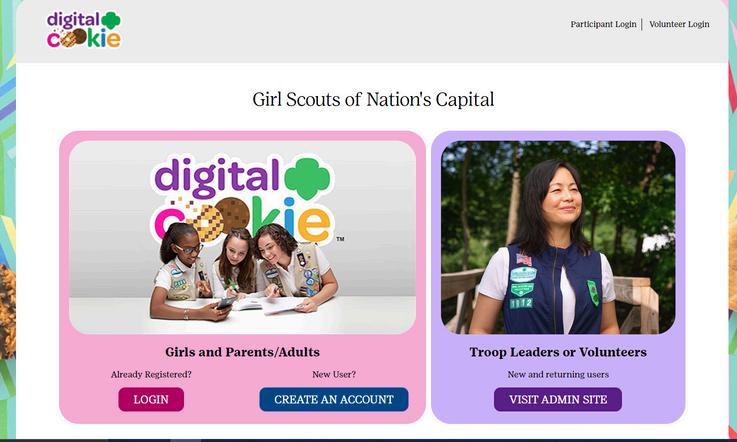
The initial order phase is the phase of the program that spans from when the program begins in December to the IO submission day. This is when Girl Scouts set up their Digital Cookie accounts, take orders on their paper order cards, and make goals with their troops for booth sales.
The initial order is submitted by the TCM, SUCM, and ACM in eBudde before Council submits it to the bakery. This order becomes the starting inventory for each troop. It includes:
all paper order card orders all Girl Delivered orders prior to the “pause” booth cookies (usually at least enough for the first weekend)
The order is then delivered to Associations during the delivery phase, where troops will pick theirs up at their designated time. This time is selected by the TCM in eBudde.
Your dashboard will let you monitor troop submission. The troops should also be submitting the initial reward order and selecting a delivery time as well as the initial cookie order.
Remind the troops that once cookies are ordered they become the troop’s responsibility. Cookies must be picked up at delivery and may NOT BE RETURNED. This would also be a good time to remind troops to double check their proceeds plan under the troop’s Settings tab to ensure the sales reports are calculated correctly.
We have a very quick turnaround from when initial orders are placed and when delivery begins. Sticking to the timeline is essential for a smooth cookie delivery. All troop orders should be reviewed by the SUCM. Look for extremely HIGH orders. We want troops to set goals as big as their dreams but they should be realistic. Orders that have totally even varieties are a red flag!
Rewards are set to automatically load cumulative rewards based on the individual orders. Once your initial order has been submitted, you will be able to view the Initial Reward Order on the Rewards tab.
Click on each name and submit their reward order. When you are finished, submit the troop reward order.
Return to the Report List on the Rewards tab and click Initial Rewards Order - “Girl Rpt”. You will get an Excel spreadsheet detailing the order. This is part of the documentation needed for program records.
1
Click the SU Initial Order tab to see a list populated with all troops’ orders. This is where you verify the cookie orders by troops and ensure you have an order from each participating troop. Those that have not yet submitted will be designated by an * (asterisk).
2
3
If all orders are correct, “Submit Order” at top left. Once you have submitted your initial cookie order you cannot change the order. If you have a problem, contact your ACM, who will have a little wiggle room to make last-minute corrections. You can get a Printable Version of the report of the troop orders.
Click the SU Rewards tab. Click Initial Order type and Review Incentive Order. You can open the Excel worksheet to review the totals. If the totals are correct, click Submit the Incentive Order at the bottom of the page. You will need to have a Shipping Address in order to submit the order. Please be sure it is correct. Rewards cannot be sent to P.O. Boxes.
Intertroop Transfers: When a troop has extra cookies, they may decide to transfer them to another troop in need. Transferring cookies between troops avoids loss of troop proceeds.
When cookies are moved from one troop to another, no money changes hands between troops. All transactions are done in eBudde, just like a cupboard transaction. The inventory and financial responsiblity moves to the receiving troop. The dispensing troop will do the transaction and both troops will save copies of the receipt.
Cookie Exchange: Cookie exchanges are facilitated directly in eBudde! If a troop has excess cookies, they can post on their “Cookie Exch” Tab and update the list as they go through the season. If they are looking for additional cookies, urge troops to check the Cookie Exch listing before placing a cupboard order.
Cookie Cupboards: Cookie Cupboards are one of the primary ways troops replenish their cookie stock. They’re volunteer-run and set their hours according to their own availability and what schedules might accommodate other volunteers best.
*Instructions for all of these methods can be found in the TCM manual.
Work with your Association Cookie Managers on the delivery of your troops’ cookies. Most areas do a Cookie Drive Thru delivery.
In this delivery model, you will be part of the team of Association volunteers working to have all cookies delivered. Troops will reserve delivery slots in eBudde. On delivery day, trucks full of cookies will line up in a large parking lot. Troops receive cookies directly off of the trucks. In one day, troops in an area will receive their cookies. Your Association Cookie Manager will inform you of the day and location of your delivery.
The Shenandoah region does have some SUs that do Service Unit specific delivery Individual SUCMs will set up those delivery sites and work with ACMs to load info into eBudde Service Unit Cookie Managers are identified in eBudde as Delivery Clerks You will see a Delivery tab on the left hand navigation of eBudde.
The ACM is responsible for setting up the delivery station, dates and timing in the system so that troops can reserve a slot for pick-up.
The delivery station will record all cookies that will be the basis for the delivery ticket. As a Delivery Clerk, you have access to this information.
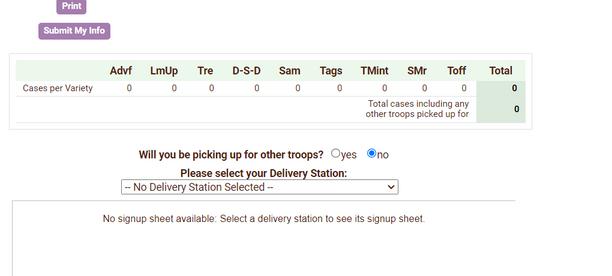
This is what the tab looks like in eBudde!
As troops submit their Initial Cookie & Reward Order, they should also go to the Troop’s Delivery tab and sign up for a slot. From the delivery navigation at the SU level, you can click on the sign up sheet tab to see the entire Association wide delivery schedule and can monitor troops’ pick-up reservations Troops that have not signed-up for a slot will be indicated in the box on the right
In the Reports tab you can print a report of the number of cookies due with the Delivery Station Detail report The Troop Delivery Station Report will give cookie totals, scheduled pick-up times and any proxy pick-up in an Excel format. You can sort by troop or time. (Recommended by Troop #). Always run delivery reports in cases, since they are delivered in cases.
Do NOT print bubble sheets before Council submits the Initial Order to LBB. Otherwise, bubble sheets may be incorrect.
This form is distributed to the person picking up the cookies as they check in on the delivery day The ACM may prepare these for the entire delivery, or you may need to do this task for your Service Unit Check with your ACM
Alternative Delivery: If you have troops that did not place an initial order, you will need to work with Judy Johnson, Senior Product Program Specialist, to make alternate arrangements. Urge ALL troops to submit an initial order even if just for booth sales. Please notify your ACM & Council immediately if you have a troop that FAILED TO PICK UP THEIR INITIAL ORDER at delivery. These troops will have to pick up their cookies at the delivery agent's warehouse.
Troops will select booth opportunities in eBudde Booths are posted every Tuesday and Thursday for the duration of the program, with the exception of the first round of booth selection There are restrictions on the # of slots you can choose and the # of slots per business chain during the first week to promote fairness and equal opportunity among troops Please note booth selection cannot be done on the eBudde app until selection is wide open. When selecting booths, remember to be fair and not monopolize one location. Troops found to be monopolizing locations or areas will be asked to release some of their slots.
Council (Public): Booths in front of businesses, restaurants, etc.. are organized by Cookie Booth Coordinators and uploaded by Council to eBudde for troop selection. All public businesses/areas with indiscriminate foot traffic are automatically considered public booths. Troops MAY NOT approach these types of businesses for booths.
Private: Booths in places that serve a specific community (such as Houses of Worship or membersonly clubs) or have limited exposure to the public are considered private booths They can be requested by troops in eBudde and will be approved/denied by the SUCBC (or other appropriate volunteer)
Private booths cannot be requested in other SUs without prior approval from the SUCBC in that SU.
Lemonade Stands: Booths set up at a private residence or at a neighborhood yard sale are considered lemonade stands. A youth member selling individually with a parent at their home cannot be entered into eBudde as a private booth to be promoted on Cookie Finder. Lemonade stands are not to be set up on the street, sidewalk, street corner, medians or public property. Youth who reside in an apartment, gated community or similar housing must obtain management approval prior to setting up.
Things not considered to be a Lemonade Stand: a “pop-up” at a community parade or festival, setting up a table at a public market, etc..
A Private Booth Sale is one that has limited public exposure and limited access for customers: Retail locations are not considered a private booth. A private sale would be something like a special event at a house of worship or a fraternal organization (e.g. a parish picnic or a Kiwanis banquet). There are very few circumstances in which a private booth will be approved at a public location. Troops should speak with their SUCBC or SUCM about these requests.
Troops must request Private Booth sale approval in the eBudde system where SUCBCs will approve or deny said requests. SUCBCs are responsible for setting up the schedule and ensuring that one booth doesn’t interfere with the business of another troop. It hurts booths when booth sales are set up too close to each other. Please do not approach an established business for a private sale. The SUCBC is responsible for contacting businesses and may have already requested slots to which the business had previously decided, for whatever business reason, not to allow Girl Scout Cookie booths. In the absence of a SUCBC, the SUCM will approve/deny requests. If the SUCBC is also a troop volunteer for the requesting troop, the request must be approved by the ACM, to be honest and fair.
What locations can be requested for private booths: churches, mosques, temples, members-only clubs, school sporting events, private (ticketed or registration required) events at businesses or restaurants, private community events, etc..
Locations that CANNOT be requested for private booths: any public business or establishment, public sidewalks, farmer’s markets, town squares, etc..
Private booths on University campuses: Because the landscape of Universities are always changing, these requests will be assessed by Council on a one-by-one basis. All requests for colleges and universities MUST be forwarded to Kat Michalak, Senior Product Program Specialist (kmichalak@gscnc.org) before requesting in eBudde.
On the BOOTH SITES tab, there will be a list of all requests made by troops in your SU. To the right of the troop # and requested location, there is a drop down menu. Unless changed, it will default to pending. The other options are “approved” and “denied”. Locations that do not meet the criteria for a private booth should automatically be denied with a note that it does not meet the criteria, along with your initials so the troop knows who denied the request and can follow up with you if they have questions or an appeal.
Requests without lead time of at least a week will be denied.
Council staff will be occasionally auditing private booth requests to ensure rules are being followed.
Use the same process as for the Initial Reward Order but under the Final option. Take time to ensure every troop has submitted an order (you can tell from your troops tab). Council is not responsible for supplying rewards for incorrect orders.
Make sure the shipping address on the Service Unit Incentive tab for rewards in the eBudde system is complete and correct. Rewards do not have to be shipped to you or your home address. They can go to whatever address you feel would be a safe place for lots of boxes to be dropped. Rewards may ship from multiple vendors and may ship separately.
You will not be able to submit your SU order until you have verified the Shipping Address for final reward order mailing. Please note, rewards cannot be sent to P.O. Boxes. Print a copy of the Excel worksheet of the SU Final Incentive Summary for your records.
Locate the packing slip: The numbers on the packing slip should be the same as the numbers on your print-out that you ordered in eBudde.
Check the order against the packing slip and verify quantity received before you divide up the rewards for each troop.
Report any order shortages or overages to your Association Cookie Manager within two weeks of the shipment. They will need to know the quantity you ordered, quantity you actually received; the quantity shipped according to the packing slip, and who to send the missing rewards to (they can be sent directly to troops).
After you verify you have received a complete order, separate rewards by troop based on the Final Troop Reward Order printed from eBudde.
Be sure to pull out any items for delinquent accounts. Release those to troops or families only when you receive documentation that a debt has been paid. Contact your troops to pick up their rewards.
Have troops verify items received at pick-up.
Urge troops to get the rewards to youth members ASAP.
Council will initiate ACH payments from troop accounts, based on cookies received, for what is owed to Council. Check with your Service Unit Money Manager to ensure all troops have submitted a current ACH Electronic Debit/Credit Authorization form on file with the Council's Finance department. Only new troops and troops that have made changes to their accounts (including signers and account #’s) need to submit a NEW form. Bank account info will be visible in eBudde only to the SU Money Manager (SU Bank Account Manager in eBudde speak)
Cookie payments are processed according to the payment schedule below Troops will have an ability to request a payment reduction for each of the payments with proper notification and justification. Payment reductions are not a debt forgiveness, simply an extension of payment.
Potential Debt: If troops are concerned that they might not have sufficient funds in the troop bank account as an ACH withdrawal approaches due to families that have not yet turned in cookie money, have them complete the notification form at least 2 days before the scheduled ACH withdrawal. Reduction of a troop’s scheduled payment will be based on troop members' orders. If the payment issue is a troop one, they can report the issue though all reduction requests will be approved on a case by case basis. Reductions will be posted in eBudde on the troop’s deposit tab.
Delinquencies: Any troop that fails the final ACH debit TBD is considered delinquent. We realize that eBudde may not be updated with final payment information as of then as ACH fails can take 5-7 days to bounce back. Do your best to report known delinquencies to the Council for resolution and collection.
You can run a Troop Sales Report from the Reports Tab at the Service Unit level in eBudde.
Click both Refund and Owes boxes to get a complete picture. Any troop that shows a balance due will need a Delinquent Account Form (NC-18).
Please work with the TCM to determine if the debt should be applied to a delinquent parent/family or if it is the responsibility of the whole troop. Make sure to always submit necessary documentation along with any additional information you have about collection attempts. Complete the Delinquent Troop Incentive Summary (NC-18A). Order rewards for all delinquent troops and families. Do not deliver until the delinquency has been satisfied.
Please advise troops to complete the Debt Reduction Request Form if it is suspected they will have debt or they inform you of potential debt.
This year, we’re introducing topic-based webinars throughout the Cookie Program to support volunteers through critical phases and deadlines. The below schedule is subject to change and any changes will be published in Rallyhood and the weekly Cookie Program Newsletters. Please be sure that you’re opted-in to emails in eBudde so you stay in the loop.
These webinars will be run by the Product Program Team and will have a combination of training/instruction and Q&A. These sessions are open to TCMs, SUCMs, SUCBCs, and ACMs. The Microsoft Teams links will be sent out sometime in October.
Schedule
November 14, 2024: Cookie Program Basics
November 21, 2024: eBudde Basics (& eBudde Demo)
December 5, 2024: Digital Cookie Basics (& Digital Cookie Demo)
January 16, 2025: Cookie Booth Basics and Etiquette
January 23, 2025: Girl Delivered 101
February 6, 2025: Managing Inventory
March 6, 2025: Cookie Debt and Troop Finances *dates subject to change

December

12/9: eBudde Girl Tab open to TCM for input of newly registered troop members
12/13: Initial Order taking begins (paper order card and Digital Cookie)
January
1/4: eBudde Booth Scheduler open for FIRST round of booth selection
1/5: eBudde opens for troop order input - Save often, submit once
1/5: Online Girl Delivered pauses in Digital Cookie (11:59pm)
1/5: eBudde Booth Scheduler open for SECOND round of booth selection
1/7: eBudde Booth Scheduler WIDE OPEN for booth selection
1/7: Troop Initial Order/Initial Rewards due in eBudde (11:59pm)
1/8: SU Initial Order/Initial Rewards due in eBudde (11:59pm)
1/9: ASSN Initial Order/Initial Rewards due in eBudde (11:59pm)
1/10: Council submits complete Initial Order to LBB
1/13: Online Girl Delivered turned back on in Digital Cookie
1/13: ASSN Deliveries begin - check Delivery tab for information and sign-up
1/13: Troop Transaction Tab open
1/29: Pending orders to cupboards open (check open date/times before placing order)
1/31: ACH test payment
February
2/1: Cupboards begin to open (all open by 2/5)
2/7: Booths sales start
2/17: ACH Reduction Request Form opens
2/24: ACH Reduction Request Form closes (11:59pm)
2/26: ACH Payment (see manual for ACH calculation)
March
3/9: Online Girl Delivered closes in Digital Cookie (11:59pm)
3/12: Final day to opt-out of rewards (contact SUCM)
3/13: Final Rewards tab open - save often, submit once
3/16: Cookie Program Ends
3/17-21: Limited cupboards open for Girl Delivered and GOC fulfillment
3/20: ACH Reduction Request Form opens
3/23: Direct Ship closes in Digital Cookie
3/25: Troop Final Rewards due in eBudde (11:59pm)
3/26: SU Final Rewards due in eBudde (11:59pm) - Troop paperwork due to SUCM
3/27: ASSN Final Rewards due in eBudde (11:59pm) - SU paperwork due to ACM
3/27: ACH Reduction Request Form closes (11:59pm)
3/31: Final ACH Payment (Balance Due)